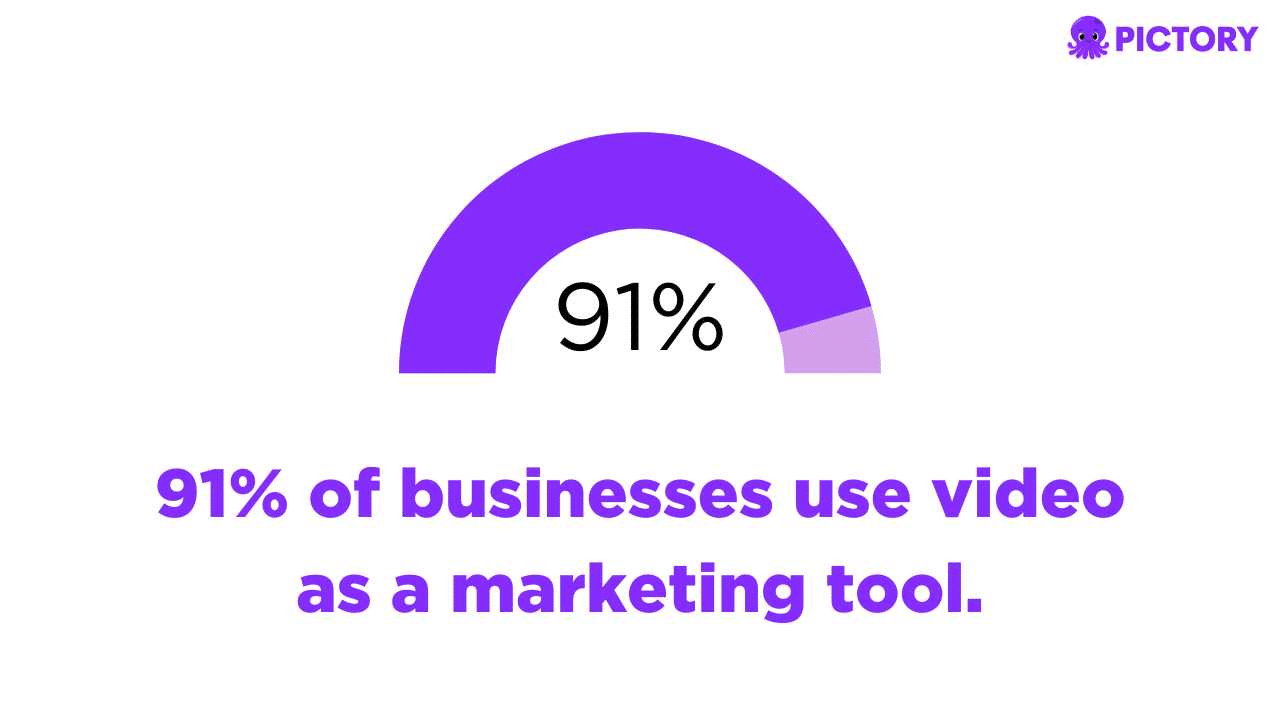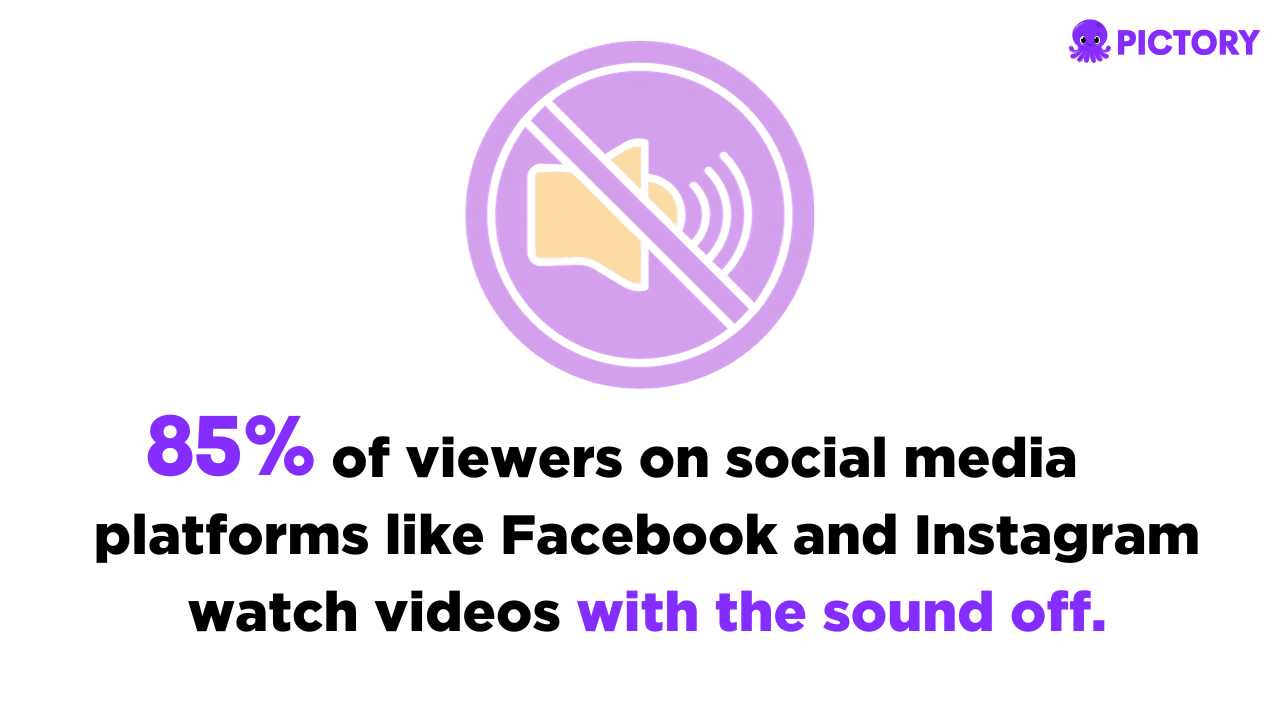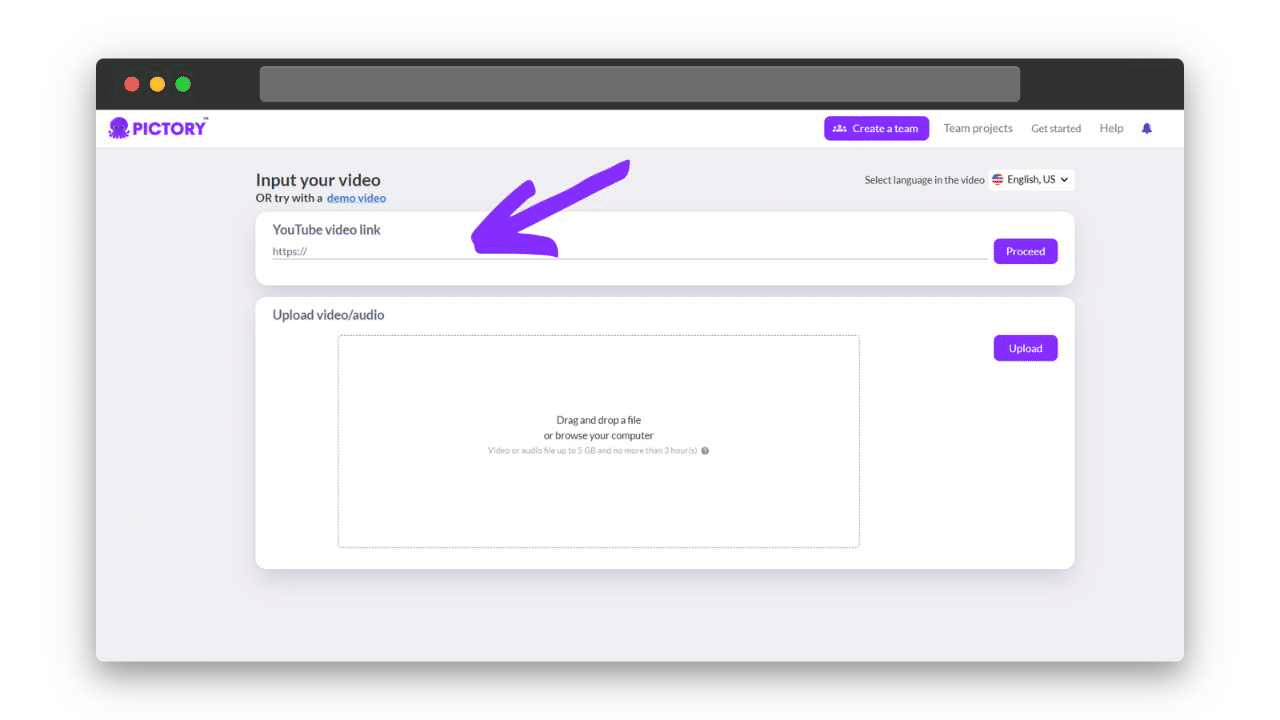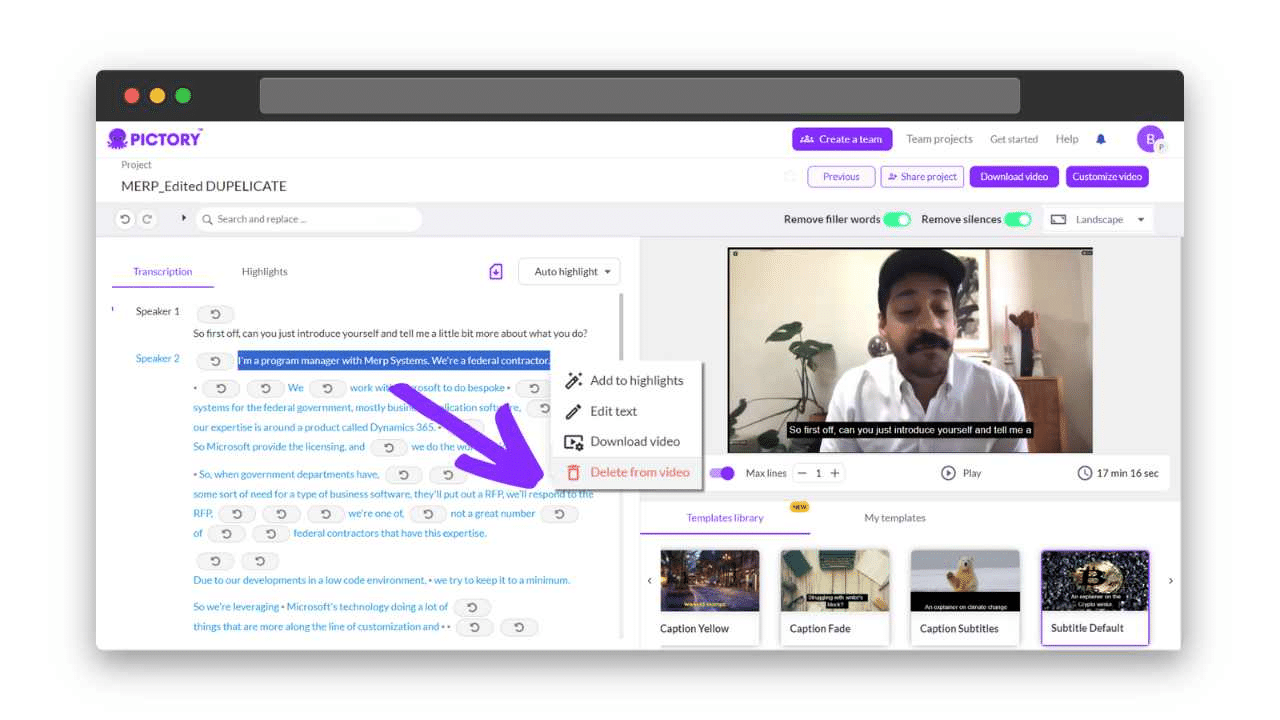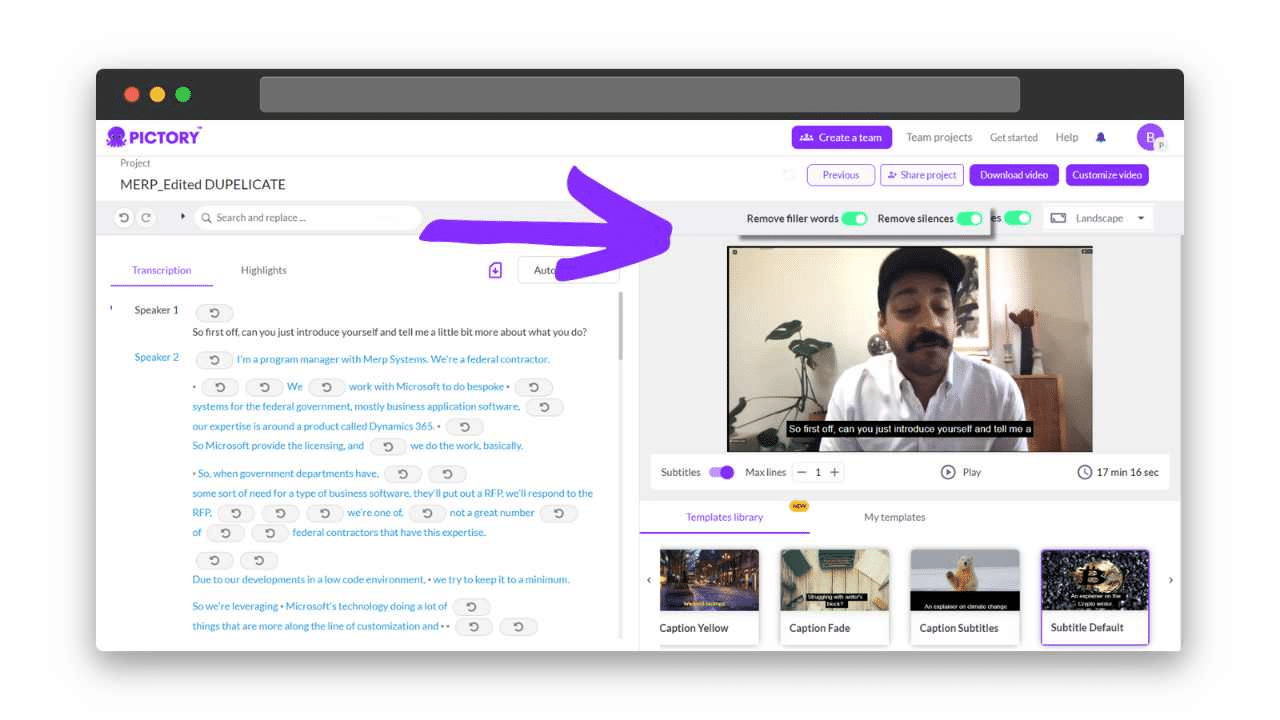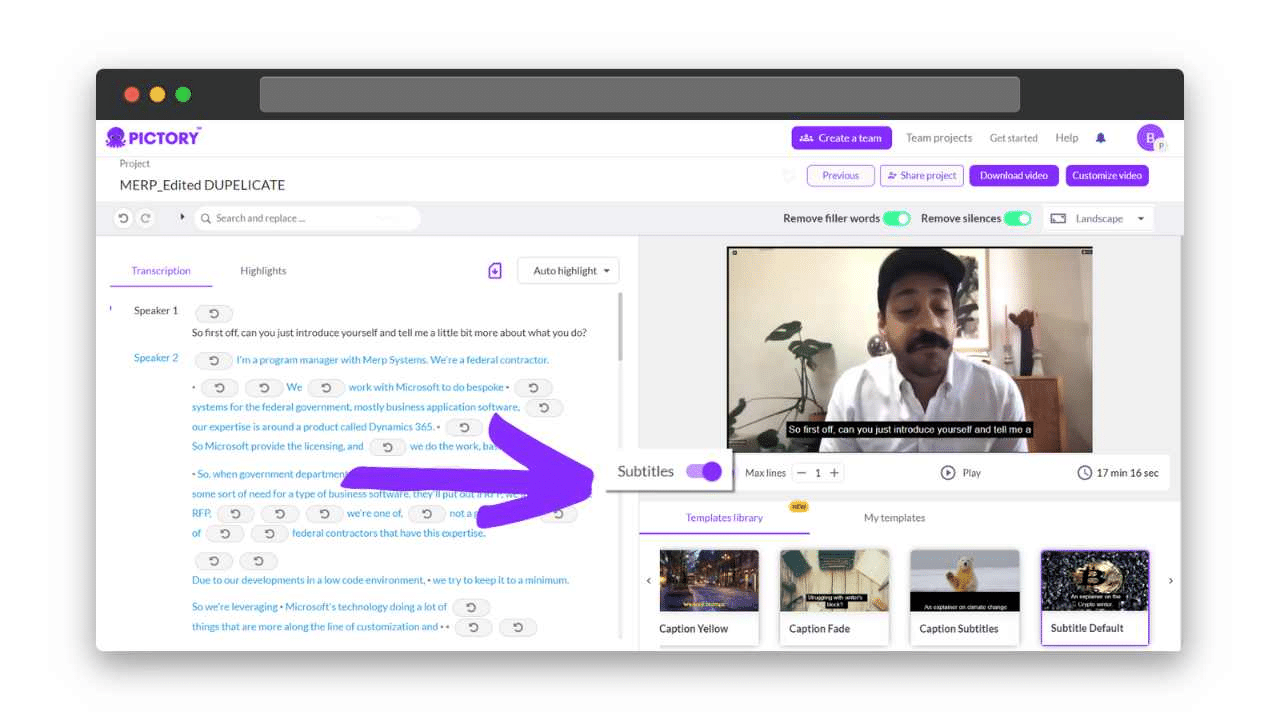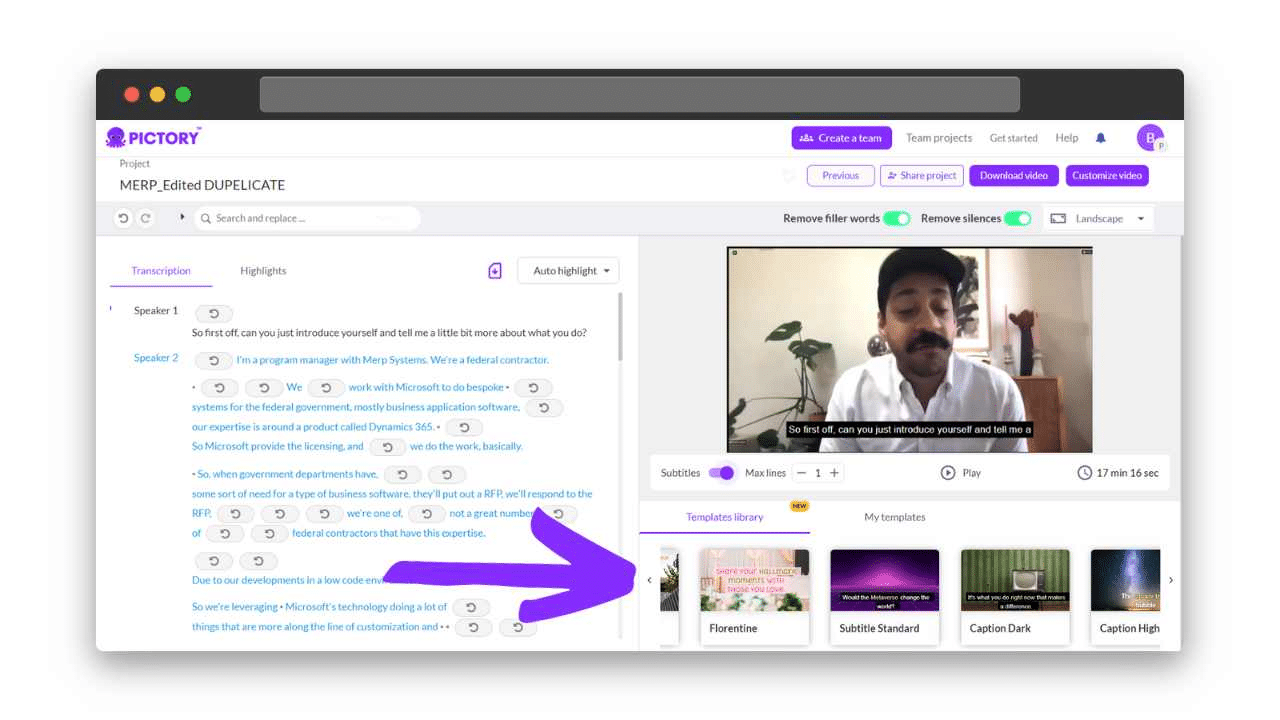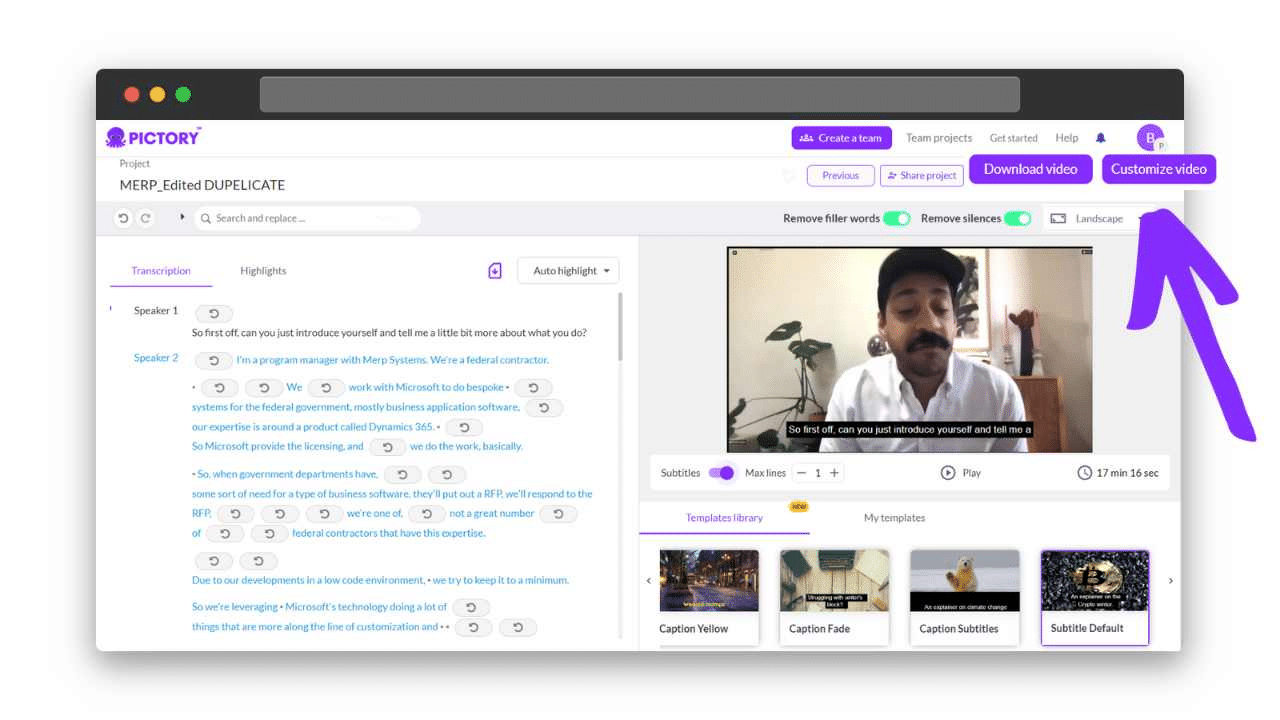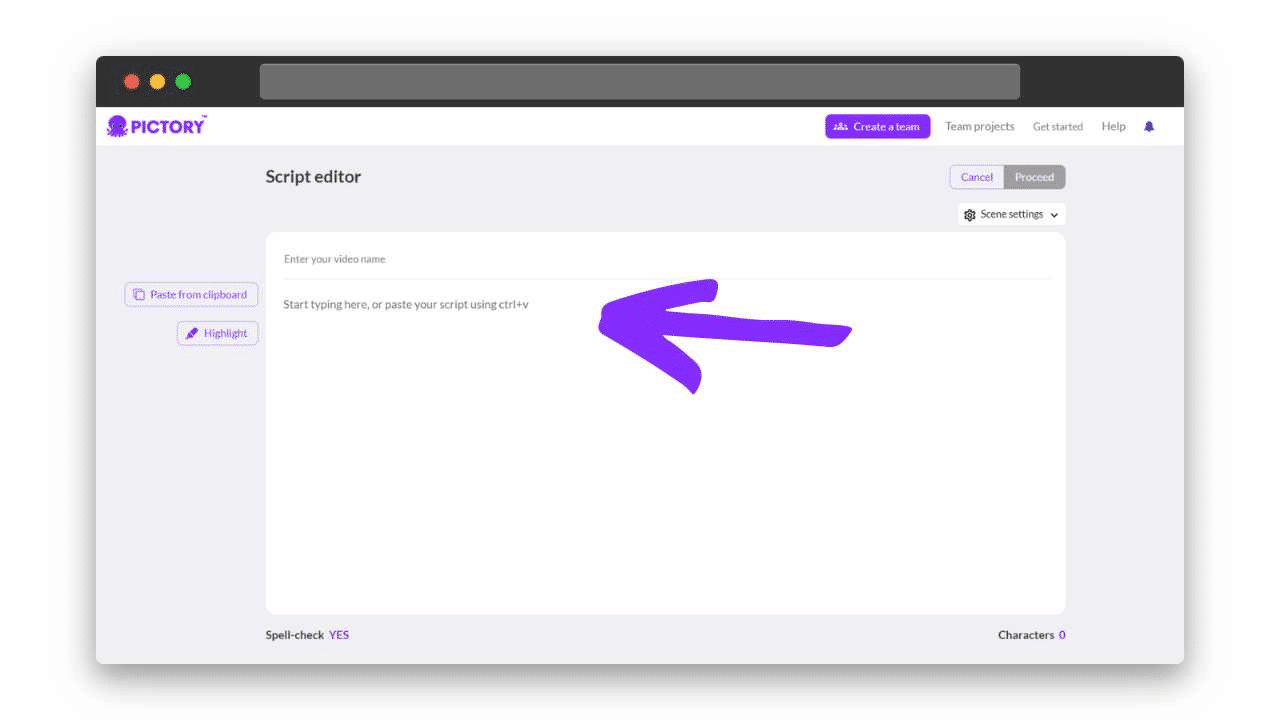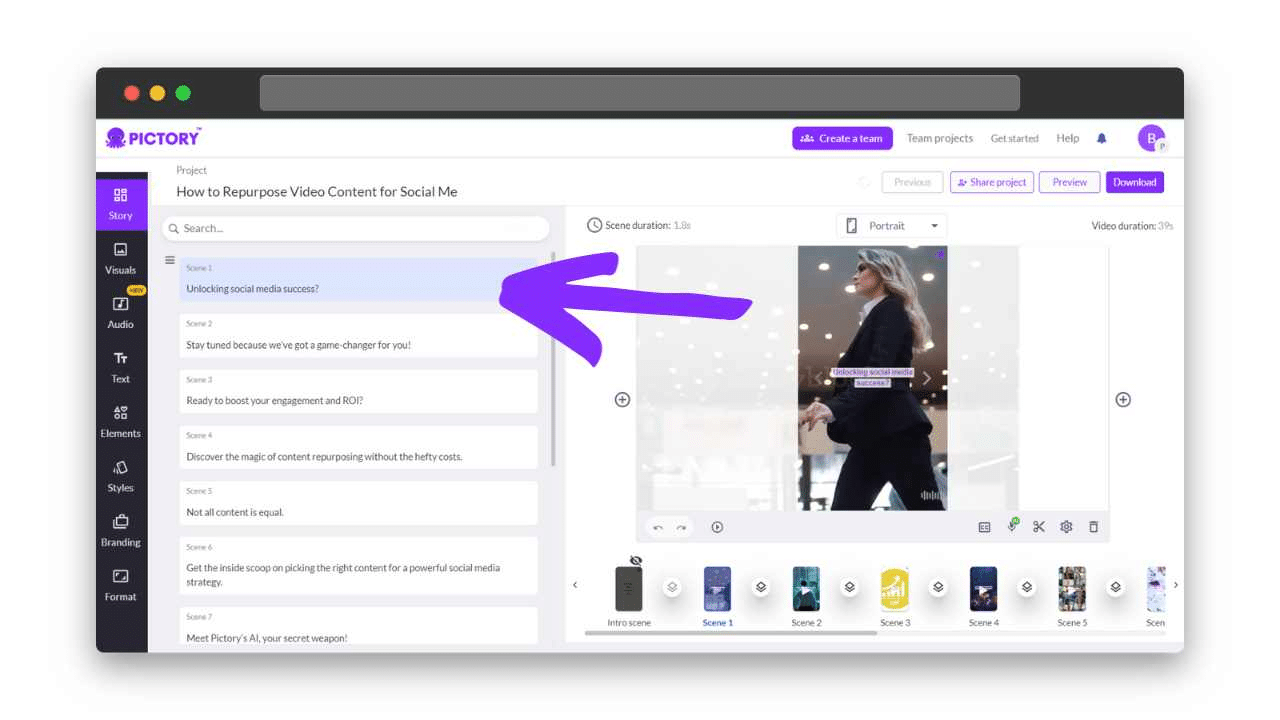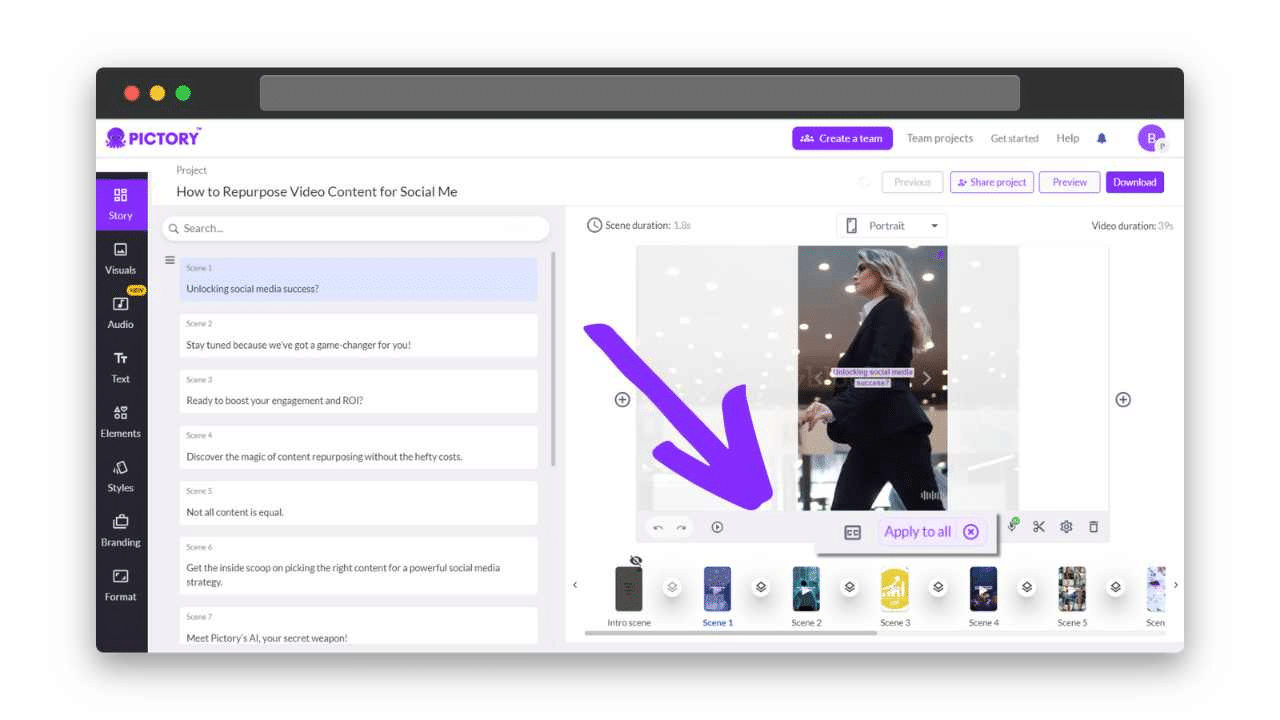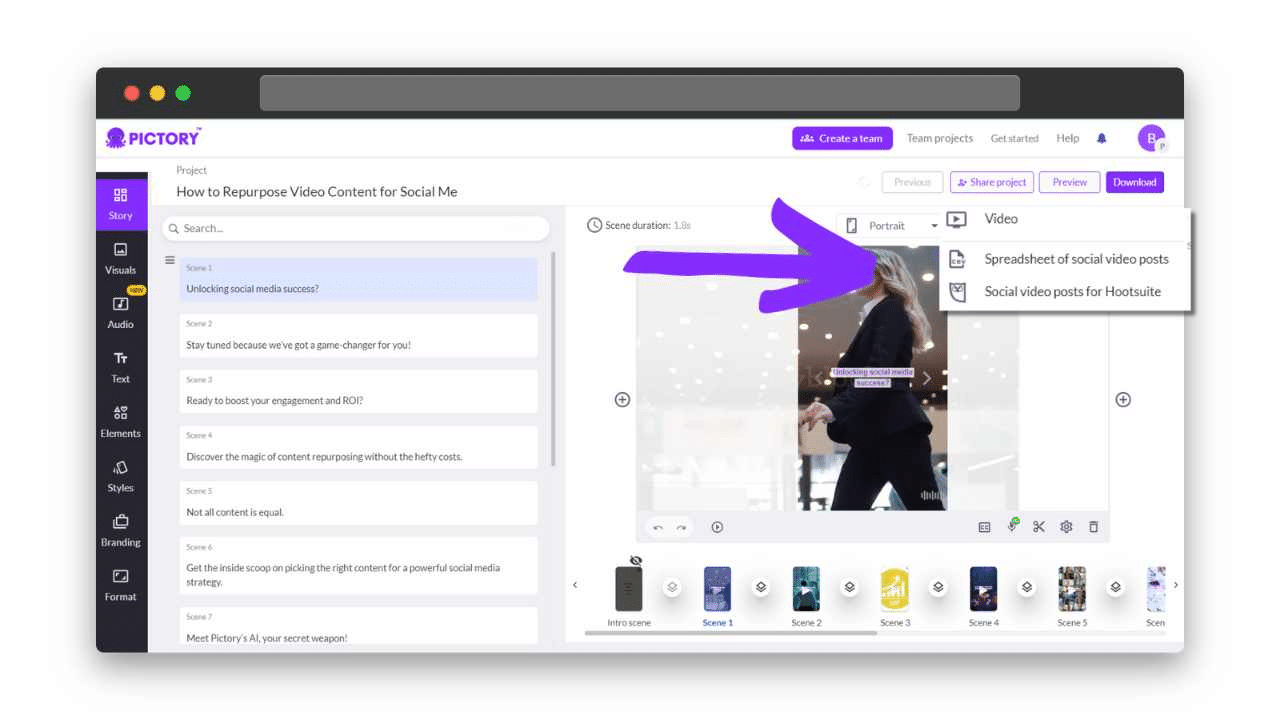The ability to auto-generate subtitles with AI is big news.
Adding subtitles used to be a tedious manual task, but AI is revolutionizing video subtitling and making it fast and effortless.
Videos are one of the most engaging forms of content today.
In fact, 91% of businesses use video as a marketing tool.
However, without subtitles, video content remains inaccessible to many potential viewers.
AI-powered video tools like Pictory are automating subtitle generation to help creators reach wider audiences.
In this post, we’ll explore the value of subtitles, how you can generate subtitles with an AI subtitle generator, and why Pictory is the top choice for video editing tools that can effortlessly add subtitles to video automatically.
TL;DR
-
Subtitles boost engagement and accessibility for video and audio files.
-
AI tools like Pictory automate subtitle generation, saving creators time.
-
Customize AI subtitle styles and animate captions.
-
Add subtitles to existing videos or generate them from scripts.
-
Subtitles can be used for a wide variety of use cases, such as teaching and training.
The Importance of Subtitles in Video Content
Auto-subtitling can seriously boost your video’s reach and engagement.
A study by Verizon found that Videos with subtitles see an 80% increase in completion rates compared to voiceovers alone. What gives?
Well, at any moment, 85% of viewers on social media platforms like Facebook and Instagram watch videos with the sound off.
Subtitles let them follow along and actually grasp your content as they scroll silently past.
Subtitles also build goodwill with audiences by making your content more accessible.
No one wants to miss out just because they’re hard of hearing or dealing with noisy kids in the background.
Subtitles allow people with disabilities to enjoy content on their own terms.
And let’s not forget subtitles can help you break language barriers in our diverse global community!
Auto-generate subtitles in multiple languages to expand your reach tenfold.
But who has time to manually create subtitles when creating quality subtitles from scratch can take hours?!
Enter artificial intelligence to automate the process!
Understanding AI-Powered Subtitle Generators
Traditionally, all forms of video editing subtitles were a manual process, including generating subtitles.
Creators would have to meticulously transcribe audio, sync captions to speech, and manually time each line.
Or you could hire a professional subtitling service for hundreds of dollars per video.
But AI is disrupting the world of subtitling.
Rather than relying on humans, an AI-powered subtitle tool can automatically generate subtitles just by analyzing the audio and speech in a video file.
It’s like having a personal subtitling assistant.
Advanced speech recognition technology listens to dialogue and converts it to subtitle text in real time.
Natural language processing helps “understand” the context to create accurate captions.
The AI handles syncing the video subtitles, so they appear seamlessly as the video plays.
This automation allows subtitles to be added in a fraction of the time and for a fraction of the cost. And AI keeps getting smarter, leading to even higher accuracy.
An auto subtitle generator offers advanced controls to customize font, color, and style, too.
Pictory: Leading the AI Subtitling Revolution
Pictory is an AI-powered video creation platform designed to be the all-in-one toolkit for content creators.
And auto-generating transcripts for captioning and subtitles is one of its superpowers!
Our auto-subtitle generator goes beyond basic speech-to-text with advanced features to deliver the most accurate AI subtitles on the market.
It leverages cutting-edge natural language processing and speech recognition specifically trained on video content.
The integrated AI subtitle editor makes it easy to customize fonts, colors, styles, positions, and animations.
Pictory even automatically removes filler words like “um” for polished, professional captions.
For Kelsea Gust, Director of Marketing at software company WRK, Pictory’s branding customizations were a game changer: “We tested at least three different subtitle generators, and Pictory was by far the most accurate.
Their templates also made it effortless to match our brand fonts and colors.”
https://youtu.be/-CHf1kNvtXc
Using Pictory for Subtitling
Thanks to Pictory’s AI, you can join Kelsea among our satisfied users.
Add subtitles to video content in just a few simple steps.
Let’s walk through how to leverage Pictory’s automatic subtitle generator.
Adding Subtitles to Pre-Existing Video Content
If you already have a video file, it takes just a few clicks to generate subtitles with Pictory’s online video editing tools.
1. Upload your video file or YouTube URL. First, you must get your video and audio files into Pictory’s online video editor. You have two options for uploading – directly from your computer or using a YouTube URL.
2. Use the intuitive editor to remove unwanted sections. Next, use Pictory’s powerful subtitle tool to trim, cut, and edit your video like a professional. Remove any unnecessary sections.
3. Clean up filler words and silences. Then, improve AI subtitle accuracy by automatically removing filler words like “um” and short pauses. You’ll find this option above your video.
4. Toggle on auto-generated subtitles. Generate accurate AI subtitles timed perfectly to your video.
5. Customize fonts, colors, and styles. Customize the look of your video captions by changing the theme to match your brand. We also have templates to save even more time!
6. Download your subtitled video. Finally, export your professional, accessible videos to share with the world.
These then become hardcoded subtitles that can only be removed through editing the project again.
Turning a Script into Auto-Generated Subtitles
Pictory also makes it simple to generate subtitles if you’re starting from a subtitle file.
That’s right! You don’t even need to create the video first.
Our platform doubles as a text-to-video converter.
Here’s how Pictory automates subtitles when converting a subtitle file to an entire video:
1. Enter your script. Paste or type your script directly into Pictory’s AI subtitle generator.
2. Choose a template. Select one of Pictory’s professionally designed video templates for the perfect scene structure.
3. Let Pictory work its magic. In just a few minutes, Pictory will create an AI-generated storyboard from your script. Each scene will represent what is written in your script.
4. Enable subtitles. You’ll find a “Closed Captions” button below the video. You can add them to individual scenes or to the whole video with one click. Automatic subtitle generation will take care of the rest.
5. Edit subtitles. Like in the previous section, you can use a subtitle maker to tweak subtitles as needed for the perfect end result.
6. Download your subtitled video. Export your professional subtitled video to share.
Pictory’s AI handles the heavy lifting, so you can turn any script or article into stunning content with ease.
It will be ready for any social media platform, desktop, and mobile devices.
Benefits of Using Pictory’s AI Auto Subtitle Generator
Open captions are the best thing you can do to engage global audiences.
This is where Pictory’s AI-powered automatic subtitle generator really shines.
-
Speed: Pictory generates accurate subtitles in just minutes rather than hours. The AI works quickly, so you don’t have to.
-
Accuracy: Pictory’s advanced speech recognition creates precise subtitles. All with little manual editing needed.
-
Advanced Features: Access Pictory’s powerful suite of cutting-edge features, all included in our AI-powered tool.
-
Automation: Automation is the new norm. Cut down on manual tasks with Pictory’s AI auto subtitle generator, and keep your focus focused on other important aspects of your project.
-
Brand Customization: Personalize your subtitles’ appearance with font, color, and style customization for on-brand videos.
-
Scalability: Add subtitles to hundreds of videos in the same time it takes to manually do one.
With Pictory, you can simplify subtitle creation and avoid hours of tedious work.
It is, quite simply, the easiest way to expand the reach of your accessible content.
Any creator can leverage Pictory’s innovative auto subtitle features to save time.
Real-World Applications of Pictory’s AI Subtitling
Adding AI subtitles is a game-changer across the board.
Before we go, check out some sweet ways to put auto-captions to work:
-
Educational Videos – Teachers can easily auto-subtitle instructional videos to help ESL or hearing-impaired students. Now, lessons are inclusive for all learners!
-
Social Media Videos – Video content marketing can do wonders for your presence. Boost engagement across social media platforms like Facebook, Instagram, and Twitter. Remember that silent-scrolling viewers appreciate subtitles.
-
Presentation Videos – Rather than manually adding subtitles to presentation slide recordings, let Pictory handle it. Perfect for sharing presentations online or reviewing details later.
-
Internal Training Videos – Automatically generate subtitles so employees across global offices can access your internal training content.
-
Video Testimonials – Interview clients for video testimonials. Then, use Pictory’s AI to add polished subtitles, saving hours of effort.
The applications are endless! Pictory makes it easy and accessible for organizations and creators of all sizes to generate subtitles instantly.
Generate Subtitles Now
The almighty subtitle is a proven way to increase video engagement, views, and accessibility.
Do you want to create subtitles and add them to any video automatically?
Pictory’s AI subtitle generator eliminates the headache by automating the process.
Add accurate subtitles in minutes rather than hours.
With our subtitle generator, you can captivate larger audiences by making your content impossible to ignore.
Ready to step up your video game with the power of AI subtitling?
Sign up or upgrade your Pictory account today to gain instant access to the benefits of auto-subtitles for your video content.
FAQs
Does Pictory have an ‘add subtitles to video’ AI feature?
Yes, Pictory offers an AI-powered automatic subtitle generator that makes it a breeze to add any subtitle to videos.
Is it possible to edit AI-generated subtitles manually?
In the rare event that Pictory makes a mistake or if you simply want the subtitles to appear differently, you can easily edit any generated subtitles manually. Our subtitle maker provides full control over the appearance and timing of your subtitles.