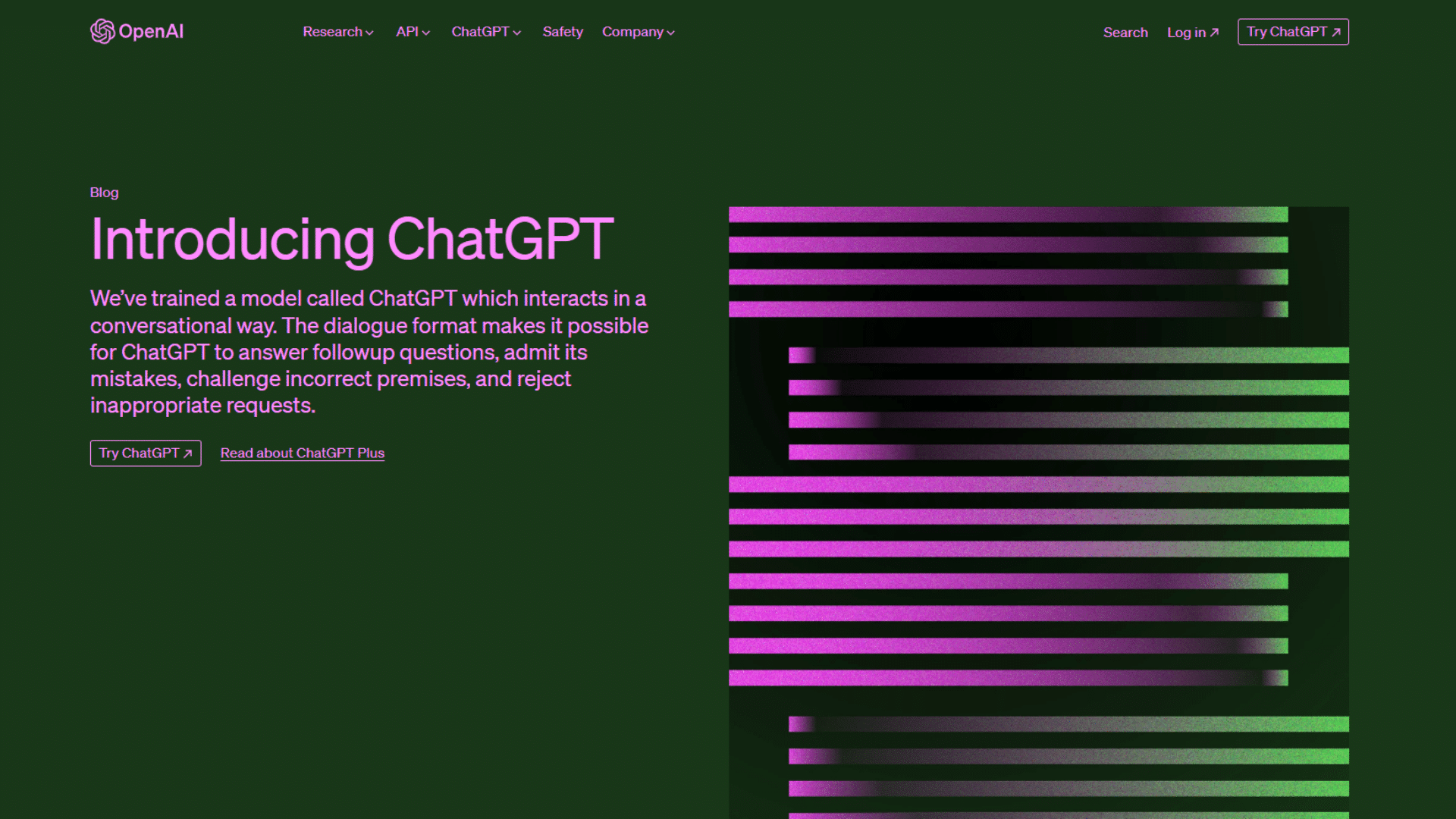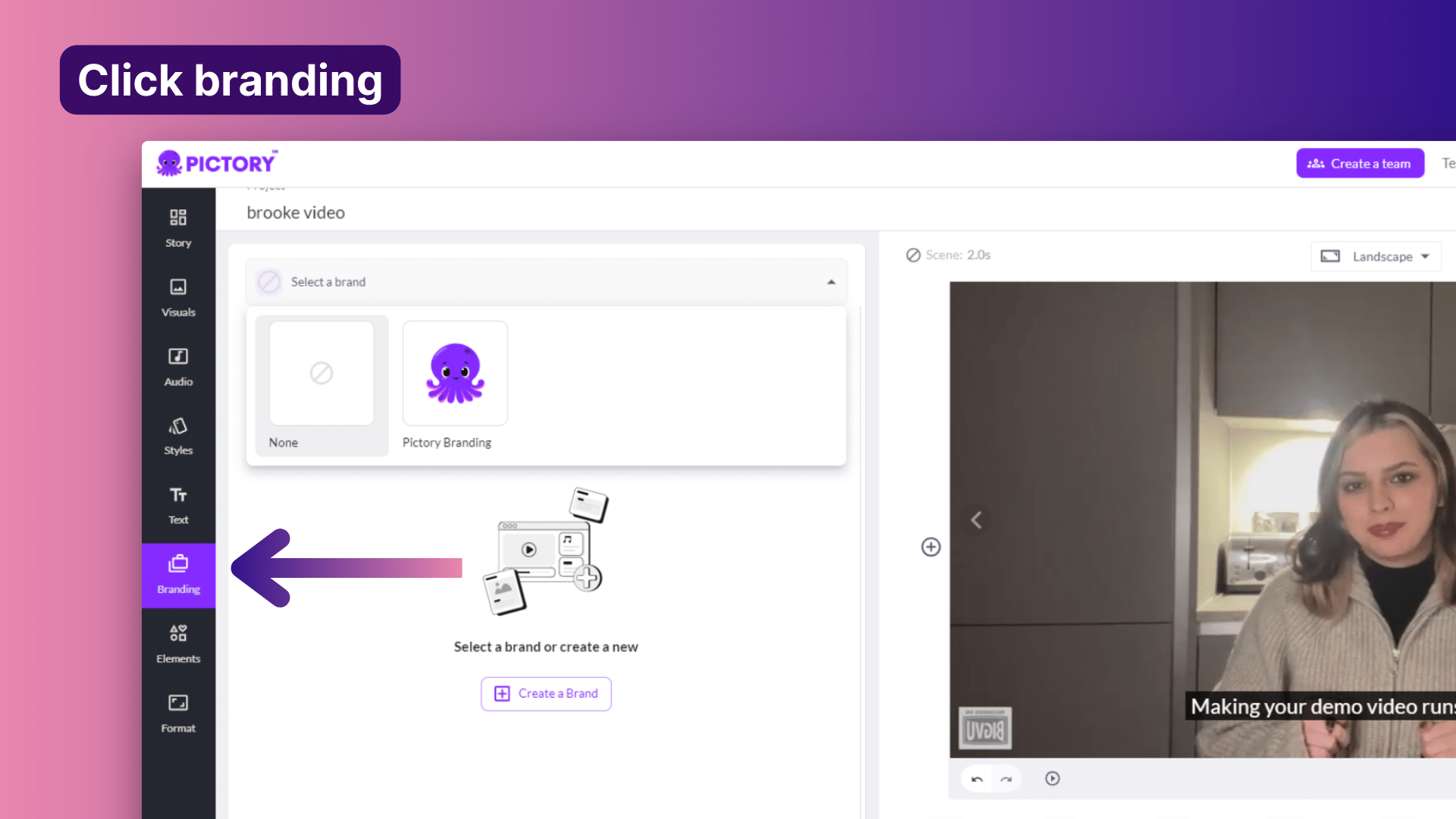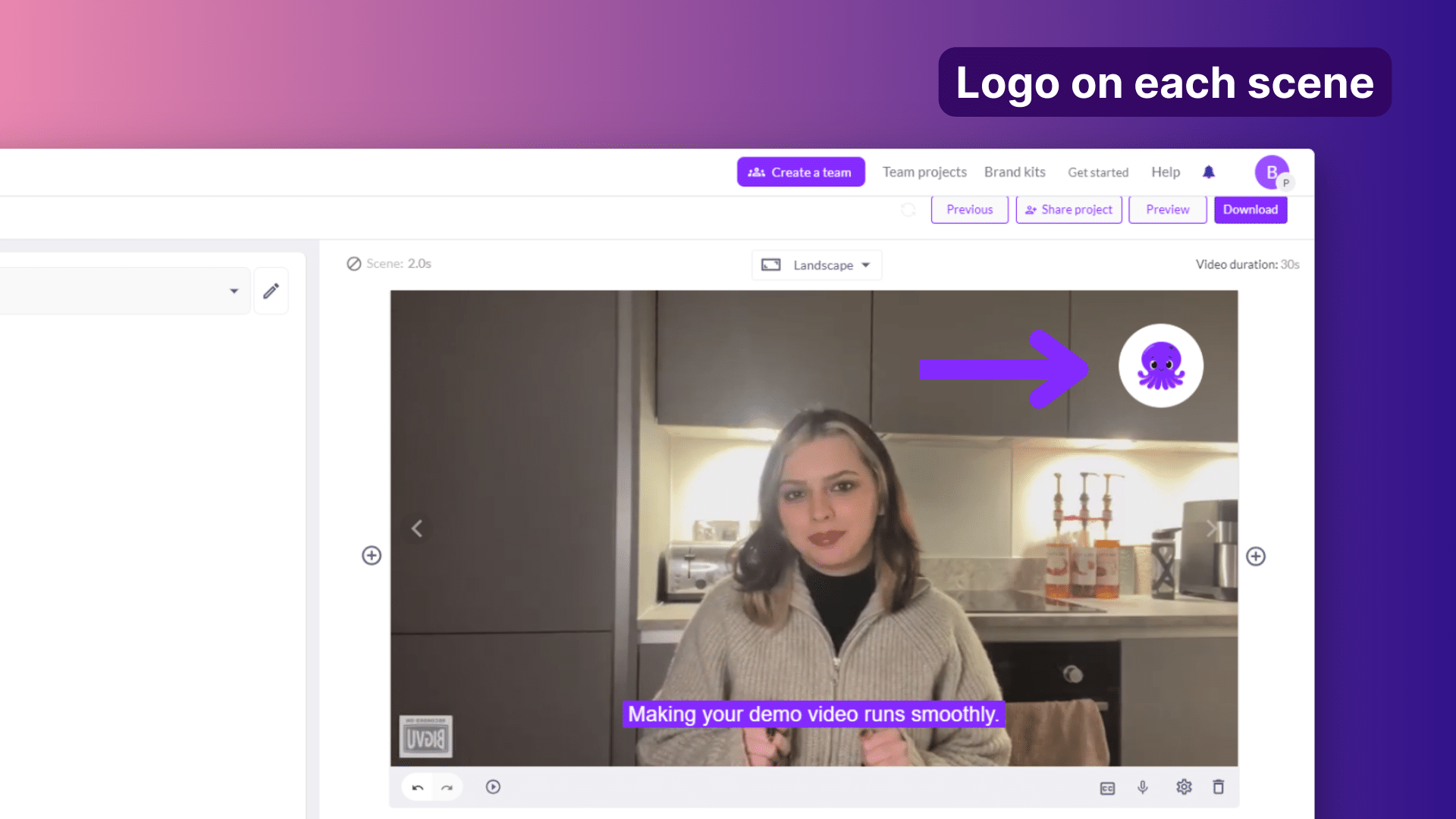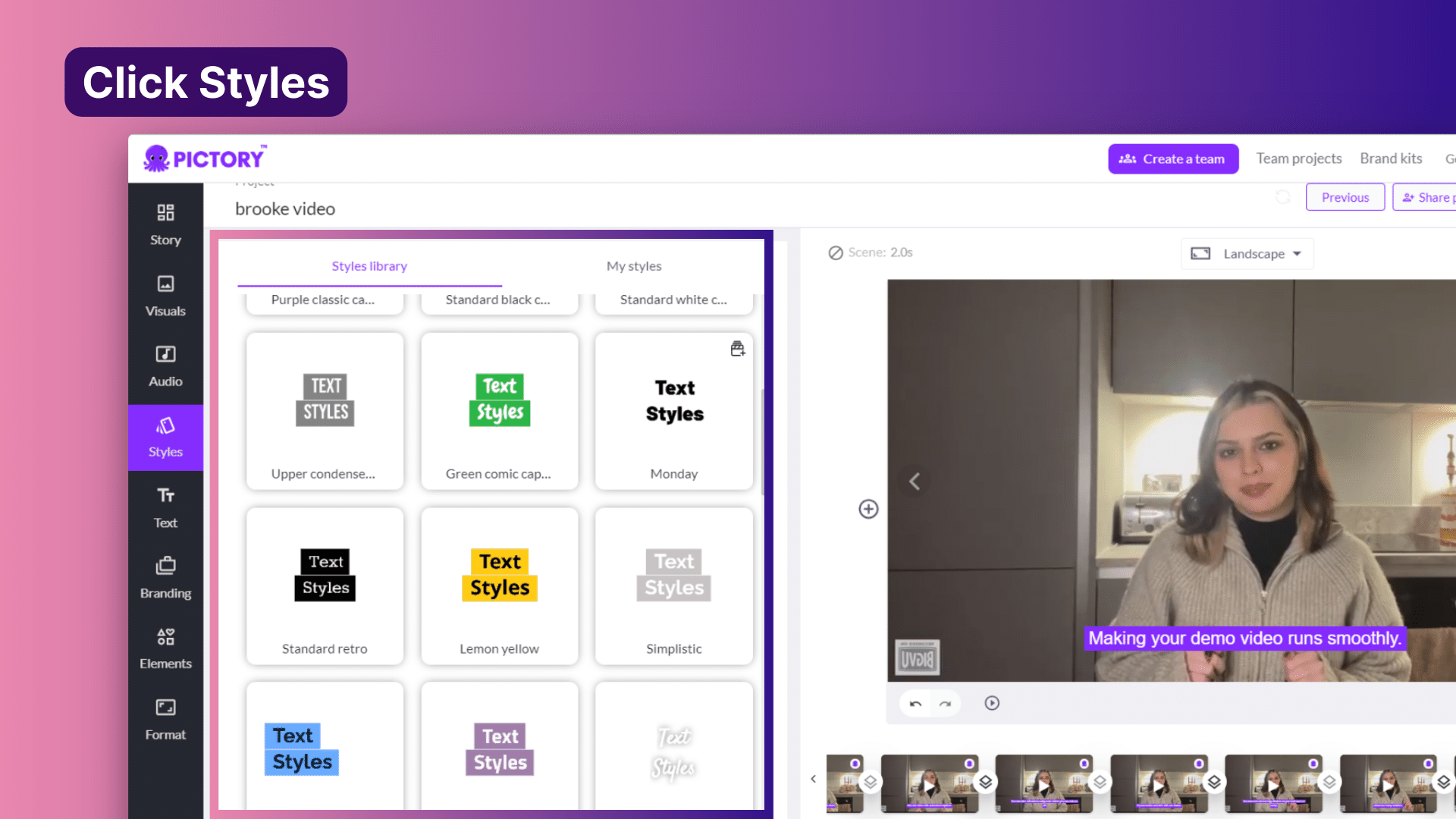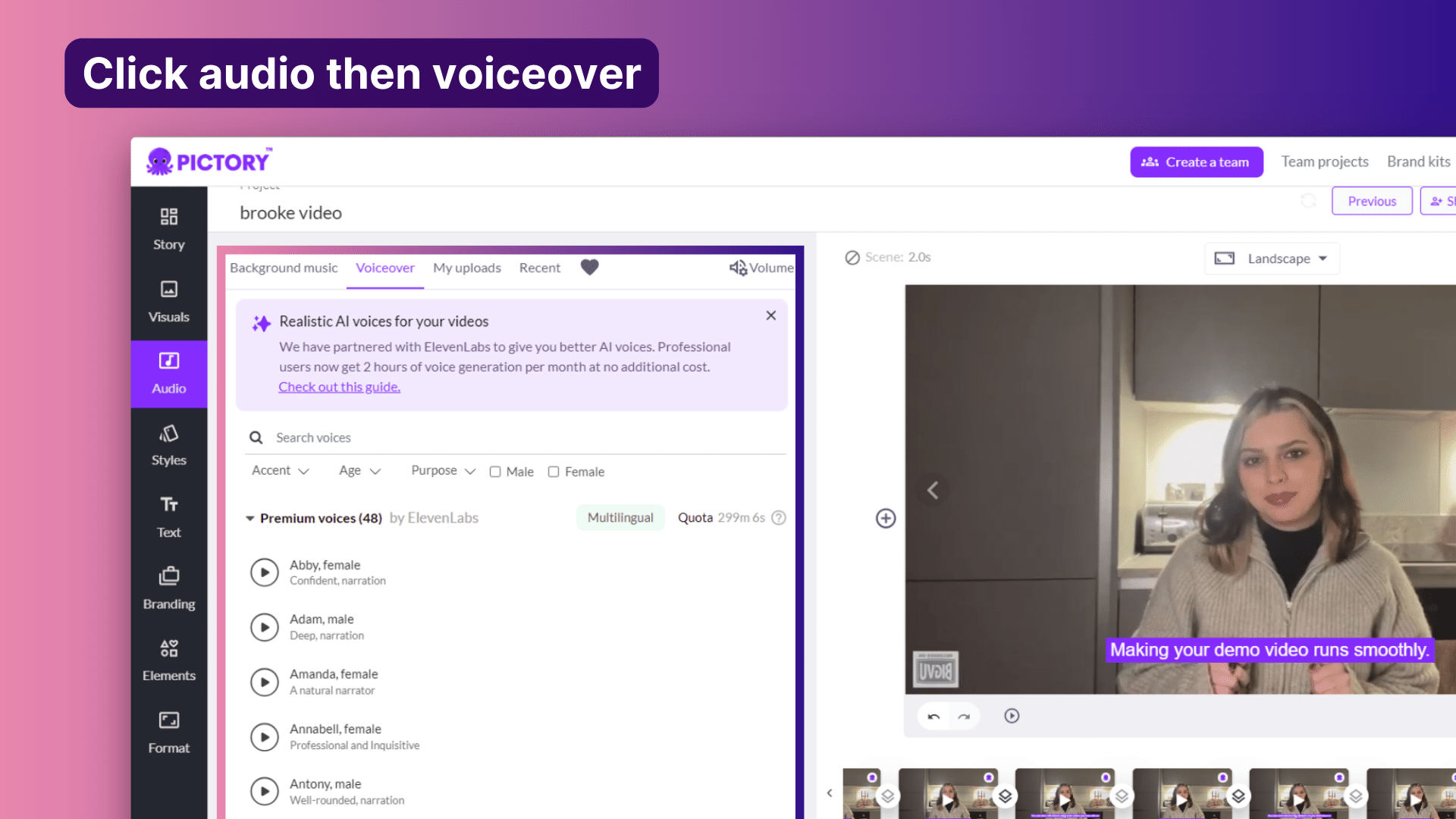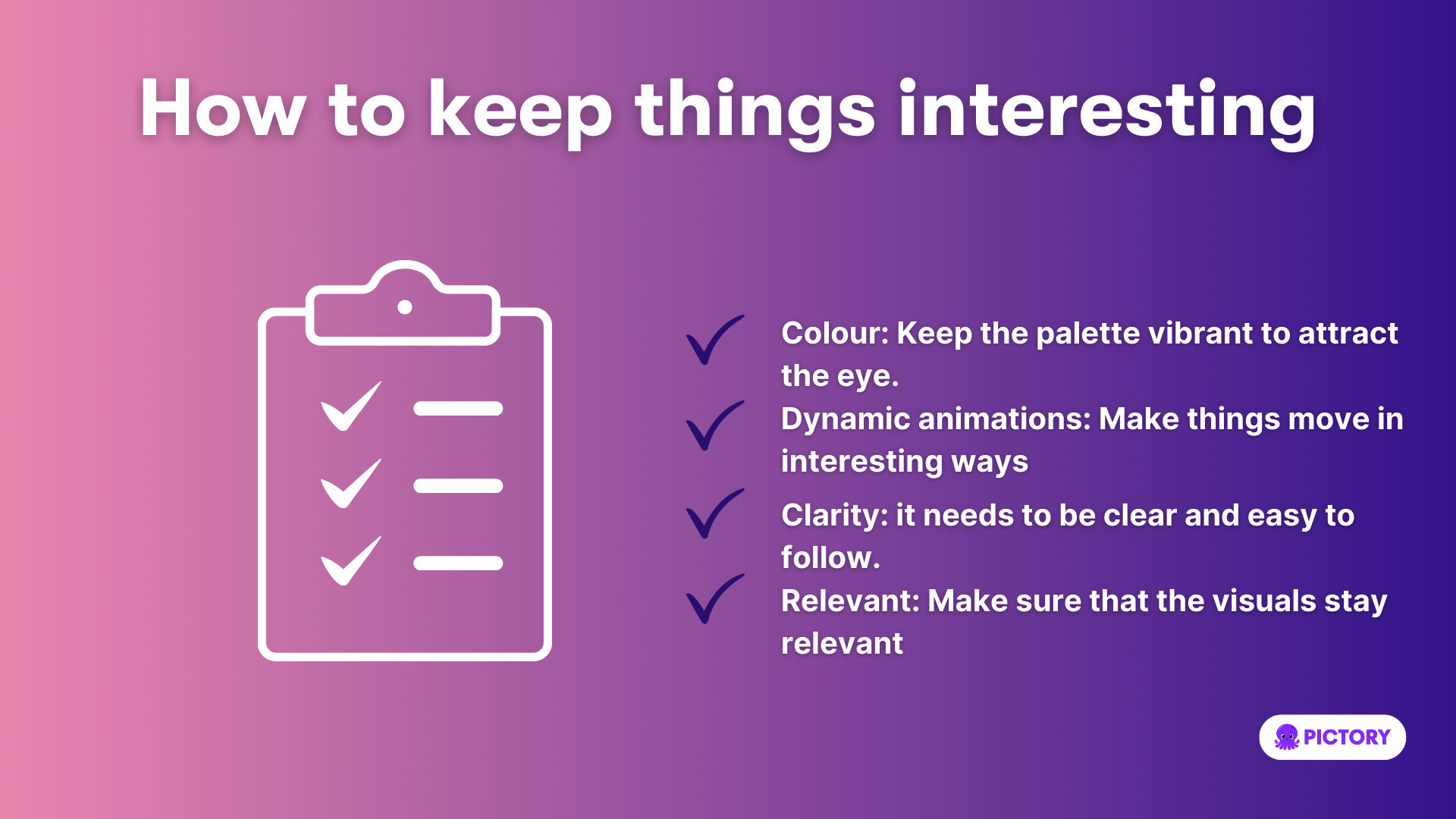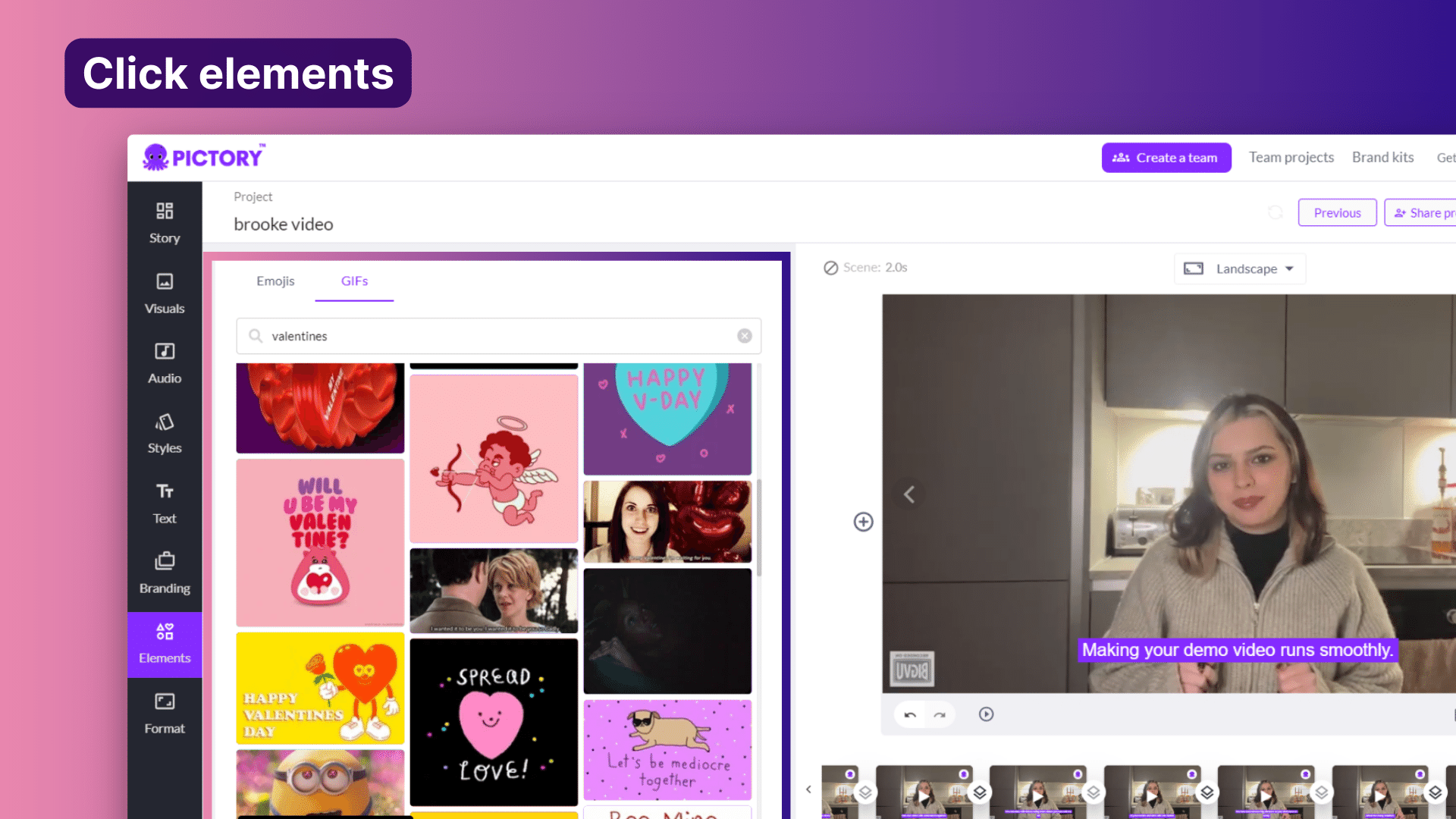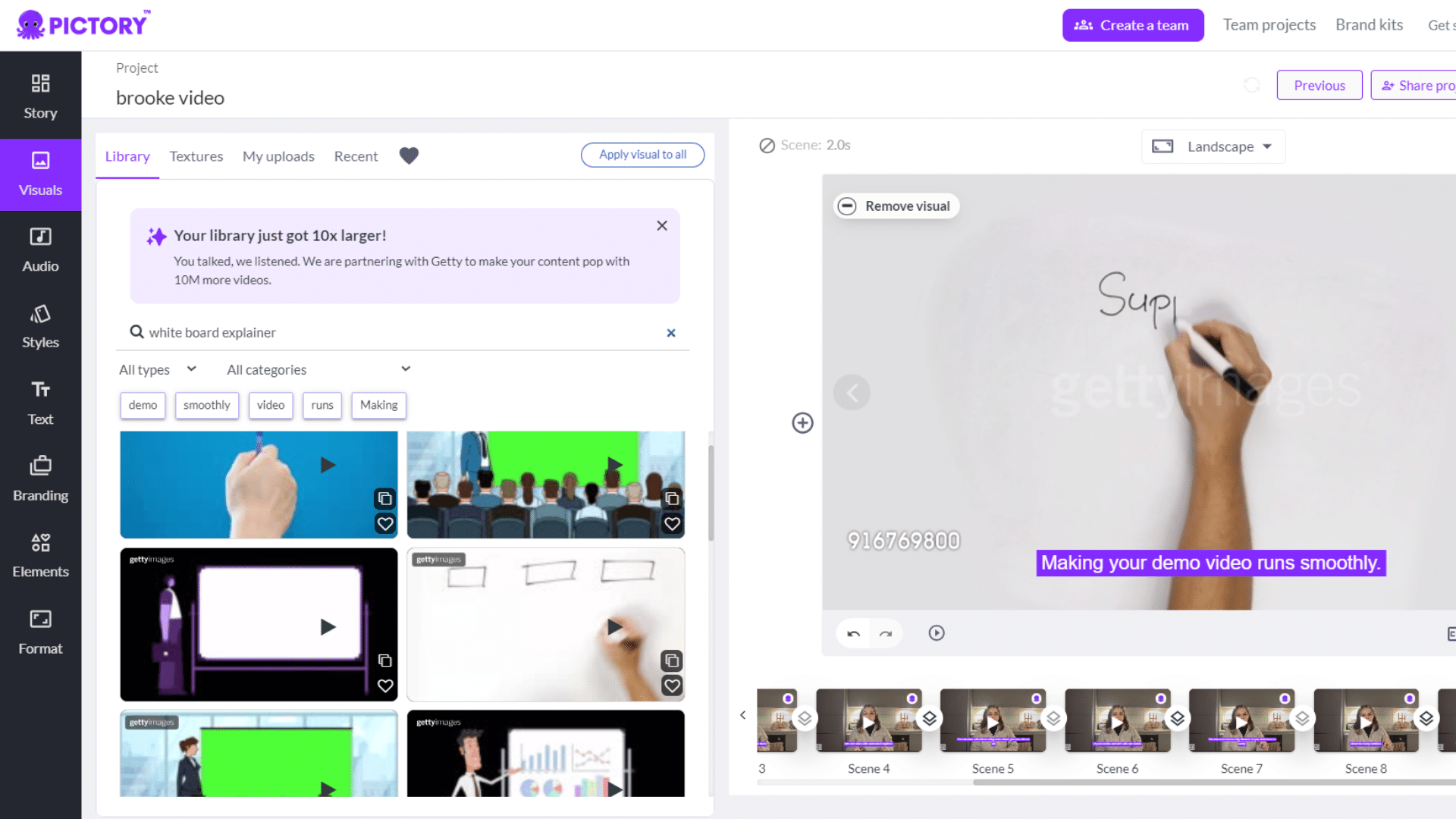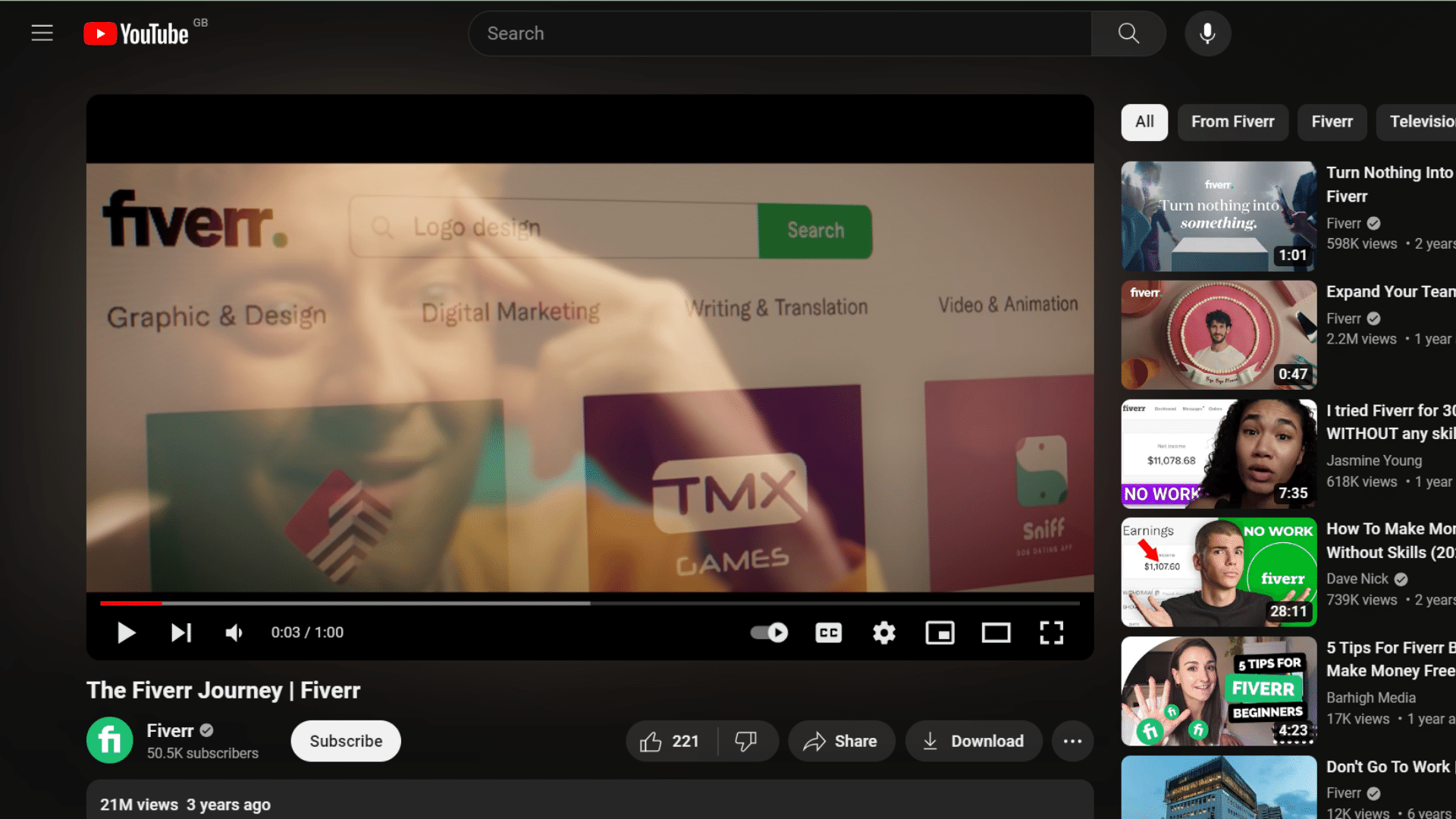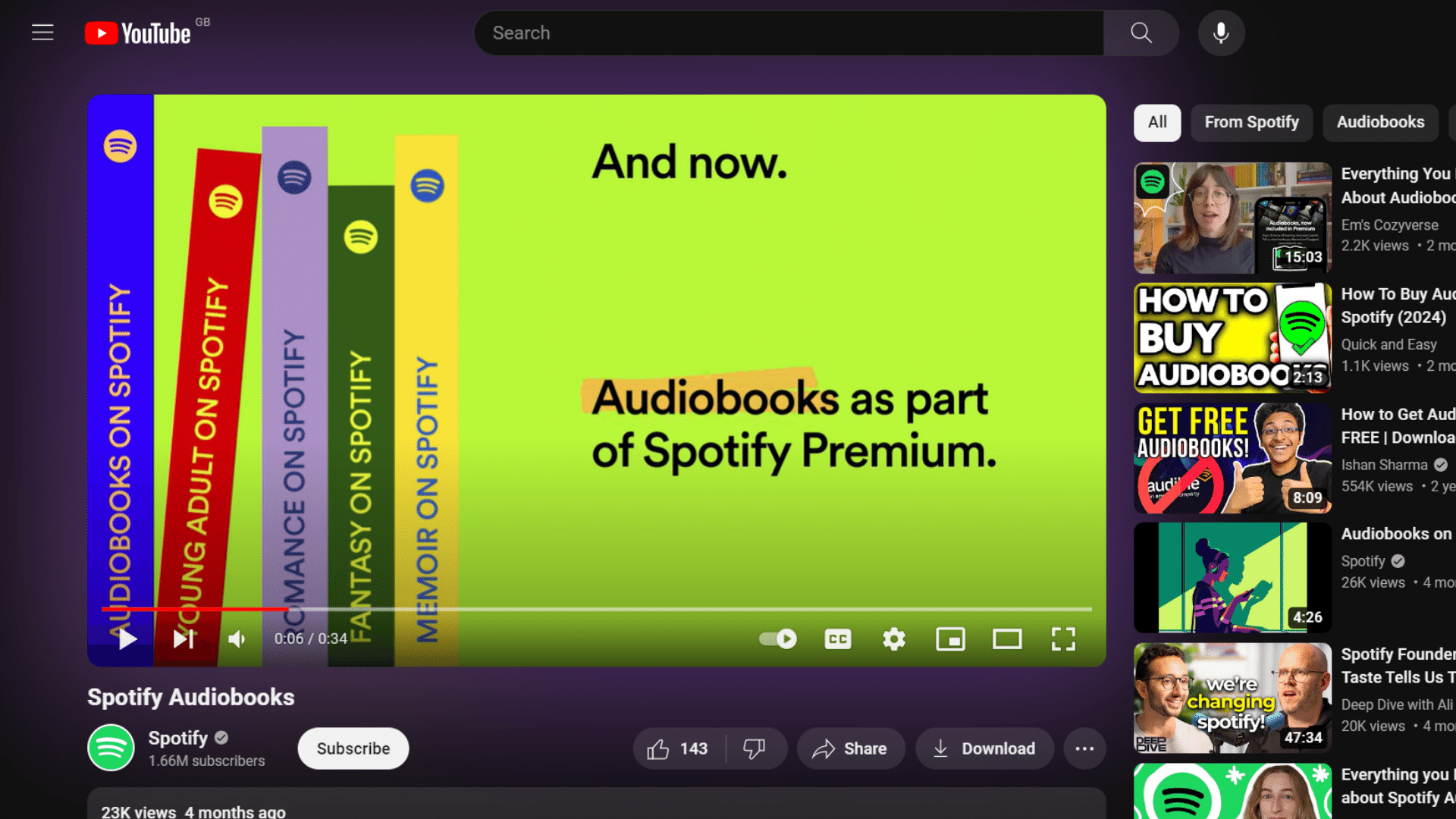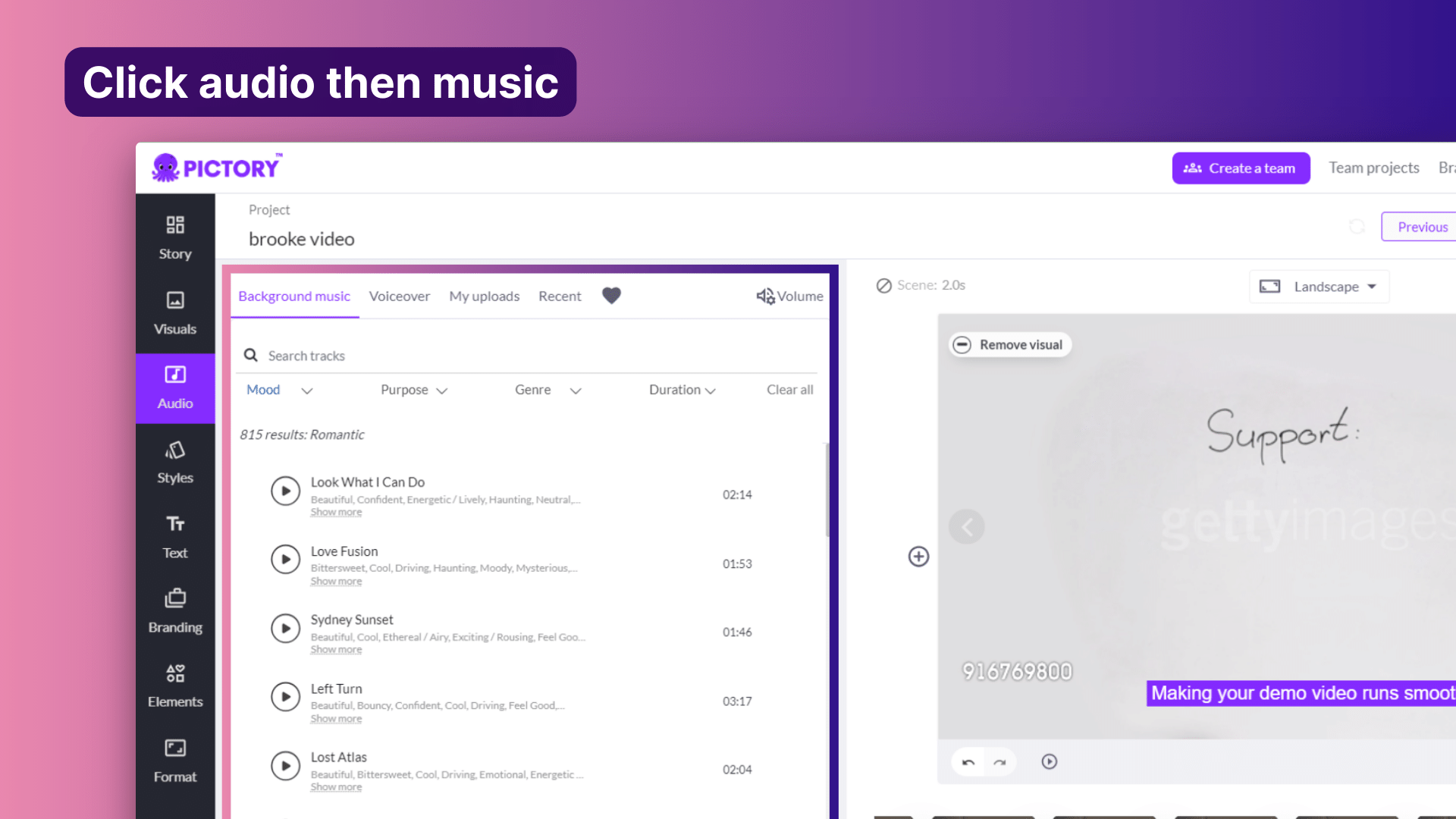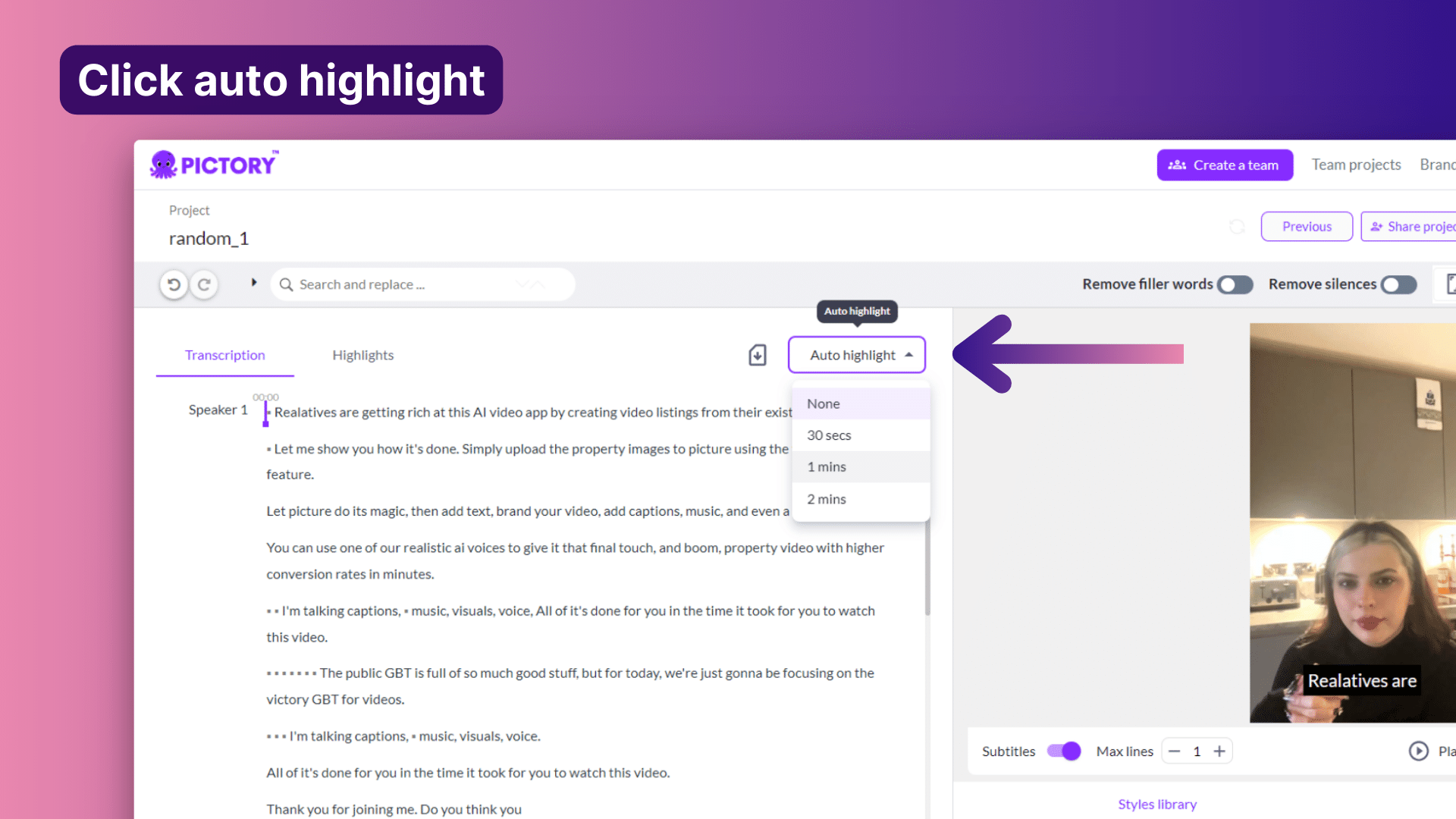This article is for the marketers with explainer videos that aren’t hitting engagement targets yet and you aren’t sure why.
Or perhaps you are new to the format and are curious about how best to take advantage of its potential.
Wherever you’re at, we’ve got you covered with this simple, step-by-step guide on how to make every aspect of your explainer videos better.
Scripts, brand identity issues, visual components – we’ll cover all of it with practical steps throughout.
We’ll also show you just how easy it is to use Pictory’s editing tools to enhance your explainer videos in a variety of ways.
TL;DR
-
Step 1: Create a compelling script that sums up your key messaging, uses accessible language, and builds a narrative – preferably one that focuses on a problem your audience faces and how your business can solve it.
-
Step 2: Incorporate brand identity into your explainers by showing brand values and sticking to colors, language, and a video style that reinforces your branding. Pictory has plenty of tools to ensure that your branding is consistent throughout your video content.
-
-
-
Step 3: Make your explainer video more visually compelling by integrating features such as stock imagery and animated elements.
-
-
-
Step 4: Add fun and creativity to your content with humor and by looking at videos that inspire you.
-
-
-
Step 5: Include audio and musical elements to enhance your storytelling.
-
-
-
Step 6: Keep your explainer videos to the point by being brief in your messaging and design. Our editing suite and AI-powered features allow you to edit videos down to clean, concise content in just minutes.
-
Step One: Craft a Compelling Explainer Video Script
A good explainer video is nothing without a good script supporting it:
Essentials of a Strong Script
The scripting process is where all the planning for your video should take place.
It’s so much easier to iron out the kinks of a video when it’s still on the page than when you’re stuck in the editing room with no time left to re-shoot.
Here’s how to make a great script happen:
-
-
Start with a quick paragraph or set of bullet points that sum up what your explainer video needs to cover.
This will ensure that the script, and the final video, get to the point quickly.
-
-
-
Stick to simple, jargon-free language, especially if you’re targeting a broad audience.
Explainer videos should feel accessible so make sure that the language in it does too.
-
-
-
Craft a captivating video title. That’s what usually gets people to click the play button and it has the bonus job of forcing you to summarize the focus of the script and explainer video right from the start.
-
-
-
Build a narrative arc. The three-act structure isn’t just for Hollywood movies; it’s useful for keeping viewers engaged in any video content.
Try to structure your script around a clear beginning, middle, and end or a hook, problem, and solution.
-
Problem-Solution Framework
Jumping off from that last point, the best explainer videos are usually built on a problem/solution framework.
In other words, they focus on their audience’s pain points and then set their service or product up as the solution.
Here’s a great example of this, from Dyson:
(embed) https://www.youtube.com/watch?v=SCJSsBx4-Y0&ab_channel=Dyson
The protagonist of the video sets up the problem of a busy, hectic world in which she can’t get enough peace to be creative or listen to her “inner voice”.
She then presents Dyson’s headphones as the perfect antidote.
Unlike their how-to videos, this doesn’t give a technical tour of using the product, but instead shows how it can ease an everyday issue that their customers face.
Building a Narrative
That video we just shared also perfectly illustrates the final scripting essential that every explainer video needs: a good story.
Having some kind of protagonist and narrative arc builds a sense of emotional connection and makes the content more memorable for your viewers.
One of the easiest ways to do this is by applying the same strategy as Dyson, i.e. present a relatable, or even aspirational, character and take them on a journey that mirrors that of your target audience.
It not only makes the viewer feel understood, but it makes your product seem that much more desirable.
If you’re struggling with your script, consider using an AI tool like ChatGPT to assist with your explainer video.
Step Two: Incorporate Brand Identity into Your Explainer Videos
Conveying brand identity is a central part of any marketing strategy.
Here’s how to ensure that your explainer videos support this:
Conveying Brand Values
Conveying brand values is all about showing off what’s important to your brand.
It can be as subtle as filming a video in an outdoor setting to subtly show your commitment to sustainability.
Apple is very successful at picking settings and small actions to illustrate its brand values in a very short space of time.
Here’s an example:
https://www.youtube.com/watch?v=aJ8lLdo6x_8&ab_channel=Apple
This is a business that prides itself on offering the “best user experience” and that’s evident throughout this video.
We also get to see their commitment to innovation and accessibility.
Branding Elements in Videos
Producing a high-quality explainer video is all about attention to detail and considering every aspect of how your brand is communicated.
In practice, that means sticking to a consistent visual style, and always including branding aspects such as your logo, color scheme, font style, etc. when creating explainer videos.
Again, we’ll return to that video from Apple as evidence – notice how their content always has a neutral, modern color palette, with the same typography throughout and the Apple logo as an outro.
A Pictory, we’ve set up a video editor that allows you to add all kinds of branding elements to your explainer videos, including branded intros and outros.
Voice and Typography Choices
How you communicate matters.
If that’s purely through text, then it not only needs to fit with your brand and video style but also be easy for viewers to read.
If it’s through a voice-over, then the voice needs to match the content tone.
It also needs to represent your brand well.
One of the easiest ways to ensure this is with an AI voiceover, like the 50 hyper-realistic Elevenlabs options included at Pictory.
The voices are categorized by their tone and style so that you can easily match them to your brand’s needs, as well as being available in 29 languages for accessibility.
Step Three: Making the Video Visually Captivating
A great explainer video doesn’t just present a product or service to an audience.
It finesses the experience with engaging visuals and graphics.
Emphasis on Visuals
When you’re making animated videos or whiteboard explainer videos, the visuals are everything.
Keeping things interesting comes down to:
-
-
Color: Keep the palette vibrant to attract the eye.
-
-
-
Dynamic animations: Make things move in interesting ways – whether that’s the simple lines of a whiteboard animation or the more complex designs of a traditional animated explainer.
-
-
-
Clarity: When everything is being communicated through visual elements, it needs to be clear and easy to follow.
-
-
-
Relevant: Most whiteboard or animated explainer videos rely on a voice-over or on-screen text to relay added information. Make sure that the visuals stay relevant to these, and the overall messaging in the script.
-
Integrating Graphics
Even if you’re not making a fully animated explainer video, it’s still worth integrating graphics alongside your video clips.
Infographics, flow charts, and other simple animations can be used to emphasize key points or demonstrate more complicated aspects of a product.
And mixing stock footage with animated elements and pre-recorded footage create a variety of visuals that engage audiences.
Pro Pictory users have access to the Getty Images library which has over 10 million assets of quality stock footage.
It’s never been easier to integrate new and exciting visual elements into your explainer videos.
Exploring Video Styles
There are so many different styles within this content format worth experimenting with, each with its own uses.
For example, a whiteboard explainer video is a great option for brands that want to break down the more technical aspects of a product in a way that still feels playful and creative.
A live-action explainer video, on the other hand, is useful for showing physical products used in their intended environments.
They’re perfect for getting your audience to see where your offerings can fit into their lives.
Take some time to consider which video style best suits your brand and topic.
When your visuals match your message, it makes the message that much more powerful.
Step Four: Add Fun and Creativity
Contrary to their name, good explainer videos don’t just explain – they entertain.
That’s why this next step is so important …
Injecting Humor
Humor is one of the best tools a marketer can use to disarm viewers and make them feel more connected to the content they’re viewing.
It’s also what makes a simple explainer video go viral sometimes.
We wish we could outline a step-by-step process of how exactly to add humor to an explainer video, but it’s just too subjective.
What’s funny depends on your target audience and their interests.
Exaggerating certain aspects of a video for comedic effect is one approach to consider, as is referencing funny pop-culture moments.
Research on social media, as well as competitor content, to see what content your target audience is consuming.
Creative Inspiration
Before you set down to make your own explainer video, it’s worth looking at some examples (especially in your industry) to get the creative inspiration going.
To that end, here are two of our favorites and why they’re worth the watch:
-
-
Fiverr: We love the speed, humor, and slickness of this explainer video. It does a great job of showing off the brand and the endless uses of its platform.
-
-
-
Spotify: Sometimes simple is better, as Spotify proves with this quick video explaining their new audiobook section and where to find it. What makes this video work are the fun graphics, colors, and relaxed tone.
-
Step Five: Enhance the Video with Audio Elements
Audio is usually one of the last things people consider when they create explainer videos.
Paying more attention to this area of video-making, however, can make your video pop that much more.
Selecting the Right Music
You don’t need an expensive recording studio or professional recording software to improve the audio on your explainer videos.
Sometimes it’s simply a matter of selecting the right music tracks.
It’s all about mood.
A great song can make a video feel more upbeat and engaging, or even evoke a specific place or time.
Consider the emotion you’d like your viewers to experience when watching your finished video and let that guide your musical choice.
If you’re worried about sourcing great audio files, we’ve got you sorted.
The Pictory editing suite not only makes it easy to add music from your own library, but we also have an extensive library of royalty-free music available to use.
Audio’s Role in Storytelling
Effective explainer videos should be able to inform viewers and entertain them.
Including fun sound effects and audio is one of the easiest ways to enhance the storytelling aspect of your videos.
It’s also a great way to inject a little humor too.
Just make sure any small audio elements don’t overwhelm your voiceover or story narrative.
You still want potential customers to be able to catch your messaging.
Fun sound additions should support that, not hinder it.
Step Six: Keep It Simple and Focused
Simple is always best when making an explainer video.
Brevity in Messaging and Length
Most explainers are under five minutes but we’d argue that keeping it under two is even better when posting a video online.
Our auto-summarize tool at Pictory can help you cut down the length of your videos in seconds.
Sticking to a shorter length suits more social platforms and is more likely to hold someone’s attention.
The quicker you can be about getting to the point, the less likely you are to lose your viewer’s interest.
Another area in which brevity is key is crafting a clear call to action.
Keep it to a simple “click here to x” and a link to a landing page that takes viewers directly to where they need to be.
Simplicity in Design
We’ve mentioned graphics for live-action explainer videos and b-roll to break up a simple whiteboard video, but this is the step where we remind creators not to overdo it.
In a short video especially, you want to engage an audience, not overwhelm them.
Good editing plays a huge role in this and it’s why an online editor, like Pictory, is so useful.
We have a feature that allows you to edit video content from the transcript for precise editing of pre-recorded content.
And, with a free trial letting you make three videos, it’s easy to see how much we can streamline the editing process and increase the quality of your videos as a result.
Enhance Your Explainers
Whether you want slicker editing tools, better graphics, or an editing suite that simply makes it easier to arrange media effectively – Pictory has all the tools you need to enhance your explainer videos.
Sign up for a free trial today and show your audience the value of your product in minutes.
Turn Scripts and Clips into Engaging Explainer Videos TodayGet Started For Free! [cfgeo include="US, CA, GB, AU, NZ, IE, IS, NO, PT, DK, NL, FI, SE, CH, LU, AT, JP, SG, HU, RO, BE, GR, IT, CZ, DE, HK, ES, FR"]No Credit Card Required[/cfgeo] |
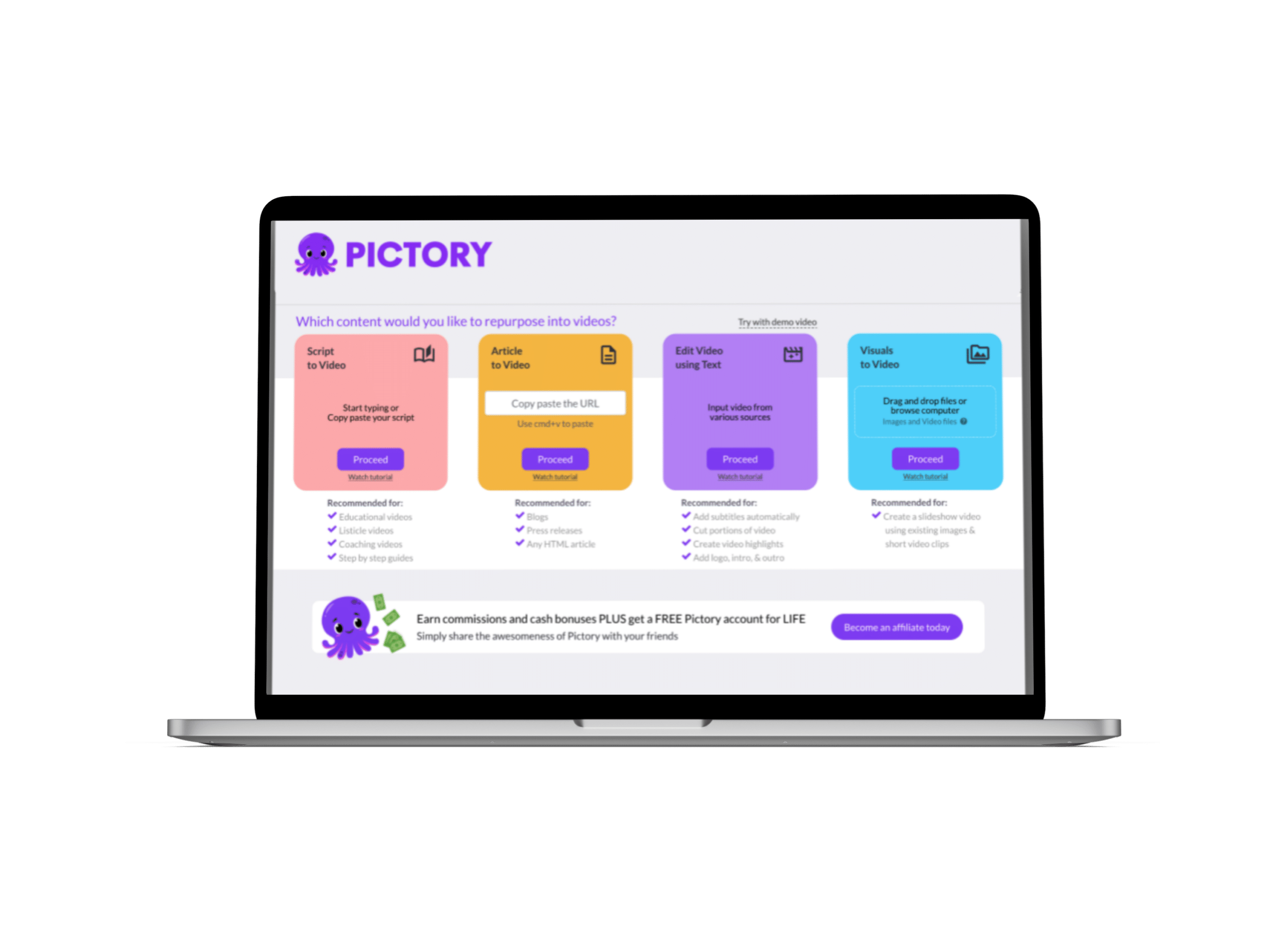 |
FAQs
What are the key elements of a successful explainer video?
Start with a clear message and a script that encapsulates it, and then match it with high-quality visuals and audio that reinforce brand identity and the story you’re trying to tell.
Finally, always include a clear call to action at the end with links to any relevant landing pages.
How long should an ideal explainer video be?
There’s no hard rule on how long an explainer video should be but two minutes is generally considered best when trying to maintain viewer engagement.
Can I create an effective explainer video on a tight budget?
Yes! Explainer videos don’t need to be expensive.
Using a platform like Pictory alone can cut editing costs and give access to AI voiceovers, stock footage, and royalty-free music all in one place.
It’s also worth using whatever you have on hand to fit a tight budget.
Consider recording audio from someone on your team if they have a great narration voice, and filming in your workspace to cut filming costs.
The best explainer videos are usually the result of amazing creativity rather than overblown budgets.