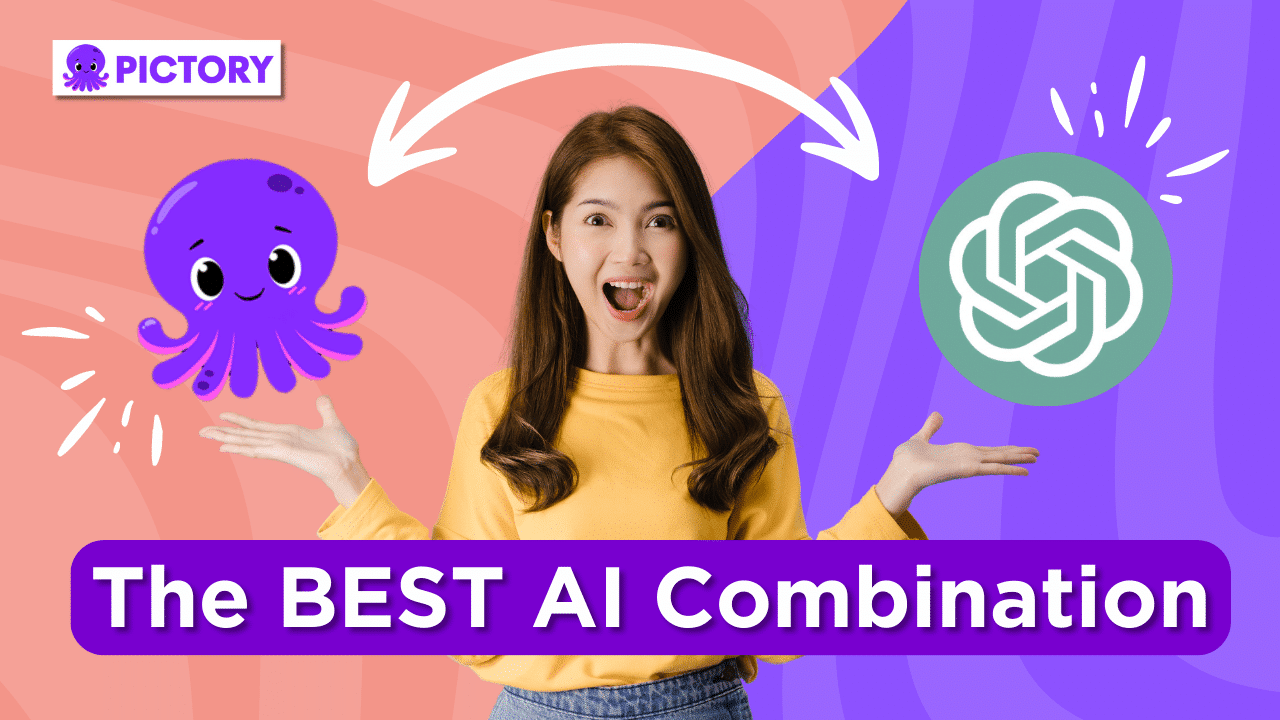Online content creation is still one of the fastest-growing industries on the planet.
More and more people are gaining jobs in the online sector and consumers are spending an average of 400 minutes a day online.
And as the market becomes more saturated, it gets even harder to stand out from the crowd, with a perceived demand to post content at least once if not twice a day.
If you’re a small business or individual with limited social media or video marketing experience, this can seem like a daunting task.
But with the advancements in AI technology, it doesn’t have to be that way.
AI-Powered Video Creation
With the right tools, content creation is a fun, quick, and simple process for even beginners in video editing.
Using AI tools for creating content is a no-brainer:
Easier than learning how to use complicated editing software
Quicker than creating work from scratch, meaning you can post more content
More cost-effective than hiring external designers and videographers etc.
The tools I want to discuss here make it easy to create quality videos with minimal effort and can also help introduce your business to the world of Youtube automation.
ChatGPT is a natural language processing tool that uses human speech data to respond to questions or prompts.
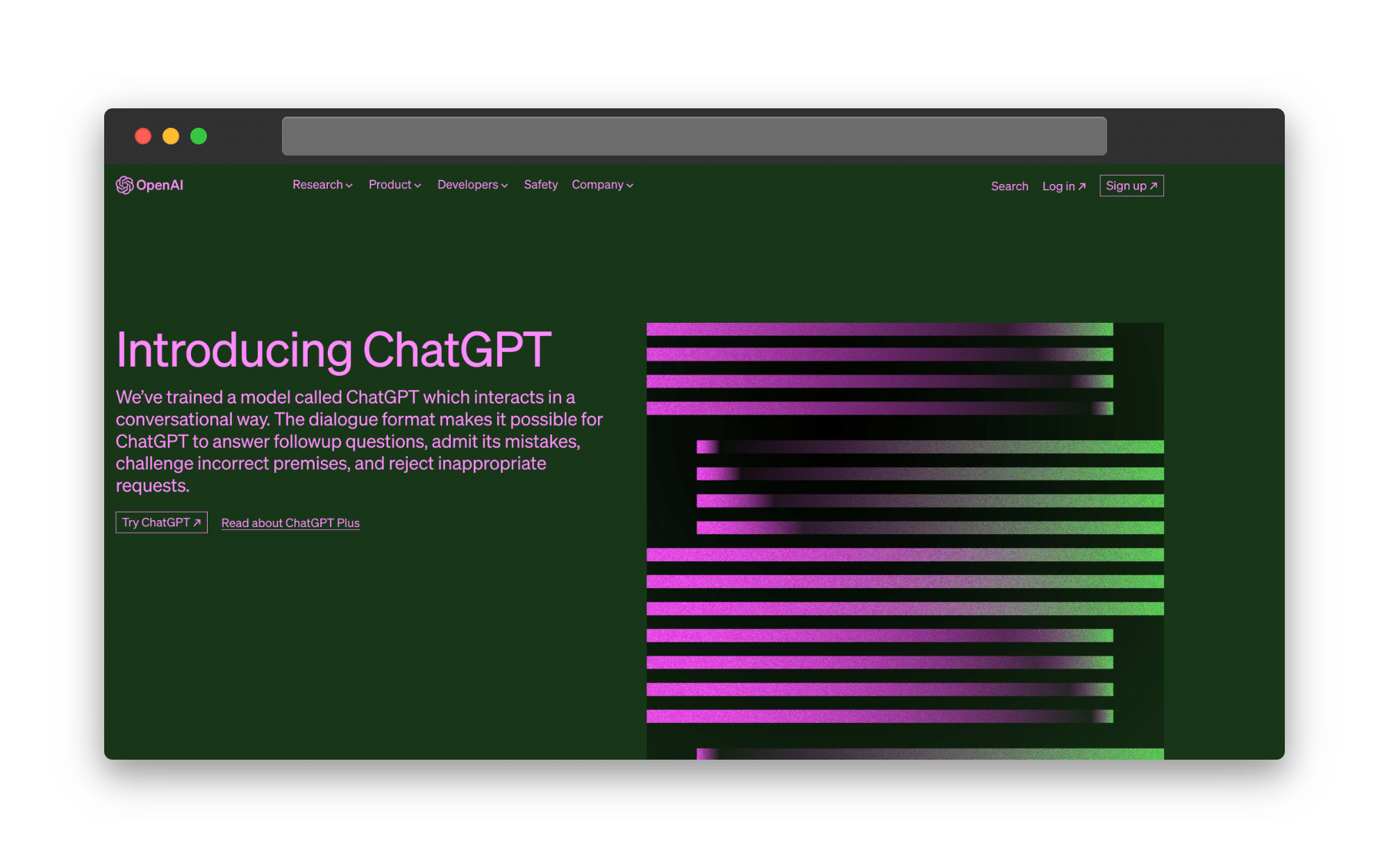
Pictory is an AI video generator that analyses your text and creates video in minutes with a vast library of licensed stock footage, ready for you to customize in our online video editor.
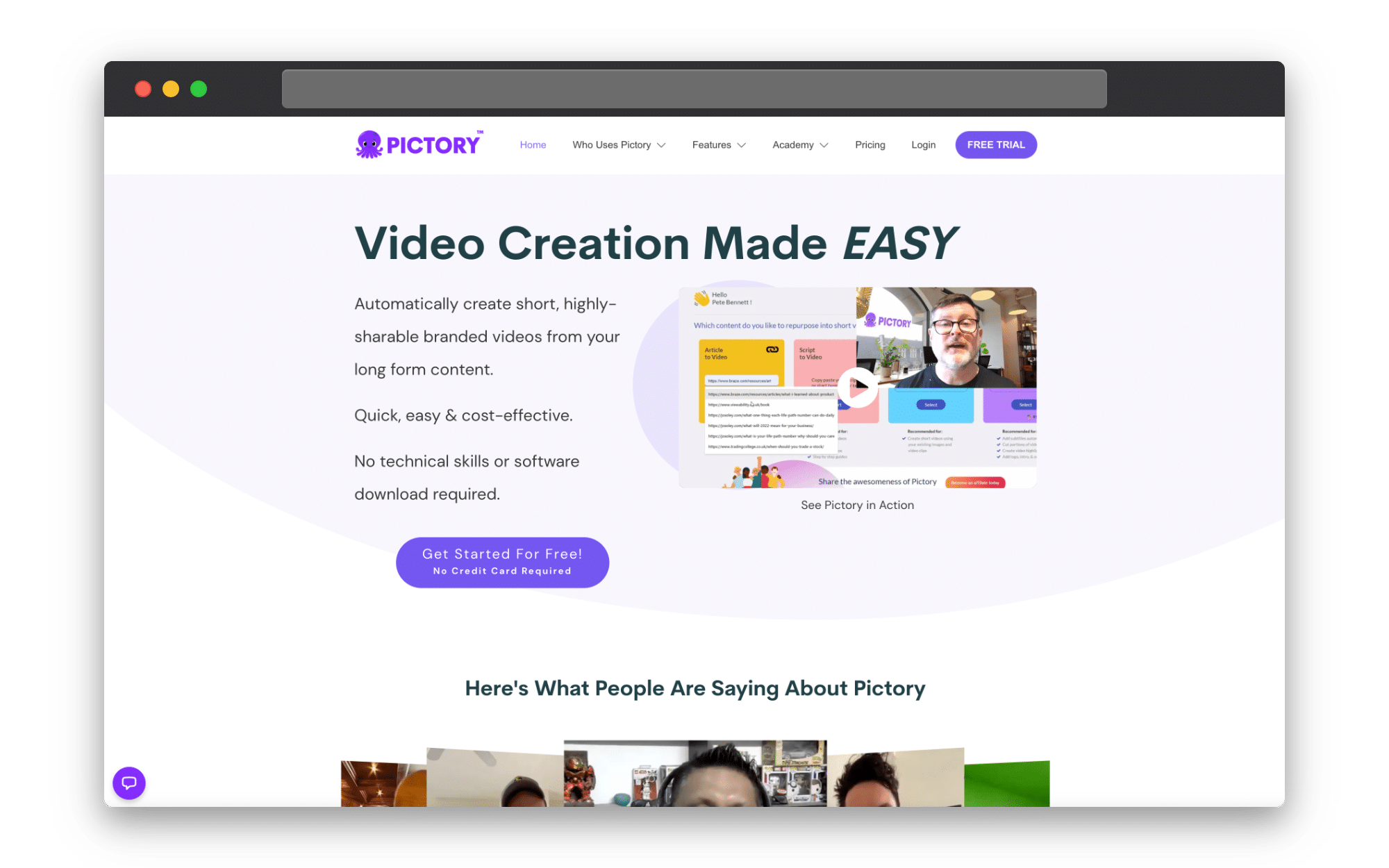
ChatGPT and Pictory combine to become an almost fully automated video creation system, removing all the confusion and leaving you to do the jobs you love.
Writing Your Video Script With ChatGPT
Creating an engaging script for your video is very important, and ChatGPT can help every step of the way.
Of course, the more detail and knowledge of the video you want to create the better, but you can start writing with very little advanced prep, which is one reason using AI is so time and resource friendly.
Creating the Video Title
Even if you have no concrete idea of what video you want to make, ChatGPT can write video titles for you.
It helps to be as specific as possible, even if that is as simple as adding one or two words to the end of your prompt.
For example, I asked ChatGPT for 10 different video ideas based on creating content and some of the results were:
Finding Your Creative Voice: Unleashing Your Content Creation Potential”
“Mastering the Art of Storytelling: Crafting Compelling Content”
“Brainstorming Content Ideas: How to Overcome Creative Blocks”
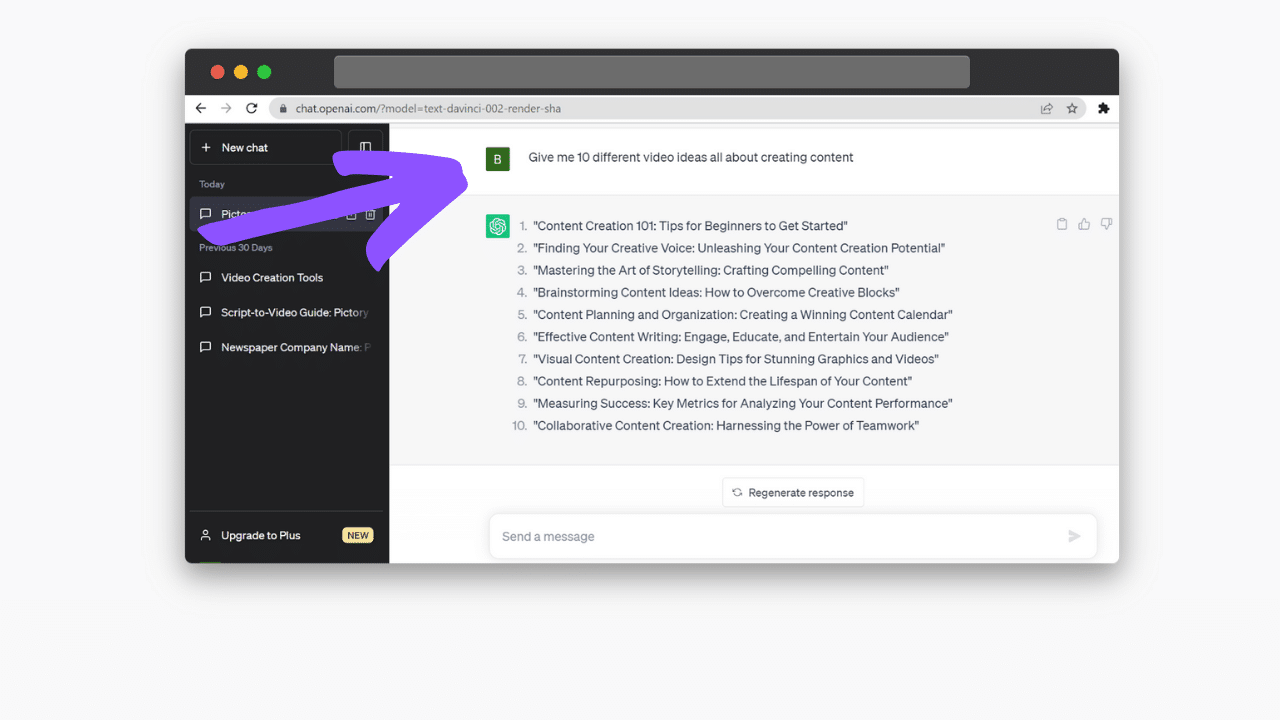
However, when I ask it to create video ideas based on creating content for YouTube it came up with the following:
“Top 10 Video Editing Tools for YouTube Content Creators”
“Vlogging 101: How to Master the Art of Vlogging”
YouTube SEO Secrets: How to Rank Your Videos on the First Page
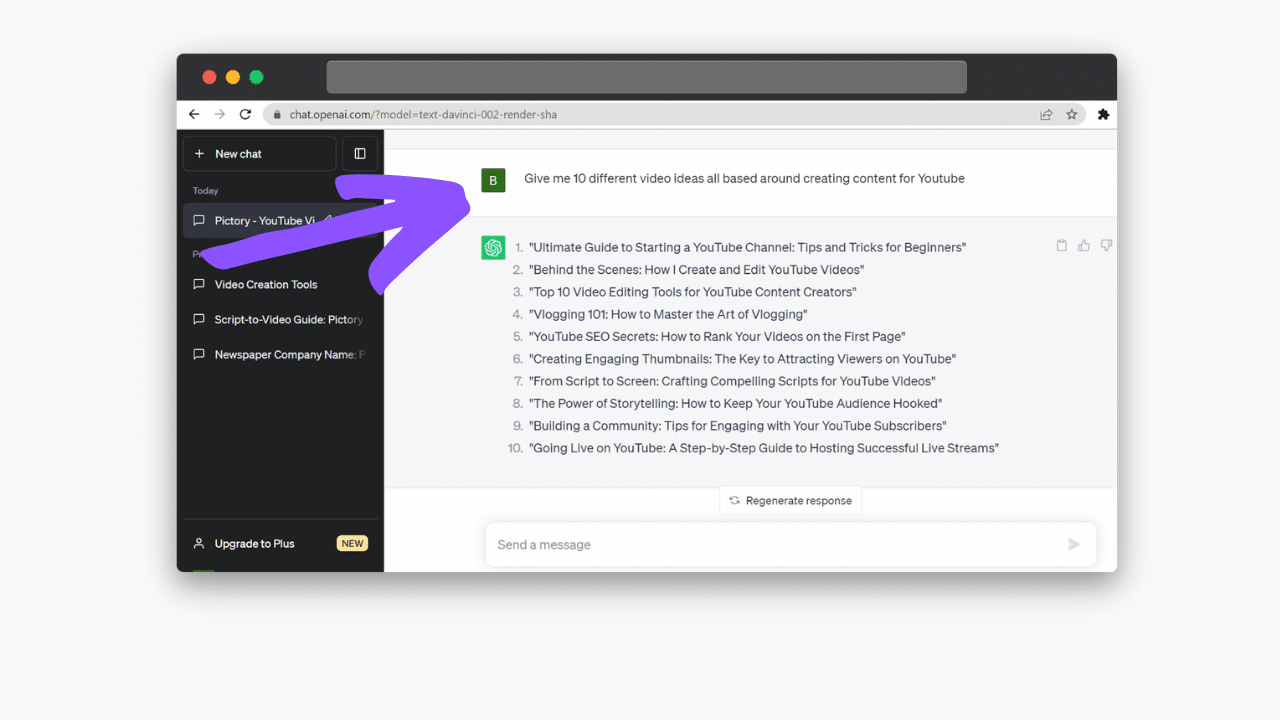
All great titles, but they serve very different purposes for different audiences.
Altering your prompts slightly each time will help you focus in on the title you want to use.
You can also do the same thing for subheadings within your video.
Writing the Text Prompt
Now you have your title, we have to write a comprehensive brief to help ChatGPT create the best video script possible.
Like with the video title, crafting successful prompts relies on understanding the purpose and target audience of your video.
A well-written prompt should include the form, purpose, tone, and focus of the work.
It also helps to include the length of the piece that you want ChatGPT to write, and it can then rewrite the same piece of text in different lengths.
For example, “Write a 150-word exciting blog opener for online video creation, highlighting Pictory AI Software.”
or “Write a 2-minute conversational video script with the title ‘Create Online Video Content With Pictory’, focusing on Youtube videos.
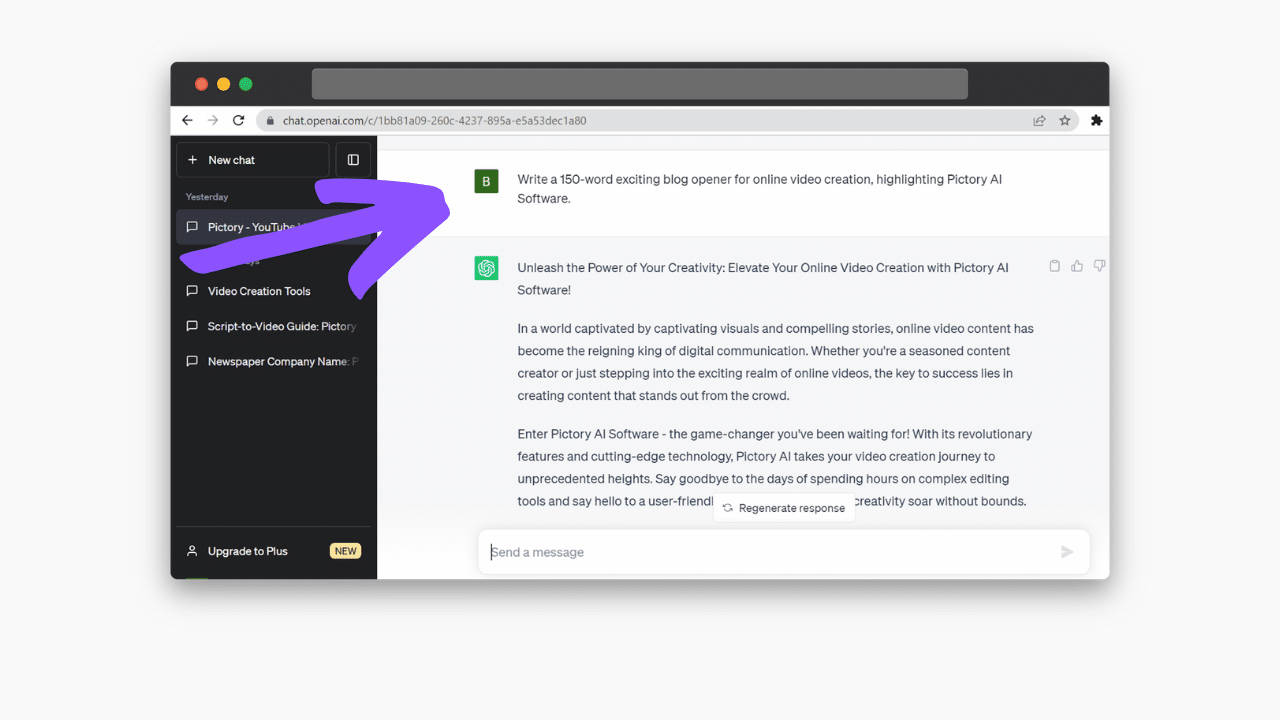
Your chat logs will all be stored inside the server and you can also download the text at any point, so don’t be shy to try different things.
Tip- If you use ‘video script‘ as a term in your prompt, ChatGPT will include scene changes and imagery. Whilst this can be helpful, Pictory will automatically generate scenes and visuals for your content, so it might be more helpful to use a blank script format that you can repurpose in different ways.
Editing the Script
Once you have the body of your text, you can also easily use ChatGPT to make edits to the script.
You can either ask it to edit the last response or paste the text into the prompt box, up to 1000 characters.
For example, you can ask it to reword content to fit a different word count, if you find a section runs too long or too short for your video.
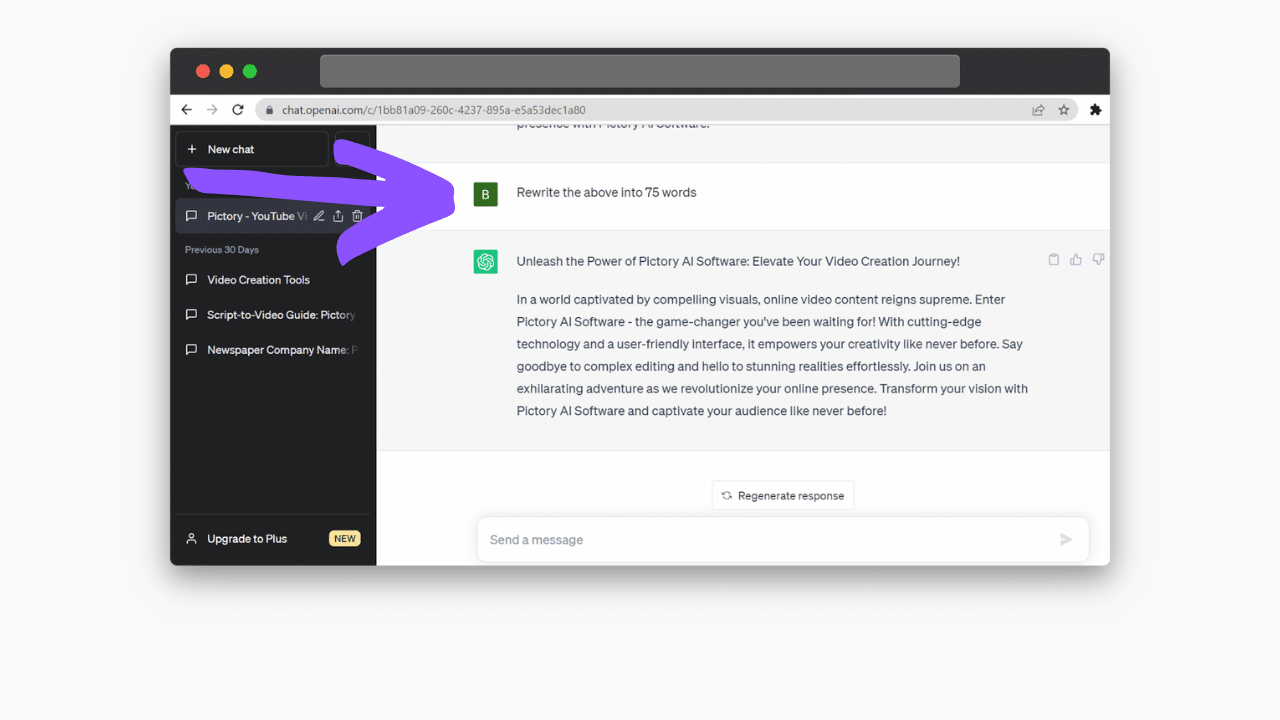
You can also give the AI notes for editing the content, such as making the tone more casual or focusing on easy-to-understand language.
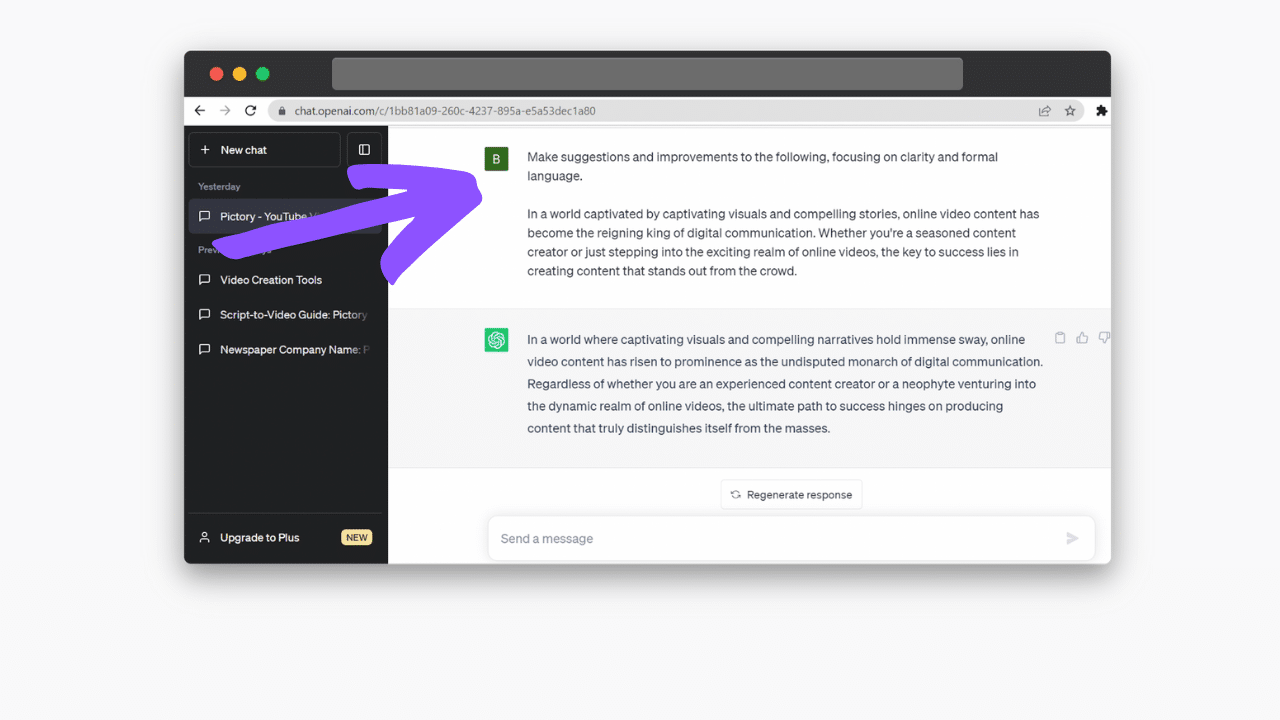
The software works best in small chunks, so break up your script for the most effective editing.
And try multiple different variations of the same prompts; you can then pull your favorite sentences from each response to compile your perfect script.
This is also a great tool to use when creating personalized content and ads for different user bases, as you can easily transform the same text into different tones and formats.
These services aren’t perfect though, so it is very important that you fact-check any text yourself, as well as double-check for grammar or clarity within your new scripts.
Create Videos With Pictory in Minutes
Once you’ve finalized your script, it’s time to turn it into engaging video content with the only online video editor you’ll ever need.
Pictory turns making videos into a quick, fun, and simple process, doing all the heavy lifting for you.
Once you’ve signed up for your Pictory account, select Script to Video and paste your new script into the editor.
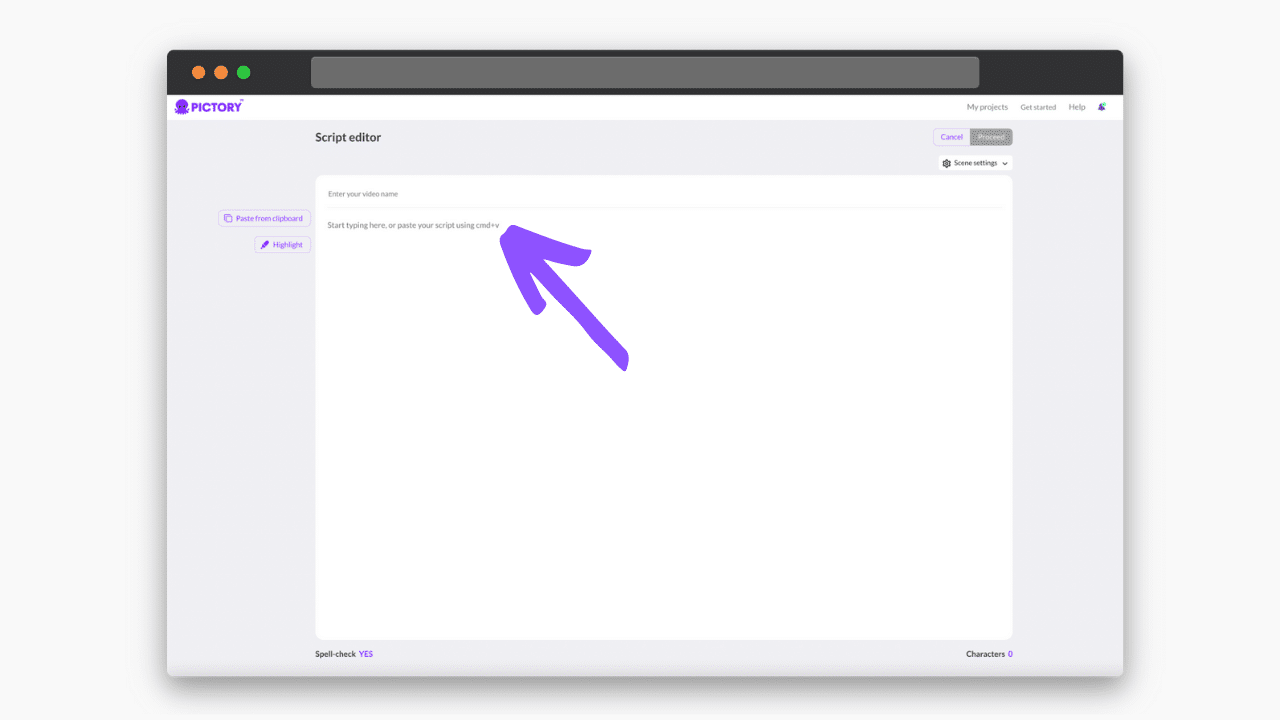
You can select your own key highlights in the text, or let our AI-powered software analyze your text and select them for you.
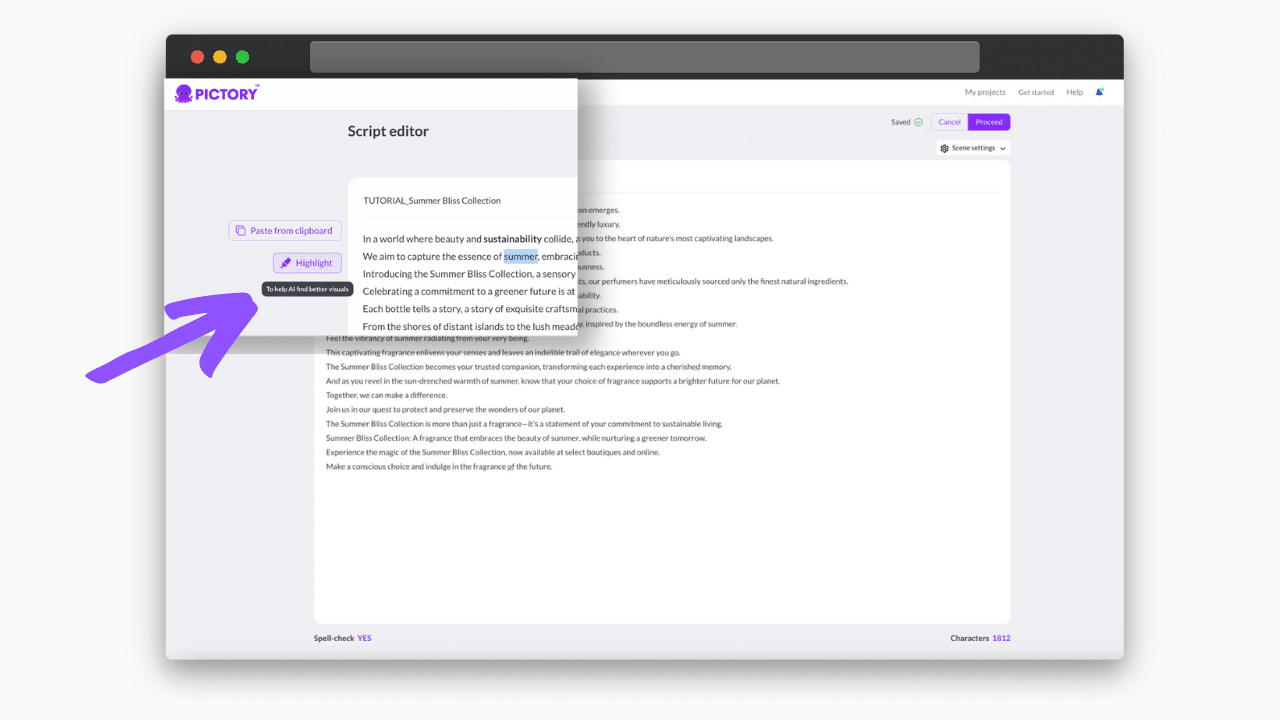
Here you can also choose what aspect ratio you want the final product to be in: 16:9 for Youtube videos and 9:16 for TikTok or other reel formats.
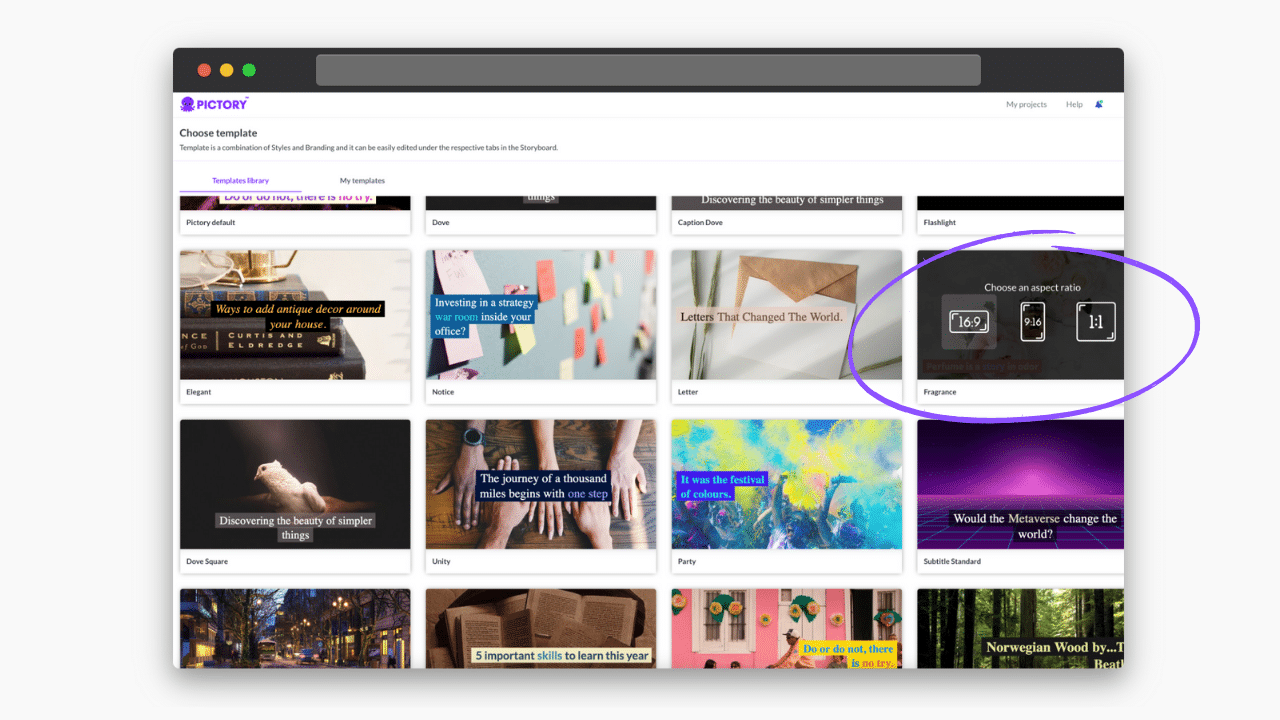
This can be changed later, or you can create several custom videos from the same text for your different platforms!
You can follow a full step-by-step tutorial for the Script to Video process here.
From here, our cutting-edge technology creates a video from your script, matching each scene’s keywords to visuals from our library of licensed stock graphics.
Every video also has subtitles automatically applied in your chosen template format, boosting the accessibility of your content.
Our simple interface makes it easy to change these visuals or upload your own, and add music, voice-over, and more for truly personalized content.
Once you’re happy with the finished product you can download the video or upload it straight into Hootsuite via our integration.
Pictory makes it easy to go back to the same project and edit elements based on audience engagement and site statistics, or if you just feel like making some adjustments.
One piece of text can be turned into multiple pieces of quality content in just a few clicks, saving time and energy.
ChatGPT and Pictory are two virtual assistants you can’t afford to create content without.
And the process is so simple, you can repeat it endlessly to enhance the quality of all kinds of video marketing.
Why not check out our example scenarios below to better understand how our services can transform your business: