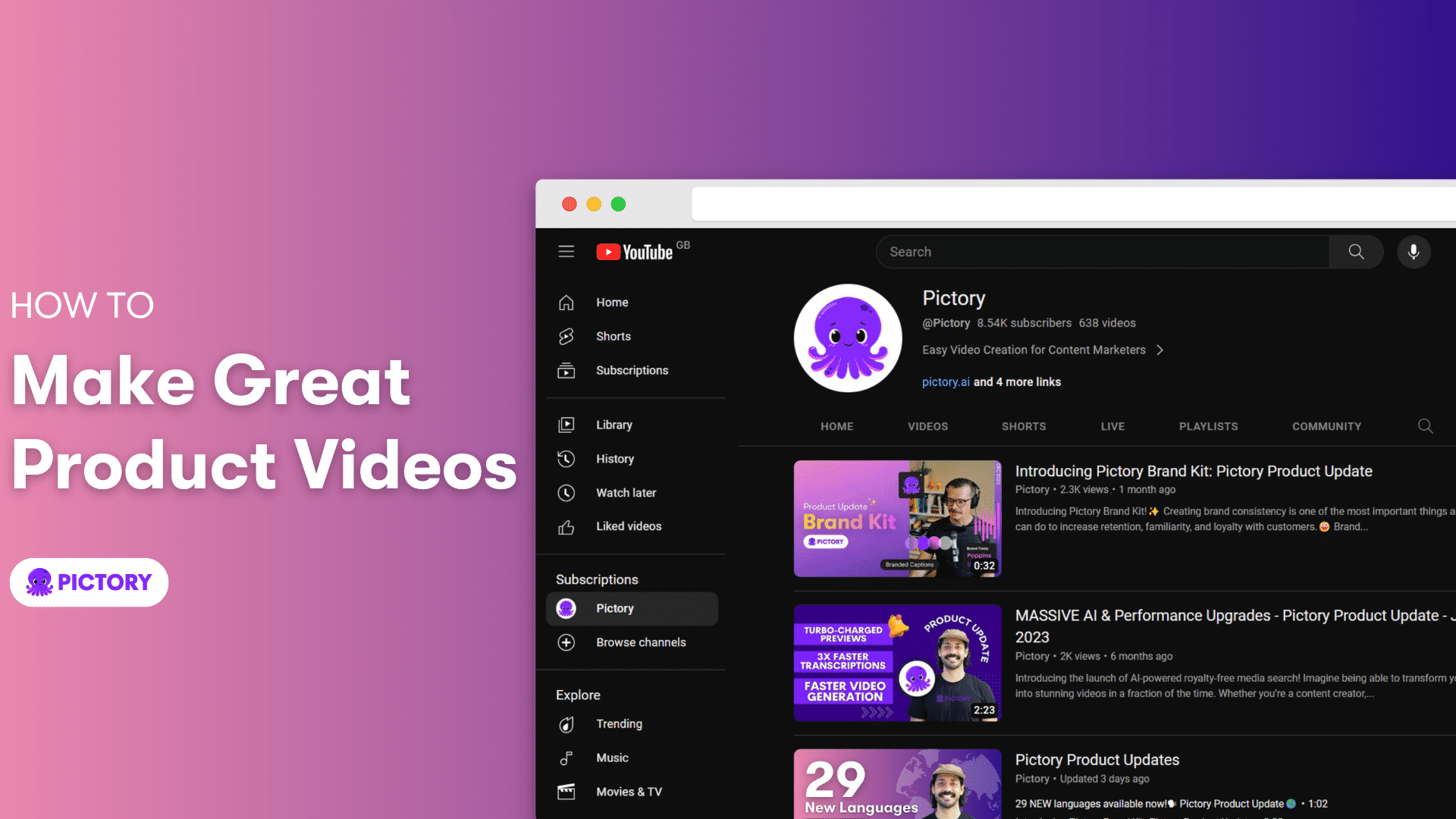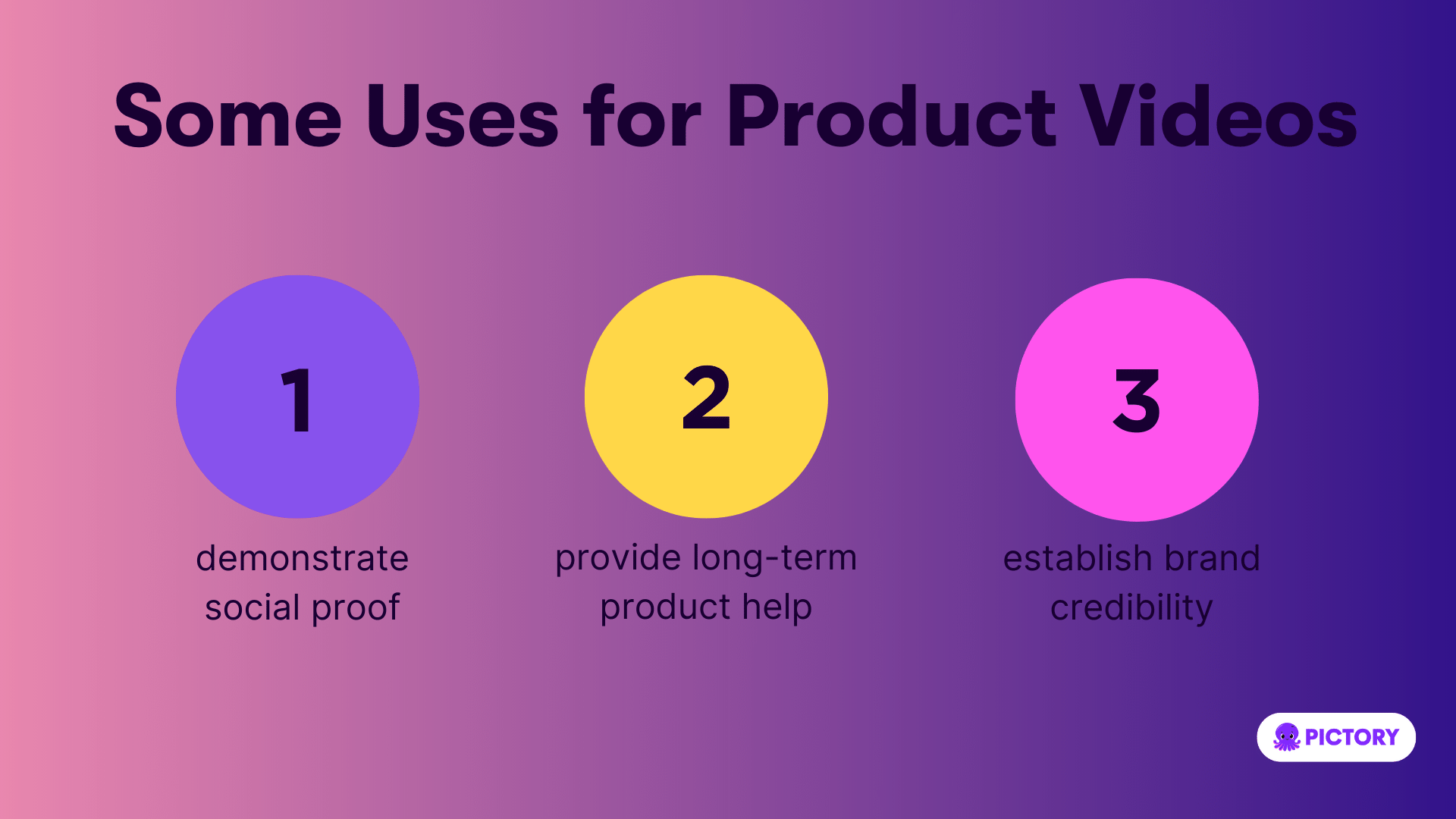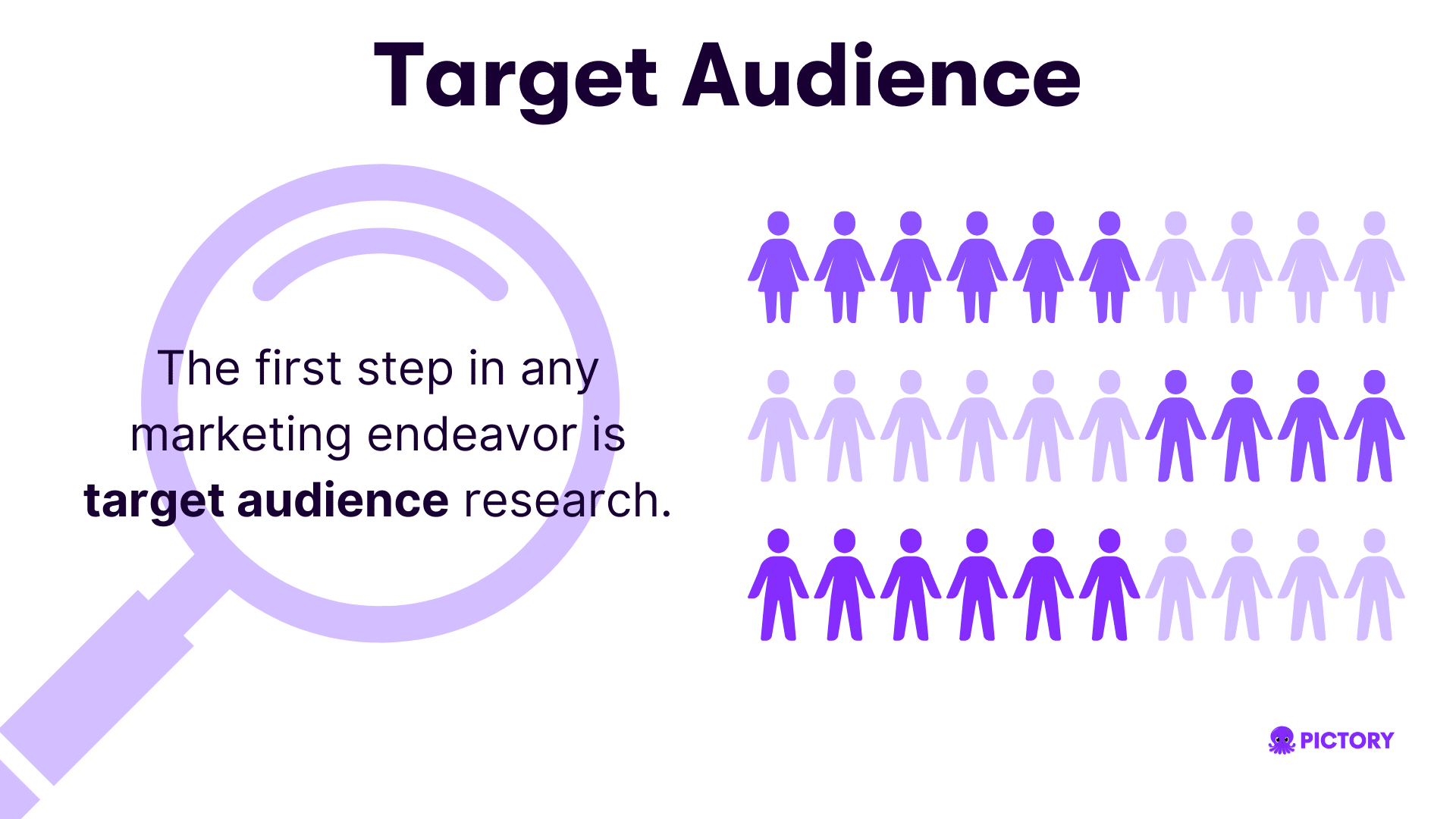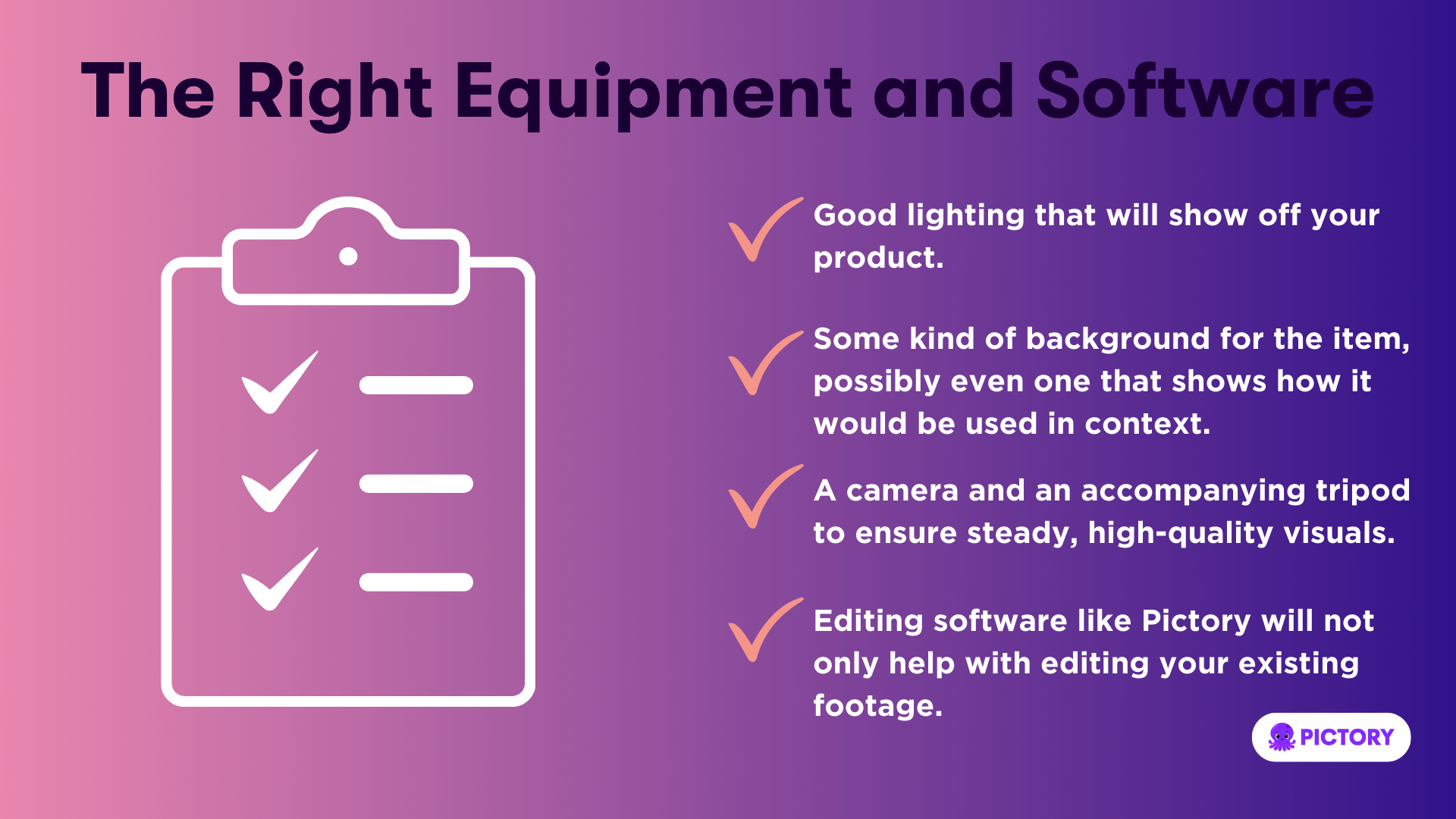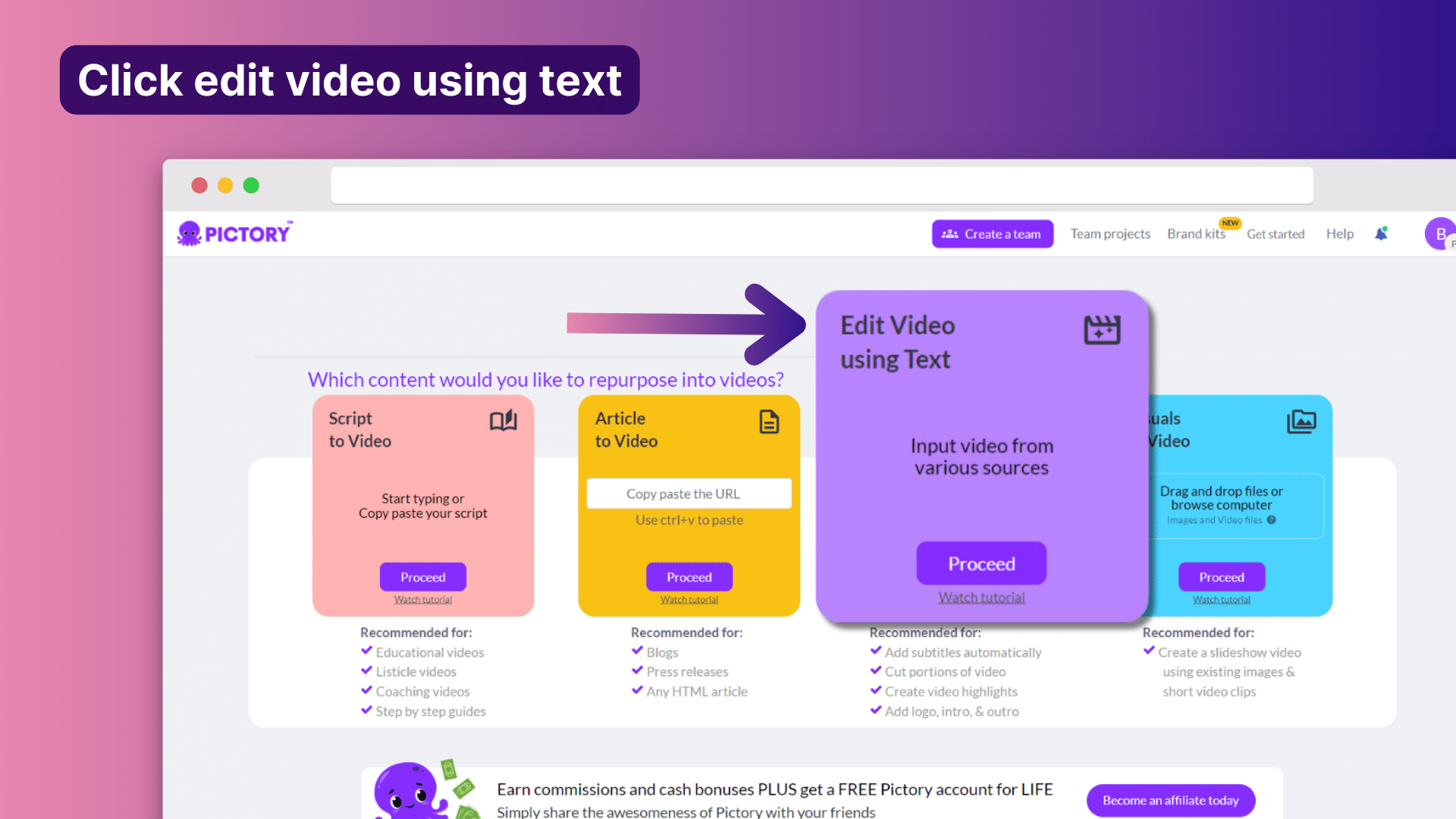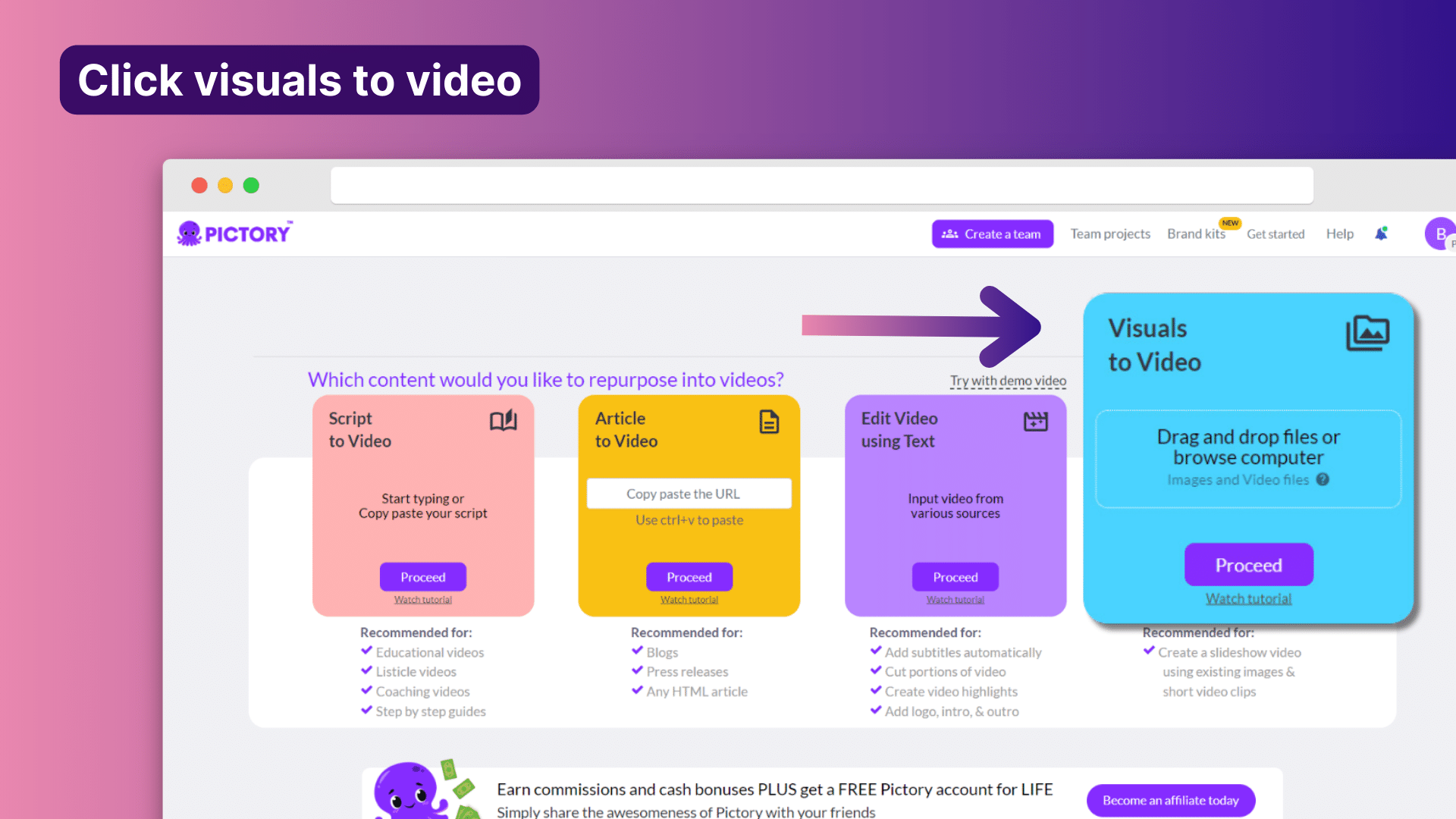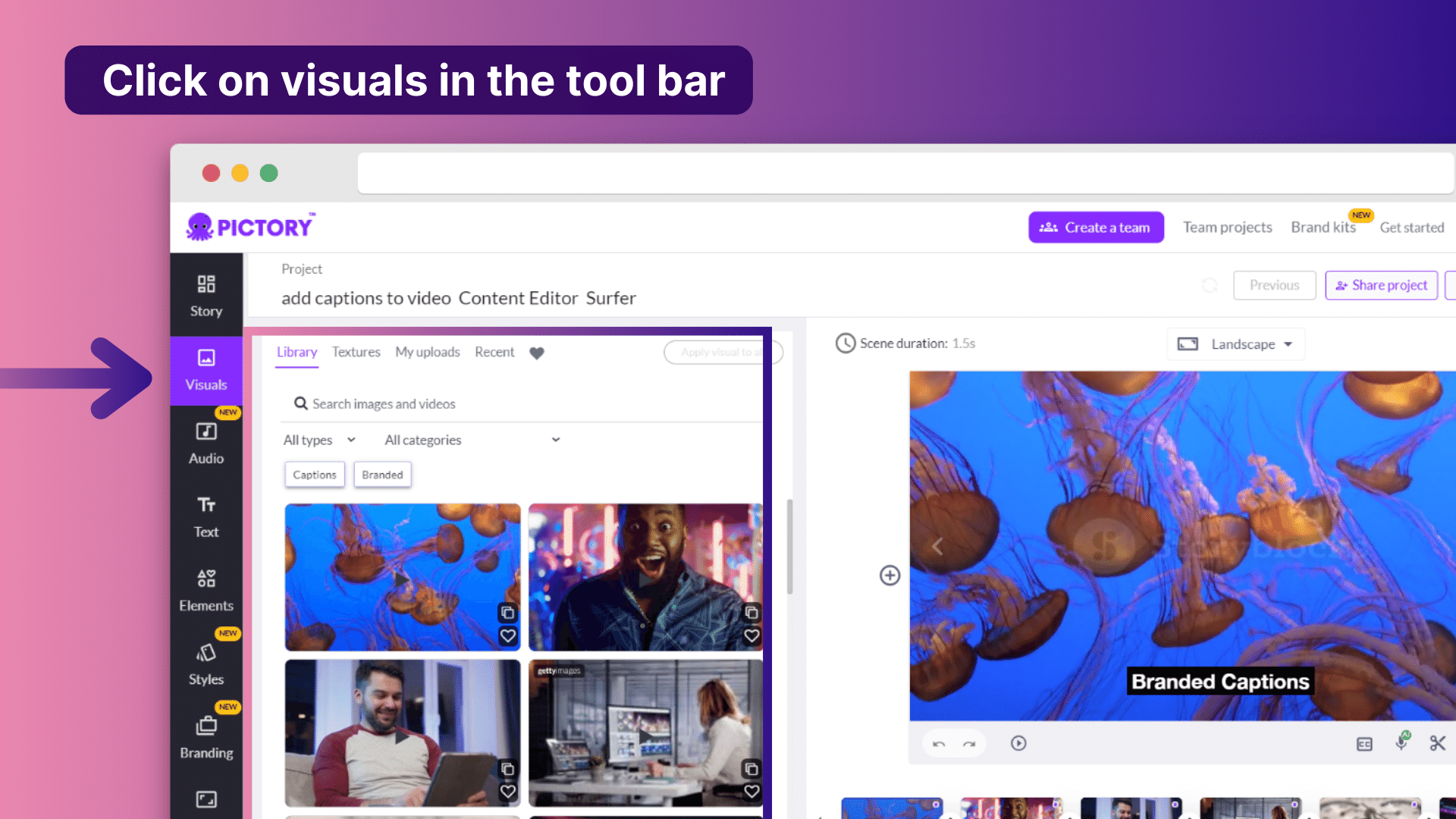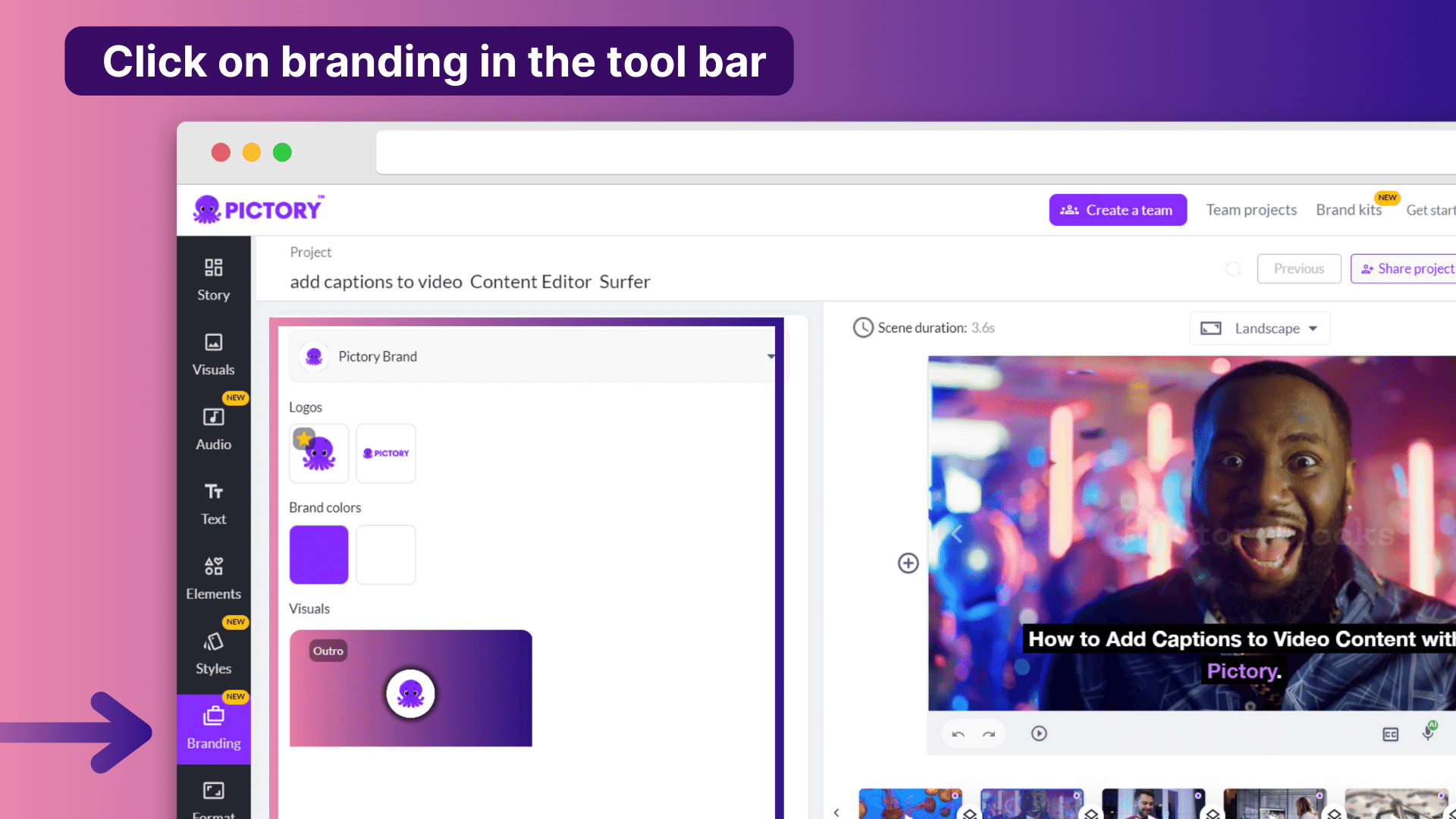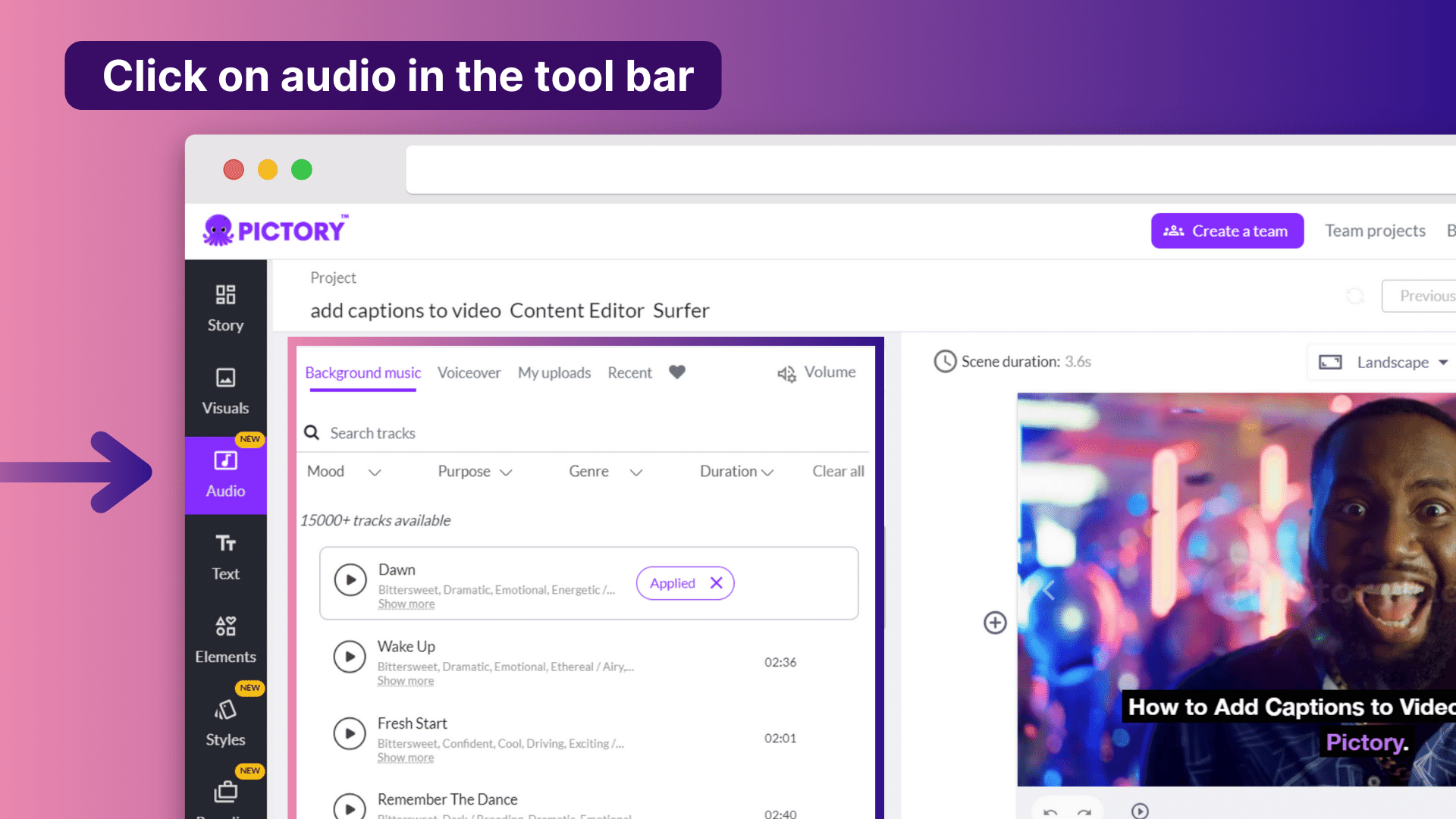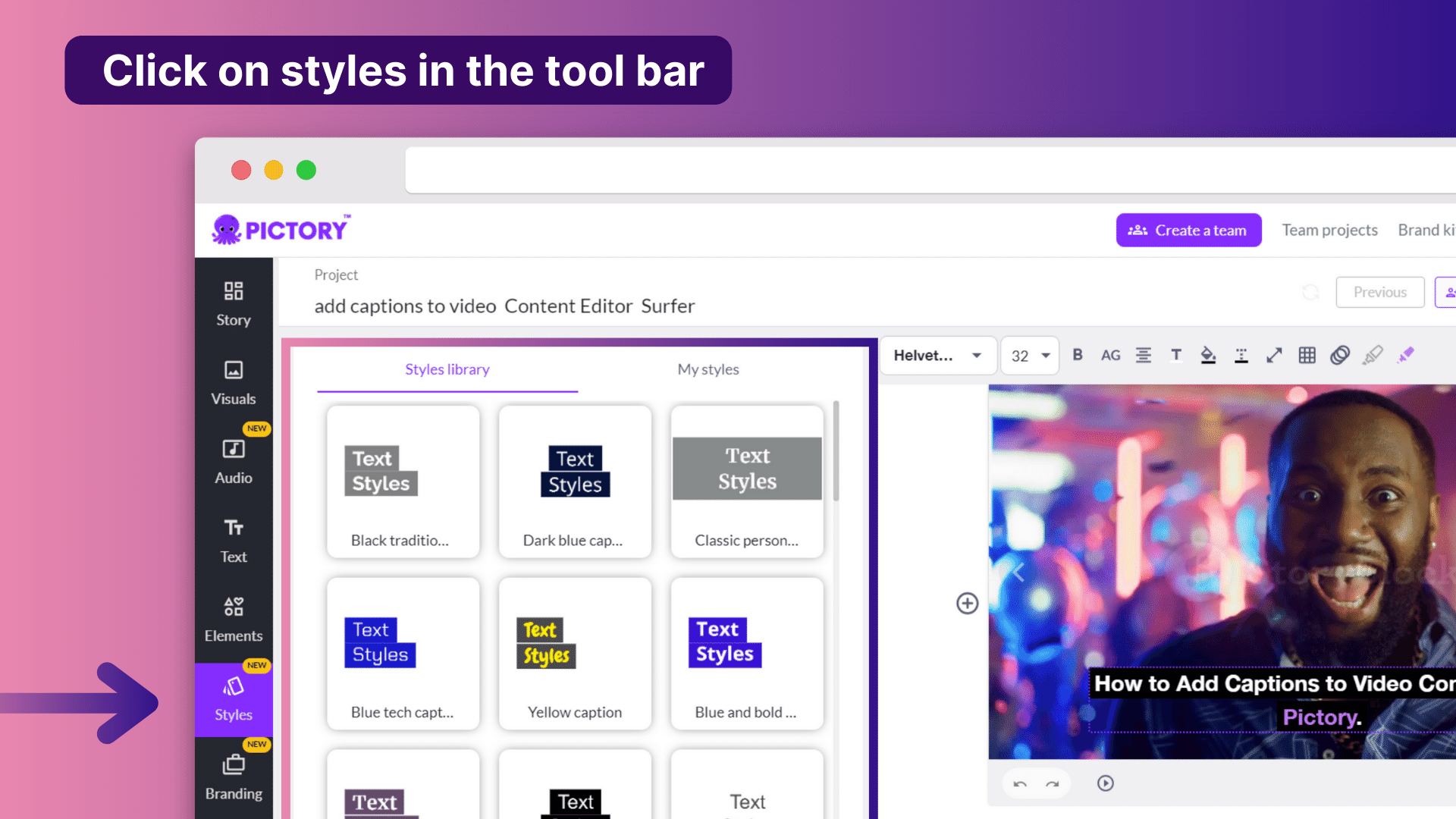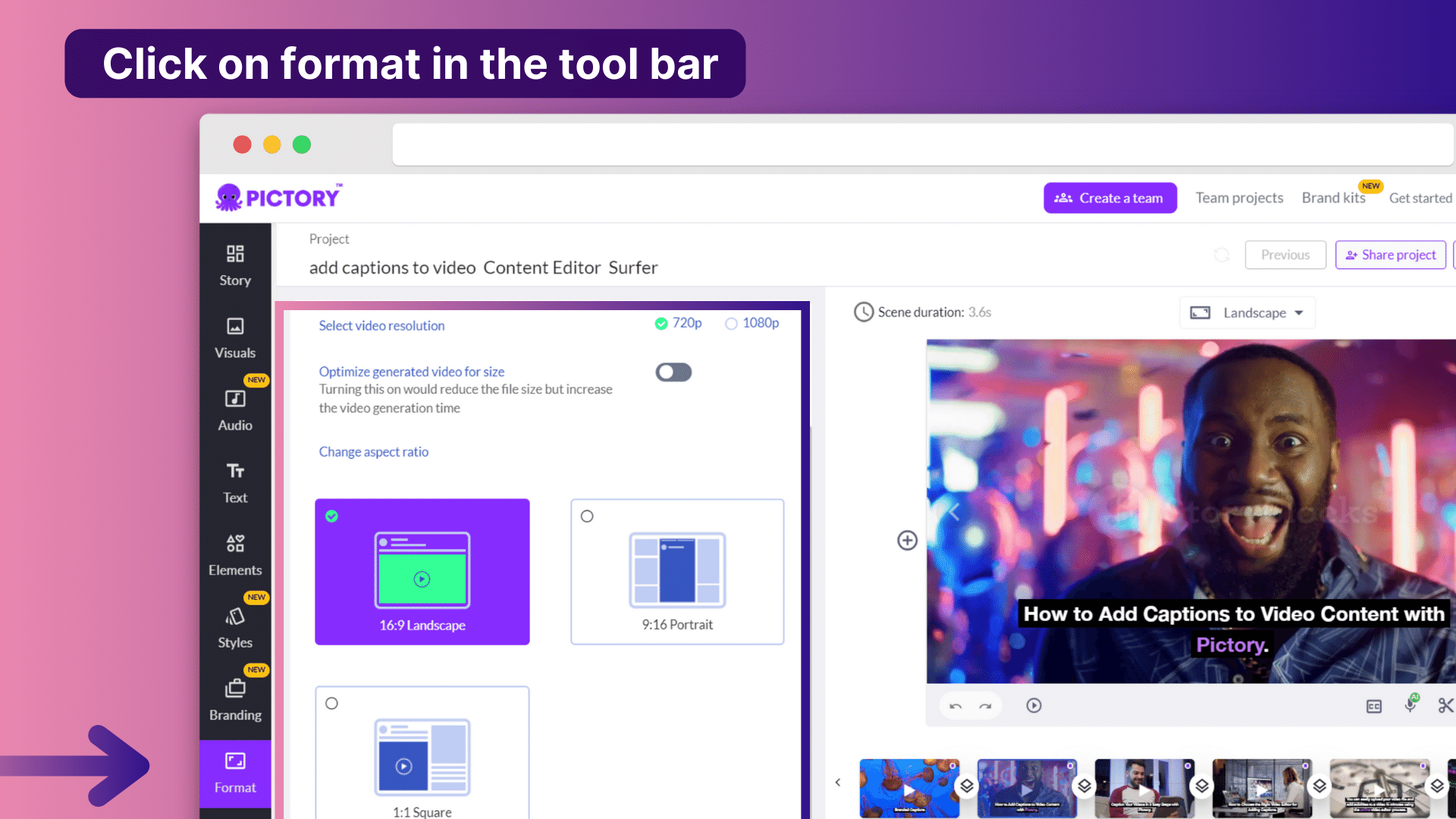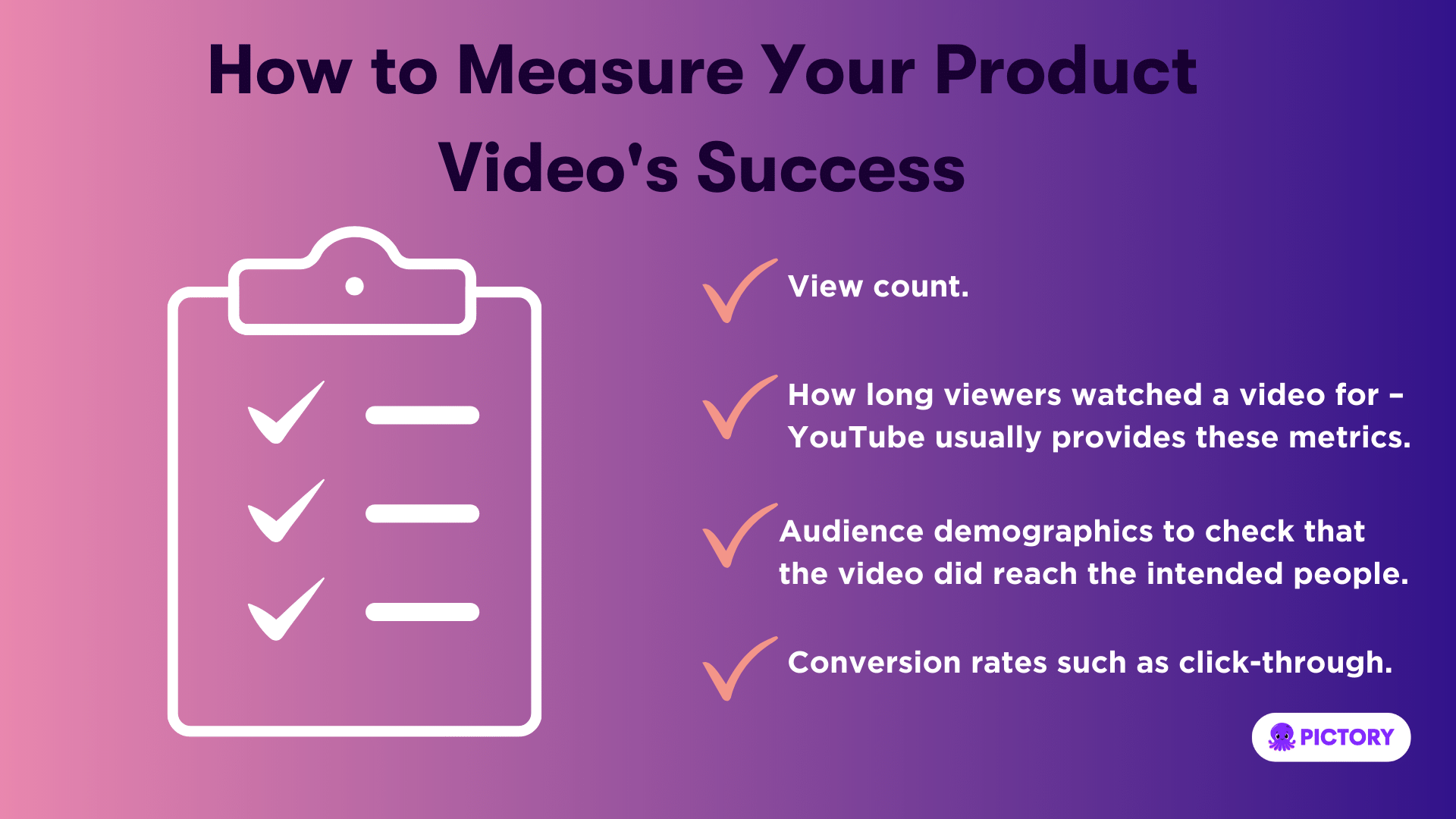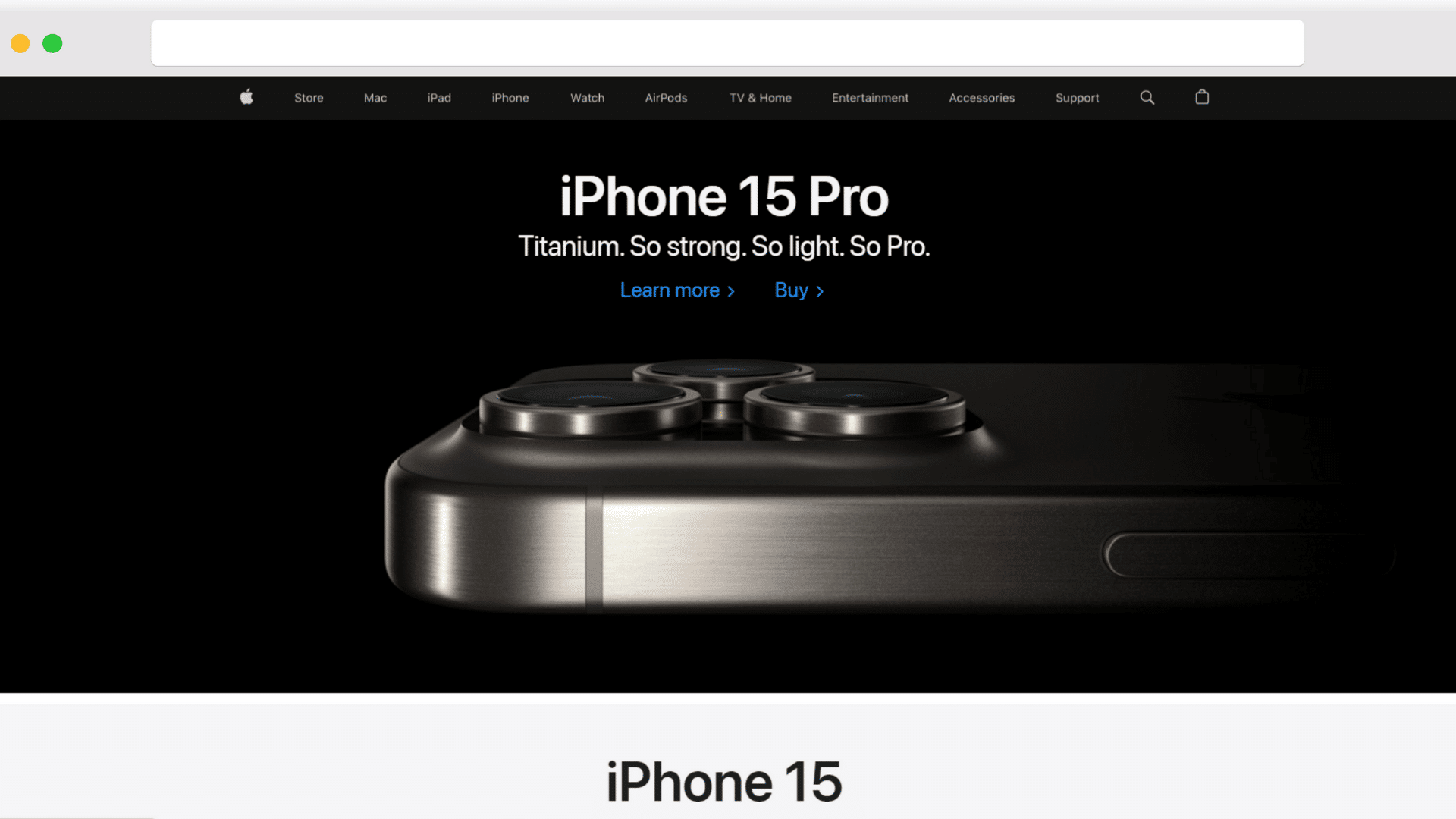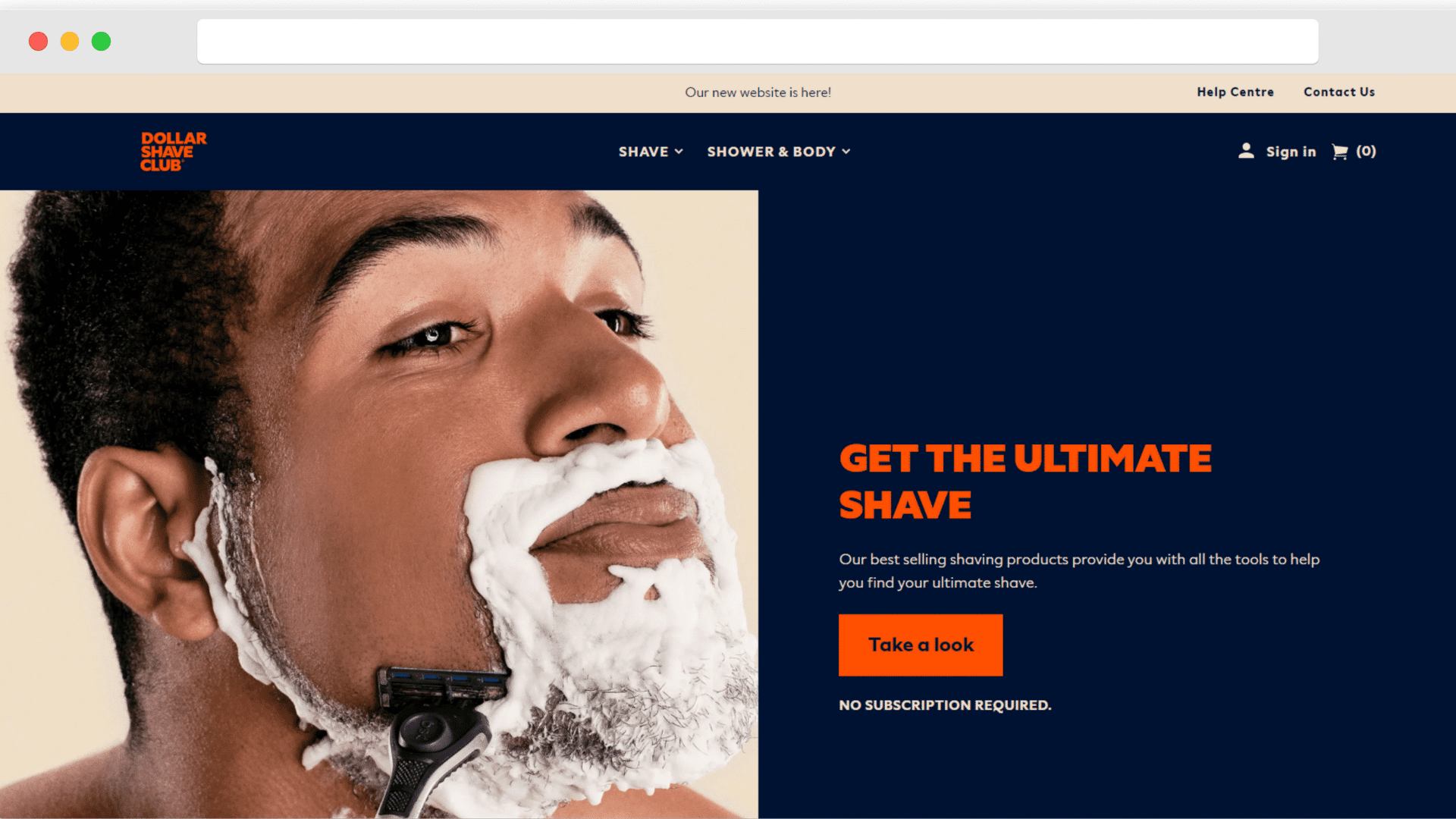People buy from people, but they won’t buy a product they don’t believe in.
Product videos need to be engaging enough to draw in new customers, while still communicating the practical reasons why a product or service is worth purchasing.
From identifying your potential customers to choosing the type of product video that best highlights your product, we’ve got you covered in this guide.
From there you can edit your product photos or footage with Pictory in minutes, instantly reaching new audiences online.
You don’t need a giant marketing budget or video editing skills to make great product videos.
Just a product worth selling and Pictory.
TL;DR
-
A product video is a type of content that shows off the important features of a product or service.
-
Product videos can take various formats, including:
-
A how-to video that demonstrates how to use or install a product.
-
Explainer videos that answer questions about a product such as “why” and “what”.
-
Product demo videos that show the product or service in action in “real” settings.
-
-
The production process should prioritize high-quality imagery that presents the brand’s product in the best possible light.
-
Pictory has various features to help edit and create engaging product marketing videos such as auto-captions, being able to edit with text, customizable branded intros and outros, and more.
-
Use Pictory’s AI to create highly shareable product videos and social media content with our super quick auto-highlight tool and aspect ratio adjustments.
-
Analyzing the performance of videos through view count, conversion clicks, etc., or even running A/B testing can relay helpful information to improve future projects.
What is a Product Video?
The defining feature of a product video is simple: it shows off a product or service.
This can mean displaying how it works, contexts in which to use it, or even just a tour of how it looks.
When it comes to online shopping especially, a product marketing video is often the closest customers will get to seeing and experiencing an item before purchase.
Types of Product Marketing Videos and Their Purposes
A product marketing video can take various shapes and forms.
Here are some of the different promotional product videos worth adding to your video marketing strategy.
To show the differences, let’s imagine we’re selling a tire pump for the fictional company Pickford Motors.
How-to Videos
Something that often prevents customers from making a purchase is being unsure how to use an item, or worrying over it being too complicated to set up, etc.
A how-to video is the perfect way to put such fears to bed.
It’s primarily an instructional type of content that shows viewers how to use a product’s features.
For example, this Pictory video shows how to use our Brand Kits:
https://youtu.be/mHpo2OqCJUg?si=1xml_AOn1umcutPN
And, Pickford Motors could easily make a series of how-to videos showing how to set up the tire pump if it requires assembly, or how to actually use the pump on different tires.
How-to videos aren’t just for people new to a brand though, they’re also useful for existing customers.
Software and apps that are constantly being updated can utilize this type of product video to educate users and help boost their customer retention in the process.
Explainer Videos
Though similar to how-to videos in that they demonstrate something about a product, an explainer video is more focused on answering “why” and “what” questions.
A great example is this video that Paula’s Choice shared across their social media platforms.
Like many other explainer videos, the content is on the short side and explains both the usefulness and functionality of the product featured.
Pickford Motors could create a video showing the difference between a tire before and after being inflated by their tire pump, and the benefits of driving with full tires.
Selling the product in this way can be useful as it targets pain points the prospective user might not realize.
It’s also worth noting that text is used to emphasize key pieces of information from the video so that it’s easier to absorb.
Product Demo Videos
A product demo video is all about showing items in action so that customers can see how the product’s key features would integrate into their lives.
Here’s a product video example from Dyson:
https://www.youtube.com/watch?v=Xxvki1SZAO8&ab_channel=Dyson
This video showcases how the featured product fits into day-to-day life and helps customers imagine the ways in which it could support them through their activities.
A product demo from Pickford Motors could show people on the street being asked to test the product, highlighting ease of use.
It could also look like a vs. video, comparing their tire pump against a competitor in real-time.
The Role of Product Videos in Marketing and Sales
Ideally, product marketing videos should, regardless of format, improve how customers view a brand and its offerings and provide insight other content doesn’t.
Seeing an image of a Dyson vacuum cleaner online is one thing, but seeing a video that explains its unique technology adds a whole different set of value points.
From a marketing and sales perspective, product videos can be used to:
-
Demonstrate social proof by showing products in action, especially when used by real customers.
-
Provide long-term help on how to use products which makes customers feel more supported and thus more likely to return for future purchases.
-
Establish brand credibility and thought leadership by showing the ins and outs of why a product was made a certain way.
All these aspects help establish products better in the minds of interested customers and in doing so, help increase sales.
Pre-Production Planning
If your goal is to make truly compelling product videos, then there are a few areas worth researching before you head into product video production:
Identify Your Target Audience and Value Proposition
The first step in any marketing endeavor is target audience research.
Start with basic demographics, but make sure to also build a detailed buyer persona that covers their income bracket, whether they have children, etc.
This will allow you to see common pain points and problems that product marketing videos can help address.
The best product marketing video doesn’t just sell something, it offers added value to viewers by solving an issue too.
Once you know who it is you’re targeting your videos to, it then needs to be decided where on the buyer’s journey these ideal customers are.
It’s so important to line this information up first as it will help with setting goals for your content and define the call to action you include.
Draft A Script and Storyboard Tailored to Your Audience
With a clear picture of your target audience in mind, the next step in pre-production is all about the script and storyboard.
Both the visuals and the narrative of the video need to be planned ahead so that there’s plenty of time to consider the very best ways to bring it to life.
When in doubt, look to your existing audience to get a better idea of how to tailor content effectively.
If you’re struggling with putting a script together, check out this guide on using ChatGPT to help with script writing.
Choose The Right Equipment and Software
Finally, it’s worth readying yourself with great equipment and software before you start filming any product marketing videos.
This should include:
-
Good lighting that will show off your product.
-
Some kind of background for the item, possibly even one that shows how it would be used in context.
-
A camera and an accompanying tripod to ensure steady, high-quality visuals.
-
Editing software like Pictory will not only help with editing your existing footage but can provide B-roll etc. from our stock image and video library.
Production Techniques (And Mistakes to Avoid)
When approaching product videography, start with the goal you’re trying to achieve and then match your equipment set up to that.
Here are a few product video musts and the production techniques they require:
-
Prioritize high-quality footage and the presentation of the product: Make your product look the best you can with good lighting, a focused lens, and a flattering backdrop. There should be at least two sources of light on the product so that nothing is lost to shadow (unless high contrast is what you’re after).
-
Show the product in motion: If you have a physical product, it’s worth showing it in motion somehow. Make sure that the camera you use has good stabilization or that you use a tripod or mini stabilizer to avoid blurry footage. For live-action footage on the move, something like a GoPro is usually best.
-
Remember your brand’s identity and codes: If there is a specific setting or color palette that is associated with your brand, work that into your lighting and backdrop choices. This will help reinforce brand personality.
For a more in-depth look at production techniques and creating the perfect setup for making content click here.
Edit and Create Product Videos with Pictory
Phillip Seymour Hoffman was famously quoted as saying “The film is made in the editing room”.
That’s as true of making a Hollywood feature as it is when creating a compelling product video.
It’s why Pictory can be so impactful in turning a simple video into a great one.
Edit Videos Using Text for Precise Cuts and Edits
Pictory includes several tools that allow you to create videos just from text, and to edit them using text as well so that you get the most precise cuts possible.
Alongside this feature, we also offer auto-captions which improve video accessibility and engagement.
Auto-transcripts are another great feature and are useful for supplying detail-rich descriptions for video creations and boosting SEO.
When you select the Edit Videos Using Text feature from the Pictory home page, you can use your video transcript to:
-
Remove redundant sentences
-
Delete awkward pauses and filler words
-
Mass-replace words that might have been captioned incorrectly
Visuals to Video with Pictory
Even if you don’t have the equipment to record your product in action, Pictory can work wonders with still images.
Using Visuals to Video you can upload as many images of your product as you have, and intersperse them with additional B-roll footage of your target audience or pain points, creating a clean and effective product video without having to press record.
Customizing Your Product Video
We also have many other tools that allow users to customize their videos so that they’re fun and engaging for viewers, and maintain brand voice:
-
Stock Footage: Use our library of high-quality stock images and videos to add in B-roll, emphasize certain points, or fluff up original footage.
-
Maintain Brand Identity: The branding tab on the Pictory editor allows users to add their brand’s logo to each scene as well as customize a branded outro and intro template which can be saved and used on future videos.
-
Audio Magic: Beyond visuals, we also offer a range of AI voiceovers and royalty-free music to make videos more engaging.
-
Graphics and Text: Pictory has easy-to-use text tools so that creators can add captions and additional text that emphasizes key points. It’s also easy to add graphics at any time, from your own library or our stock collection.
Optimization for Social Media Platforms
Most product videos must be sharable on multiple platforms, but how do you ensure they’re optimized correctly?
Formatting Product Videos for Different Platforms
The key video formatting differences between most social media and web platforms are the aspect ratio and video length.
Pictory can reformat video content for both of these issues so that a YouTube video is tailored to a platform like TikTok within minutes.
We have an AI-powered auto-highlight feature that can turn lengthy videos into short, shareable content quicker than it could ever be done manually.
There’s also an easy aspect-ratio adjustment in our editing suite which reformats videos for platforms such as YouTube, Instagram, and more.
Ensuring Your Video Is Easy to Share and Accessible
The better optimized a video is for the platforms it’s on, the more shareable it is.
Taking the time to adjust simple things like length and aspect ratio, all help.
Shorter videos are especially shareable so try to keep your product video as succinct as possible.
Including captions and text also boosts accessibility which in turn can encourage more people to share the video content.
SEO For Product Videos: Titles, Descriptions, and Tags
The text that is attached to a video, be it a transcript, meta description, title, or tags is what search engines will use to rank it.
To boost your search visibility and organic traffic on a product video, take time to research trending keywords and include them in the video’s associated text.
Distributing and Promoting Product Videos
Product videos are a great asset to have in your marketing library, and it helps to have them as visible as possible.
Uploading your videos to YouTube allows for a more organic audience to see your content.
And embedding those videos into your website landing pages will boost the views on the YouTube video, thus improving its chances in the algorithm.
It’s also the perfect last place to push your product to users with high purchase intent.
That video of someone within their demographic showing how easy and life-changing your product is might give them the final push to convert.
Use Social Media to Amplify Your Product Marketing Video’s Reach
Each platform has its own dominant audience with sites like Facebook skewing older than an app such as TikTok.
Using a few different social media distribution channels, rather than just one, will help boost the reach of your product video.
Embed Product Videos on Your Website and E-Commerce Platforms
Social media isn’t the only place worth distributing a product video though.
Embedding them on e-commerce platforms can significantly boost leads and the amount of time people spend on your site.
You can also place relevant product videos into blogs, showing the benefit of your product through multiple forms of content at once.
As mentioned previously, a product video is just so much more dynamic than a still image and thus is more likely to grab the attention of web visitors and keep them on your online store for longer.
Analyzing Performance
The best way to create videos that get better and better with each upload is by prioritizing analytics.
How to Measure Your Product Video’s Success
Some of the most important metrics to track when judging the success of a product video include:
-
View count.
-
How long viewers watched a video for – YouTube usually provides these metrics.
-
Audience demographics to check that the video reached the intended target groups.
-
Conversion rates such as click-through.
A/B Testing and Iterating on Your Product Video Strategy
Most marketers know to include a call to action in a product video, but even the most experienced will face indecision over how to phrase it or place it in their video.
This is also true for knowing the perfect video length, whether content such as a simple talking head interview will resonate, and just what constitutes an engaging product video for your particular audience.
Sometimes the best way to answer these queries is by implementing an A/B test.
Here’s what that would look like for a business trying to decide how to best include a call to action:
1. Create two versions of the same video, but each with a different CTA. Change the phrasing, design, placement, etc.
2. Distribute these versions to two comparable audience segments.
3. Track metrics such as click-through rate (CTR), conversion rate, and any downstream impact on sales or sign-ups.
4. Evaluate which CTA version achieves higher engagement and conversion, indicating a more effective and clear call to action.
Using Feedback to Improve Future Product Videos
Since product videos are often used to answer potential queries customers might have, a way to get ideas for videos and improve on them is to incorporate customer testimonials.
Look at how people are responding to your published content.
From the likes, comments, views, and messages or even lack thereof, brands should be able to gather useful data on how to proceed the next time they make a product marketing video.
Real-World Product Video Examples
The best way to get inspired to create your own product marketing video is by looking at the brands that are getting it right. Here are two popular examples:
Apple’s Cinematic Approach
The Apple product video is the stuff of legends.
Their high-quality images, incredible storylines, and commitment to keeping their brand spirit alive have consistently made for great video content.
Take a look at the iPhone 12 reveal:
https://www.youtube.com/watch?v=3RqRq0OWm6w&ab_channel=AppleUK
The product video ad balances big cinematic shots with close-ups that show off the unique features of the phone.
Dynamic lighting and camera angles accentuate the device’s designs and various innovations.
It shows off the phone as something both exceptional and ordinary – Apple’s signature.
Background music also helps build tension and text is used to highlight the technical aspects of the phone in a way that is easy to digest and remember.
Dollar Shave Club’s Viral Launch Video
The dream of any video marketing strategist is to somehow go viral with their content.
Dollar Shave Club actually did it with this ad:
https://youtu.be/ZUG9qYTJMsI?si=NUAAf4s50Oe9vw9r
What makes this product video ad so effective? Let’s break it down:
-
The concept of the CEO directly addressing the audience is both simple and unconventional.
-
The video manages to tell both the story of the brand and its product.
-
The video addresses common audience pain points such as the unnecessary expense of most razors and shows off how their product can do better through funny, memorable demonstrations.
-
The call to action is seamlessly woven into the narrative rather than being stuck at the end.
-
The use of humor throughout engages viewers and makes the video infinitely shareable. People love being able to share a good joke.
Make The Next Great Product Marketing Video
Sign up for a free Pictory trial today and start creating compelling product videos.
We have all the tools you need to make sure that when you create your own product video, it’s branded, exciting, and tailored to your target customer.
Creating product videos for your online video marketing strategy has never been simpler!
Turn photos and videos into converting product videos in minutes!Get Started For Free! [cfgeo include="US, CA, GB, AU, NZ, IE, IS, NO, PT, DK, NL, FI, SE, CH, LU, AT, JP, SG, HU, RO, BE, GR, IT, CZ, DE, HK, ES, FR"]No Credit Card Required[/cfgeo] |
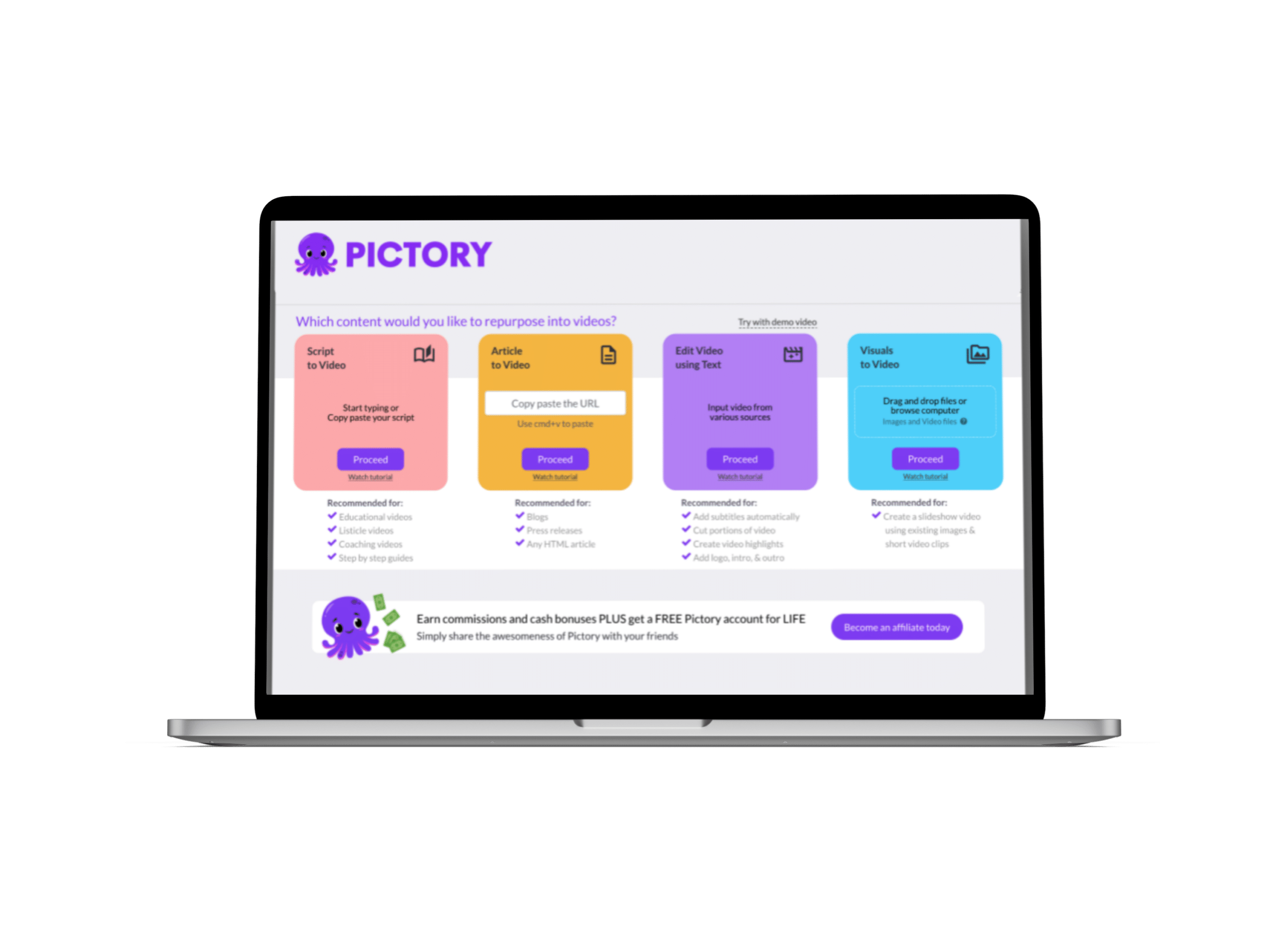 |
FAQs
What is the ideal length for a product video?
There is no perfect length but with so many of us having short attention spans, shorter tends to be better.
It also makes content more shareable.
We’d recommend sticking to videos under 5 minutes where possible.
Can I make a product video on a tight budget?
Absolutely!
Filming tends to be the most expensive part, but we can help with that.
Use our Pictory stock library to supplement your own footage so that you don’t have to spend extra on B-roll.
Our AI voice library also replaces the need for professional voice actors.