Are you tired of spending countless hours writing and editing video scripts?
By harnessing the power of ChatGPT as an AI video script generator you can generate scripts of high quality with low time and effort needed.
With the right prompts and some quick tips under your belt, you can generate script content for all sorts of videos.
And, either with our GPT store plugin or in our app, Pictory can effortlessly turn any video script into an engaging video.
You don’t need any technical know-how or a writing degree to create videos that excite and convert.
Just an idea, ChatGPT prompts, and Pictory.
TL;DR
ChatGPT offers significant time and resource savings in video scriptwriting, generating high-quality scripts quickly. It’s ideal for various video types like explainer videos, YouTube content, and promotional materials.
Input detailed prompts, including topic, duration, tone, and other specifics. The more detailed the prompt, the more aligned the script will be with the project’s goals.
Edit scripts, fact-check as you go, and enhance AI-generated material with personal insight and creativity.
Quickly generate engaging videos from your script in minutes with an online video generator like Pictory.
Easily use auto-subtitle tools to create captivating videos with ease!
Benefits of using ChatGPT for video scripts
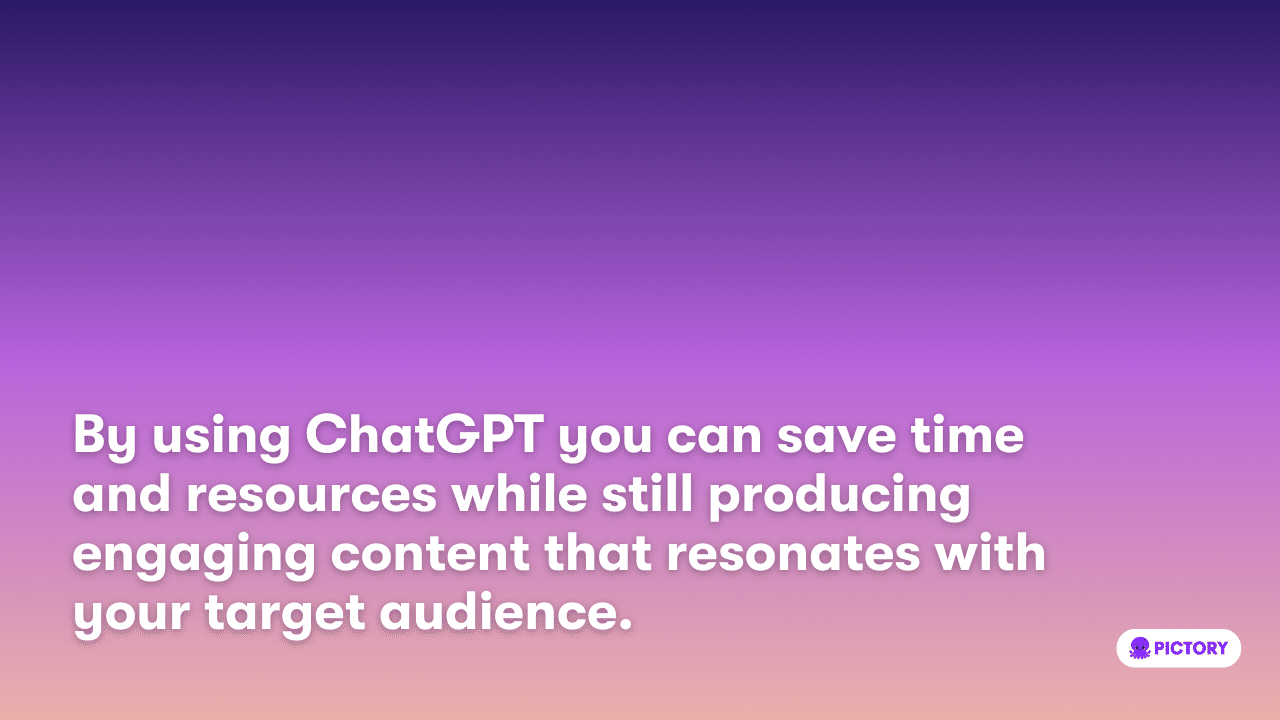
ChatGPT is an AI language model that can generate human-like text, which makes it a powerful tool for writing video scripts efficiently and effectively.
It’s trained on a wide variety of texts from many different sources, such as books, papers, and websites.
This extensive training data enables ChatGPT to generate human-like text that’s perfect for writing video scripts and other content.
The potential of ChatGPT for content marketing is immense.
It’s a powerful tool for generating high-quality video scripts for various purposes, such as explainer videos, YouTube videos, educational content, and promotional materials.
By using ChatGPT as an AI script generator, you can save time and resources while still producing engaging content that resonates with your target audience.
But how does ChatGPT work?
It’s simple: you provide a prompt, and the AI generates text based on the context you give it.
This means that you can create highly customized scripts tailored to your specific requirements.
The more specific and detailed your prompt, the better the AI can generate an amazing video script that aligns with your goals and vision.
Benefits of ChatGPT for script writing
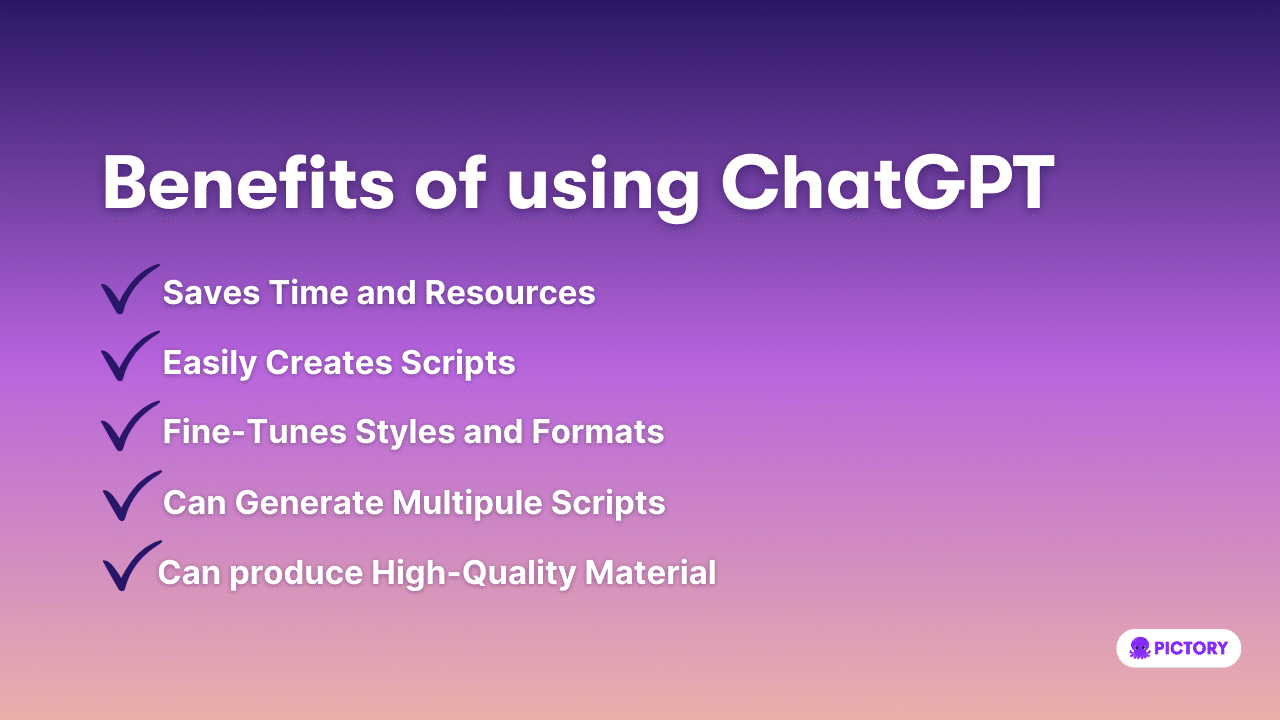
One of the most significant benefits of using ChatGPT for video scripts is the time and resource savings it offers.
Traditional scriptwriting methods can be time-consuming, whereas ChatGPT creates ai-generated video scripts virtually in its sleep.
Plus, the text becomes more natural sounding with every iteration, and it uses a wealth of successful online data, to ensure your audience stays engaged.
Another advantage of using ChatGPT is the ability to fine-tune styles and formats.
You can experiment with different prompts and parameters to find the perfect tone and style for your video content.
Additionally, ChatGPT can generate multiple versions of a video script, allowing you to choose the best one for your project.
This versatility makes it an invaluable tool for content creators looking to produce high-quality material in less time.
Check out How to Write AI Prompts for Powerful Content Creation for a more in-depth look at this.
Step-by-Step Process for Writing Video Scripts with ChatGPT
Step One – Accessing ChatGPT
To access ChatGPT, sign up for an account by visiting the website https://chat.openai.com/chat and logging in.
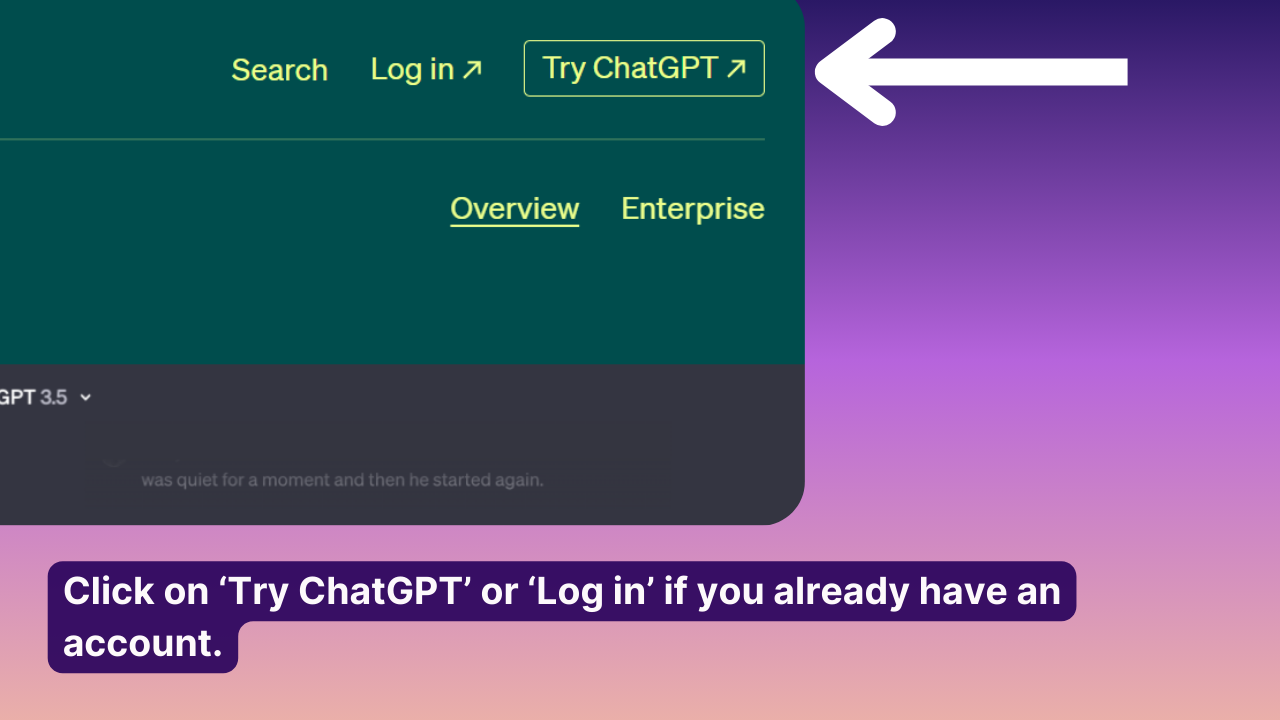
ChatGPT is available on both desktop and mobile devices, making it easy to access and interact with the AI whenever inspiration strikes.
Once you have an account, you can use a compatible platform or API to interact with the AI and start generating video scripts.
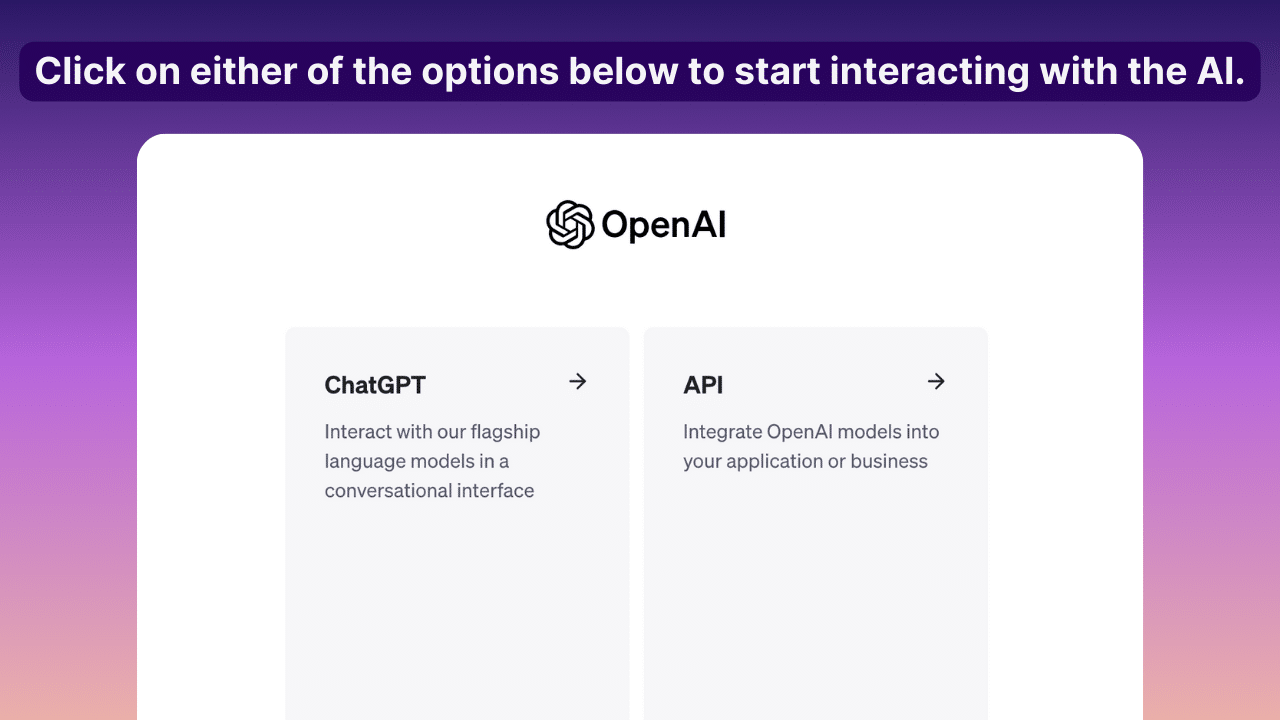
The Different Methods of Creating with ChatGPT
Within ChatGPT there are several avenues you can choose to create your video script automatically.
GPT-3 and GPT-4 are the standard models of ChatGPT, with 4 being a paid subscription.
Both will easily turn prompts into text, but GPT-4 has the benefit of being able to scan the internet in real-time, meaning accurate and up-to-date responses.
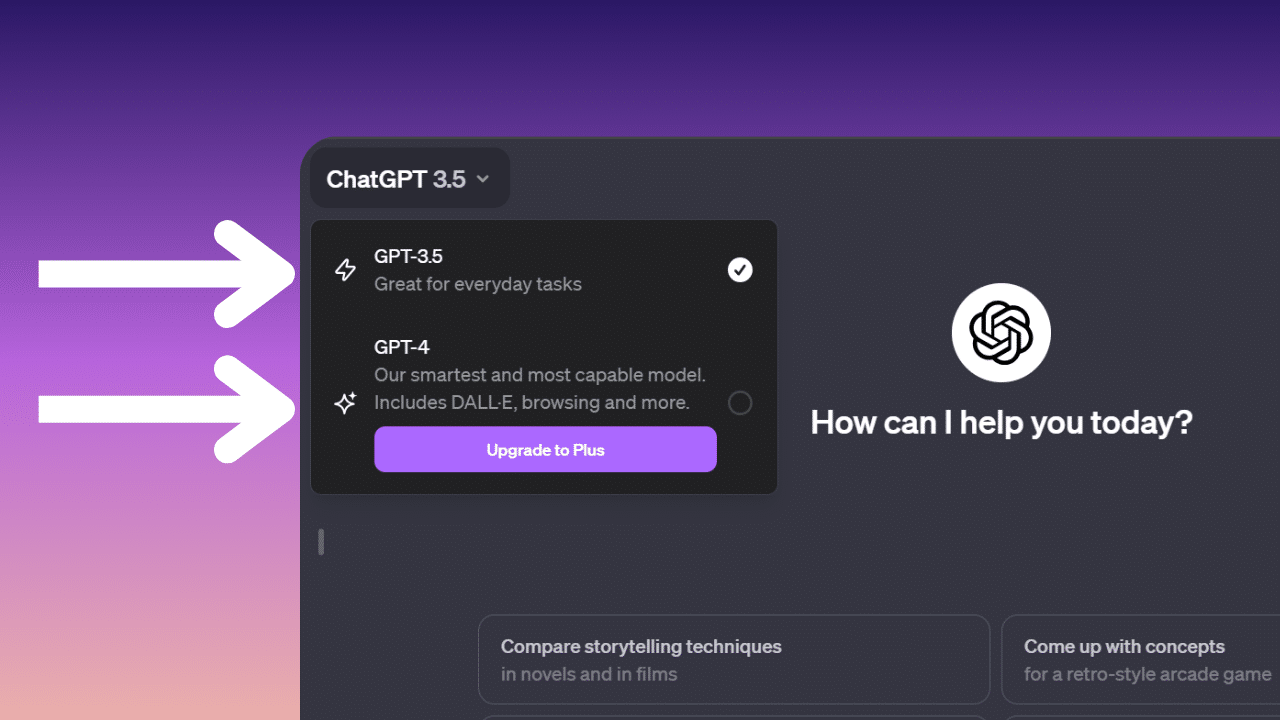
Plugins are another great way to get additional use from this tool.
Lots of businesses and tools have plugins in the GPT store, which allow you to perform additional takes when you write prompts, including Pictory!
You can input a full prompt into the Pictory plugin, which ChatGPT will turn into an AI-generated script, and then instantly input it into Pictory to be turned into a video for you to preview.
Tools like this can speed up the video creation process exponentially.
If you’re feeling more confident with ChatGPT prompts and AI script generation you can teach your own GPT.
By feeding it prompts and information you can train the AI for your unique purpose which, whilst it might be an initial time investment, which saves you time in the long run.
Of course, which method you choose depends on your business needs and time/resource restraints.
GPT-3 is a great starting point for experimenting with the ChatGPT prompt process.
Step 2 – Inputting prompts and setting parameters
There’s really nothing more to it – once you’re signed in you can instantly write prompts for ChatGPT.
When inputting prompts and setting parameters in ChatGPT, it’s crucial to provide as many details as possible, such as topic, desired duration, tone, and other relevant information.
These details will guide the AI in generating content that aligns with your specific requirements and help ensure that the final script is engaging and effective.
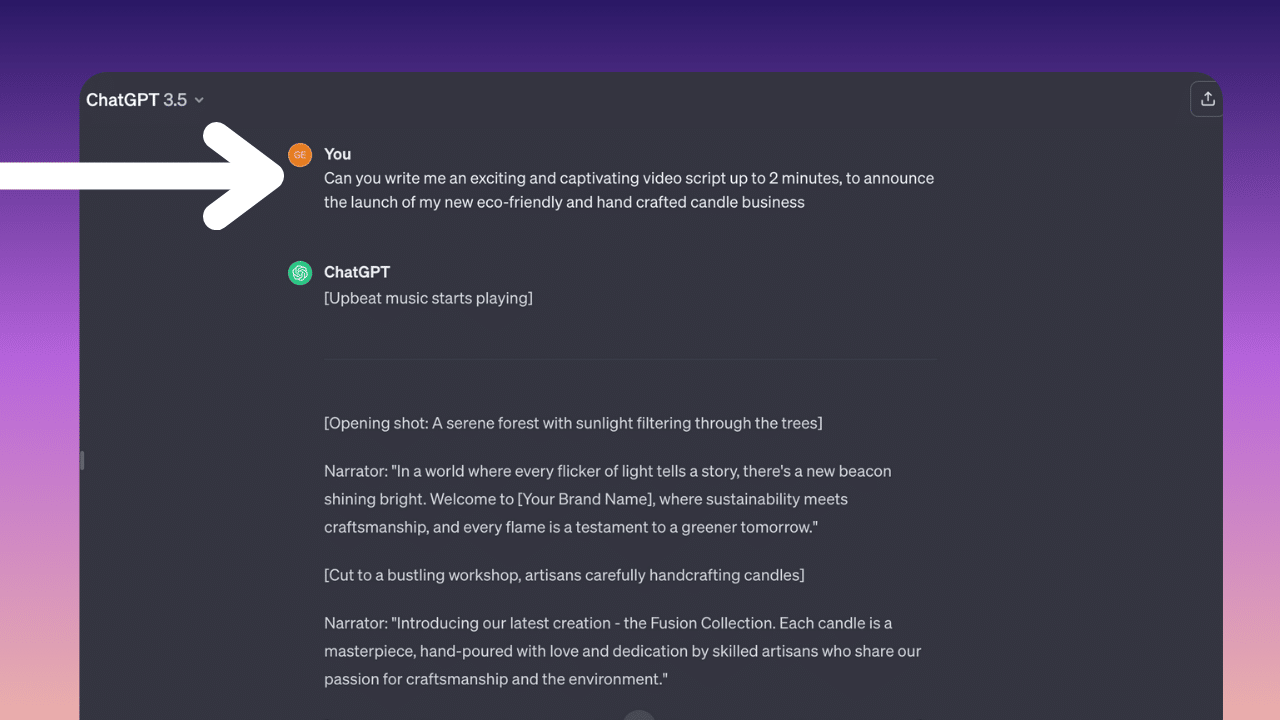
Providing clear and specific prompts can make a huge difference when searching for the perfect script.
A well-crafted prompt helps the AI understand the context and desired direction of the conversation, ensuring that the generated content is meaningful and relevant.
By considering traditional script writing methods and exploring writing script techniques, you will have greater success finding one that meets all your needs.
Tips for crafting successful prompts
When crafting prompts for ChatGPT, it’s important to be specific, provide context, and keep it simple.
Be consistent with your instructions and don’t hesitate to test and refine your prompts until you achieve the desired output.
Adopting a strategic approach to crafting prompts is crucial for success.
Simplify and reword complex parts, use prompts to continue generating scripts, and encourage fresh solutions with words like “unconventional” and “think out of the box.”
To craft successful prompts, start by understanding the purpose and target audience of your video.
Research your target audience and consider the context in which your video will be viewed.
This will help you tailor the language and tone of your prompts to match the style and content of the video.
ChatGPT Prompts for Different Styles of Video
You can create video scripts with ChatGPT in any genre imaginable and with any kind of prompts.
If directed effectively, the writer can create visuals, voice-overs, dialogue, notes for camera angle and shots to be taken.
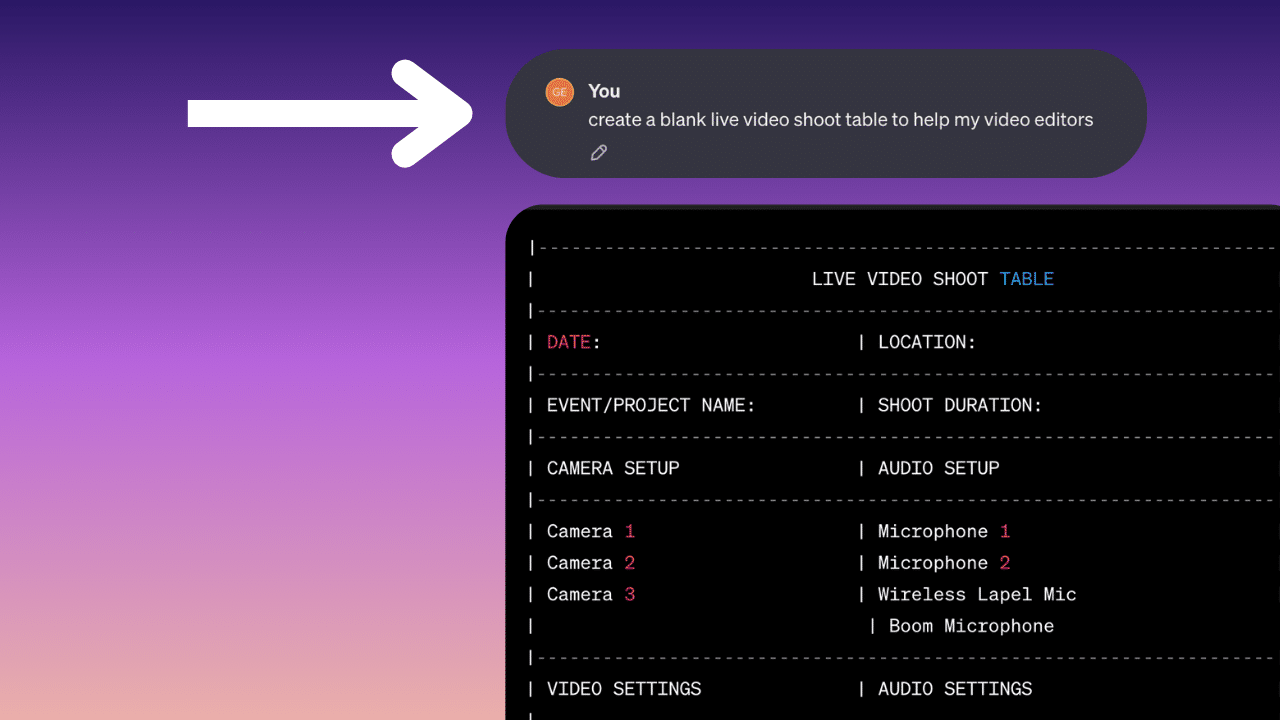
ChatGPT can also format all of this information into a table if requested, which is perfect for taking to live shoot days, or for helping any video editors on your team.
Here I’ll give two examples of different video scripts you could create to make video ads for marketing campaigns, to give an idea of the different kind of prompts you can create.
Product Sales Videos
Product sales videos need to, no surprise, focus on the product.
It’s incredibly important to include as much detail as possible about your product, which can be done before you start asking ChatGPT for scripts.
PROMPT:
“Read the following information about [insert product here], and understand its content and purpose, ready for the next prompt:
Product Name:
Unique Features: [as many as possible]
Audience: [as many as you have]
Previous Marketing campaigns: [it’s a really good idea to include a video or article to your product here, if using ChatGPT-4, or a plugin that can scan webpages]
Product website homepage: [your product’s landing page]”
Writing this information beforehand gives ChatGPT the necessary context, without getting scrambled in the process of script writing at the same time.
You can then follow with a prompt like the following:
PROMPT:
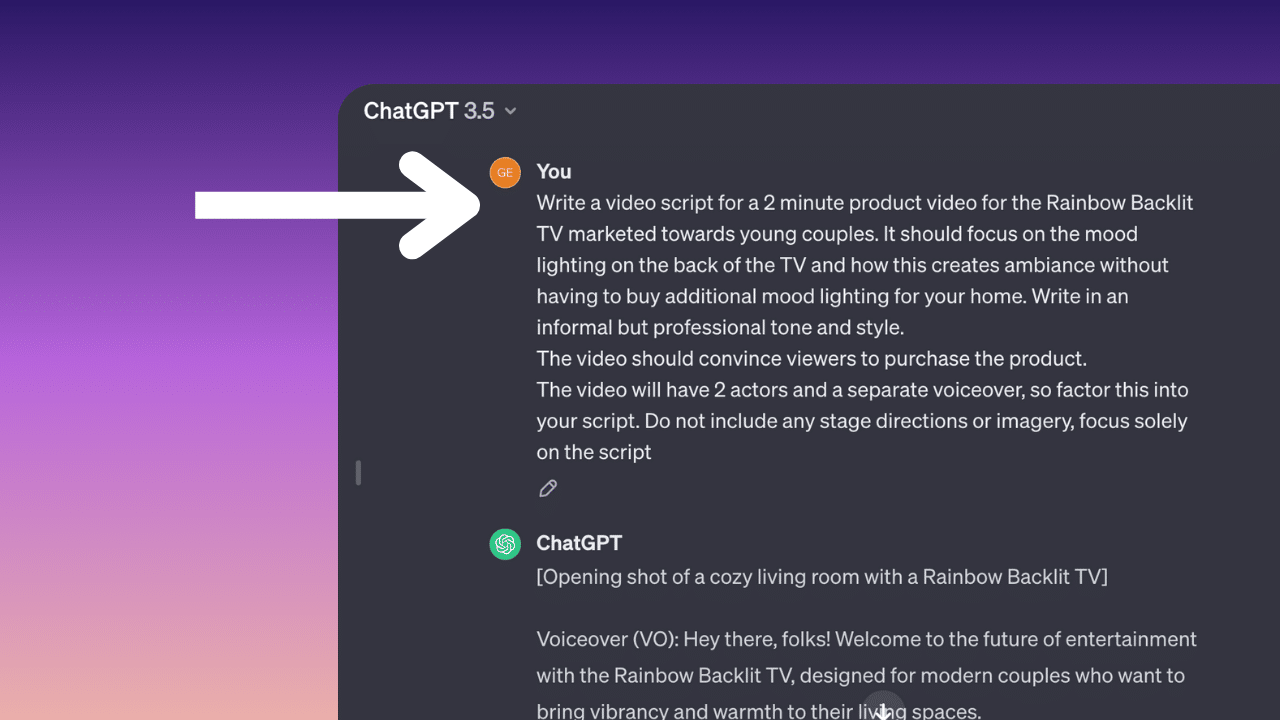
“Write a video script for a product video for the [product name] marketed towards [one audience demographic previously listed]. It should focus on the [one unique feature listed] and how this [solves a specific pain point, gives a unique advantage, etc.]. Write in a [tone and style].
The video should [intended outcome ie. convince viewers to purchase the product]
The video will be [on-screen narrator/[number] actors/voiceover only], so factor this into your script. Optional Include directions for on-screen visuals and sound, as well as any text to be shown on screen. OR Do not include any stage directions or imagery, focus solely on the script.”
Explainer Videos
An explainer can follow a more straightforward how-to style, which means ChatGPT needs a lot of information in its prompt to craft an effective script.
Again, I would start by giving it the basic information.
PROMPT:
“Read the following information about [product/business] and it’s [feature you want to create an explainer about], ready for the next prompt:
[Now you should include any landing pages, literature, or text you feel is important to create a comprehensive explainer video. ChatGPT-4 can read links, but if you are using GPT-3, you will need to paste all the text in manually.]
From there, you can add the details about your business/target audience.
If you have made a business-focused GPT these steps will need less effort as the AI learns more about your company and desired outputs.
PROMPT:
“Write a script for a explainer video that shows the viewer how to [use case or feature]. It should be delivered in a [tone] and be directed to [target audience]. Only include information that has been given to you, but include an engaging hook.
The video should [intended outcome ie. show how easy the product is to use]
This video will be [faceless/a physical product demonstration/screen recording/etc.] so factor that into your script. Optional Include directions for on-screen visuals and sound, as well as any text to be shown on screen. OR Do not include any stage directions or imagery, focus solely on the script.”
Step 3 – Using ChatGPT Prompts to Review and Edit Content
After generating a script with ChatGPT, it’s essential to review and edit the output.
This ensures that the final script aligns with your intended message and tone, as well as meets quality standards.
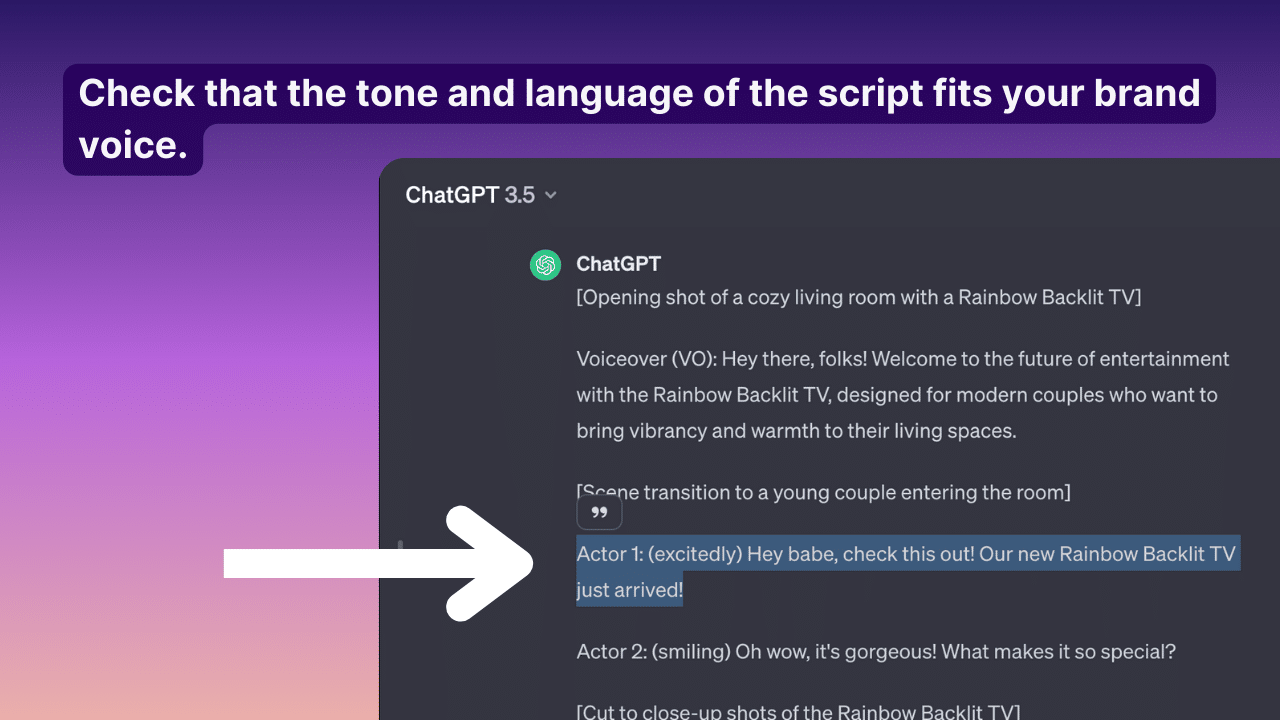
Look for typos, incorrect punctuation, or other errors, and check that the transitions between scenes and dialogue are seamless and logical.
Thoroughly reviewing and editing the generated output allows you to create a polished and engaging video script that truly resonates with your audience.
Here you can add additional prompts that help reinforce your desired tone or language usage, and it’s always possible to revert to a previous iteration of the script.
For fresh eyes on your text, it’s a good idea to start a new chat, as the GPT won’t be influenced by other responses or prompts from the old conversation.
PROMPT:
“Refine this script, looking for sections that are too wordy or repeat previous sentences. This script is for a video on [topic] geared towards [target audience]. Clarify text where this is not apparent, and remove or edit sections that do not match this objective.”
“Edit the following text to achieve a more [desired tone] tone. Use [simple, authoritative, exciting, etc.] language, but do not overcomplicate. Replicate a [famous style or author] style, and make sure the text includes [data, metaphors, a hook, a princess and dragon allegory, etc.]”
You can give ChatGPT as many or as few instructions in one prompt as you like.
But take into consideration that if you do one instruction at a time that work that you liked may be overwritten.
Copy and paste sentences from each iteration that you like to create a unique draft script that is a culmination of the best bits.
This will ensure your script follows your guidelines whilst also removing some of the habits and patterns an AI script writer can fall into.
Overcoming Limitations of ChatGPT for Video Scripts
While ChatGPT offers numerous benefits for video scriptwriting, it’s essential to recognize its limitations and address them accordingly.
Ensuring creativity and personal perspective
To ensure your ChatGPT-generated scripts maintain creativity and a personal perspective, consider incorporating your own experiences, anecdotes, or unique insights into the content.
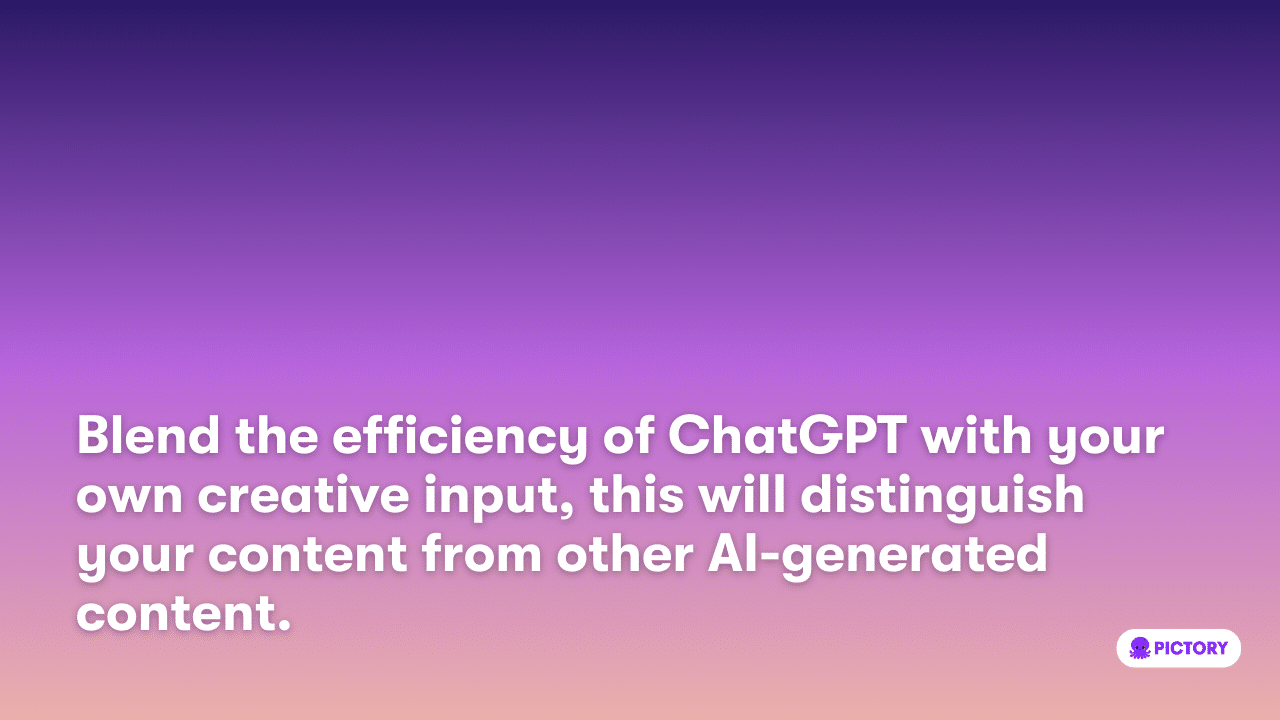
This can help make the script more relatable and engaging for viewers, while also adding a personal touch that distinguishes it from other AI-generated content.
By blending the efficiency of ChatGPT with your own creative input, you can create scripts that resonate with your audience and capture the essence of your vision.
Quality control and multiple iterations
Quality control and multiple iterations are essential to refine the generated script, address any inaccuracies, and ensure the final output meets the desired standards.
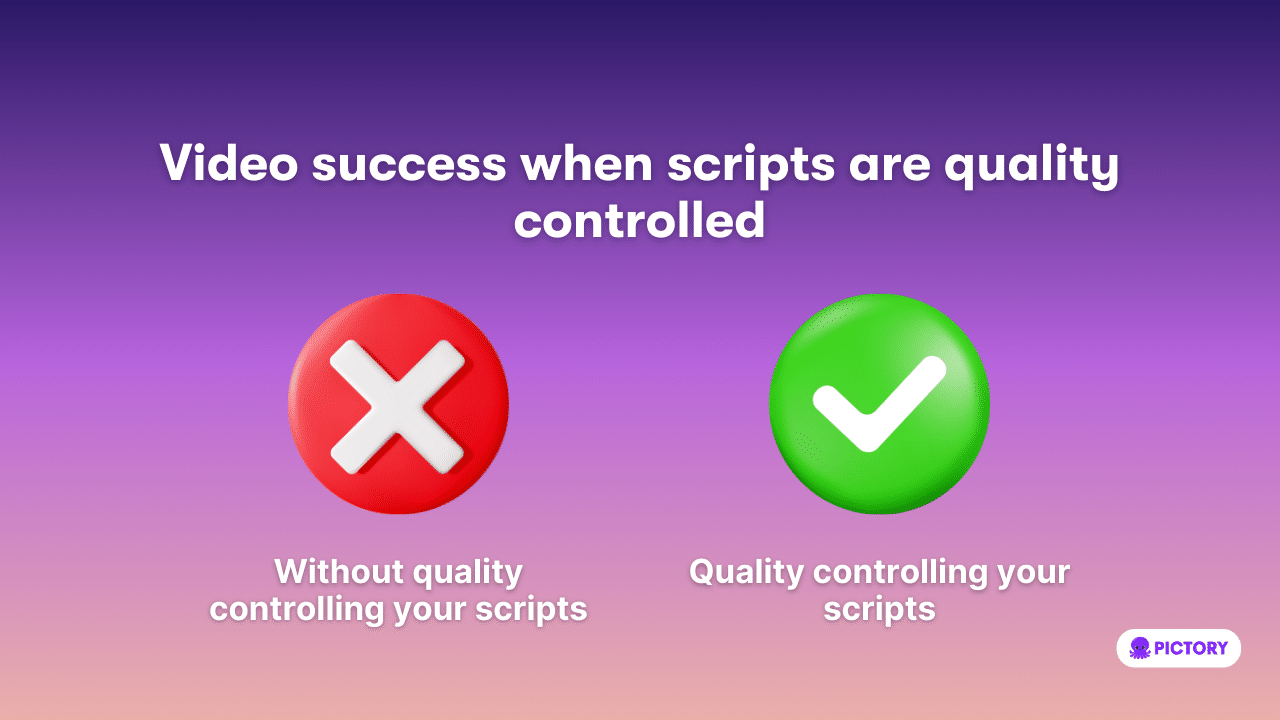
Reviewing and editing the ChatGPT-generated script lets you can identify areas for improvement and make necessary adjustments.
This process may require several iterations, but the end result will be a polished and engaging video script that effectively communicates your message and captivates your audience.
By understanding the importance of quality control and multiple iterations, you can harness the power of ChatGPT to create compelling video content that stands out from the rest.
Enhancing Your Video Scripts with AI Tools
In addition to ChatGPT, there are other AI tools available to further enhance your video scripts and streamline the video production process.
AI video editing software
AI video editing software can help you overcome the limitations of ChatGPT for video scripts by ensuring creativity and personal perspective.
While ChatGPT can generate the foundation of your script, AI video editing software can assist in refining the visual elements, sound effects, and overall flow of your video.
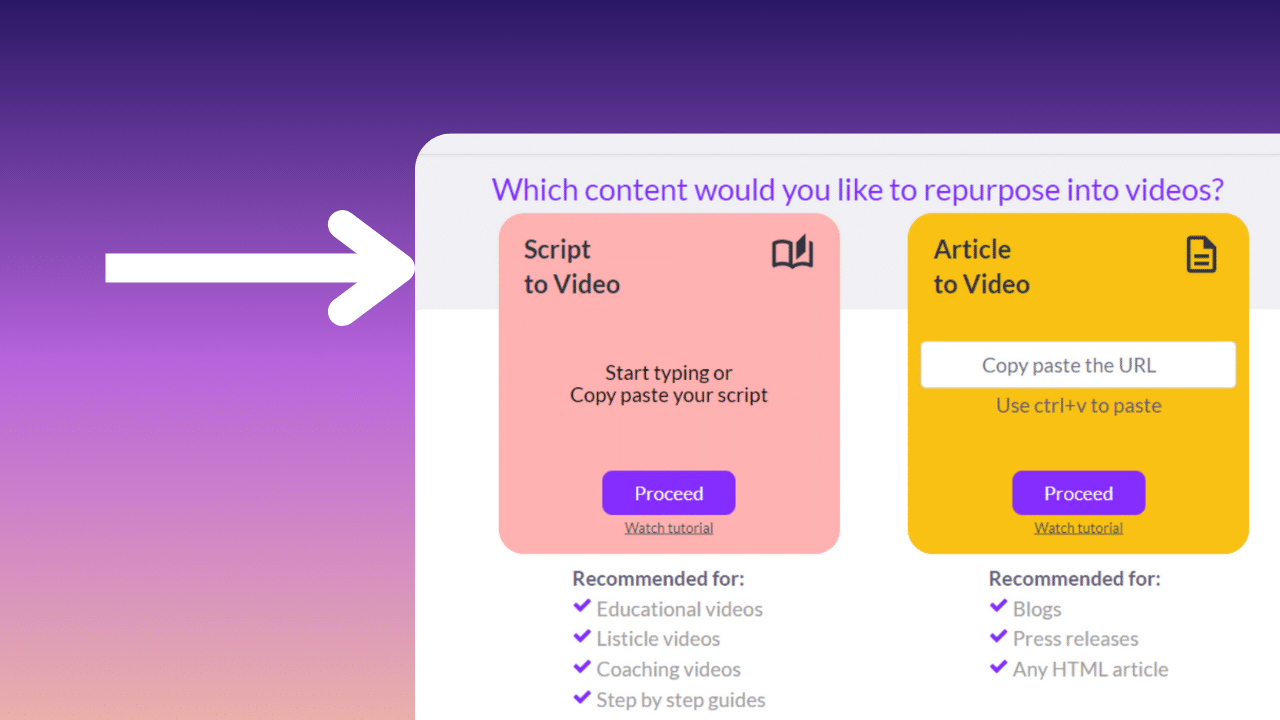
Pictory can turn any script or text in any genre into engaging video content in minutes.
1. Upload your ChatGPT-created script into the script to video generator.
2. Let Pictory storyboard your video, complete with auto-subtitles, music, and stock footage.
3. Add logos and branding, customize your visuals in our library or by uploading your own, and record your own voiceover or add a natural-sounding AI voice from ElevenLabs, available in multiple languages.
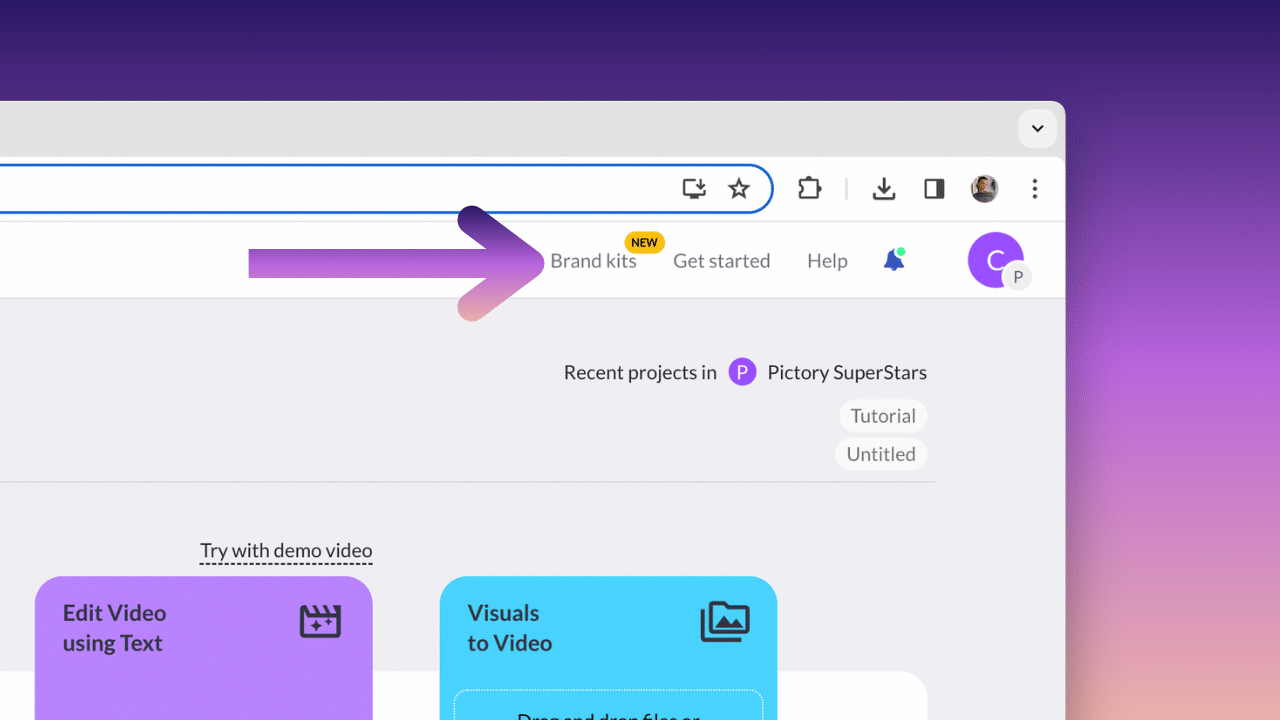
4. Download your finished video project, or upload it straight into Hootsuite. It’s that simple!
Text-to-speech and auto-subtitles
Text-to-speech and auto-subtitles can play a significant role in improving the accessibility and engagement of your video content.
By converting your AI-generated scripts into realistic spoken audio, text-to-speech technology allows your content to reach a wider audience, including those with visual impairments.

Auto-subtitles, on the other hand, help viewers who are deaf or hard of hearing to follow along with your video content.
Additionally, subtitles can also benefit viewers in noisy environments or those who prefer to watch videos with the sound off.
Pictory automatically converts your script into subtitles on each video scene, which can be turned off as desired, cutting one more step out of your process.
Incorporating these tools into your YouTube video production process ensures that your content is accessible and engaging for all viewers.
Conclusion
In conclusion, ChatGPT offers a powerful and efficient solution for creating compelling video scripts for various purposes and formats.
By understanding how to craft effective prompts, utilize AI tools, and overcome limitations, content creators can harness the potential of ChatGPT to produce engaging and high-quality video content.
With ChatGPT, the future of video scriptwriting is not only efficient but full of endless creative possibilities, making it ideal for anyone wanting to try content creation.
And, once your script is generated, turn it into an engaging video in minutes with Pictory and our AI-powered online video generator.
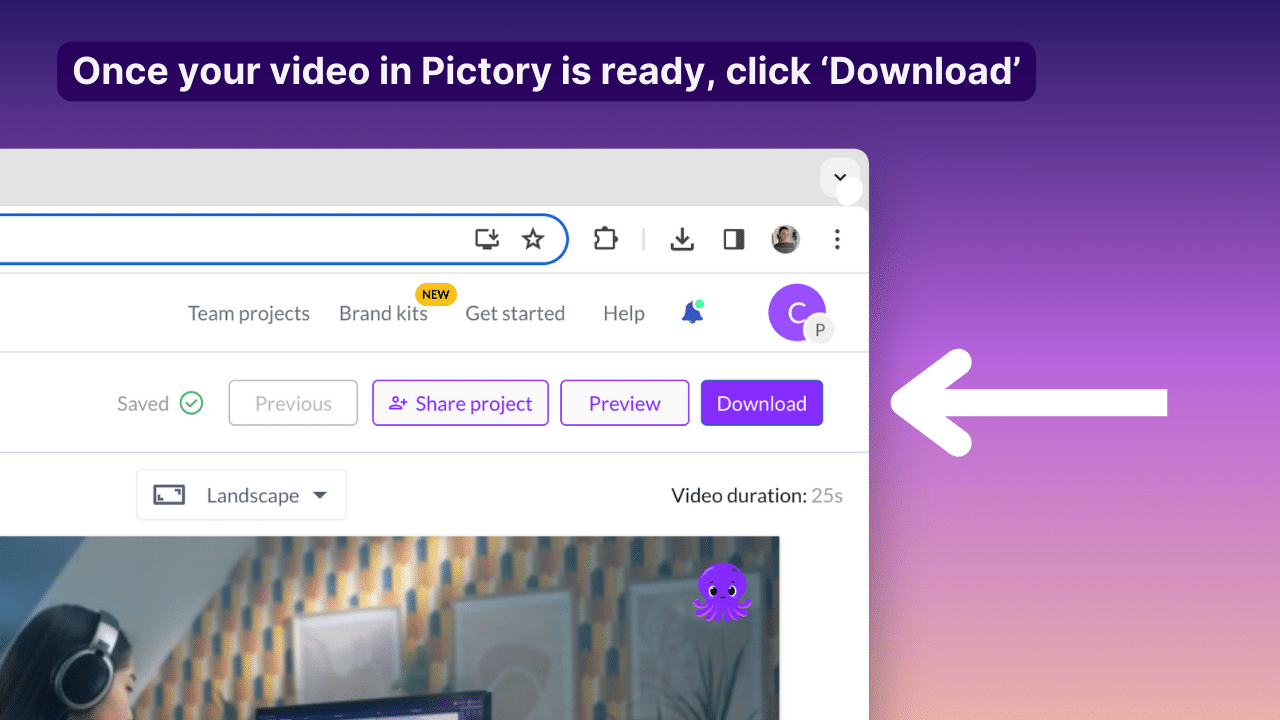
Save time and money without compromising on quality.
FAQs
How do I write a better video script?
To write a better video script, start by identifying your target audience and any key messages of the video.
Then create a brief that outlines the main character, talking points, and call-to-action.
Write your script in sections with emotion and focus on keeping it concise and visually engaging.
Lastly, test out the script before production.
How do you write a powerful short video marketing script?
To write a powerful short video marketing script, keep your message simple and straightforward with a hook to grab the audience’s attention.
Use an excited tone throughout and ensure to support your central message.
Speak directly to your target viewers in order to have an engaging conversation.
Be concise and read your script aloud for practice.
How do I write great ChatGPT prompts for video scripts?
Writing a great prompt starts with doing your brand research and having a clear vision for your piece.
Give as much detail as possible in your prompt for ChatGPT, treating it like any other content writer.
Include the intended tone, style of writing, target audience, and any outcomes of the piece; the more detail the better.
You can also break your work down into multiple prompts – asking ChatGPT to write each section of the script one at a time will make a more accurate and detailed script than creating it all at once.
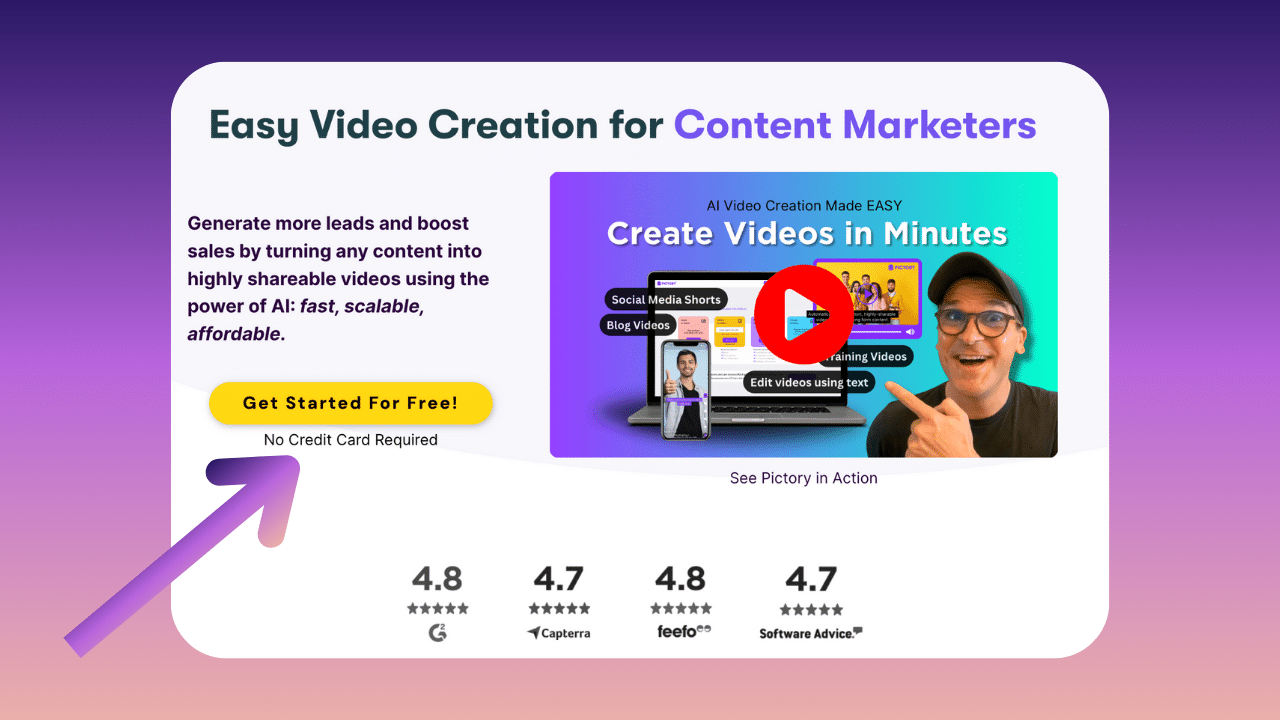
Join Pictory today for FREE and turn your video scripts into amazing AI-generated video content.








