Text to image AI has become one of the most widely used creative tools for marketers, content creators, designers, educators, and video editors. With a single text prompt, you can generate unique images that fit your content, style, and brand. These AI generated images are now used in everything from social media posts to YouTube thumbnails to full video productions.
In this guide, you will learn what text to image AI is, how it works, how to generate AI images from text using Pictory’s AI Studio, and which text to image generator is best for your needs.
What Is Text to Image AI?
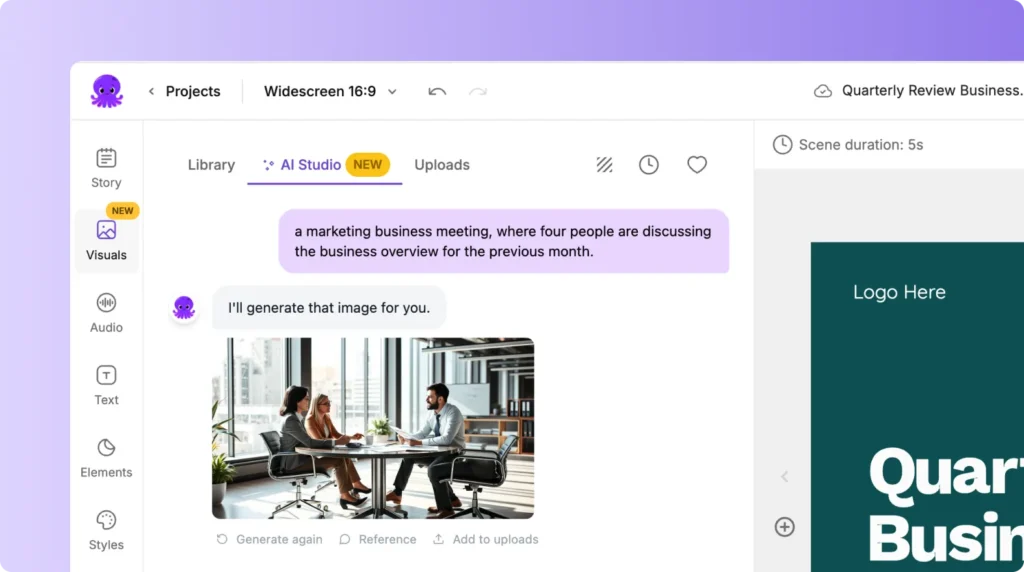
Text to image AI is a type of artificial intelligence that creates images based on written descriptions. You type a prompt and the AI generates an image that matches the content, style, mood, and details of your text.
Common examples of text to image AI include:
-
- Creating product images
-
- Designing thumbnails
-
- Generating artwork
-
- Visualizing concepts for videos
-
- Creating backgrounds, icons, or scene assets
Pictory’s AI Studio includes a built in text to image generator, allowing creators to produce images directly inside their video projects without needing external tools.
How Does Text to Image AI Work?
Text to image systems operate through several stages:
-
- Text analysis
The AI reads your prompt and extracts the main subjects, objects, styles, settings, and actions.
- Text analysis
-
- Model interpretation
The system uses a trained visual generation model to understand how your words map to image features.
- Model interpretation
-
- Image creation
The AI assembles a new image by generating shapes, colors, textures, lighting, and composition.
- Image creation
-
- Refinement and output
The system produces one or more visual variations based on your prompt.
- Refinement and output
This technology powers tools like Midjourney, DALL E, Stable Diffusion, and Pictory AI Studio. If you want a deeper product level overview, you can explore Pictory’s AI image generator from text page.
AI Studio: Pictory’s Text to Image Generator
Pictory’s AI Studio allows you to generate AI images and videos from text prompts directly inside the Pictory video editor. Instead of switching between different platforms, AI Studio gives you generative capabilities inside your video workflow.
Creators use AI Studio to generate:
-
- Custom visuals for scenes
-
- YouTube thumbnails
-
- Social media graphics
-
- Video backgrounds
-
- Concept art
-
- Unique creative assets
Because AI Studio is integrated into Pictory’s editor, every generated image can be added to your project instantly. You can also save images to your media library for future videos, or combine them with tools like AI video generator and text to video AI for complete content creation.
If you want a quick entry point into image generation, Pictory also provides focused pages like AI image generator, prompt to image, and generate AI images.
How To Generate an AI Image From a Text Prompt in Pictory (Step by Step)
Here is the complete workflow for generating images with AI Studio.
Step 1. Open Your Project in Pictory
Start a new project or open an existing one in Pictory.
Step 2. Go to the Visuals Tab
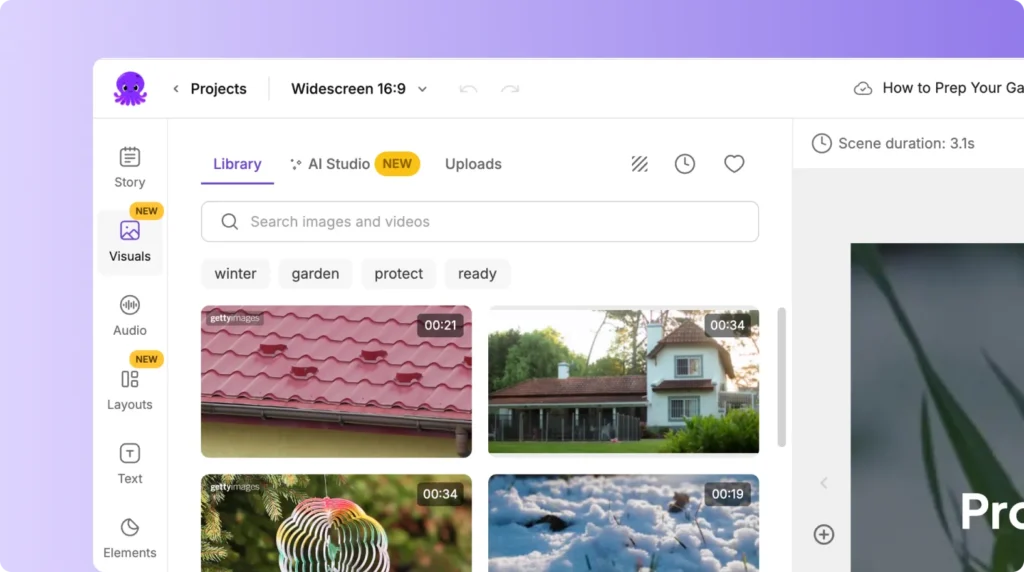
On the left sidebar, click Visuals.
This is where you manage stock footage, uploads, and AI Studio generations.
Step 3. Select AI Studio
Choose AI Studio from the Visuals menu.
You will see two options:
-
- Image
-
- Video
Select Image.
Step 4. Enter Your Text Prompt
Write a clear description of the image you want, including details such as:
-
- Subject
-
- Style
-
- Lighting
-
- Camera view
-
- Environment
-
- Colors
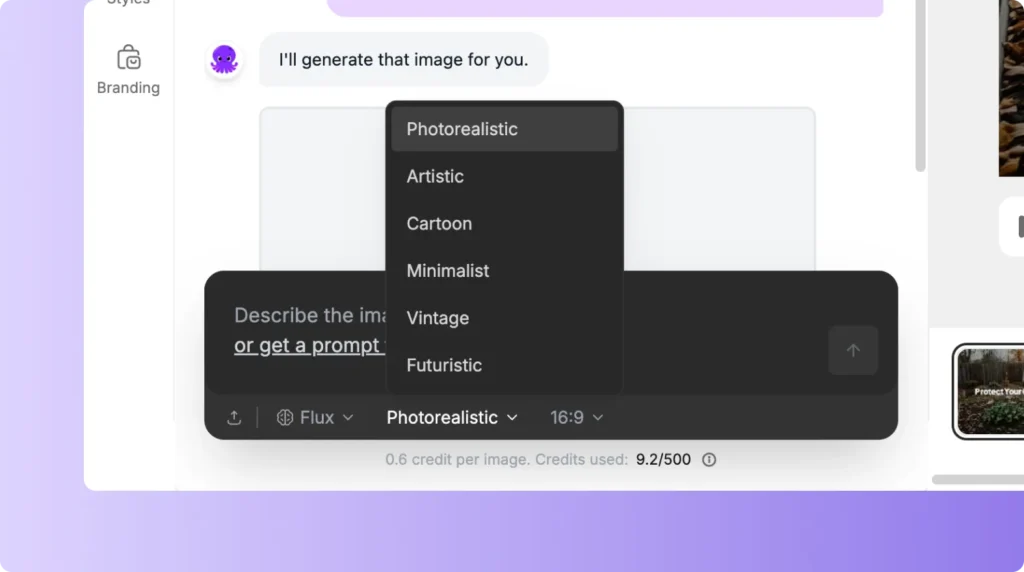
For example:
“Modern office desk with laptop and coffee mug, warm lighting, realistic style.”
If you prefer a direct entry via product page, you can also start from AI image generator from text.
Step 5. Generate Variants
AI Studio produces multiple variations based on your prompt.
You can regenerate, tweak the prompt, or adjust details for better accuracy.
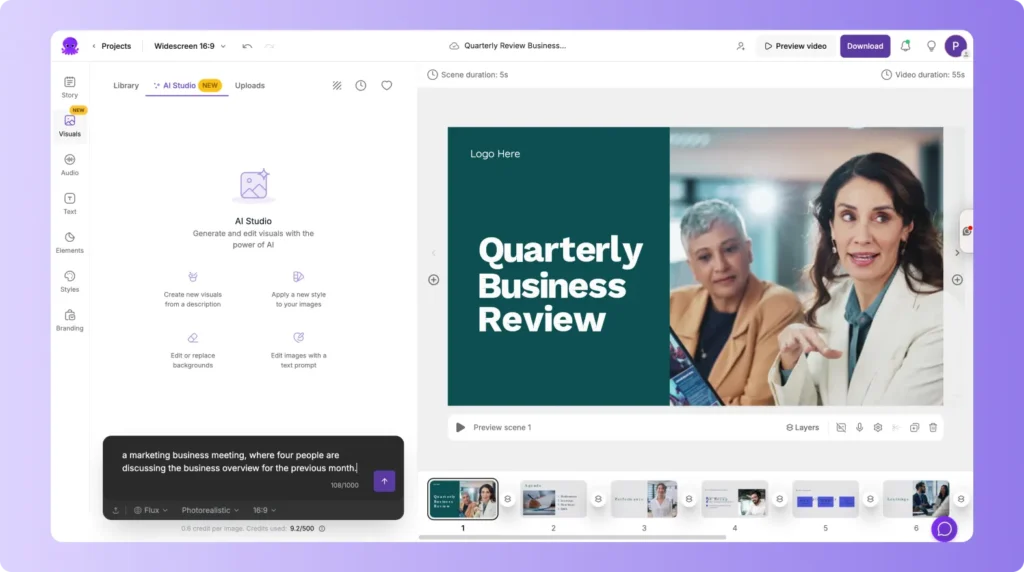
Step 6. Add to Your Scene or Save to Library
Add the generated image directly to a scene in your video, or save it to your media library for use in future projects.
This workflow lets you build fully customized videos that combine stock footage, your own uploads, and AI generated images created through tools like AI image creator and image AI.
What Is the Best Text to Image AI Generator?
There are several popular text to image tools available. Here is how they compare.
Pictory AI Studio
Best for creators who need AI generated images that integrate directly into video projects. Ideal for marketing, educational, YouTube, and business content. You can learn more about its capabilities on the text to image AI and AI studio pages.
Midjourney
Excellent for artistic, stylized, and high detail images. Requires Discord and manual downloading.
DALL E
Great for clean creative images. Suitable for simple, direct prompts.
Stable Diffusion
Highly customizable and open source. Best for advanced users.
Adobe Firefly
Trained on licensed data. Best for designers who need copyright safety.
Overall Recommendation
If your workflow includes video content, Pictory AI Studio is the best choice because it eliminates the need to switch between external image generators and your editing tools and connects naturally with AI video and AI video editor workflows.
How To Use AI Images for Videos, Thumbnails, and Marketing Content
Creators use AI Studio images for:
-
- Scene backgrounds
-
- Custom B roll
-
- Explainer visuals
-
- Icons and overlays
-
- YouTube thumbnails
-
- Blog and social graphics
-
- Short form video design
Because AI Studio is fully integrated into Pictory, you can generate an image and immediately add it into your video timeline, apply animations, style it with brand kits, or combine it with text overlays. This works especially well with templates and flows you promote on pages like AI video generator from text and video generator.
Text to Image With Pictory vs Standalone Generators
Standalone tools create beautiful images but require extra steps:
-
- Downloading images
-
- Re uploading to your video editor
-
- Managing assets across multiple platforms
- Managing assets across multiple platforms
Pictory solves this by combining:
-
- Prompt to Image
-
- Prompt to Video
-
- Stock media
-
- Brand kits
-
- Full video editing
If a user is researching both image and video workflows, you can guide them between text to image and text to video AI tools, making Pictory an all in one creation environment for visual storytelling.
FAQs: Text to Image AI
What is text to image AI?
Text to image AI generates images from written descriptions using advanced visual models. You can learn more and try it on Pictory’s text to image AI page.
How do I generate an AI image from a text prompt?
Use Pictory AI Studio, enter your prompt, generate variations, and add the image to your project or save it to your media library.
Which AI text to image tool is best?
For video creators, Pictory AI Studio is the best because it connects directly to your video projects and tools like AI image generator and generate AI images. For stand alone artistic images, Midjourney is the most advanced.
How does text to image AI work?
AI analyzes your prompt, interprets the meaning, generates image features, and outputs visual variations. You can see practical examples on the AI image generator from text page.
Can I use AI Studio images in my videos?
Yes. All AI Studio images can be inserted into scenes, animated, styled with brand kits, and combined with features like AI video generator and video editor.
Do I need prompting skills?
No. Simple descriptive prompts work very well in AI Studio. If you want extra help, the product pages such as prompt to image and AI image generator free online can guide users into the right flows.







