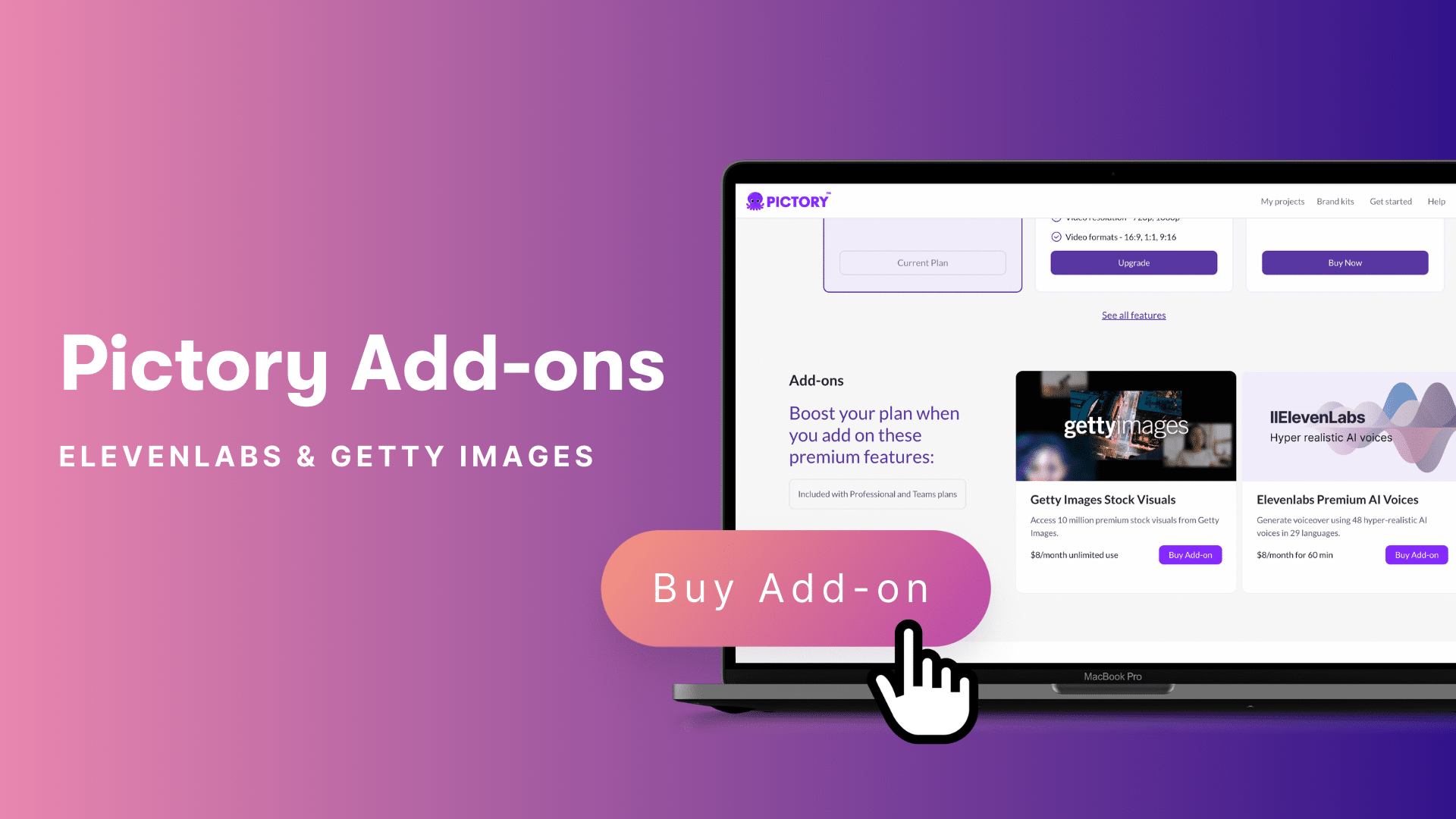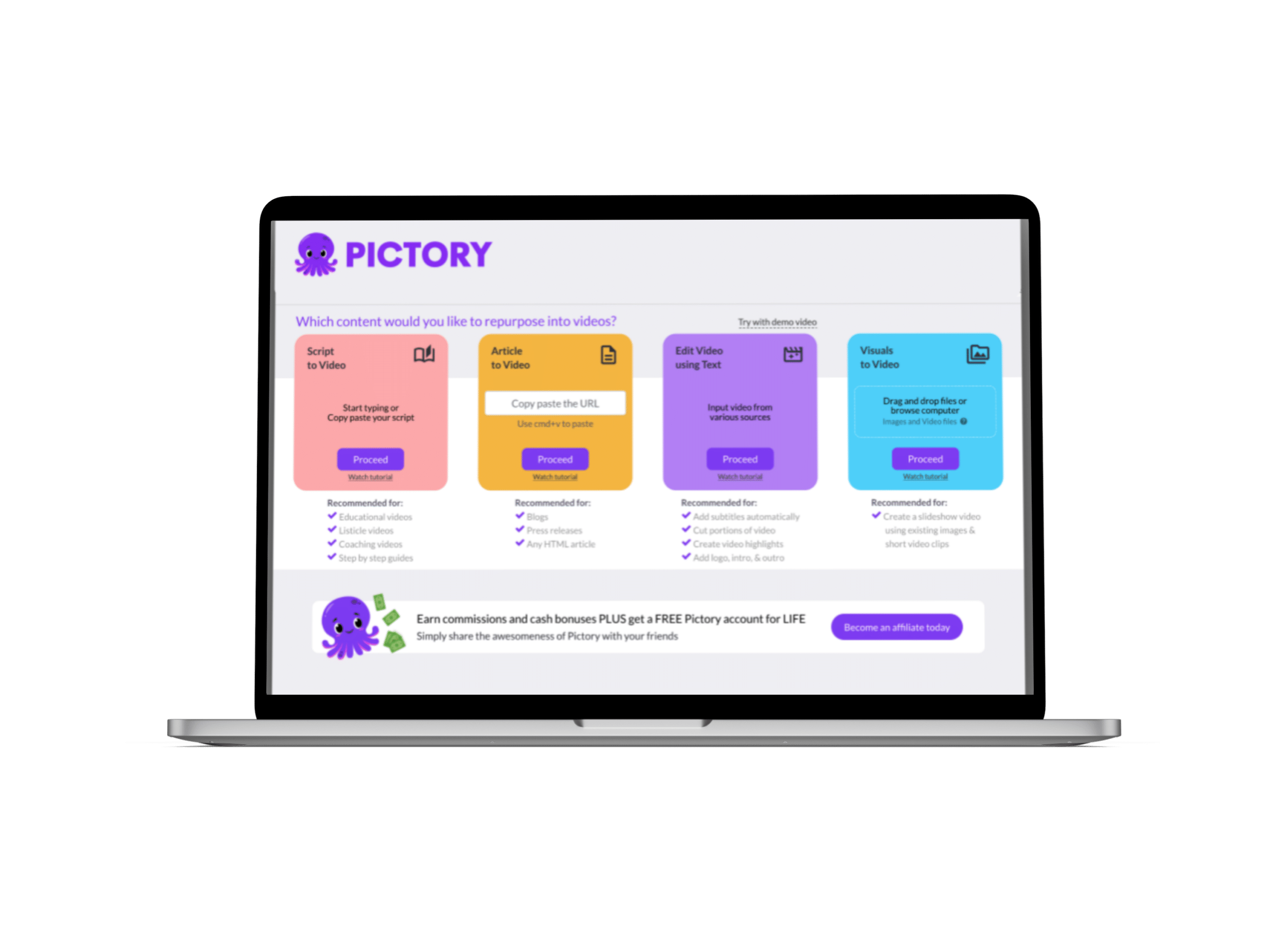You asked–we answered: Add-ons are here!
We’re especially excited to share this update because it’s created a new way for all of our users to get the most out of Pictory.
Professional and Teams Plan users
Say goodbye to waiting for your monthly quota to reset and keep creating instead.
Boost your plan to include up to 300 minutes of premium voiceover.
Make the most of your subscription by saving more time by creating even more videos featuring ElevenLabs voiceover.
Starter Plan users
You no longer need to upgrade to a new plan for access to Getty Images or premium Voiceover from ElevenLabs.
Now, you can add each feature individually.
That means ten million Getty Images visuals or an hour of hyper-realistic voiceover, with add-ons starting at $8 per month.
Our Add-on Partners
Getty Images
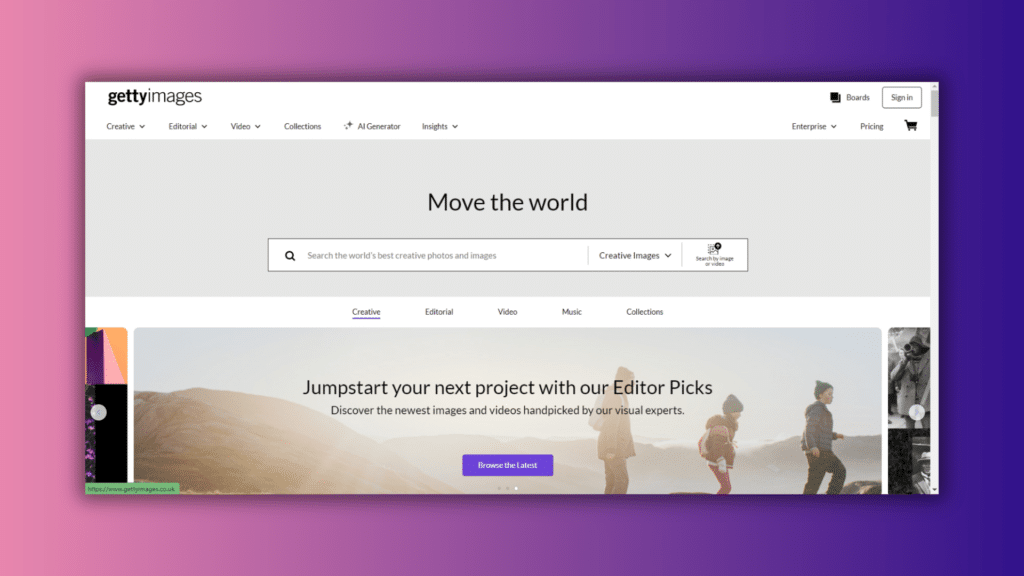
We partnered with Getty Images to equip you with the best footage in the industry.
Getty receives top marks by offering high-resolution visuals, wide-ranging styles, and a variety of selections across topics, industries, and demographics.
ElevenLabs
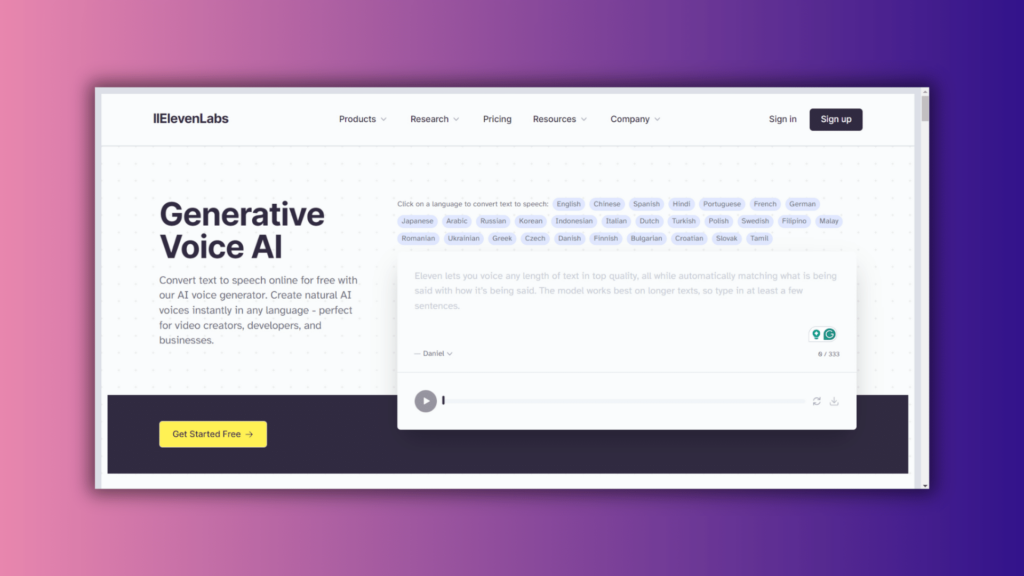
Our premium voices from ElevenLabs speak for themselves (literally!).
Adding a high-quality AI voice in a single click saves time recording, editing or contracting live voiceover and boosts engagement when compared with standard AI voices.
Users consistently cite the premium voiceover generated through Pictory as the best they’ve encountered.
We’d love it if you’d check them out.
Purchasing Add-ons for Your Subscription
Here’s how to get started with add-ons with Pictory today:
Log-in and navigate to My subscription.
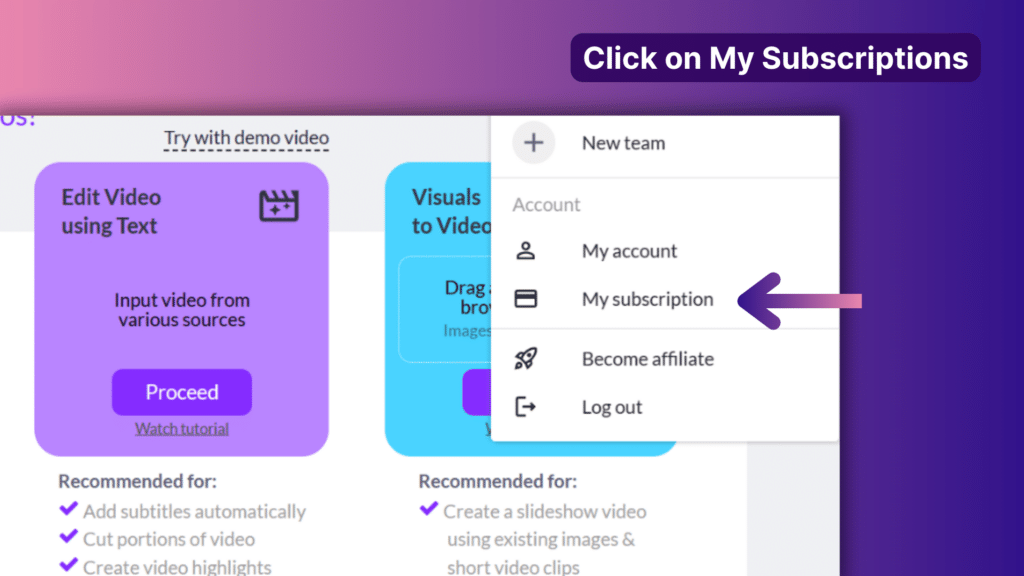
From the plan dashboard, select Buy Add-on or Modify
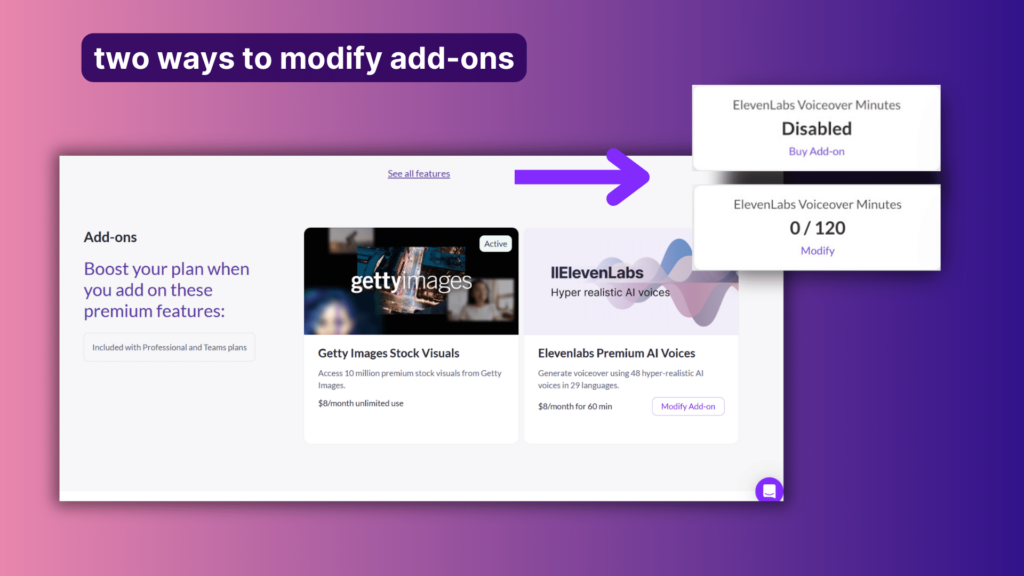
Select the number of minutes you’d like to purchase (voiceover only).
Please note that subscriptions start at $8/month for annual plans and $10/month for monthly recurring plans.
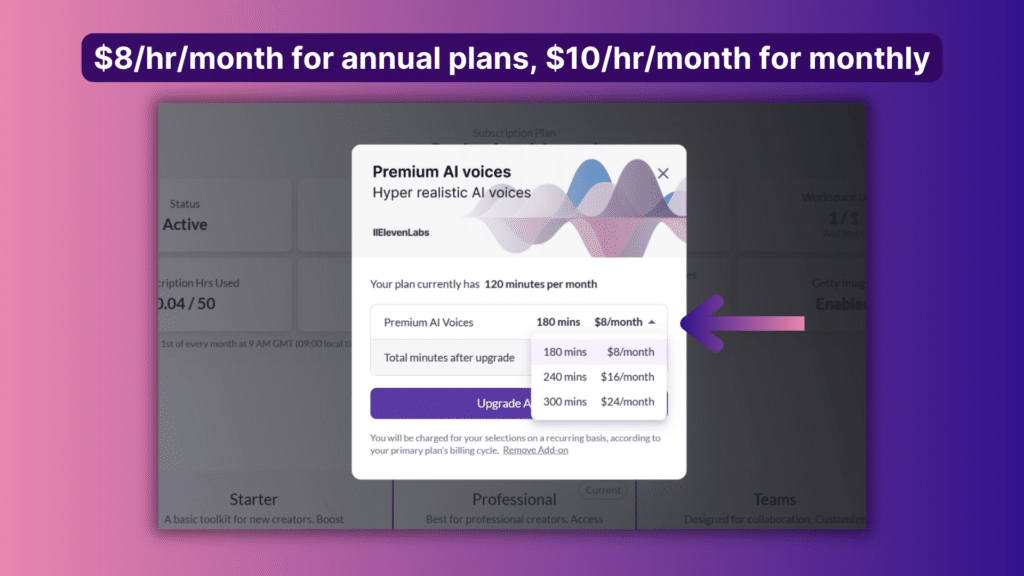
Proceed to checkout and enjoy even more of Pictory!
Note: Only paid users can take advantage of add-ons. Upgrade your Free Trial today to enjoy the best of Pictory.
We’re constantly bringing new and exciting features to Pictory, as well as updating old ones, to make sure your content creation stays fresh.
To learn more about our most recent product updates, read our releases about our multilingual script and voice-over support, and our Pictory GPT integration with ChatGPT.
FAQs
What is an add-on?
An add-on is an extra piece of software that gives users additional access or features within a product.
You’re probably familiar with plugins or a Chrome extension that you might get from the Chrome Web Store or Google Apps.
Pictory’s add-ons work similarly.
How do add-ons boost my content creation?
When you install an add-on, you change the way you interact with a product.
Customizing your product with extra images, voiceover, or other features means you can create content your way, with fewer limitations.
What add-ons does Pictory have?
Pictory has a few extensions that can improve your Pictory subscription.
Standard plan users can add Getty Images or ElevenLabs AI voices to their plan.
Professional and Teams users can increase their ElevenLabs voice minutes, as well as the amount and duration of videos they can create each month.
How do I know which add-on is right for me?
This all depends on your content creation plan and style as a whole.
If your video needs are more focused on repurposing existing long-form content, making product videos, or using articles with pre-created images, you might not benefit from a Getty Images subscription.
But an ElevenLabs add-on might be perfect for adding professional voiceovers to your projects.
It’s all about looking at the type of videos you want to create and what best facilitates those needs
What if I decide I don’t need the add-on anymore?
Pictory’s add-ons can be purchased on a monthly or yearly basis.
Monthly add-ons renew every month, but they can be canceled.
This is a great option for users trying to decide whether they need the extra voice-over minutes.
It also means if you have months where you create far more content than others, you can customize your plan to better suit your needs.
And, on the flip side, if you know you’ll need the extra add-ons consistently, buying a year’s subscription lets you have the add-on for a discounted rate.