Creating online video content these days is a serious balancing act.
Every social media app has its own preferred video formatting for optimal viewing and if you upload something incorrectly, it can look distorted and lose viewer engagement as a result.
That’s because each platform has a different on-screen display and as such, favors different aspect ratios, or sizes, of video.
For example, a Twitter video looks different to Facebook Stories which looks different to an in-feed Instagram post.
In this article, we’re going to walk you through how you can use Pictory to easily ensure your videos always have the correct aspect ratio and the positive impact this can have on your online engagement.
When it comes to keeping user attention on your content, video size matters.
Understanding Aspect Ratios and Why They Matter
If you’re a little lost about what the aspect ratio of a video refers to, you’re in the right place.
We’ve made sure to answer any questions you may have about what it is and what the different aspect ratios are.
You don’t need to be a videographer to get this simple aspect (see what we did there) of video editing right.
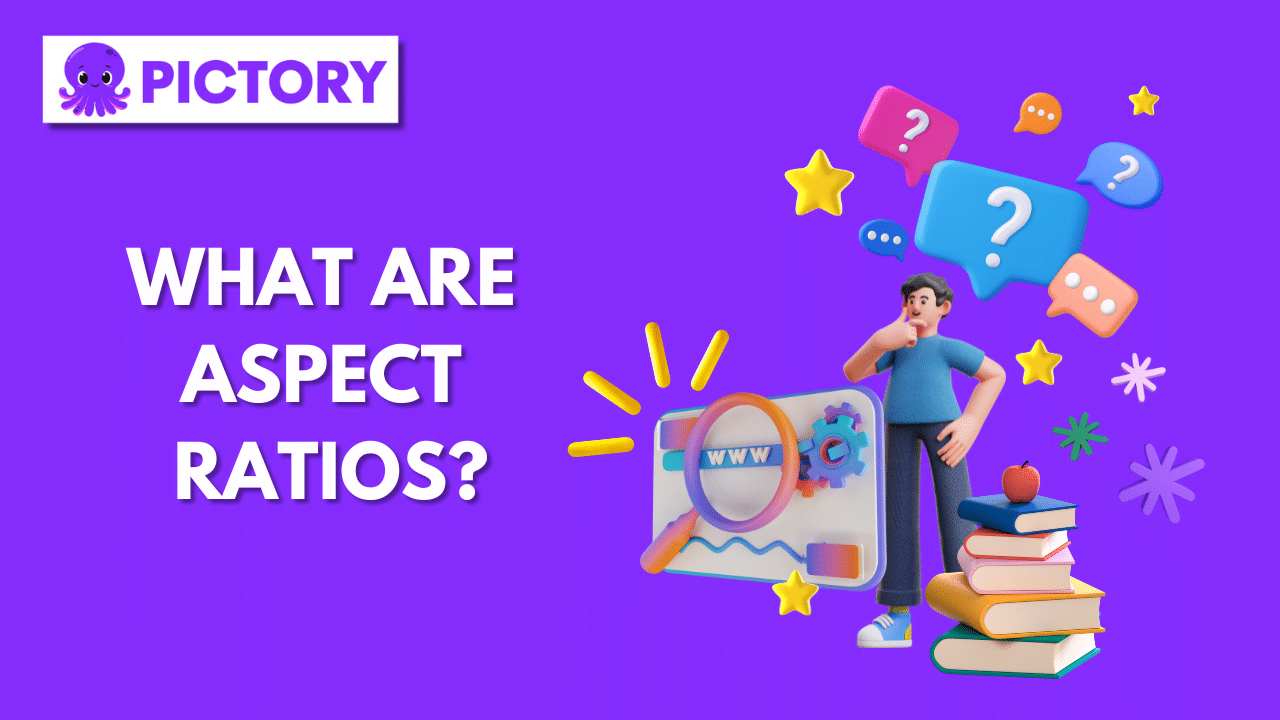
What Are Aspect Ratios?
A video’s aspect ratio is simply the ratio of its height to width. In other words, the video size or how much space it takes up on your screen.
How we think of aspect ratios has a lot to do with our devices.
Phones especially have changed shape over the years and now favor certain video sizes for easier viewing.
What Are the Main Aspect Ratios?
The three most common aspect ratios used for online video content are:
16:9 (Landscape)
9:16 (Portrait)
1:1 (Square)
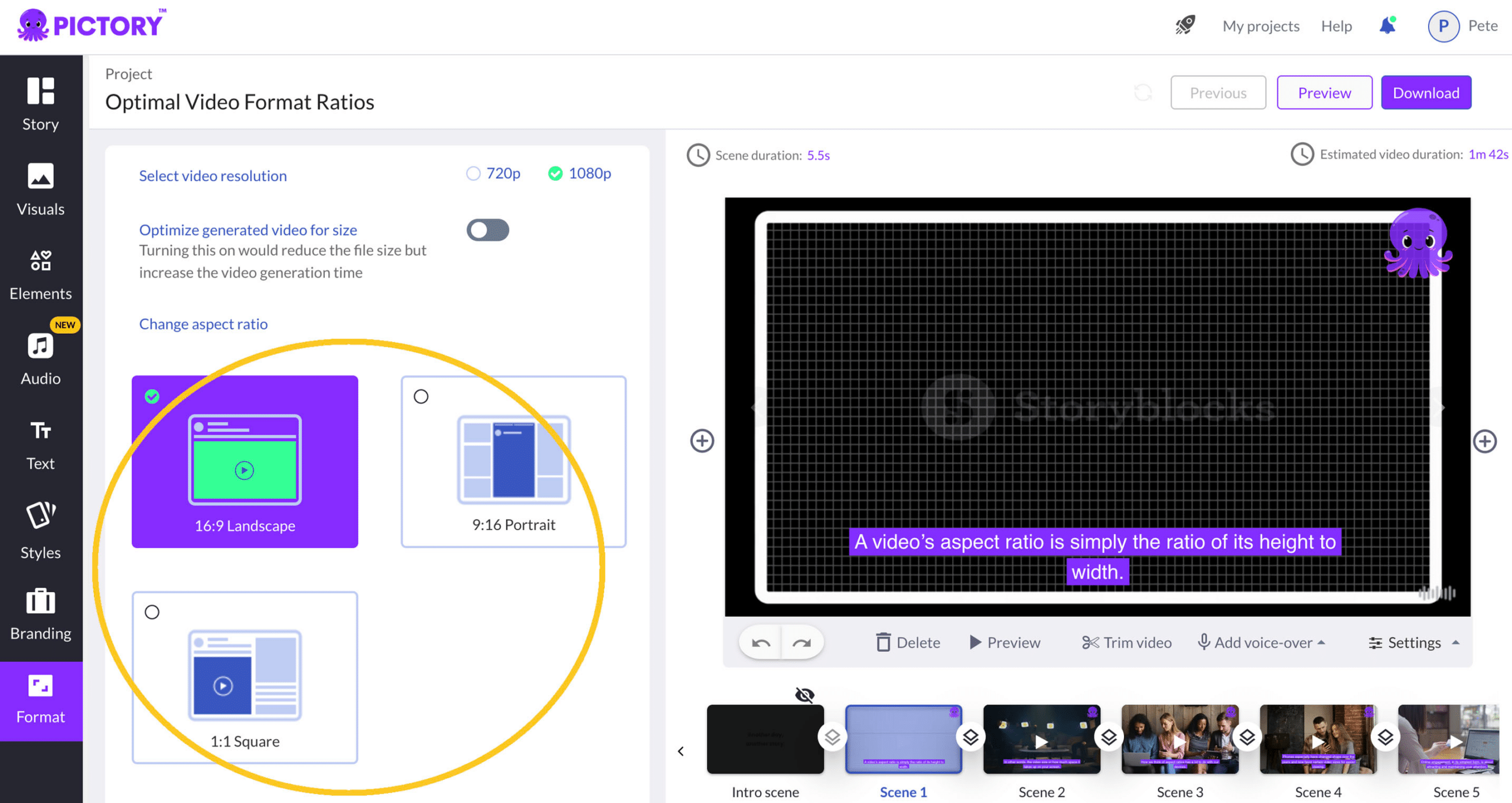
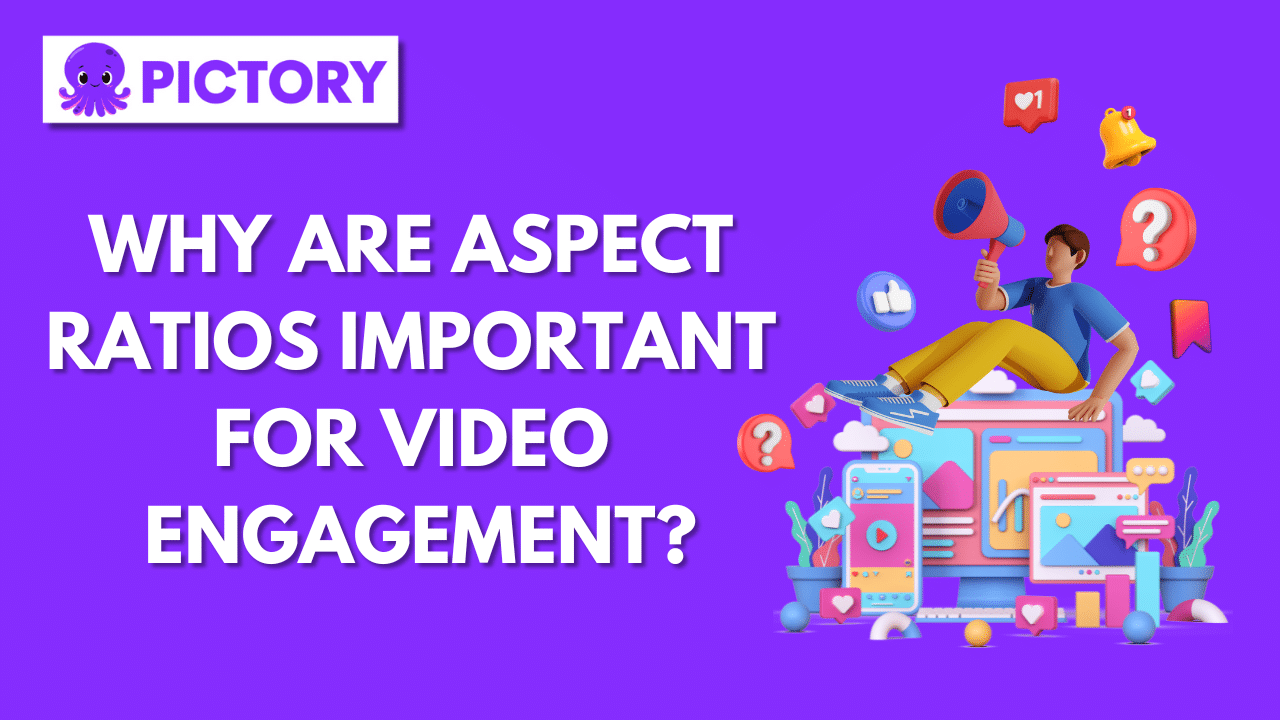
Why are Aspect Ratios Important for Video Engagement?
Online engagement, in its simplest form, is about attracting and maintaining user attention.
As more social sites push video content above all else, video quality and experience have become more important too.
One of the easiest and most impactful ways to improve video quality is by simply making sure the video size is right for the platform it’s being uploaded to.
Think about it, the aspect ratio is one of the defining factors shaping how your video displays on devices and platforms and consequently, how people engage with them.
If you upload a 1:1 or square format video onto TikTok for example, it will often distort and appear with black bars above and below it to account for the screen area the video doesn’t occupy.
Reformat it as a 9:16 aspect ratio, which TikTok is optimized for, and the video will display as full screen and look more engaging as a result.
Don’t Ignore the Aspect Ratio
If you want your videos to reach new audiences and be shared and enjoyed across multiple platforms, it’s vital that video quality be maintained throughout.
Black bars and distortions will only take away from their appeal.
Videos that aren’t of the correct aspect ratio for the platform they’re on can look messy and outdated which can easily put people off.
To help avoid this and create a more seamless viewing experience overall, we’re going to take you through each of the three different aspect ratios used online and how you can reformat your videos on Pictory to fit them …
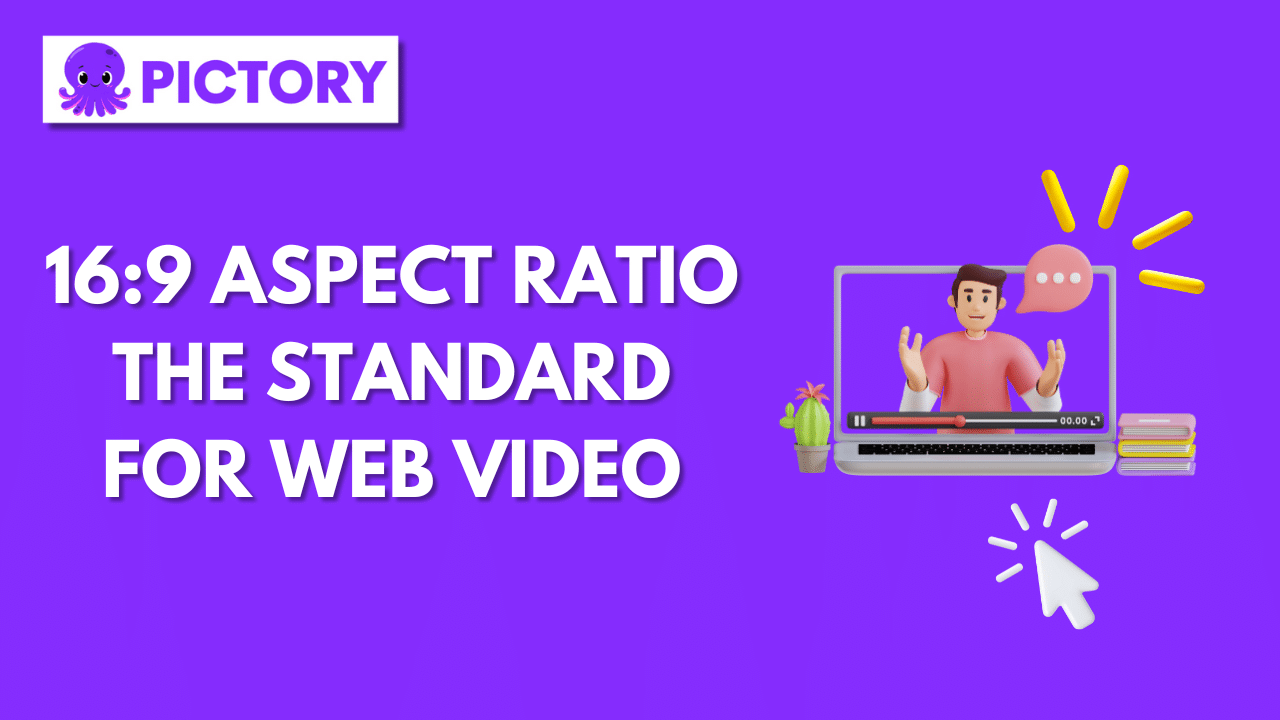
16:9 Aspect Ratio: The Standard for Web Video
We’re starting with an aspect ratio that’s become a standard size for videos simply because of how our watching habits have developed.
Read more for all the details:
Understanding the 16:9 Aspect Ratio
When editing videos on Pictory, you’ll see that we have this aspect ratio listed as “landscape” as it creates a horizontal image.
The popular landscape aspect ratio used to be 4:3, but that’s changed with the introduction of wide-screen TV screens, computer monitors, and even smartphones.
Now, most of our devices have a wider frame size and will show a 16:9 aspect ratio video as full screen.
On your laptop, this is standard viewing but, on your mobile device, you’d have to turn it to the side to see things properly.
Which Platforms Use 16:9 Aspect Ratio?
Even as social media trends shift, the 16:9 aspect ratio remains the standard size for any long-form video content, whether it’s a YouTube video upload or something for other sites such as Vimeo.
Consider this the best aspect ratio you can use to optimize engagement on YouTube and other sites designed to show videos in landscape.
What Resolution Should be Used With a 16:9 Aspect Ratio?
1920 X 1080 pixels is the standard for HD resolution and will offer the best viewing experience. However, another common resolution for 16:9 aspect ratio videos is 1280 X 720.
How to Use the 16:9 Ratio in Pictory
Here’s how you can format your video file into a 16:9 ratio on the transcription page on Pictory:
Click on the “format” button at the bottom of the left-hand toolbar.
Click the option for “landscape”.
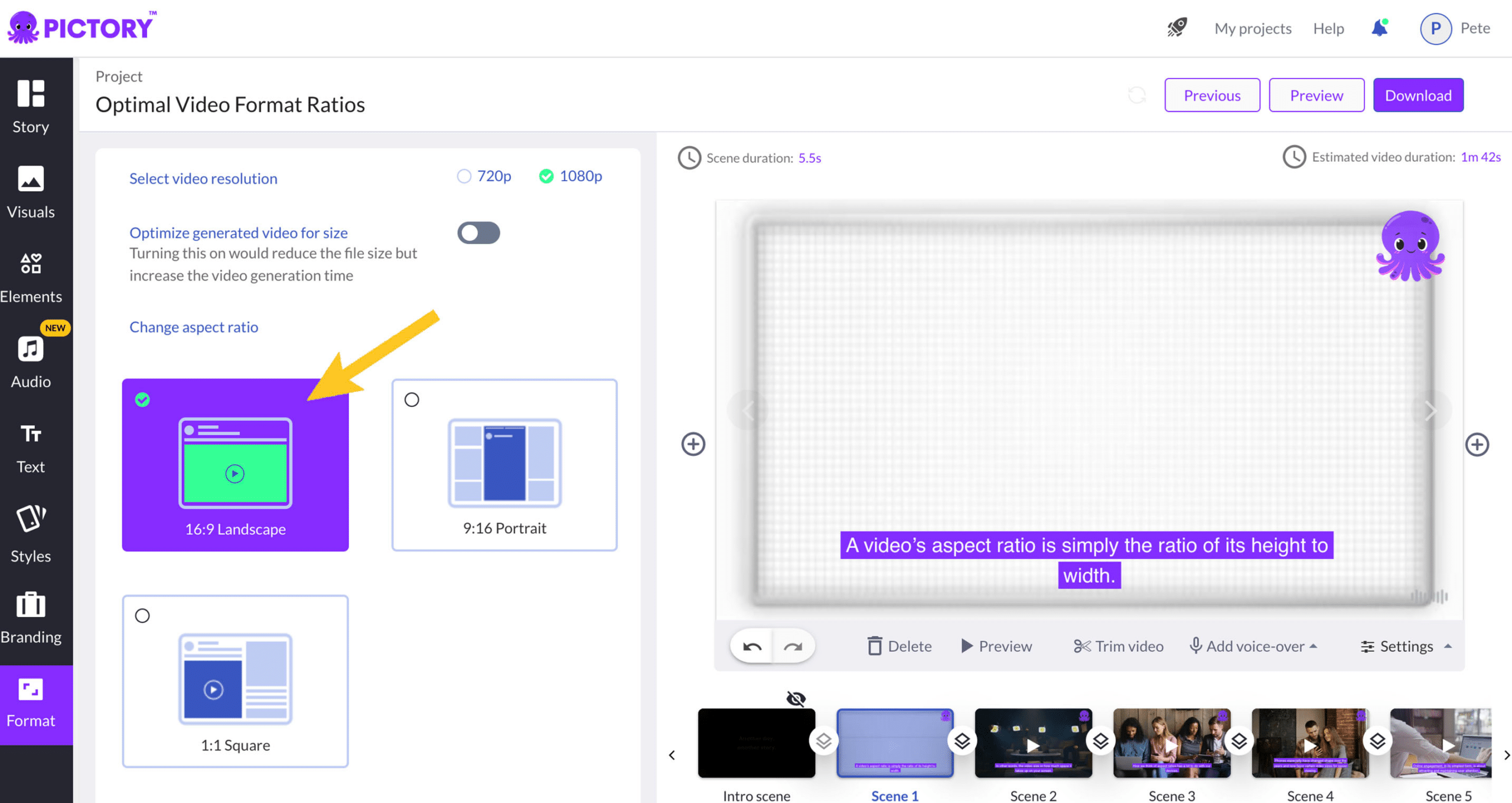
Preview your video before you download it by clicking “Preview” at the top left of your project.
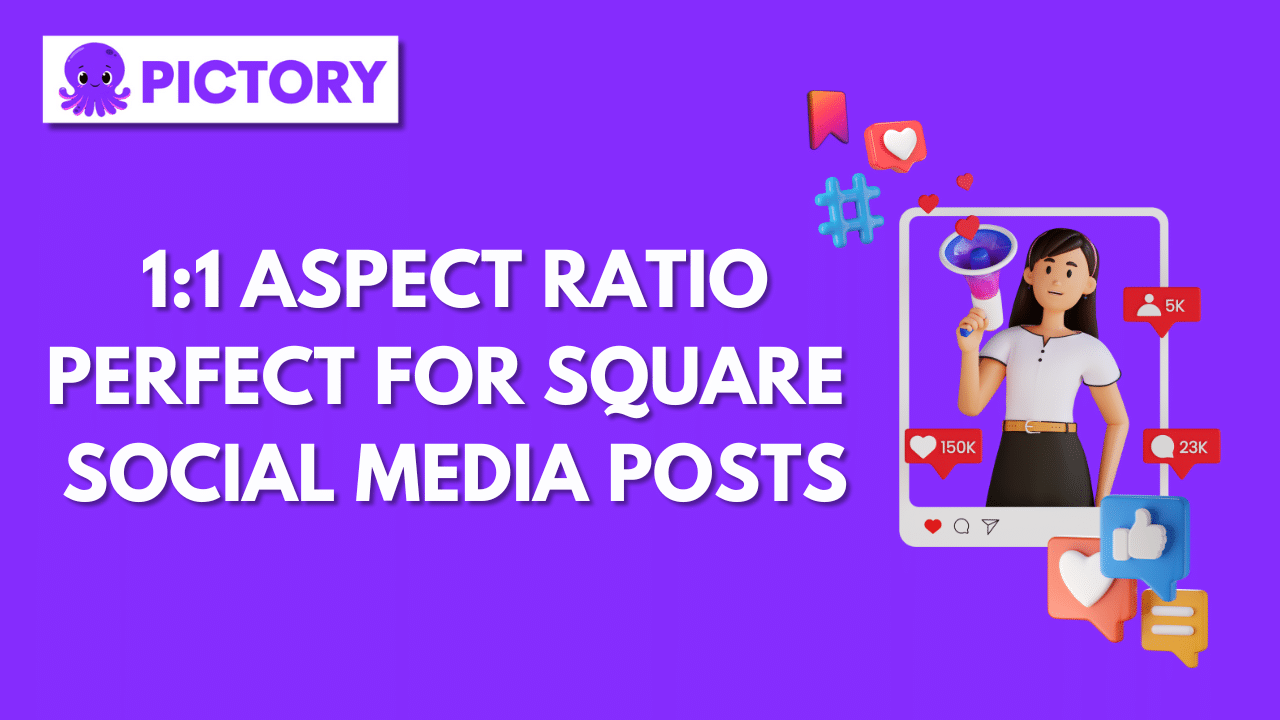
1:1 Aspect Ratio: Perfect for Square Social Media Posts
The square format of images and videos was first popularized by Polaroid cameras, but Instagram images made it a social media standard.
Understanding the 1:1 Aspect Ratio
Like the numbers 1:1 show, this aspect ratio refers to a square format with four equal-length sides.
Which Platforms Use 1:1 Aspect Ratio?
As we’ve said, Instagram is one of the main sites that makes use of this aspect ratio, but you’ll see it used frequently on Facebook, Pinterest, and Twitter too.
It doesn’t take up your whole screen like a 16:9 video but instead allows viewers to read any accompanying caption alongside the video.
If that’s an important part of the post or how the platform you’re on operates, don’t ignore the square format.
Another area where the 1:1 aspect ratio is still used frequently is in profile photos and videos.
Why is the 1:1 Aspect Ratio Perfect for Social Media?
Even as Instagram and other sites have expanded the aspect ratios they’ll accept for posts, uploading to the Instagram feed is still commonly done with square format images and videos.
Part of the reason behind this is that images on Instagram profiles are still shown as squares so if businesses and content creators want good visibility as soon as people land on their page, a 1:1 aspect ratio remains useful.
Another reason this aspect ratio is perfect for social media is that video ads in this size fit seamlessly into users’ feeds, whether on Instagram, Twitter, or Facebook.
In fact, sharing videos across platforms is generally made far smoother with a 1:1 aspect ratio as all apps and screen displays can accommodate it without cutting pixels out.
For example, sharing a video from Pinterest to Instagram works better if it’s a 1:1 aspect ratio than if it’s a 16:9 ratio.
Sometimes ensuring the best performance and reach of a post is simply about choosing a video format that can be shared easily.
What Resolution Should be Used With a 1:1 Aspect Ratio?
For high-quality images at a 1:1 aspect ratio, we’d always recommend using a video resolution of 1080 X 1080 pixels.
How to Use the 1:1 Ratio in Pictory
Here’s how you can format your video file into a 1:1 ratio on the transcription page on Pictory:
Click on the “format” button at the bottom of the left-hand toolbar.
Click the option for “square”.
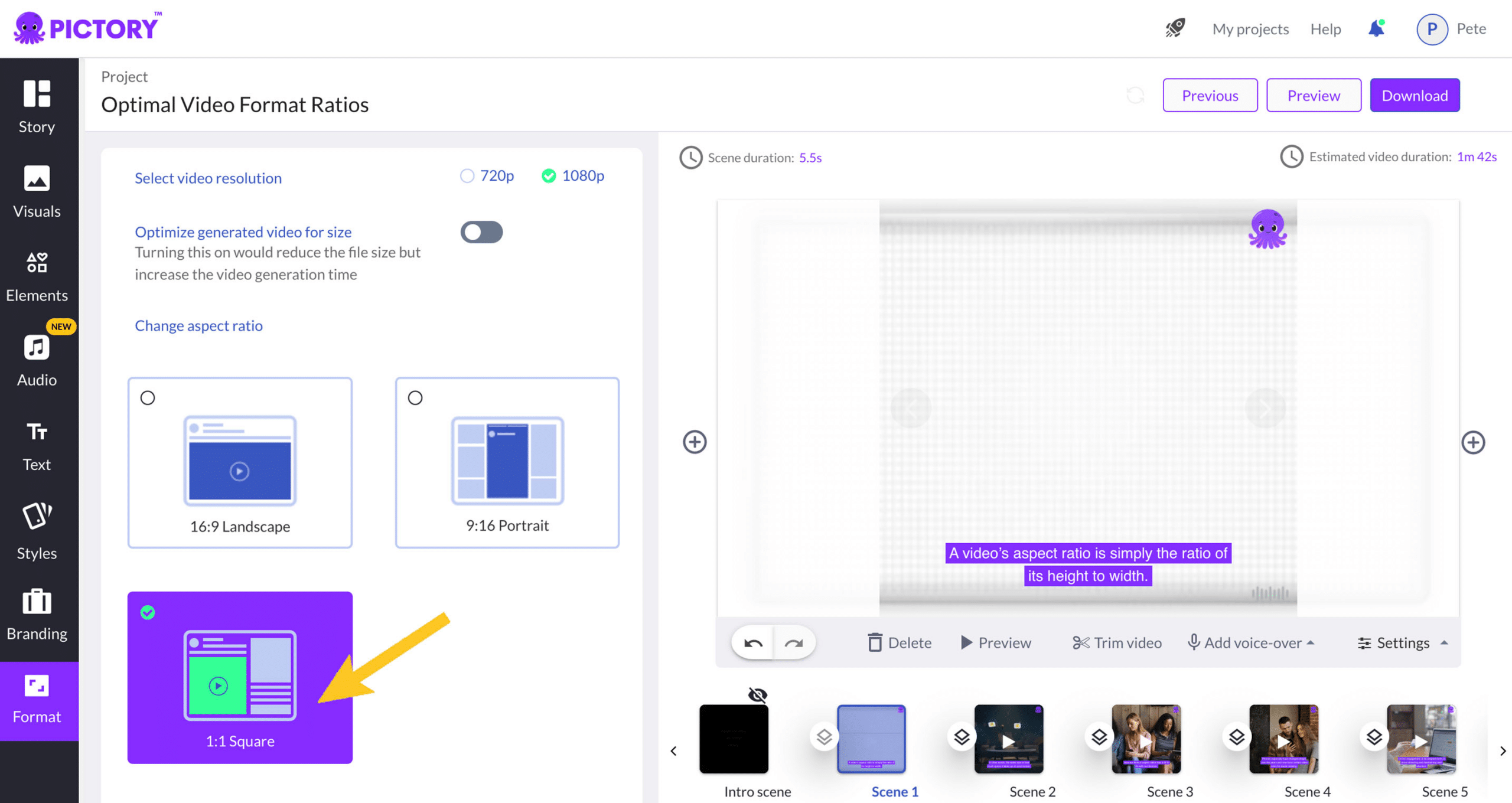
Preview your video before you download it by clicking “Preview” at the top left of your project.
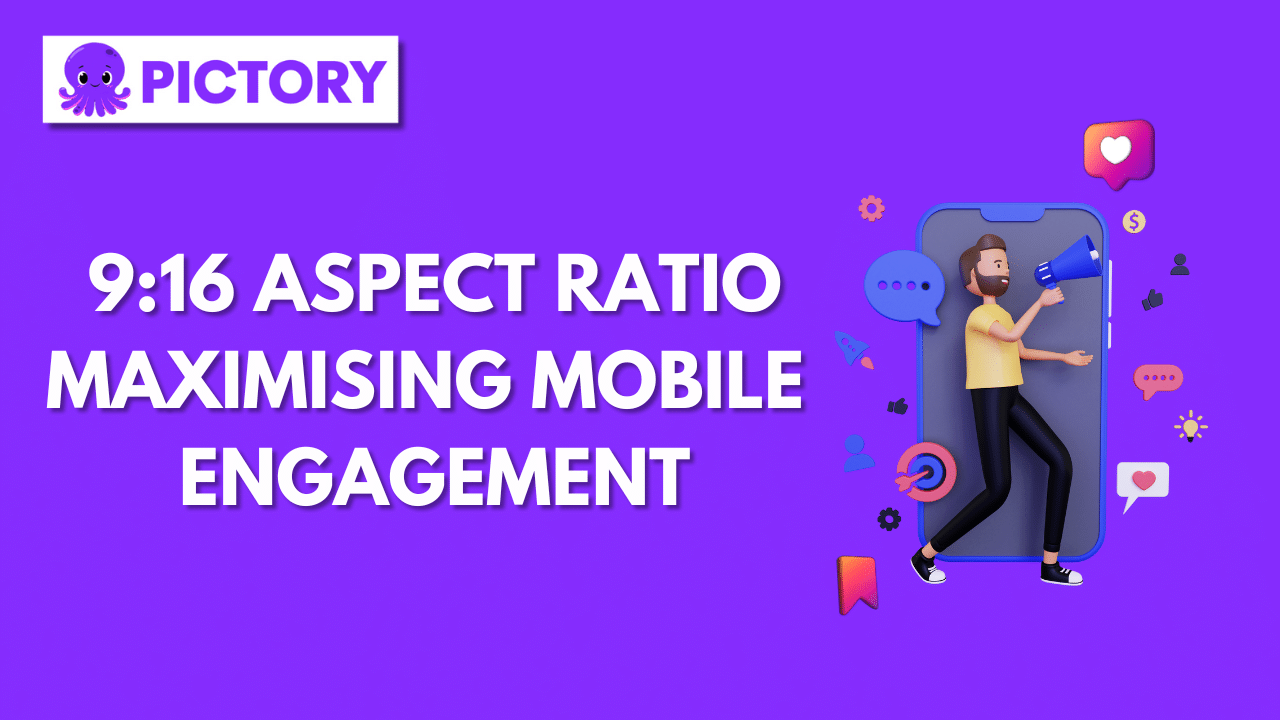
9:16 Aspect Ratio: Maximizing Mobile Engagement
9:16 is the new kid on the block in terms of mobile device use but it’s quickly become the best aspect ratio for anyone wanting to optimize engagement in that space.
Understanding the 9:16 Aspect Ratio
This aspect ratio is simply the portrait version of 16:9 and is designed to fill the screen display of most mobile devices.
Which Platforms Use 9:16 Aspect Ratio?
Just like Instagram popularized the square video and image, TikTok has made the 9:16 aspect ratio go viral.
While we’d already seen it used somewhat in Instagram and Facebook stories, TikTok is what made this video size take off and become one of the most useful tools for maximizing video engagement.
It’s done so well that YouTube Shorts and Instagram reels went on to push the same video format too, making 9:16 the standard aspect ratio for short-form mobile videos.
Click here to check out our Top Tips For Creating Mobile Videos!
Why is the 9:16 Aspect Ratio so Popular for Video Engagement?
One of the main reasons it works so well for video content is that it fills your phone’s screen, forcing all attention on the images at hand.
Captions are less visible, as are other posts, so users are less likely to be distracted away from the content.
What Resolution Should be Used With a 9:16 Aspect Ratio?
To ensure optimal viewing, the resolution of a 9:16 aspect ratio video simply needs to be the reverse of what we discussed for a 16:9 video.
For HD resolution this would be 1080 X 1920 pixels and for slightly lowered quality, a video resolution of 720 X 1280 pixels.
How to Use the 9:16 Ratio in Pictory
Here’s how you can format your video file into a 9:16 ratio on the transcription page on Pictory:
Click on the format button at the bottom of the left-hand toolbar.
Click the option for “portrait”.
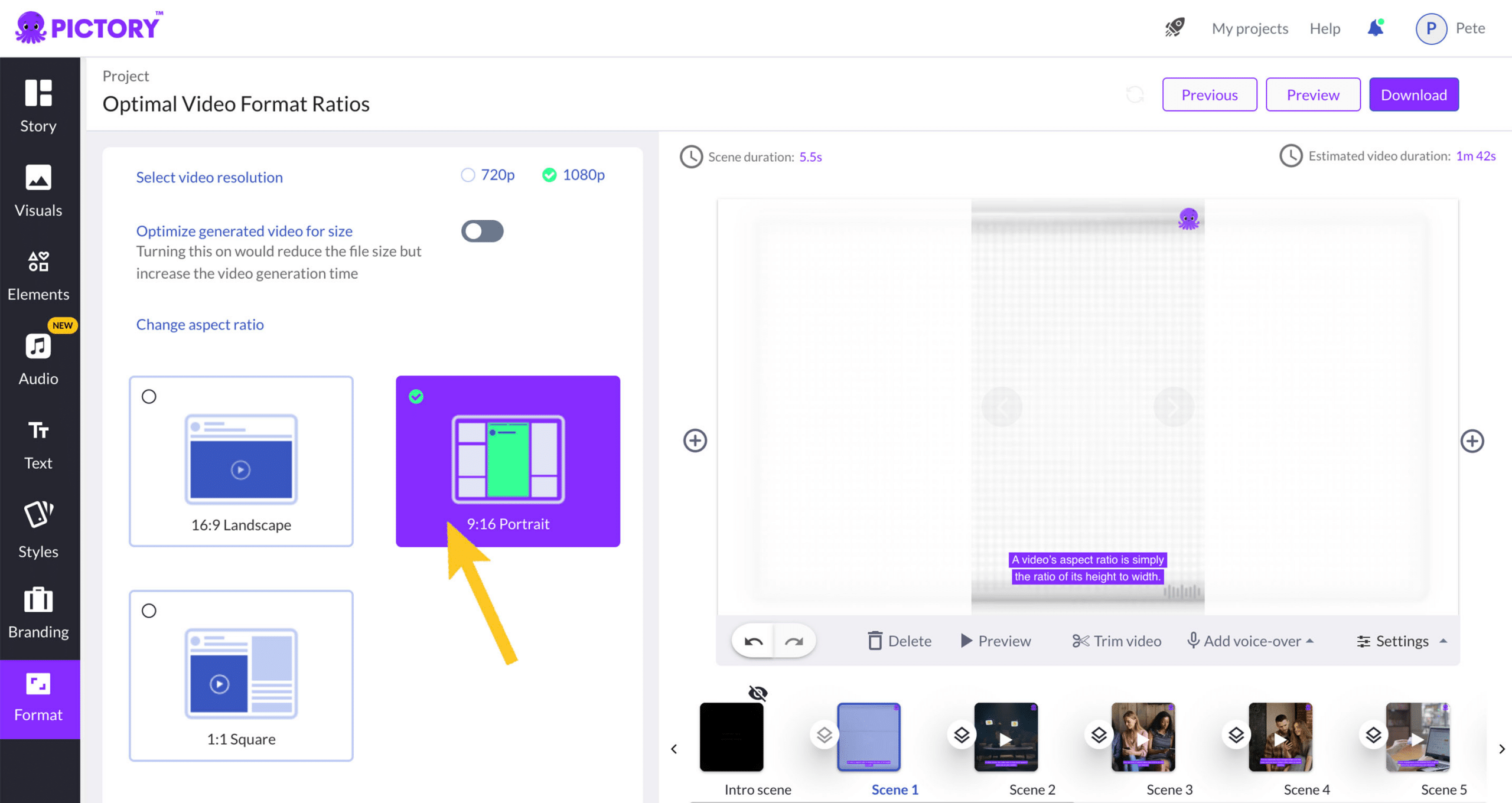
Preview your video before you download it by clicking “Preview” at the top left of your project.
How to Choose the Right Aspect Ratio
This is what you need to remember when trying to choose the correct aspect ratio for your video, from Instagram to YouTube, and beyond:
Considerations for Selecting an Aspect Ratio
Audience: Consider whether your target audience will primarily be watching videos on their computer or their mobile device.
For example, a 16:9 aspect ratio is better suited for computer viewing whereas 9:16 is better for mobile use.
Platform: Each platform is designed for a different video format so make sure to adjust your video size for optimal engagement.
This also varies depending on what you’re posting.
For example, an Instagram post (best done in a square format) versus Instagram stories (usually a 16:9 ratio).
Length/Timeline of Video: Long-form content is still generally done in a 16:9 aspect ratio, while shorter uploads see the best performance when in a 1:1 or 9:16 ratio.
Read this article to learn How To Repurpose Long Form Videos into Short Videos and conquer every social platform!
Best Practices for Aspect Ratios on Different Platforms
Here is an aspect ratio recap of the best practices for sizing and editing your videos to post on different social media platforms:
16:9 (Landscape): YouTube video.
When it comes to creating content in the 16:9 (landscape) format for YouTube, there are several best practices to consider.
Given YouTube’s long-form content nature, videos should be detailed, engaging, and ideally between 2 to 15 minutes long, although this can vary based on your content type.
It’s crucial to start with an interesting hook to keep viewers watching.
High-quality visuals and sound are also key, as they significantly affect user experience.
Including captions can improve accessibility and reach a wider audience.
Remember to optimize your video titles, descriptions, and tags for SEO to increase visibility.
Don’t forget to make use of YouTube’s analytics to understand your audience’s behavior and refine your content strategy.
9:16 (Portrait): TikTok, Instagram and Facebook Stories, Instagram Reels, and YouTube Shorts.
The 9:16 portrait format, predominantly utilized for TikTok, Instagram and Facebook Stories, Instagram Reels, and YouTube Shorts, has set new standards for content creation.
The best practices for this format include creating short, engaging videos, typically not more than 60 seconds long.
Content should be concise and captivating right from the start, as users often scroll through these videos quickly.
Utilizing platform-specific features, like filters and effects, can enhance engagement.
Subtitles or on-screen text can also boost accessibility and comprehension, particularly as many users watch videos without sound.
Lastly, don’t forget to monitor the analytics provided by these platforms to understand your audience better and tweak your content strategy accordingly.
1:1 (Square): Instagram, Facebook, and Twitter posts.
For the 1:1 (square) format popular on Instagram, Facebook, and Twitter, there are several strategies to maximize engagement.
Content in this format should be visually captivating and relevant to your audience.
High-quality images or short videos can effectively grab attention in a crowded feed.
Including concise, compelling text and relevant hashtags can broaden your reach and increase engagement.
Utilize the caption area to tell a story or provide valuable information that complements your visual content.
Remember to interact with your audience by responding to comments and messages.
Each platform provides analytics that can help you understand your audience’s preferences and the best times to post for maximum engagement.
Troubleshooting Common Aspect Ratio Issues with Pictory
Having issues with changing your aspect ratio?
Here’s how you can resolve that with Pictory:
Resolving Black Bars and Cropped Content
Black bars or awkwardly cropped content is usually a sign that your video isn’t formatted correctly.
To avoid this from happening, just click the format option in the left-hand toolbox when editing your video on Pictory and pick from our three different aspect ratios.
Easily Changing Aspect Ratios with Pictory
You can easily change the aspect ratio of your video at any time under the format section.
Change Video Resolution with Pictory
Under that same section we’ve just mentioned, you also have the option of selecting different resolutions for your video file too.
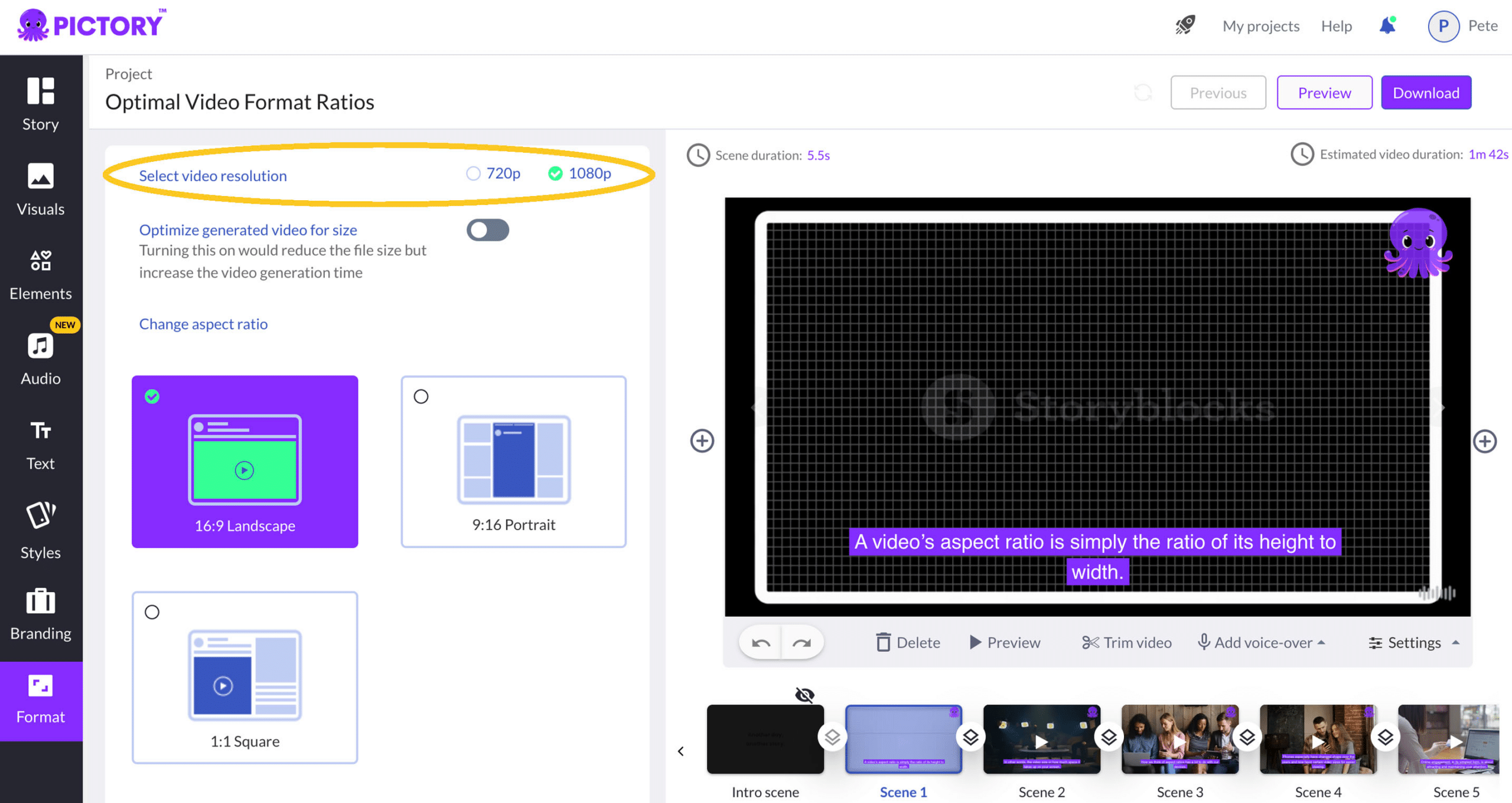
When it Comes to Video Engagement, Size Matters
Video formatting can make a big difference to how well your content performs so make sure to tailor it to the different platforms and devices you’d like it to reach people on.
With Pictory, this doesn’t need to be time-consuming or ruin the display of your video.
We’ve made it as easy as possible to adjust video size at any time so that your content is perfectly optimized for smooth uploads and engagement.
Check out our blog for more tips on video creation, marketing, and more
And click here to sign up for a FREE Pictory trial and see our AI video editing tools in action!








