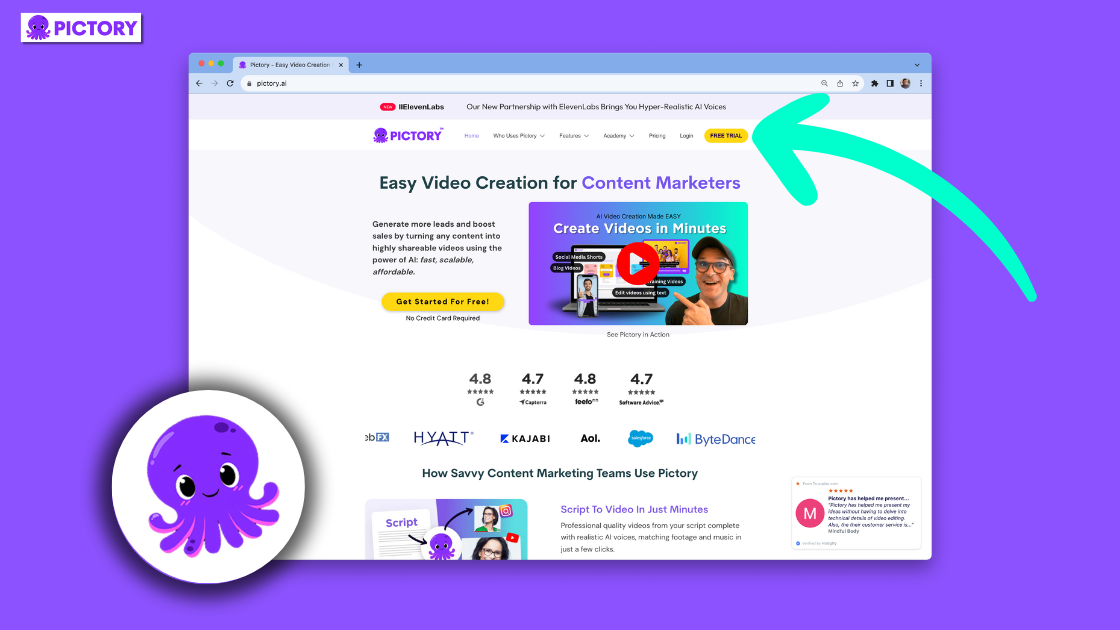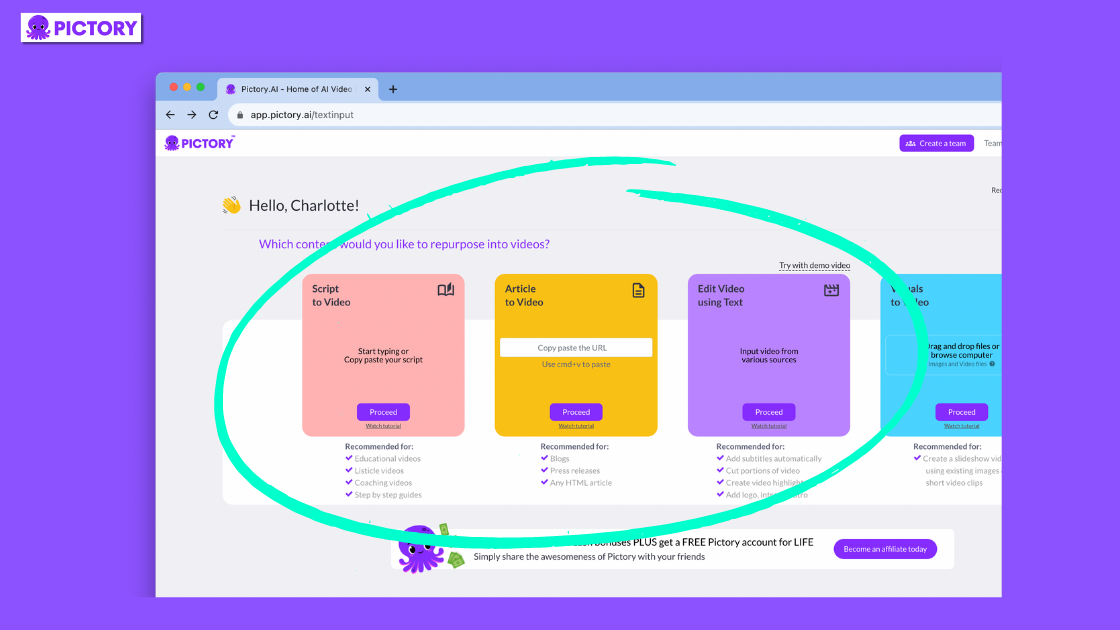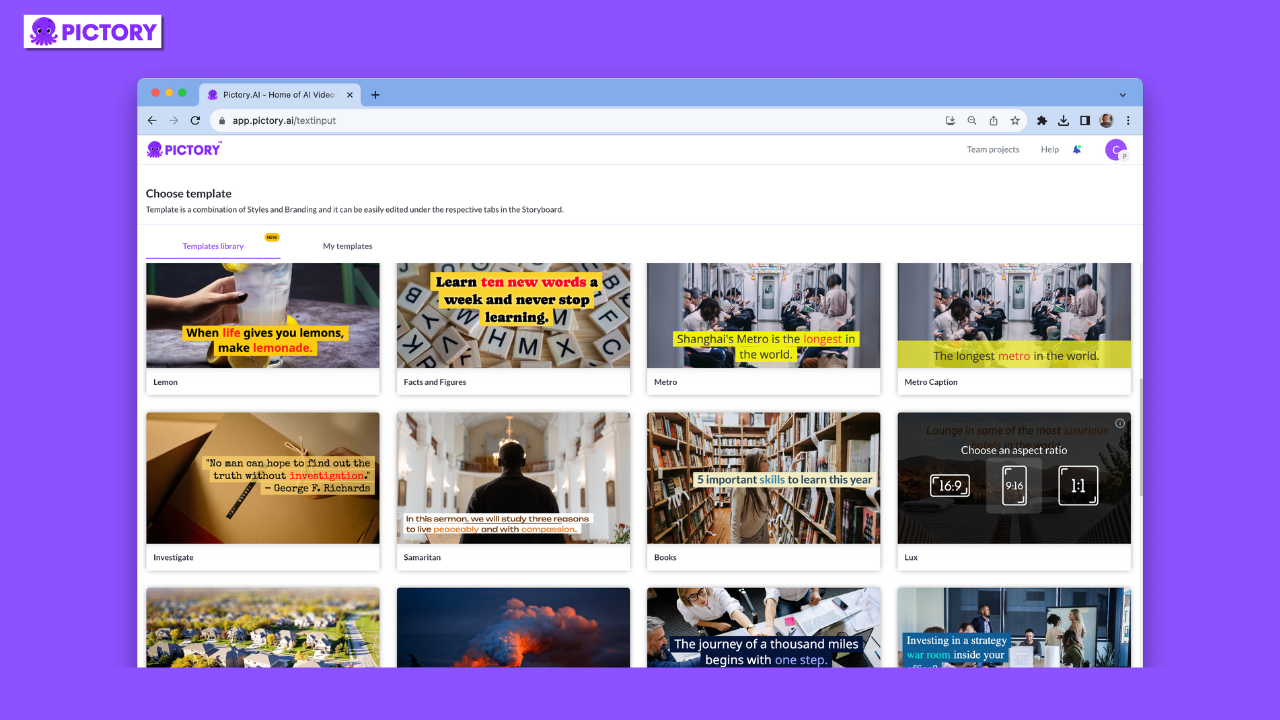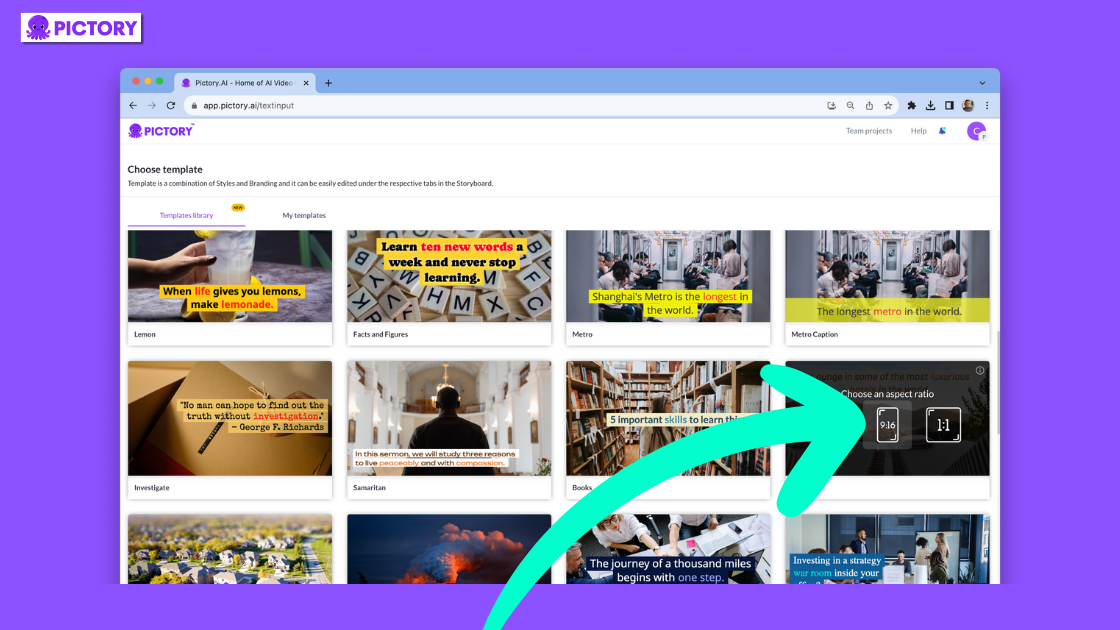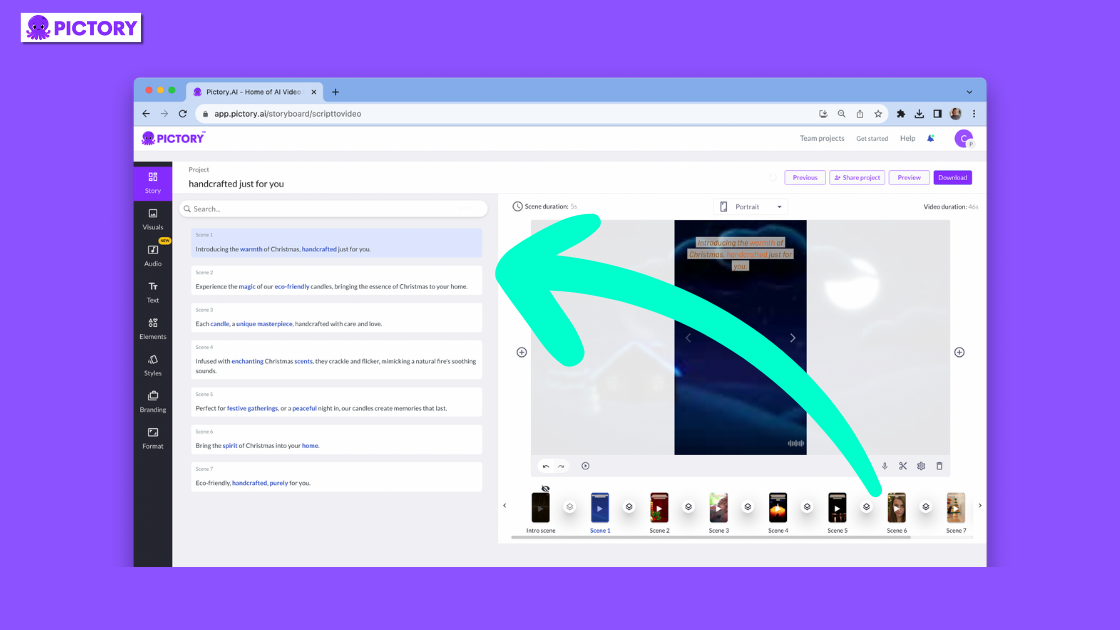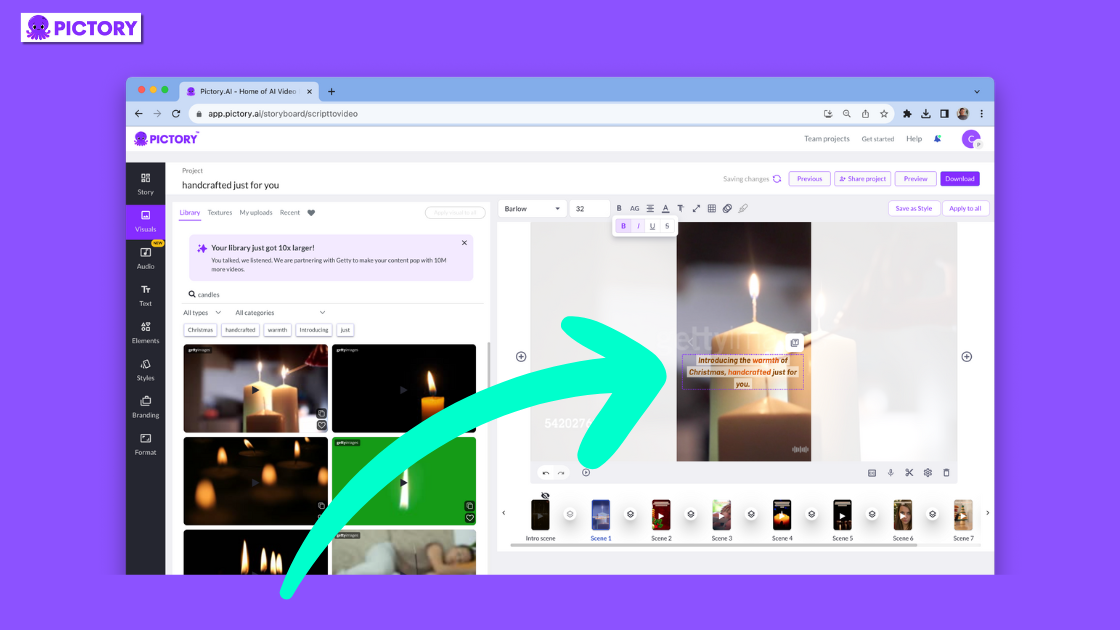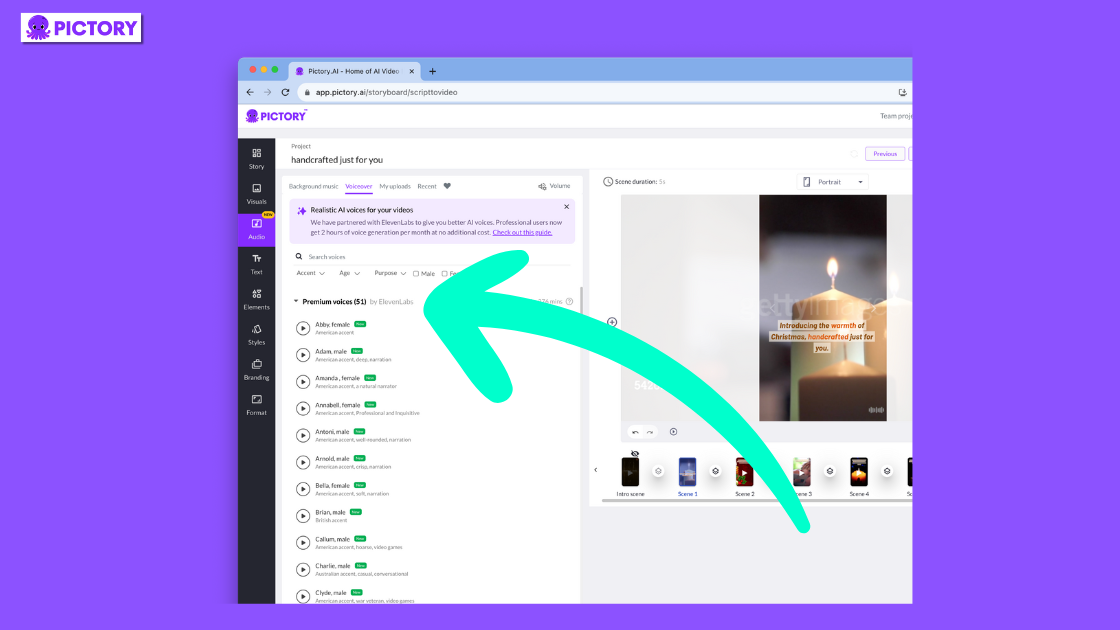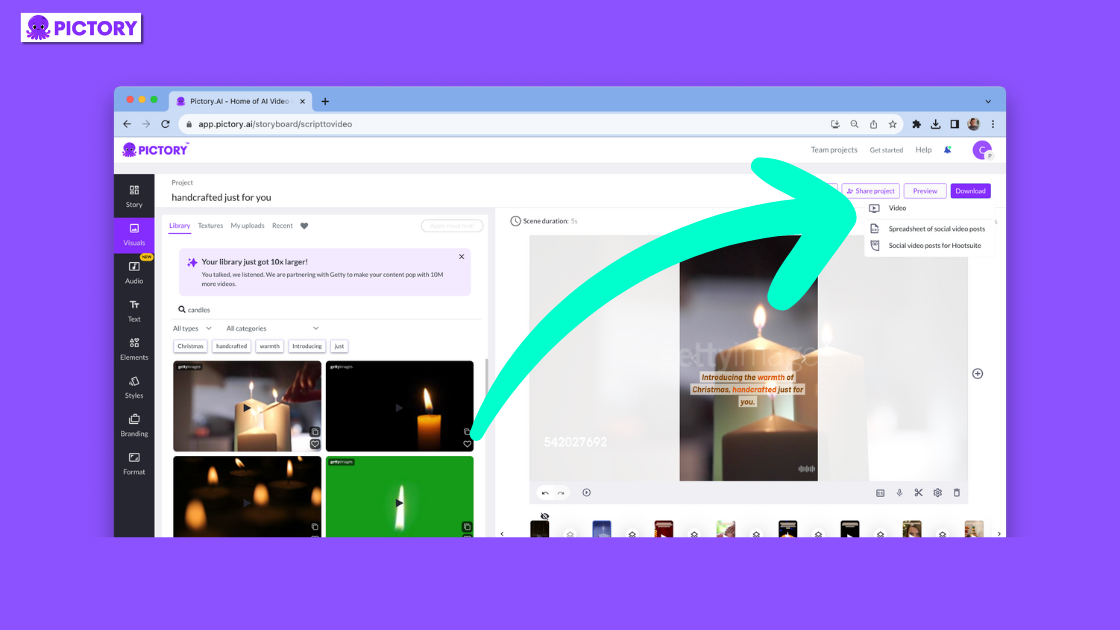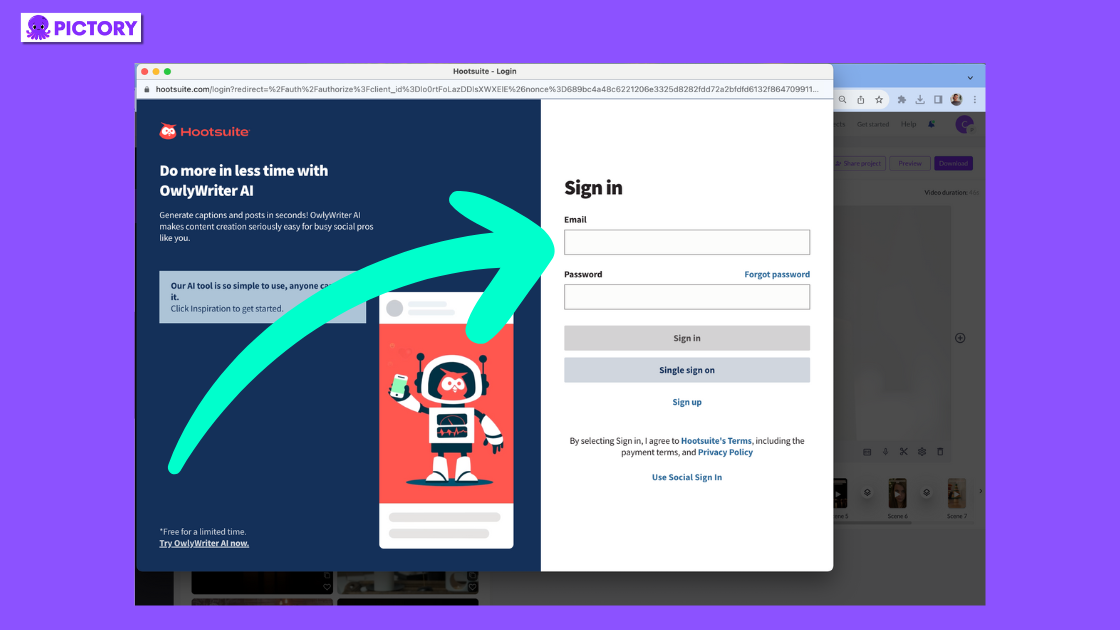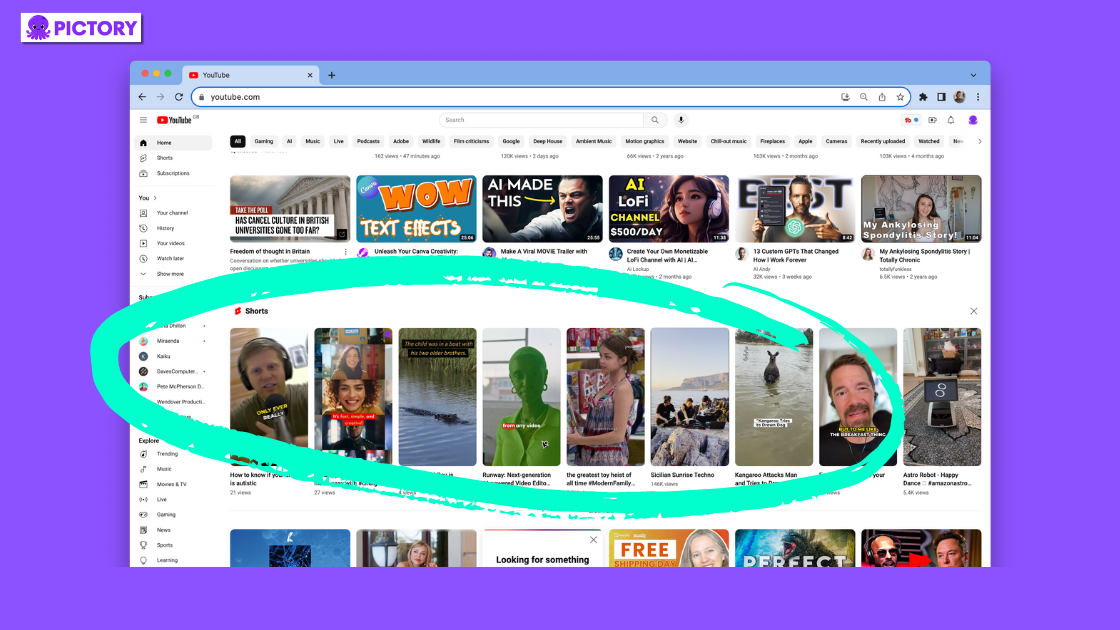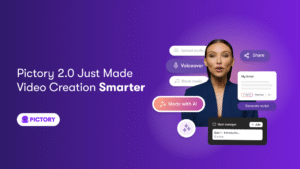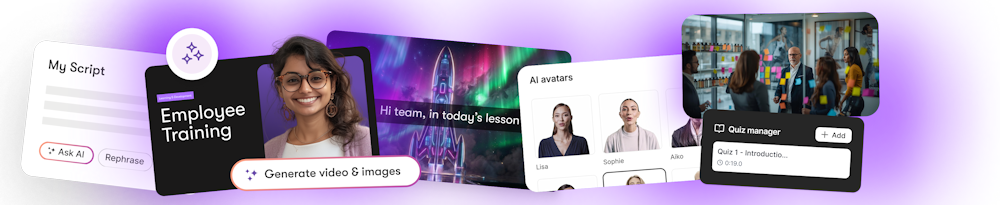Are you a business looking to engage a new demographic with exciting video content?
Or a social media star in the making, looking for a way to easily edit a backlog of TikTok challenge content for your captivated audience?
Either way, using video on social media platforms should be part of every good business strategy.
Transforming your social media career or business marketing strategy has never been easier with Pictory’s video editing software!
Create new videos or repurpose old ones into shorter clips in minutes, no editing experience needed.
How To Create Social Media Shorts With Pictory
1. Sign up for a FREE Pictory account and create a new project.
2. Start your social media video journey with either Script to Video, Article to Video, or Visuals to Video.
3. Follow the step-by-step guides above to optimize your content creation in the development process, which can help turn an entire video into one short video or more in minutes!
Remember when creating short-form video content specifically, under a minute is best practice.
So create a new short script, or highlight your existing videos down to fit within that time limit.
4. Select the customizable template that best matches your content or brand identity.
5. Choose the right aspect ratio for video shorts! 9:16 will format your video correctly for TikTok, YouTube video Shorts, and Instagram Reels.
6. Let Pictory storyboard for you, and remember it’s a good idea to keep shorts videos under 30 seconds for maximum engagement!
You’re then ready to take the internet by storm, using our easy user interface to edit your new video creation.
Pictory automatically generates captions for your videos, which will help to boost social networking and engagement online, but you can customize these, as well as add any additional text.
And if you’re creating a short that needs a voiceover, for example, a ‘get ready with me’ or a product video, you can record your own straight into the scenes, or take advantage of our ElevenLabs hyper-realistic AI voices.
And, once your project is complete, you can either download it to your files or boost your social media scheduling routine in just a few clicks by sharing it straight into Hootsuite with our Hootsuite Integration!
1. Hover over the ‘Download’ button in the top right corner of your project.
2. Select ‘Social video posts for Hootsuite.
3. Your Hootsuite account will open in a separate window, thus making sharing fun short videos even easier!
The process is designed to be as fun and easy as possible for video editors of all capabilities, so no need to worry if you’ve never edited video clips before!
Pictory’s online video maker gives you all the power to create short videos with none of the stress, and user-friendly video tools that can make content creation fun!
And with the option to sign up for free, why not start your journey to social media stardom and create your first project today?
Best Practices for Creating Social Media Shorts
Whilst the steps above are a broad look at how to create shorts for social media platforms, of course, each one will have its own best practices.
For example, TikTok now allows videos up to 10 minutes in length, enabling creators to play with longer-form content.
The app is opening up as a good place for story-telling and longer tutorials, so as long as your content is engaging, it doesn’t have to be under 20 seconds.
On the other hand, YouTube Shorts have a special place within the YouTube app, and active users are looking for quick snappy content there, so stick to quick, engaging, and informative content.
Here are a few best practices when creating videos for your social media network.
Know Your Target Audience
This should go without saying, but some businesses think creating content for social needs to be all about the trends.
Of course, whilst trends will boost brand visibility and increase engagement and awareness, they might not be attracting the right attention for you.
Consider your brand values and goals, as well as the type of content your ideal customer is consuming.
If it’s not TikTok dances, then you’ll only be wasting your time and resources creating them.
Set One Key Objective
A short video needs to be clean and clear to convey the correct message in such a short space of time.
Therefore, focusing on one key message per short helps make quality content.
If you have a 10-minute video with four key messages, make four shorts focusing on one point each!
That way you create more content, and you have a higher chance of finding your target audience and driving them to your longer video or your sign-up page, etc.
Choose the Right Social Media Platforms
As with analyzing your audience’s preferences, choosing the right social media site for your videos is crucial.
You don’t want to waste your valuable budget on Instagram if your internal research has shown your ideal consumer doesn’t use that platform.
And, the types of content you’ll create for each are different too: YouTube Shorts benefit from highlight clips of longer-form content on the site, TikTok is more real and a perfect place for user-generated content or trends.
Instagram Stories especially are good for your product placement and ad content, and Reels are also a great place for UGC.
Keep Your Shorts Short!
Again, hopefully, this goes without saying, but the ideal short grabs the audience’s attention and is then over before they have time to decide whether to scroll away.
By creating a video under 20 seconds long, you ensure it’s packed with engaging quality content that will stand out in the news feed on any social media website.
The Hook and the CTA
Attention span is dwindling, with the current estimate at around 8 seconds, less than that of a goldfish.
Keeping your video short and fast-paced will help that, but so will a killer hook.
Start your video with a pain point, a controversial take, or something big and bold.
Build intrigue or suspense; show the audience the immediate value they will get from your content.
Then round it off with a call to action that reinforces your brand and encourages viewers to ‘like and subscribe to my YouTube channel‘, buy your product, or whatever your goal is with the video.
Conclusion
Creating short form video content for social media can help widen your audience and create your own social network or potential customers.
Increasing user engagement by targeting those users consuming video on a mobile device is an invaluable part of digital marketing strategy.
And businesses are also encouraging creators to make more short content, such as with the Youtube shorts fund.
So we know you want to create engaging short videos suitable for any social media platform, but what if you start running out of video content ideas?
Making stunning social media videos for all your channels can be so easy, check out our Top 5 Tips For Making Mobile Videos for example.
There you’ll find top tips on creating fun short videos for all your social channels!
You don’t need any software development, editing, or film-making knowledge to create great social content.
Just an idea and Pictory.