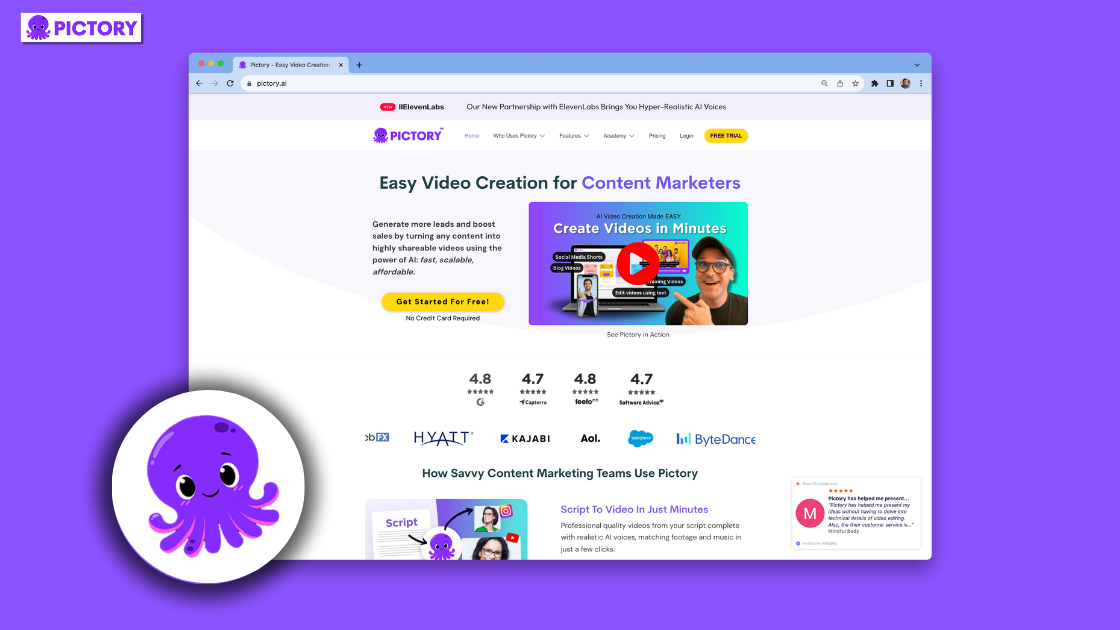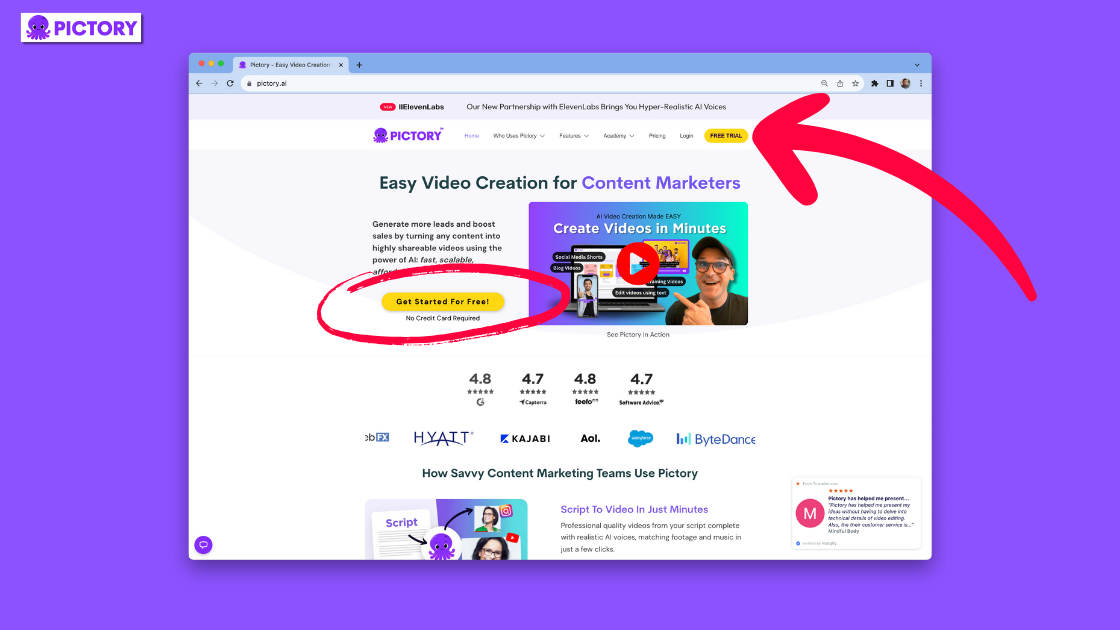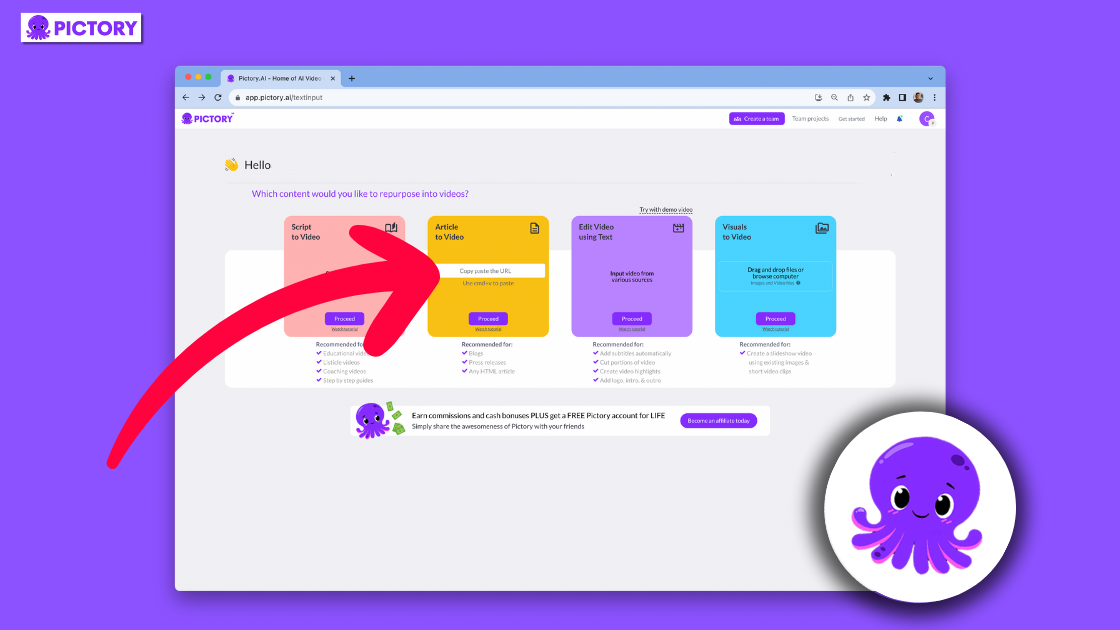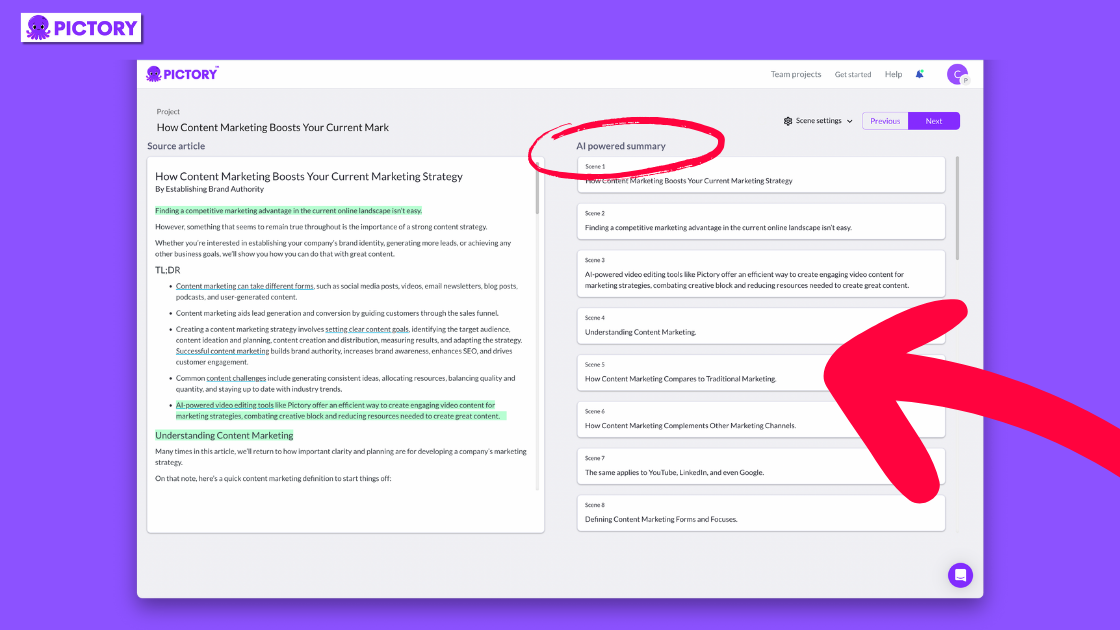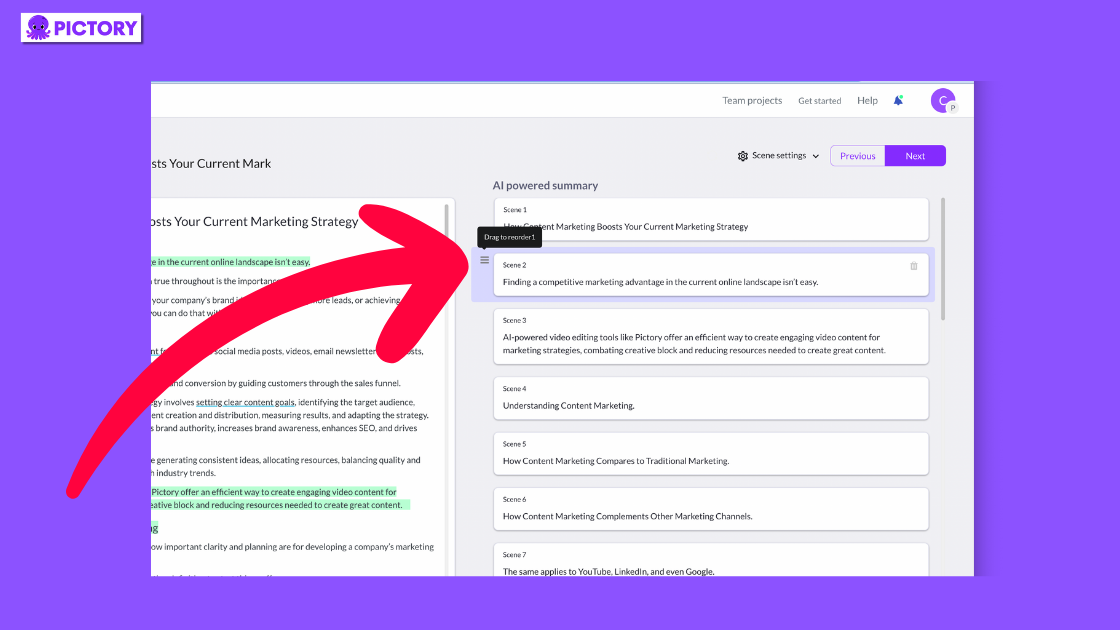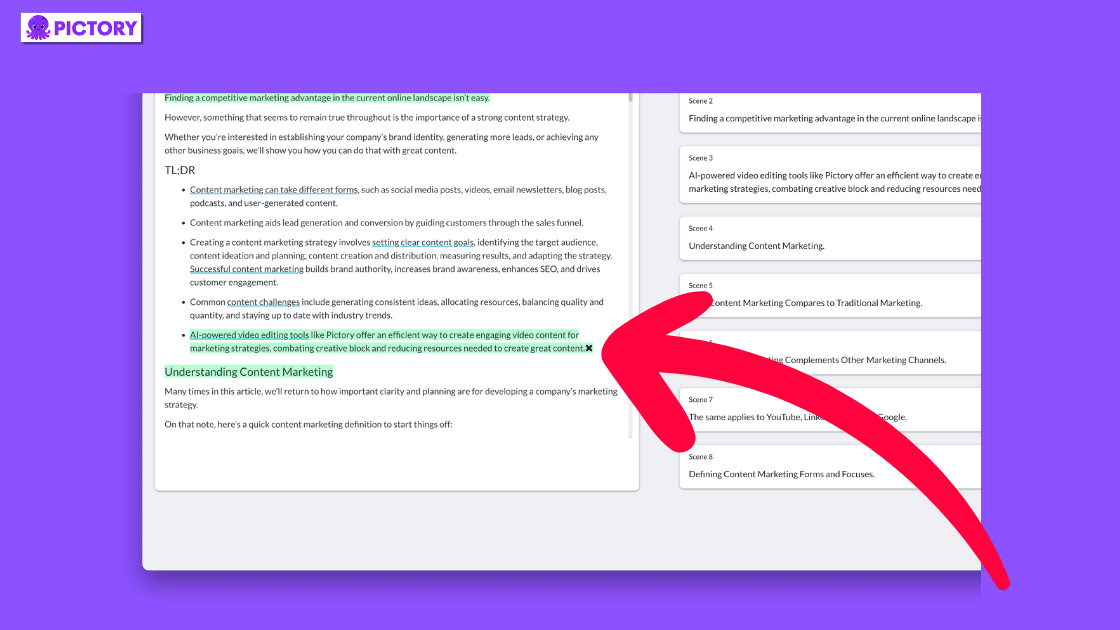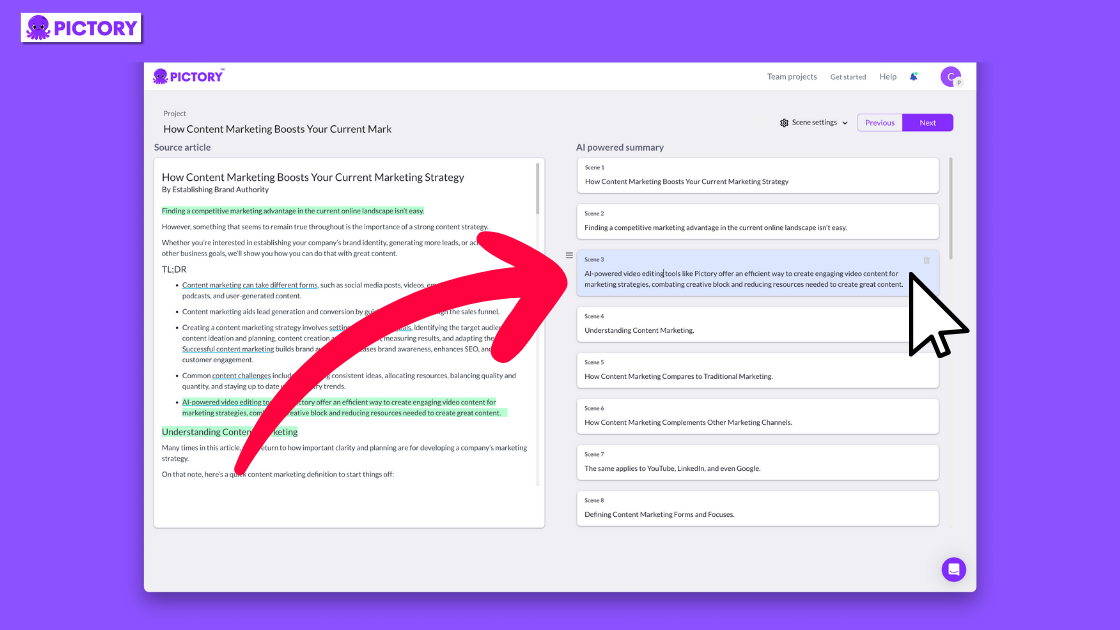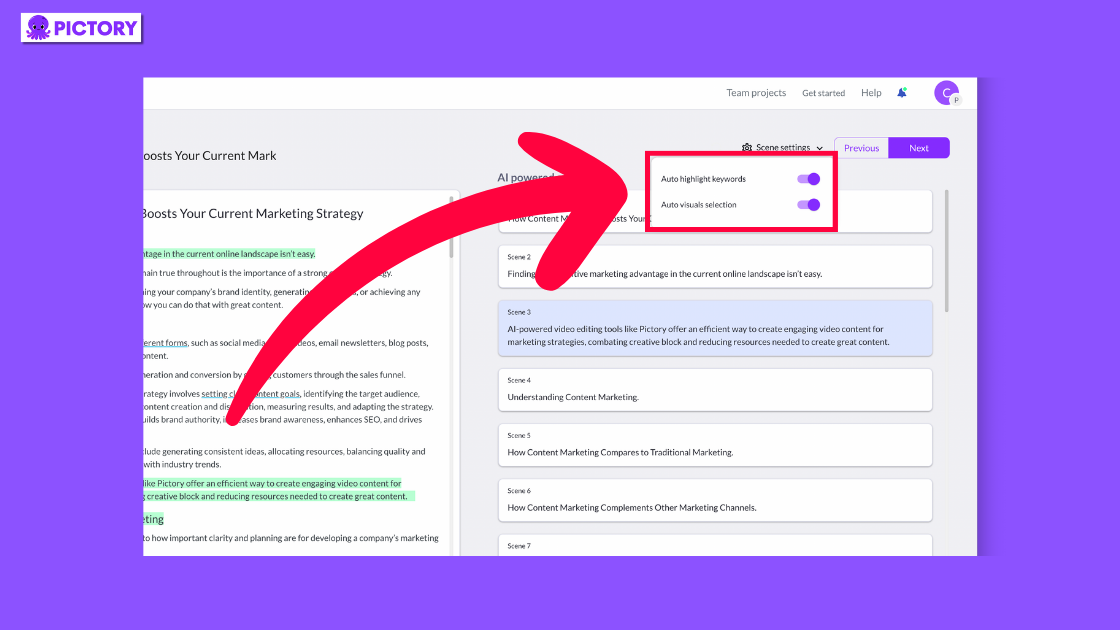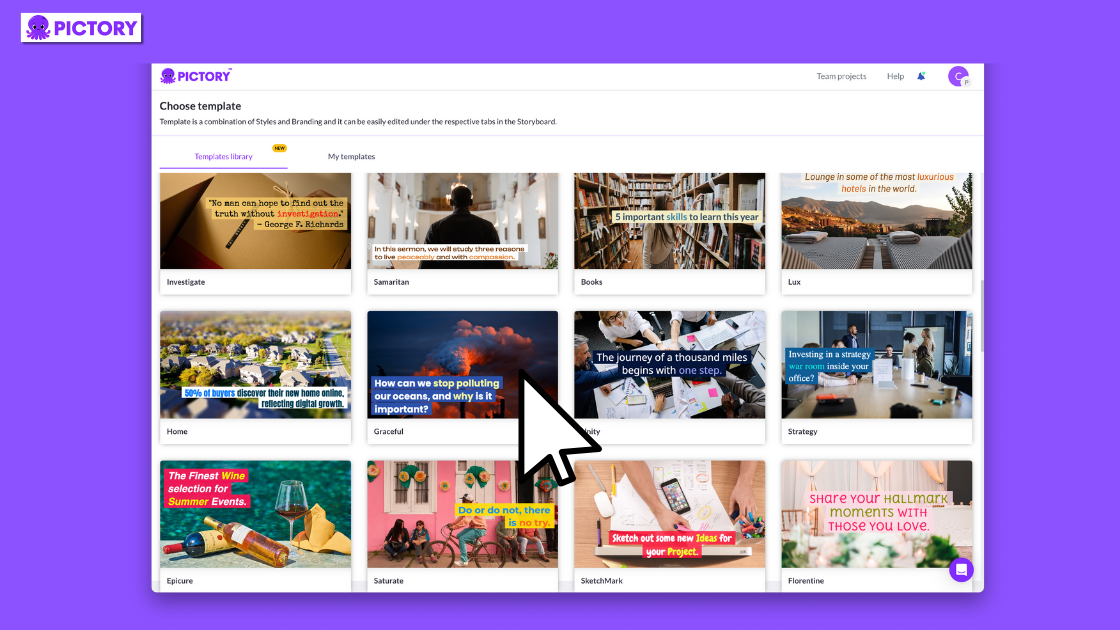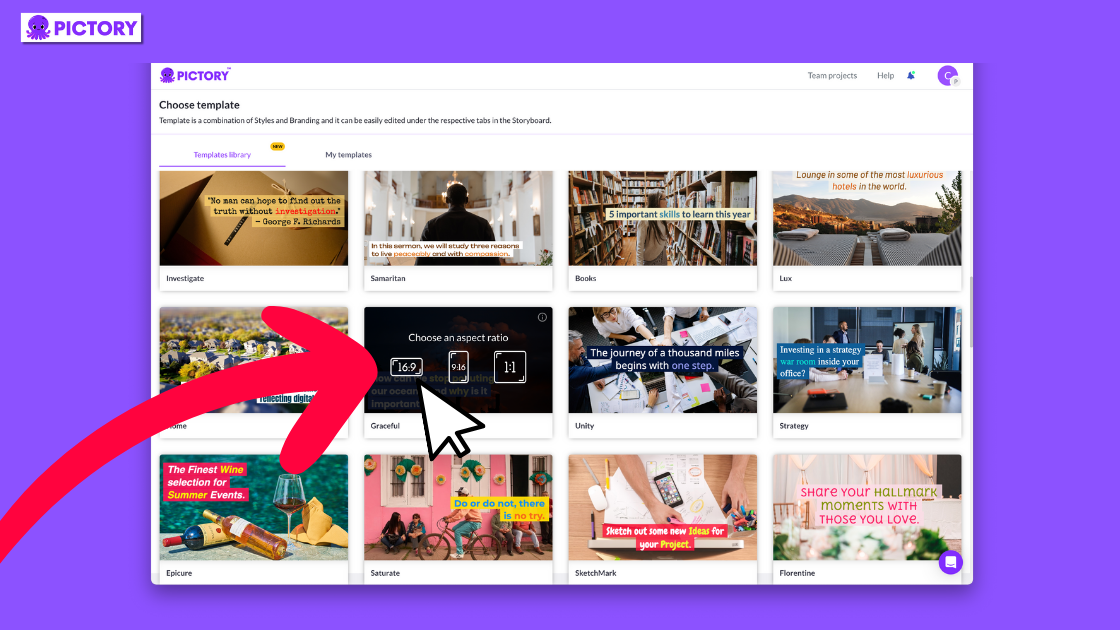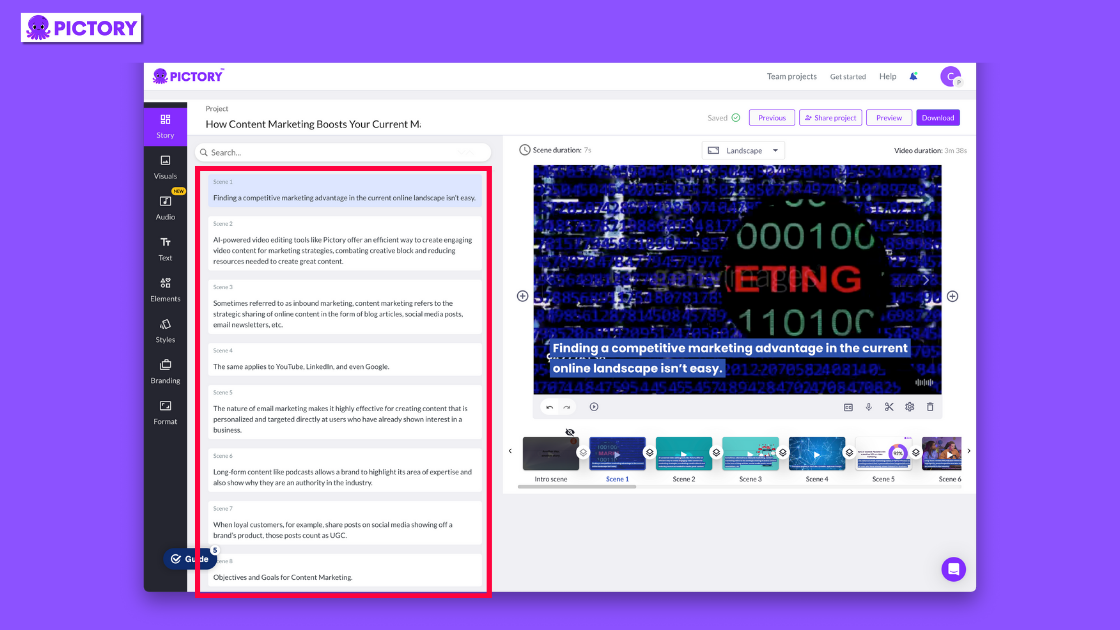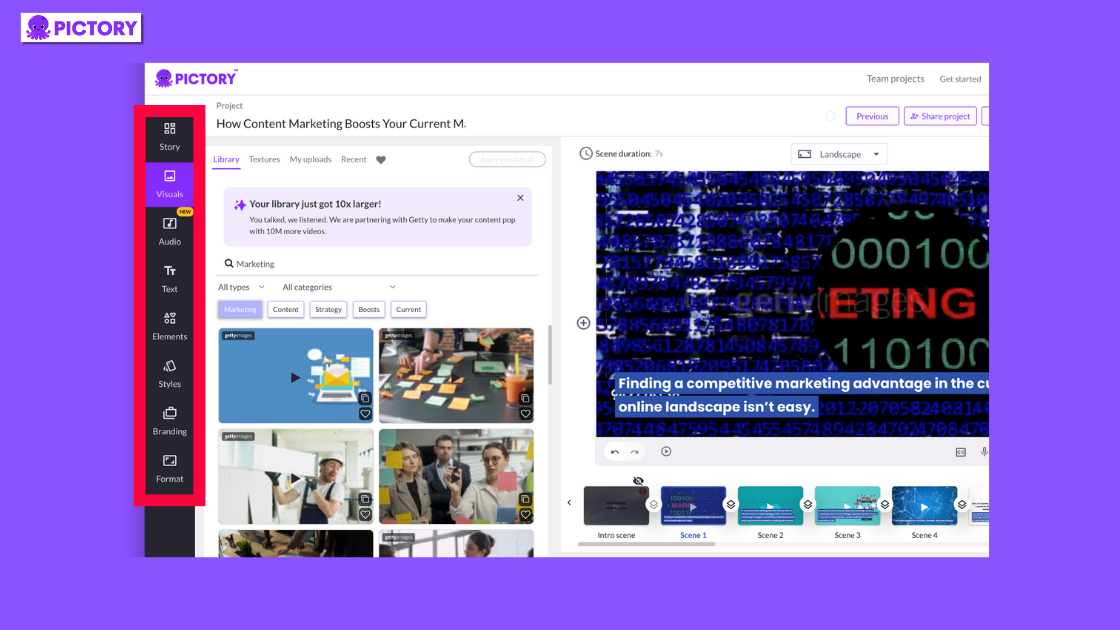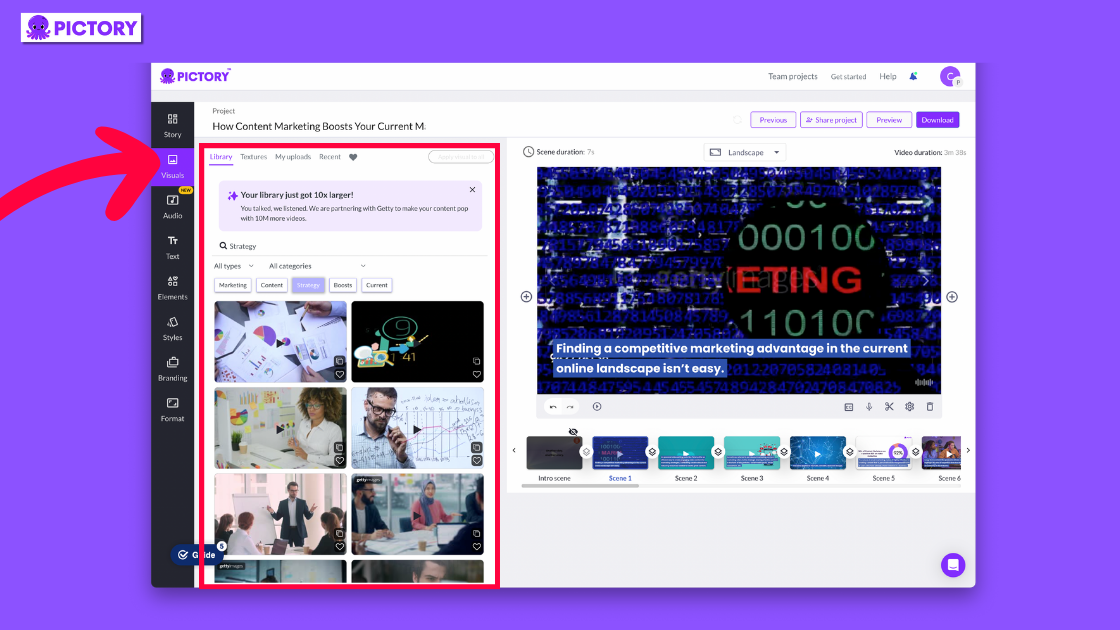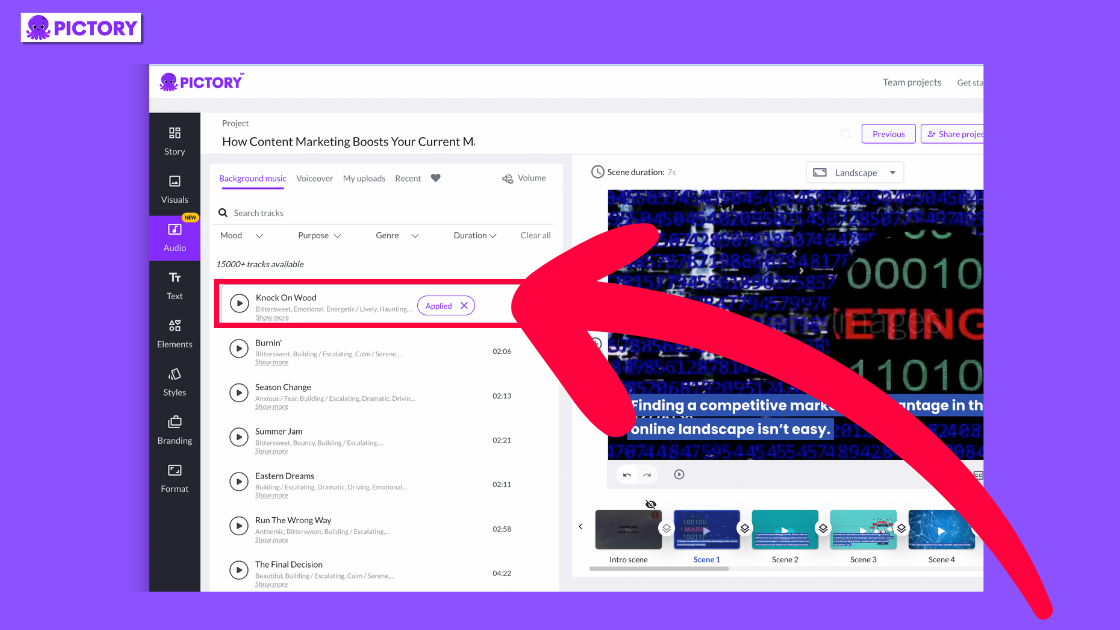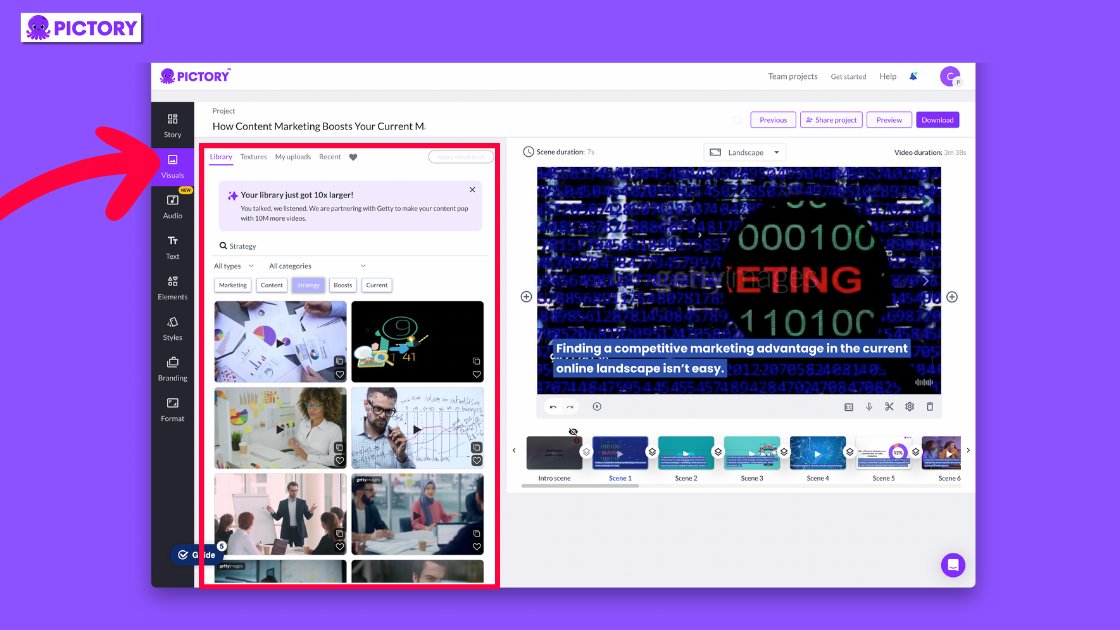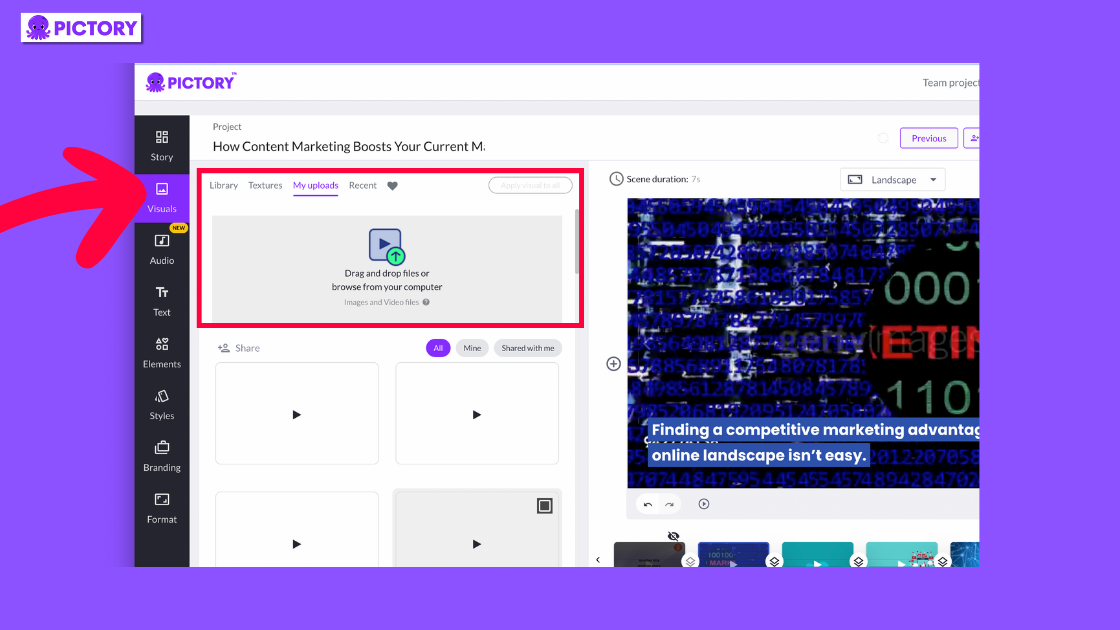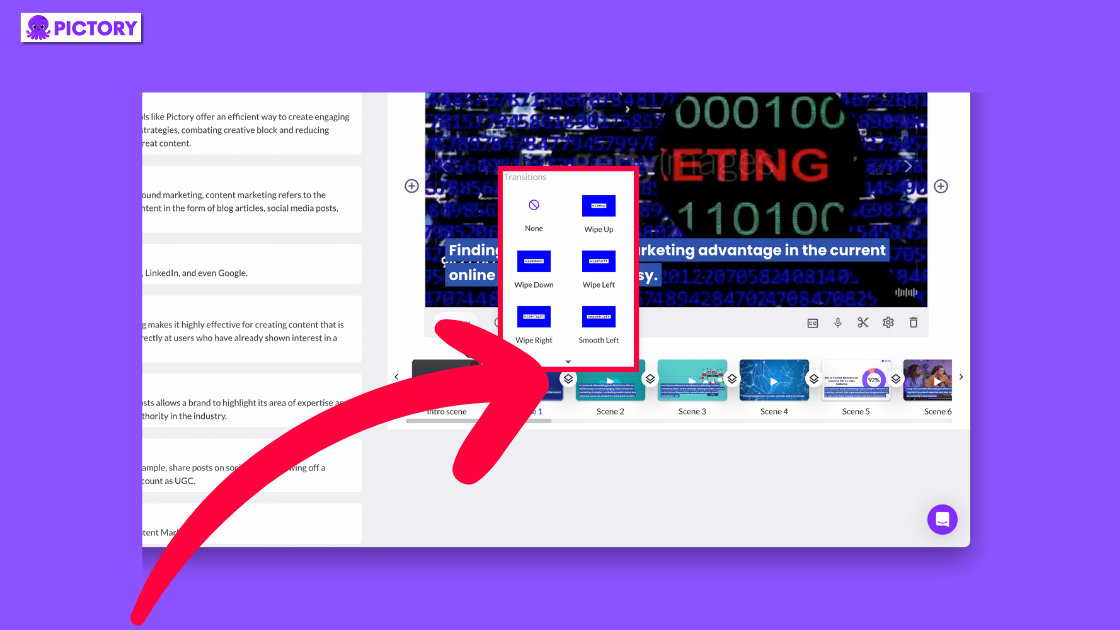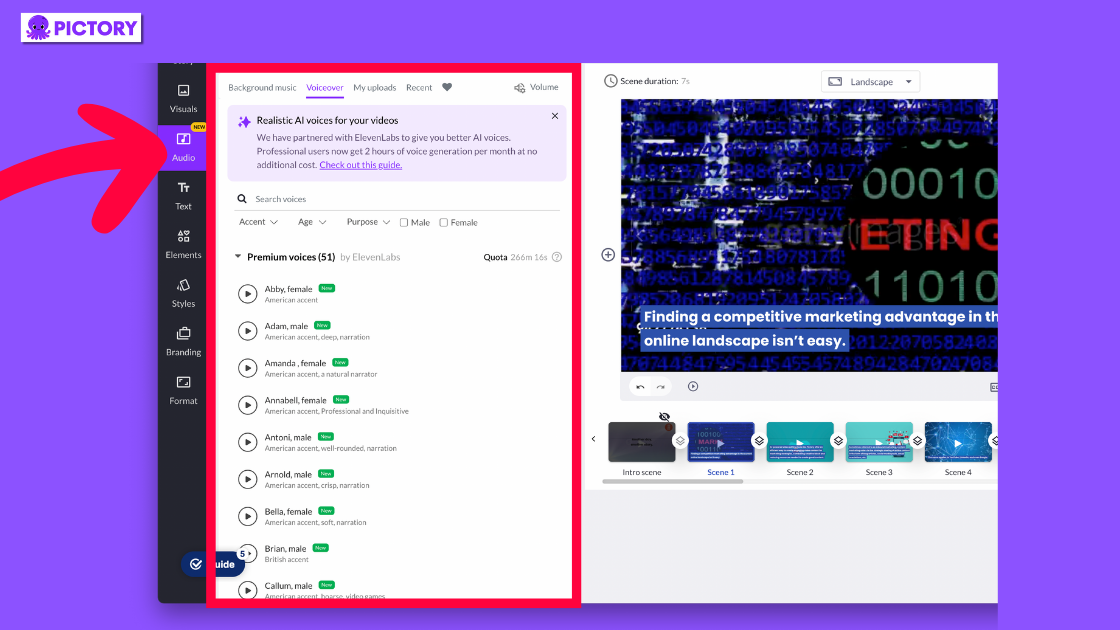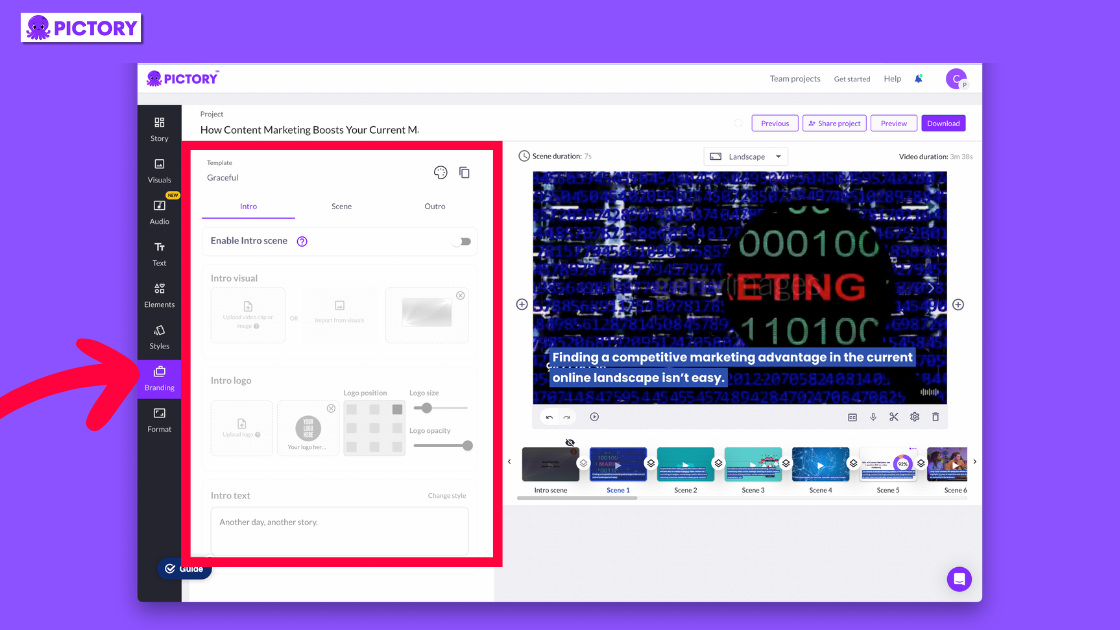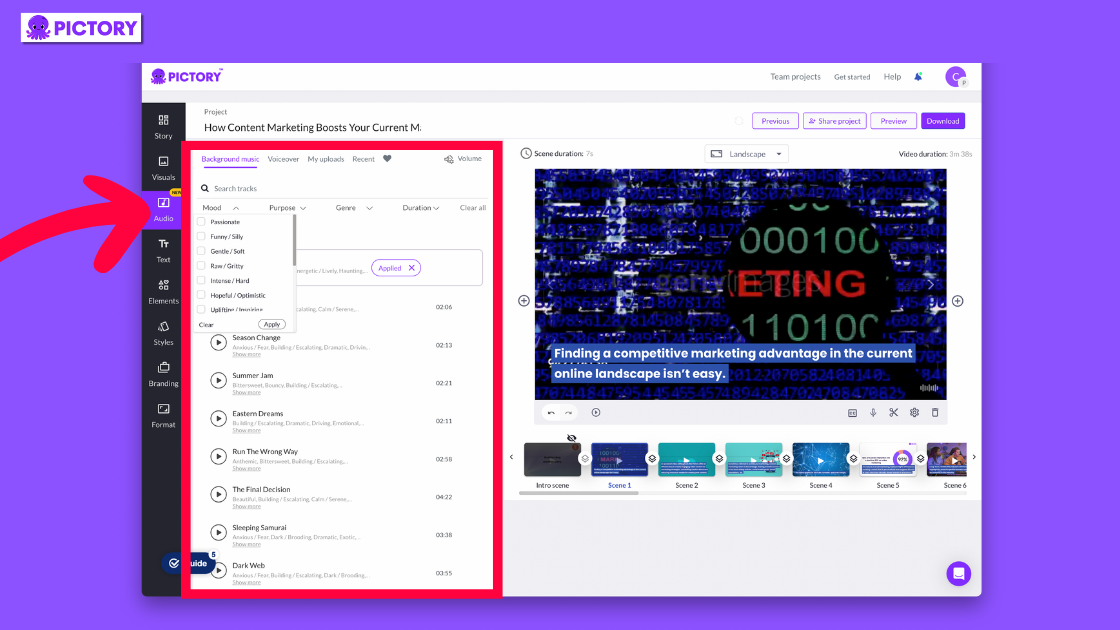Has your business had an exciting new product release in the press and you want to tell as many people as possible?
Maybe your blog post “20 Best Icecreams Flavours and Why” was a hit and you think TikTok would enjoy the icy hot-takes?
With a free online video editor like Pictory, quick video creation is more accessible than ever!
Getting your story to the masses has never been simpler with our Article to Video feature, which will create professional videos for you in minutes!
Just a few clicks and you can turn your published blog posts or news articles into snappy video content, perfect for social media.
How To Use Pictory as an Article to Video Generator
1. Sign up for a FREE Pictory account and head to the account home page.
2. Upload the article URL into Article to Video and click Proceed.
3. Pictory will summarize and extract the important points, with AI-selected scenes highlighted in the body of text on the left.
4. It’s so easy to reorder and delete scenes with Pictory’s intuitive interface, or add your own by clicking the relevant sentence in the source article.
5. You can also edit the text in the scenes in the summary boxes on the right.
6. You can also decide whether Pictory will auto-highlight keywords and auto-add visuals in the ‘scene settings’ menu.
7. Then choose your template and aspect ratio and let Pictory storyboard your video in seconds!
From here your video script will be storyboarded by our AI software, visuals automatically generated from our library of stock video clips and captions applied.
You can then use our many video editing tools to easily edit your new video creation.
Pictory lets you have fun and save time all at once!
The process is designed to be as fun and easy as possible for video editors of all capabilities, and your article will have a new lease on life in minutes!
You’re then ready to download or distribute videos on whichever platforms you like.
With the option to sign up for free, why not start creating your first project today?
Top Tips for Converting an Article into a Video
Keep Your Audience in Mind
Just because you are changing the form of your content, doesn’t mean the message should change.
Remember who your target audience is, which should help you pull out the most valuable insights from your work.
Think about what they want to see or hear, what comments they leave on the original article that leave insight as to what they found useful, or what they want more of.
It’s easy to add extra scenes into your video that address these issues, which will make your video stand out and make your community feel heard.
It’s also important to consider what social media platforms your audience uses; there’s no point in building a great YouTube channel if your audience doesn’t view content there.
Be Selective
Ensure any video that you make sticks to one key message or piece of information.
This can be difficult if your article touches on many subjects, but does mean that you can create a video series quite easily from one blog.
For example, 10 steps to a brighter future, could very easily be a ten-video short series, with each video focusing on a different step.
Creating content in this way is just one way of narrowing down your script.
As well as using Pictory’s auto highlight feature, ChatGPT can also help you pull out important information with a prompt like the following:
“Read the following article. Which [number] sentences provide the most interesting or actionable information for [target audience]?”
If your article uses a TL;DR, as some of ours do, this can be an easy way to find your video script, as that should already summarize the key takeaways from your article, which could be good for a summary.
Embrace Images and Sound
It sounds obvious, but changing an article from text to video involves putting consideration into all the elements that compose that.
Whilst captions are important and will be easy to transfer, as Pictory auto-captions videos from the text, background music, and visuals should not be neglected.
Thankfully, Pictory has a bank of royalty-free stock footage that is automatically applied to any project generated from a script, based on keyword analysis.
It also adds music to your video content creation that it believes best suits the content, but this can easily be changed and filtered by tone and genre.
All images can be changed by searching within our database powered by Getty Images and Storyblocks.
It is also really simple to upload your own imagery into your video, meaning any infographics or other images included in your original article can be transferred into your video project with no problem.
Don’t be Afraid to Edit
The trick to many high-quality videos is pretty simple – keep it simple.
If you have a blog, you probably have a writer or an editor or are one yourself.
The same care and scrutiny applied to your original blog should also be applied to your video clips.
And having no video editing experience doesn’t have to stand in your way with Pictory.
All of our editing features can be completed at the click of a button, including transitions, voiceovers, music, and branding.
The process doesn’t stop once you have your video created; spend time with Pictory’s features and find styles and images that convey the same energy as your original plain-text article.
Conclusion
It’s easy to use Pictory as an article to video maker.
Now you know how to create videos from blog articles in minutes and your video marketing strategy is taking off, you might think it’s important to make as many videos as possible!
But what if when you convert article pages you realize you can’t keep up with the demand for video scripts?
An AI writer like ChatGPT can help you take existing content or write new content for you that can be effortlessly turned into engaging videos with Pictory.
No video editing skills required.
Read our article on How to Write Blog Content with ChatGPT in 2023 for more advice!
FAQs
What types of articles work best for conversion into video format?
That depends on the style of video you want to create, but we find that listicles often translate very easily into video.
Any content with a point of view, and that can entertain or teach an audience is a surefire recipe for making engaging videos.
How can I turn an article into a video?
Simply copy your article URL into our article video robot and let our AI-powered video converter pick out key highlights from your article.
It is often a good idea to reword your scripts into more viewer-friendly content, for example by shortening sentences and cutting any fluff.
How long does it typically take to convert an article into a video using Pictory?
That depends on how much personal input you want to put into your creation.
If you let Pictory complete your project start to finish with no edits, you can have a video in your hands within 15 minutes.
But, the ease of editing in Pictory means that even if you do want to personalize your scenes, find new visuals, or play with branding, you can still easily have a completed video within an hour.
What should I do if I need more content for video scripts?
If you’re worried about running out of video content, look at what content you already have that performs well.
A top converting blog, a tweet or LinkedIn post that gained a lot of engagement, or your weekly newsletter.
Even a conversation that you might have with a customer about your product, all of these texts can form the basis of a video script.

![[Article] Article to Video With Pictory – Transform Blog Posts To Video](https://pictory.ai/wp-content/uploads/2023/07/Article-To-Video-With-Pictory.png)