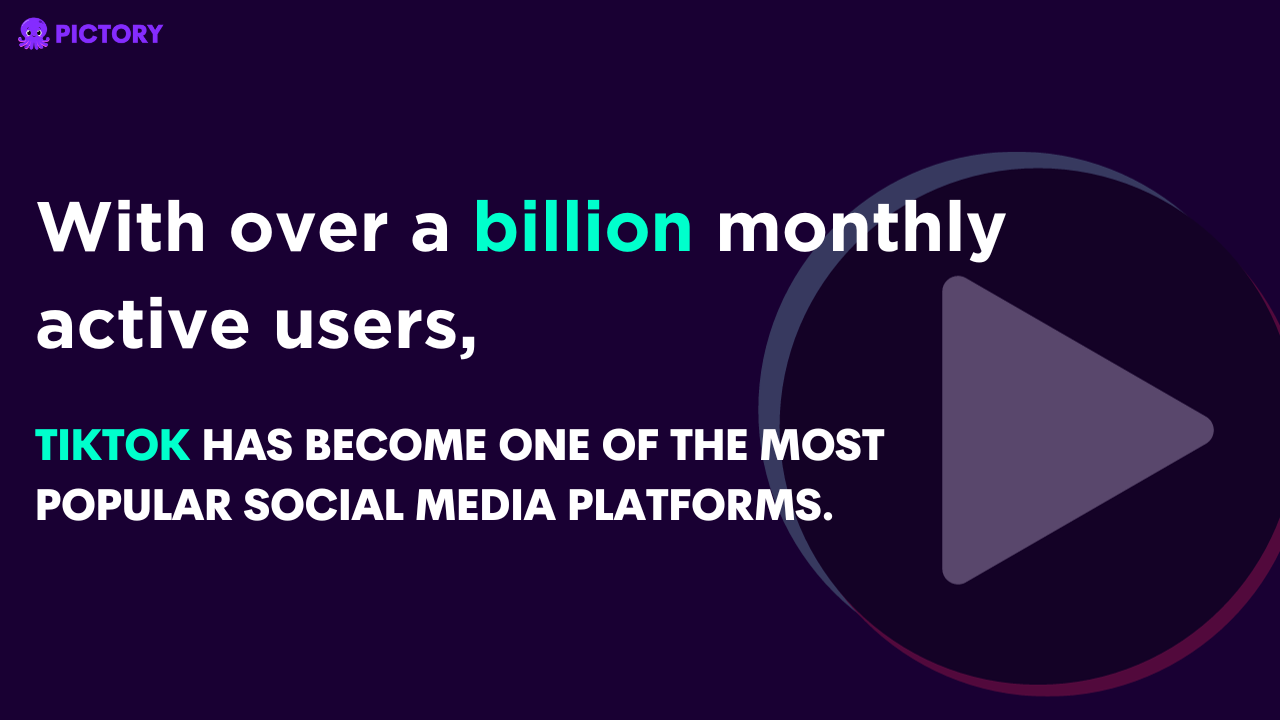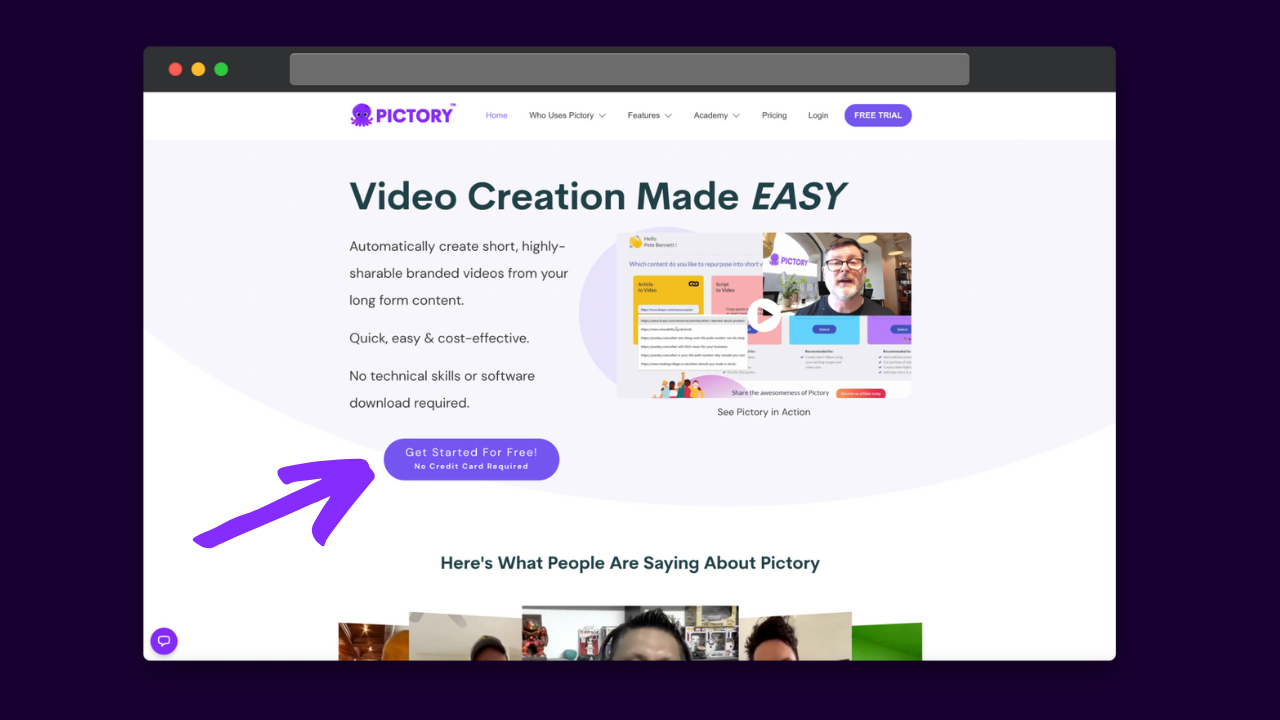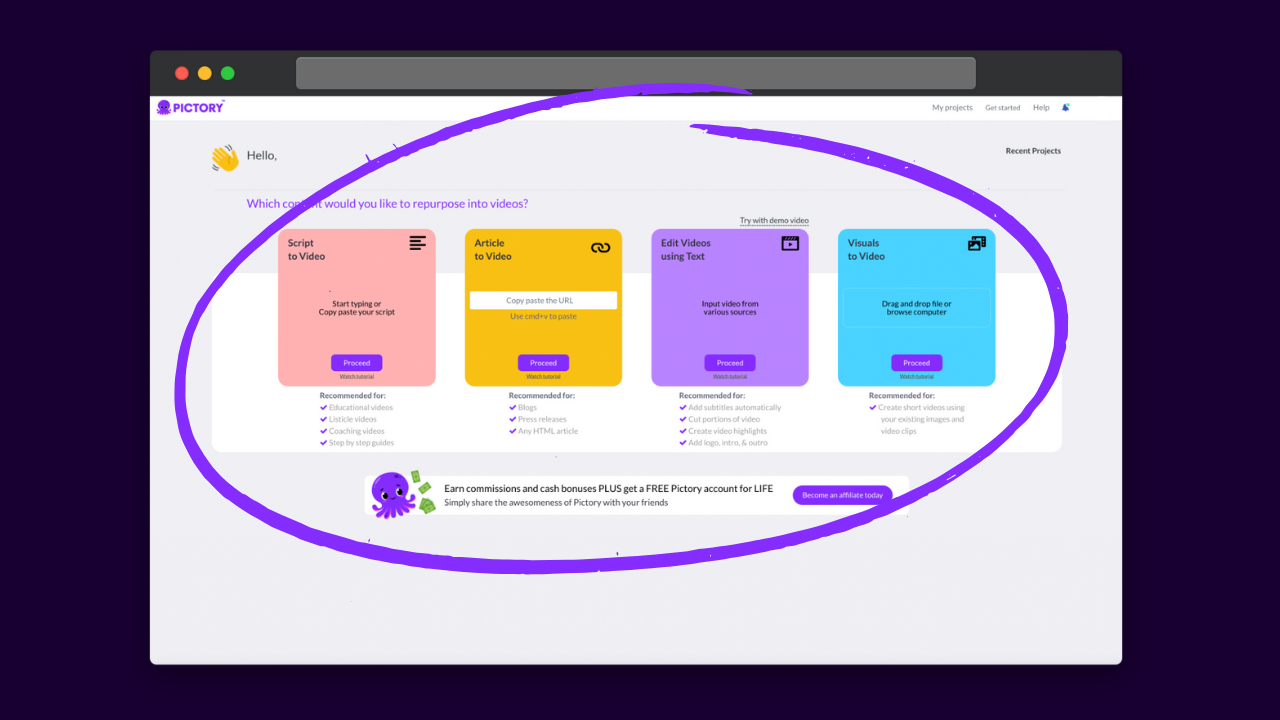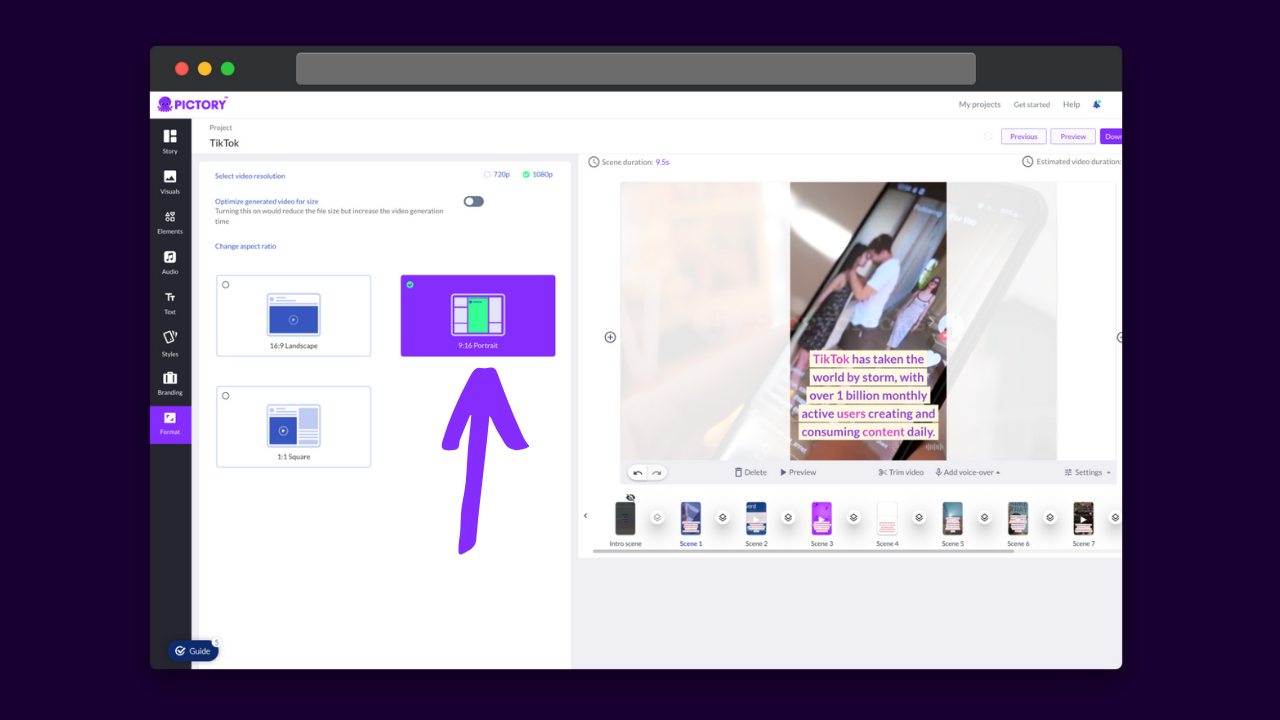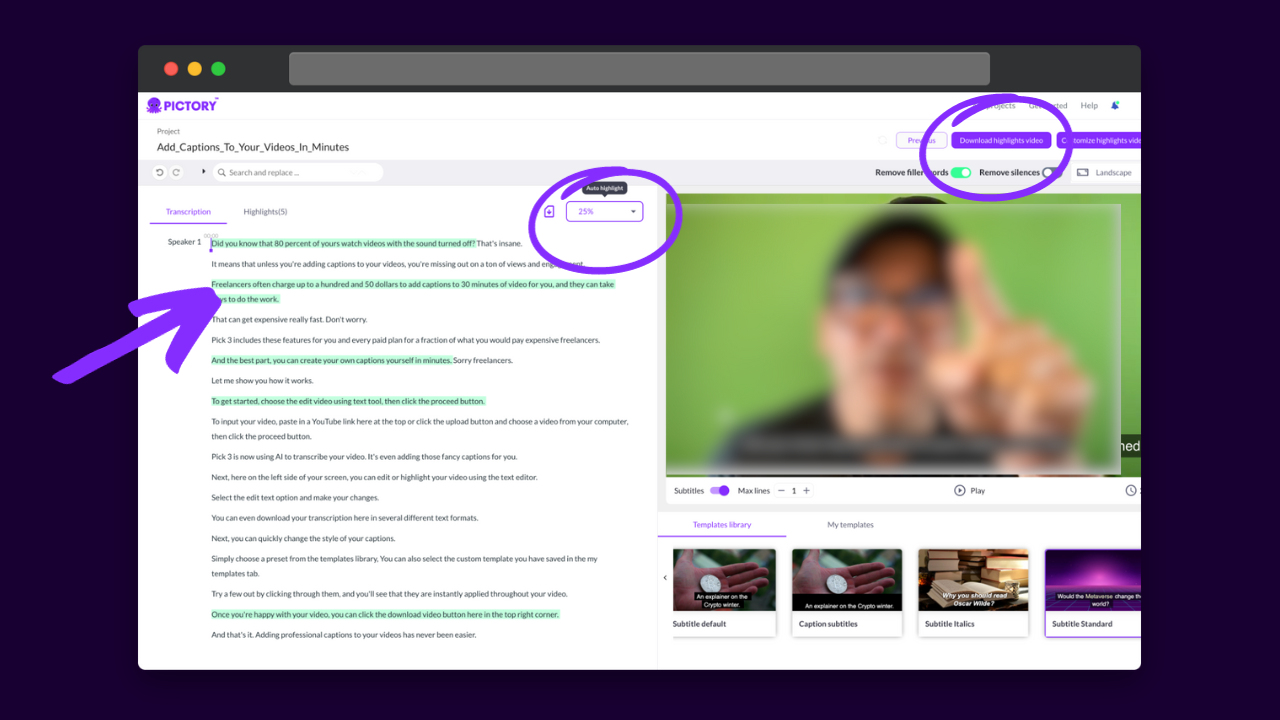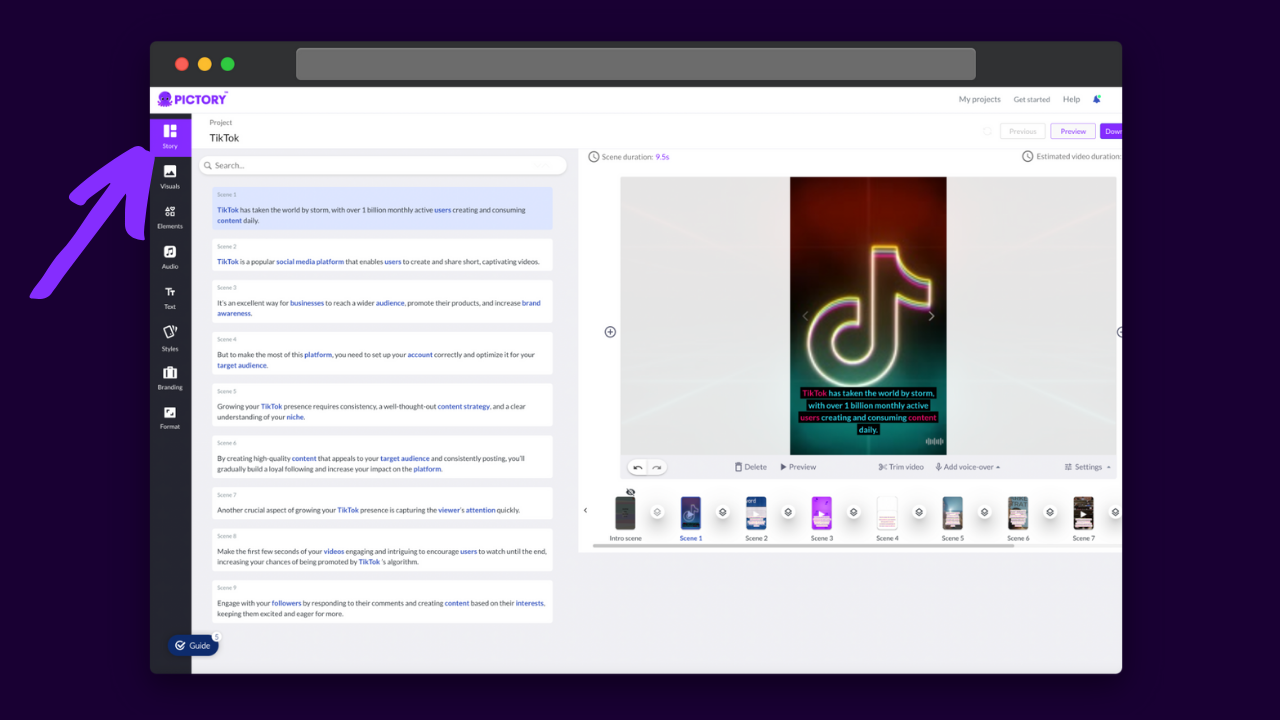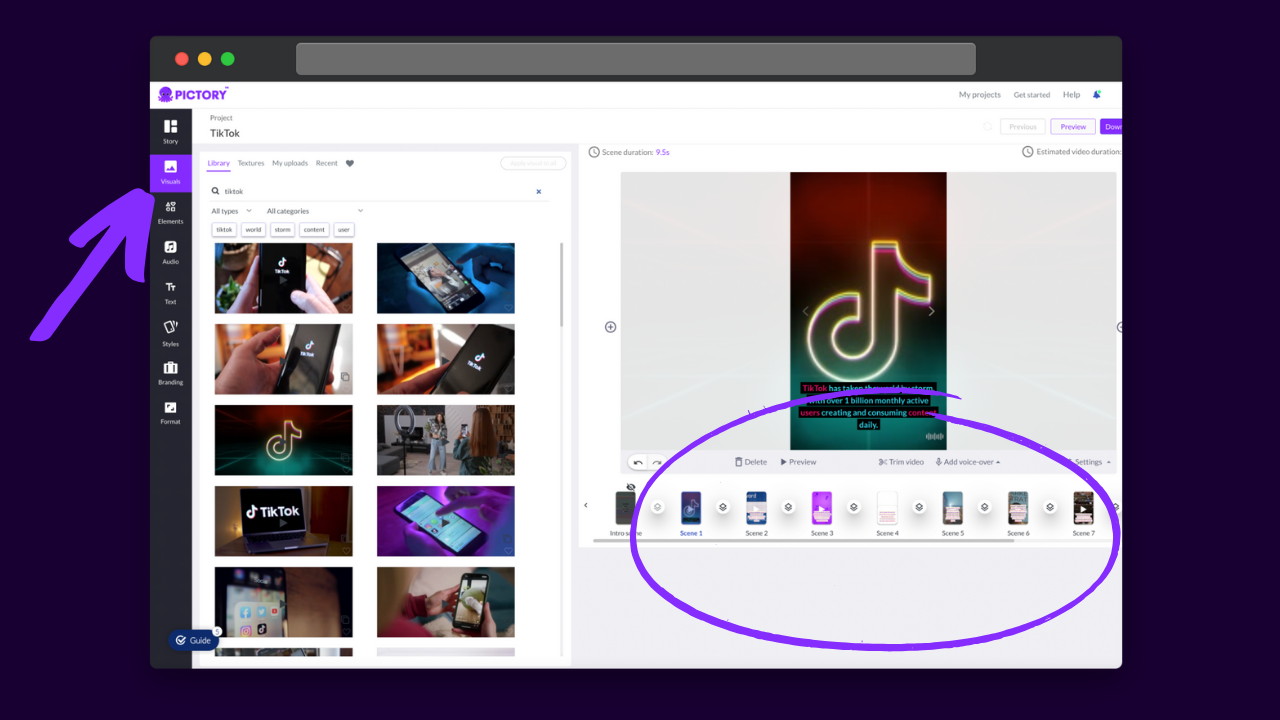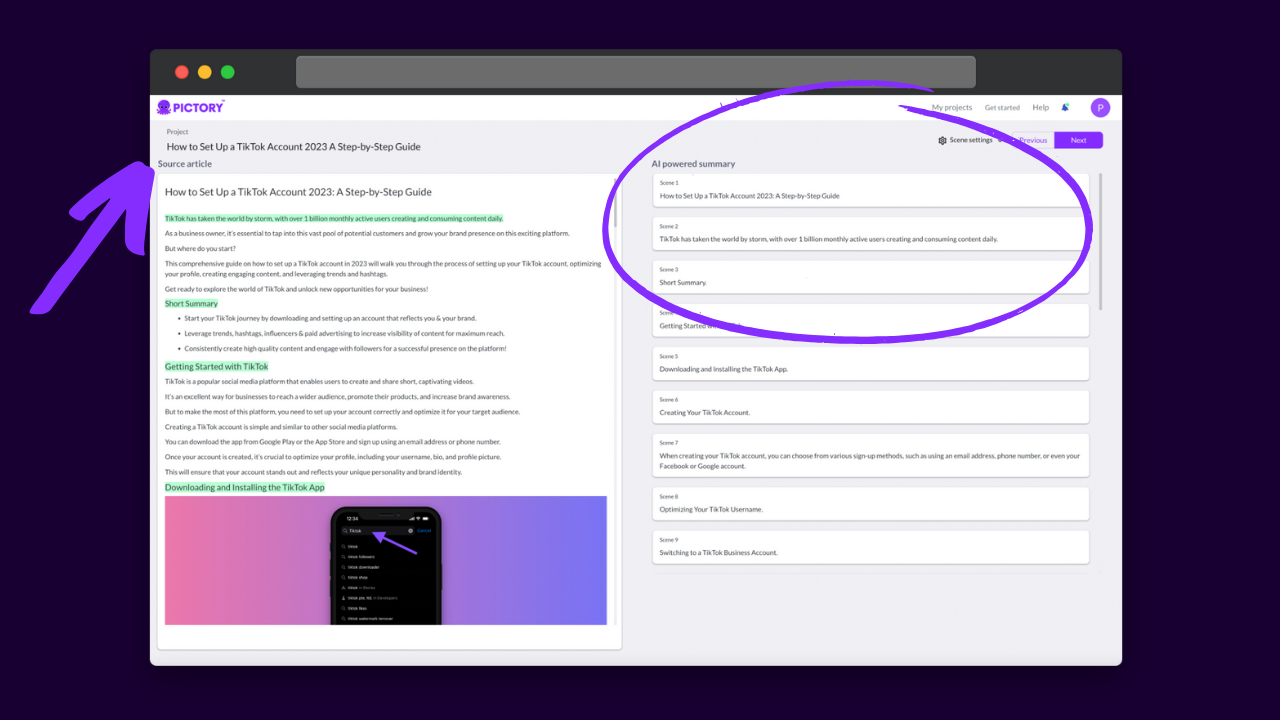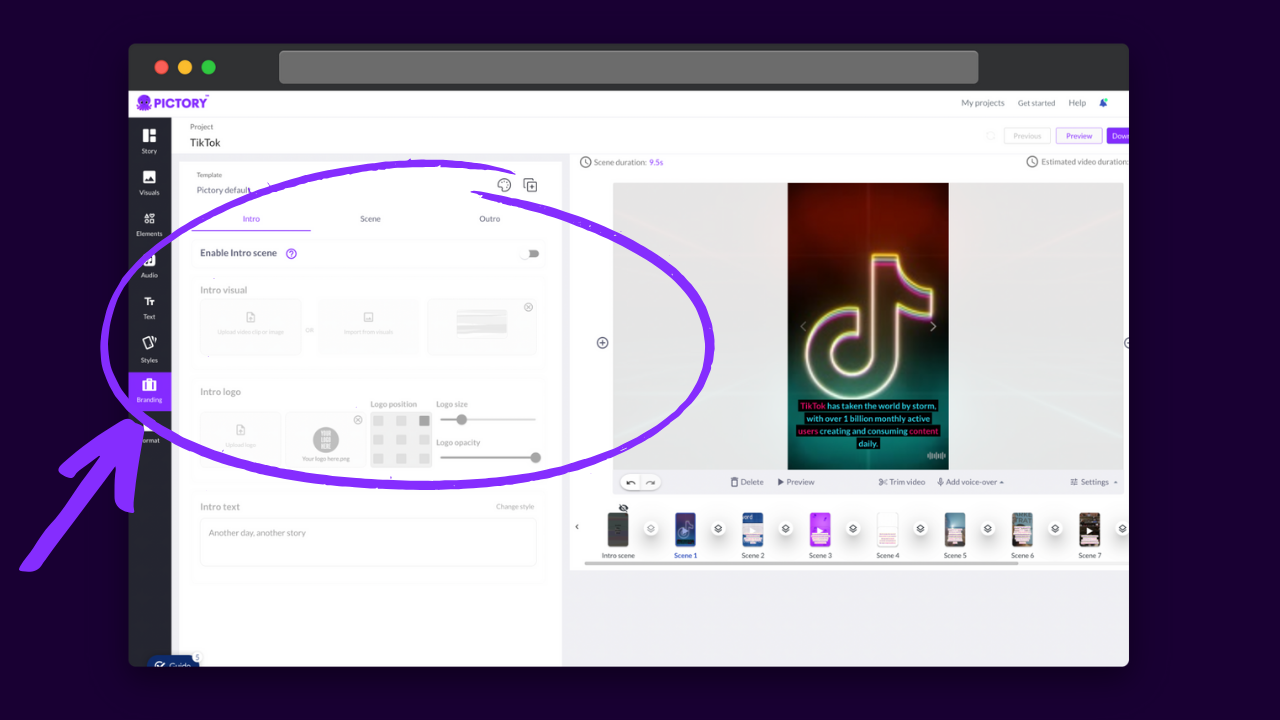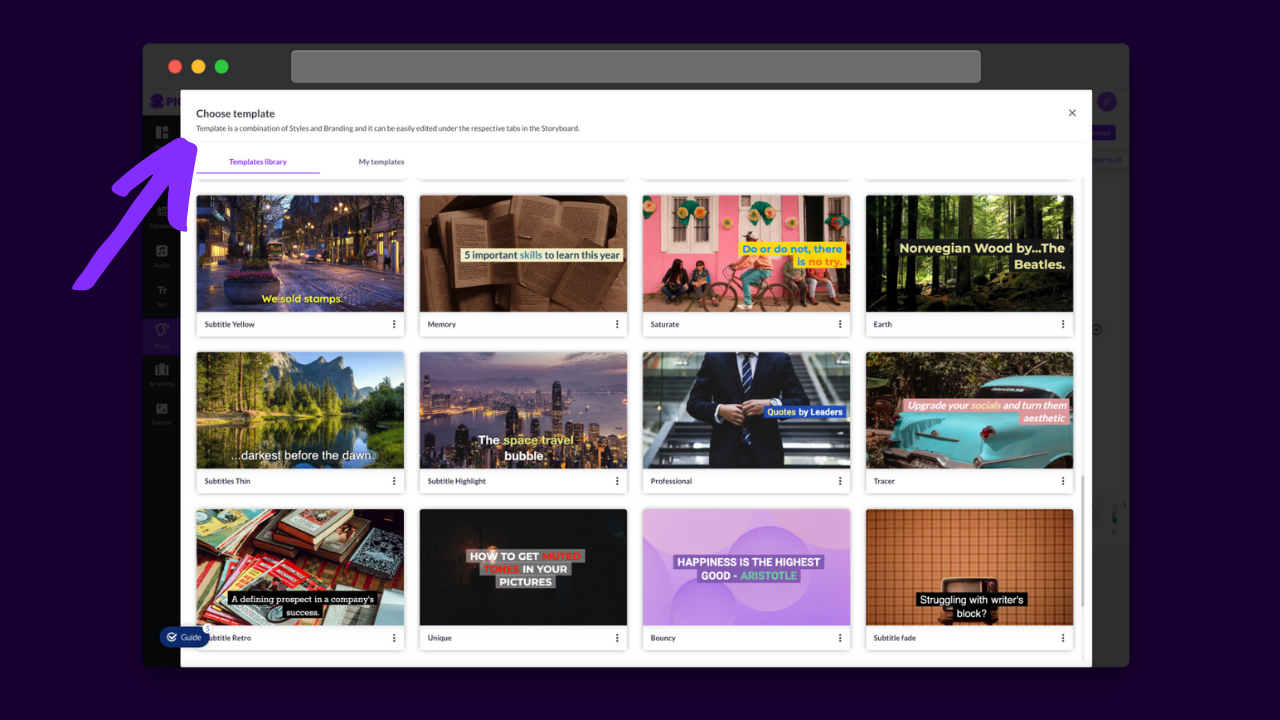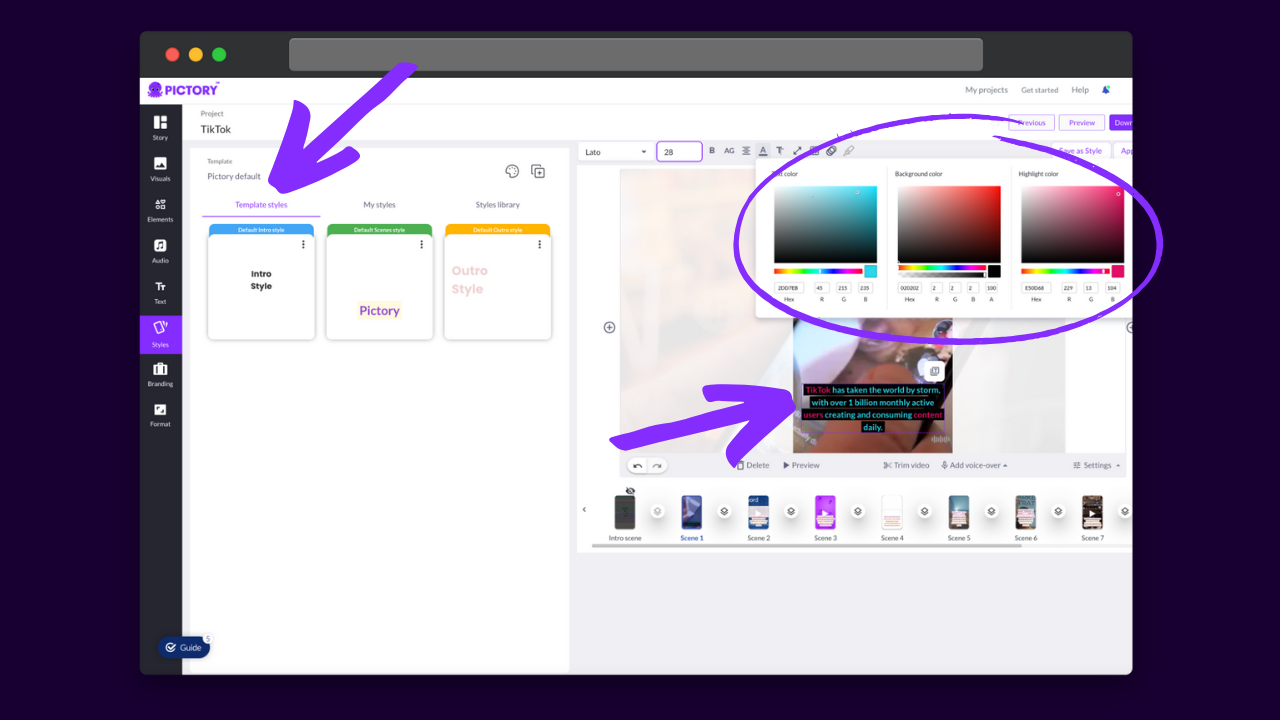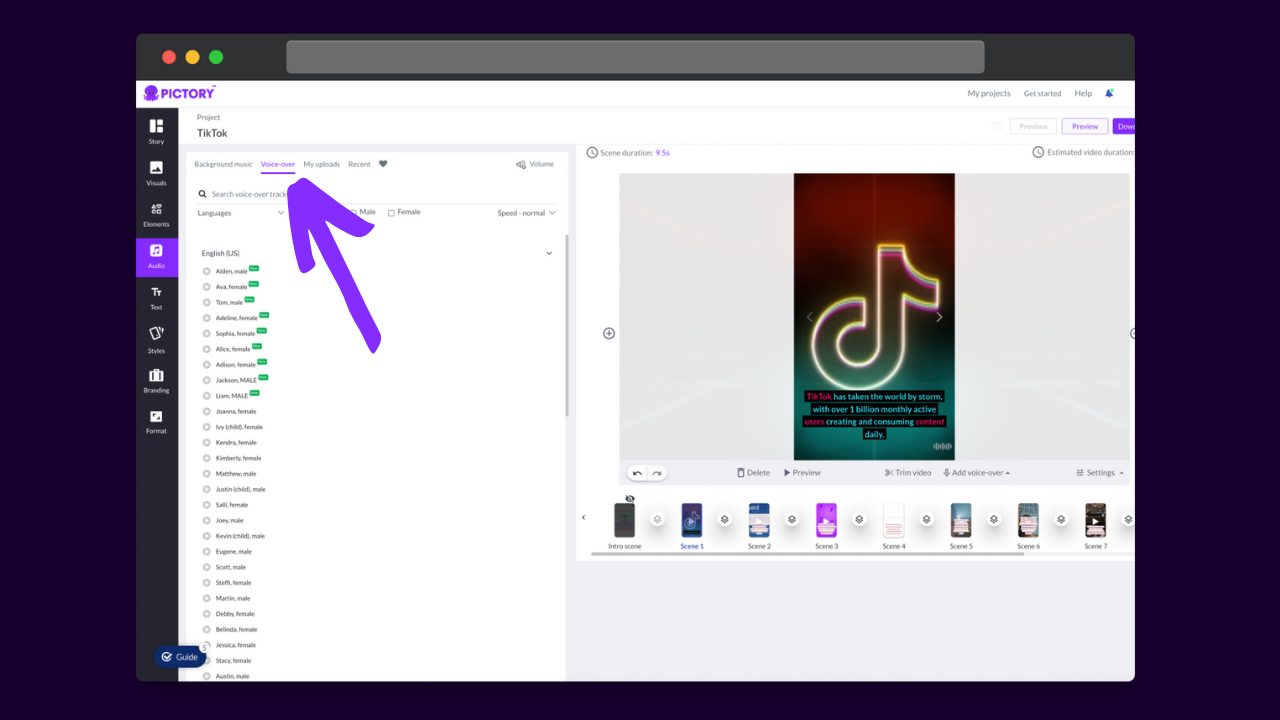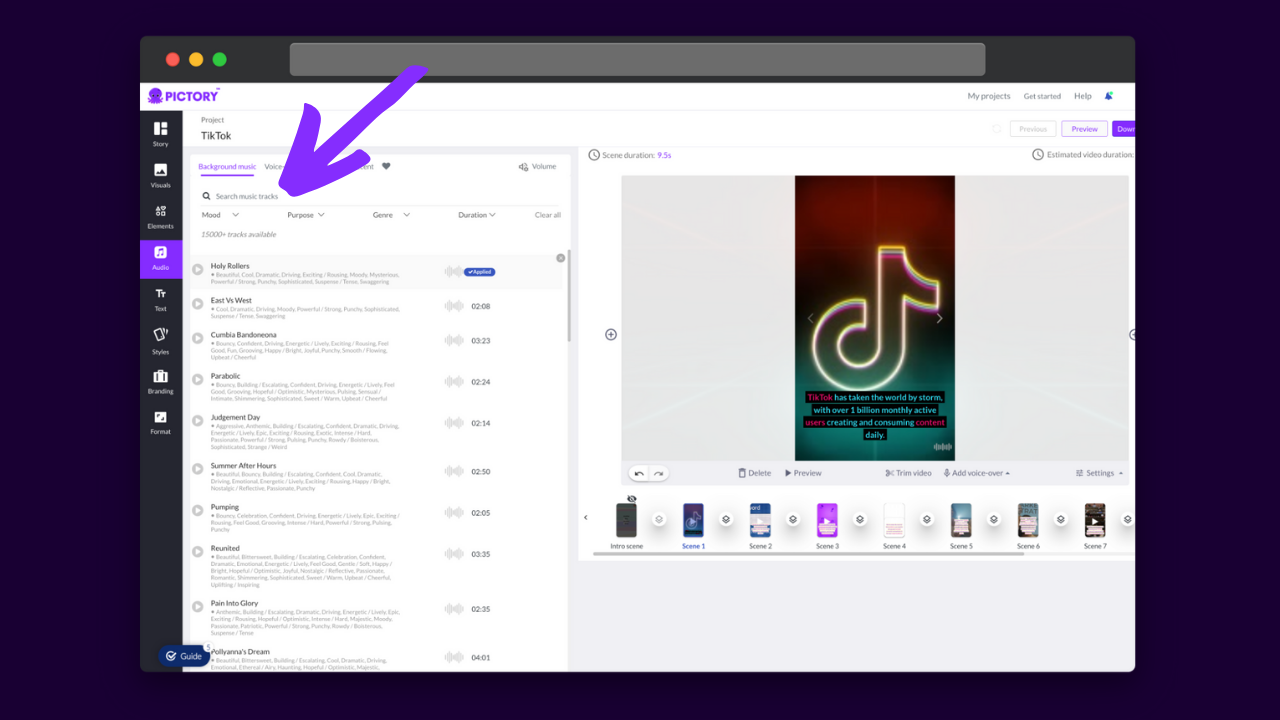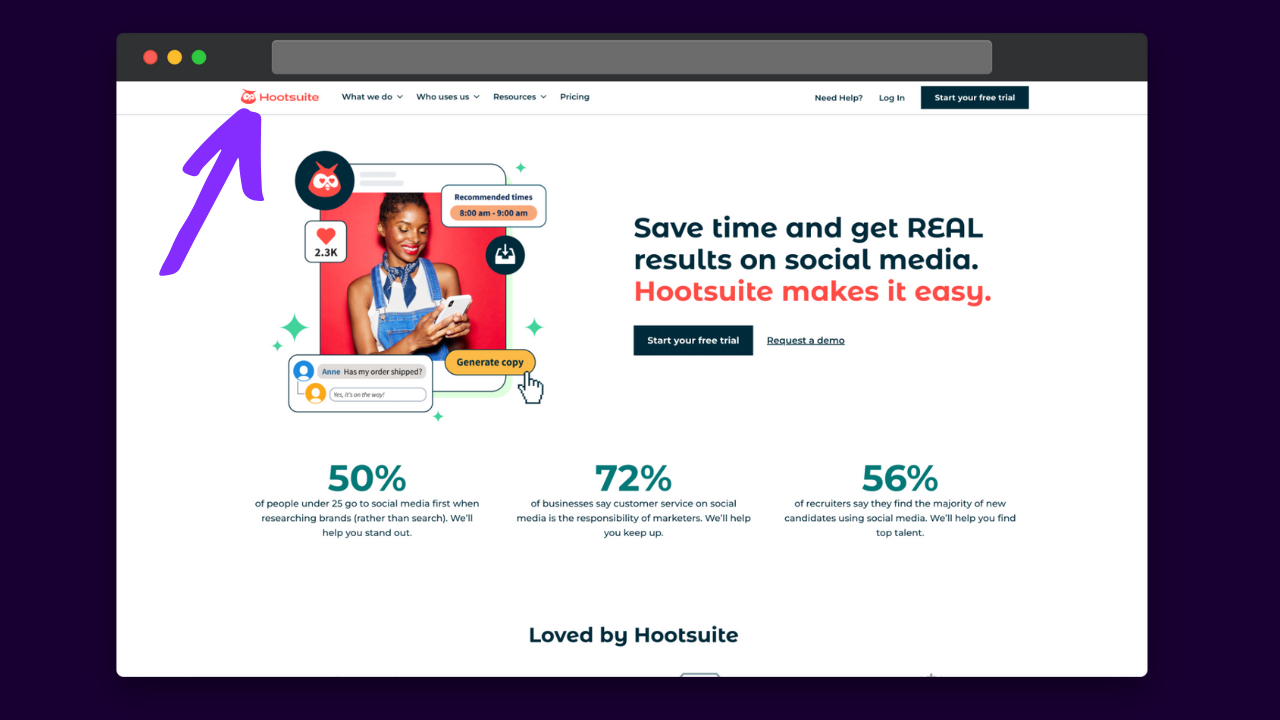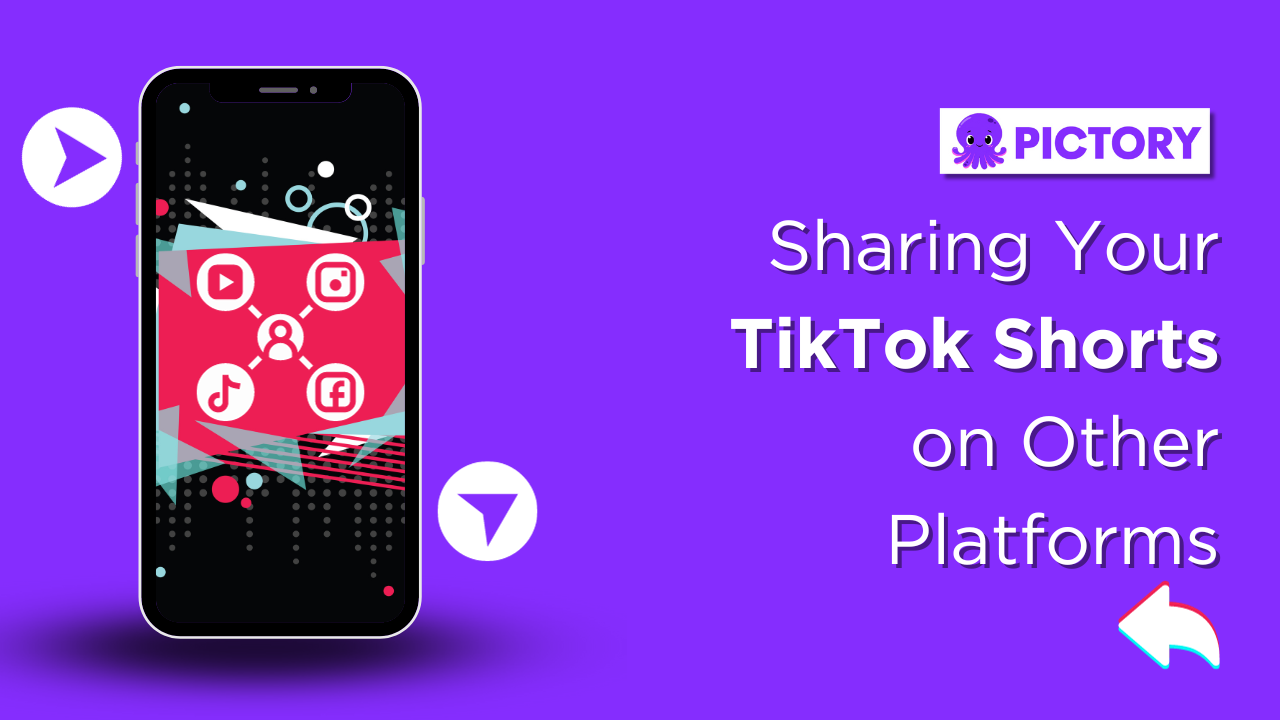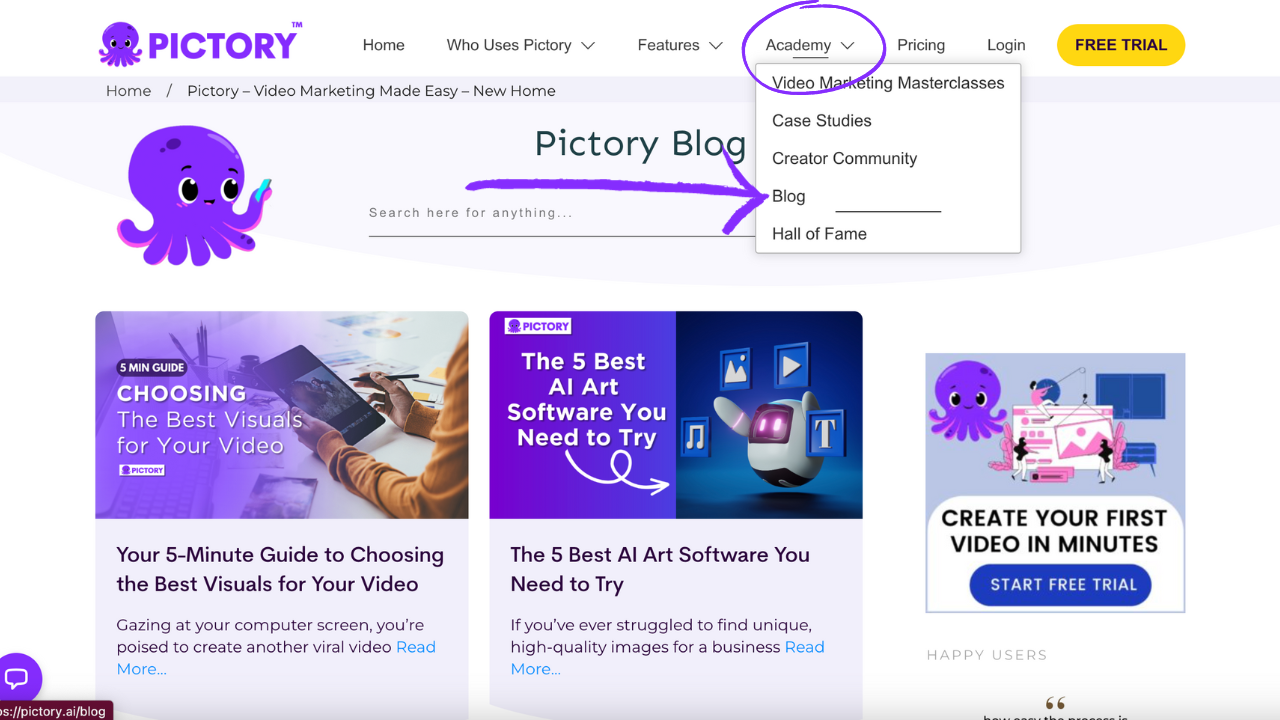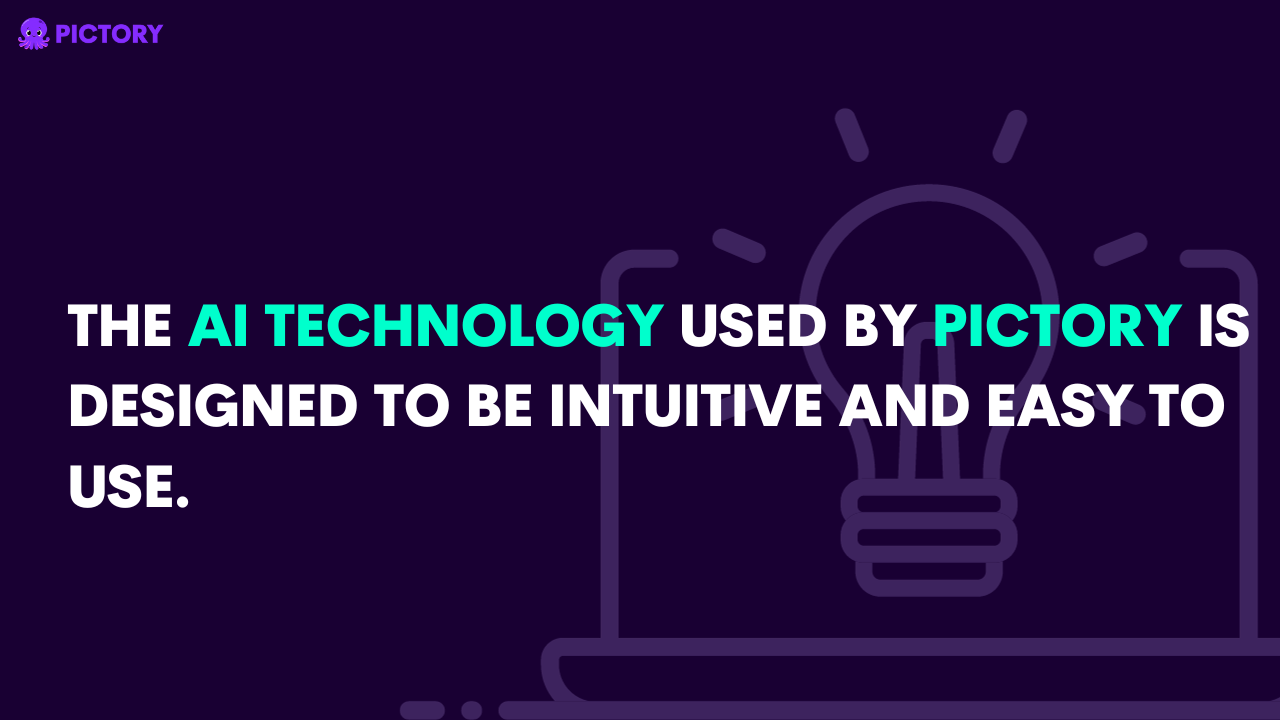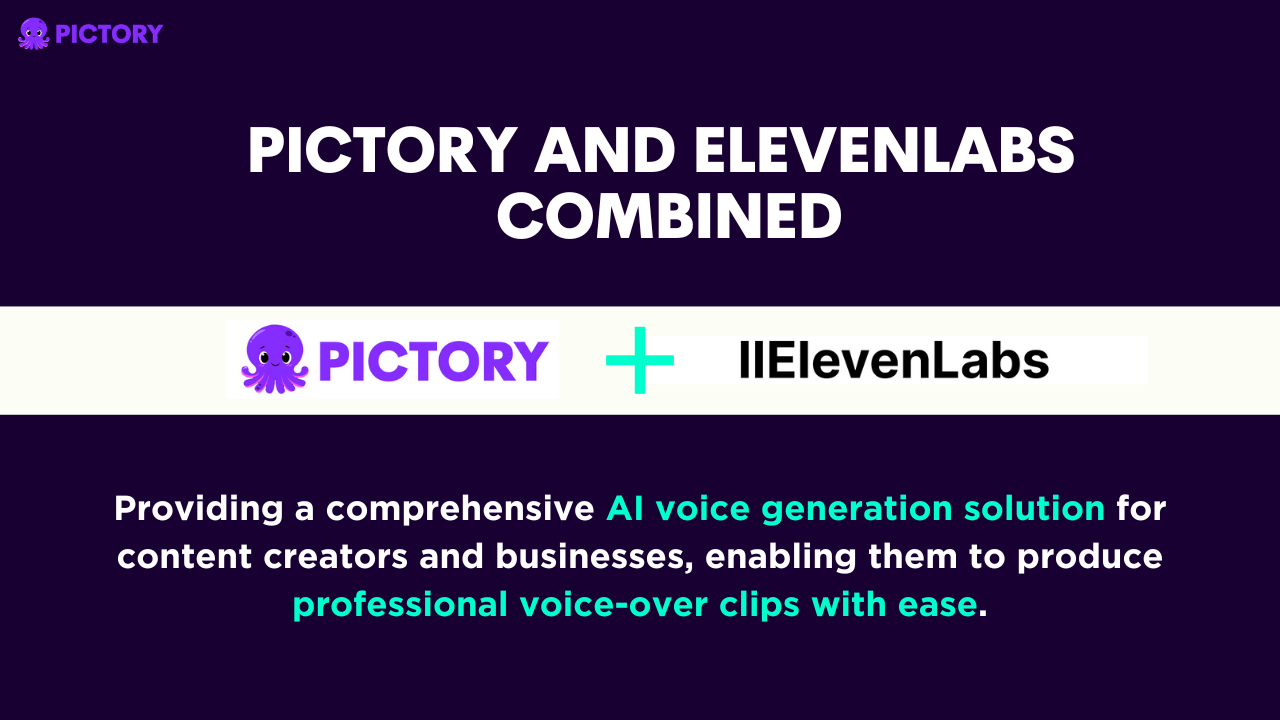Are you ready to take your TikTok game to the next level?
With over a billion monthly active users, TikTok has become one of the most popular social media platforms.
As an AI-powered video editor, Pictory offers a powerful and efficient way to create engaging TikTok Shorts.
In this blog post, we’ll walk you through the complete guide on how to create TikTok videos with AI using Pictory, from setting up your account to publishing and promoting your videos.
TL;DR
-
Pictory is an online video generator and editor, which can help you create TikToks from a script, or from existing video content, helping your channel drive traffic through video.
-
It’s easy to switch between aspect ratios on Pictory, meaning your 16:9 YouTube video can effortlessly be transformed into a 9:16 short perfect for TikTok.
-
Don’t forget to add subtitles to your video to boost accessibility and engagement – Pictory has auto-captioning software, as well as ElevenLabs AI voice-overs, perfect for opening your TikTok content to a wider audience.
Creating TikTok Shorts with Pictory AI
Pictory AI is an AI-powered tool designed to help you create stunning videos for social media platforms such as TikTok.
Our features include:
-
Customization options
These features enable you to create videos in minutes, ensuring high-quality and engaging video content with ease and efficiency.
Additionally, the platform offers a variety of video editing software tools to produce engaging videos that captivate your audience, streamlining the video creation process.
With video content marketing in mind, this solution is perfect for businesses looking to enhance their online presence through YouTube videos and other social platforms.
As a content creator, you can leverage Pictory AI’s extensive library and innovative tools to create captivating visual stories that will grab your audience’s attention.
Whether you’re transforming long-form content into shareable videos or repurposing existing content, Pictory AI’s features make it a game-changer in the world of video creation.
Setting Up Your Pictory AI Account
Creating a Pictory AI account is simple and straightforward.
To get started, visit the website and sign up for a free account using your email address.
Once you’ve set up your account, you’ll have access to Pictory AI’s powerful video editing tools and features, including the AI video creator.
-
AI-powered summarization
-
Text-to-video conversion
-
The ability to create high-quality videos for multiple platforms such as YouTube Shorts, Instagram, and TikTok.
Selecting the Right Format for TikTok Shorts
To ensure maximum engagement and reach, it’s crucial to select the appropriate format for your TikTok Shorts.
Here are the recommended specifications.
-
Format: MP4 or MOV
-
Maximum file size: 287.6 MB for iOS, 72 MB for Android
-
Video dimensions: 1080×1920 pixels
-
Aspect ratio: 9:16
Pictory AI offers square 1:1, portrait 9:16, and landscape 16:9 video dimensions, giving you the flexibility to choose the best format for your TikTok Shorts.
With the right format, your videos will look professional and appealing, increasing the likelihood of engagement and growth on the platform.
Transforming Existing Content into TikTok Shorts
One of the most significant advantages of Pictory AI is its ability to repurpose existing content into engaging TikTok Shorts.
This feature is especially useful for those looking to leverage their existing video content and create new content for various platforms, such as YouTube Shorts, TikTok, and Instagram.
Pictory AI’s “Edit Videos Using Text” and “Highlights” features allow you to edit the transcript of an existing video clip and select specific segments of text to create short-form videos.
By utilizing these features, you can efficiently transform your long videos into captivating TikTok Shorts without sacrificing the core message.
In addition to repurposing existing content, Pictory AI also allows you to integrate visuals into faceless videos, enabling you to create unique and engaging content for your TikTok Shorts.
By transforming your existing content into TikTok Shorts, you can expand your reach and amplify your online presence.
Script-to-Video Conversion
Pictory AI’s script-to-video feature provides a seamless way to convert your script into engaging video content.
Break down sentences into individual scenes and accessing visuals from Storyblocks and Shutterstock, you can quickly create professional videos that resonate with your target audience.
The script-to-video feature is particularly helpful for content creators who want to create high-quality videos for multiple platforms, such as YouTube, Instagram, and TikTok.
By utilizing this feature, you can save time and resources while producing captivating content that drives engagement and growth on social media platforms.
Article-to-Video Conversion
Pictory AI’s article-to-video feature allows you to convert your articles and long-form content into engaging TikTok Shorts.
By extracting content from a given URL and customizing which sentences or content from the article appear in the video, you can create a unique and engaging visual story for your audience.
This feature is especially useful for content creators and bloggers looking to broaden their presence on YouTube and Instagram with video content.
By turning your written content into videos using Pictory AI, you can reach a wider audience and expand your online presence across multiple platforms.
Customizing Your TikTok Shorts
To make your TikTok Shorts stand out, Pictory AI offers a range of customization options, such as custom intros and outros, logos, and custom brand colors.
These options enable you to personalize your videos and maintain a consistent brand identity across your content.
Using Pictory AI’s customization options and editing tools allows you to create unique and captivating TikTok Shorts that not only showcase your creativity but also resonate with your target audience.
Experiment with different styles and templates to craft distinctive content that sets you apart from the competition.
Adding Text and Captions With Pictory
Enhance your TikTok Shorts with text and captions using Pictory AI’s advanced editing tools.
By adding text overlays, captions, or visual elements, you can provide additional context and make your videos more accessible to a wider audience.
Text and captions also play a crucial role in improving the search engine optimization (SEO) of your videos.
By incorporating relevant keywords and phrases, you can increase the visibility of your TikTok Shorts and attract more viewers to your content.
Incorporating Visuals and Video Clips
Including dynamic visuals and video clips in your TikToks is an essential step in creating engaging content that captures your audience’s attention.
With Pictory AI, you can access a vast library of visuals and video clips to enhance your videos and make them more appealing.
When incorporating visuals and video clips into your TikTok Shorts, it’s crucial to keep them simple and relevant to the message being communicated.
By thoughtfully selecting visuals and video clips that complement your content, you can create captivating TikTok Shorts that resonate with your audience and drive engagement.
Choosing Background Music and Voiceovers
Selecting the perfect background music and voiceovers for your TikTok Shorts is essential for creating an engaging and immersive viewing experience.
Pictory AI offers a range of voiceover styles, including the option to use your own voice and a vast library of background music tracks for both Standard and Premium users.
Consider the tone and mood of your background music when applying it to your video content, as well as your target audience’s preferences.
By selecting the right background music and voiceovers, you can create a cohesive and engaging TikTok Short that resonates with your viewers and encourages them to engage with your content.
Optimizing Your TikTok Shorts for Engagement
To maximize engagement on your TikTok Shorts, it’s essential to leverage Pictory AI’s AI-powered features.
By utilizing AI-powered summarization, you can create concise and engaging TikTok Shorts that are more likely to be viewed and shared.
In addition to using AI-powered features, consider incorporating trending audio, popular songs, or sound effects that are currently popular on TikTok.
Engaging with other users through comments and likes can also increase visibility and drive engagement in your content.
Optimize your TikTok Shorts for engagement, you can attract more viewers and grow your presence on the platform.
Leveraging AI-Powered Summarization
Pictory AI’s AI-powered summarization is a powerful tool that can help you create captivating and concise TikTok Shorts while preserving the core information.
By automatically generating condensed versions of your video content, you can save time and resources, and focus on creating high-quality content that drives engagement.
By leveraging this innovative tool, you can create content that stands out and resonates with your audience, ultimately driving growth and engagement on TikTok.
Experimenting with Different Styles and Templates
Pictory AI offers a selection of styles and templates that allow you to create unique and captivating TikTok Shorts.
Experimenting with different styles and templates can help you craft content that stands out from the competition and appeals to your target audience.
Whether you’re creating tutorials, recipe demos, or showcasing your latest fashion finds, Pictory AI’s variety of styles and templates provide the flexibility and creative control you need to produce engaging and shareable content for TikTok and other social media platforms.
Publishing and Promoting Your TikTok Shorts
Once you’ve created your TikTok Shorts using Pictory AI, it’s time to publish and promote them for maximum reach and visibility.
To upload a TikTok video, simply click the upload button located in the bottom toolbar of the TikTok interface.
To effectively promote your TikTok Shorts, consider using social media scheduling tools such as Hootsuite to plan and manage your content across multiple platforms.
Hootsuite is a social media scheduling platform that allows you to post and share your content on various platforms, increasing your reach and visibility.
Collaborating with other content creators and engaging with your audience through comments and likes can also help increase your visibility and drive engagement on your TikTok Shorts.
By utilizing these strategies, you can maximize your reach and grow your presence on TikTok and other platforms.
Uploading Your TikTok Shorts
Understanding the process of uploading your TikTok Shorts to the platform is crucial for a seamless publishing experience.
To upload your TikTok Shorts, click the upload button located in the bottom toolbar and select the desired file.
Once your TikTok Short is uploaded, you can share it with your audience and start engaging with viewers.
Don’t forget to optimize your video’s title, description, and hashtags to improve visibility and drive engagement on the platform.
Sharing Your TikTok Shorts on Other Platforms
To increase your exposure and reach a wider audience, consider sharing your TikTok Shorts on other social media platforms.
Platforms such as YouTube, Instagram, and Facebook offer additional opportunities for sharing and promoting your content, ultimately driving more engagement and growth.
Sharing your TikTok Shorts on other platforms can be as simple as using the share button on TikTok and selecting the desired platform, or using third-party applications to share your content across multiple platforms.
By sharing your TikTok Shorts on other platforms, you can further expand your online presence and attract more viewers to your content.
Successful TikTok Shorts Created with Pictory AI
If you’re looking for a great example of TikToks that work, why not check out our own guide on How To Go Viral on Tiktok, where we put our own advice to the test!
Here we demonstrated the potential of Pictory AI’s features and tools in creating engaging and shareable content that resonates with viewers.
By learning from this success and leveraging Pictory AI’s features, you can create your own captivating TikTok Shorts that drive engagement, attract more viewers, and grow your presence on the platform.
Summary
In conclusion, Pictory AI offers a powerful and efficient solution for creating engaging TikTok Shorts.
From setting up your account to customizing your videos and promoting them on various platforms, Pictory AI’s features and tools provide an all-in-one solution for content creators looking to excel on TikTok.
By leveraging the power of AI and Pictory AI’s extensive library, you can create captivating TikTok Shorts that resonate with your audience and drive engagement, ultimately growing your presence on the platform and beyond.
Sign up for a free trial of Pictory today and start making your own TikToks in minutes!
Frequently Asked Questions
How do you make TikToks with AI?
Create TikToks with ease by using Pictory AI video editing software to upload, edit and export your videos!
The platform makes it easy to create high-quality videos with just a few clicks.
You can upload existing videos or create new ones from scratch.
You can also edit your videos with a range of tools.
How does Pictory work?
Pictory AI is a powerful cloud-based tool that uses cutting-edge AI technology to generate videos from text and URLs.
It automatically creates short, highly-sharable branded videos from long-form content and can quickly edit videos with text.
All of this is done in minutes, saving users time and effort in video production.
The AI technology used by Pictory is designed to be intuitive and easy to use.
It can quickly generate videos from text and URLs, and can quickly edit videos with text. It also offers a range of customization options.
Can Pictory AI be used for platforms other than TikTok?
Absolutely!
With the range of aspect ratios and templates available, Pictory is perfect for every social media platform.
Any long or short form video content can be created as vertical videos as shorts for TikTok, YouTube or Instagram Reels, or the more traditional 16:9.
And you don’t just have to use them for social media.
Video can enhance blogs, newsletters, or even be turned into an online course; there’s no limit to its uses!
Is it possible to add music and voiceovers to videos in Pictory AI?
Pictory has a massive library of royalty free music tracks to suit every mood or genre, but you can also upload your own music into your video creations.
As for voiceovers, our ElevenLabs integration gives users access to over 50 hyper-realistic AI voice-overs to elevate your content.
You can also upload your own voice-overs, or record directly into each scene in our video editor.
For more information on getting started with TikTok, follow our Step-By-Step Guide on How To Set Up A TikTok Account here.
Then sign up for your FREE Pictory AI account and start creating engaging video content today!