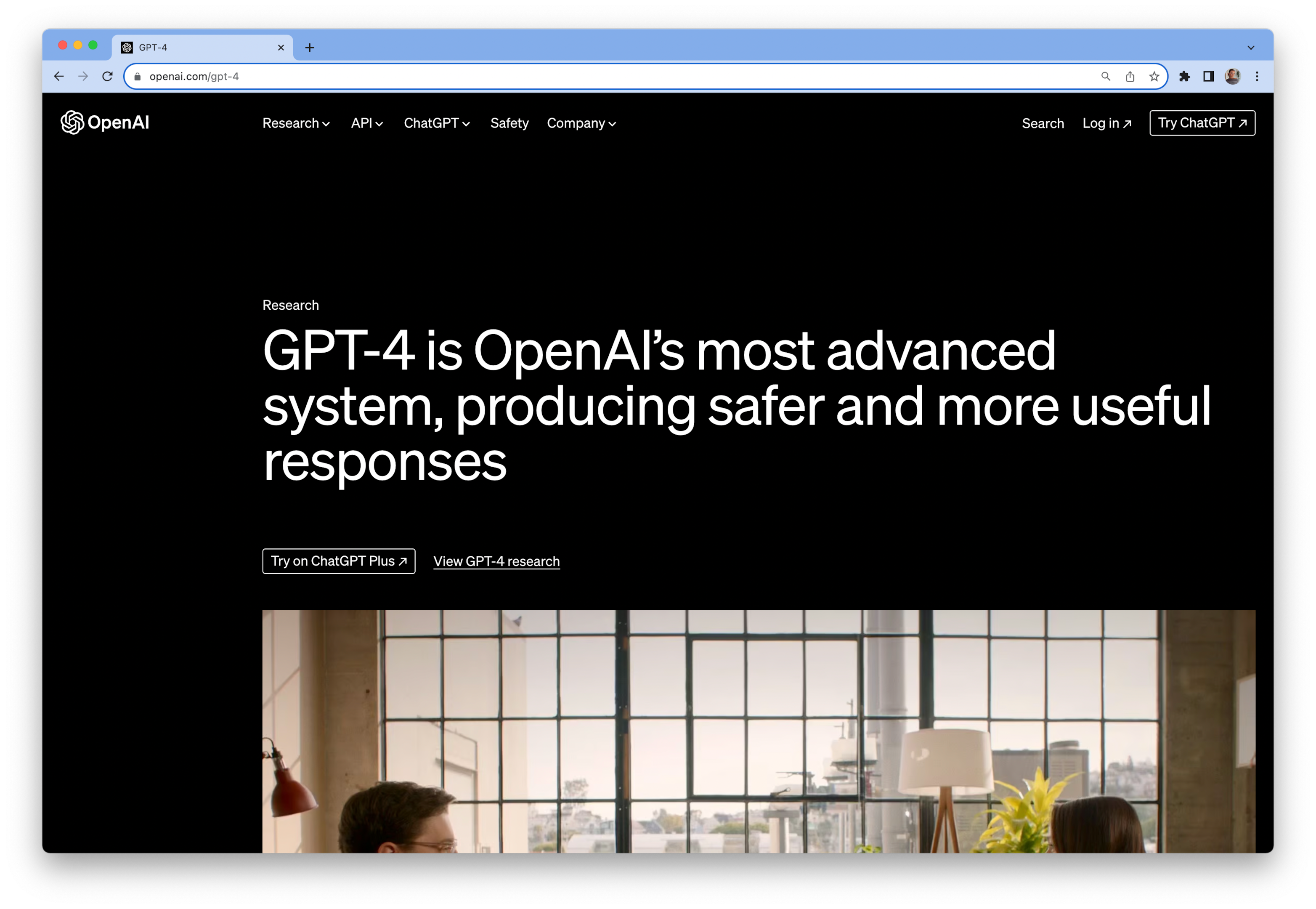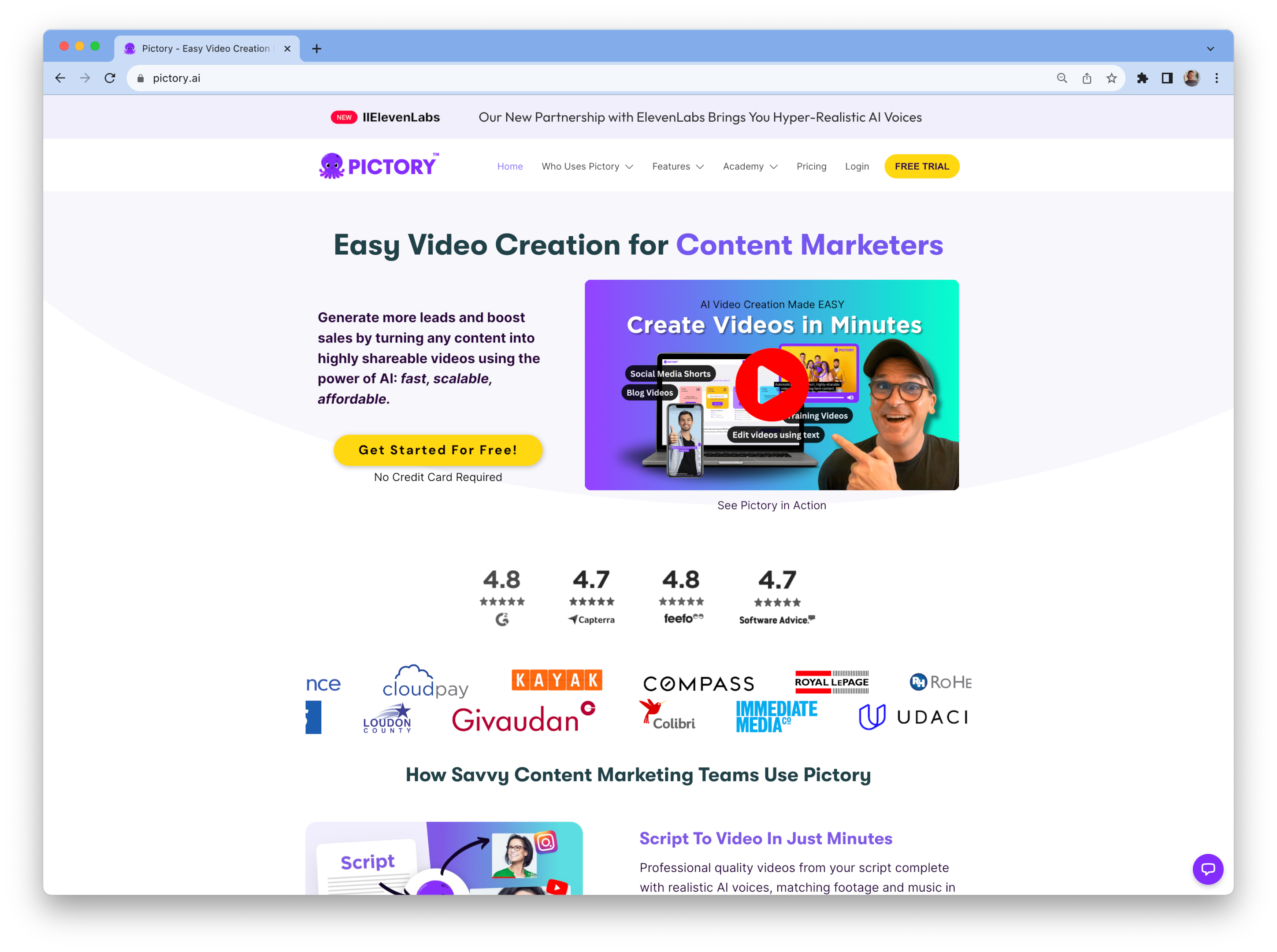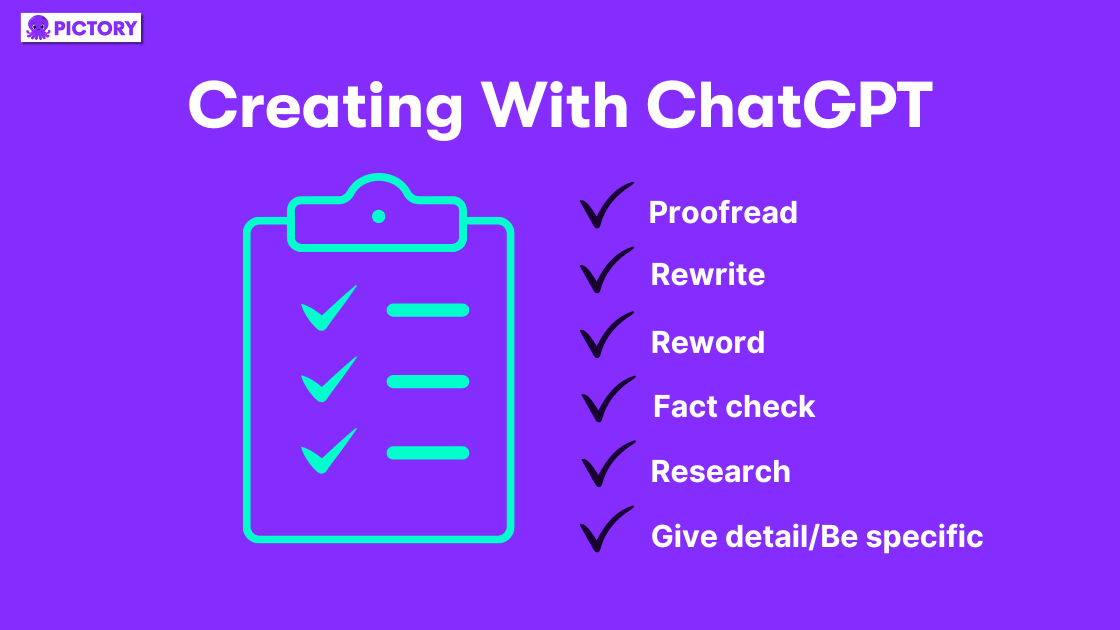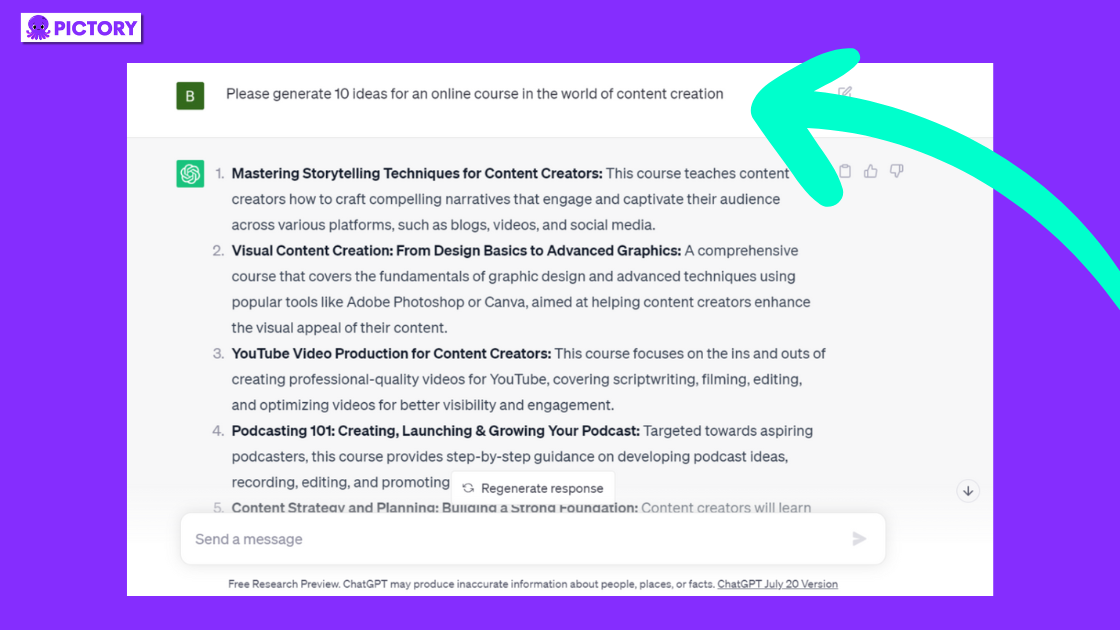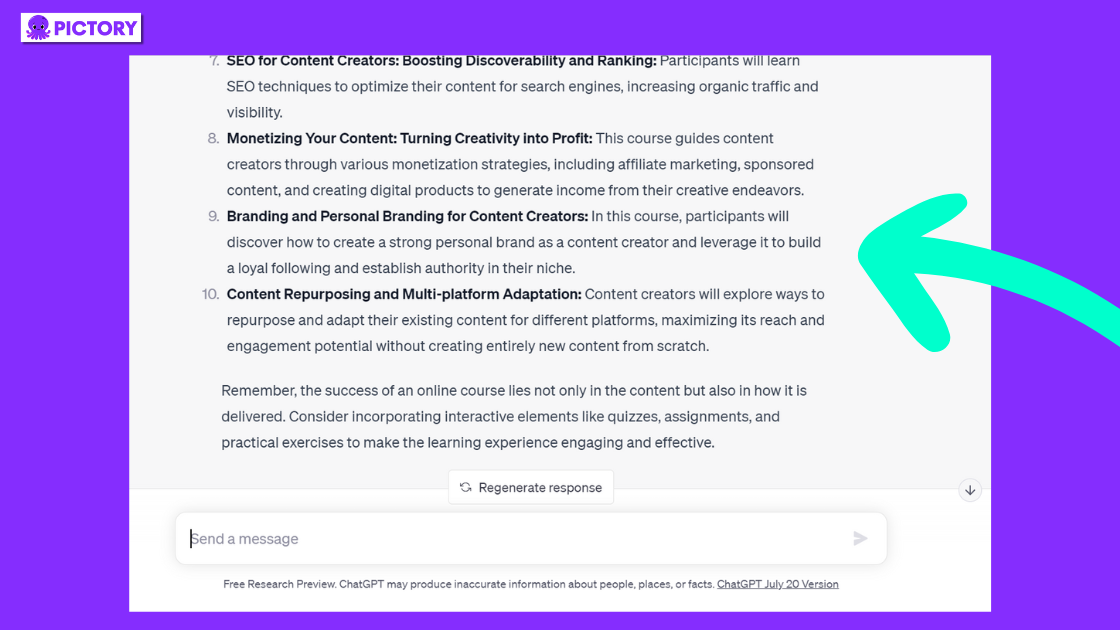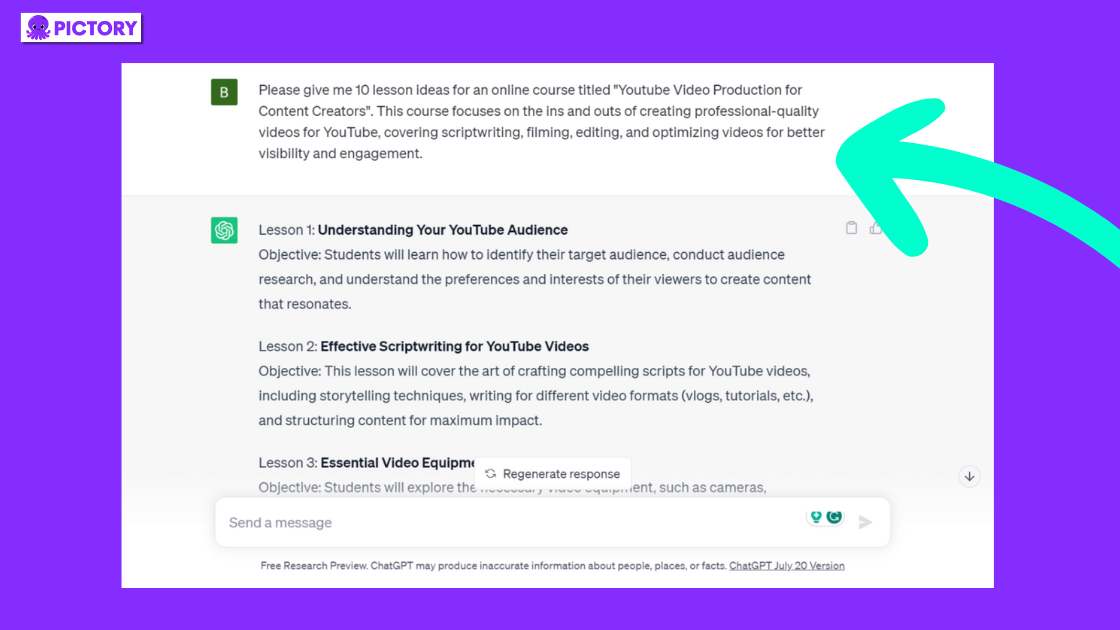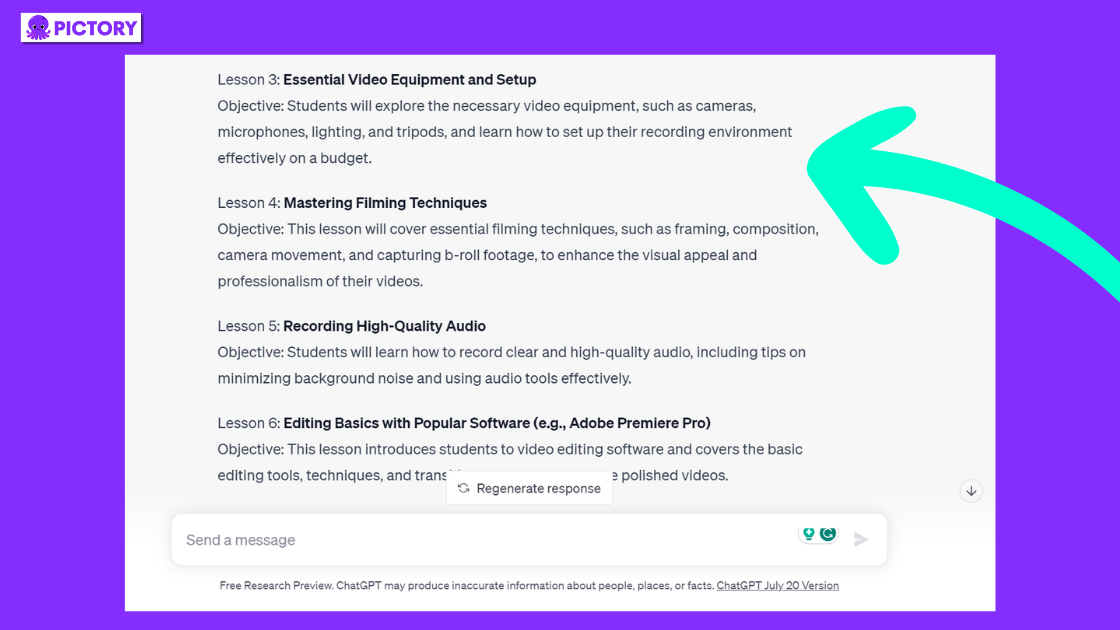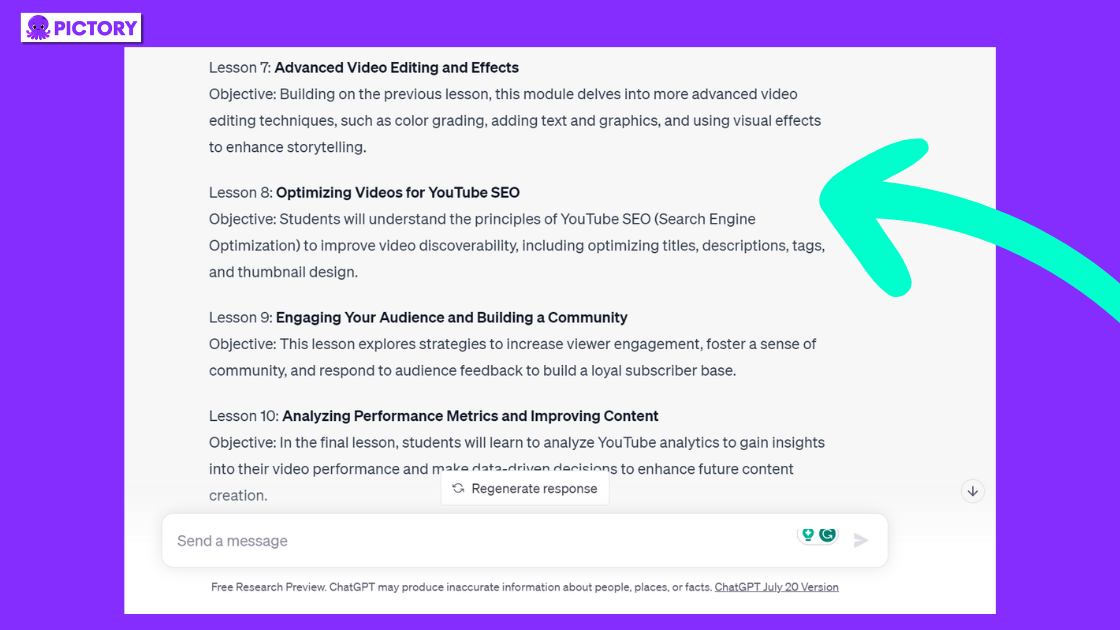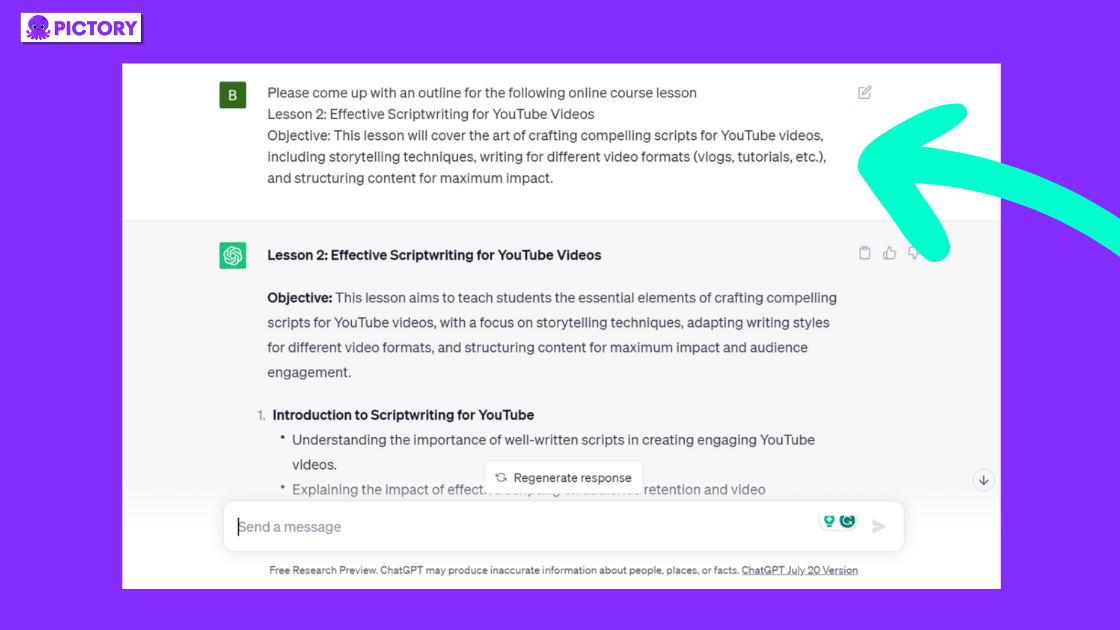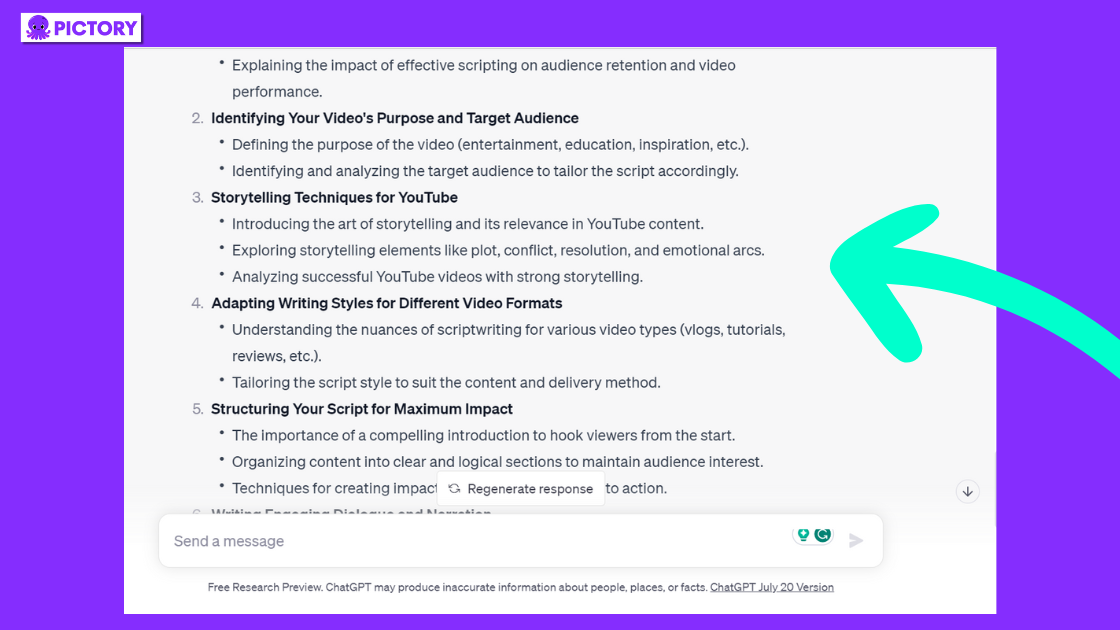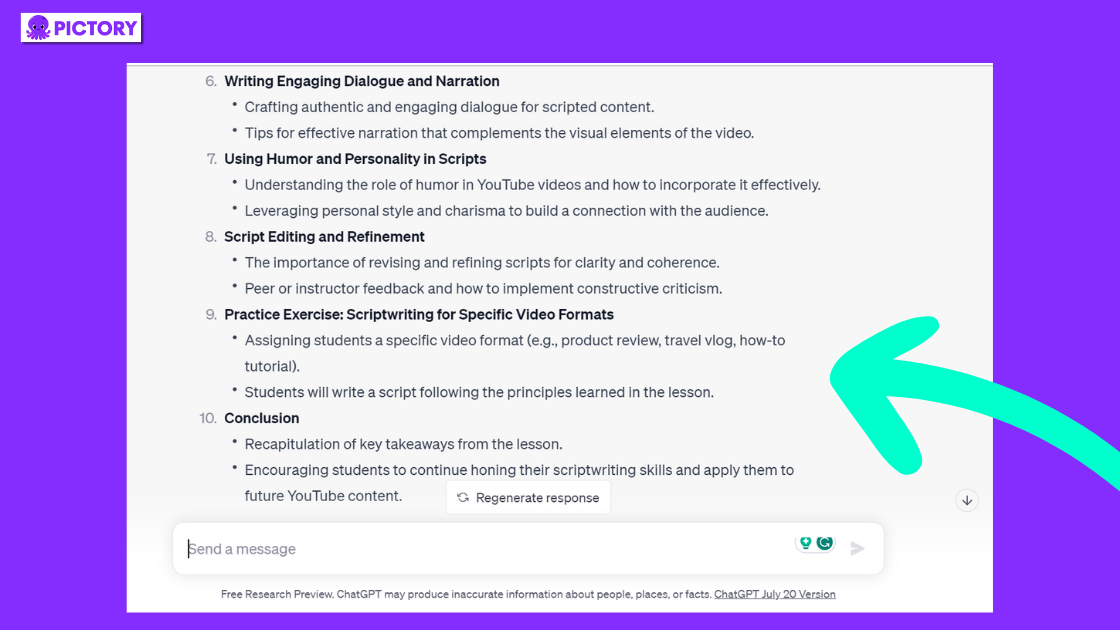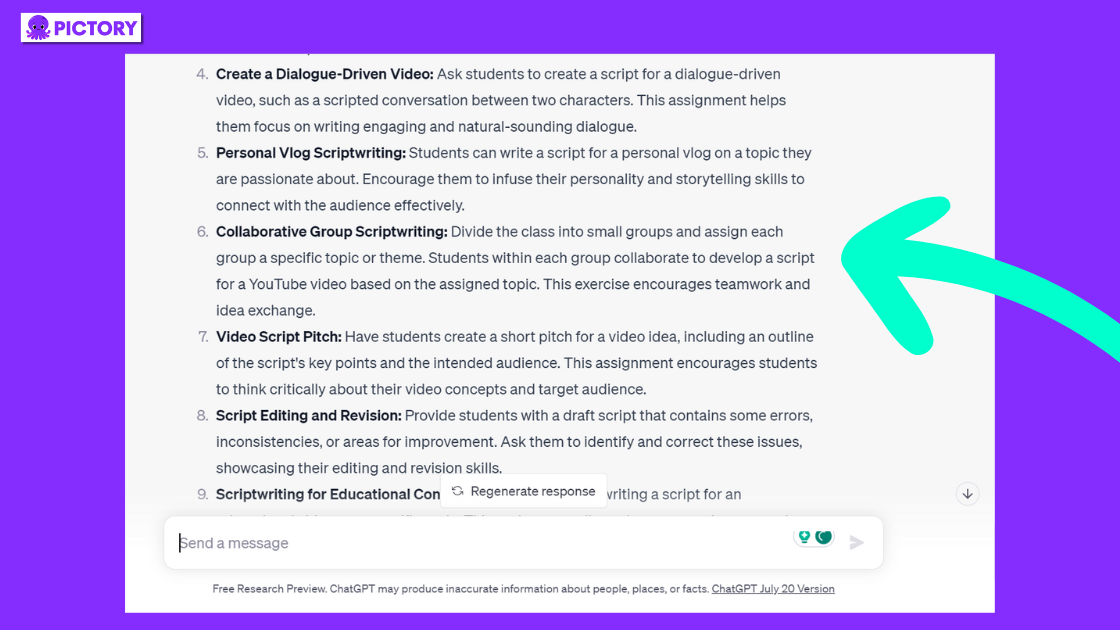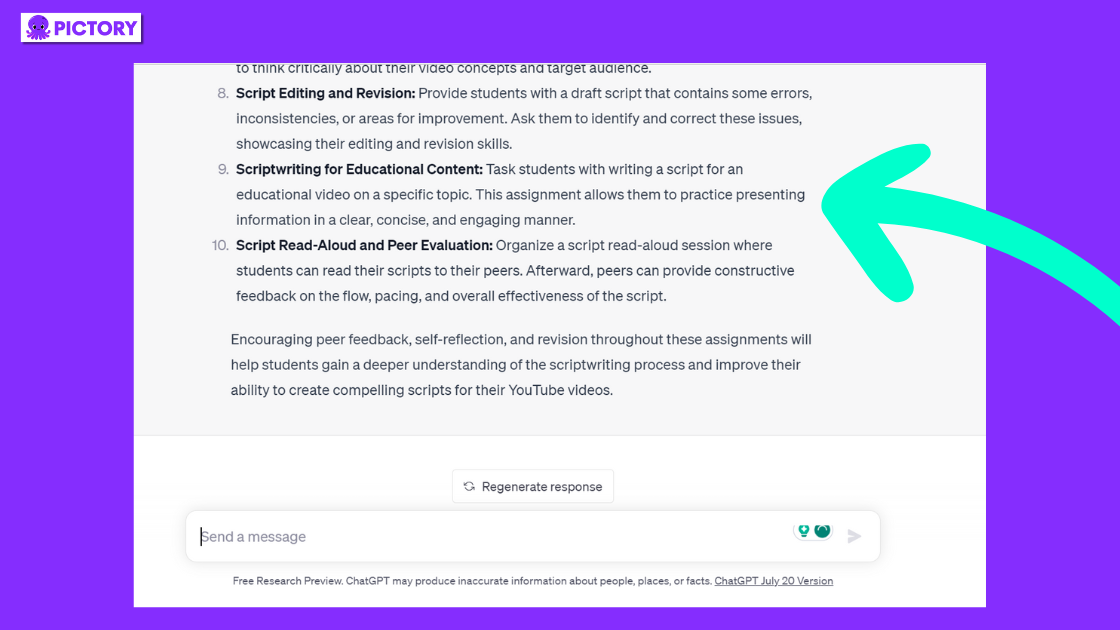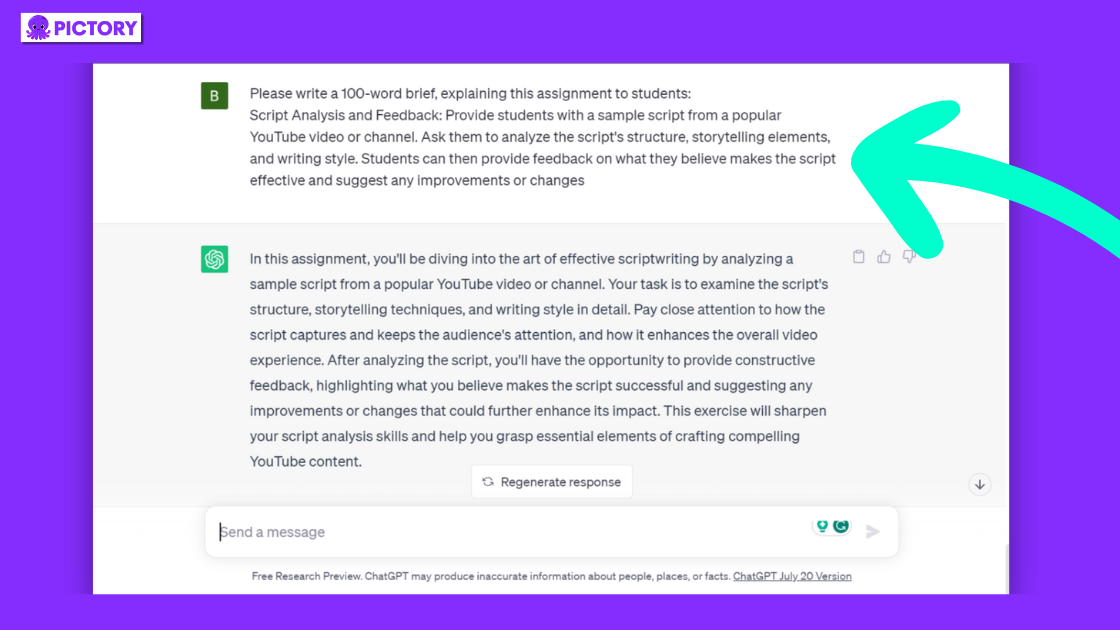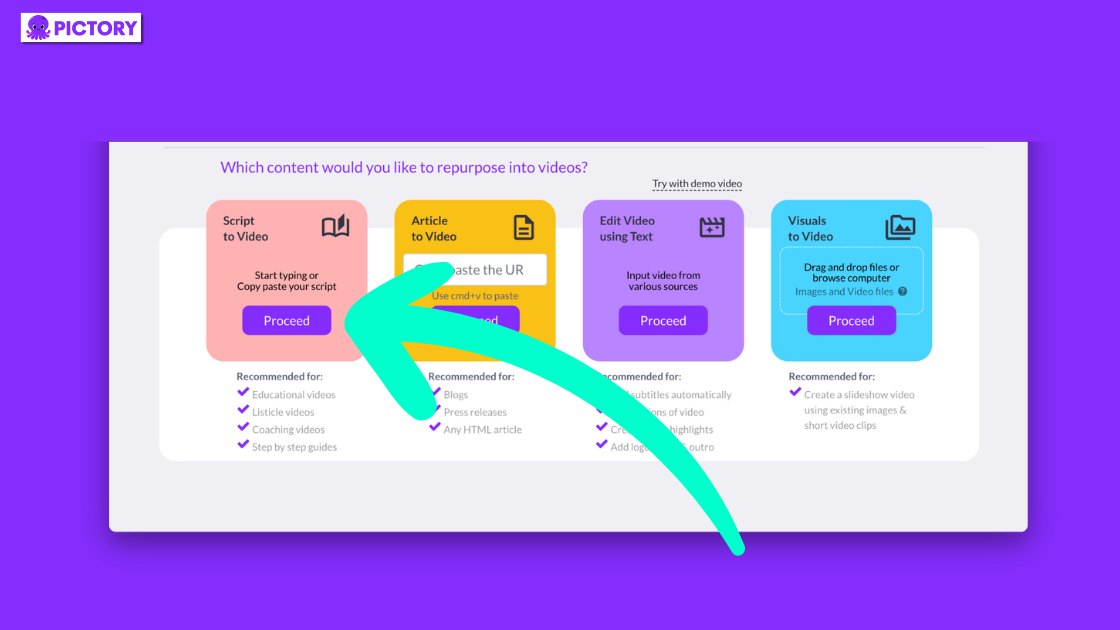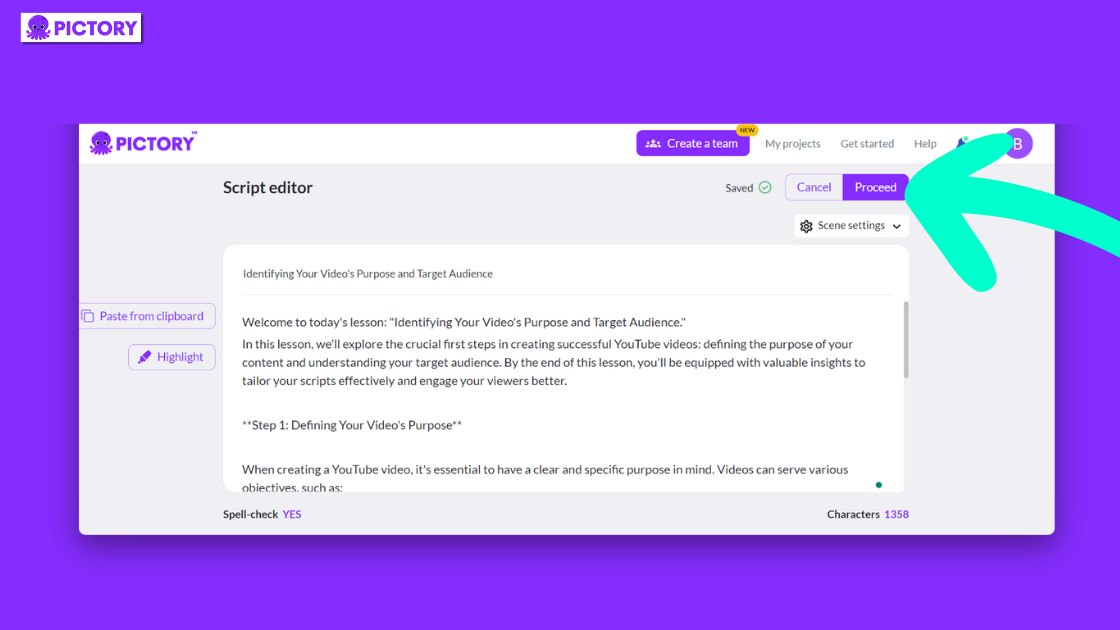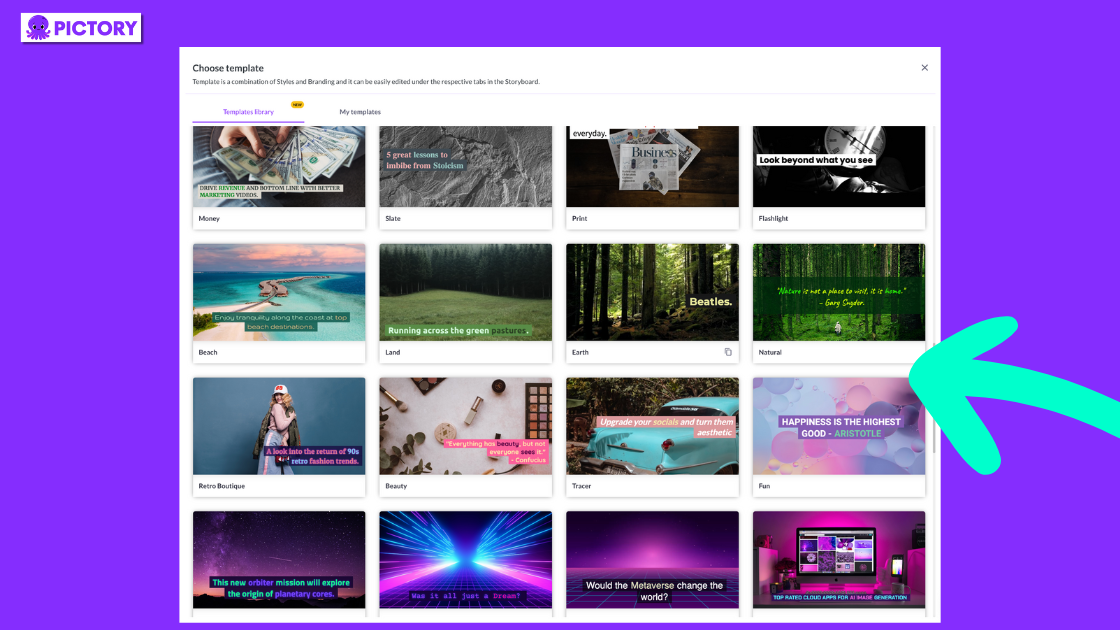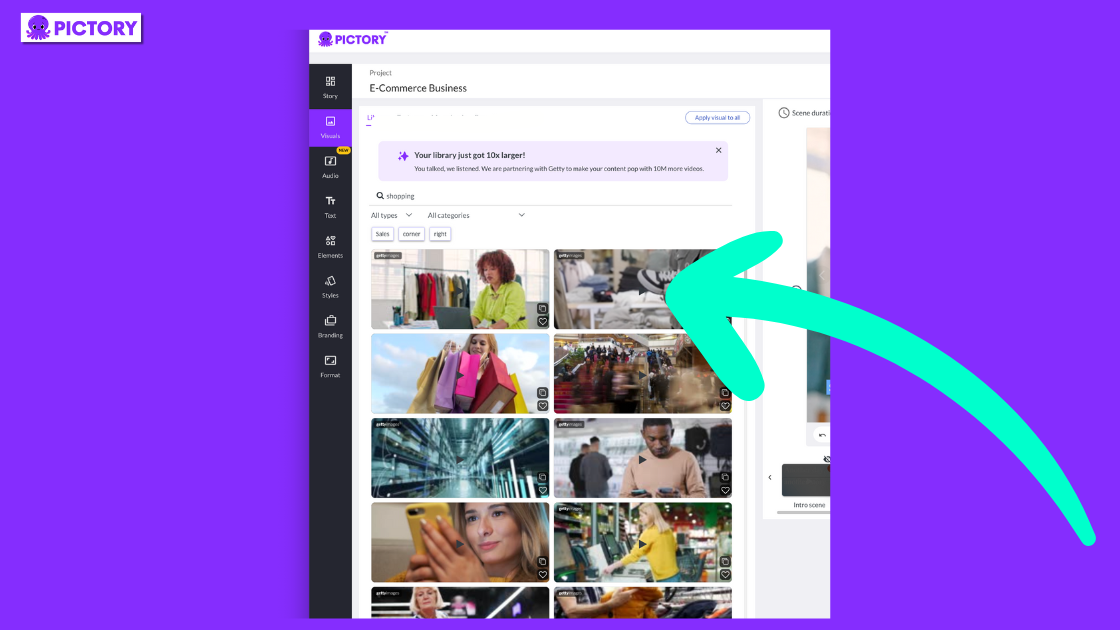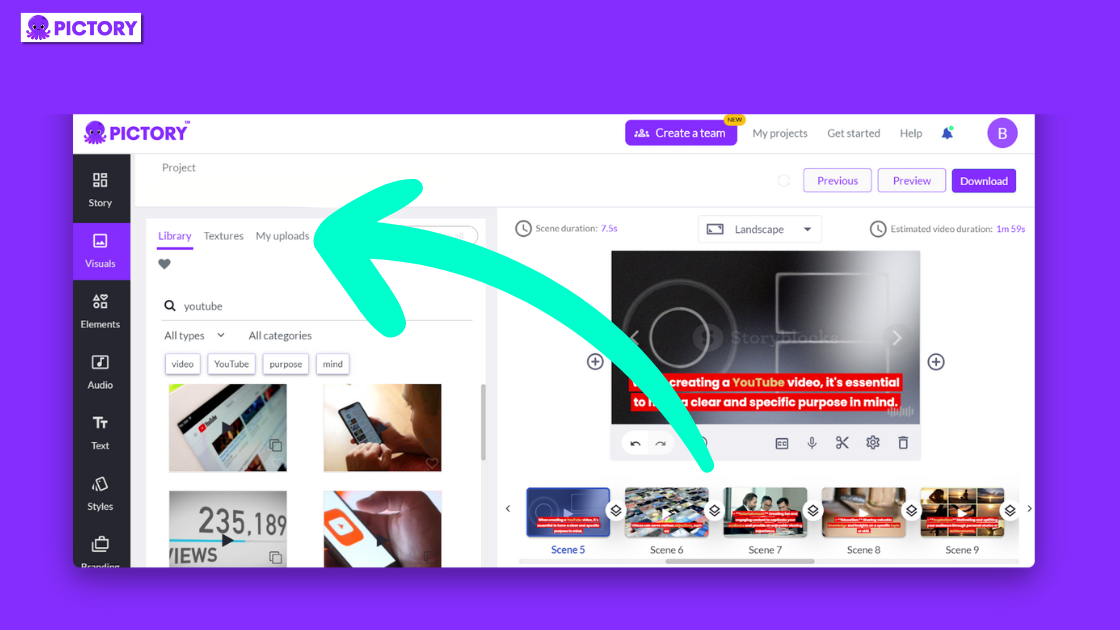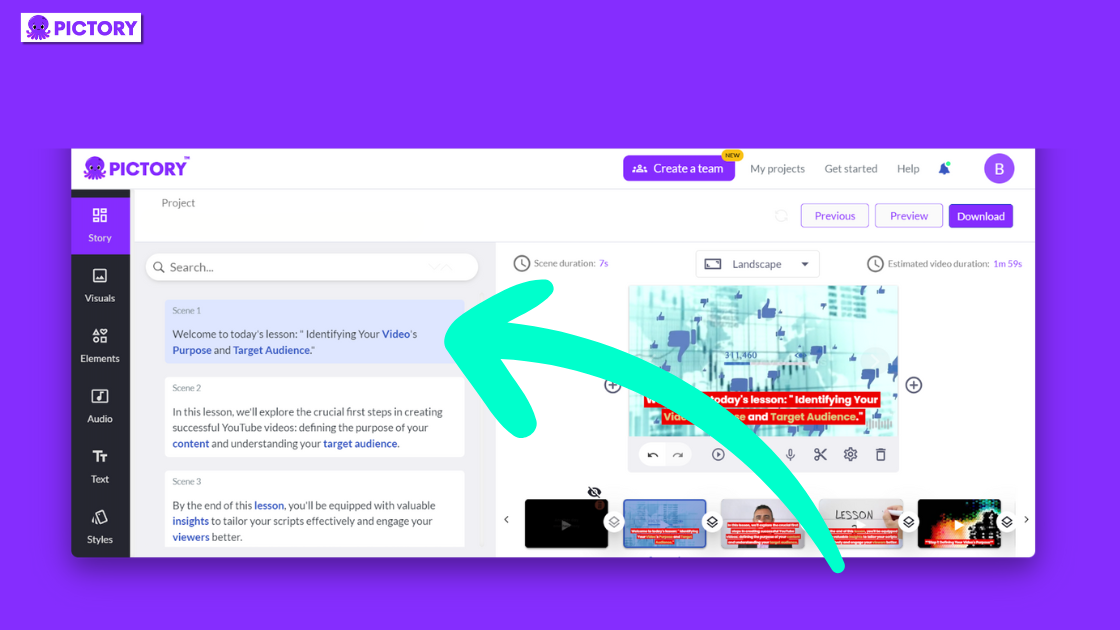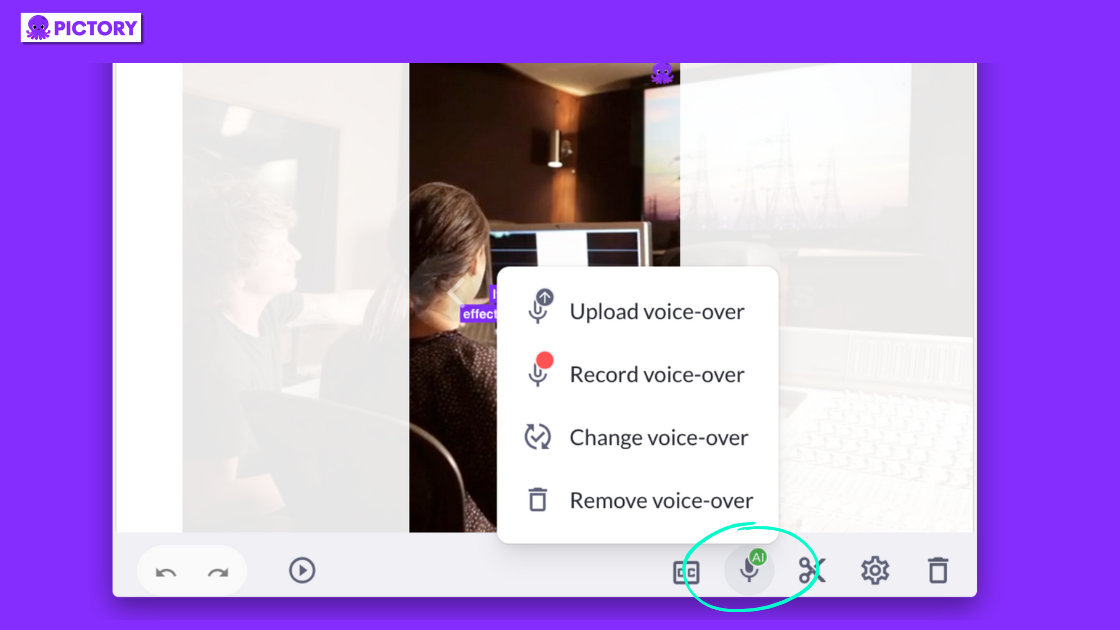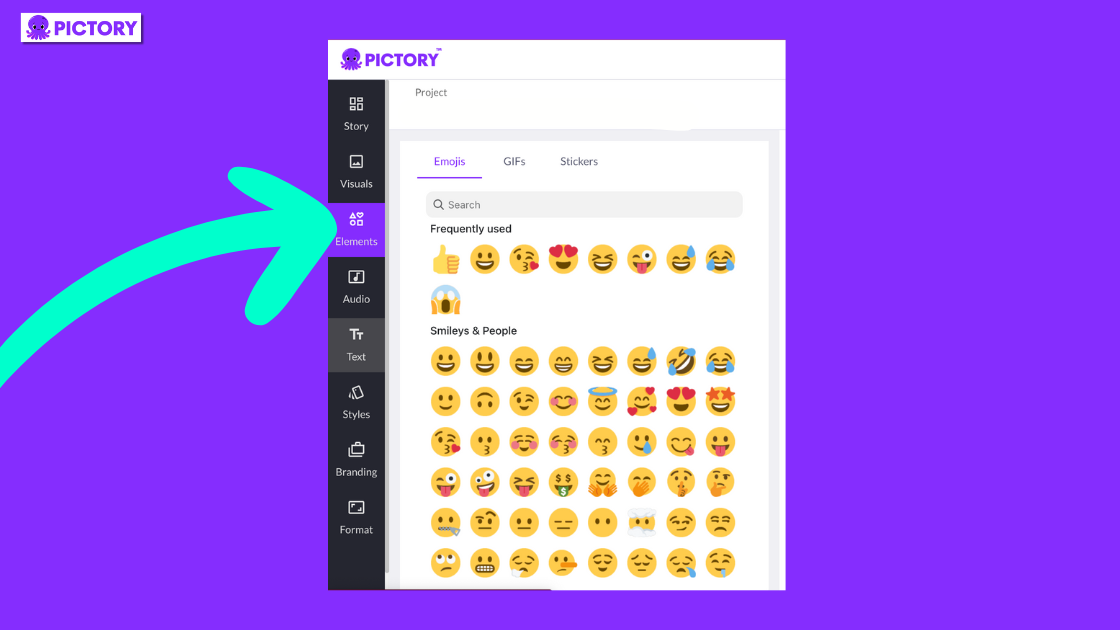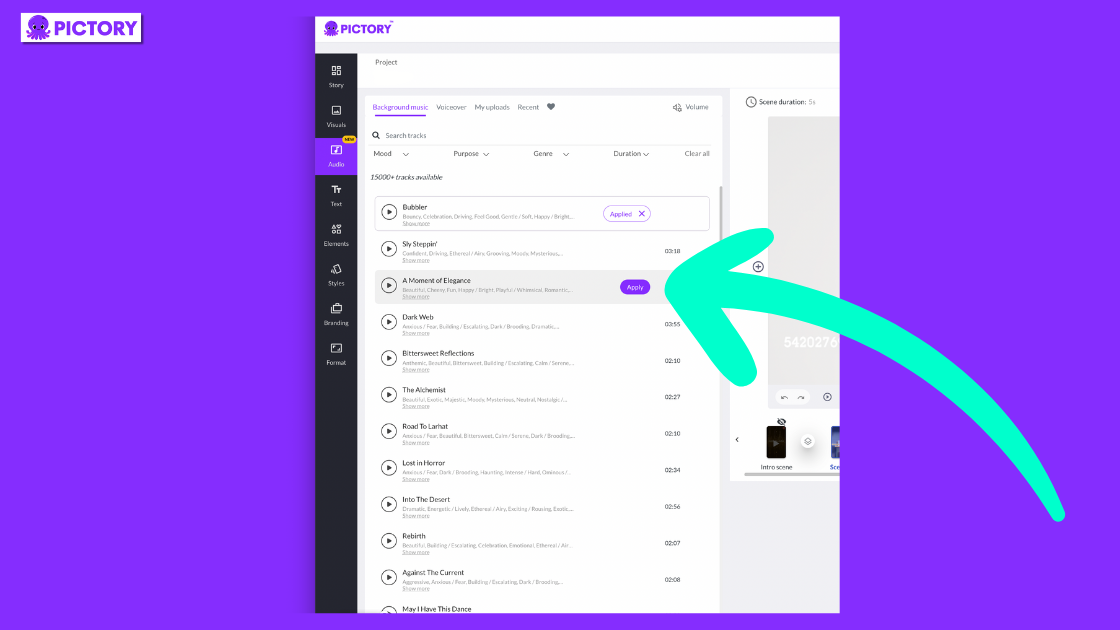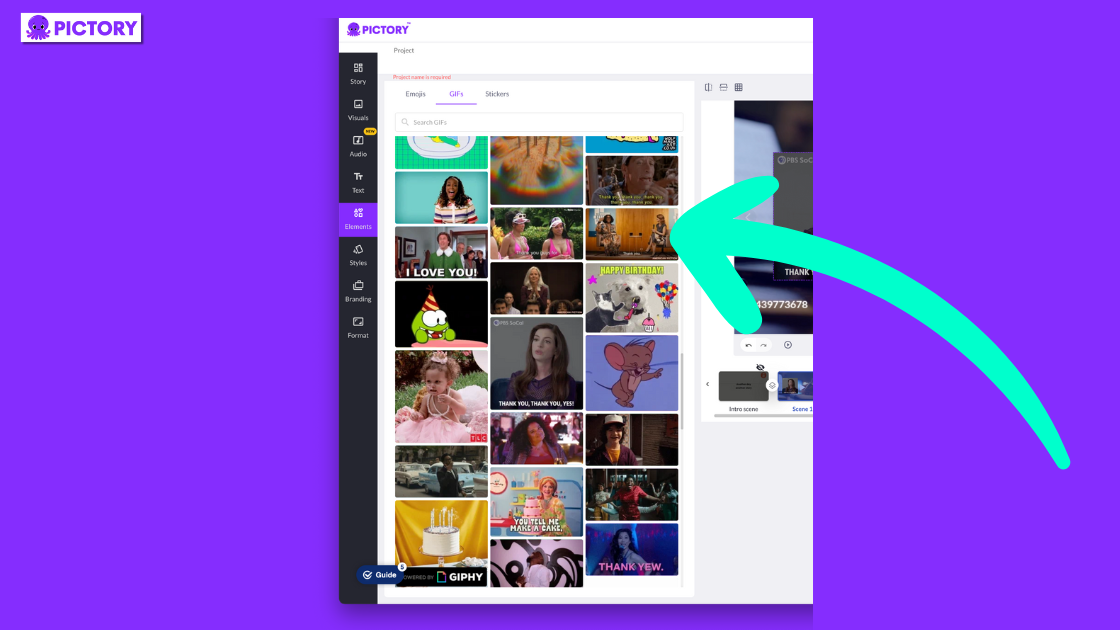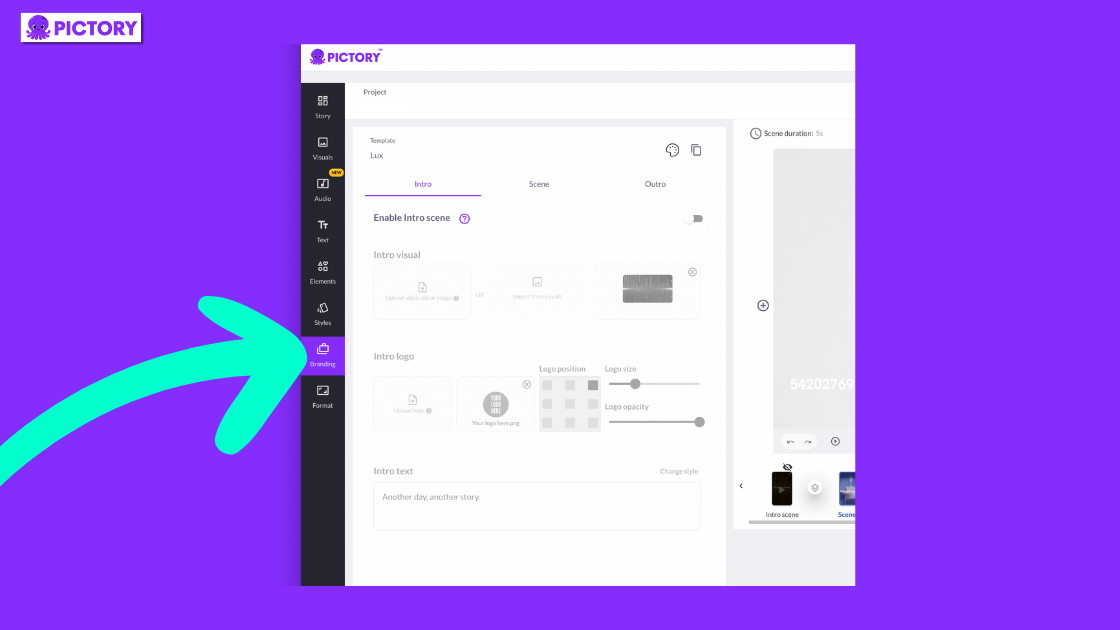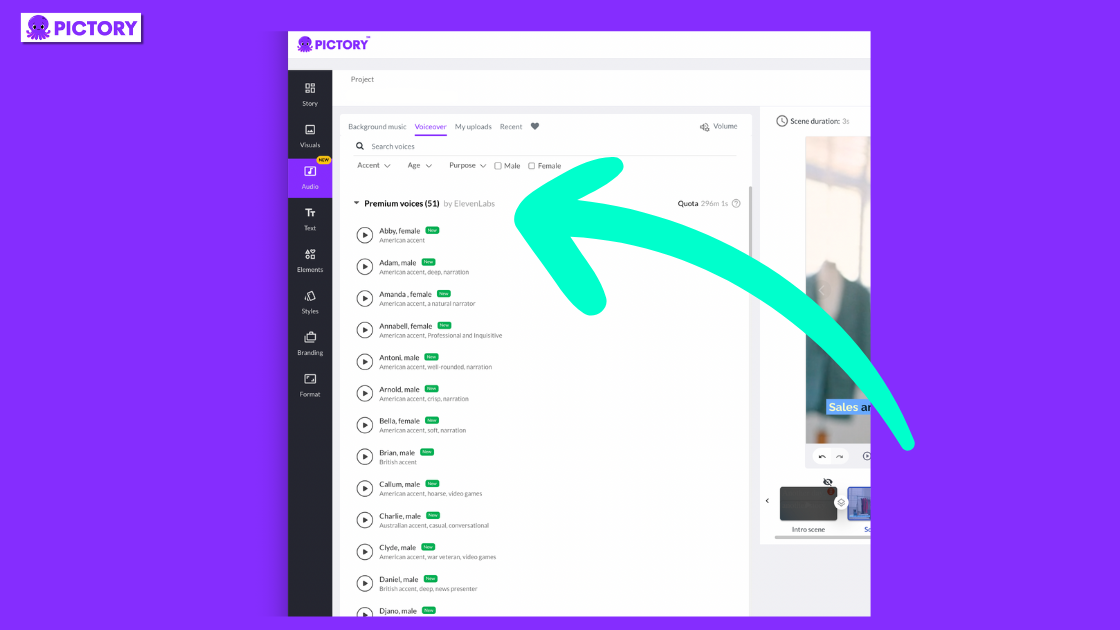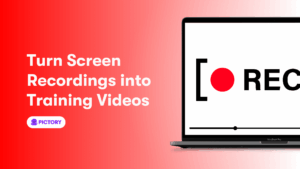If you have a lot of information to share on a given topic, you might have considered making an online course.
It’s a simple and fun way to share your knowledge with your target audience all over the world and can be a great source of extra income.
But long, detailed courses can take a large amount of effort to create, and this can be daunting if you have lots of ideas.
Follow this tutorial to see how I used ChatGPT and Pictory as an AI course creator to create online courses with high-quality video content quickly and without any unnecessary stress.
If you’re looking for a more general overview of this software, read Pictory and ChatGPT – The Best AI Combination for Your Content Creation.
Your Next Online Course in PictoryPictory’s advanced Artificial Intelligence (AI) gets your content working for you by turning scripts into professional, engaging content in minutes
|
 |
TL;DR
-
Utilizing AI tools for creating content help to simplify the process, save time, and is more cost-effective than hiring external professionals.
-
ChatGPT can assist in creating video scripts and lesson plans for online courses. Whilst it can be beneficial to come in with a clear idea of where you want to go, ChatGPT can also help you configure a general outline and can star completely from scratch.
-
Give detailed prompts for content including tone, intended audience, and specific details on your subject matter or business, for example, for better, tailored responses. You can also start with more general prompts and refine answers for as long as you like.
-
Choose a course topic that is engaging, valuable, and within your expertise. Use ChatGPT to generate course titles and outlines that resonate with your target audience and align with your knowledge.
-
Always proofread and edit AI-generated responses. Customize them to match your unique brand voice and fact-check any provided information.
-
Use Pictory’s AI video editing software for transforming scripts into engaging videos. It offers features like automatic visuals, voiceovers, and customizable elements to align with your branding and streamline the course creation process.
AI-Powered Content Creation
Using AI tools for creating content is a no-brainer:
-
Easier than learning how to use complicated editing software
-
Quicker than creating work from scratch, meaning you can post more content
-
More cost-effective than hiring external designers, videographers, etc.
ChatGPT uses Natural Language Processing to create natural-sounding conversations in seconds and can respond to any prompt with ease.
Pictory is an online video editor that empowers you with all the tools you’ll ever need to create even more engaging videos for your online course in minutes.
Write Your Online Course Material With ChatGPT
Creating an exciting and informative video script is essential to a successful course, and ChatGPT can help every step of the way.
Whilst it speeds to process to have a plan for the course you want to create, it isn’t essential.
ChatGPT can create a lesson plan for you from just an idea, and it makes the process fun too!
Top Tips for Creating with ChatGPT
Before you get started using ChatGPT to help write your course material, it’s important to understand what you’re working with.
Read, research, edit
The most important thing to remember is that ChatGPT is not a full replacement for human creativity, so you shouldn’t just blindly copy and paste every answer it gives.
Make sure you proofread every response, reword or rewrite sections to fit your unique brand voice and fact-check any information or data you are given.
GPT-4 uses Bing to scan the internet and provide up-to-date, more accurate information, but this doesn’t mean it can’t be wrong.
And, regular GPT-3, which you’ll use if you don’t want to pay around $20 per month for ChatGPT, does not have internet capabilities and its information stops at 2021.
Detailed prompts = detailed results
The other really important thing to keep in mind as you work is to try and treat ChatGPT like any other freelance writer that you might hire for your project.
Giving detailed and specific prompts will yield far better results.
Try and include details in every prompt you give, such as tone, intended audience, and any other business-specific details you can think of.
It’s okay to start vague if you want a more general answer, and then drill down into the specifics with follow-up prompts.
Eg.
1. Write a paragraph about the benefits of video content in marketing.
2. Rewrite this paragraph, imagining you are writing for a seasoned content marketer/a business owner with no content strategy/a college student in their ‘Introduction to Video Marketing’ class.
3. Rewrite this paragraph to be more concise/casual/authoritative/use more fantastical language/include specific data sets to back up claims.
For a more comprehensive guide to writing video scripts with great prompts using ChatGPT, see our article here.
Choosing a Niche for Your Online Course
The best way to guarantee you create a successful online course is by ensuring the course topic is a) engaging, b) valuable, and c) something you are an expert in.
By creating a course you are an authority on, especially your first online course, you give intense value to your audience.
This makes selling online courses much easier in the future as you show you can be trusted to create specific, valuable material.
There are a few ways you can narrow down your subject area to find a course worth creating, but perhaps the most simple is to just ask ChatGPT.
Using a prompt like the following can help you narrow down your course options; it’s always better to be too specific than too vague with your content.
PROMPT: “I want to create an online course for [target audience] about [broad topic]. What are some courses I could create within this niche?”
Finding the Title
There’s no need to panic if you only know the subject area you want to focus on for your course.
In seconds ChatGPT can create as many titles as desired for you to pick your favorites from.
I knew I wanted my course to focus on content creation, but that was as far as I’d gotten in planning.
So, I asked ChatGPT to come up with 10 titles for online courses in the world of online content creation, and these were some of the responses:
-
YouTube Video Production for Content Creators: This course focuses on the ins and outs of creating professional-quality videos for YouTube, covering scriptwriting, filming, editing, and optimizing videos for better visibility and engagement.
-
Podcasting 101: Creating, Launching & Growing Your Podcast: Targeted towards aspiring podcasters, this course provides step-by-step guidance on developing podcast ideas, recording, editing, and promoting podcasts effectively.
-
Monetizing Your Content: Turning Creativity into Profit: This course guides content creators through various monetization strategies, including affiliate marketing, sponsored content, and creating digital products to generate income from their creative endeavors.
What I love about these ideas is not only do you get a title, but it discusses the topics to be covered in the course, giving you a head start at outlining your lesson plans.
As you can see these are all very broad topics and cover a wide range within the spectrum of ‘content creation’.
This can be very helpful if you are approaching this process with less of a clear idea for what you want to create your course about.
It’s also a good idea if you want to create a series of online courses all under one umbrella.
Here, I’ve been given 10 ideas for courses I could make in a series, or ten larger lesson plans falling under one giant course structure.
Of course, this works best if you have a very broad knowledge of your industry.
Starting with a niche, and finding a topic that you know best is the best way to ensure you are giving direct value to your audience.
These steps can be repeated until you find something that resonates with you.
I could also ask for the title to be rewritten to give myself options to choose from.
PROMPTS :
1. (if applicable) Generate 10 ideas for an online course in the world of [broad topic].
2. Generate 10 online course titles for a course focusing on [topic niche].
3. Take the following title: [preferred title]. Rewrite it to show the online course is geared towards [target audience]. The tone/style should be [desired tone/style]. Be more specific about the contents of the course. Show the value and benefits of the course: [main objectives/takeaways of the course].
There was also advice at the bottom of my response, which advised me to consider interactive elements such as assignments to the online course, as well as just the script, which is something I will touch on later.
Creating a Lesson Plan
Once I have my course title, I can start thinking of the individual lessons I’m going to create within my course.
How long or short you want your course to be is entirely up to you, and the beauty of this software is you can create as many lessons as you like in seconds and pick the ones that make the most sense for your vision.
I asked ChatGPT for 10 lesson ideas for my course title.
Also included was the brief for the online course as given to me, to help ChatGPT focus its responses.
Here are some of the ideas it generated:
-
1: Understanding Your YouTube Audience Objective: Students will learn how to identify their target audience, conduct audience research, and understand the preferences and interests of their viewers to create content that resonates.
-
2: Effective Scriptwriting for YouTube Videos Objective: This lesson will cover the art of crafting compelling scripts for YouTube videos and structuring content for maximum impact.
-
3: Essential Video Equipment and Setup Objective: Students will explore the necessary video equipment and learn how to set up their recording environment effectively on a budget.
Again, I find it incredibly useful that along with the lesson titles, it delivers an objective for the students, giving more detail and focus.
It’s of course possible at this stage to take the lesson plans you like and write them yourself, thinking about your brand identity and the length you want each section to be.
But ChatGPT can help to break this down even further.
Outlining and Writing
As ChatGPT has a prompt limit of 1000 characters, it’s easiest to go through your course lesson by lesson, which will also generate more comprehensive responses.
I asked for a lesson plan for Lesson 2 as written above, along with the objective to help generate a clearer response.
The response was a ten-point outline like below:
-
Introduction to Scriptwriting for YouTube
-
Understanding the importance of well-written scripts in creating engaging YouTube videos.
-
Explaining the impact of effective scripting on audience retention and video performance.
-
-
Identifying Your Video’s Purpose and Target Audience
-
Defining the purpose of the video (entertainment, education, inspiration, etc.).
-
Identifying and analyzing the target audience to tailor the script accordingly.
-
Again, depending on how long or short you wanted your course to be, you could very easily make each of these lesson points its own piece of content.
Being given a detailed outline makes it easy to write the script yourself, or you can use the software for this.
For example, when I asked for a 3-minute lesson on Identifying Your Video’s Purpose and Target Audience, ChatGPT had no problem delivering a concise and comprehensive video script, including slide concerns and visuals.
These scripts can be easily copied to your clipboard and transferred into any document to save for your content creation.
Assignments
As mentioned above, an online course benefits from interactive elements for the students.
Assignments and practical tasks help users engage with the material in a new way and increase satisfaction with the course as a whole.
Chat GPT can easily generate a plethora of assignment ideas for any of your lessons and will even translate this assignment objective into a brief that’s easy to transfer directly into your lesson.
These steps can be repeated as many times as necessary until you have a fully realized online course of video scripts ready to be turned into engaging video content.
But it is also important to remember to edit and fact-check all the responses yourself to catch any errors.
This process will also enable you to personalize the text to further align with your vision.
Create Your Online Course With Pictory
When your script is finished and you’ve decided how many videos you want your course to have, you’re ready to start making video content.
Pictory’s AI video editing software allows you to create videos without any technical skills in just a few clicks.
Start by signing in to your Pictory account, available with a free trial, and select the Script to Video Feature in the menu.
Script to Video in Minutes
Upload as much or as little text into the Script Editor as you like, bearing in mind you want to start a new project for each video you want to create.
You can highlight any keywords in your text, or let our AI analyze the text and find the keywords for you.
Before proceeding to the editor, you can also choose your captions template and aspect ratio for the final video.
Then proceed and watch as your script is transformed in minutes!
For a full guide on how to use this feature, check out Script to Video In Minutes With Pictory!
Automatic Visuals
One of the most impressive features of Pictory is adding automatic visuals to your project.
Our AI software scans your text and, using the keywords, searches our database of millions of stock visuals, applying them instantly.
You can change these at any point in the editor and even upload your own visuals for a more personalized experience.
Captions are also automatically applied to every scene in your video, which can be edited through the storyboard.
Voiceover
There are two ways to add voiceover to your online course; using our AI software or live audio recorded in person.
AI voiceovers will read every caption and can be applied in either male or female voices in a variety of accents.
You can upload your own voiceovers, or record directly into each scene, which will allow you to make an even more personal video and go off script where necessary.
Video Editing Toolkit
Pictory’s wide range of tools enables you to add as many details to your project as you like, customizing your online course to your needs.
As well as visuals and voice-over, you can add music to your project as well as stickers, GIFs, and scene transitions.
It is also quick and simple to add your own logos and branding to intros and outros as well as every scene, to ensure students know who made their course.
Once you’re satisfied with your work, publishing content is just as simple.
You can download work straight to your device, or upload it through our Hootsuite integration if you want to create social media posts.
Publishing one or two clips to social media can be a great way to draw your audience to your online course.
And then you’re ready to start the process all over again with your next lesson plan!
Top Tips for Creating with Pictory
Let our AI do the hard work
Pictory really makes it easy to transform your newly crafted script into a video.
Use this time to your advantage to hone your script.
The better your script is, the easier it will be for our image generation to pick up the keywords and match them with the best visuals.
You can take this one step further and highlight keywords yourself for a more personalized experience from the offset.
Make your own online course really your own
Speaking of personalization, involving your branding throughout your online course is an easy yet effective way to help your course work for your business.
By creating custom intro and outro scenes, and setting your brand kit, you’ll be able to quickly apply personalized templates and captions to all of your video projects.
This will give your course a professional edge without the effort, helping you to sell online courses with ease in the future.
Minimum input, maximum output.
Take advantage of our voiceover library
Even with all this time and money-saving tech, you will still undoubtedly be putting a lot of your own time into your online course creation.
Think about the purpose and tone of your course outline, and see whether it, and you, would benefit from an AI voiceover.
ElevenLabs integrated library in Pictory, available for Premium and Teams members, gives you access to over 50 hyper-realistic AI voices.
In this way, you can easily teach your classes, without spending hours recording your own voiceover, and probably losing your voice in the process!
Conclusion
Whilst there are many pieces of technology that you can employ in your creative process, few will save the time and effort that these will.
Whether you’re a first time course creator or you’re on your 100th course, Pictory and ChatGPT can both make the process that bit easier.
And the best part is they don’t diminish your creative power, or specialist know-how.
There’s still plenty of places to infuse your lessons with the charm that makes students come back to you as a creator time and time again.
ChatGPT and Pictory are two pieces of AI software you need in your course creation toolkit.
Why not check out our other example scenarios below:
Turn Scripts into Online Courses that Convert in Minutes
|
 |
FAQs
What is ChatGPT and how can I use it as an AI course creator?
ChatGPT is an AI Language Learning Model (LLM) that uses internet data and user responses to generate realistic responses to prompts.
It can be easily used at lots of stages of creating and marketing online courses.
With specific and well-structured prompts, ChatGPT can help with online course idea generation, writing a course curriculum, and every other facet of writing and ideating course content.
As GPT-4 also uses the internet with Bing, you can even use ChatGPT for audience research, competitor research, and finding the best online course platform to host your content.
How accessible are courses created with ChatGPT and Pictory for students with disabilities?
Of course, different students will have different accessibility requirements.
With auto-captions that can be customized to different fonts, colors, and sizes, downloadable transcripts, and easily uploaded AI voiceovers, you can take quick, affordable steps to make your content more accessible.
How do I ensure the educational content generated by AI is accurate and reliable?
Whilst GPT-4 uses the internet and can access up-to-date information, GPT-3 has limited knowledge access.
There is also no guarantee that information found via the internet is from reputable or accurate sources.
Some people report ChatGPT creating entirely false answers to confirm any biases that might be in a written prompt.
This can be combated by ensuring your prompts are as specific and accurate as possible, and by also not writing prompts that may create confirmation bias.
It is also incredibly important to conduct your own research to check any information you are including in your online course, to avoid teaching inaccurate information.
Can I customize the voiceover options in Pictory to suit my course’s tone and audience?
If you feel your own voice doesn’t match the tone you are trying to achieve with your online course, Pictory has the answer built into its software.
Our AI voiceover software gives course creators loads of options for voiceovers that come in a variety of accents and tones, as well as having both male and female voices available.
How cost-effective are ChatGPT and Pictory for educators or institutions on a budget?
Creating an online course is rarely going to be a cost-free endeavor, but ChatGPT does have a very accessible free model.
It’s great for ideation, organizing, and writing your content.
If you need more specialist equipment, their subscription is $20pcm, which lets you browse the internet in prompts.
It also allows you to create your own GPTs which can learn from you to give you a more personalized experience.
Pictory’s starter plan is $19pcm when billed yearly, or $39pcm for a year’s subscription to the Professional plan.
This plan gives you more videos and transcription minutes per month, as well as full access to the Getty Images library and Elevenlabs AI voices.
While that might seem like a relatively large investment, it is far more cost-effective than hiring a team of professionals to do the individual tasks for you and gives you more freedom to create an online course to your own needs.
And, with a free trial, you can sign up for a Pictory account and start making your online course today!

![[Article] Create And Edit An Online Course With Pictory And ChatGPT](https://pictory.ai/wp-content/uploads/2023/08/Create-And-Edit-An-Online-Course-With-Pictory-And-ChatGPT.png)