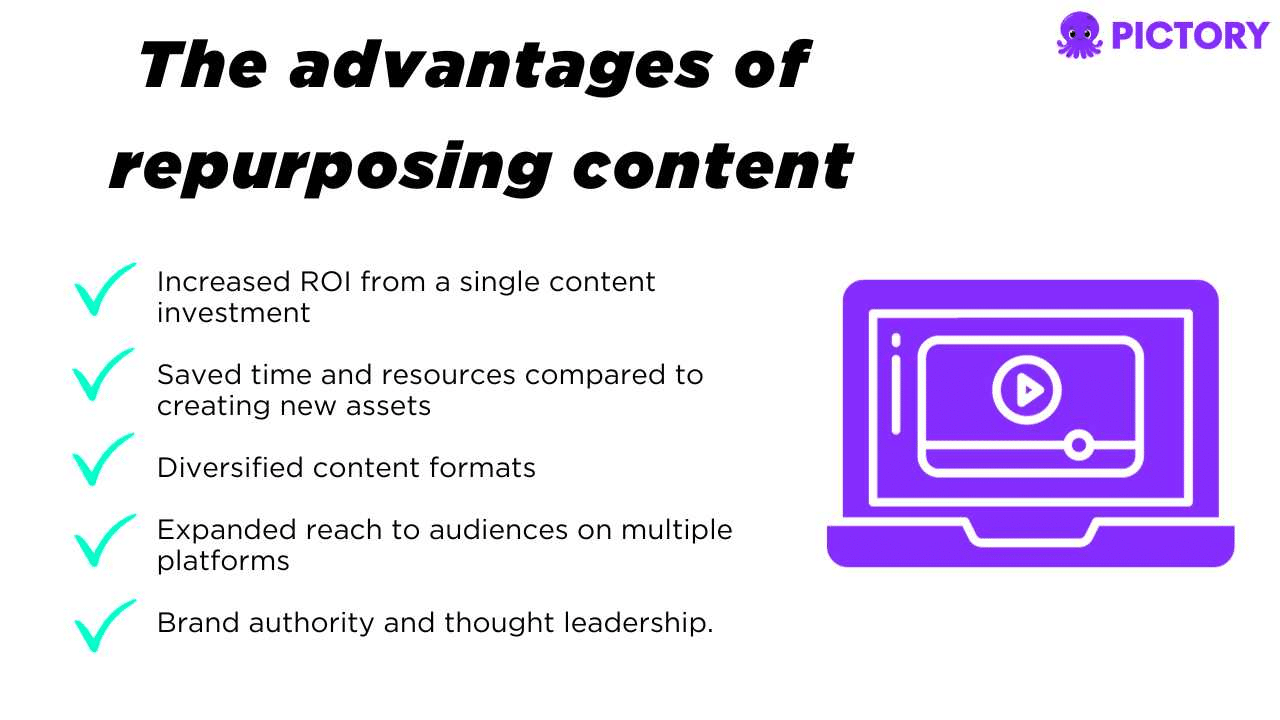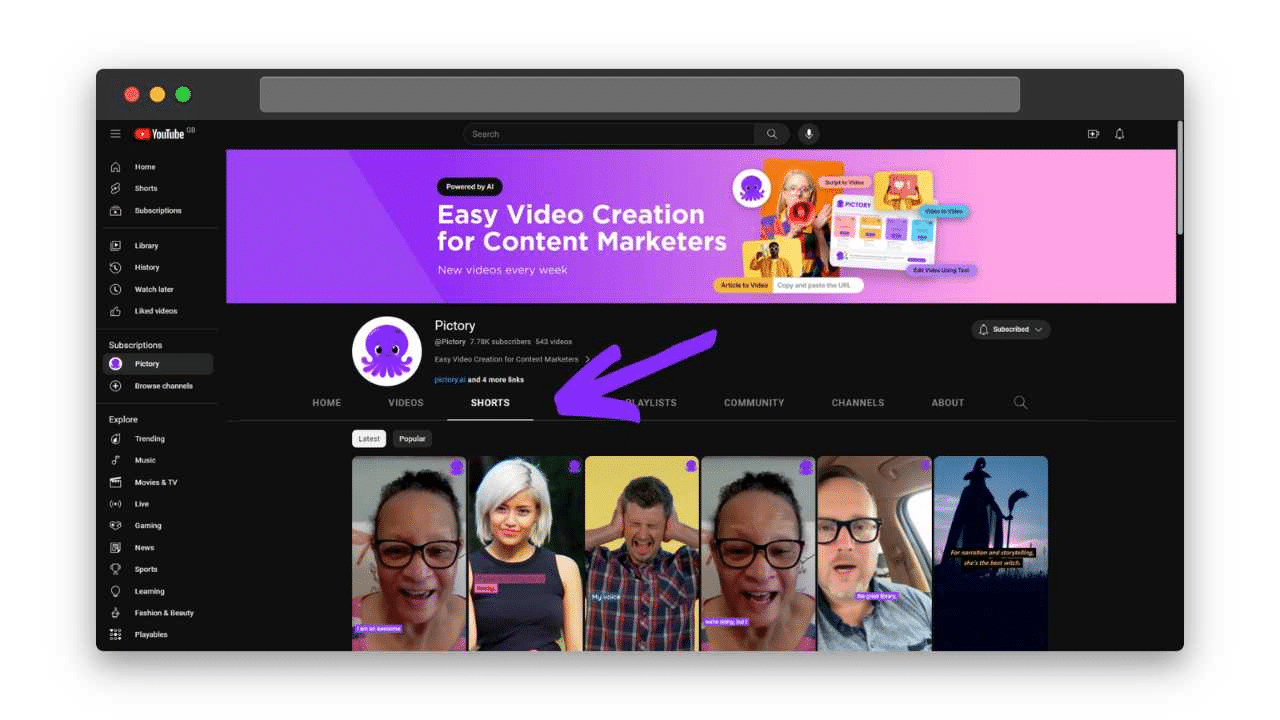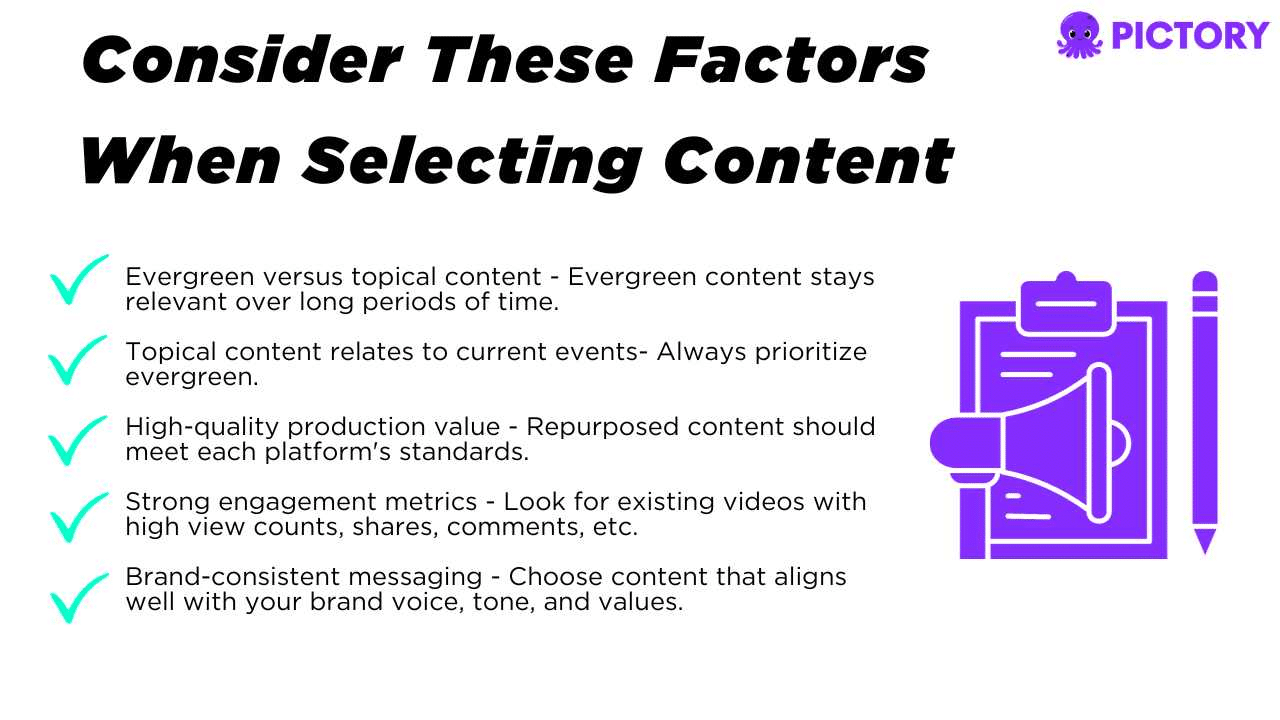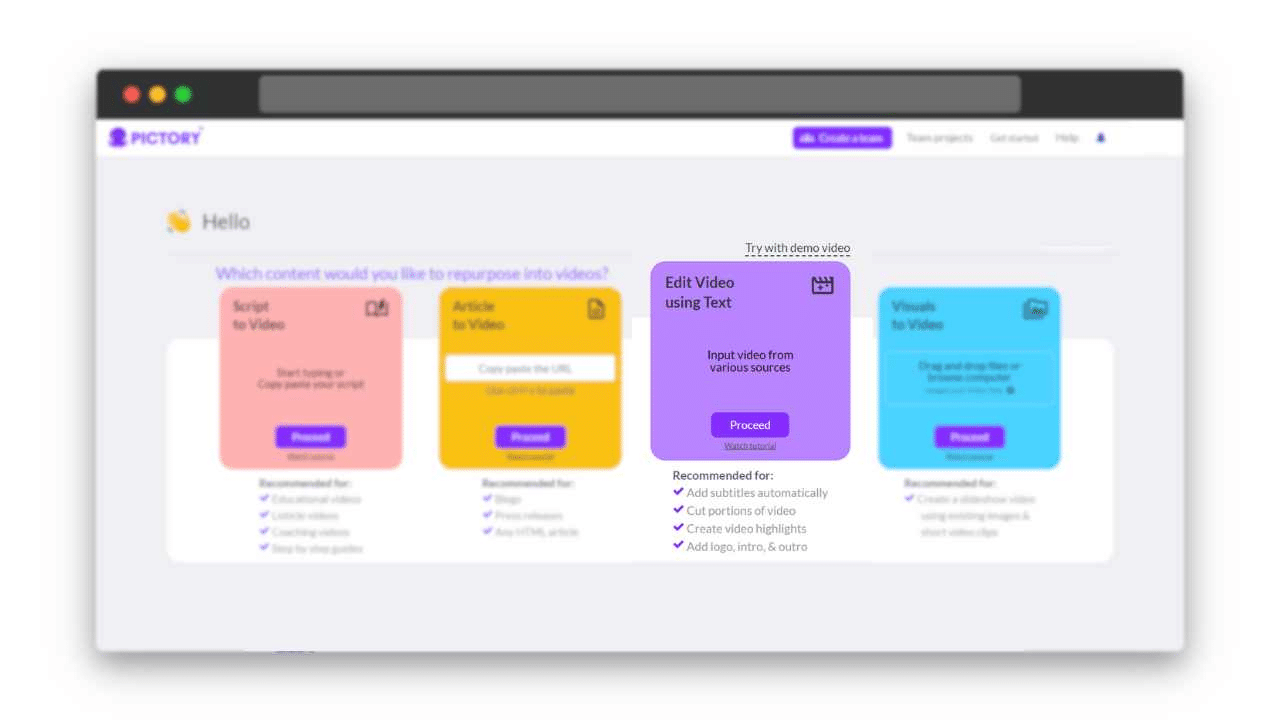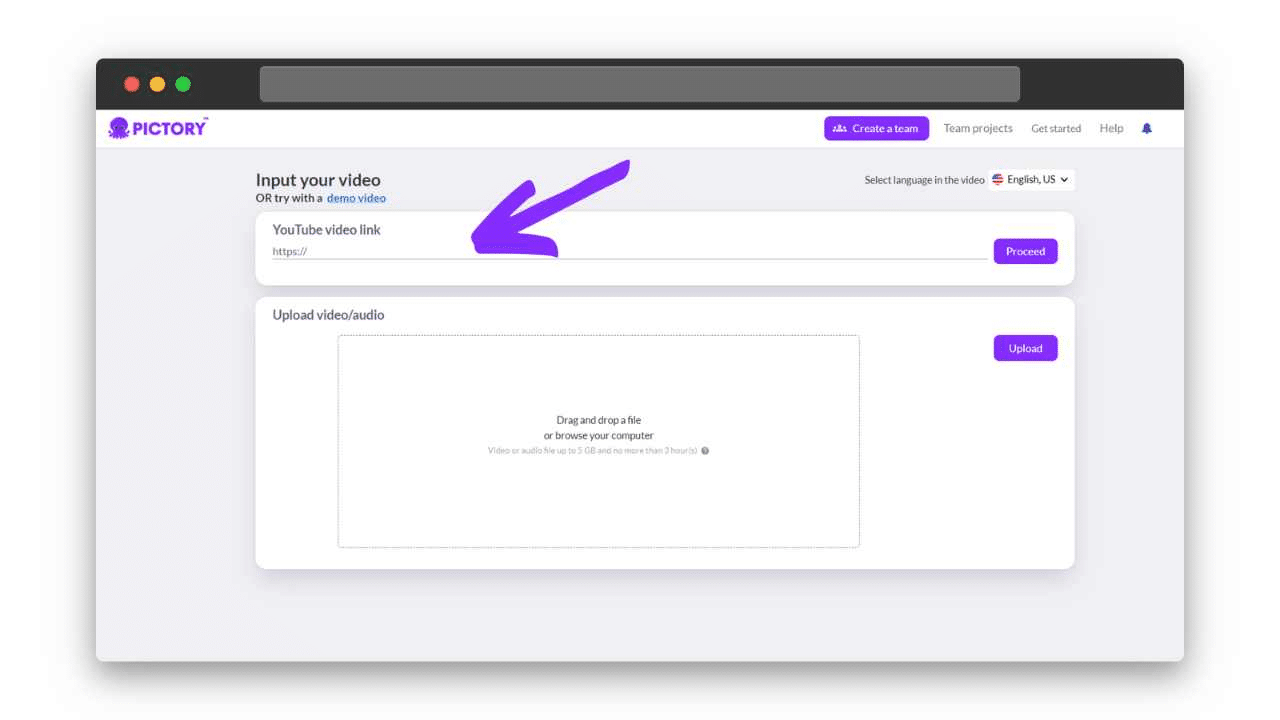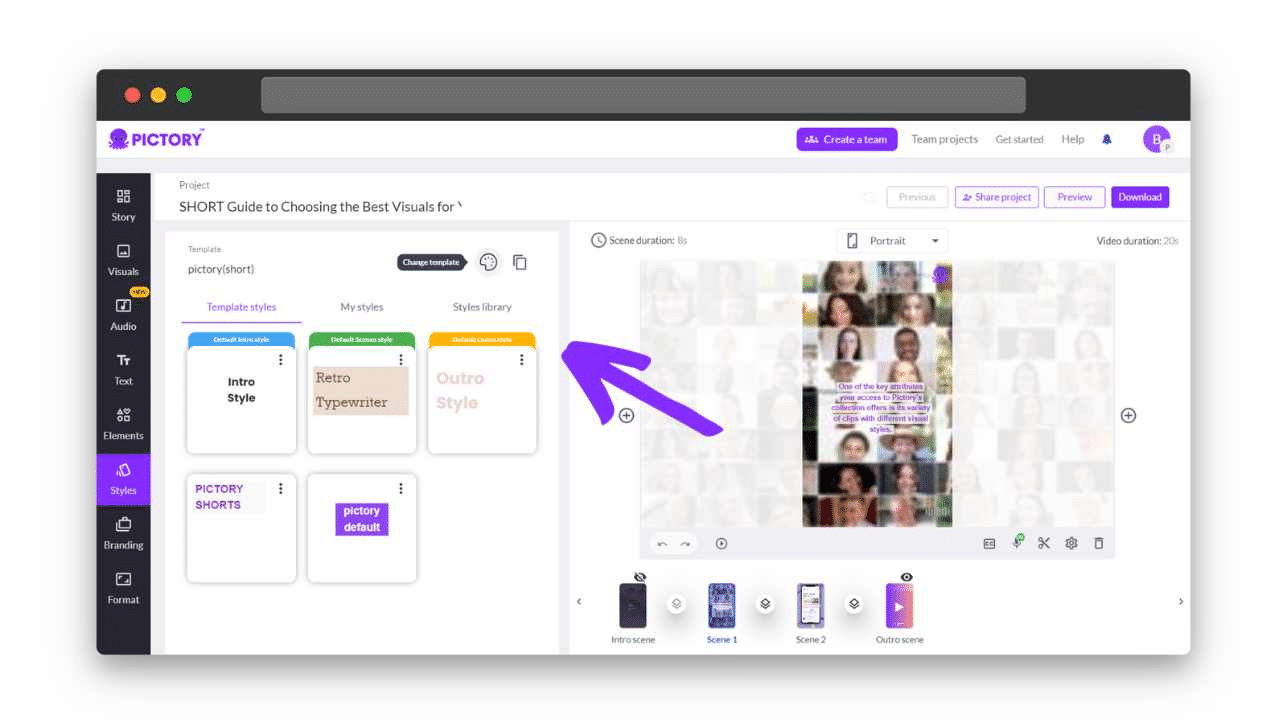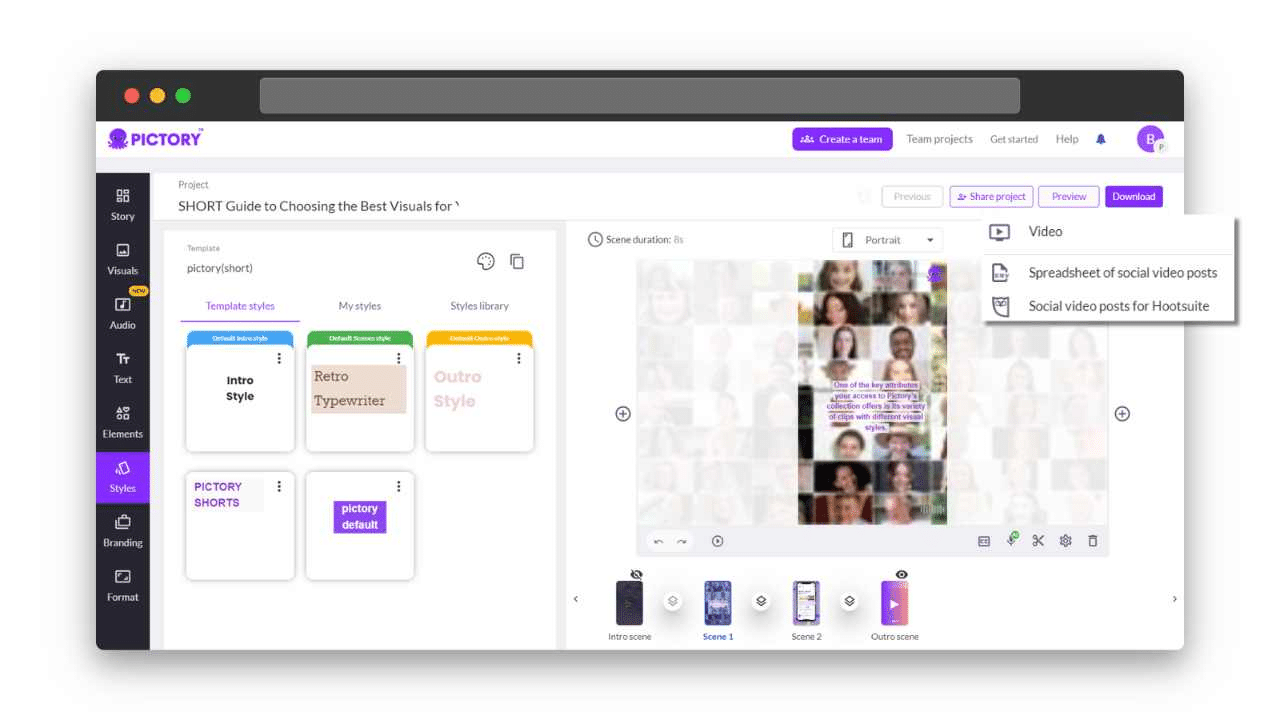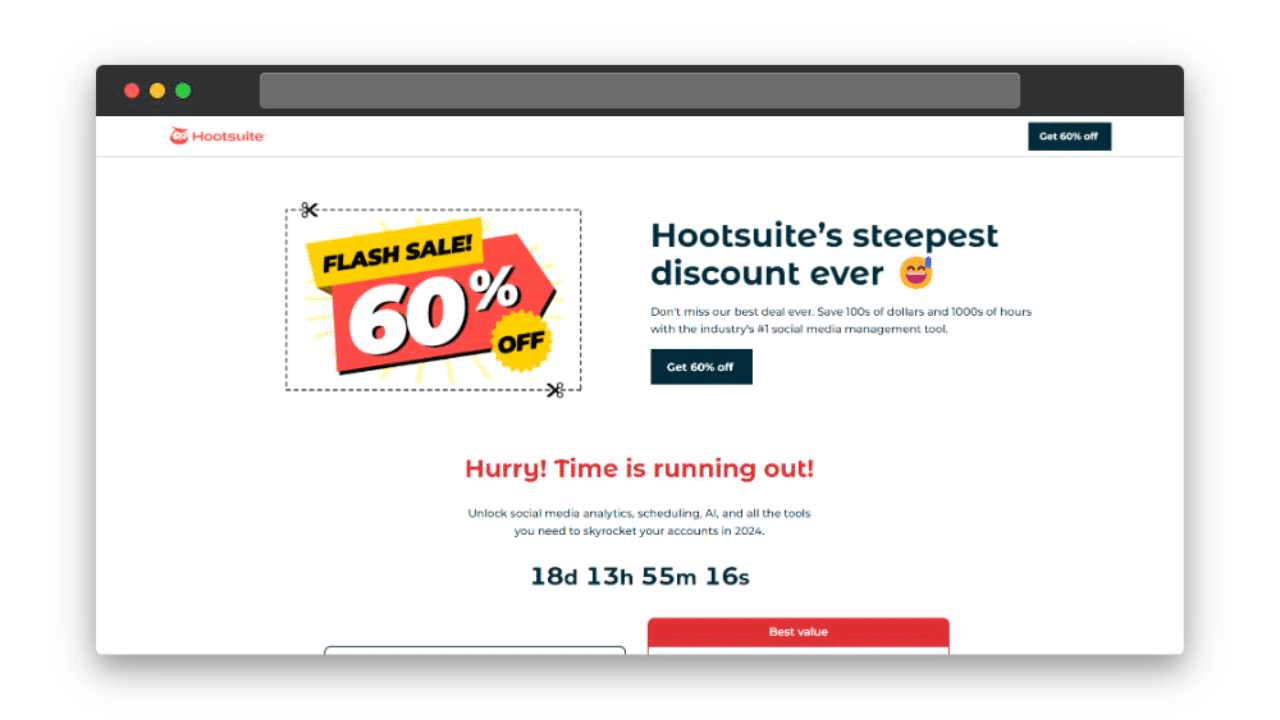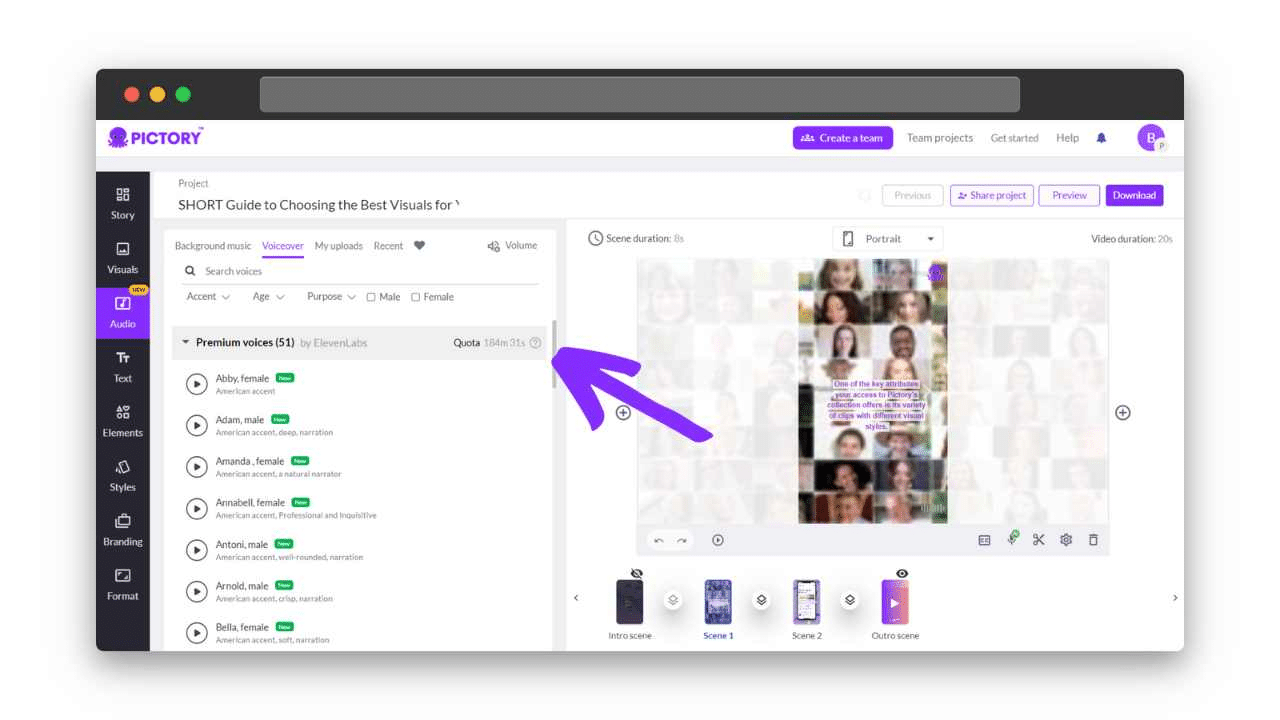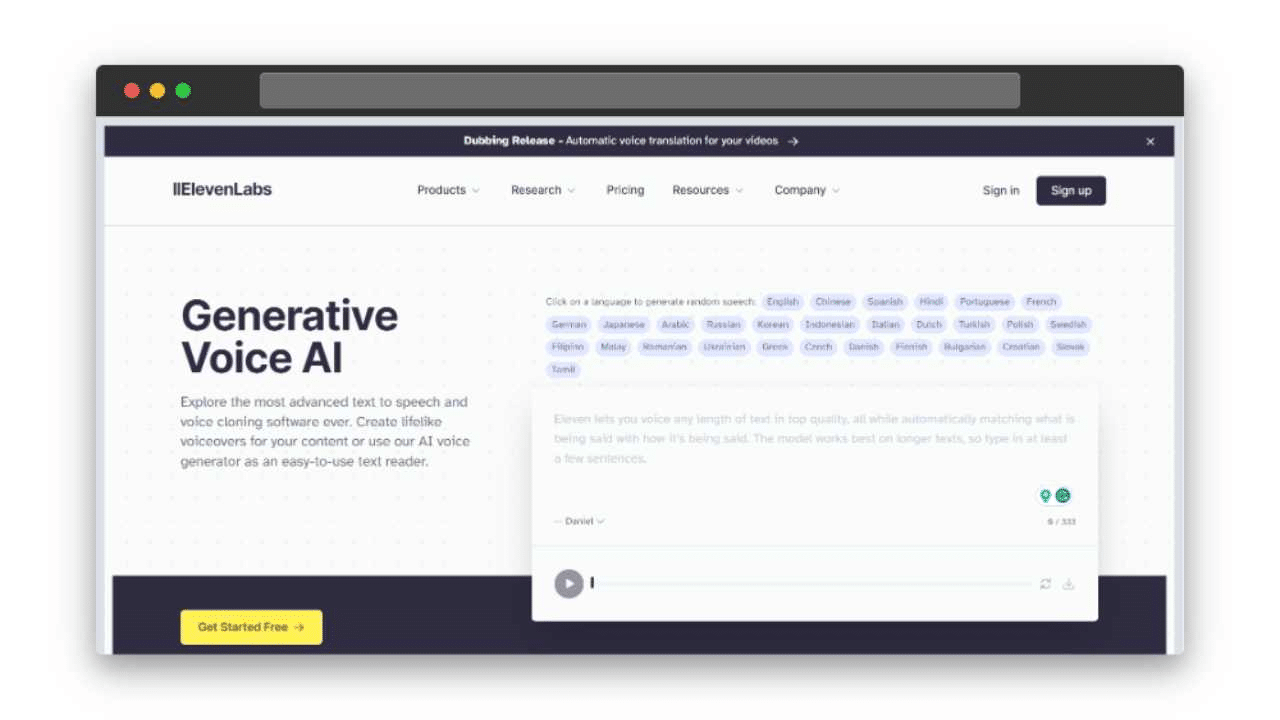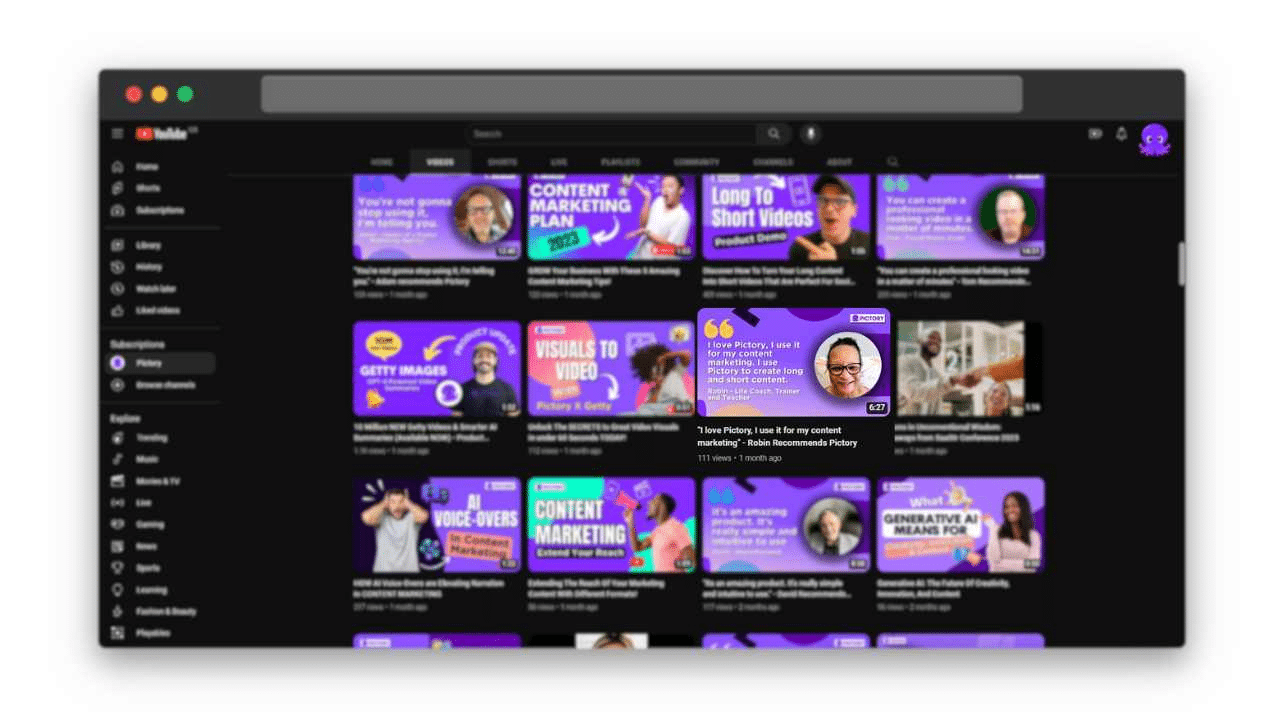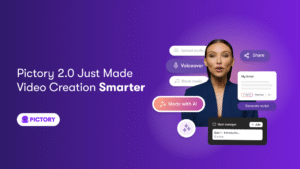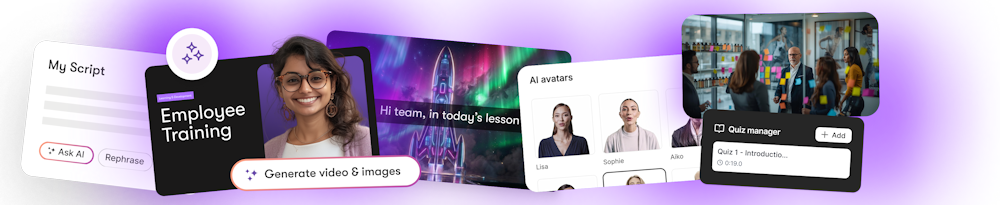Repurposing video content with AI is an indispensable tool in social media and content marketing, with the number of video viewers expected to reach 3.5 billion people worldwide.
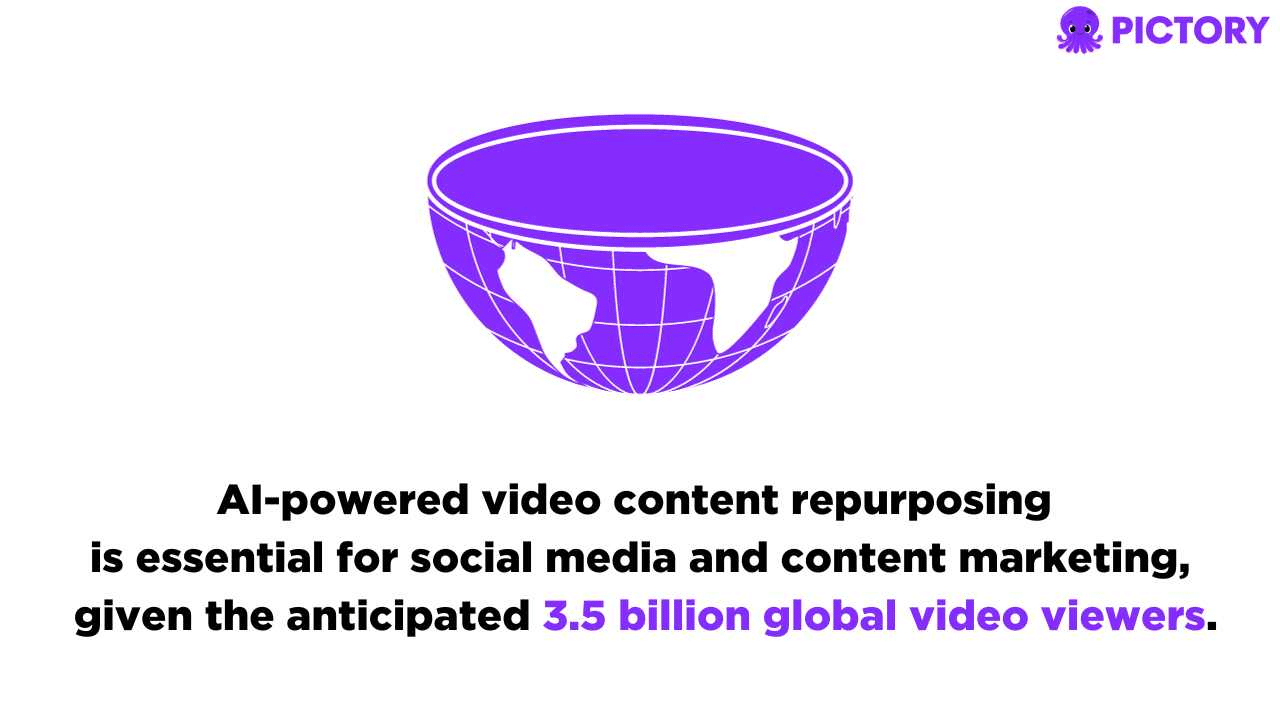
However, creating fresh video content constantly is unrealistic for most budgets and teams.
That’s where repurposing existing video content for social media comes in.
By taking long-form videos and transforming content into bite-sized social media clips, brands can maximize their content value.
Online video editors like Pictory further streamline repurposing by automating tedious editing tasks.
TL;DR
-
Repurposing video content increases output, engagement, and ROI, without massively increasing time or cost spent on acquiring new assets.
-
Select evergreen content for video content to repurpose, as it will stay relevant and keep converting. You should also look for existing, high-performing long-form content for quick-win repurposing.
-
Use Pictory’s AI to extract key points and transform videos into social media clips in minutes.
-
Edit and finalize clips using auto-captioning, text overlays, aspect ratio adjustments, and more cutting-edge features.
-
Schedule, post, and track content performance across social platforms; use analytics tools and systems such as Hootsuite to ensure your content works for you, not the other way around.
Understanding the Need for Repurposing for Social Media
Repurposing content is a smart content marketing strategy that maximizes value from existing assets.
The core concept is to take one piece of content and transform it into multiple formats to reach wider audiences across platforms.
For example, a long YouTube explainer video could also be turned into a blog post summarizing key information.
Or a thread of informative tweets.
Or an infographic highlighting stats.
You get the idea.
And with an AI video editor, the possibilities of repurposing for social media are virtually endless.
The advantages of content repurposing are plentiful as well.
You will enjoy:
-
Increased ROI from a single content investment
-
Diversified content formats
-
Expanded reach to audiences on multiple platforms
-
Brand authority and thought leadership.
From YouTube Videos to Instagram Reels – Defining Social Media Shorts
Short-form video is dominating social media platforms.
They are everywhere, from Instagram to Facebook and the infamous TikTok.
Even YouTube joined the party with YouTube Shorts.
Why?
The stats speak volumes.
Consumers find these short videos 2.5 times more engaging than longer ones.
It’s clear – snackable social videos are the key to effectively engaging users today.
Repurposing longer videos into short video clips optimized for platforms is a valuable way to captivate audiences.
The Process of Repurposing with AI
Now that we’ve covered the benefits of repurposing video content for social media let’s dive into the step-by-step process.
Repurposing videos manually using traditional editing tools can be tedious and time-consuming.
You have to open up your video editing platform of choice, trim and edit the video, export it, and then upload it to each social media platform separately.
AI tools like Pictory streamline the process significantly.
In this section, we’ll walk through a 4-step framework for repurposing videos efficiently using AI.
Because it’s true that with the right AI tool, content repurposing can be executed in just a few clicks.
Yet, it’s still crucial to take a strategic approach and customize videos for each platform’s audience and best practices.
Step 1: Strategic Content Selection
The first step in repurposing video content for social media is selecting the right original asset to repurpose.
Despite our best efforts, not all content merits the effort of repurposing across platforms.
When selecting content, consider these factors:
-
Evergreen versus topical content – Evergreen content stays relevant over long periods of time. Topical content relates to current events- Always prioritize evergreen.
-
High-quality production value – Repurposed content should meet each platform’s standards.
-
Strong engagement metrics – Look for existing videos with high view counts, shares, comments, etc. Those are good candidates for content repurposing.
-
Brand-consistent messaging – Choose content that aligns well with your brand voice, tone, and values.
AI tools can help you demystify all of this.
They analyze and identify your best-performing content primed for repurposing.
For instance, they can scan videos and pinpoint sections with peak engagement and retention.
This allows you to capitalize on the most resonant parts of one video and which social media platform is right for each instance.
Step 2: Generating Repurposed Social Media Content with Pictory
Once you’ve identified content to repurpose, it’s time to put AI to work, transforming and optimizing it for social media platforms.
This is where Pictory shines.
For example, it can ingest a 60-minute webinar video and break it down into snackable 1-minute segments perfect for LinkedIn or Twitter.
Here are the main steps to follow:
Get started:
-
Import videos by uploading files or entering YouTube video URLs
-
Note that you can also begin with other forms of content, such as other visuals or even webinars you’ve created.
Refine the transcript:
-
Pictory’s AI generates an automatic transcript and storyboard of the video
-
Edit the transcript to remove filler words, pauses, and fix errors
-
Pictory automatically applies these edits to the video itself
Extract short video clips:
-
Use the transcript to precisely select key segments of the video to extract
-
Set the length of each clip (e.g., 30 seconds for Instagram Reels)
-
Pictory creates a library of short clips optimized for different platforms
From here you can immediately download your video highlights, or move into the storyboard to access our full editing suite.
By leveraging Pictory’s AI features, you can turn a full video into a series of polished short clips tailored for each social platform’s audience.
The AI does the heavy lifting while you focus on curating the content strategy.
Step 3: Editing and Finalizing Clips
Now comes the fun, creative part – editing and sprucing up your AI-generated clips to perfection.
Pictory’s online video editor makes easy work of tailoring videos for each platform.
With its drag-and-drop interface, you can:
-
Add stylish captions and text overlays to complement the visuals
-
Customize colors, fonts, and sizes to fit your brand
-
Tweak automatically generated captions for accuracy
-
Adjust aspect ratios with the click of a button
-
Trim and merge clips seamlessly
With these intuitive tools, you can add that visually appealing, on-brand polish to your content.
Review your snazzy social videos on Pictory’s storyboard, make any final tweaks, and voilà – you’re ready to reach a wider audience on social media!
Step 4: Scheduling, Publishing, and Tracking
You’ve successfully transformed and spruced up your content into social video gold.
Now it’s go time – get your clips out there and captivate audiences!
Consider when your target audience is most active on each social media platform and aim to schedule content for those high-traffic times.
For instance, YouTube videos and IGTV videos might gain better traction when published mid-week around 10-11 AM.
Instagram Stories engagement is often highest on weekends, especially Friday through Sunday evenings.
Viral TikTok content frequently peaks late at night and early morning hours.
Pictory’s Hootsuite integration can optimize cross-channel content calendars around this target audience and its usage patterns.
When publishing, include relevant handles, relevant hashtags, and links back to your website to boost discoverability.
Closely tracking performance across multiple channels is also crucial.
Video analytic tools offer insights into views, likes, comments, shares, reposts, click-through rates, and more.
Review these metrics regularly to determine which repurposed clips and social channels are resonating most.
You can then double down on what works and continuously refine your video content strategy.
Other Tools to Enhance Video Repurposing
While Pictory provides a robust suite of AI-powered tools for repurposing video content, you can also incorporate other complementary services into your workflow:
-
Text generation: Turn transcripts into optimized social media captions with AI writers such as Anyword.
-
Graphics creation: Design custom thumbnails, overlays, and graphics with Canva.
-
Text-to-speech: Add customizable AI voiceovers with ElevenLabs, now available in Pictory’s Premium and Teams plans.
-
Video collaboration: Enable team feedback with Frame.io or a Pictory Teams plan.
Practical Applications and Examples
So, how does this translate to real life? Seeing is believing, as they say.
Consider Robin from TLR coaching, a life coach who uses Pictory to repurpose her thought leadership content across social media channels.
She produces both long-form educational videos and shorter segments highlighting key insights.
Robin’s background is in accounting and she doesn’t consider herself a content creator.
Yet, with Pictory, she increased her content output from 3 videos per week to daily posting.
For example, she absolutely loves the auto-caption and background music features for her Leadership videos.
She takes her longer videos and shares these short-form videos on LinkedIn, Twitter, Instagram Stories, and YouTube Shorts.
The shorter videos revolve around hashtags like “Tip Tuesdays” and “Wellness Wednesdays.”
Robin has full control over which sections are extracted from the original long-form video using Pictory.
This strategic content repurposing has allowed Robin to expand her reach and better engage different audiences.
In fact, one of her 60-second leadership tips received over 400 views within the first hour of posting to Twitter.
Tips and Best Practices for Repurposing Video Content for Social Media
Before we let you go off creating your own video repurposing strategy, there are a few best practices we’d like for you to keep in your back pocket.
Remember these throughout your workflow to ensure optimal results.
-
Evergreen beats trendy: Choose classic over fleeting when selecting source videos.
-
Know your audience: Customize videos for those watching on multiple platforms.
-
Data is your buddy: Let metrics guide your strategy to optimize engagement.
-
Stick with your brand: Keep everything on-brand through visuals, fonts, colors, etc. Your viewers want consistency, so give it to them!
-
Be efficient: Repurposing is quicker than creating new social media content. Take advantage of this by creating lots of repurposed videos.
-
Variety is the spice of life: Repurpose video content into a blog post, social media posts, podcast episodes, and vice-versa. Mix it up to include faceless videos and AI voiceovers from ElevenLabs.
-
Don’t waste an ounce: Produce multiple short clips from each long single video.
Conclusion – Get The Best out of Social Media Platforms
Repurposing existing videos into snackable social clips provides boatloads of value – it allows you to reach a wider audience, keep messaging consistent, maximize ROI, and boost authority.
AI tools like Pictory make it a breeze to transform transcripts into short, optimized videos ready for any platform.
The automation saves tons of editing time.
Sign up or upgrade your Pictory account today to start creating amazing social media videos in seconds.
FAQs
How does repurposing video content benefit my brand?
It’s an easy way to expand a video’s reach, boost engagement, build authority, and maximize content ROI. Win-win!
Is repurposing video content time-consuming?
With AI like Pictory, it’s just a few clicks. You’ll be going from zero to ready-to-publish in minutes.
Can I repurpose other types of content, like a blog post or podcast, into videos?
Absolutely! Apply these principles to blogs, podcasts, and presentations too! And with Pictory’s Script to Video feature, you can start creating amazing videos in seconds!