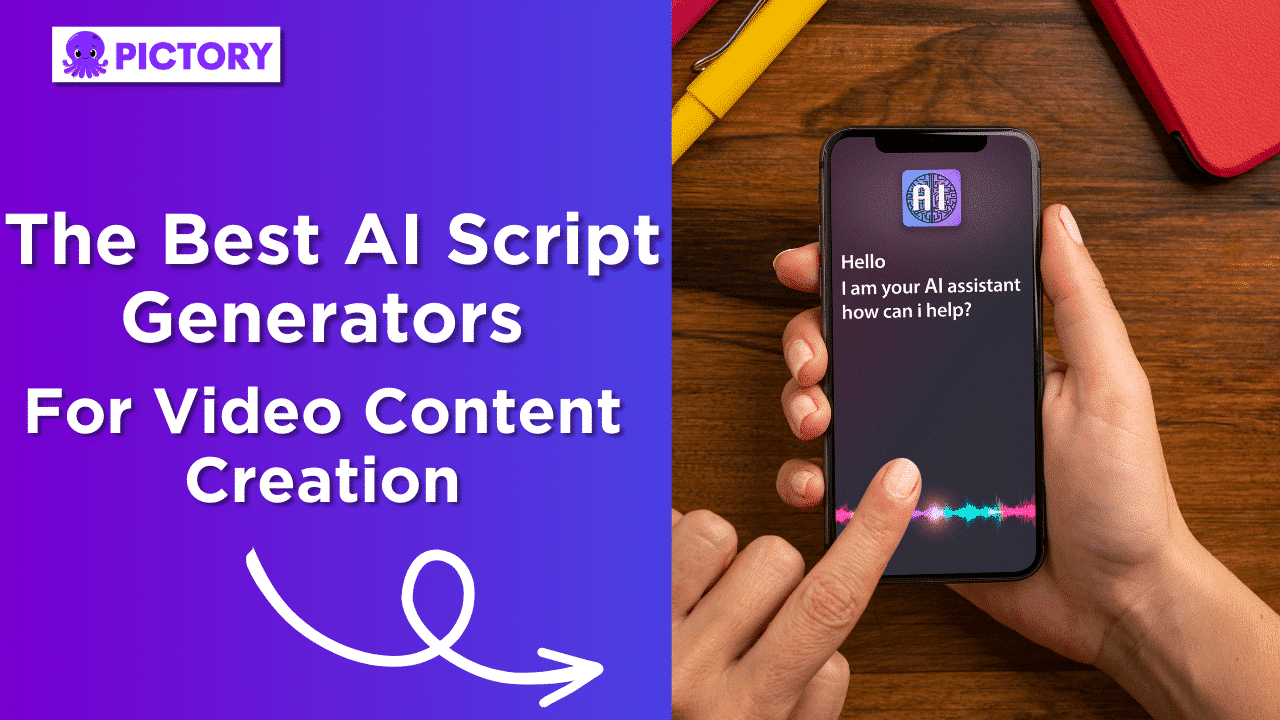One of the most vital parts of the video creation process is getting your script together.
And just like how the AI-powered video generator Pictory makes video generation a breeze, there are a ton of AI script generators out there that can bring your idea to a functional script within minutes.
In this article, we’re going to look at the top AI script generators you can use to create videos that you can start using right away with AI video generators.
With the right script and video generator tools, the video production process becomes a breeze and you can create engaging videos that resonate with your audience and can take your Youtube channel or any other platform you use to the next level.
What’s a Video Script?
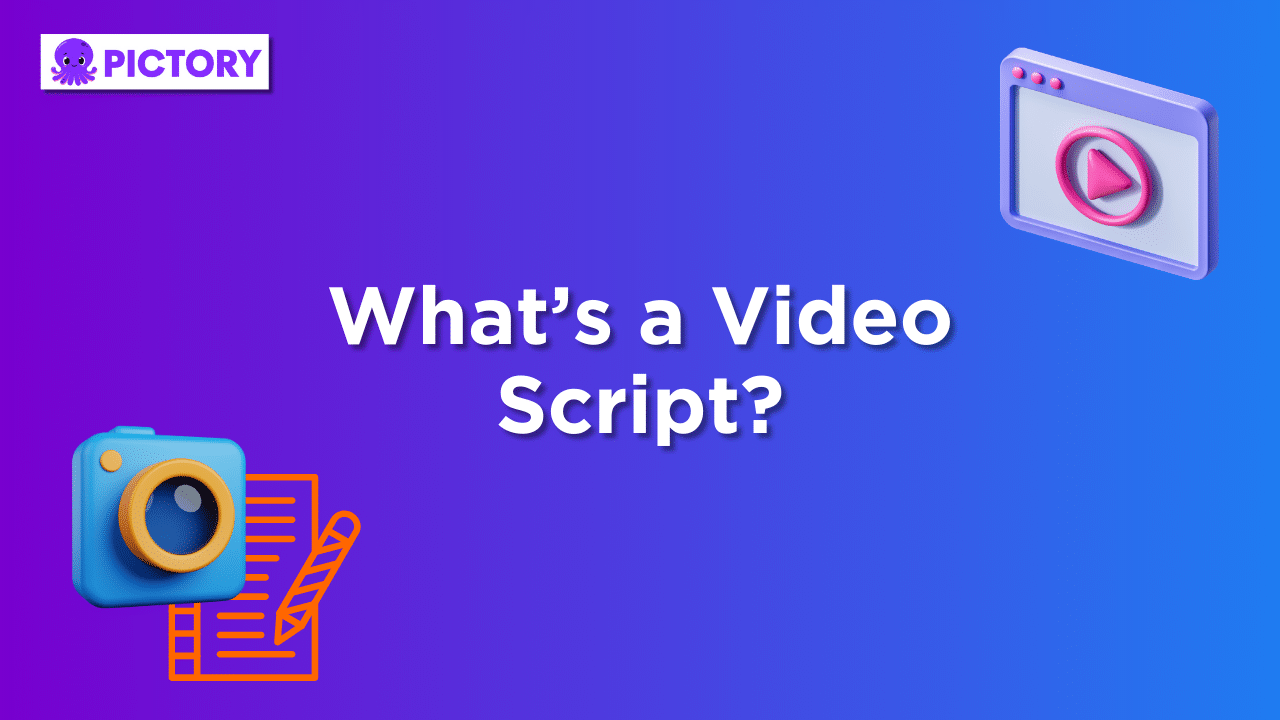
Scripts work a bit differently than other types of writing such as blog posts or ad copy.
While you can use Pictory to turn those into video clips too, a script is special because it includes all the elements of creating videos.
A script features the setting, the dialogue, the action that appears on screen, transitions, special effects, and more.
All of the elements come together to create videos that achieve the creator’s goals.
Whether it’s to entertain, market a product or service, or train a workforce, video is a powerful tool to share a message and motivate people to action.
And with AI script and video generators, video creation is easier than ever before.
With just a few clicks, you can have a compelling script and create AI video content published on your Youtube and other social media accounts within minutes.
Why a Script is Important
Creating an effective video script is crucial to professional-looking videos.
A poor script can derail the entire video.
Here’s why having a winning script is so important when you want to create video content:
● It’s organized: Your script gives you the opportunity to organize your thoughts and create a structure that can be followed to ensure your video content displays a clear message.
● It Encourages Creativity: A script not only provides structure, but it also lets you create quality videos because it provides a platform where you can explore your creativity.
It’s tenfold with AI because you can try out multiple ideas and even ask for more.
● It Engages the Audience: A well-crafted script makes your video more entertaining for your audience, so they’re more engaged and more likely to receive your message.
● It Guides the Story: At the core of any video is the story.
Whether it’s marketing or entertainment, the storytelling aspect is key to creating content that not only resonates with your viewers but touches them on a human level.
When you combine your script with an AI video generator that uses a “text-to-video” feature, then you’ll be able to create engaging, compelling, and captivating content that resonates with your audience to drive them to action.
For some writing inspiration, check out our article 8 Great Video Script Ideas.
What Is an AI Script Generator?
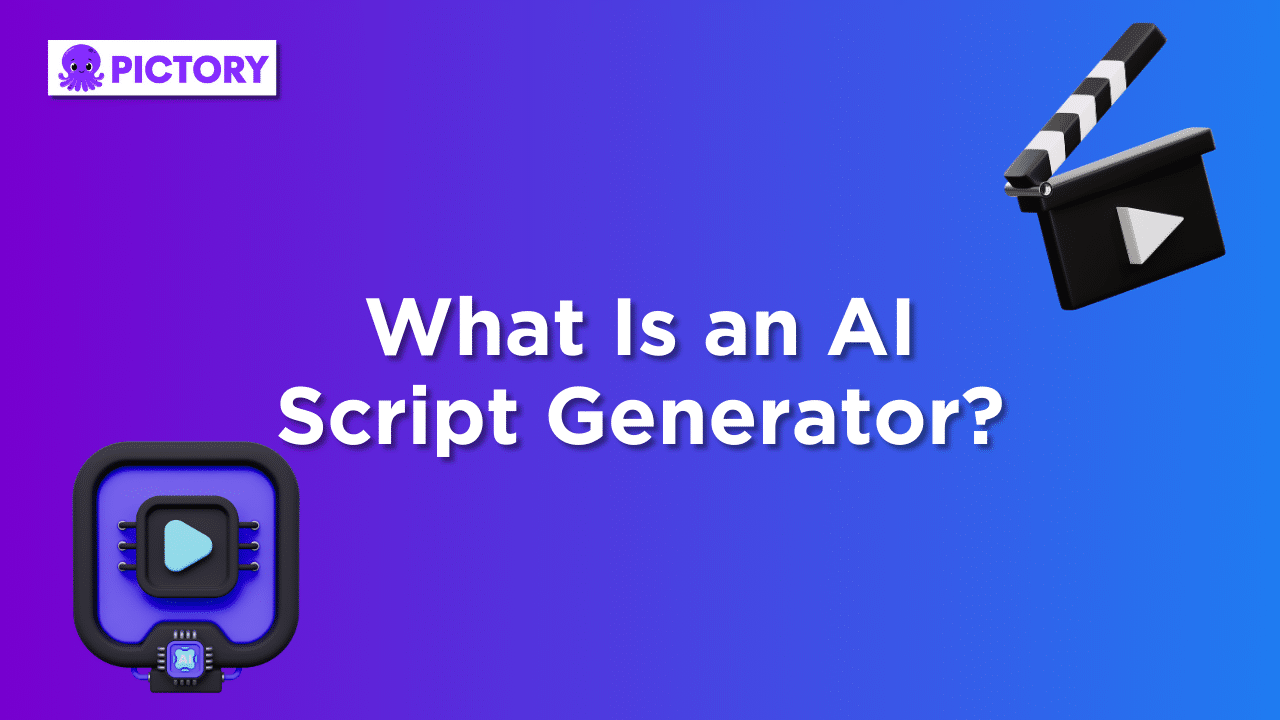
An AI script generator is a powerful tool that uses artificial intelligence technology to create compelling scripts.
It takes your prompt of a few words, works its magic with artificial intelligence, and provides you with a full-fledged script.
You can get scripts for all your videos, including lectures, how-to videos, training videos, explainer videos, Youtube videos, social media videos, and more.
Most of these tools let you tailor them to your specific needs.
They’re also helpful for coming up with ideas for new videos.
With a script generator, you can be confident you can create organized, speedy, and fresh content on a regular basis.
Once your script is ready, you can use artificial intelligence video generators that have a “text-to-video” feature to automate video creation and edit high-quality videos to make videos that stand out from the crowd.
One of the best AI video generators is Pictory, and you can generate professional videos automatically while you focus on more important aspects of your business.
Best AI Script Generators
Now let’s take a look at some of the awesome AI script generators available on the market today.
ChatGPT
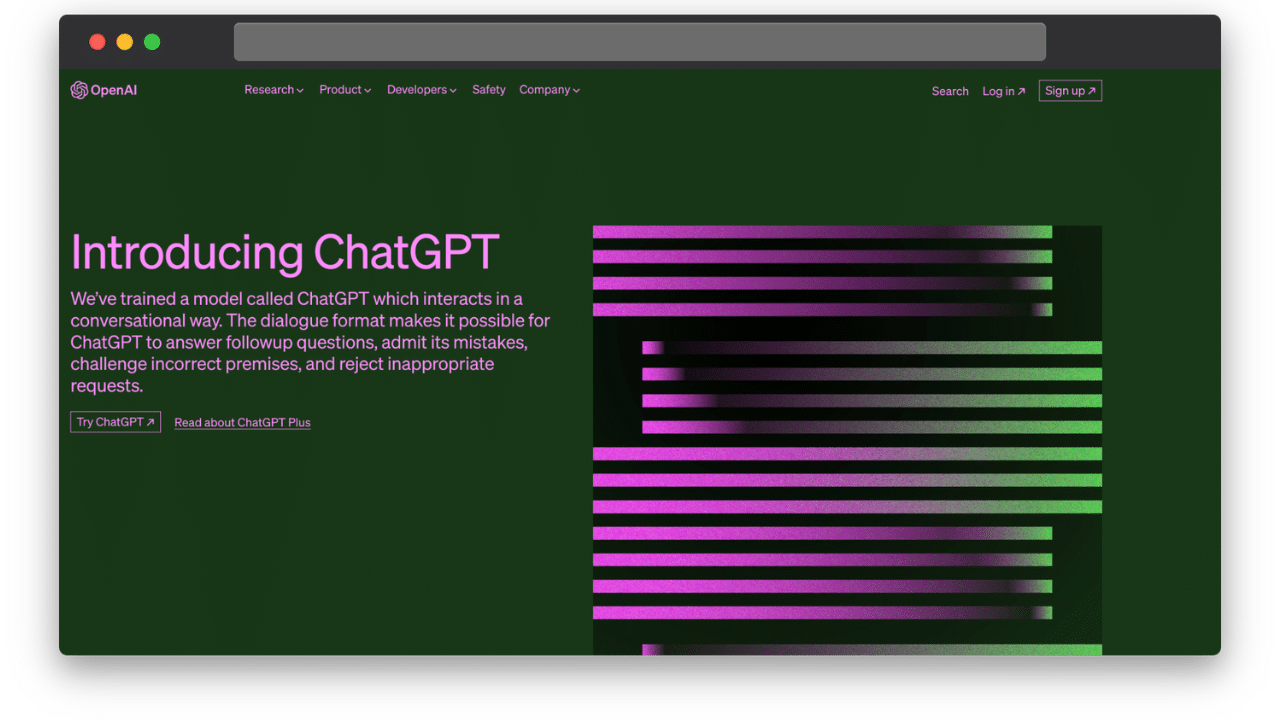
Let’s get one of the most well-known AI tools out of the way.
Yes, you can use ChatGPT to create scripts when creating videos.
At its core, it’s powered by a language model called a Generative Pre-trained Transformer (i.e. “GPT”), and OpenAI has released GPT-3 and GPT-4 as a powerful API others can use to create their own AI tools.
Hence, why there are so many AI script generators available today.
ChatGPT works seamlessly when paired with the best AI video generators like Pictory.
The versatility and power of ChatGPT make it one of the best AI script generators available to use to today for coming up with a script for video creation.
With ChatGPT, you can simply provide it with the prompt you want for your script and give it info like your target audience, the goal of the video, and other relevant points to get the best results.
Then once ChatGPT does its thing, throw it in your AI video generator.
And voila! You’ve got a high-quality script and video ready to go.
NOTE: Make sure to include that you want to create a script for a video in the prompt.
Click here for a more in-depth look at how ChatGPT and Pictory can help with your content creation.
Toolbaz
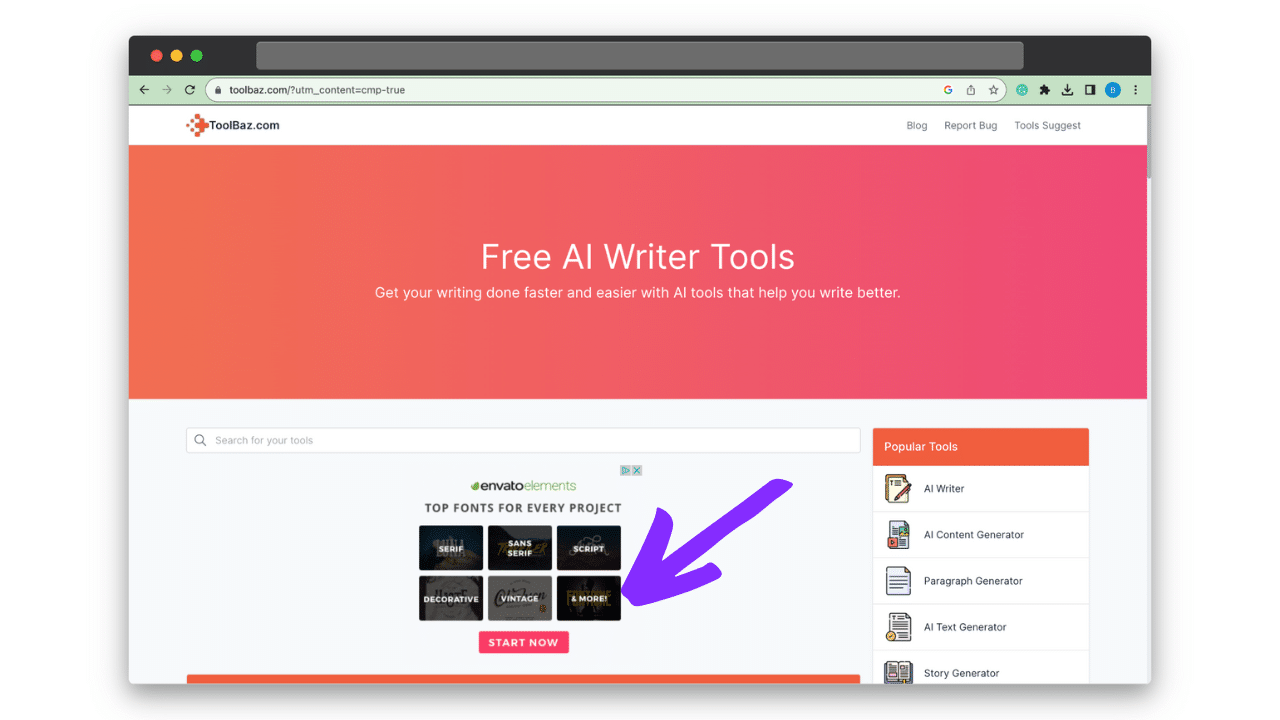
If you’re looking for a user-friendly, straightforward script generator, then Toolbaz has you covered.
All you need to do is provide Toolbaz with a short description of the topic of your video and set its “creativity” level on a scale of 1 to 10.
No need for video editing experience.
It’ll produce a script for you.
However, we’ve found that regardless of the creativity level, the script will still need some manual touch-ups to get to a usable state.
But Toolbaz is extremely beginner-friendly, and there’s a completely free version.
So, if you’re looking for a quick Youtube script consider giving Toolbaz a shot.
Shortly AI
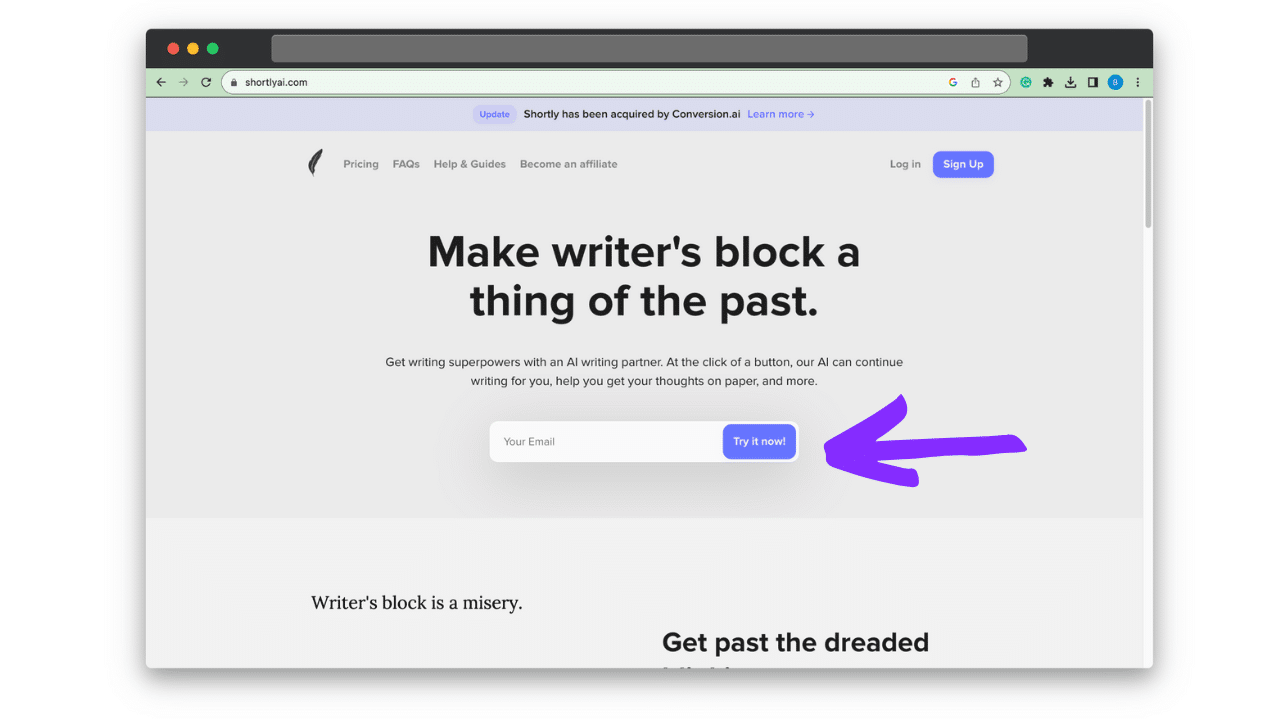
Want to create compelling and engaging video scripts for sales copy, social media videos, etc.?
Then you have to give Shortly AI a shot.
It’s your writing partner that uses AI to fully understand your target audience and develop a script that will totally resonate with them.
It also provides tools that help you optimize your content to be posted on social media, shared with colleagues, and various other channels your professional videos may appear.
Overall, if you’re a marketer or entrepreneur looking to use an AI video creator to grow your business, Shortly AI is a powerful tool that’s beginner-friendly.
However, it’s one of the more expensive options on this coming at $79/month.
Jasper
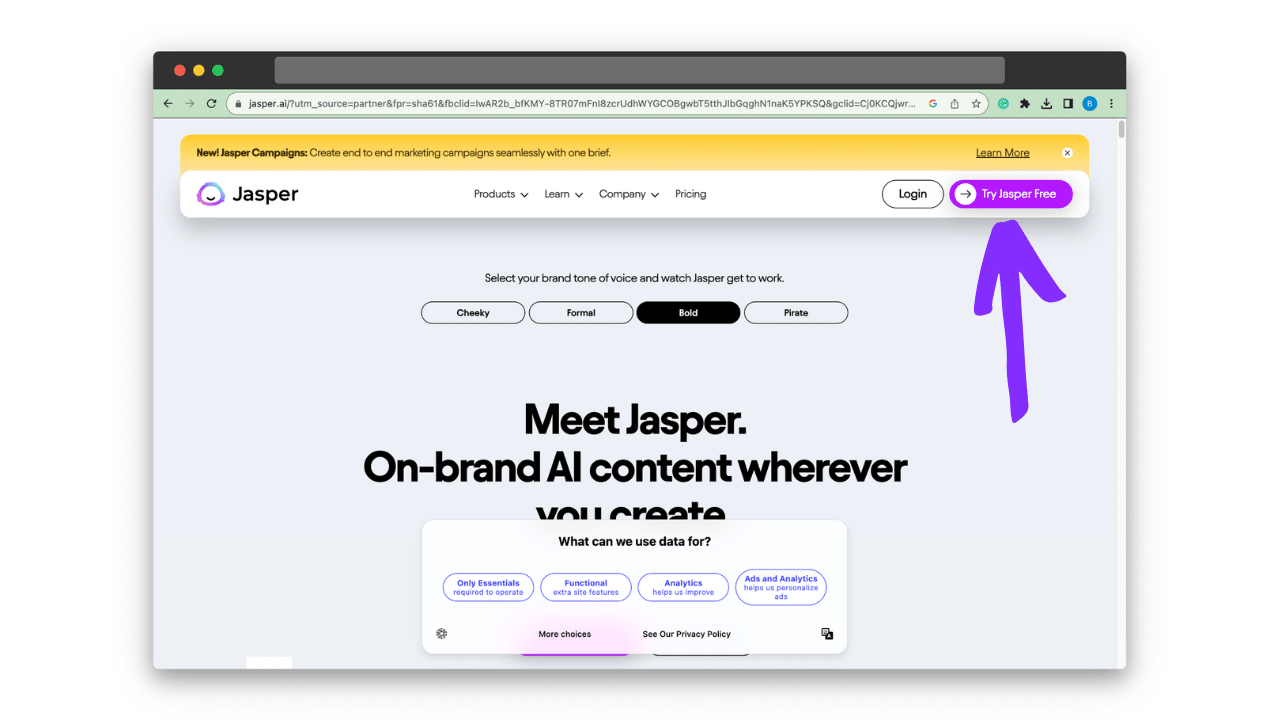
Jasper is another popular artificial intelligence script generator that’s great for creating Youtube videos and more.
It features a free mode, but if you want to crank out high-quality scripts that lead to engaging videos, you need to sign up for their Boss Mode level.
With this subscription, you can use Jasper to help you produce human-like scripts.
And there are several templates you can use as a starting point to end up with professional videos.
What we like about Jasper is that it lets you create SEO-focused content – perfect for marketing and promo videos.
Rytr
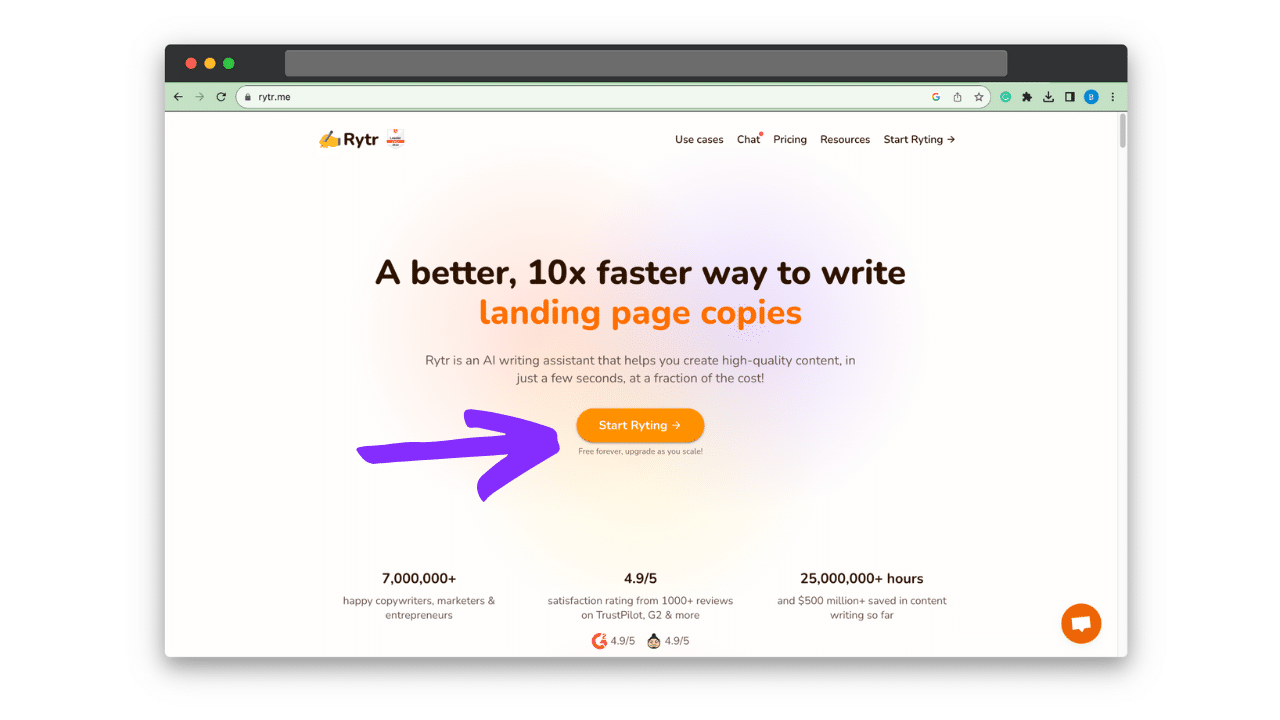
Rytr combines advanced AI and machine learning technology to produce high-quality video scripts.
Whether it’s an AI video, a podcast, or a sales pitch, Rytr can have your script ready in minutes.
If you’re short on time and need a script ready ASAP, Rytr is a fantastic option.
It comes with a host of customization features to get your script perfect, including tone, voice, POV, formatting, and more.
That means you can spend more time focusing on other important tasks, instead of wasting time staring at a blank screen trying to write a script.
With Rytr, you can be confident that your script will perfectly align with your needs.
Syllaby
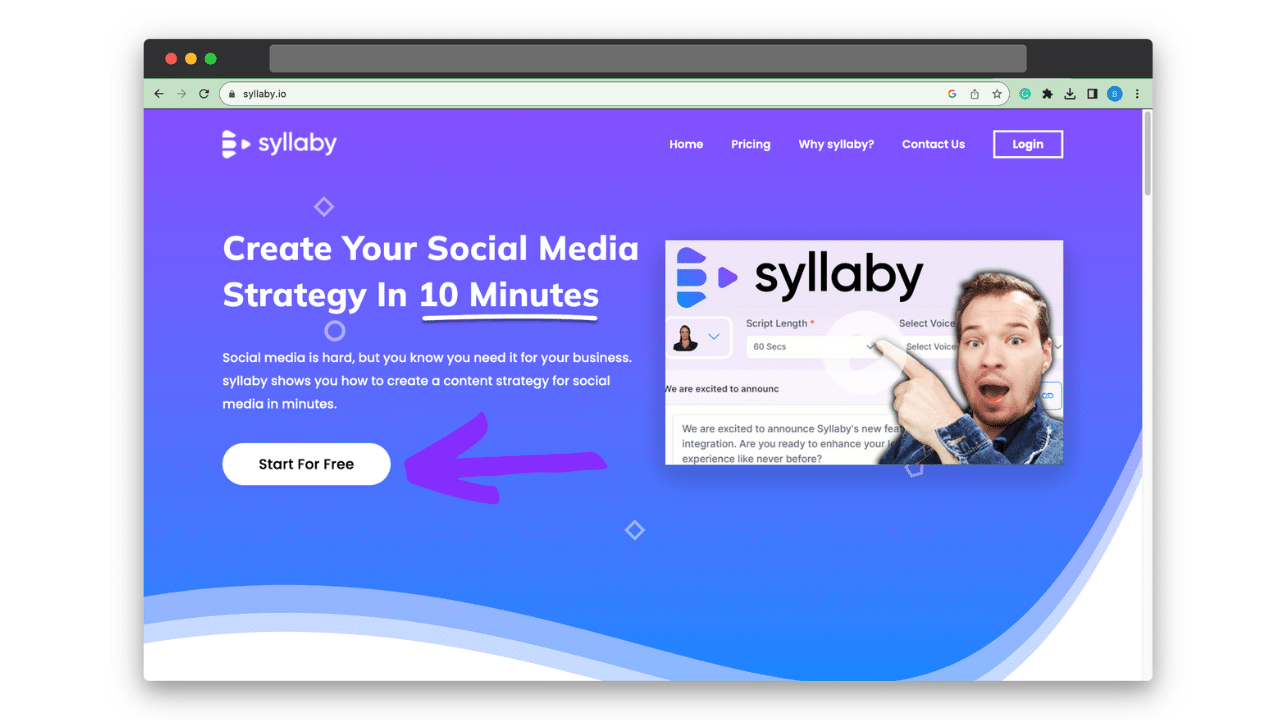
Syllaby provides the best AI script creation to generate videos intended for social media platforms like Tiktok, Facebook, and more.
It gives you all the tools you need to brainstorm and develop your ideas like video templates, AI suggestions, and more.
Whether you’re a lawyer looking to bring in more Tiktok followers or any other type of service-based business, Syllaby is specifically built to supercharge your social media strategy with high-quality video output.
AIScreenwriter
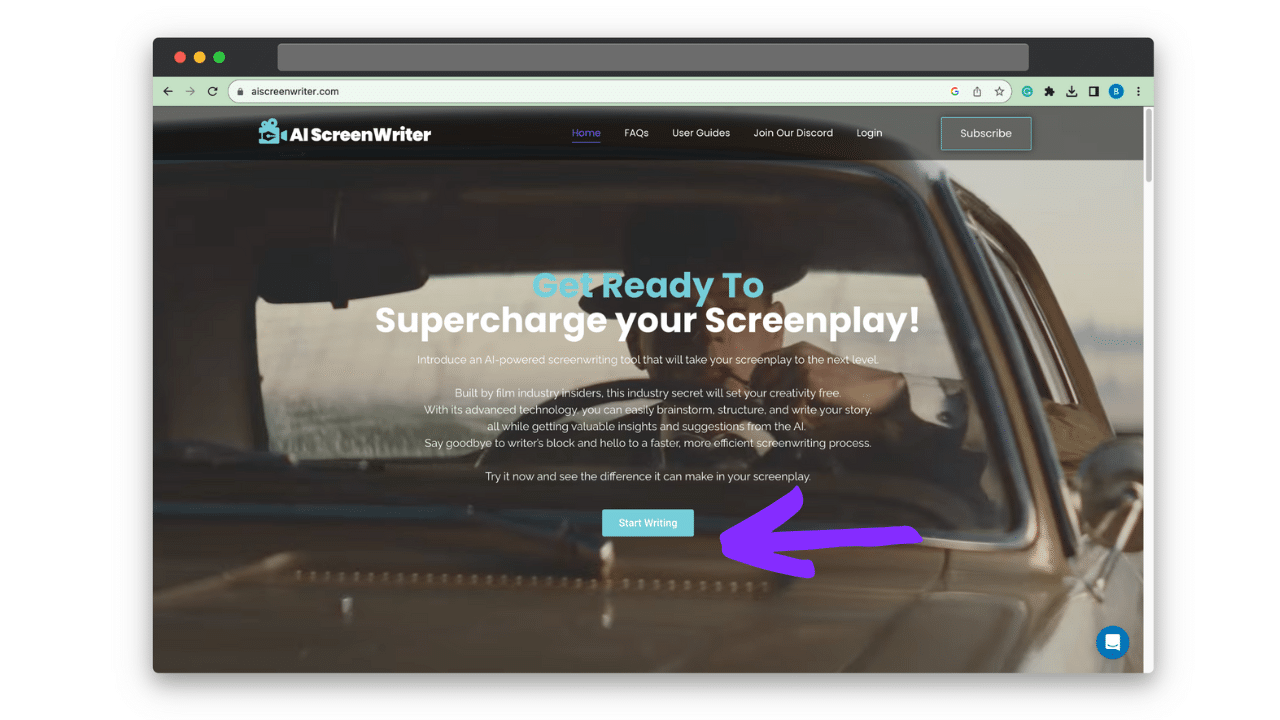
Looking for a simple, easy-to-use AI tool for scripts?
Then give AIScreenwriter a try.
You can pick from different use cases such as a character sheet or script.
After that, you can pick your title, provide a brief topic outline, and wait just a few minutes for the tool to produce your script.
Then throw it in your favorite AI video generator tools, and you’re ready to go.
What’s really cool about AIScreenwriter is that it has a feature that allows you to edit the script while it’s generating.
So, if you don’t like the direction things are going, you can make changes on the fly.
Scrip AI
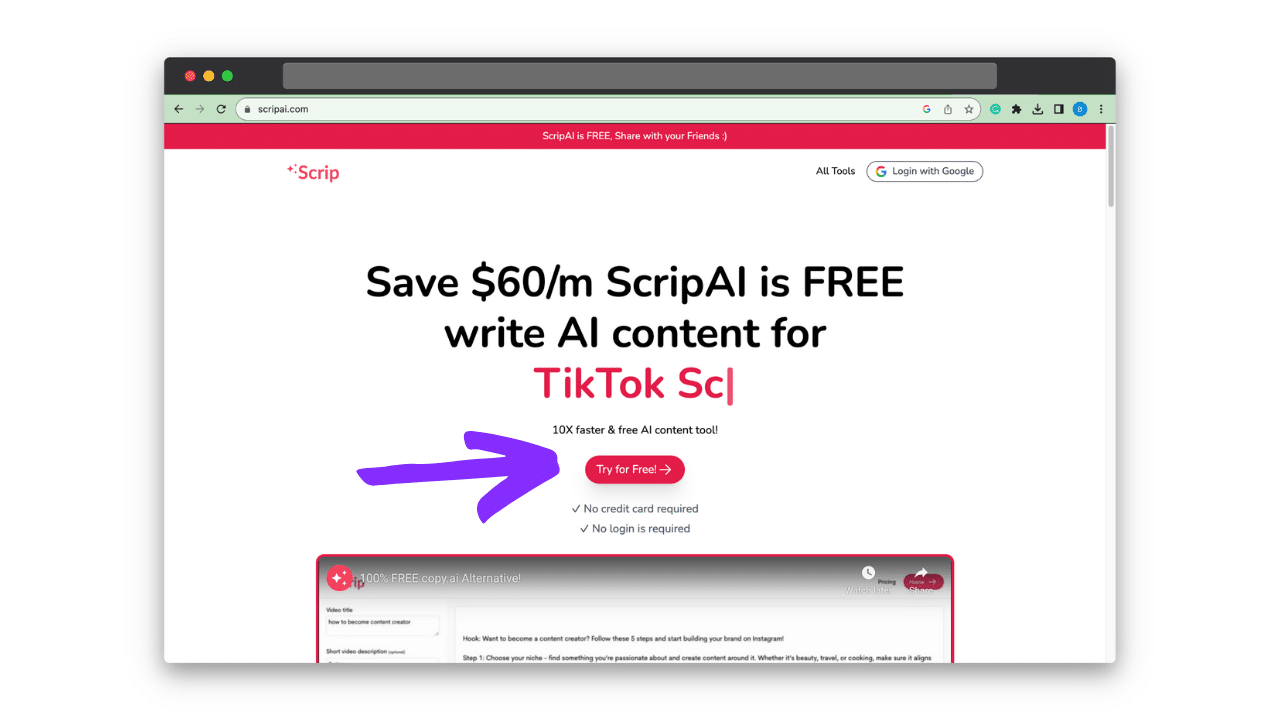
If you’re looking to generate videos for Tiktok, Instagram reels, or Youtube shorts, then Scrip AI is the tool you’re looking for.
You can simply head over to their head pages, add in some keywords, give it a brief description, and let the tool get to work.
It’s also great if you need to create scripts in different languages such as Spanish, Hindi, French, or more.
It’s one of the few AI video generator tools for scripts that works in multiple languages.
Scrip AI is by far one of the easiest tools to use because it doesn’t require sign-in and it’s free.
However, you might have to rework your prompt a few times to get a script that’s workable.
Writesonic
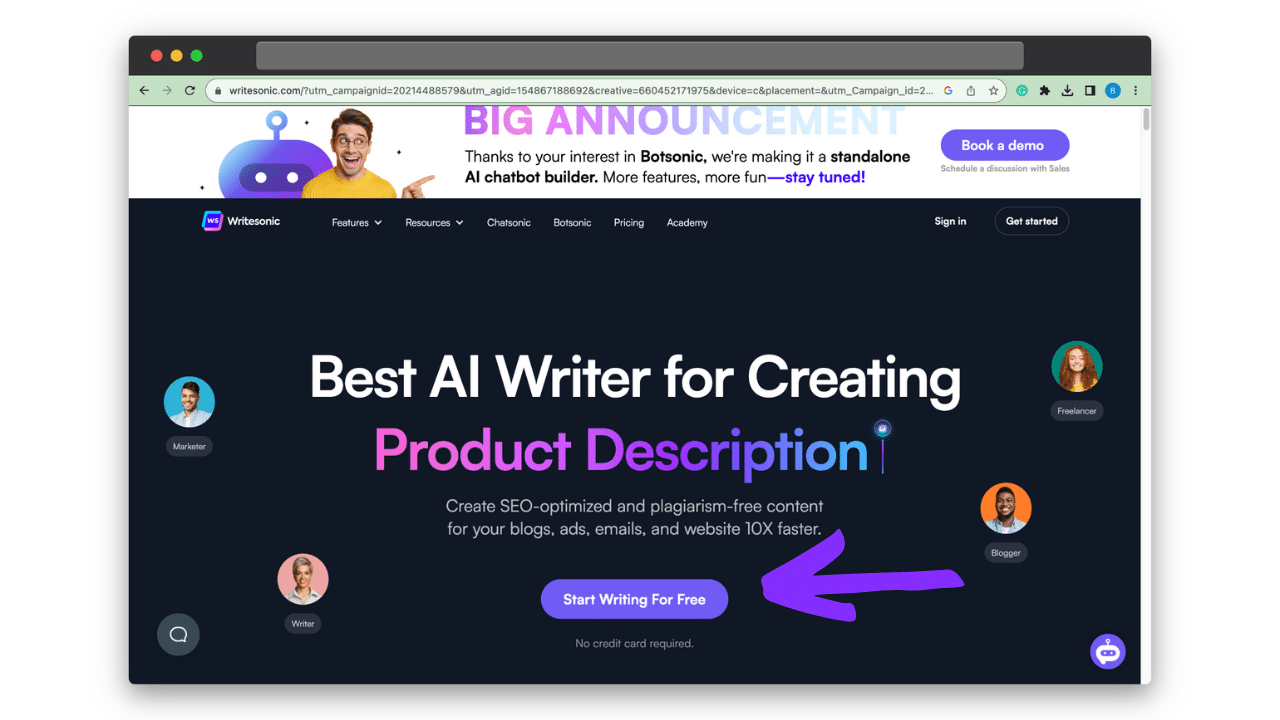
Writesonic was specifically designed to help businesses and organizations create high-quality videos for ads, sales, marketing, explainers, and more.
What sets Writesonic apart from others on this list is that it uses AI to generate unique recommendations based on your niche and viewers.
And you don’t need to be a computer wiz to get it to make high-quality, engaging visual content.
All you need is to play with the program a bit, get your script together, and throw it in your favorite AI video generator (i.e. Pictory).
There’s also a workspace provided where you and other teammates can collaborate on projects together, making Writesonic an easy choice for agencies and others working with a large team.
Writecream
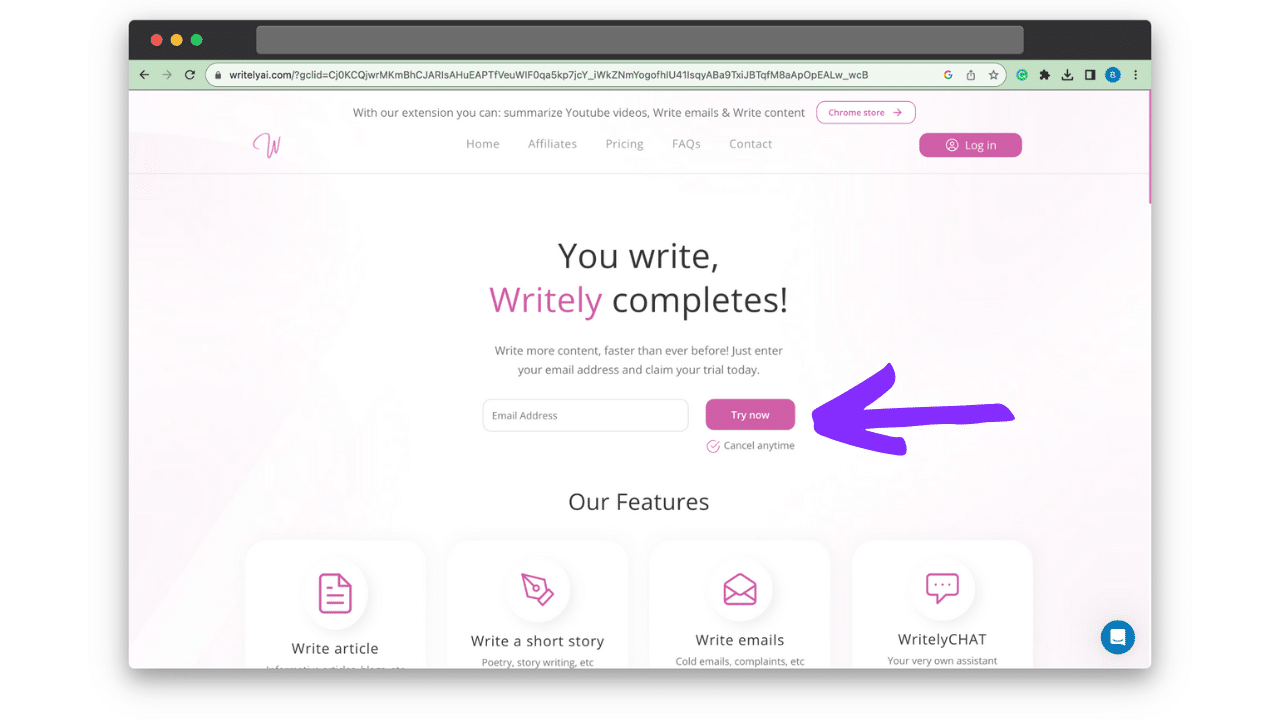
Writecream requires a little know-how but it works well for producing high-quality video scripts.
When you go to your dashboard, access the Command Mode to set up the algorithm with the right script command.
Give it your prompt, and it’ll generate a script for you.
And if you don’t like what you see, you can edit and make changes to it until it’s to your liking.
We like Writecream for this iterative approach to its AI script generation, and it makes it simple to throw in a video maker to create shareable video highlight reels.
A feature to highlight about Writecream is that it provides icebreakers for your long or short-form content.
However, it’s only free for the first 10,000 words.
Beyond that, you’ll need to subscribe for more.
Copy.ai
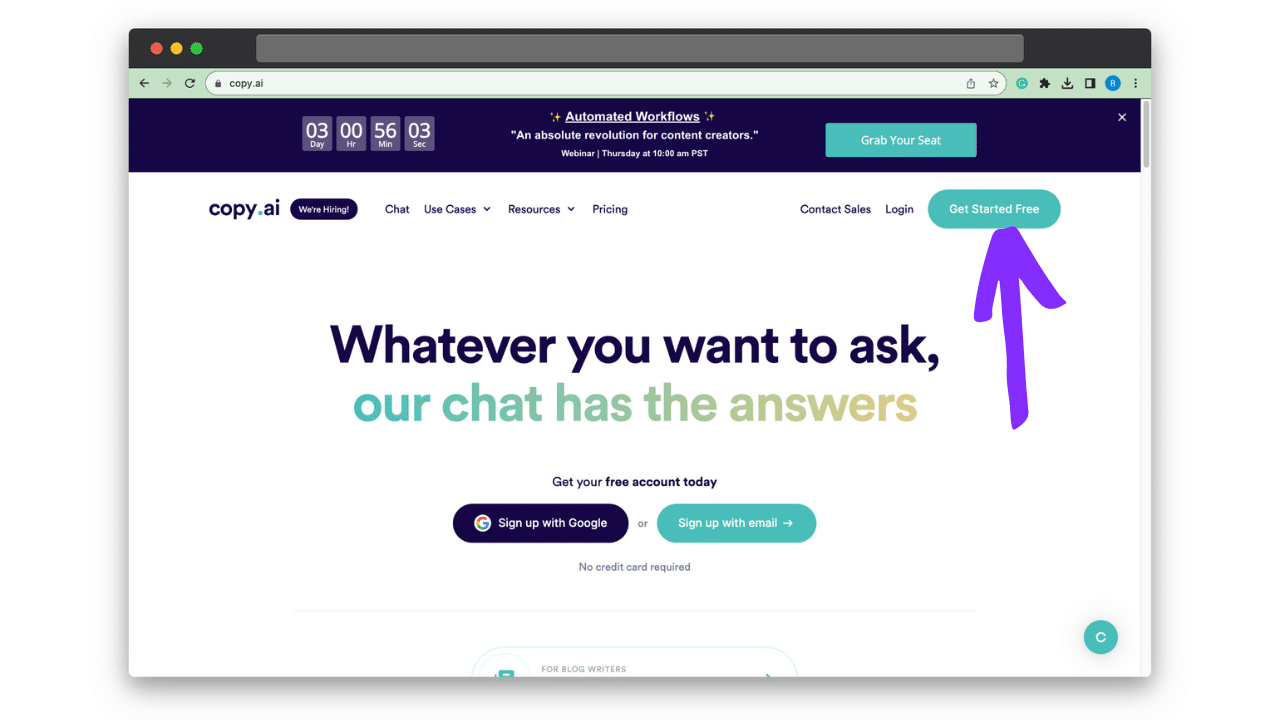
Sure, Copy.ai is one of the AI video generators geared toward writing ads, but it can also be adapted to write high-quality scripts to create videos.
Whether you want to create videos for social media, marketing, sales, ads, emails, or more, Copy.ai is a versatile and powerful tool to have in your arsenal.
You have even more control over what’s generated by providing certain keywords, style, and other preferences.
And it comes with other features to boot, such as a plagiarism checker and grammar checker.
With its advanced AI technology that produces natural-sounding language, Copy.ai is one of the best AI script generators to combine with an AI video maker.
Bring Your Script to Life With Pictory!
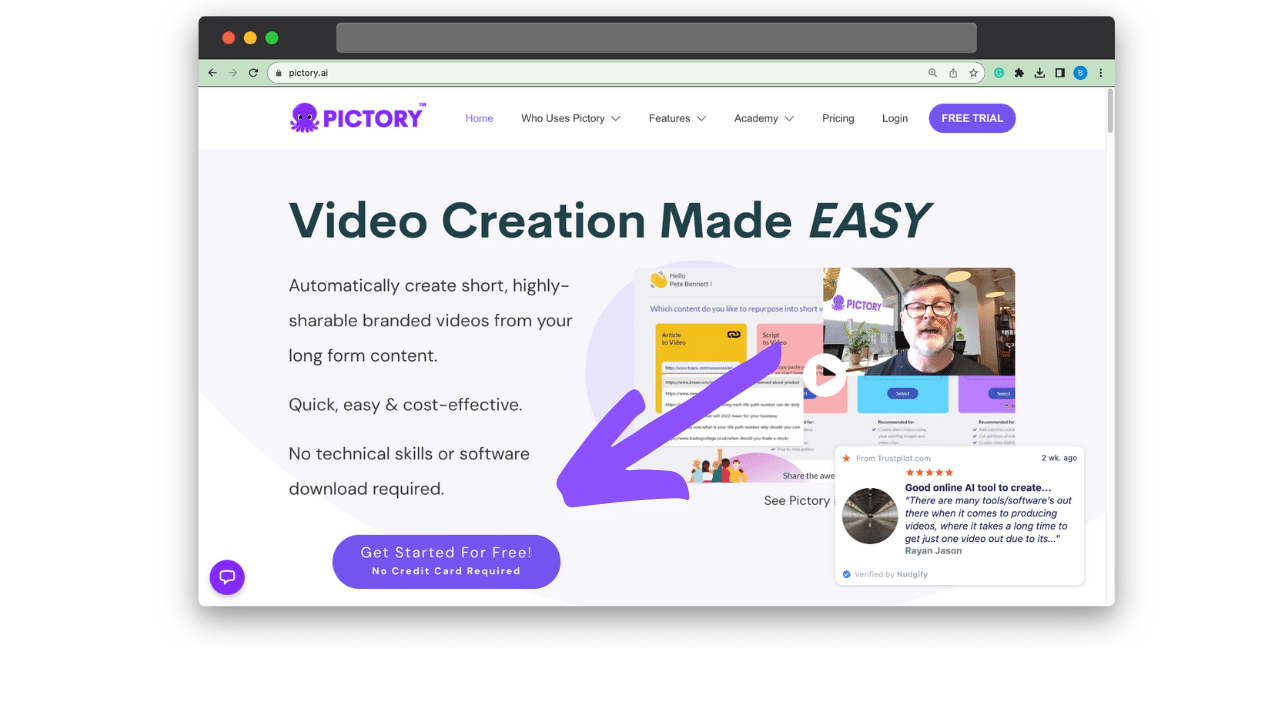
There you have 11 script generators you can use with other AI video-generating tools.
But no matter which one you choose, you can use the AI video generator Pictory to bring your script to life without the need for complex video equipment or years in editing school.
Pictory is a powerful, but easy-to-use AI video creation platform and AI-powered video editor.
All you need to do is simply use the Script to Video option, it can turn your blogs and scripts into beautiful, compelling, engaging, and realistic AI videos.
You can even edit existing videos yourself or leverage the power of AI video editing– with no video editing experience required.
Don’t worry about video editing tools, finding a stock video for b-roll, and other video-based resources.
Pictory provides you with all the video templates and video assets you need in one place.
As the best AI video generator, you’ll have a ready-to-post AI video to start speaking to your audience!
And even if you don’t have a script ready, you can take your blog post URL with the Article to Video feature, or use Edit Videos using Text for webinars, podcasts, and other content you already have on hand to repurpose into a Youtube video, Tiktok video, and more.
It’ll even caption and summarize your content automatically so you can highlight those key points and easily share them.
You don’t need a video editor, video editing software, video editing skills, or any other video generator tools.
All you need is an excellent AI video generator like Pictory.
Sign up for Pictory today with a FREE TRIAL and start exploring the features that will transform your video creation process.