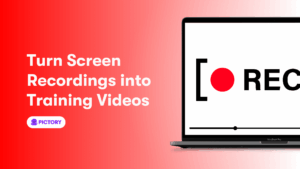Video content is a very adaptive marketing format that any business can take advantage of.
The main challenge?
Keeping content short, sweet, and effective.
That’s where a good video script is vital.
In this article, we’ll share all the tips you need to whittle down a marketing strategy into a 1-minute video script that gets people excited about your brand.
And once you’re happy, head to Pictory to turn an accomplished script into a professional video in minutes.
TL;DR
A 1-minute video script should be about 120 words (two words/ second).
Putting in the effort to write a video script helps creators stick to tight time limits, makes the video-making process more efficient, and allows for clarity of both vision and communication.
Preparation for writing your own video script should cover these key factors:
Purpose, audience, main character, and outcome.
Instead of going straight into scriptwriting mode, start with an outline. The most important part of this step is honing your video’s hook and overall structure.
Then it’s time to get into the script. Don’t be afraid to go big and edit later, and make sure to write conversationally and keep your audience, platform, and brand in mind while doing so.
Finally, it’s time to edit! Clarity and conciseness are key. You can use AI to help, but reading your work out loud while writing also helps catch errors or issues with the flow.
Use Pictory to turn your script into an exciting video with our full suite of AI-powered editing tools.
The Basics of Writing a 1-Minute Video Script
The general script writing rule is about two words per second so for a 1-minute video, you need to keep the script at 120 words.
With parameters like that, your video script must be as concise as possible.
But it also has to be interesting.
If balancing that sounds like a bit much, don’t worry.
We’ve got all the tips you need to make it happen.
The Purpose of Writing a Video Script
Besides helping to keep your video to the intended length, writing a video script has a few other benefits and purposes:
If you want to make the pre- and post-production process run smoothly, a good script is paramount. It guides everything from how you shoot a video to its final edit.
A well-written script saves time. It means less chance of re-shoots or lengthy edits by ensuring a clear vision right from the start.
That clarity also means that your video projects are better equipped to deliver key marketing messages efficiently.
Sitting down to write a video script allows a chance to hone the style and tone of the final video. Whether you’re trying to educate, entertain, or both, a script is the best place to nail these aspects down.
How to Prep Before Writing Your Video Scripts
The main preparation before writing an original script for a marketing video is simple.
It’s all about P.A.O:
Purpose
Audience
Outcome
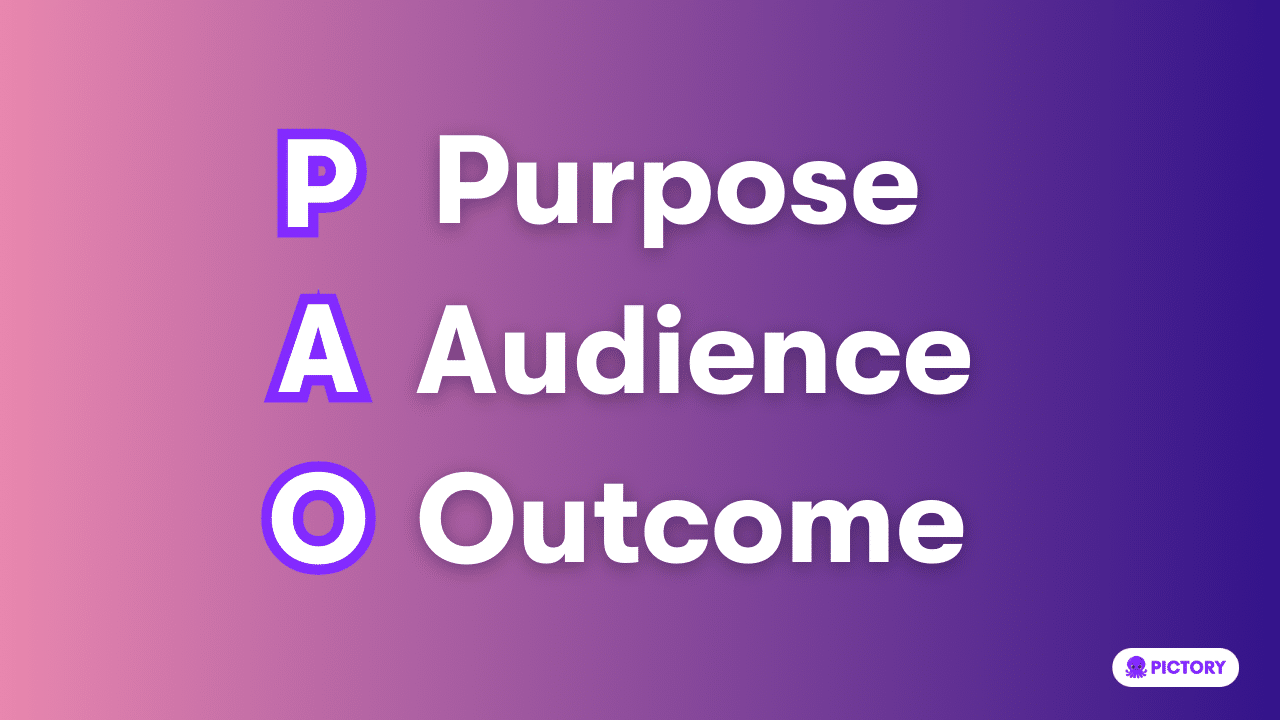
We’ll go through each of these steps in this section as well as a look at character – another defining feature of a great video script.
Define Your Video’s Purpose
Whether you’re writing a YouTube video script or something for TikTok, defining the purpose of the content is the best place to start.
To help give you a better idea of what that looks like, here are a few examples:
For how-to videos or any explainer video, the purpose will be to demonstrate something to an audience, such as new features.
A training video is all about education so the purpose will be to inform and teach.
The purpose of a product launch video is usually to build excitement around it.
A video’s purpose can be many things depending on the style of video you are making.
It could even be as simple as making your audience laugh and, as a result, building engagement.
Just don’t try to overcomplicate your video with multiple objectives.
It is usually messy, but doubly so for a 1-minute video where you don’t have any time to waste.
Defining a single goal or piece of information to convey will ensure that your audience doesn’t have to work hard to understand what you’re trying to tell them.
Choose Your Target Audience
When defining the main objective of your video, don’t forget to include your target audience in the equation.
This is especially important for short-form content as most of it is watched passively.
Users will scroll by your videos on a feed rather than actively select them.
How do you make sure they stop and watch your video?
That comes down to knowing your target market inside and out.
Understanding their demographics and interests will help nail down the best ways to grab your audience’s attention.
It should also guide the tone of your video and how best to frame your video’s purpose so that it’s relevant to the customer base.
Target audience research also has the potential to reveal video marketing gaps that you can address.
In this way, purpose and audience aren’t separate steps in writing a great script but areas that need to be considered in tandem.
Develop a Main Character
Even when you write video scripts for short, 1-minute videos, it’s worth considering who the main character is and who, if anyone, is speaking.
It could be your company CEO, an influencer, or an AI voiceover.
Knowing your purpose and audience will inform the best way forward with this.
For example, an explainer video often works best with an authoritative voice behind it that inspires audience trust.
At Pictory, we offer an ElevenLabs integration with a library of hyper-realistic AI voice-overs that you can add to any of your videos.
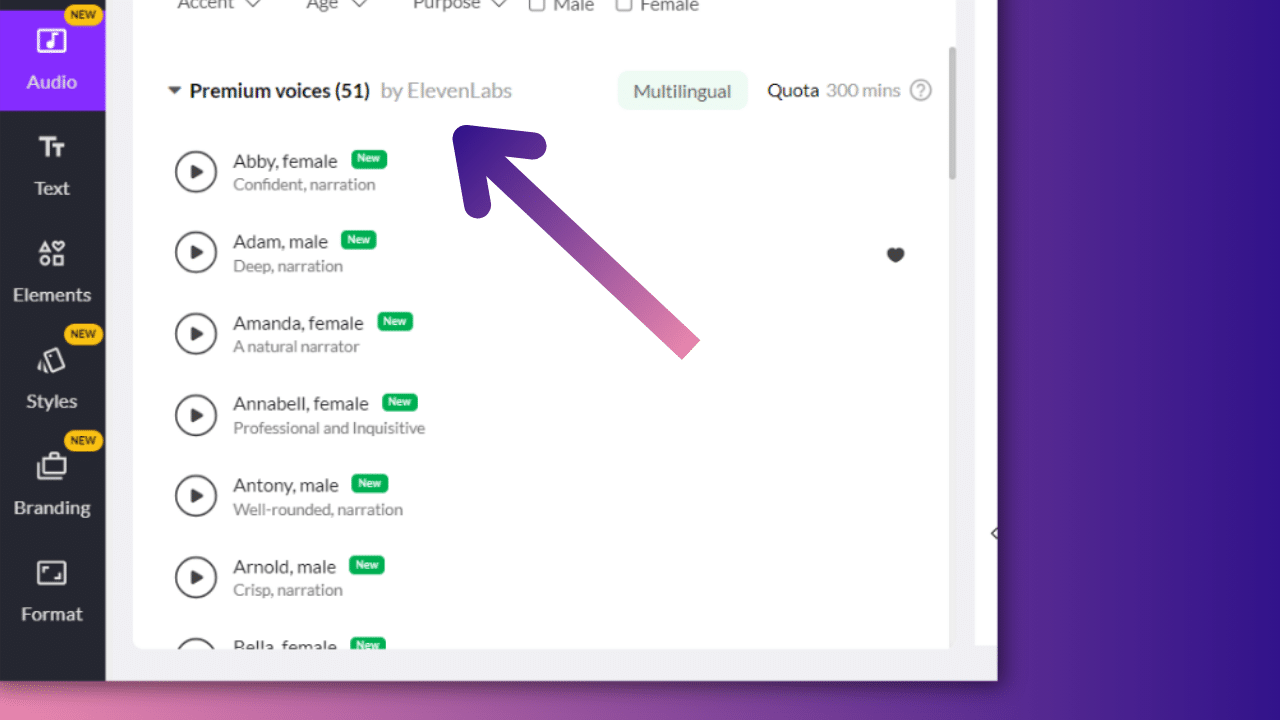
They’re also organized by style and gender to help you find the most relevant character voice for your content.
Click here to listen to some of our ElevenLabs voices.
Getting a sense of the character or voice that will define the video before you start writing will allow you to cater to it and, as a result, have a far more natural-sounding video.
What Is the Intended Outcome of Your Video?
The best way to understand “outcome” as it relates to marketing videos is this: purpose + audience = outcome.
In other words, it’s what you want the audience to take away from your video, or what you want them to do next.
Here’s an example from a fictional product company:
Purpose: To sell the unique features of a clothes iron – in this case, the quick-cool technology.
Audience: Mothers of young children.
Outcome: Viewers buy the iron, knowing they can keep their children safe.
Audience research clarified the unique needs of the target market, which the purpose then honed down to one point of communication.
This then resulted in achieving the desired outcome.
It also flags how you can structure multiple videos with the same purpose, by tweaking the audience and hopeful outcome.
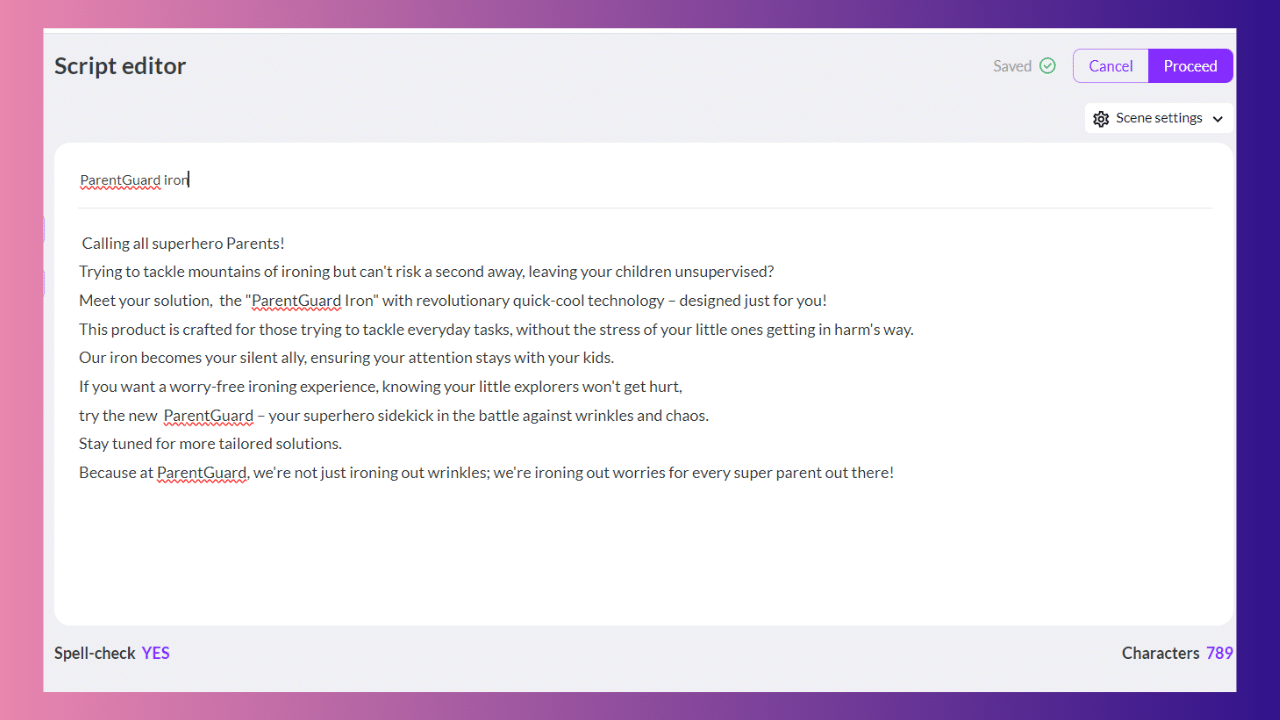
Tips on Creating an Effective Video xcScript Outline
Something that stalls many video scripts before they’ve even begun is trying to do too much too soon.
Even creating a quick, structural outline beforehand will help organize key points and make writing an original video script feel less daunting.
A great outline can act as your own, free video script template to turn to at any point of the writing process.
Some Options for A Video Script Template
Depending on how you’re approaching things, there are a few easy ways to structure your outline:
If you’re converting a blog post into a script, start with the headings and sub-headings from the post as a structural guide. If you’re writing from scratch, think intro, problem, and solution.
Another method is AAA:
Attention (Grab it in the first line).
Agitation (AKA pain point).
Activity (show HOW to solve the issue). You can also view this as the secret sauce or your brand’s USP.
Action (CTA). Including a proper call to action at the end is crucial as it guides viewers to become actively engaged with your business, and even purchase from you. It should align with your original intended outcome.
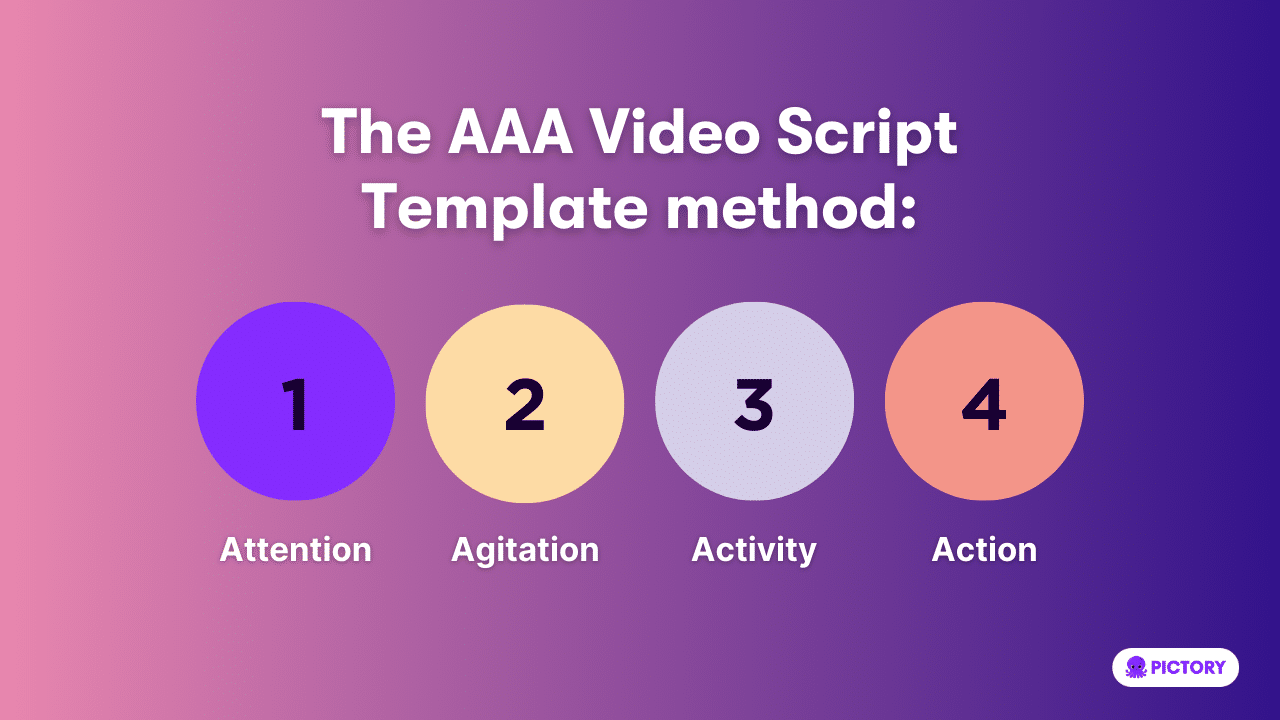
Whatever method you use, the outline simply needs to give an overview of the main narrative and talking points of the script.
It’s meant to be a little rough around the edges so don’t worry yet about getting it perfect.
Write Section by Section
Another way to set up a solid foundation for your video content script is to create an outline section by section.
Use a two-column template that breaks your script up by scene with the intended visuals in the right-hand column and a rough version of any accompanying messaging.
If you’re struggling with those visual cues, we’ve got your back.
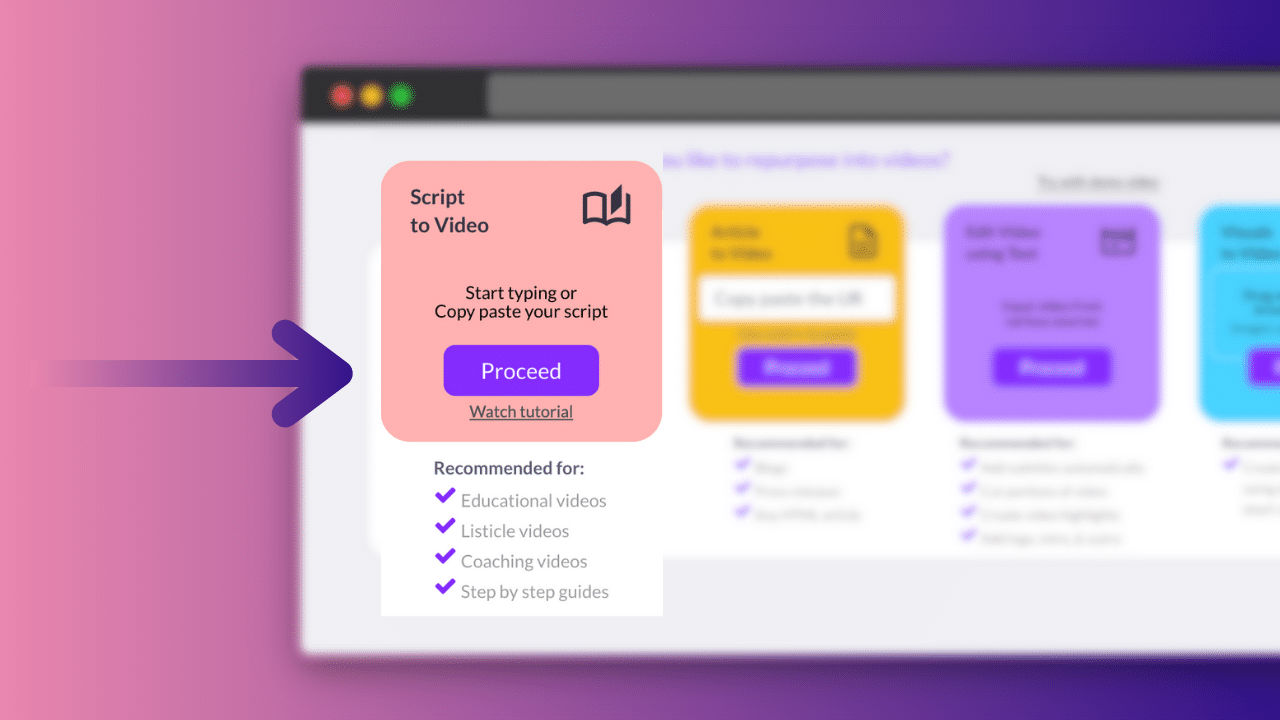
Pictory has a script-to-video function that will fill in the gaps by matching visuals from our stock library to keywords our AI technology has analyzed in the script.
Create a Powerful Beginning, Middle, and End
If you’re still struggling with your outline, try to just focus on what the opening, middle, and closing images or points need to be.
That can at least give you a loose structure to start working with.
The most important aspect however is the opener.
The first 10% or 6 seconds of a video is what determines whether people watch it.
In script terms, that’s your first 10-15 words.
In your outline phase, you don’t need to have a perfect hook just yet.
A rough idea of how you’re going to draw audiences in is enough of a start.
From Outline to Script: Extra Writing Tips
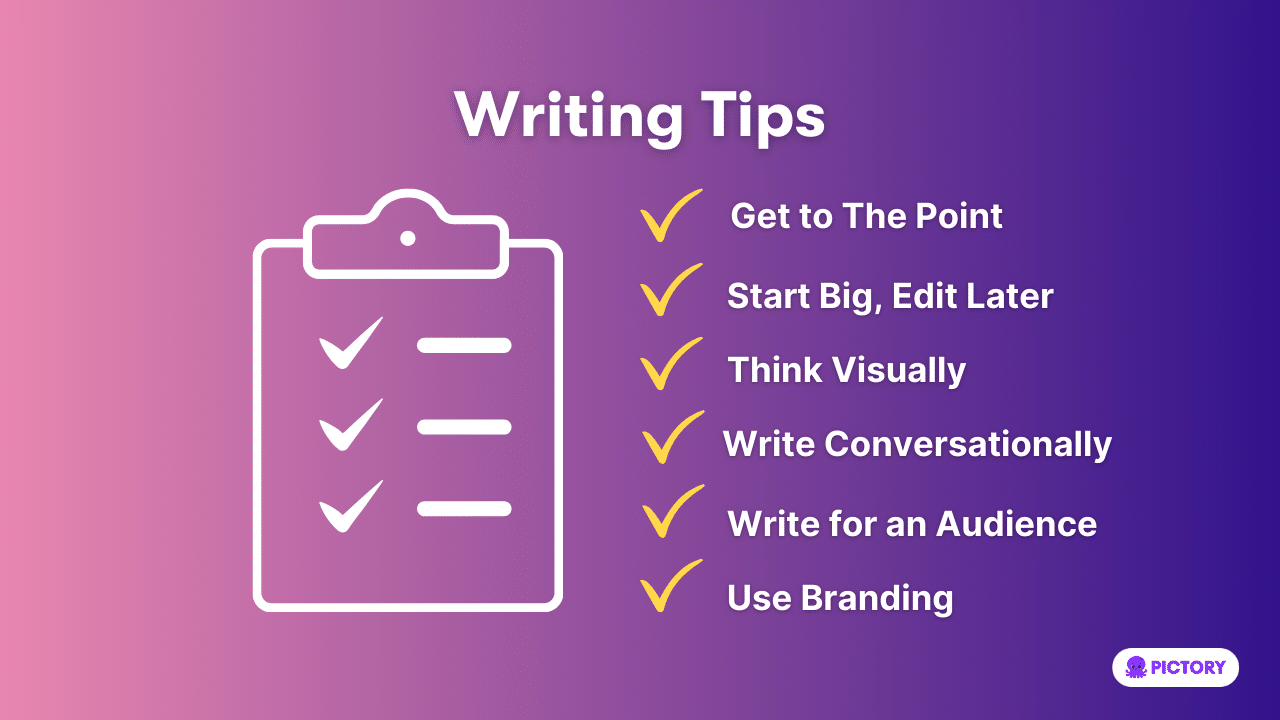
As you go from planning and outlines to writing your video script, here are some extra tips to keep in mind:
Get to The Point
Don’t wait too long to get into the action.
You only have 1 minute, so the reason for viewers to keep watching should be evident within the first 8 seconds, or 16 words.
If you’re struggling, consider using an AI script generator to help.
Start Big, Edit Later
The worst way you can inhibit your creativity is by having an editing cap on while you are writing.
Write down everything you think is relevant to your video topic, use stream-of-consciousness writing, mind maps, or anything that helps get all the content out.
Editing comes later, so try not to think too much about that while writing.
Think Visually
The script ultimately needs to translate into a visual medium so keep that in mind while writing.
What’s visually possible in terms of your budget also needs to be considered.
Write Conversationally
For dialogue and narration, write conversationally.
Incredible videos aren’t always about flashy visuals and effects.
Sometimes it’s as simple as speaking to your audience in a way that is natural and engaging.
Write for an Audience and Platform
YouTube Videos will have a different tone and presentation to say an Instagram Reel so tailor your script to the intended platform.
The same is true of writing for your audience.
Keep in mind who will be watching the final product, and where.
Keep The Brand Front and Centre
Video marketing is primarily about selling some aspect of a business so make sure to include moments in the script where the brand will feature, and how.
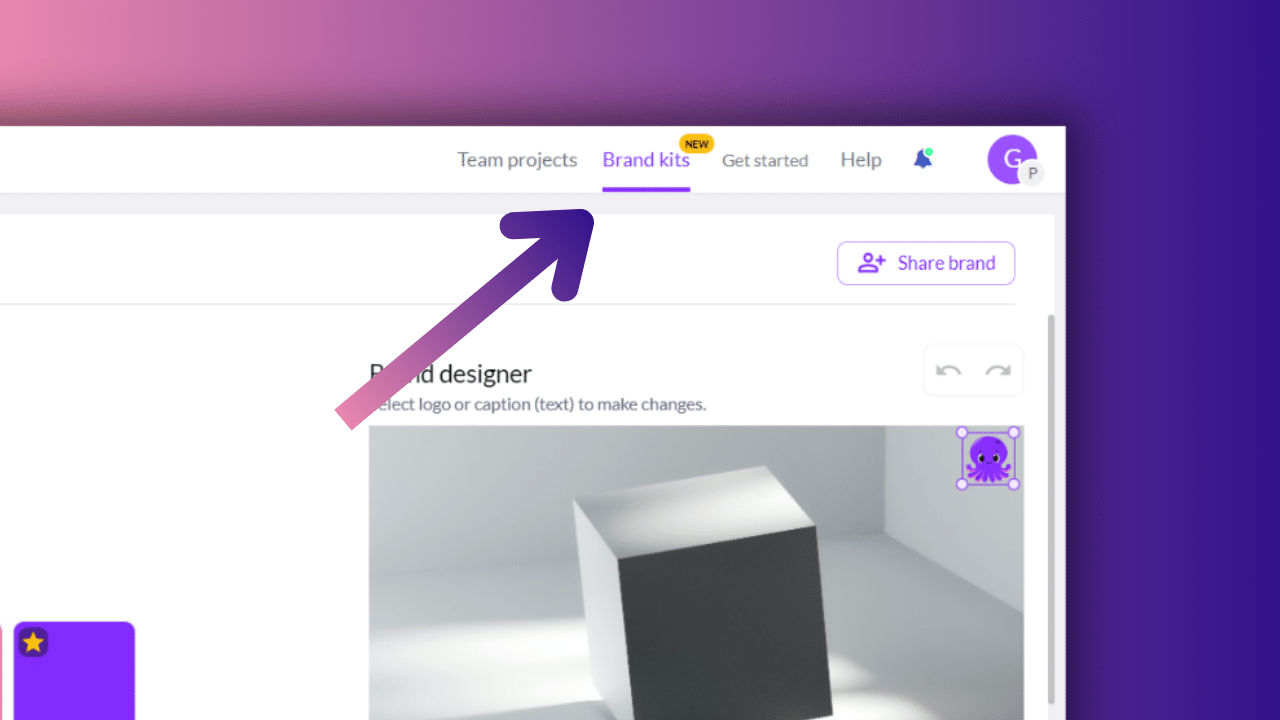
This may be through the visuals such as color schemes or as Pictory can help with, branded outros and intros.
Get Down to Editing
The average viewer might see a 1-minute video and assume that something that short wouldn’t require much work, but content marketers know better.
From the planning to the video script itself, there are usually multiple Google docs going back and forth between team members.
One of the biggest parts of that?
Editing the script.
Here are our best tips on how to fine-tune your script-writing projects and create incredible videos as a result:
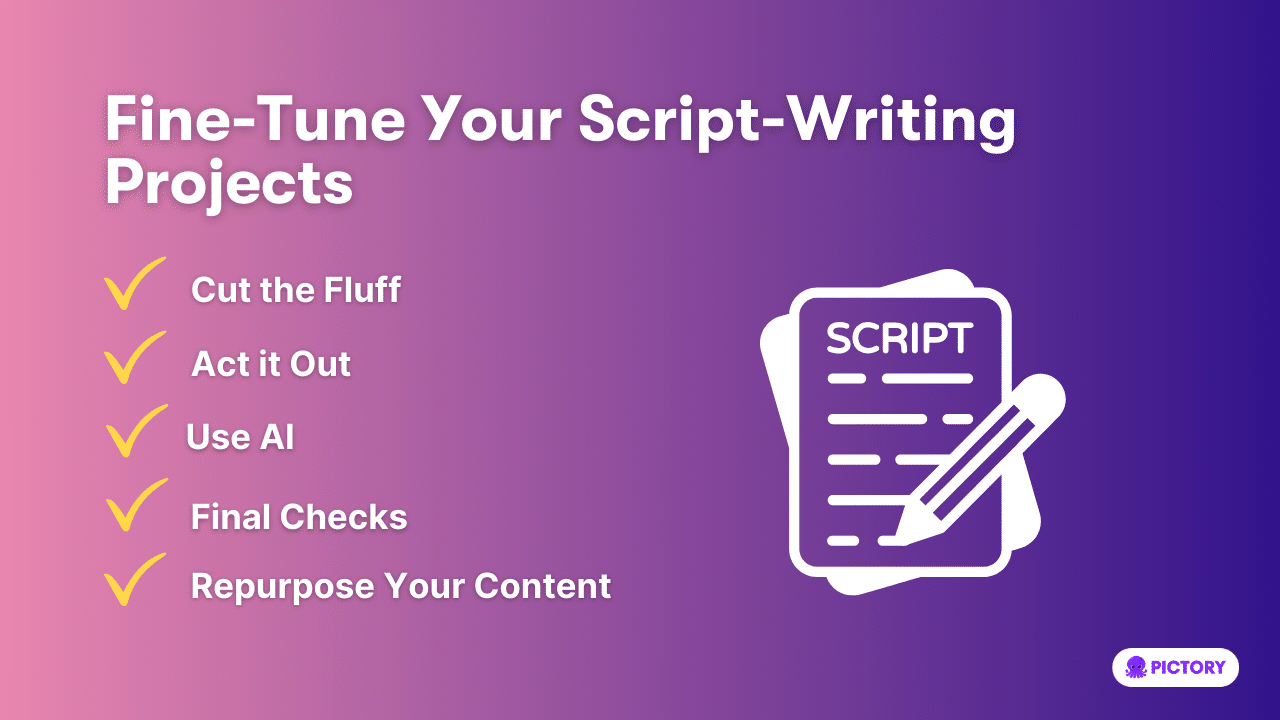
Writing is Re-Writing
A great way to approach editing is by not editing the first draft at all and instead creating a second draft while looking at the first.
This often helps with getting a fresh perspective and not getting too bogged down in your existing writing.
This second draft can then be picked apart and edited, without worrying about losing your original script.
Cut the Fluff
In a script for a 1-minute video, there’s no time for unnecessary words.
Make sure to cut out any repeated sentences or filler content and get straight to the heart of things.
Act it Out
Hearing your video script out loud can help with editing any clarity issues but will also flag things that need to be rewritten to sound more natural.
Use AI
AI tools can be incredibly helpful for editing.
AI writers like ChatGPT can be used to edit with the right prompts.
Why not check out this article on using AI for creating and editing an explainer video script for a closer look?
Don’t Skip a Final Check
Typos and spelling errors can be very sneaky.
Make sure not to skip a final proofread and take advantage of spelling and grammar plugins/apps.
You never know what you might catch on an extra look.
Plan To Repurpose Your Content
Think about moments from the script that will work well as clips on platforms beyond the primary upload place.
With a little extra tweaking, videos can have extra life and purpose across a variety of platforms.
Now You’re Ready to Turn Your Script into a Video!
With script in hand, head to the Pictory homepage and open Script to Video.
There, if you input your script, we’ll use our AI to create a fully storyboarded video in minutes, no filming needed!
Pictory has tons of exciting video editing and creation tools that can turn your scripts into exciting videos with just a few clicks.
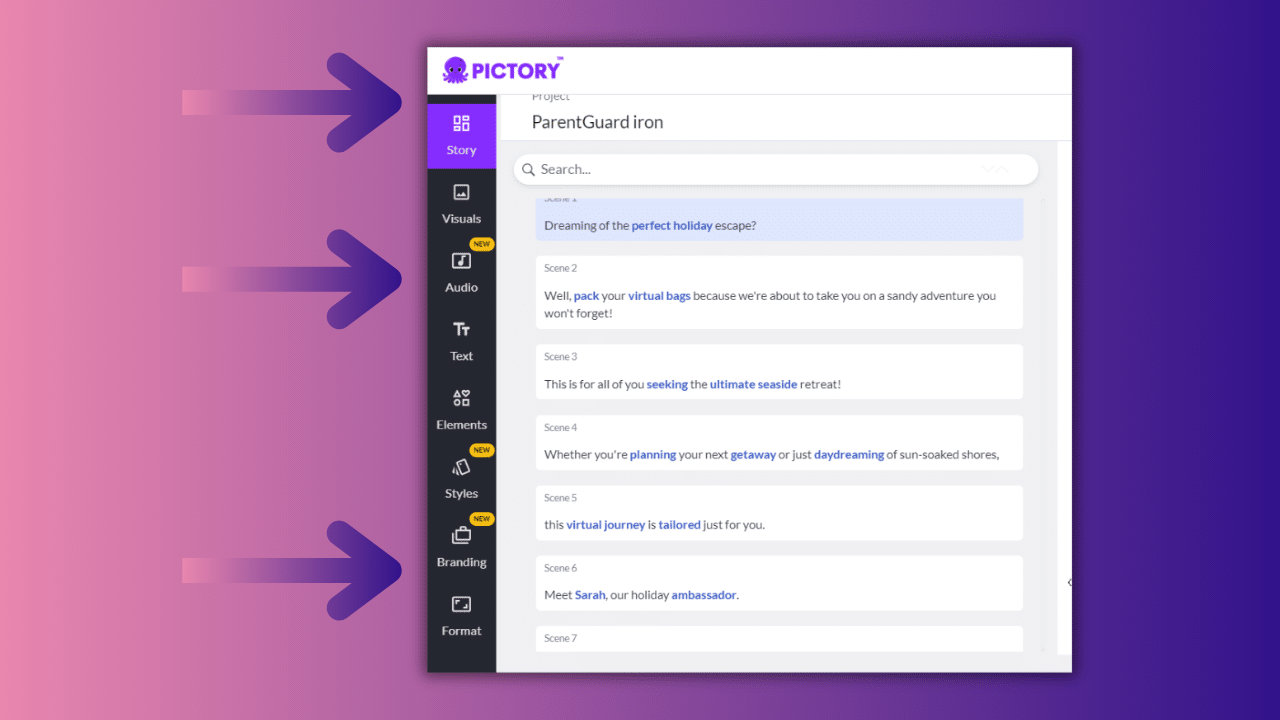
We offer everything from auto-visuals to auto-captioning, assisting with cutting down longer videos into short-form content and more!
Click here to sign up for a free trial and start playing!
FAQs
What are the main things I need to include in my video script?
Visuals and accompanying dialogue or narration are the most important and within that, a string hook to open the video with.
How can I make a video without fancy recording equipment?
For that, we have to recommend using an AI voice-over.
That way you get studio-quality without needing any of the tech.
Pictory helps you make a video with zero recording equipment needed.
Use our library of millions of assets of Getty stock footage, AI voiceovers, and fun elements and branding to create your video from start to finish without ever having to press record.