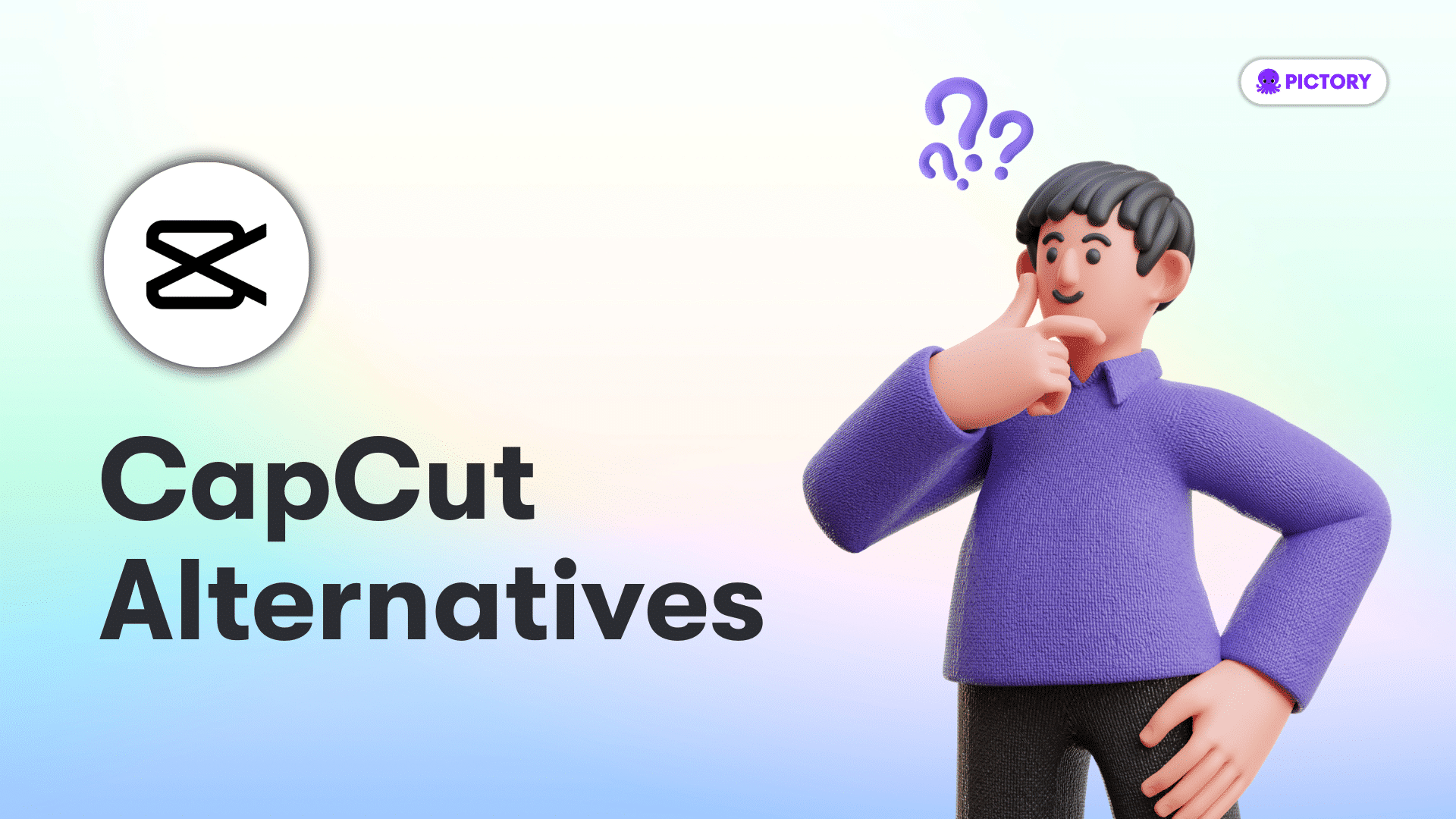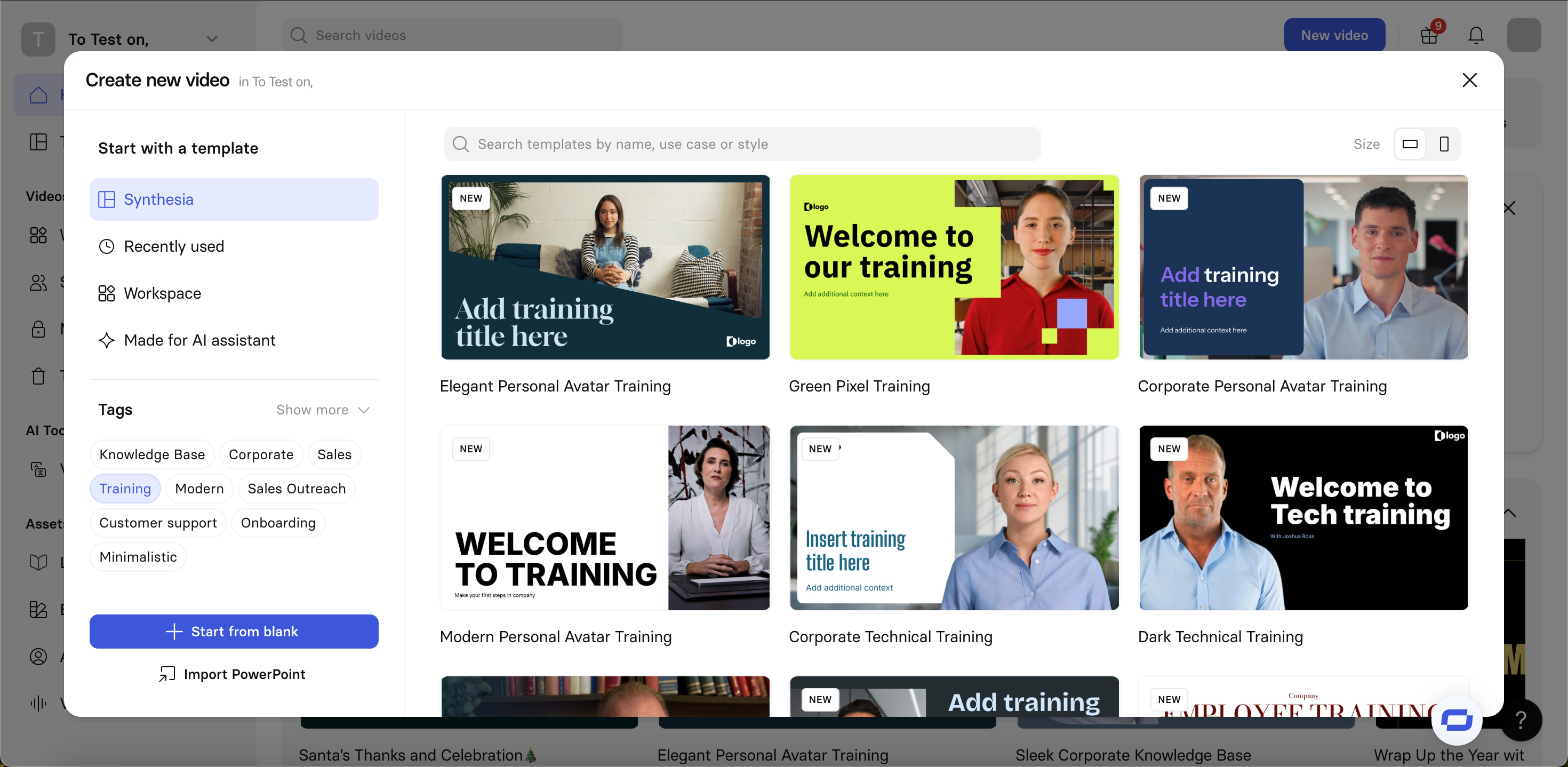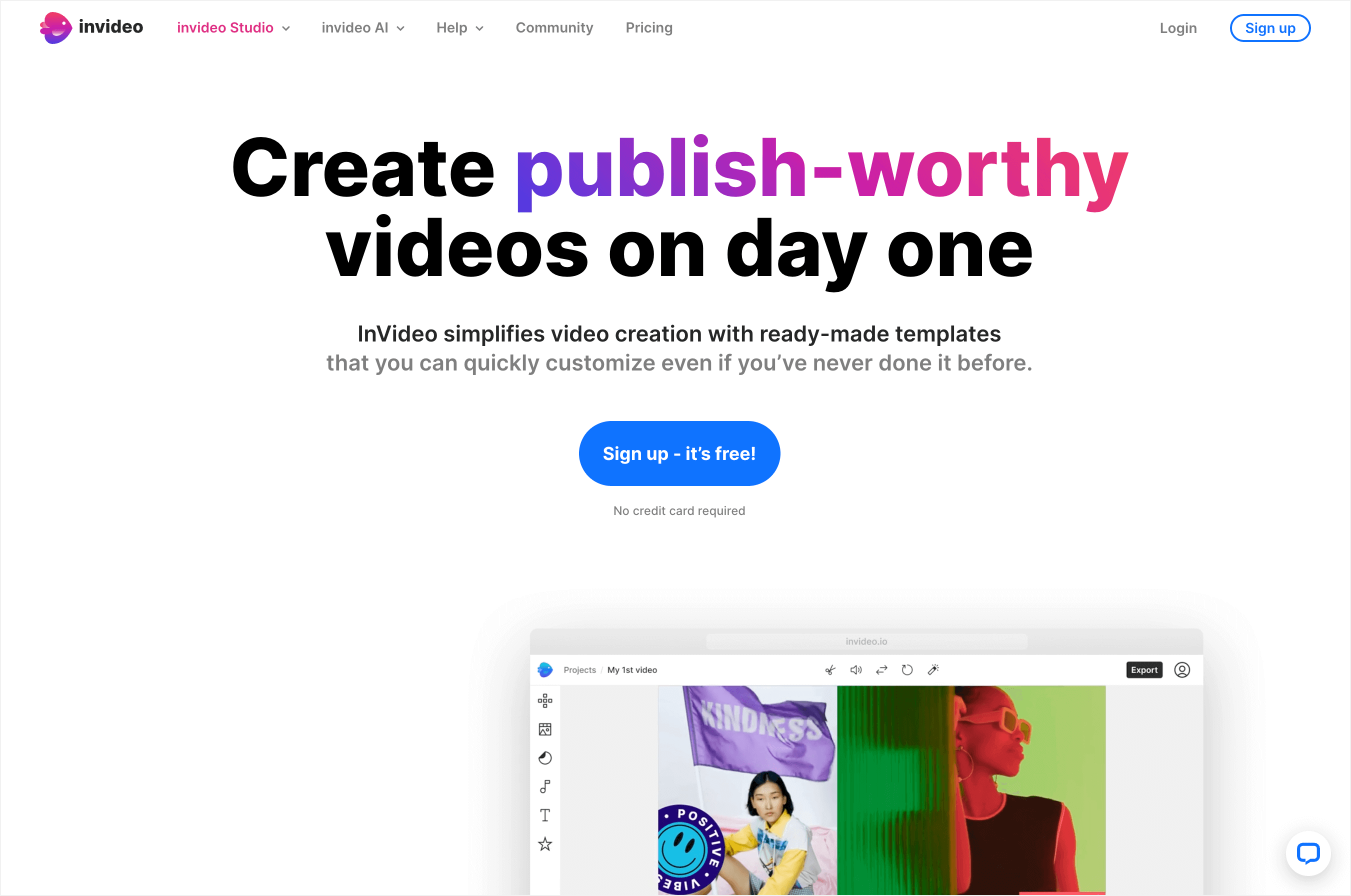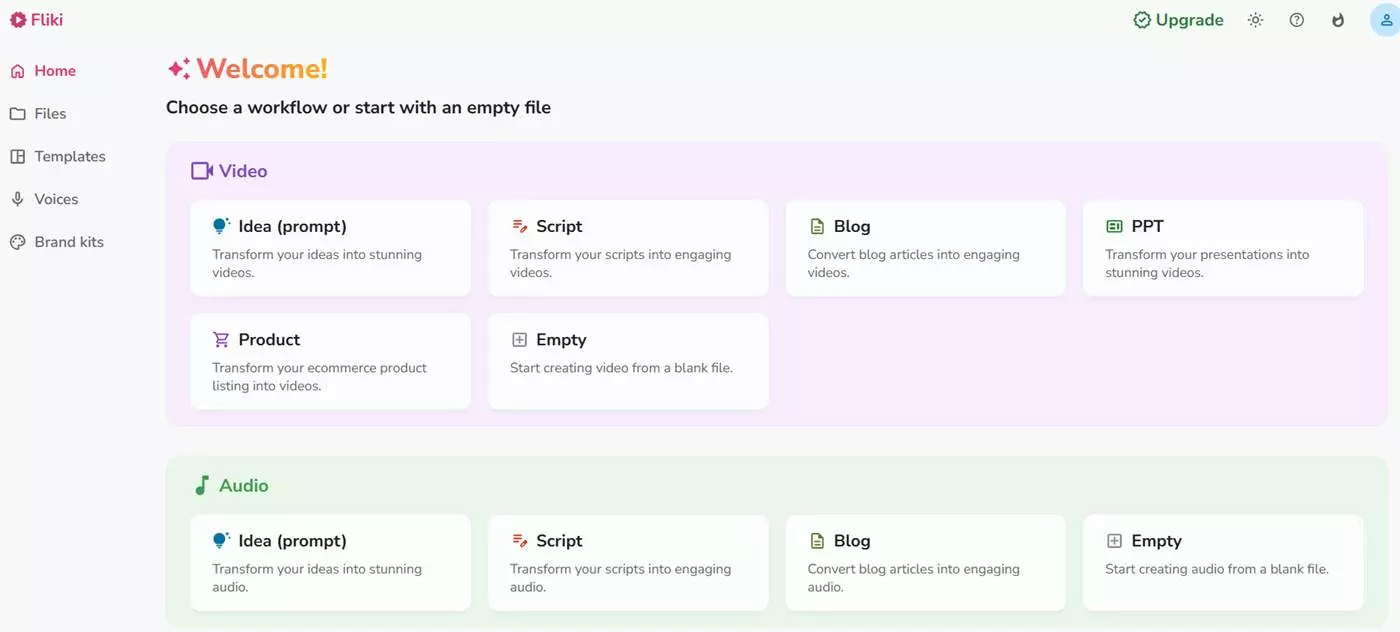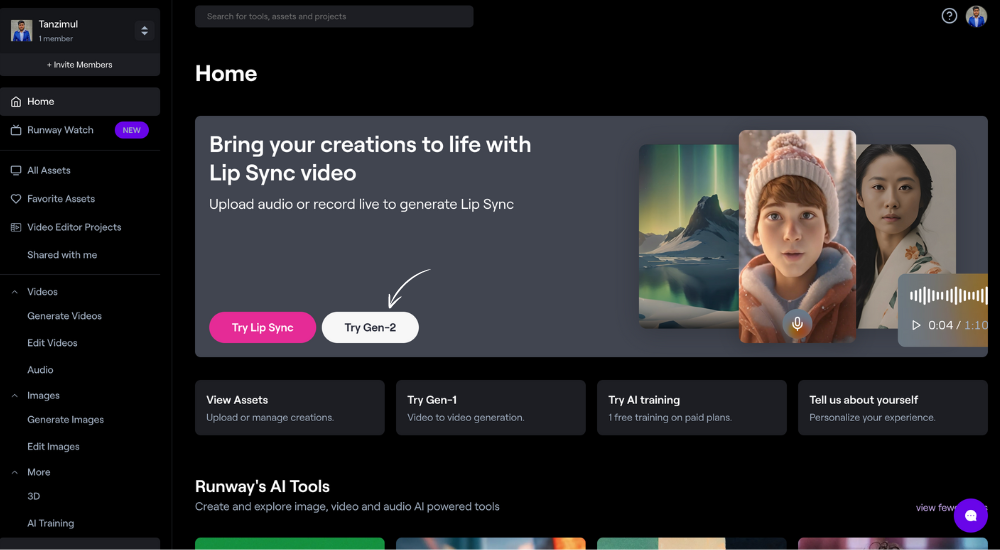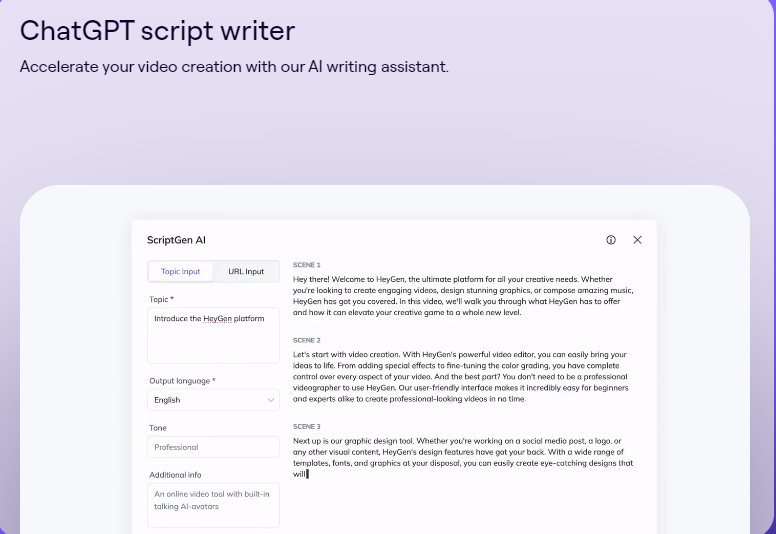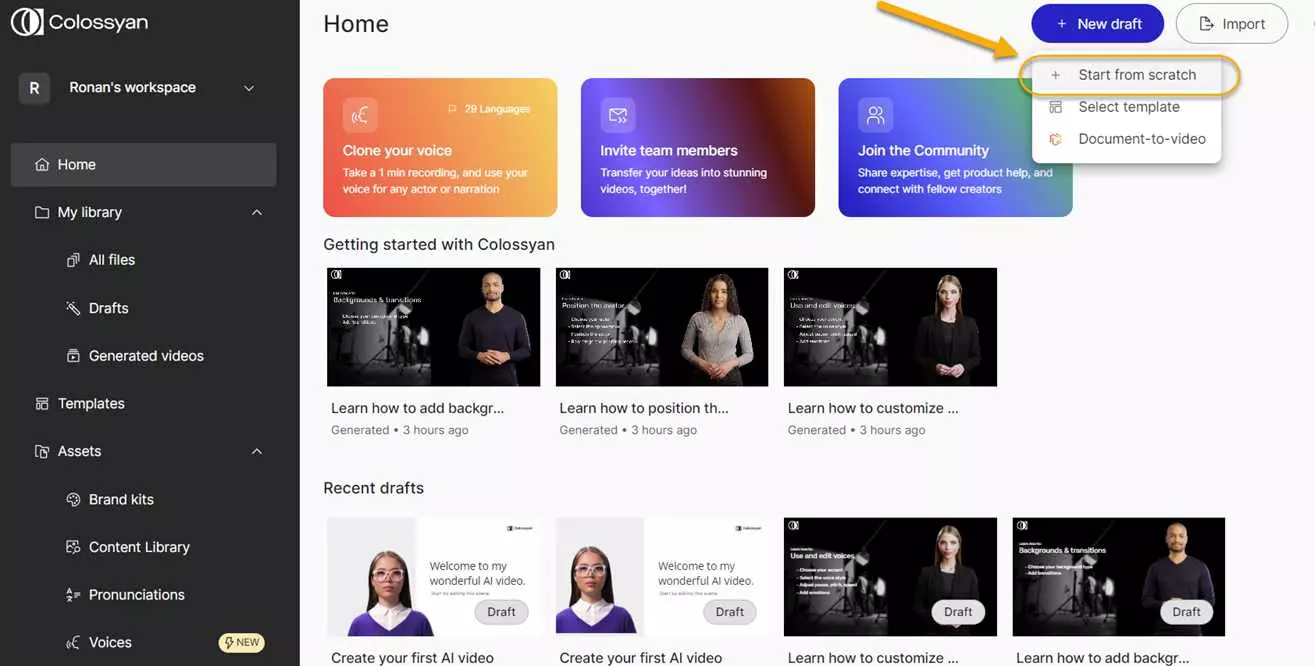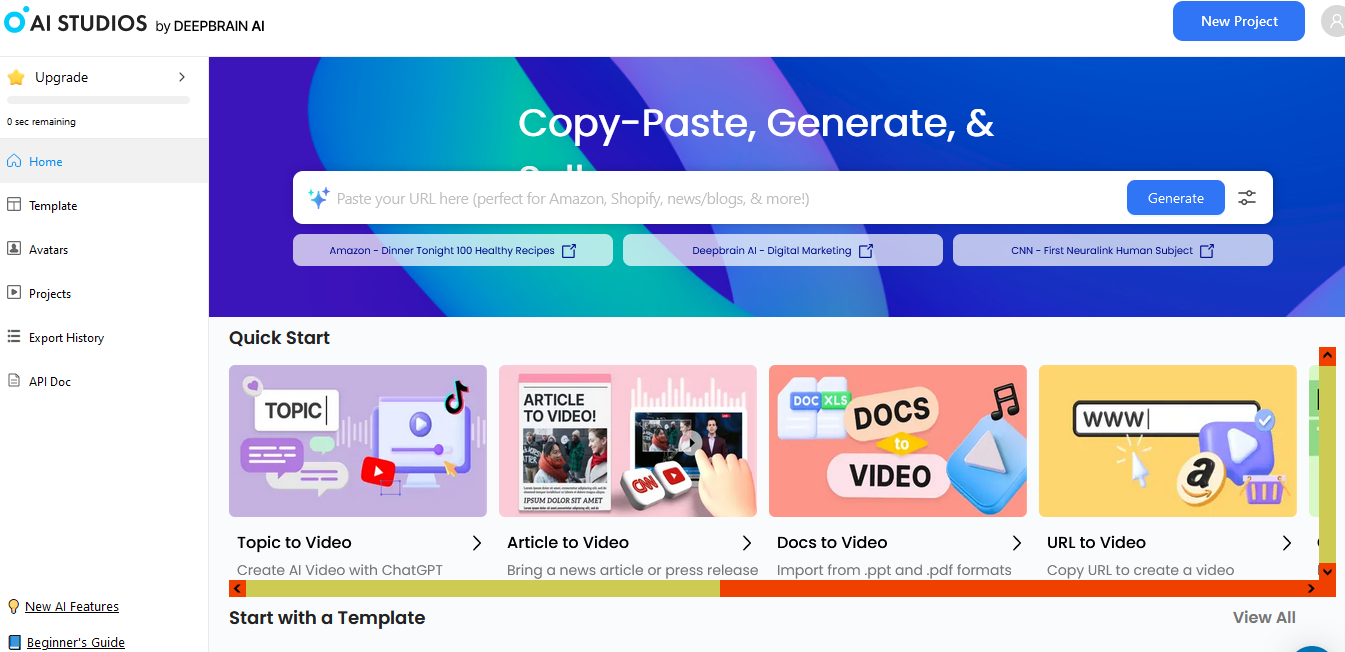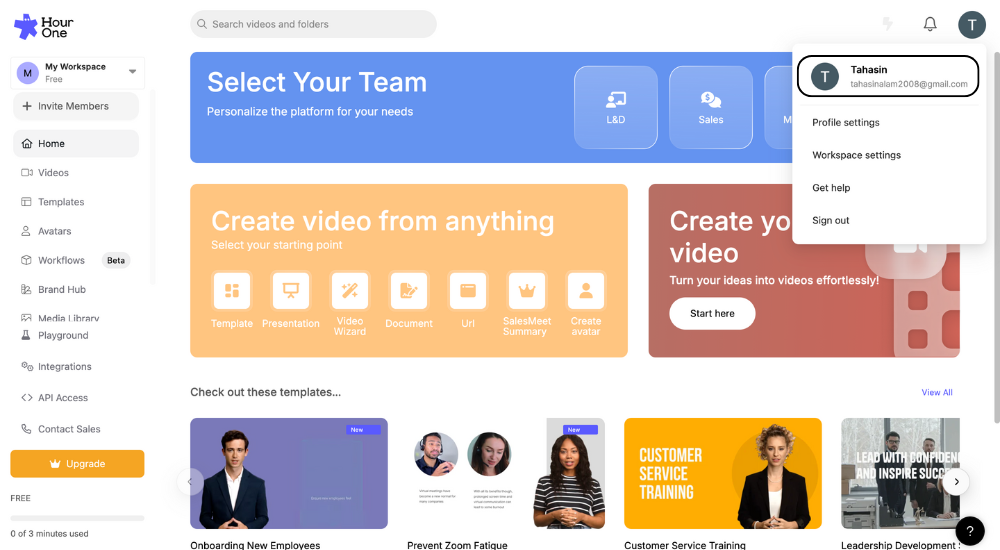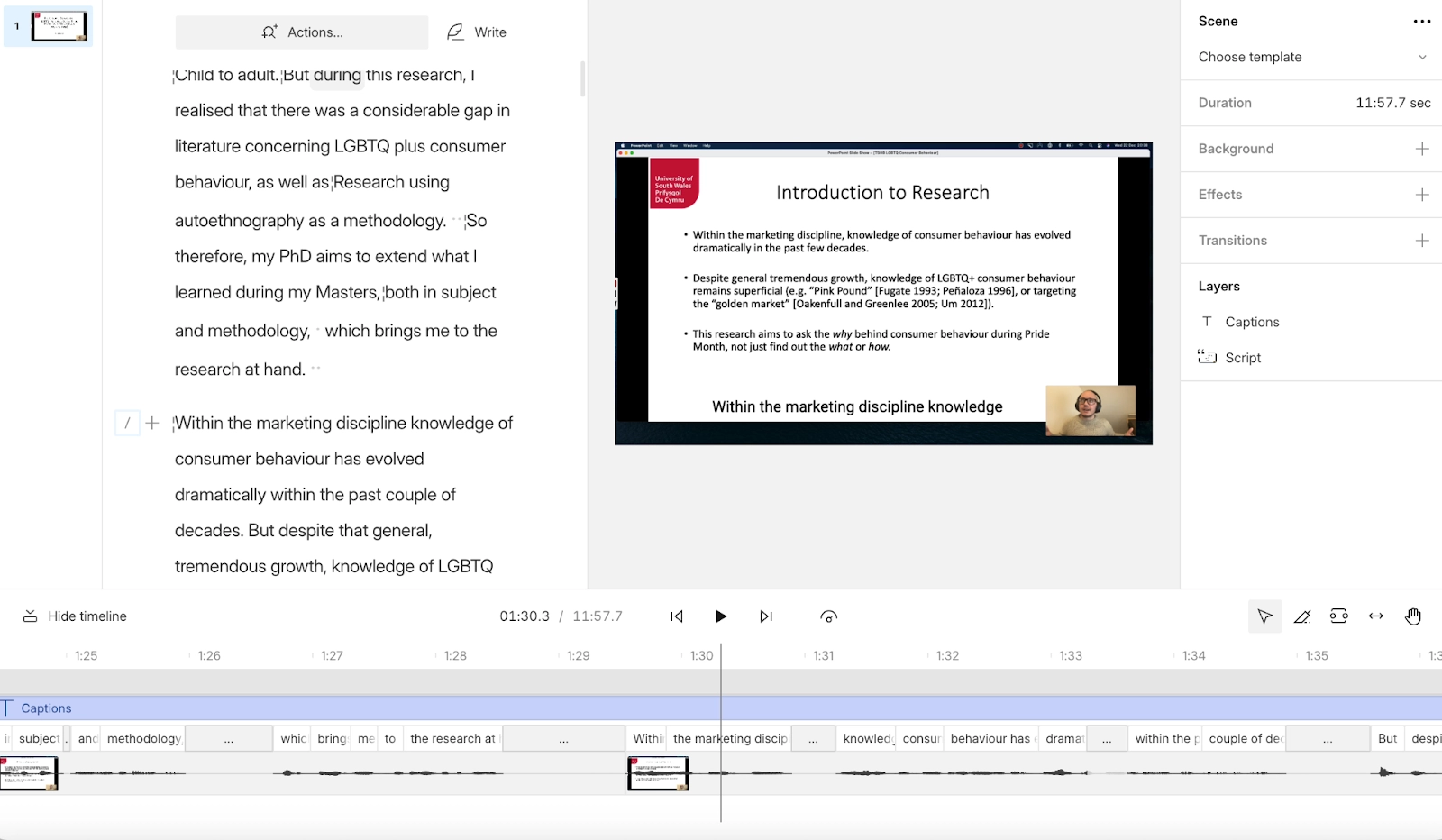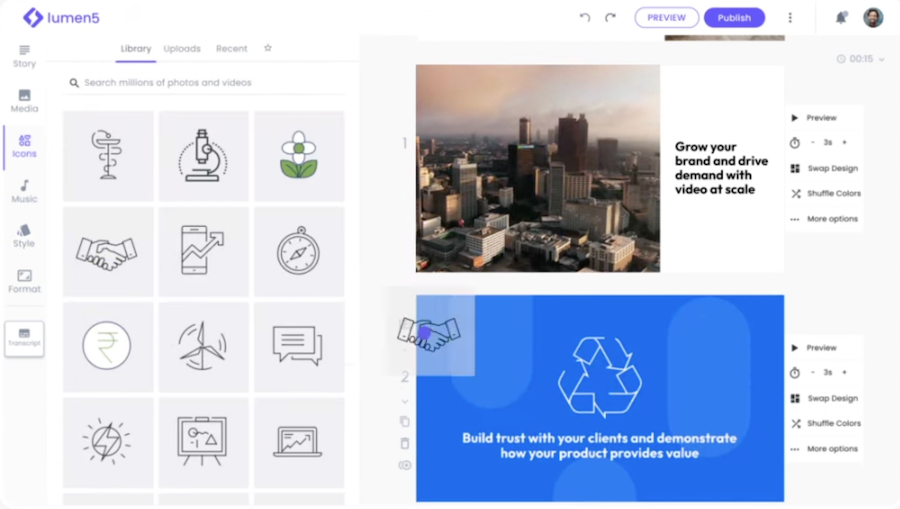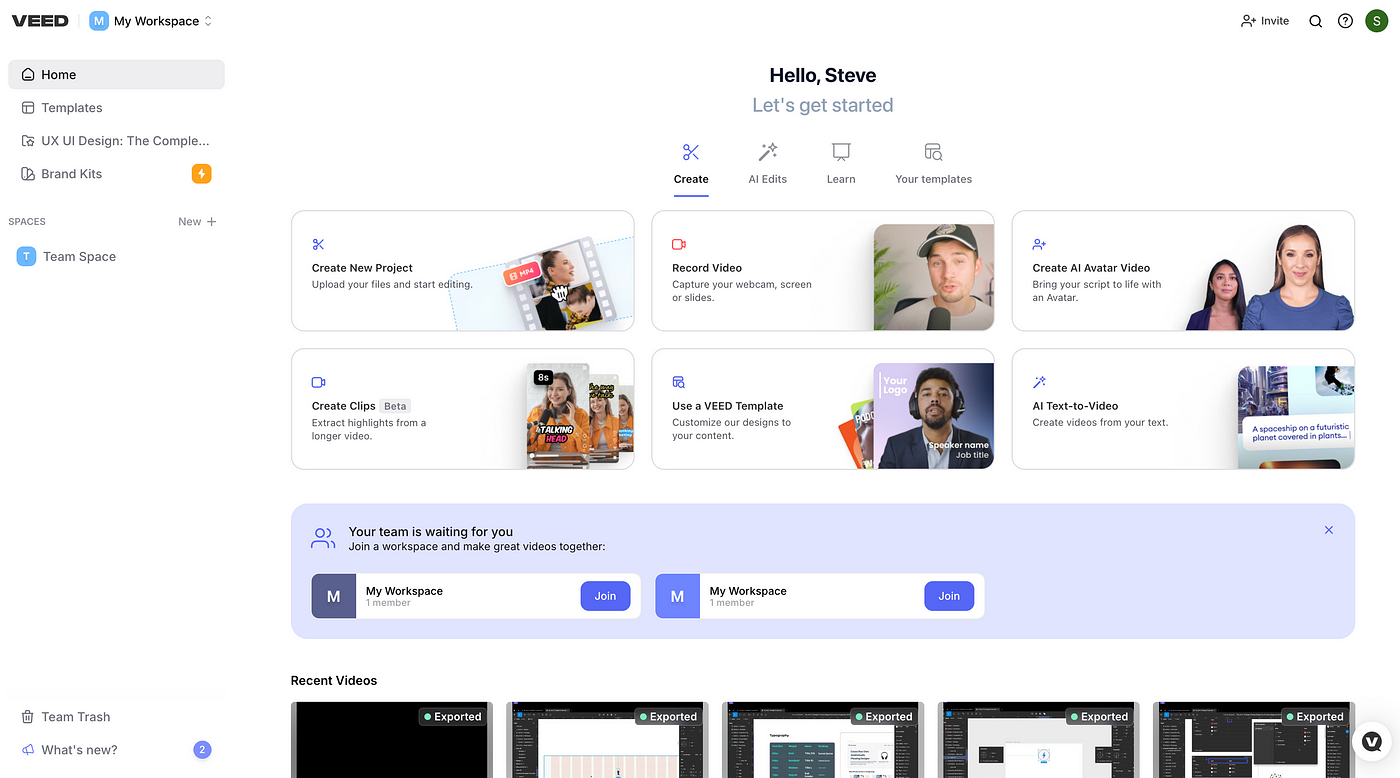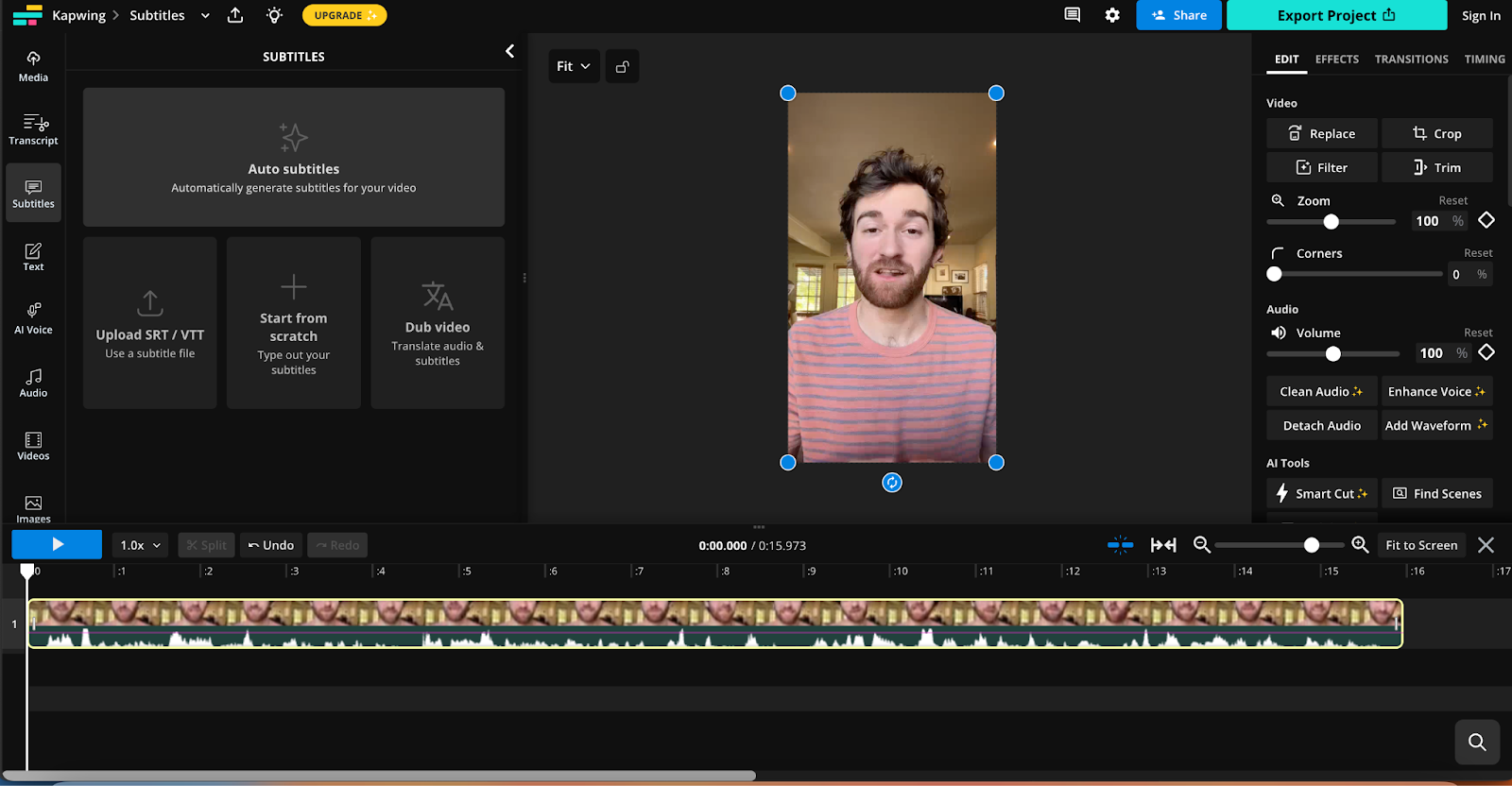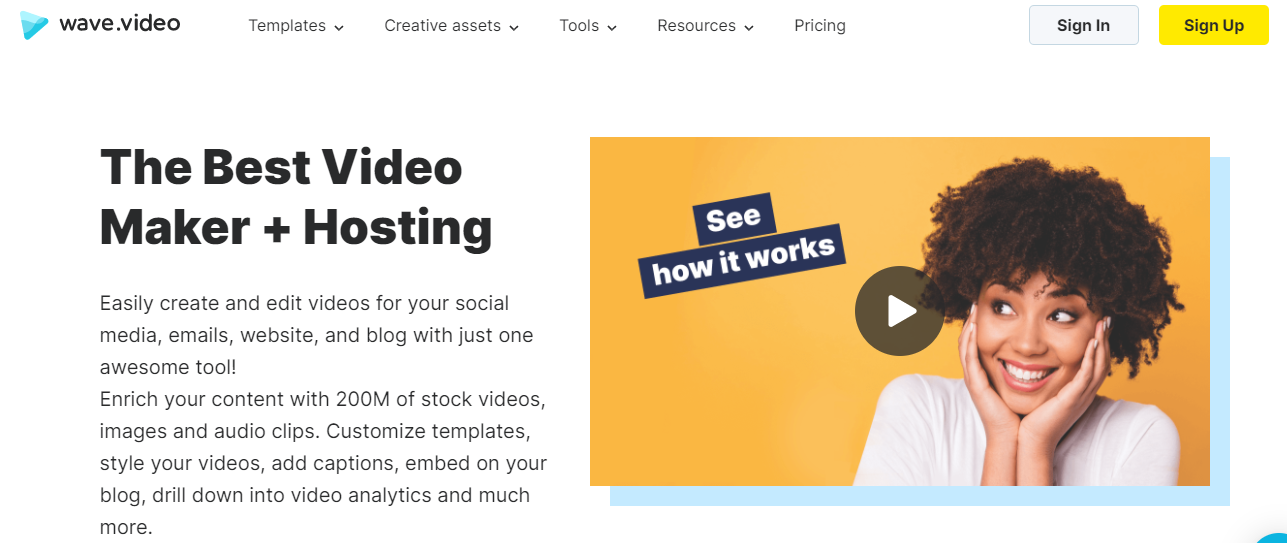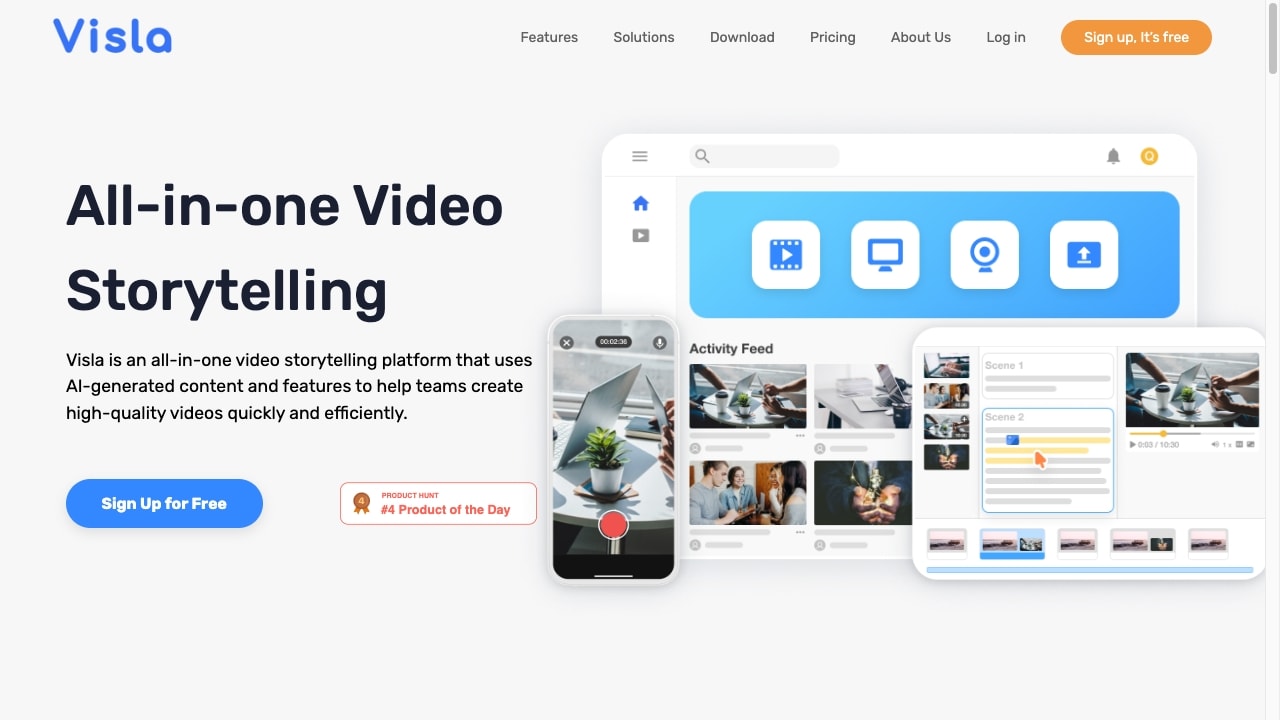Looking for a CapCut alternative due to security or feature issues? This article highlights the best options for both mobile and desktop platforms.
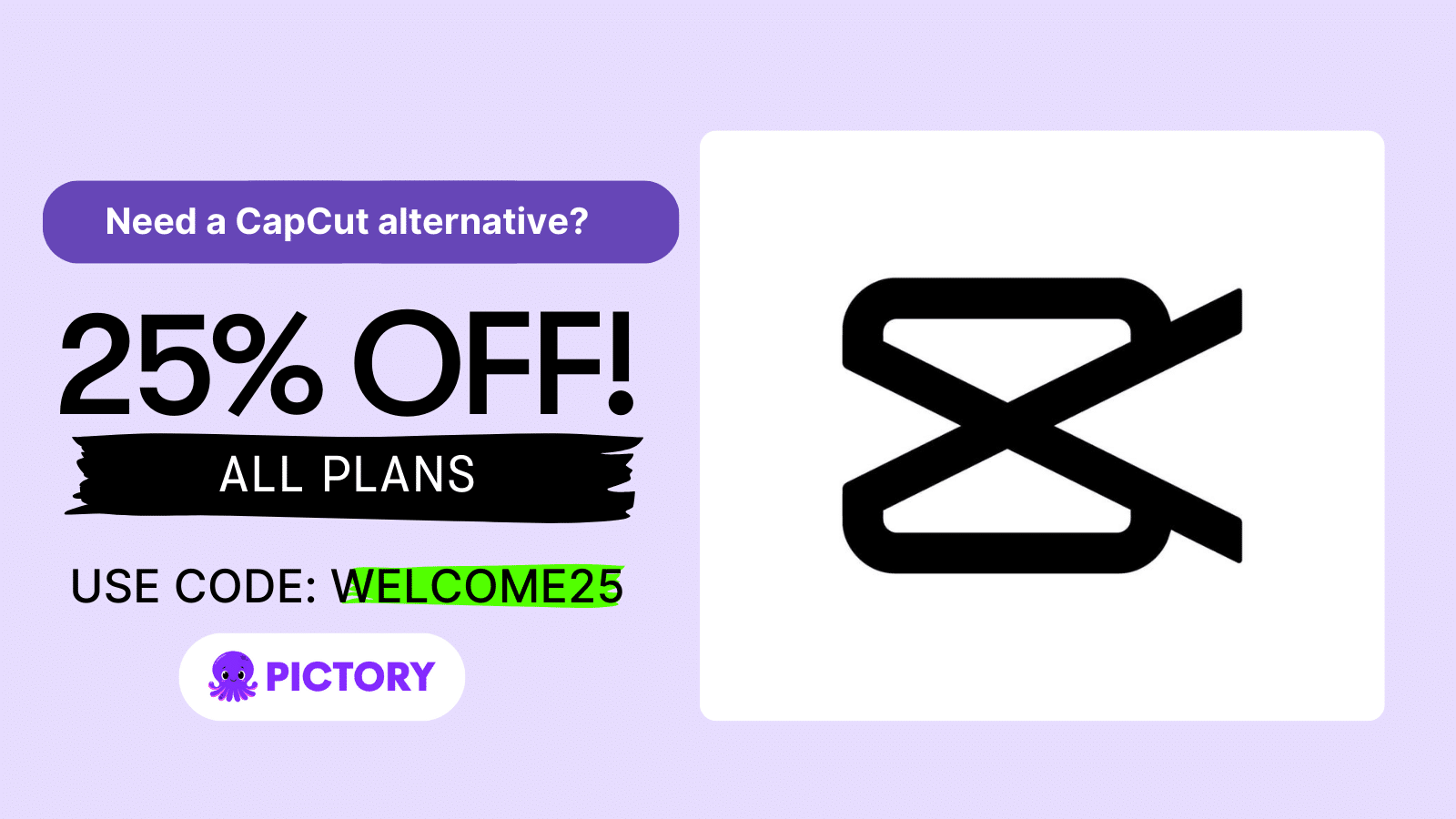
Discover tools with advanced features and better security to enhance your video editing experience. Plus, enjoy an exclusive 25% discount on all our plans using the code WELCOME25.
Key Takeaways
Pictory is a top alternative to CapCut, known for its AI-powered features and automatic captioning that boosts viewer engagement.
Users are moving away from CapCut due to security concerns, limited features, and platform dependency, seeking alternatives that offer better privacy and functionality.
Popular alternatives for mobile editing include Pictory, KineMaster, and Adobe Premiere Rush, while DaVinci Resolve, Movavi Video Editor, and Final Cut Pro lead the options for desktop editing.
Pictory AI Shorts Powerhouse Content Creator
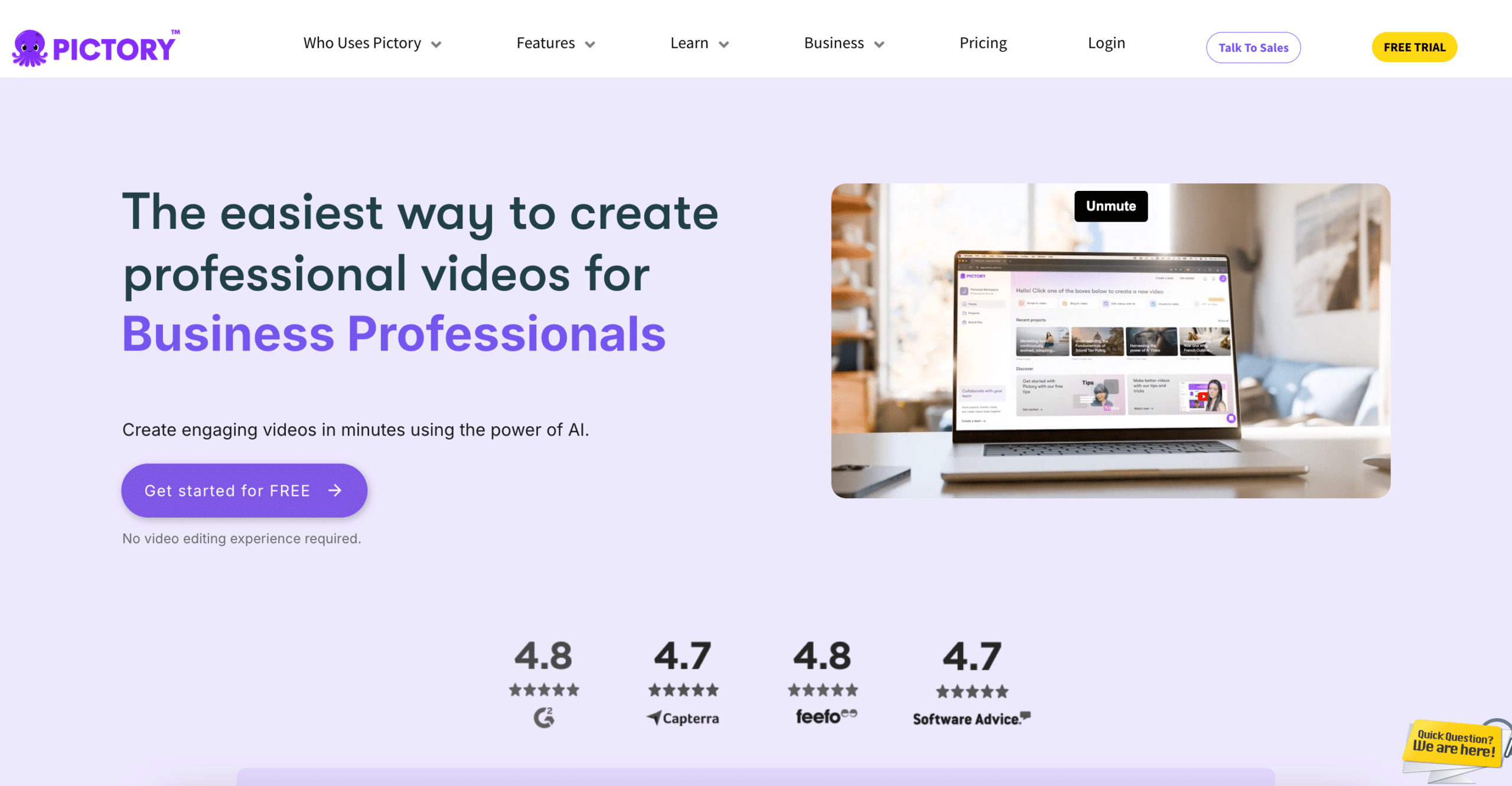
Pictory is a game-changer in the video editing world, especially for social media creators. Its AI-powered features allow users to create professional-quality videos from text, URLs, and long-form videos with ease.
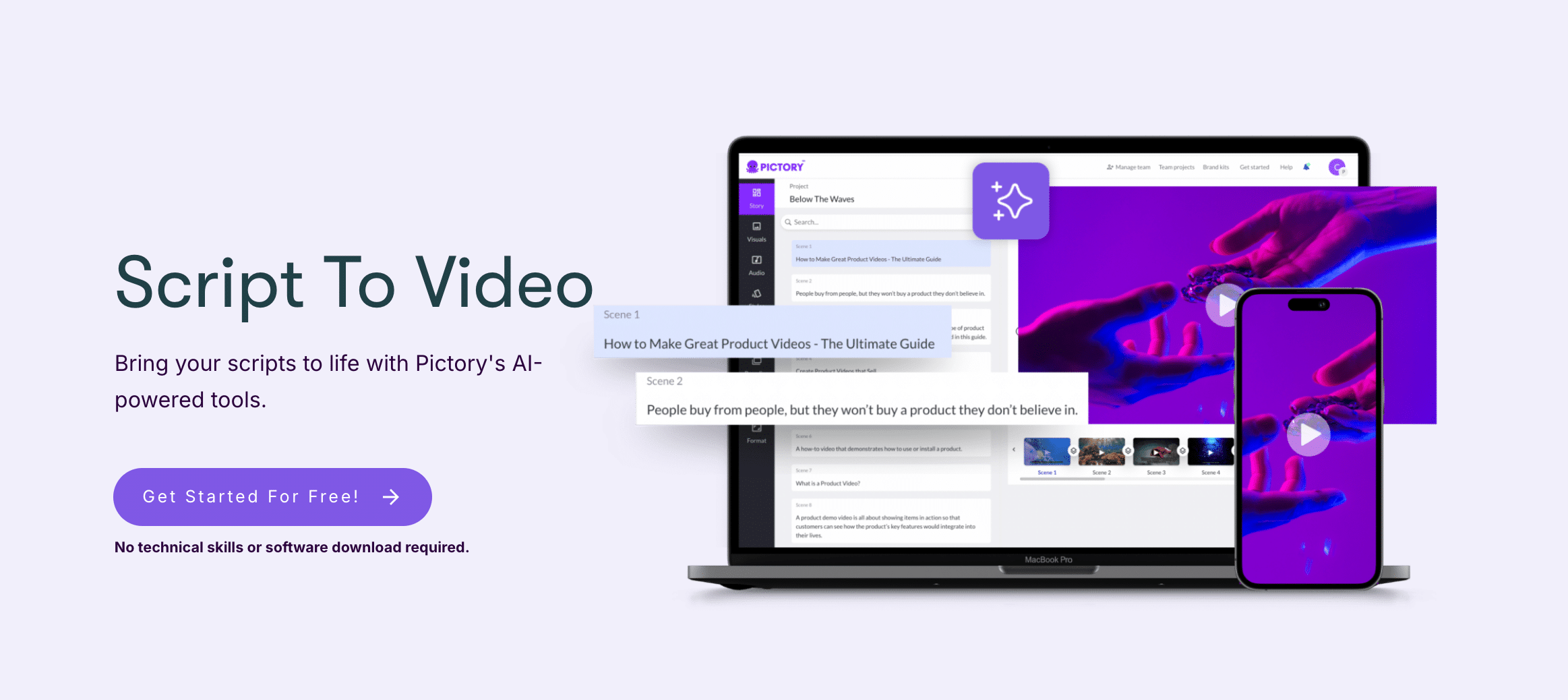
One standout feature is its automatic captioning, which can increase viewer engagement by up to 12%.
With over 10 million videos created across various industries, Pictory is a testament to its versatility and effectiveness.
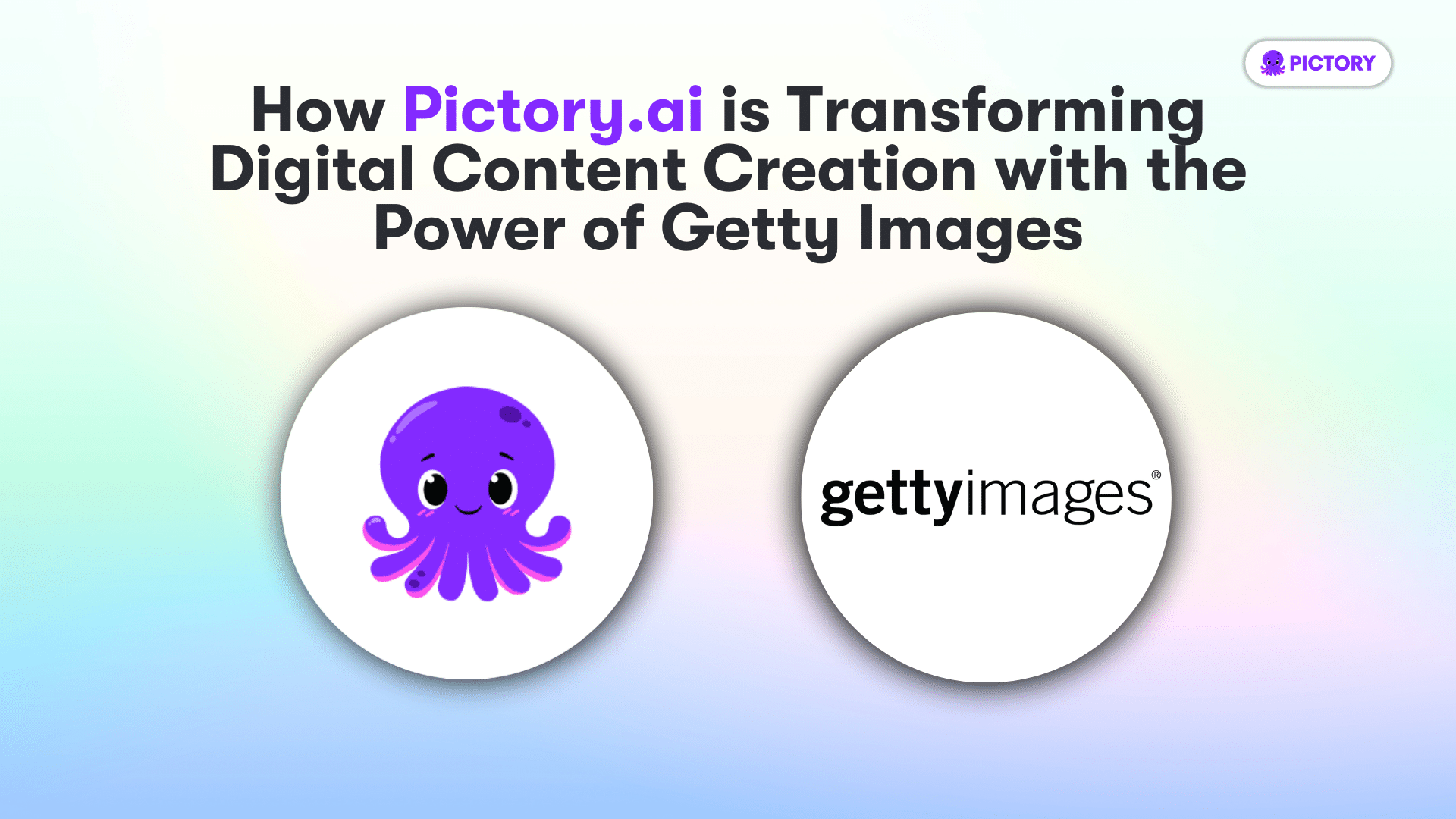
The platform also supports team collaboration, making it an ideal choice for businesses and social media managers looking to streamline their content creation process.
Why Consider CapCut Alternatives?
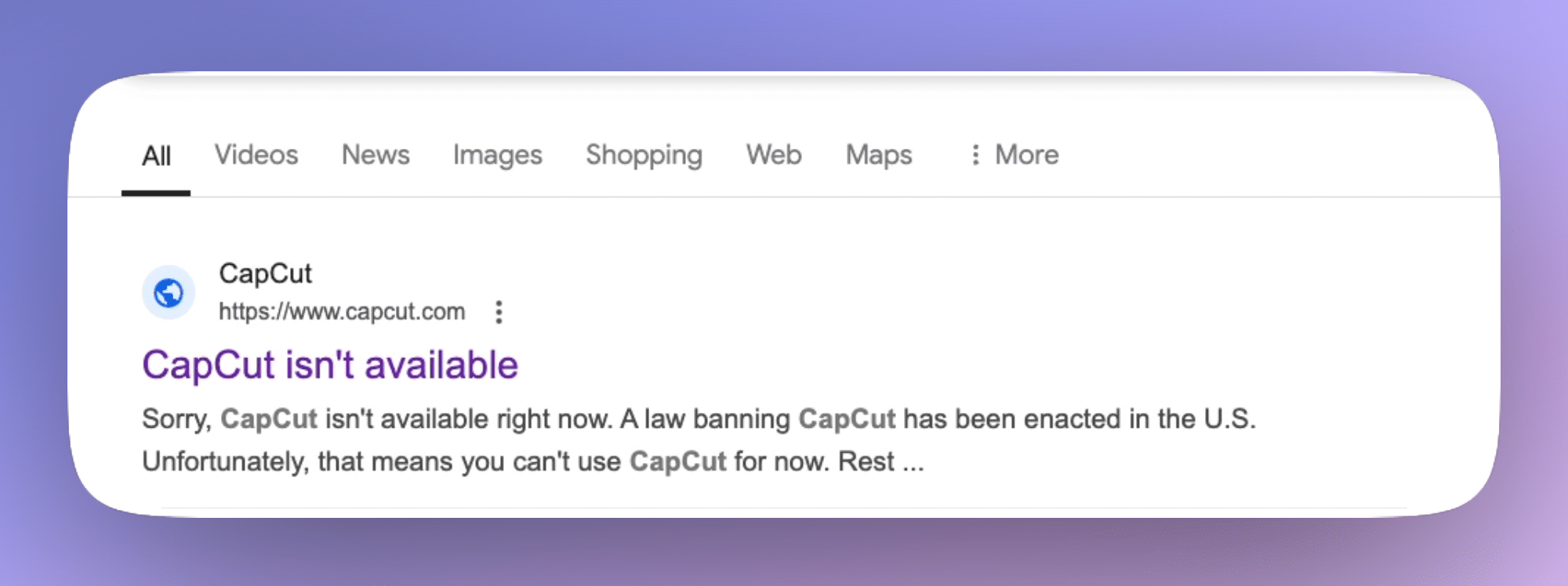
CapCut has been a go-to video editing tool for many, but several factors are driving users to seek alternatives.
Security concerns, feature limitations, and platform dependency are some of the key reasons.
Exploring alternatives can provide users with advanced editing features, better privacy, and more flexibility in their workflows.
Security Concerns
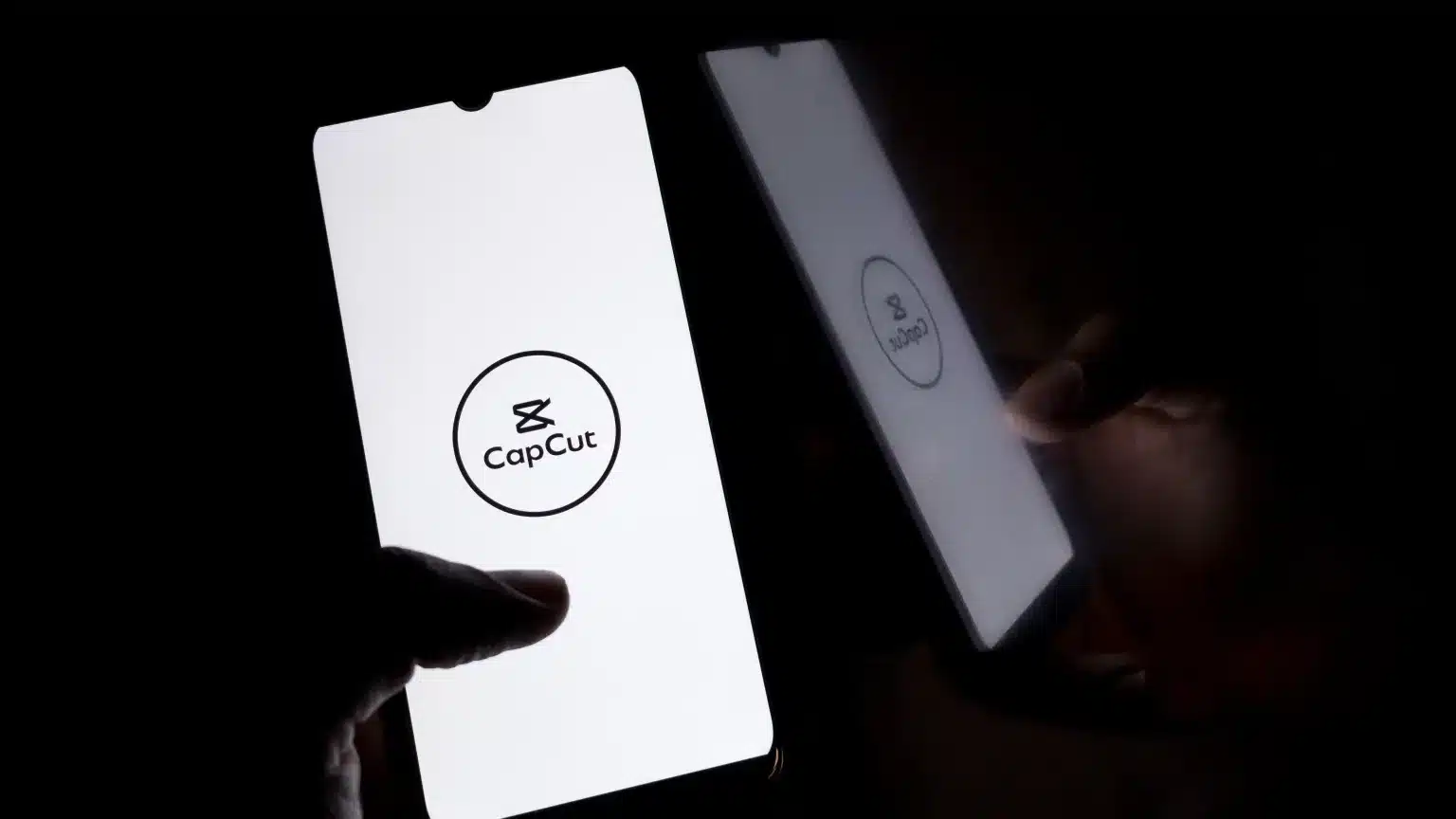
Geopolitical issues have put CapCut under scrutiny, leading to potential bans in various countries.
For instance, the app became inaccessible in the US following the TikTok ban in January 2024. Such uncertainties make it risky for creators who rely heavily on CapCut, prompting them to look for stable and secure alternatives.

It’s essential to choose an app that ensures data privacy and offers a stable internet connection for seamless editing.
Feature Limitations
While CapCut offers basic editing tools, it falls short when it comes to advanced editing features.

Many creators require professional-grade functionalities to handle complex editing tasks.
As a result, many users seek other options that provide more robust and extensive features, enabling them to produce high-quality content.
Platform Dependency

Depending on just one platform can limit your editing capabilities. CapCut’s limitation to specific platforms can be a drawback for creators who need flexibility.
Many alternative apps offer cross-platform support, allowing users to work effortlessly across various devices.
This versatility is crucial for content creators who need to edit on the go and adapt to various social media platforms.
Best Mobile Video Editing Apps Like CapCut
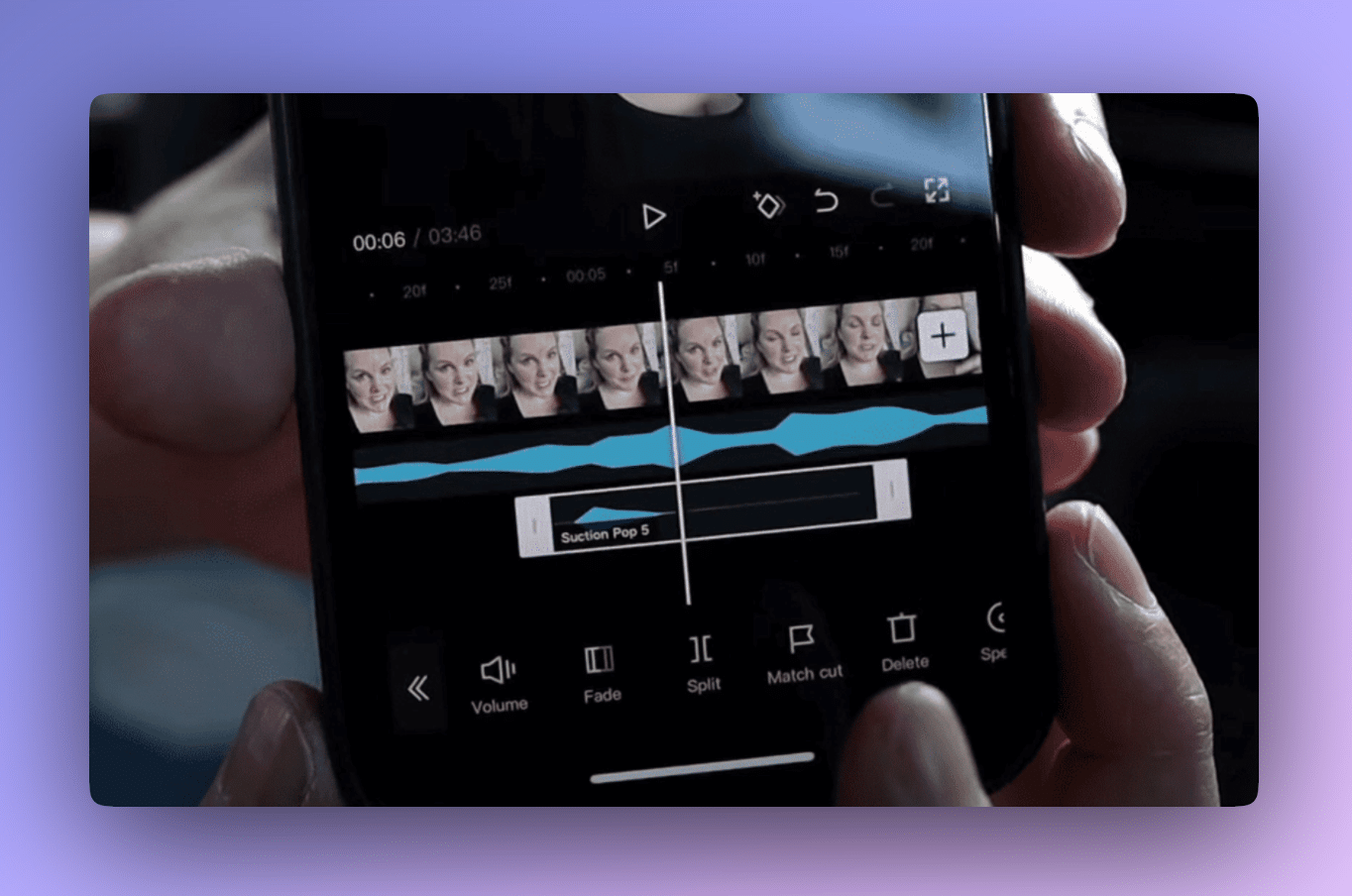
When it comes to mobile video editing, several apps stand out as excellent alternatives to CapCut. InShot, KineMaster, and Adobe Premiere Rush are among the top choices.
These apps offer advanced editing features, user-friendly interfaces, and the ability to create high-quality video clips directly from your mobile device using a video editing app and audio editing tools.
InShot
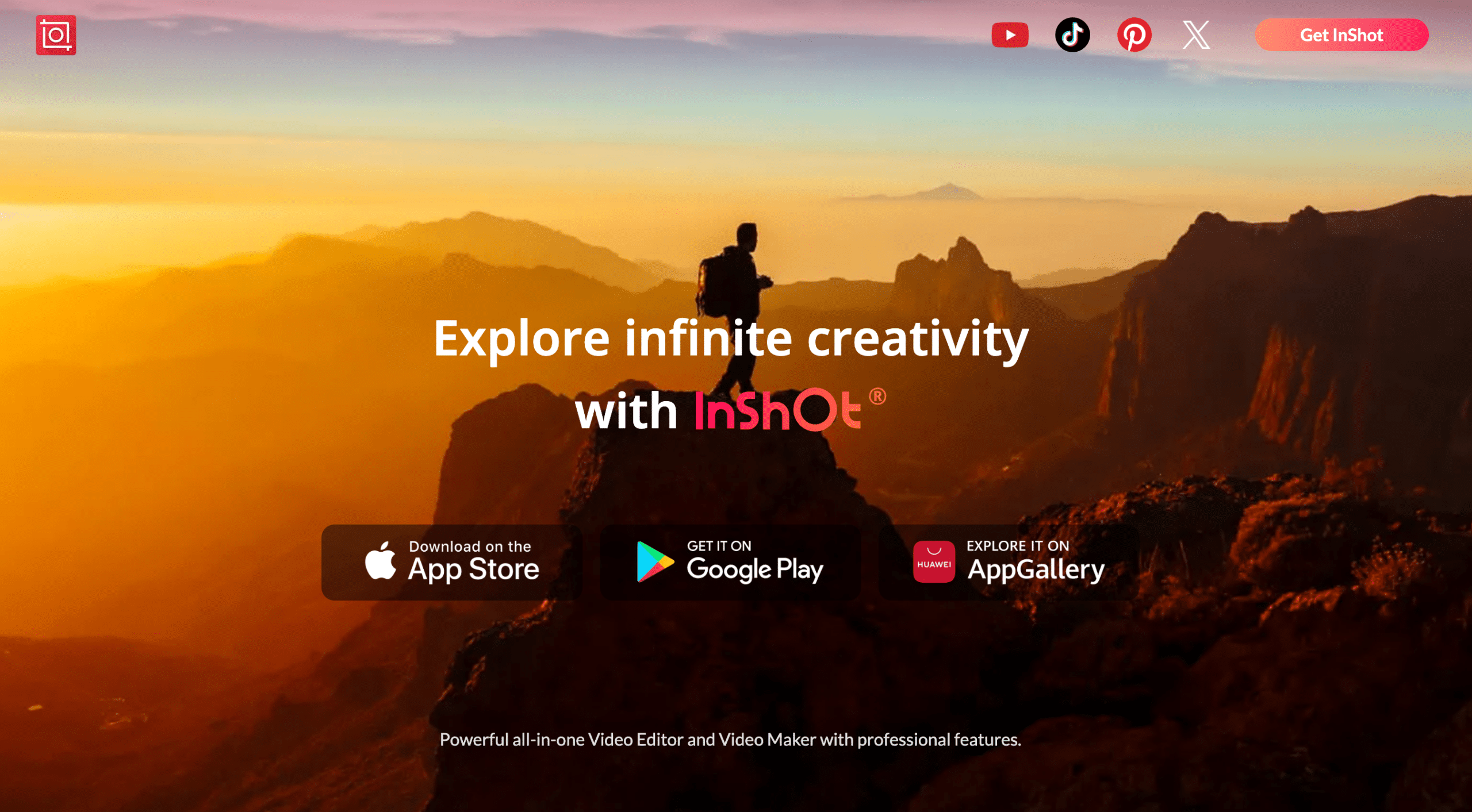
InShot is a well-known mobile video editor celebrated for its user-friendly interface and comprehensive editing tools.
Available on iOS, Android, and Huawei devices, it allows users to create stunning videos without any watermarks in its free version.
Its intuitive interface makes it an excellent choice for both beginners and experienced editors looking to produce short-form videos.
KineMaster
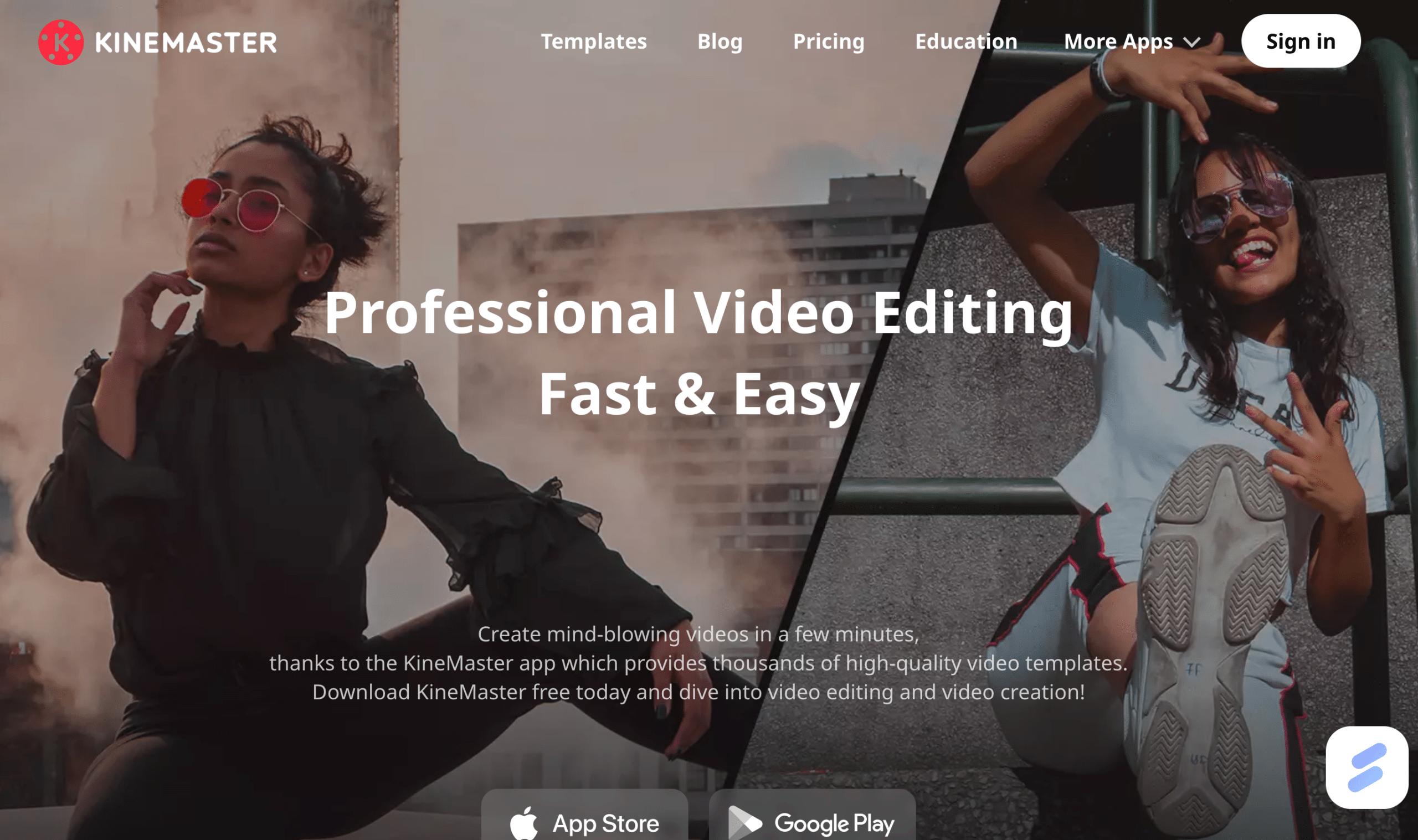
KineMaster stands out for its multi-layer editing capabilities, enabling users to work on various elements simultaneously.
This feature, combined with its professional-grade tools, makes it a formidable choice for content creators aiming to produce high-quality videos on their mobile devices.
This app is perfect for users who require advanced editing tools on the go.
Adobe Premiere Rush
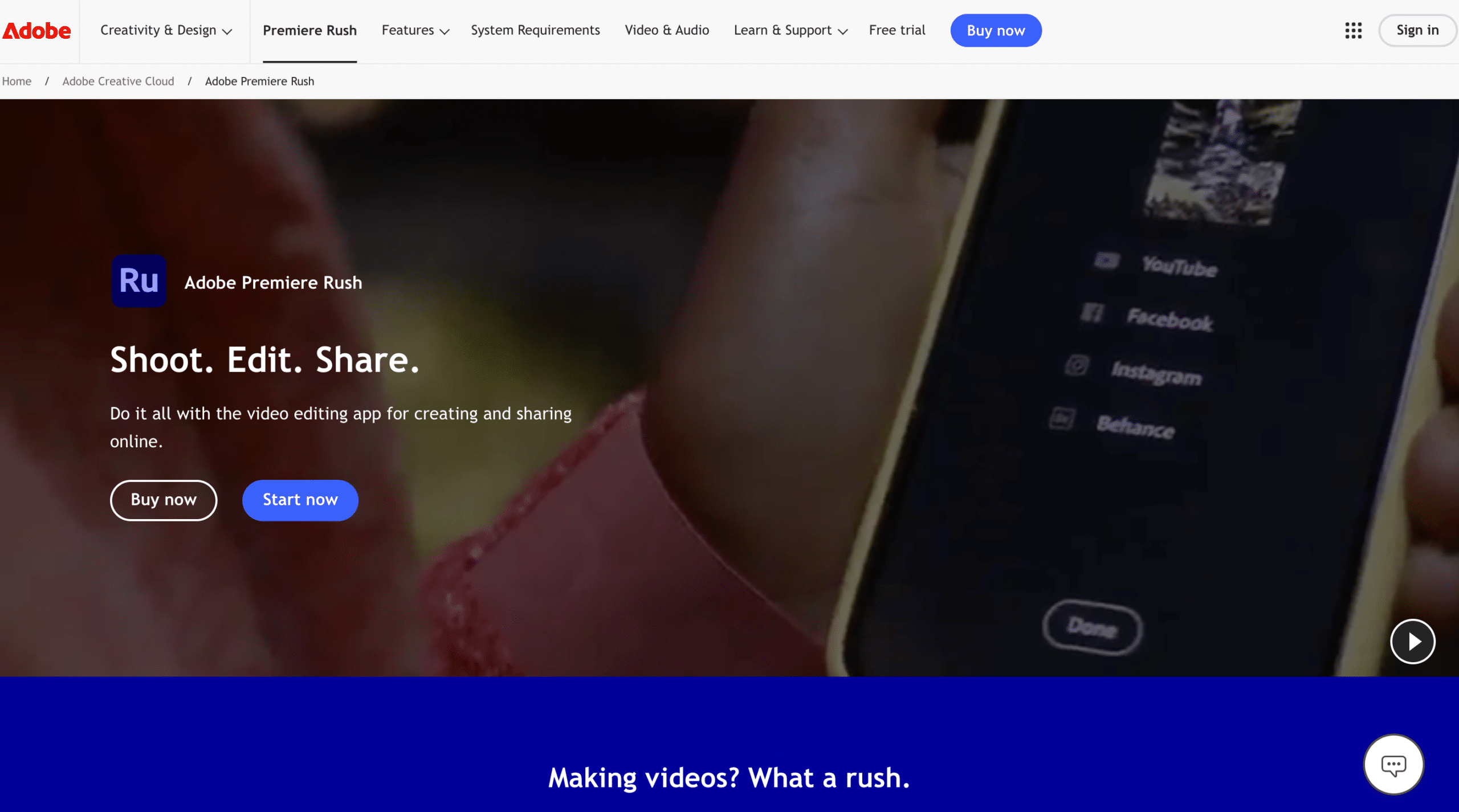
Adobe Premiere Rush is tailored for social media content creators who need to edit videos quickly and efficiently.
Integration with Adobe Creative Cloud allows for smooth transitions between devices, ensuring an efficient editing process.
Available on both Android and iOS, Premiere Rush offers advanced editing features at a competitive price, making it a great alternative to CapCut.
Top Desktop Video Editing Apps Like CapCut
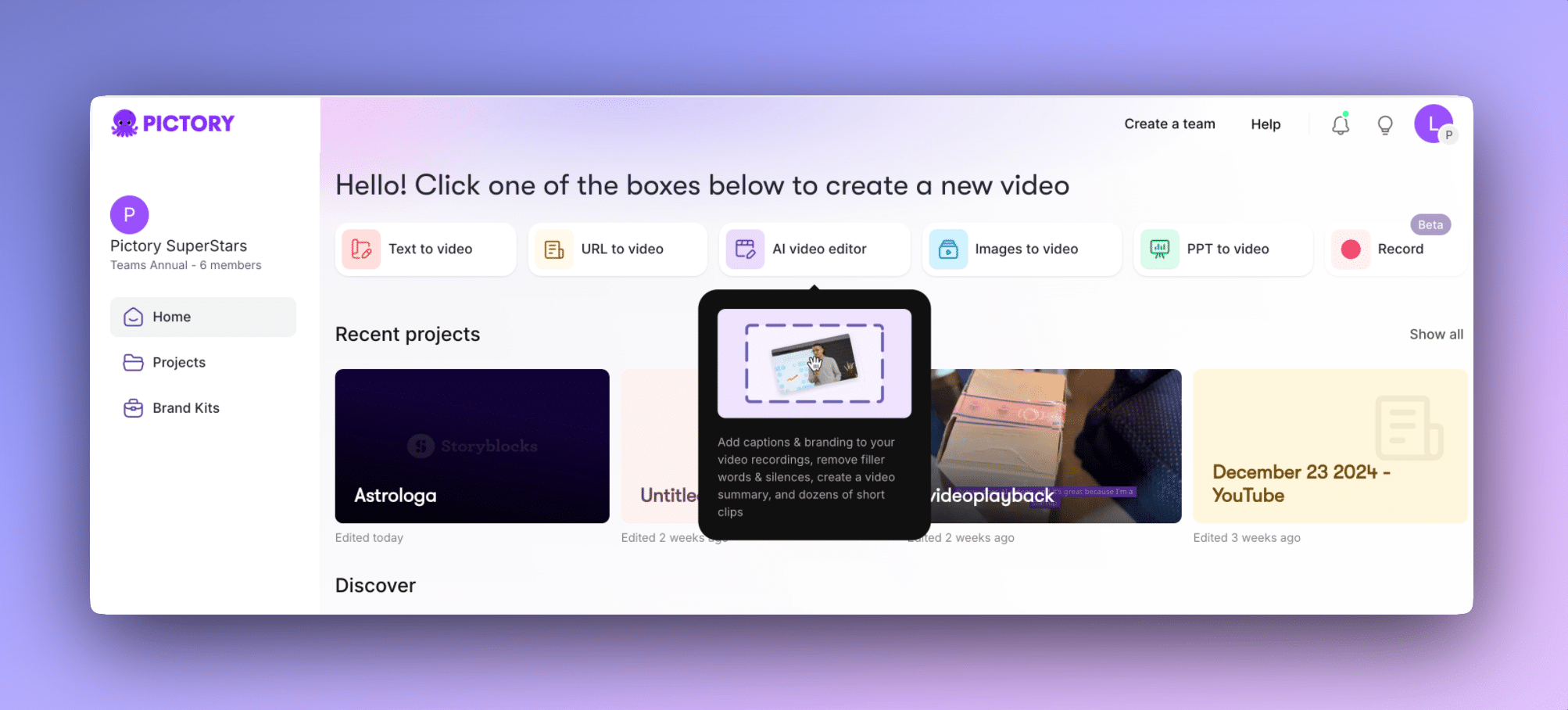
For those who prefer editing on a desktop, several powerful alternatives to CapCut are available. DaVinci Resolve, Movavi Video Editor, and Final Cut Pro are among the best video editing tools, offering advanced editing features and professional-grade video editing software.
DaVinci Resolve

DaVinci Resolve is famous for its advanced color correction and audio post-production capabilities. Available on Windows, macOS, and Linux, it caters to professional video editors seeking comprehensive editing tools.
While it has a steep learning curve, its extensive features make it a top choice for high-quality video production.
Movavi Video Editor
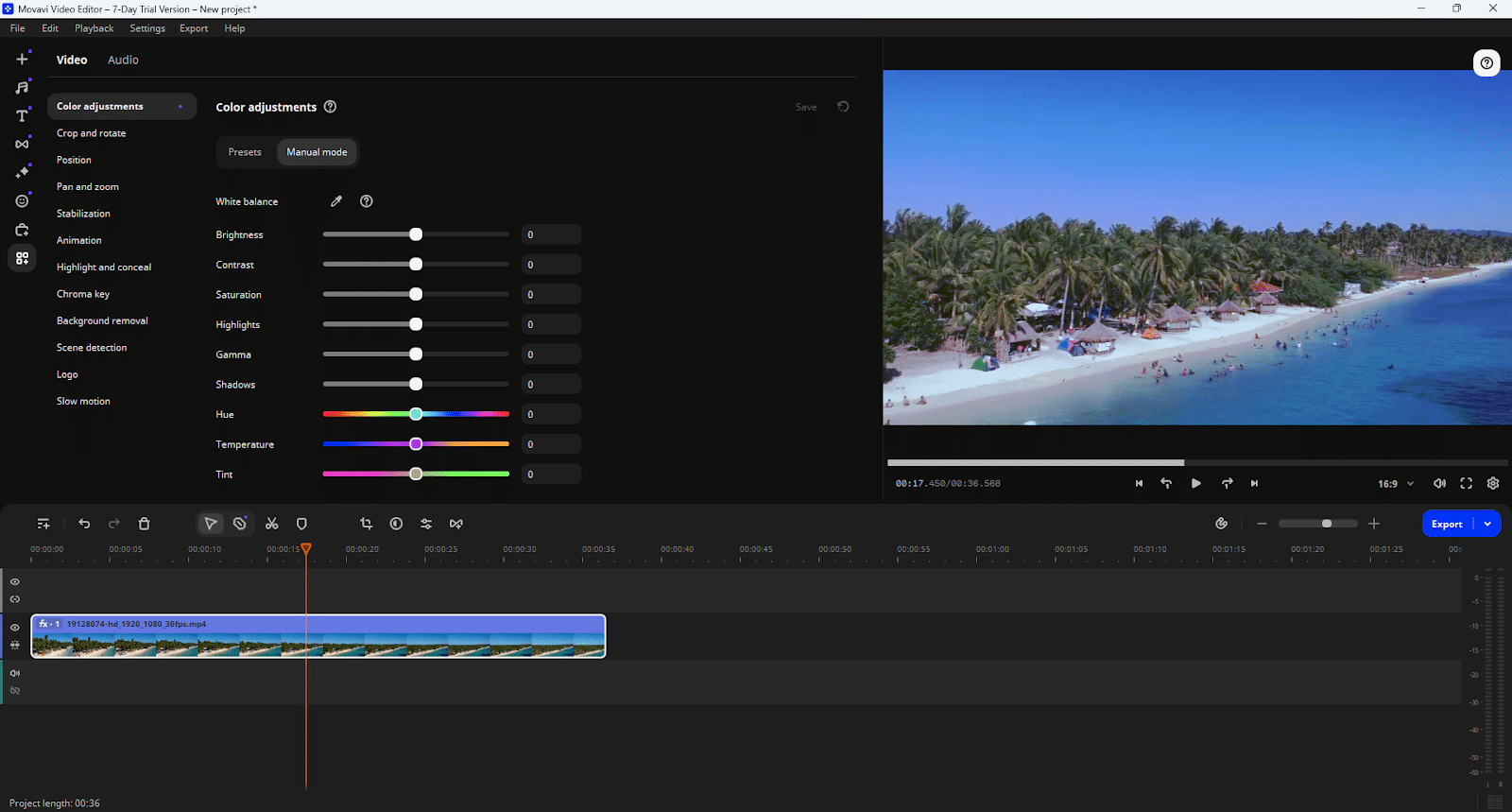
Movavi Video Editor offers a versatile and user-friendly editing environment, suitable for both beginners and intermediate users.
Features like video stabilization and subtitle editing enhance its usability, making it a reliable choice for various video projects.
Its powerful desktop editing capabilities meet the needs of diverse user levels.
Final Cut Pro
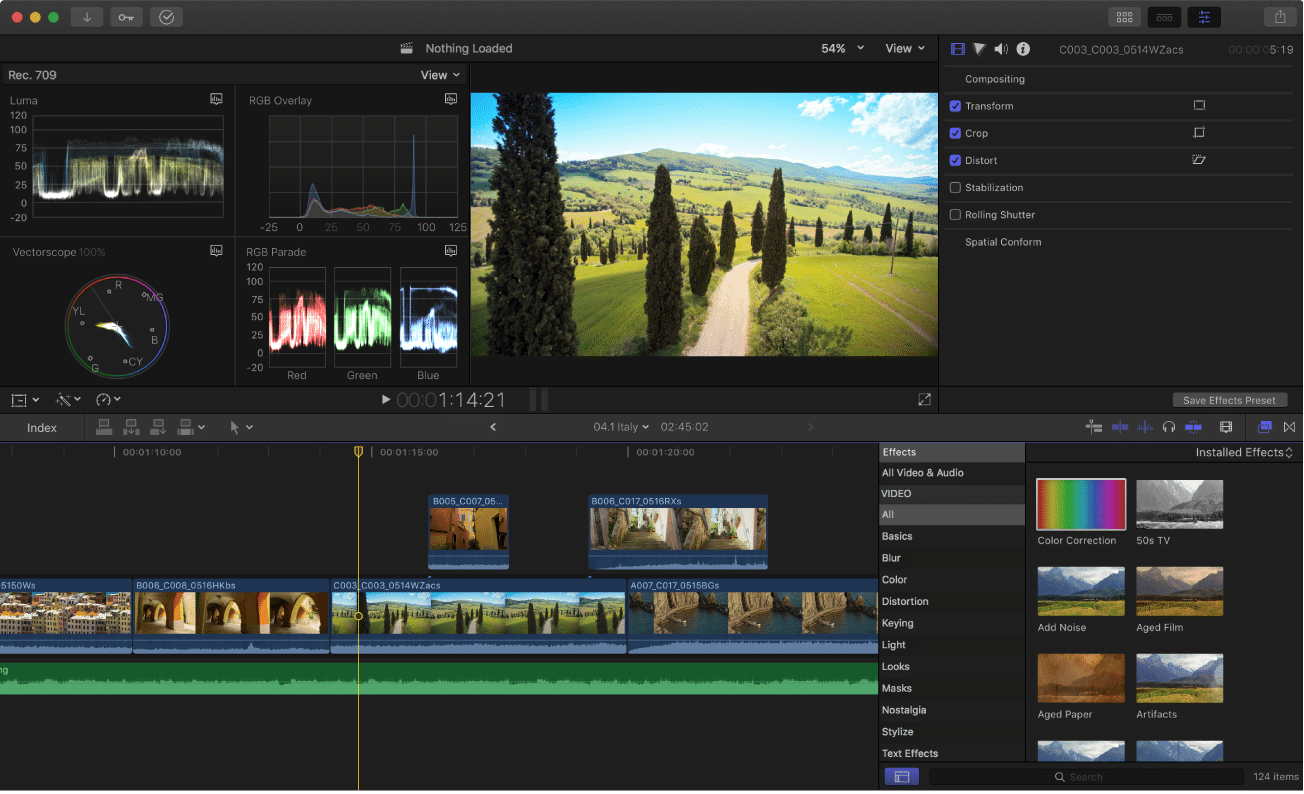
Final Cut Pro is designed for professional video editing, offering features such as multi-cam editing and advanced color grading.
With a high rating and extensive functionalities, it’s a preferred choice for filmmakers and professional video editors.
Priced at $299.99, its capabilities justify the investment for serious editors.
Leading Online Video Editing Apps Like CapCut
Online video editors provide the flexibility of editing from any device with internet access.
VEED.IO and Kapwing are leading options in this category, offering comprehensive editing tools and collaborative features.
VEED.IO

VEED.IO is known for its intuitive user interface and features like automatic subtitles, making it accessible to users at all levels.
Its collaborative editing capabilities allow multiple users to work on projects in real-time, enhancing teamwork and productivity.
With a strong user rating, VEED.IO is a reliable choice for online video editing.
Kapwing

Kapwing excels in providing a collaborative environment for content creators.
Its user-friendly interface, combined with features like AI-powered subtitle generation and an extensive library of templates, makes it a versatile tool for video editing.
It’s particularly well-suited for social media managers and educators.
How to Transition Smoothly from CapCut to Pictory
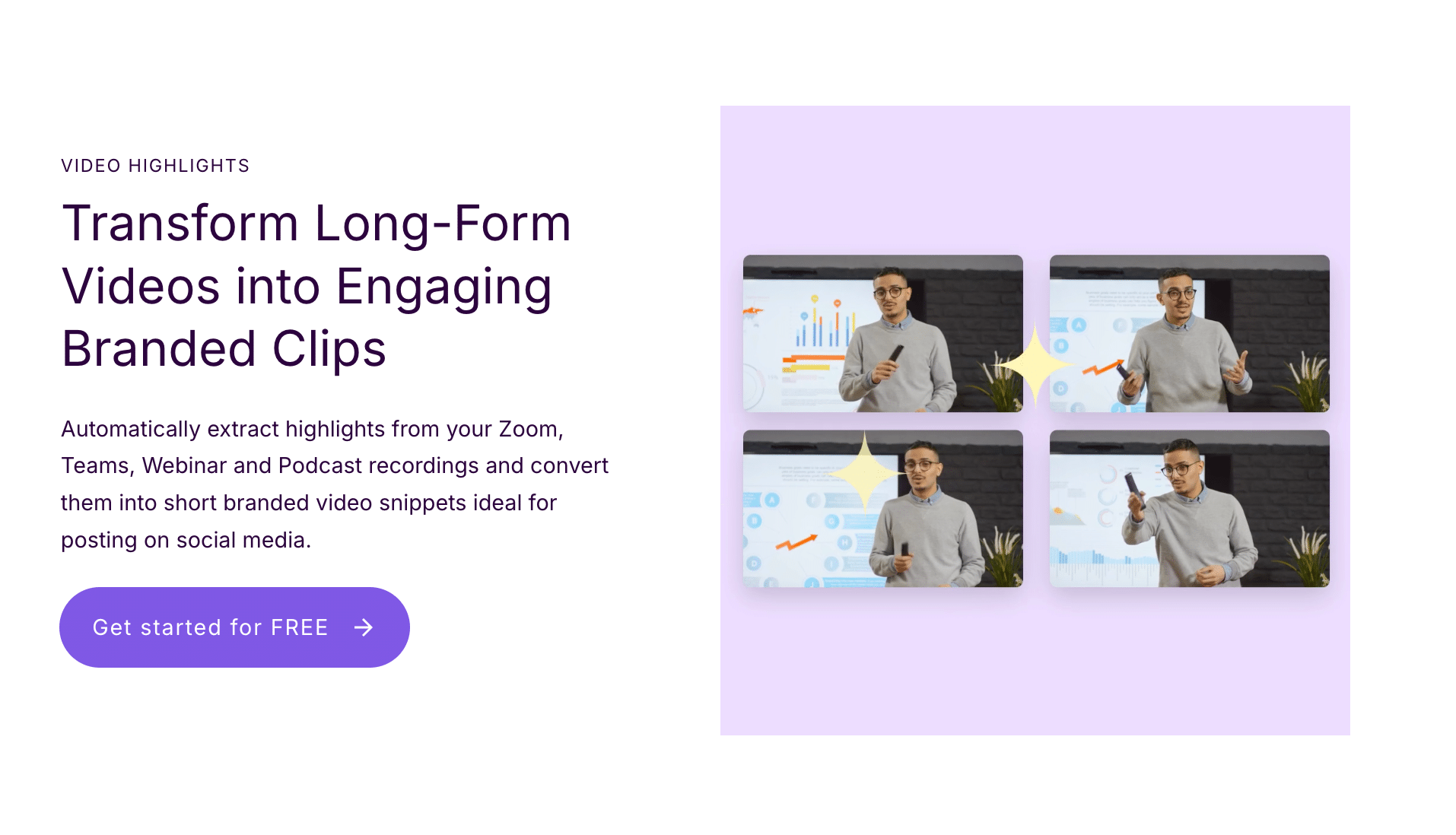
Transitioning to a new video editing tool can be challenging, but with the right approach, it can be smooth.
Utilize learning resources, adapt your workflow, and focus on essential features to ensure a seamless transition.
Utilize Learning Resources
Learning resources such as tutorials, guides, and community support are invaluable when transitioning to a new video editing tool.
These resources help users quickly become proficient, allowing them to focus on essential features and enhance their editing skills.
Community engagement can offer additional insights and support during the transition.
Adapt Your Workflow
Adapting your workflow to new editing tools requires identifying similar features and integrating them into your process.
Following professional video editors for tips and insights can also help streamline your workflow and improve your efficiency with the new tools.
Focus on Essential Features
When transitioning to a new video editing tool, focusing on essential features is crucial.
Critical functions such as trimming, cutting, and layering should be prioritized to maintain high video quality.
Keeping a checklist of necessary features can ensure a smooth transition and help you master the new software quickly.
Comparing CapCut Alternatives
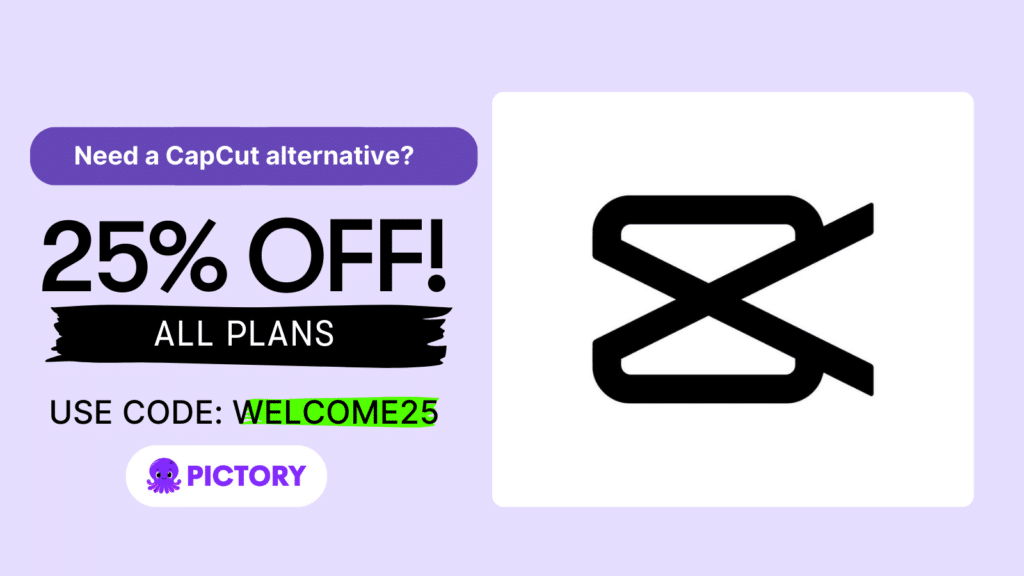
Evaluating CapCut alternatives involves examining their user interfaces, feature sets, and suitability for specific needs.
This comparison will help you choose the best tool based on your requirements and preferences.
User Interface Comparison
The user interface is a critical factor in making video editing accessible, especially for beginners. Kapwing, Filmora, and PowerDirector are known for their user-friendly interfaces, which simplify the editing process through intuitive design and drag-and-drop features.
Feature Set Analysis
Analyzing the feature sets of KineMaster and Lumen5 reveals their strengths in providing advanced editing tools, professional grade features, and extensive media libraries.
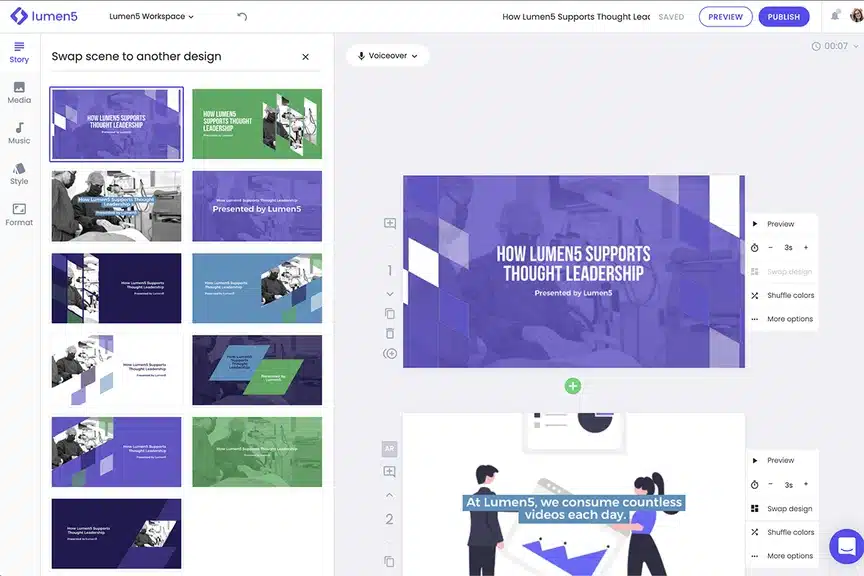
Lumen5’s AI-powered content transformation and customizable branding options make it a standout choice for social media content creators.
Best For Specific Needs
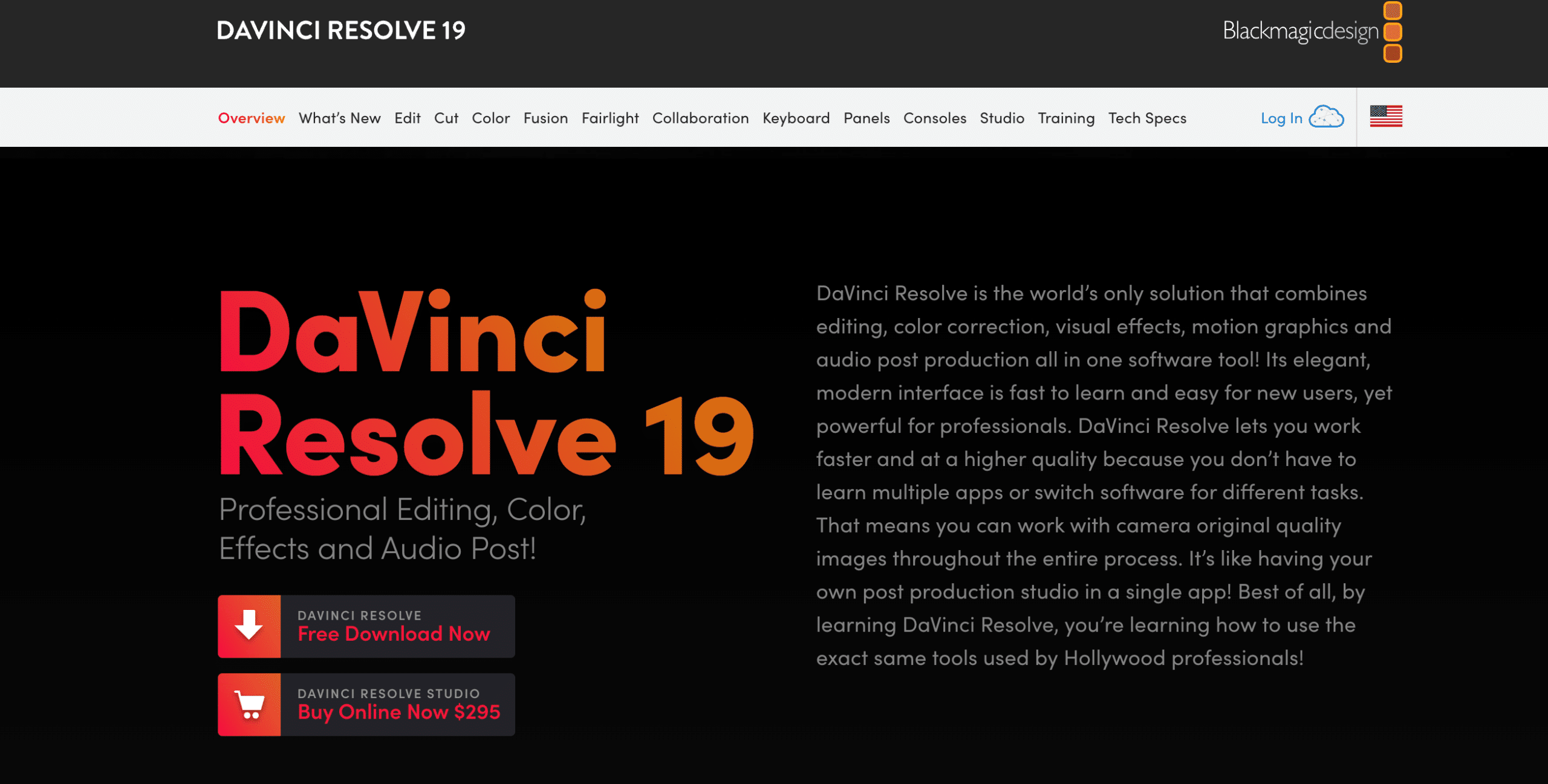
For professional-level editing, DaVinci Resolve is highly recommended due to its advanced color grading and VFX features.
Its comprehensive professional grade editing tools make it suitable for users aiming for precise control and high-quality video production.
Summary
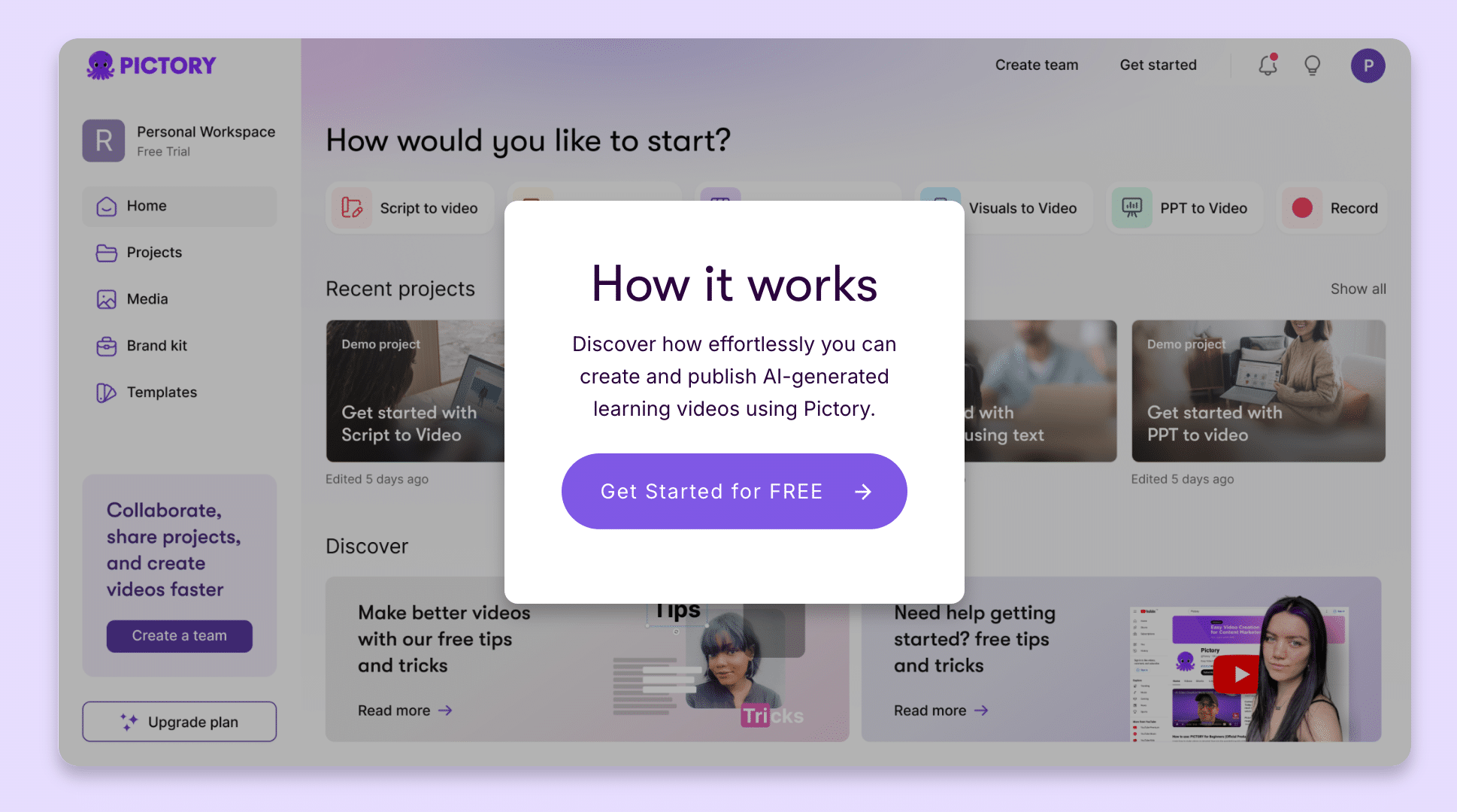
In summary, while CapCut has been a popular choice, various alternatives offer more advanced features, better security, and greater flexibility. Whether you are a mobile user, desktop editor, or prefer online platforms, there is a tool that can meet your needs.
Exploring these alternatives can enhance your video editing experience and help you produce professional-quality content. Take the time to experiment with different tools and find the one that best fits your workflow.
Frequently Asked Questions
Why should I consider alternatives to CapCut?
Considering alternatives to CapCut is smart for better privacy, advanced features, and greater flexibility across platforms. It could really enhance your video editing experience!
What makes Pictory a superior choice for video editing?
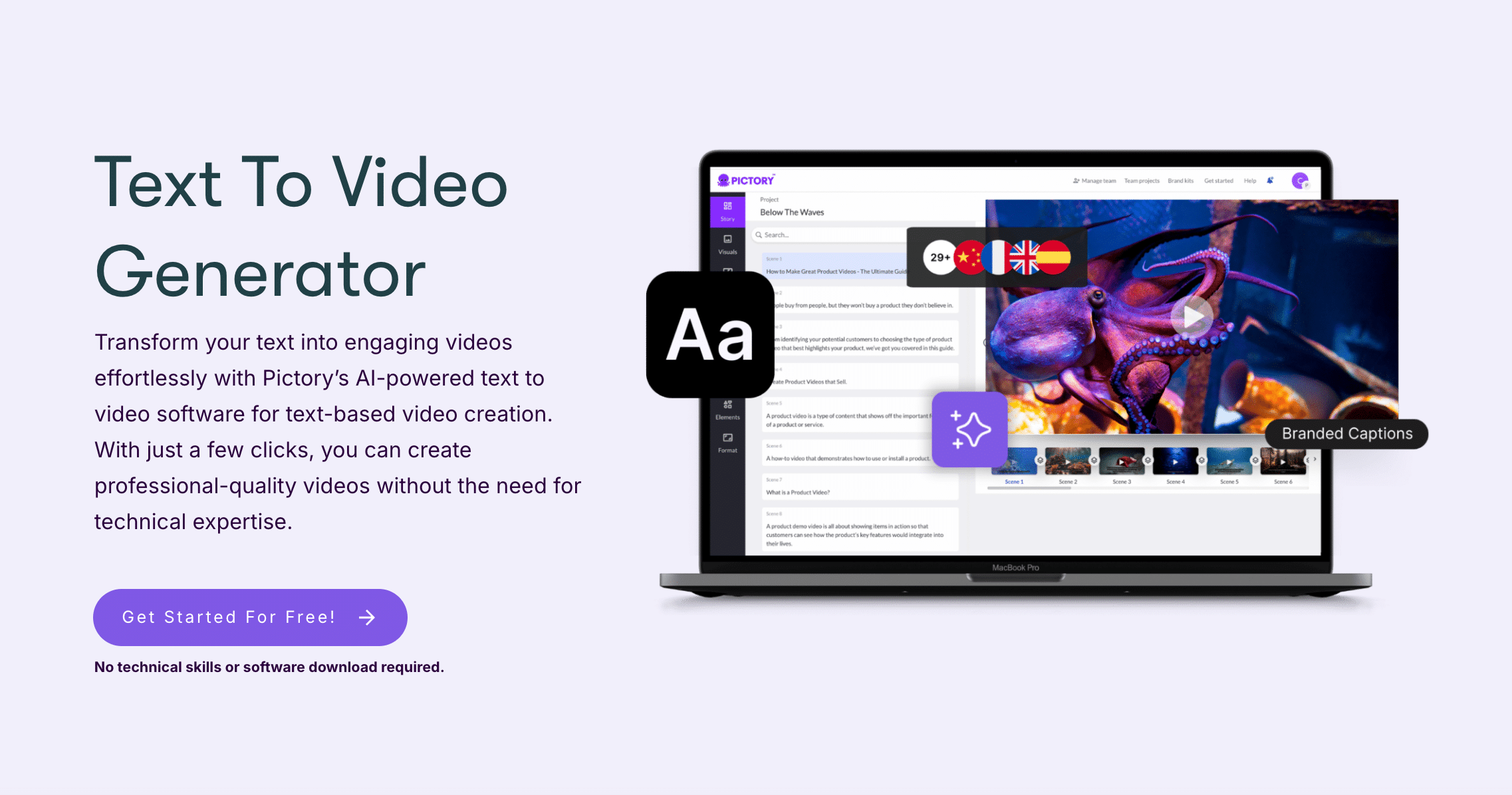
Pictory stands out in video editing with its AI-powered features, automatic captioning, and seamless collaboration tools, making it easy for anyone to create high-quality videos effortlessly. It’s a fantastic choice for both beginners and pros!
Are there desktop alternatives to CapCut?
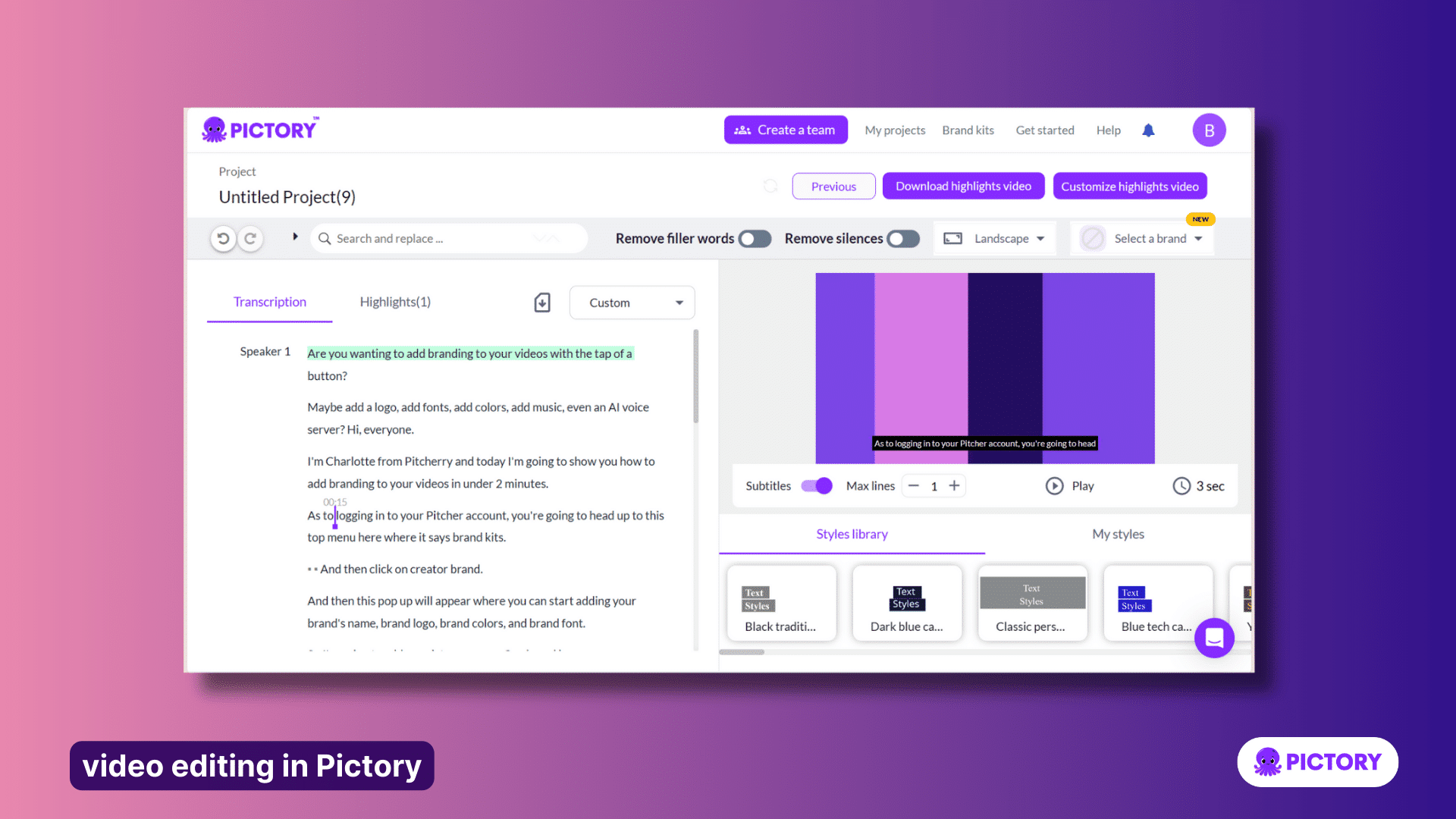
Absolutely! Pictory, DaVinci Resolve, Movavi Video Editor, and Final Cut Pro are great desktop alternatives that provide advanced editing features and professional tools.
How can I transition smoothly from CapCut to another video editing tool?
To transition smoothly from CapCut to another video editing tool, tap into available learning resources and adjust your workflow to fit the new software. Focus on mastering the essential features first for an easier adjustment.
What are the best online video editing apps like CapCut?
Pictory: Convert long-form content into short, shareable videos effortlessly. [https://pictory.ai/]
Synthesia: Create professional videos with AI avatars by simply typing in text. [https://www.synthesia.io/]
InVideo: Transform text into engaging videos using a vast library of templates and stock media. [https://invideo.io/]
Fliki: Turn text into videos with realistic voices in multiple languages. [https://fliki.ai/]
Runway: Utilize advanced AI tools for video editing and generation from text prompts. [https://runwayml.com/]
HeyGen: Create videos featuring AI avatars with customizable backgrounds and voices. [https://www.heygen.com/]
Colossyan: Generate videos with AI actors tailored for corporate training and marketing. [https://www.colossyan.com/]
DeepBrain AI: Produce high-quality AI-generated videos with lifelike avatars. [https://www.deepbrain.io/]
Hour One: Create videos featuring AI-generated presenters for various business needs. [https://www.hourone.ai/]
Descript: Edit videos by modifying text transcripts, simplifying the editing process. [https://www.descript.com/]
Lumen5: Transform articles and blog posts into engaging videos using AI. [https://lumen5.com/]
Veed.io: An online video editor with AI tools for subtitles, translations, and more. [https://www.veed.io/]
Kapwing: Collaborative platform for creating and editing videos with AI assistance. [https://www.kapwing.com/]
Wave.video: Online video maker with AI features for creating marketing videos. [https://wave.video/]
Visla: AI-powered platform for turning ideas into videos with ease. [https://www.visla.us/]