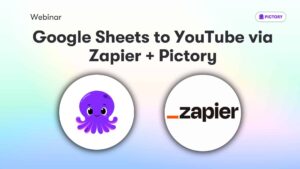Get ready for the plot twist of the decade: an AI-generated image recently won a Fine Arts contest at the Colorado State Fair!
Many artists were understandably shocked, but the undercurrents of change were very real.
High-quality images are becoming easier to source, and even more important to have.
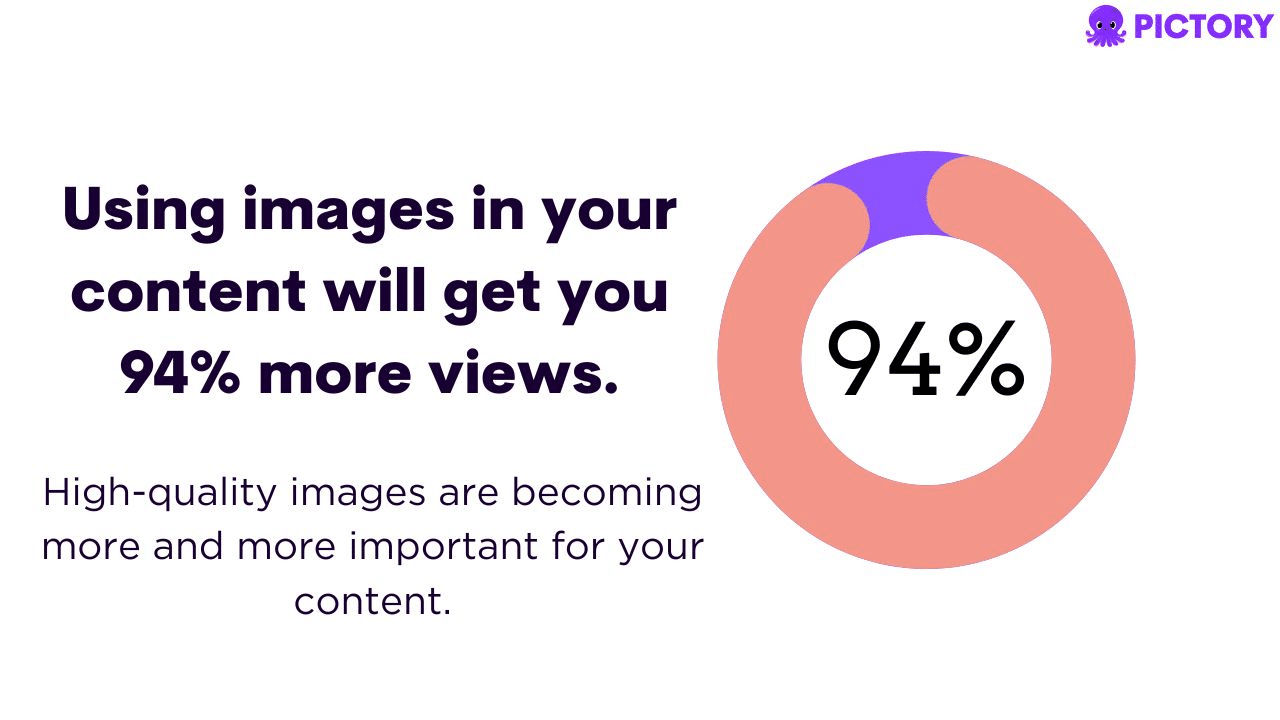
You know the stats – content with images gets a whopping 94% more views.
As such, many businesses are turning to AI image generators to balance need for images and scalability and cost of resources.
Not only will this article discuss the specific attributes to asses when choosing an AI image generator, we’ll also provide examples of leading generators and the information you need to choose the best one for your needs.
Why not also infuse your video content marketing with AI, as well as your image generation?
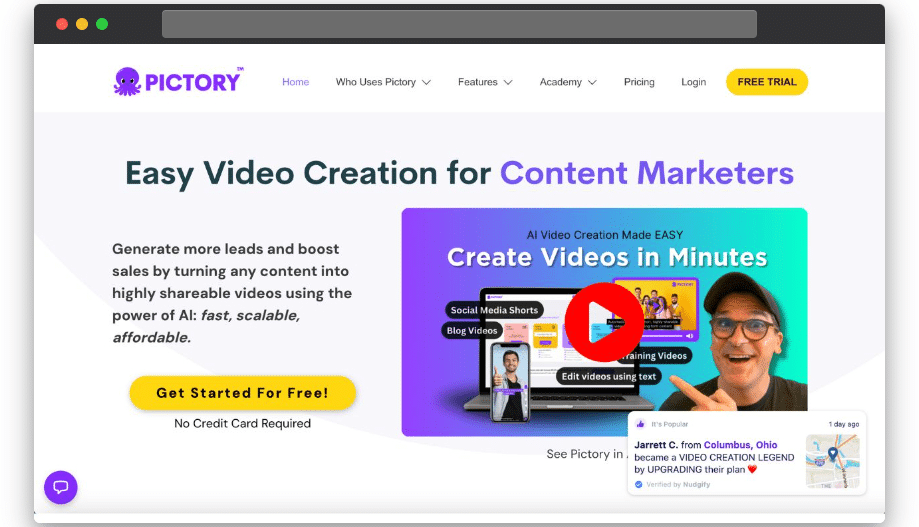
Sign up for a Pictory free trial and let our AI video generator help you create engaging content marketing videos in minutes.
TL;DR
Before researching specific software, it’s important to know your business’s art needs, including format, size, style, and level of customization desired.
When comparing the best image generators, look for the quality of the images, how well they respond to written art prompts, how well the AI software can integrate with your current workflow, and whether the cost is appropriate for your budget.
It is also important to take advantage of free trials with any software you consider. On top of the quality of the images, you need to ensure the software is easy to use.
Dall-E 2 is a great free choice for generator, with Adobe Firefly a relatively cheap alternative that integrates with the rest of the Adobe Creative Cloud. Midjourney is a high-quality option, though it is the most expensive and might not be appropriate for all business needs.
Don’t forget that these tools are there to enhance your creative process, not overtake it. In the same way, the quality of the images can only be as good as the quality of the prompts and edits put into the software.
Understanding AI Image Generators
Imagine having a smart companion who could create visually engaging images from a simple text prompt.
And it’s all made possible by AI image generators.
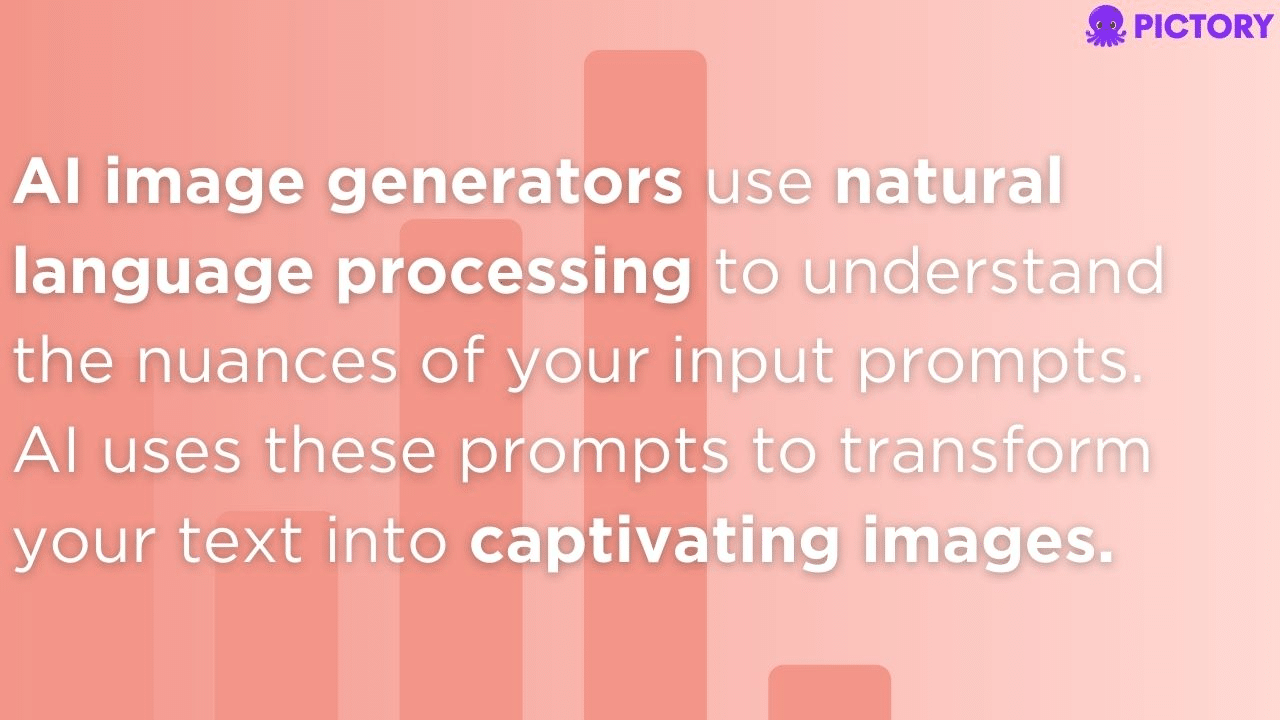
They are powered by machine learning algorithms, like stable diffusion and clip-guided diffusion.
The result transforms your given text description into captivating AI images.
These complex systems use natural language processing (another branch of AI) to understand the nuances of your input prompts.
Once they have a good grasp, they swing into action to capture the spirit and intent of your input.
Whether you’re after a realistic AI-generated image echoing photographic accuracy or a whimsical oil painting touched by an abstract brush, the choice is entirely yours!
Identifying Your AI Art Needs
The beauty of a popular AI art generator lies in its ability to cater to various marketing materials.
However, getting a clear picture— pardon the pun—of your specific requirements can lend clarity and direction to your quest for the perfect generator.
Format of Your AI-Generated Images
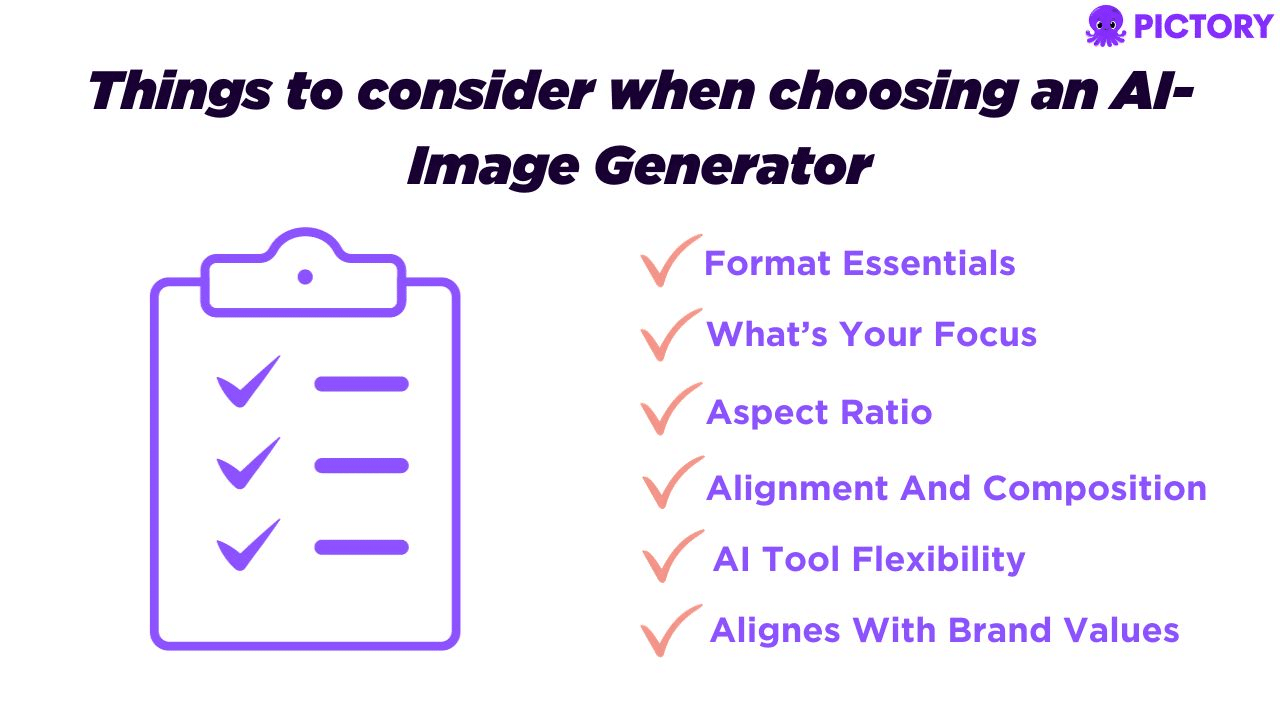
Start by evaluating the format essentials for your commercial imagery.
Are you focusing on content for social media platforms like Instagram?
Then square-shaped images with an aspect ratio of 1:1 might be up your alley.
By contrast, if blog post headers are what you need, rectangle AI images would be more suitable.
Remember that alignment and composition play no small role in creating narratives within your visuals.
Make sure that the chosen AI art tool allows flexibility with these features.
Each produced piece should resonate perfectly with your brand values and communication objectives.
AI Art Customization
For some brands, it will be a must that an image generator always spins out realistic depictions.
Others may favor abstract renditions that add a creative layer to brand presentations.
Depending on whether precision or surrealism sings to your brand anthem, choose a solution that provides relevant customization options.
For instance, using AI to create a company logo for a car dealership will be vastly different than the cover art for a music album.
Ensure that your AI generator can mimic this versatility.
Key Features to Look for in An AI Art Generator
Now that we have your must-haves listed, it’s time to delve into the more technical part.
While embarking on your pursuit of the best AI image generator, remember that not all tools are created equal.
What separates the wheat from the chaff are certain features and capabilities.
AI-Generated Art Quality
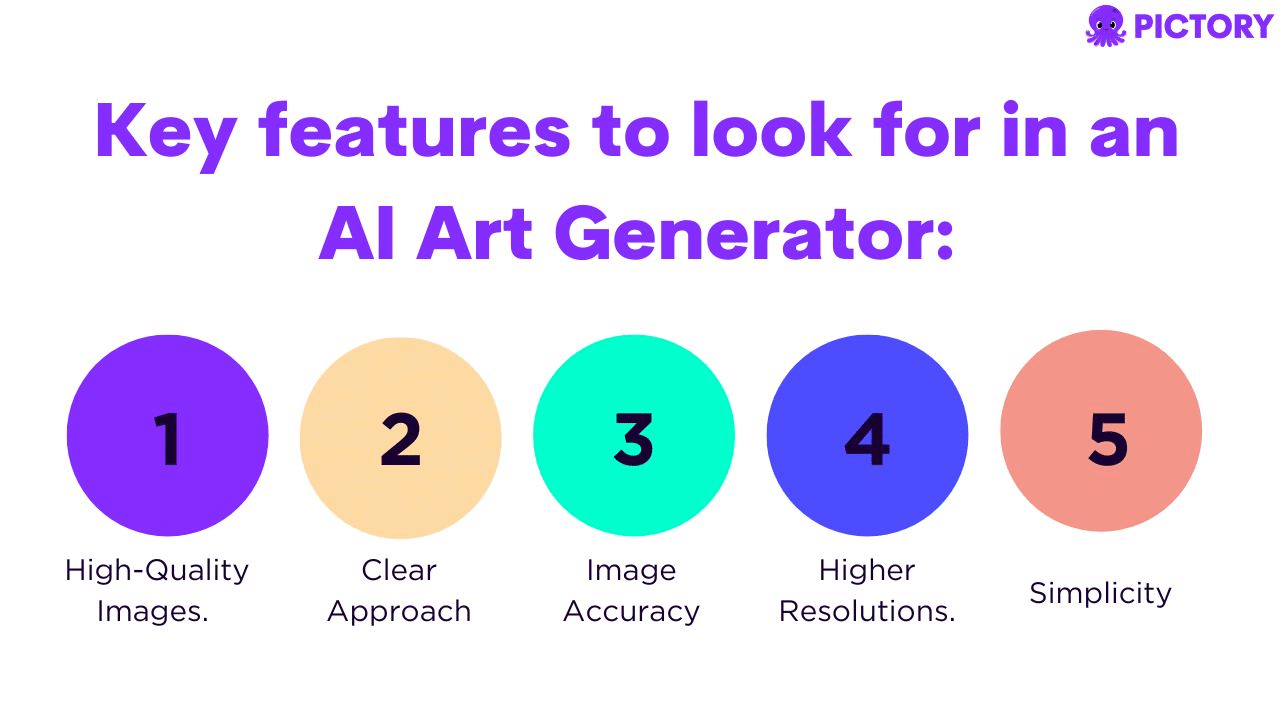
Excellence lies in details!
Consider how faithfully your AI image generator can translate pixels into high-quality images.
A blurry or muffled approach won’t pack a punch when introducing your brand or shouting about its unique selling points.
Instead, look for AI art generators crafting accurate images by taking their cue from art models provided by renowned artists.
You want crisp, high-resolution AI images without blurred or distorted areas.
1080p should be the lowest standard, though some AI art generators may offer higher resolutions.
Of course, you can use additional tools to upscale the output, but the fewer steps you need to complete, the higher productivity you’ll achieve.
AI-Generated Image Realism
Early AI art often failed at depicting people; fingers and faces were a mess.
Today’s best AI art generators create photorealistic AI-generated portraits and scenes that capture lighting, textures, and depth perceptively.
Evaluate realism across product images, landscapes, and conceptual art.
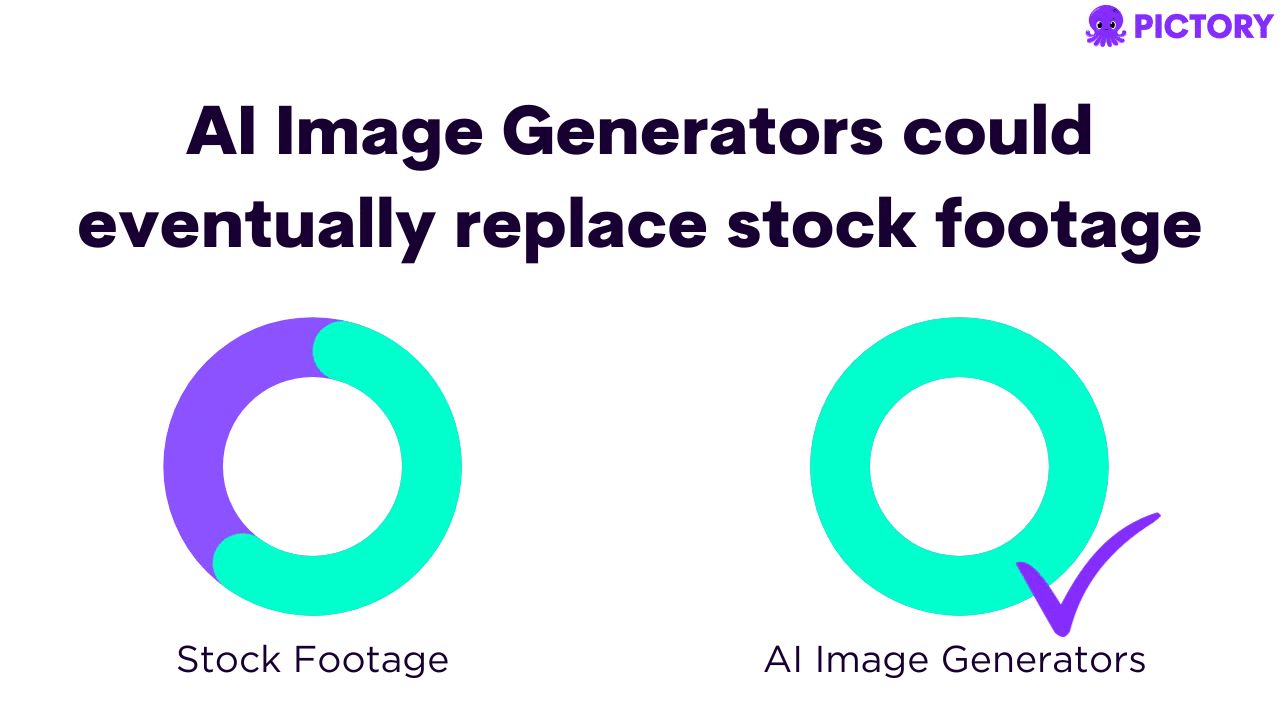
In the best-case scenario, you’ll never need to pay for stock photography again.
AI can generate images that portray wholly unique individuals that are indistinguishable from real art models.
AI Picture Customization
This is where you paint on your canvas (or rather command your tool to do so)!
Check out features letting you adjust default settings according to your artwork visions.
This way, you ensure that each time you create images, the piece aligns with what you’d initially envisioned.
You may want to guide factors like color schemes, lighting, poses, mood, etc.
Integrating an AI Image Generator into Your Workflow
Be mindful of how well-chosen AI art generators blend with your existing content creation process.
A tool requiring minimal supervision or additional steps would be ideal so that it creates less burden and seamlessly adds to productivity.
For example, let’s say you typically create images for products in your e-commerce store.
Perhaps your use for AI imagery would be to create backgrounds or add AI art models to showcase your products.
In that case, consider a tool that lets you upload your product images directly and generates the desired output with minimal input needed from you.
The Cost of Creating Images with AI
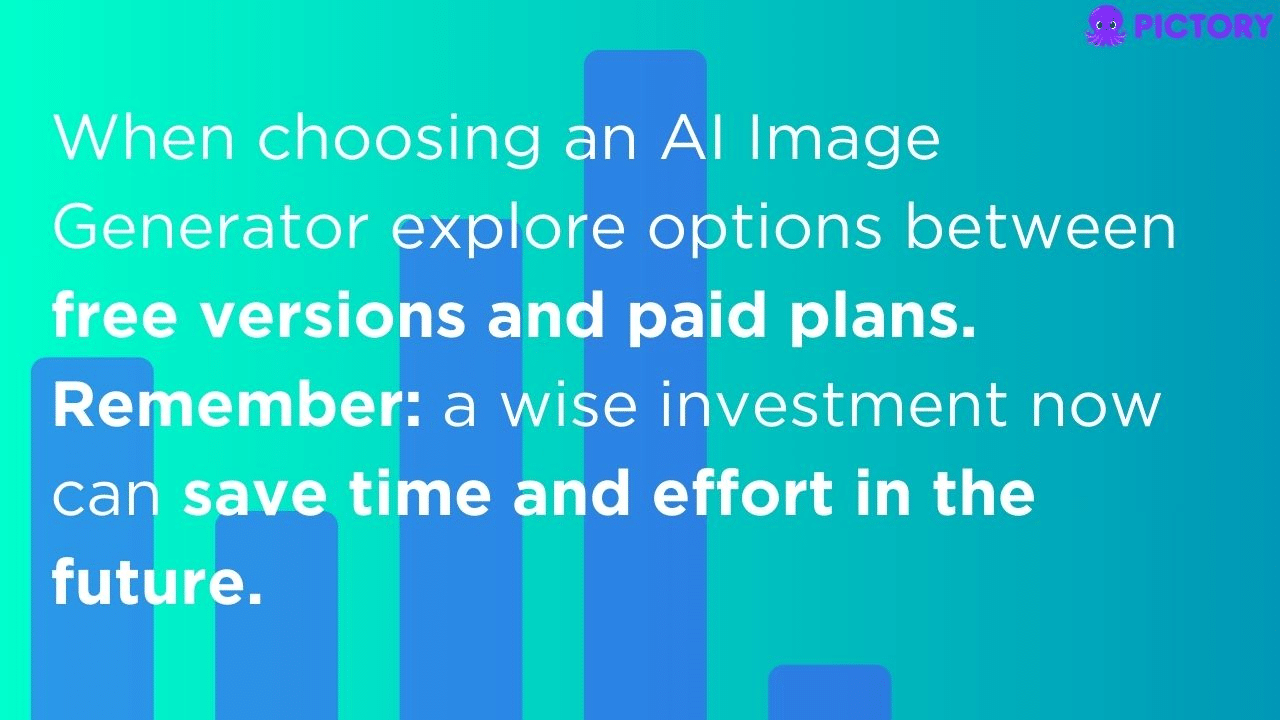
Of course, we can’t talk about business decisions without keeping an eye on the budget.
Explore options between free versions and paid plans, where most AI art generators offer tokens per image or unlimited generations for a monthly fee.
Remember: a wise investment now can save time and effort in the future.
All while resulting in top-notch visuals for your brand, which could lead to more sales.
Leading AI-Generated Art Tools
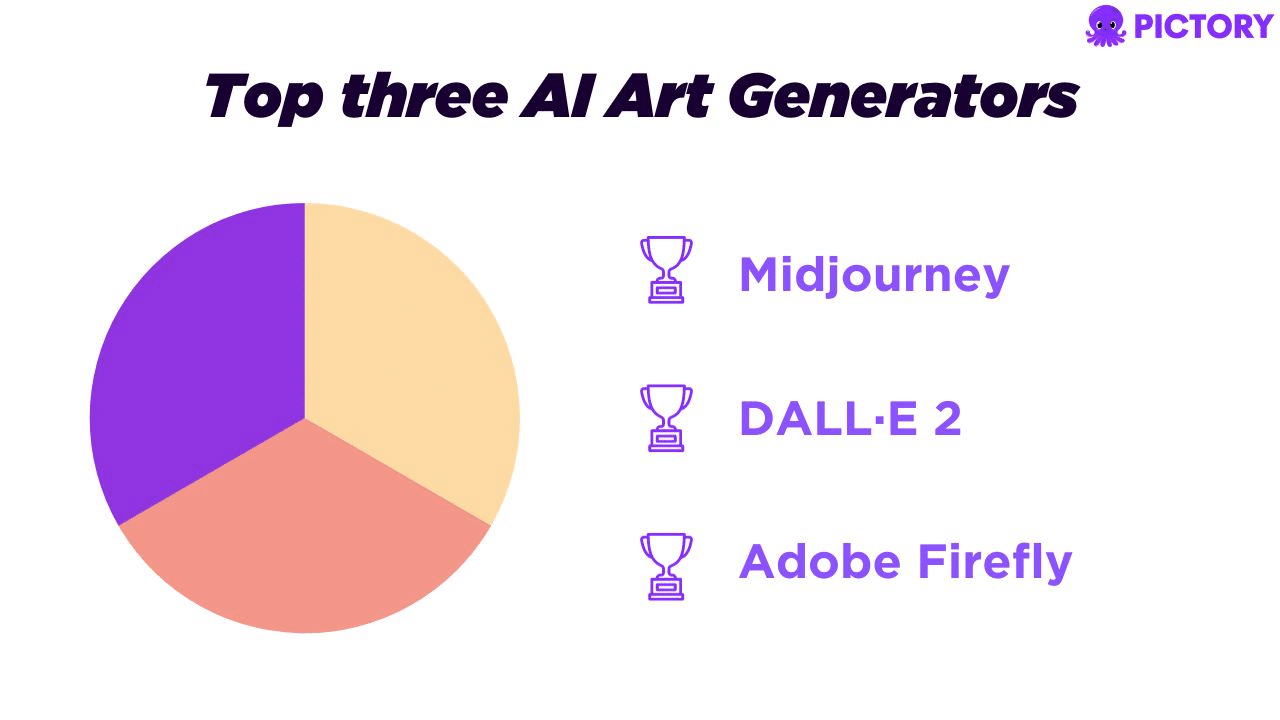
Today’s tech market is brimming with hundreds of AI art generators, but we have painstakingly narrowed it down to three top-notch players: Midjourney, DALL·E 2, and Adobe Firefly.
Each of these tools brings its unique edge to the creative table and deserves your consideration.
Midjourney
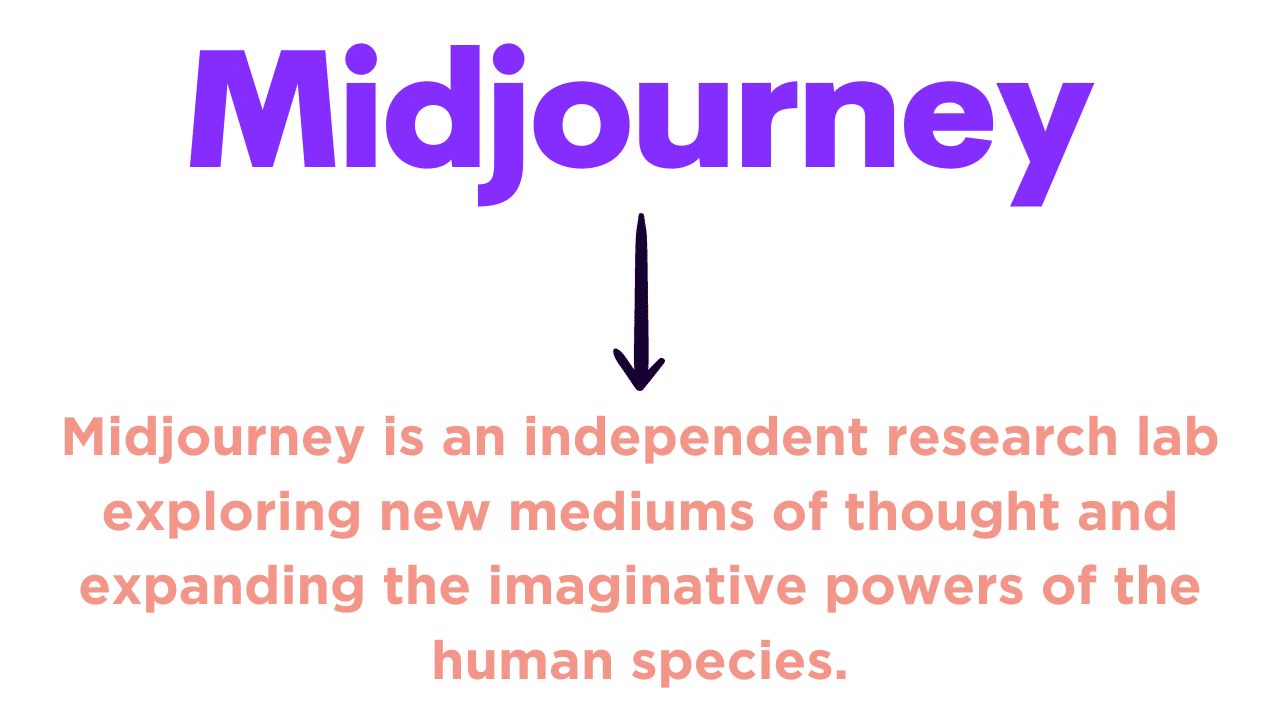
Recognized as one of the pioneers in the text-to-image generator market, Midjourney is now on version 5.2.
Each upgrade brings in even better creative results to please its increasingly large community of AI artists.
This tool may not win any UX design awards for its interface—it’s essentially operated through a Discord channel—but what it lacks in design, it compensates for with top-quality results.
Features and Capabilities
Large and active AI art generator community for tips and inspiration
Regularly updated capabilities. The features just keep coming.
The “Upscale” feature increases image resolution. Choose between four versions of the same output and make it better or different.
Pricing structure and plans
Midjourney offers a free trial with 50 credits up its sleeve.
If you find this tool matches your requirements, you could choose one from their multiple paid options, starting with the basic plan at $10.
Then, the price goes up to $30, $60, or even $120 per month.
DALL·E 2
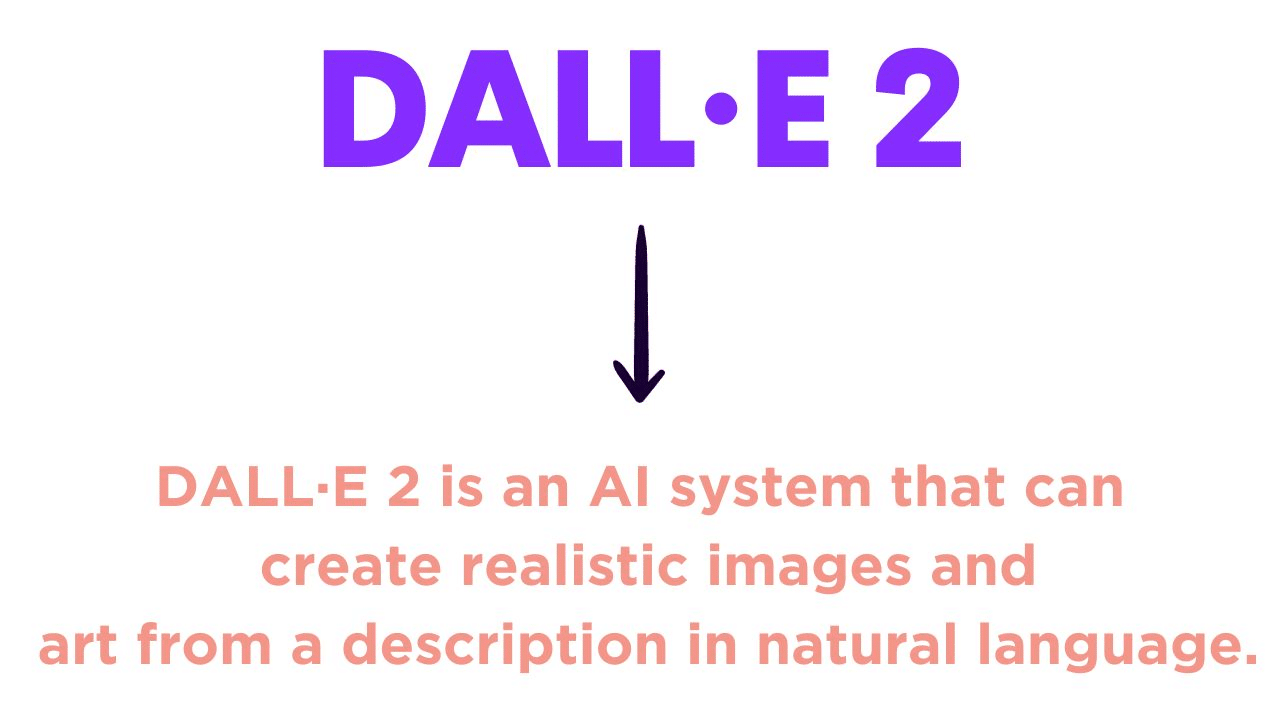
Developed by OpenAI, the brilliant minds behind the famous Chat-GPT language model is DALL·E 2, another text-to-image generator.
And we can tell you right now this AI generator truly knows the game of turning input prompts into accurate portrayals!
Using stable diffusion, it is well-regarded for its realism.
Plus, DALL-E 3 is hitting the market in October 2023 with even more stunning prospects.
It will integrate with ChatGPT to create the ultimate AI content tool.
Features and Capabilities
Photorealistic image generation. No more janky fingers or awkward poses.
Ability to expand on initial text prompts based on one image style
Seamless ChatGPT integration
Pricing structure and plans
For those wanting to dip their toes in the AI art generator world without investing upfront, DALL·E gives you 15 credits per month free.
If more is what you need, you can get unlimited generations at just $0.02 per image for high resolution (1024×1024) under a paid plan.
Once integrated, it will likely all be billed under GPT’s pricing plans.
Adobe Firefly
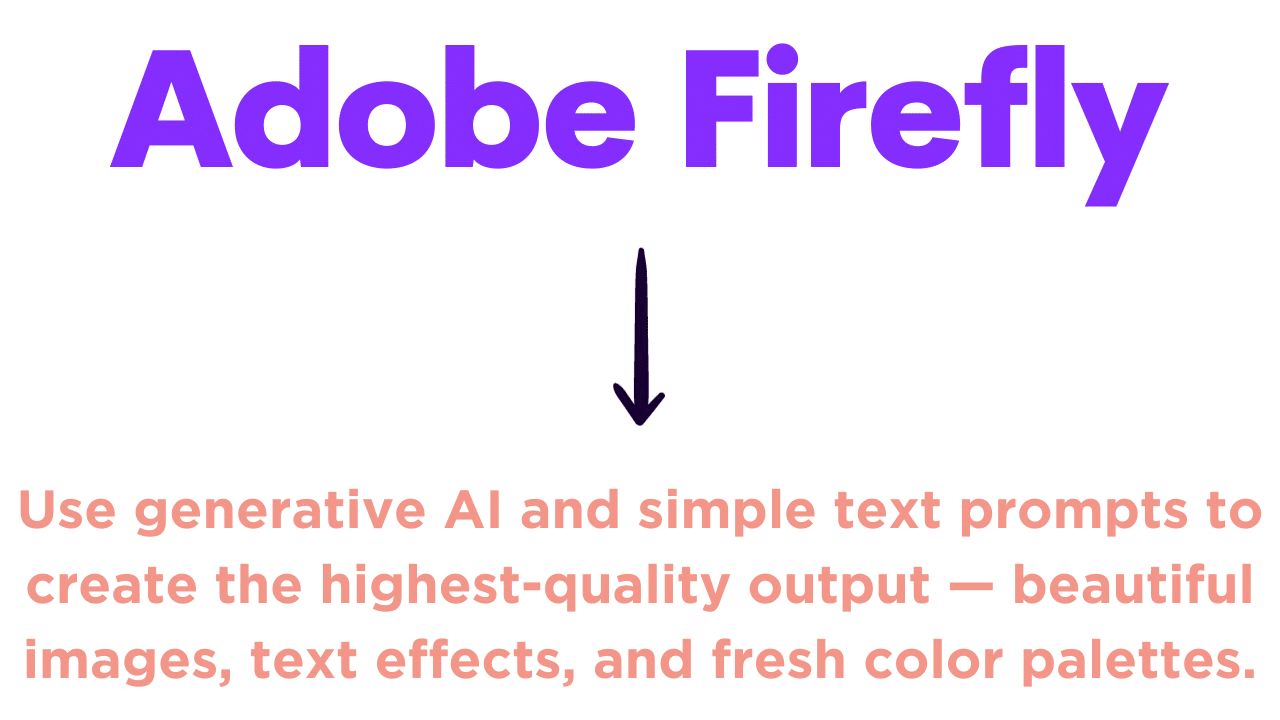
Finally, we have Adobe, and we bet you’ve heard of them!
Well known for its creative tools suite, it is now setting foot into AI-generated photos, too, with Adobe Firefly.
Though a relatively new player in the game, it does pack a punch with its own custom models and some robust features under its hood!
What makes Adobe Firefly stand apart?
The answer lies in its exclusive features, like the generative fill option which allows the natural integration of elements into existing images.
Simply select a portion of the image and enter a new text prompt to generate a result that seamlessly blends into the original image.
The same applies to expansion; you can make up additional elements to the base image just by typing them in.
Features and Capabilities
Generative image fill and expansion with your own images.
Variety of design styles and image editing tools. Different styles include oil painting and realistic images
Part of Adobe’s trusted brand ecosystem
Integration into the Adobe Creative Cloud
Pricing structure and plans
Want to try before fully investing?
Grab your free plan, offering 25 credits.
Need more control over your AI-generated pictures?
Opt for their paid plan at just $4.99/month for 100 credits.
Evaluating These AI Generators
There are four important steps when evaluating which AI image generator best matches your needs.
1. Experiment with the software
Almost every renowned option doubles as a free AI image generator with free plans.
Use them to your advantage, and test out different models.
Each tool has its language and style; dip your toes into a few to determine which makes the most sense to you.
It all begins with setting a clear evaluation framework, a virtual lens, if you will—through which you can scrutinize every tool that crosses your path.
2. Review the user interface
A UI that helps streamline the integration into your workflow without extra hiring or steep learning curves can be a game-changer.
The goal is to enhance, not complicate, your creative process.
3. Research the pricing of the tools you will need
Be mindful of both immediate and potential future costs, as certain tools may seem cost-effective initially, but start digging deep in your pockets as scaling begins.
The balance lies in maintaining high visual standards without compromising financial plans.
4. Evaluate the customization available
That could range from allowing tweaks to settings, enhancing image quality, or enabling image generation in multiple seats simultaneously—an absolutely vital point for companies having varied artistic needs.
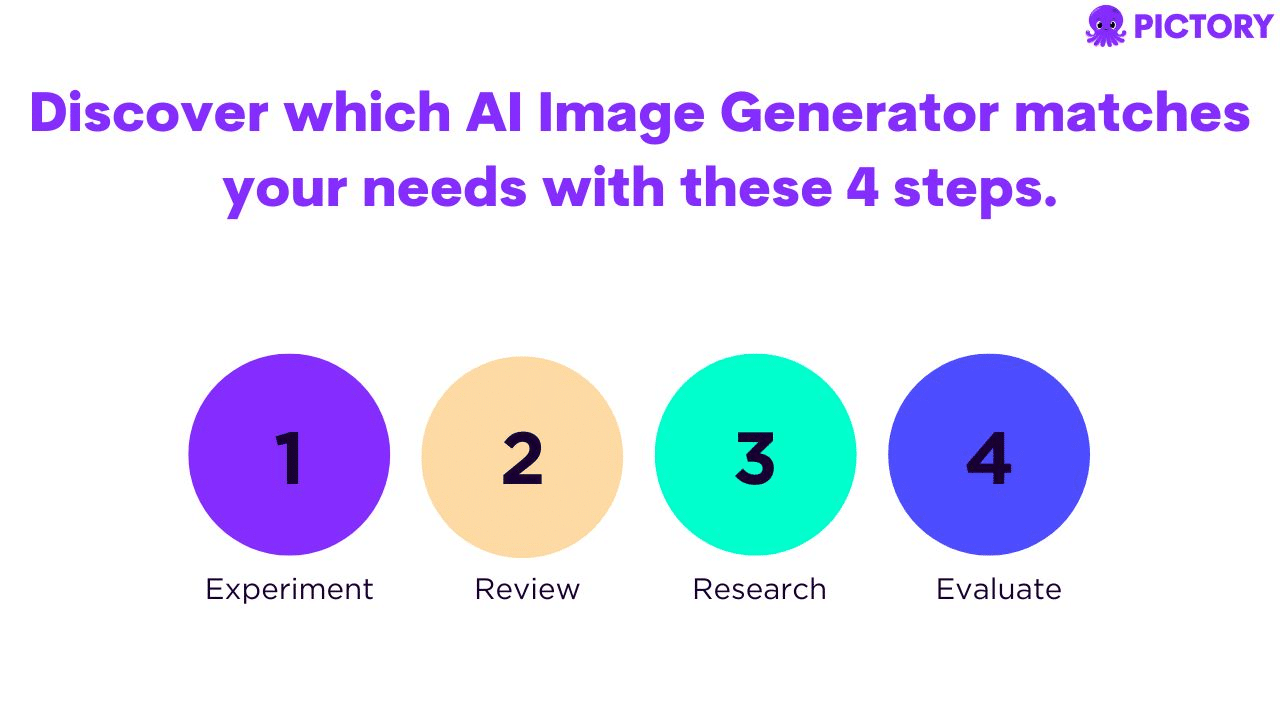
Setting Up and Using an AI Image Generator in Your Content Marketing
Let’s bring this full circle and see how a content marketer could incorporate AI-generated pictures into a blog post.
Say you’re writing a post on “5 Healthy Breakfast Ideas.”
You know images will boost engagement, but sourcing relevant royalty-free photos could take hours.
Instead, you decide to test out DALL-E 2’s image generator.
For each recipe subheading, you input a prompt like “A bowl of oatmeal with fruit, sunshine in the background, bright lighting” or “Smashed avocado toast on the marble counter, soft natural light.”
In seconds, DALL-E 2 provides you with a selection of beautifully designed AI-generated images matching your text descriptions.
You choose the best options, download them in high resolution, and insert them into your blog post.
Just like that, you’ve added eye-catching images tailored to your content in virtually no time without paying a dime.
Of course, mastery of this skill takes practice.
So, let’s wrap up with some best practices to refine your AI image generation skills.
Best Practices for Working with AI-Generated Images
Contrary to what sci-fi sagas may have hyped, AI isn’t taking over the creative process.
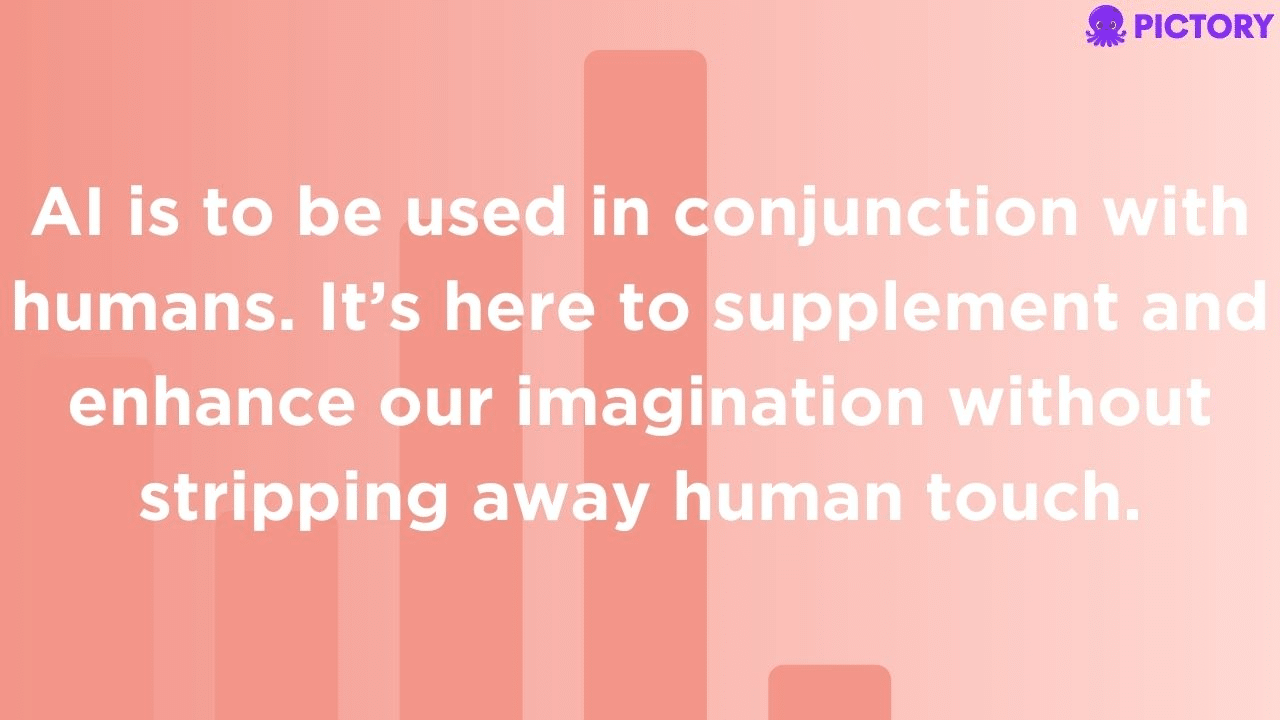
No, it’s here to supplement and enhance our imagination without stripping away human touch. Here’s how you can make full use of it:
AI is a tool, not a replacement for creativity.
Sure, AI does the heavy lifting when it comes to executing ideas into visuals.
But the spark, the idea? It comes from you!
Harness this smart ally to fuel your visual storytelling without losing touch with your creative pulse.
Use high-quality text prompts.
Just like us humans, AI is only as good as the text prompts it receives.
Provide detailed, thoughtful input, and watch as the tool produces results in an instant.
Tap into the power of the AI art community.
Don’t shy away from learning from peers using similar tools.
Seeing how they optimize their existing AI art generator models/styles/prompts can provide insights for your own beautiful artwork.
Stick to your brand’s visual tone.
Your brand’s look and feel create its identity.
Consistently maintaining an art style creates stronger resonance with your audience.
Be on top of things.
Keep up-to-date with trends and advancements in AI art generators, so you’re always lending fresh perspectives to your campaigns.
Conclusion
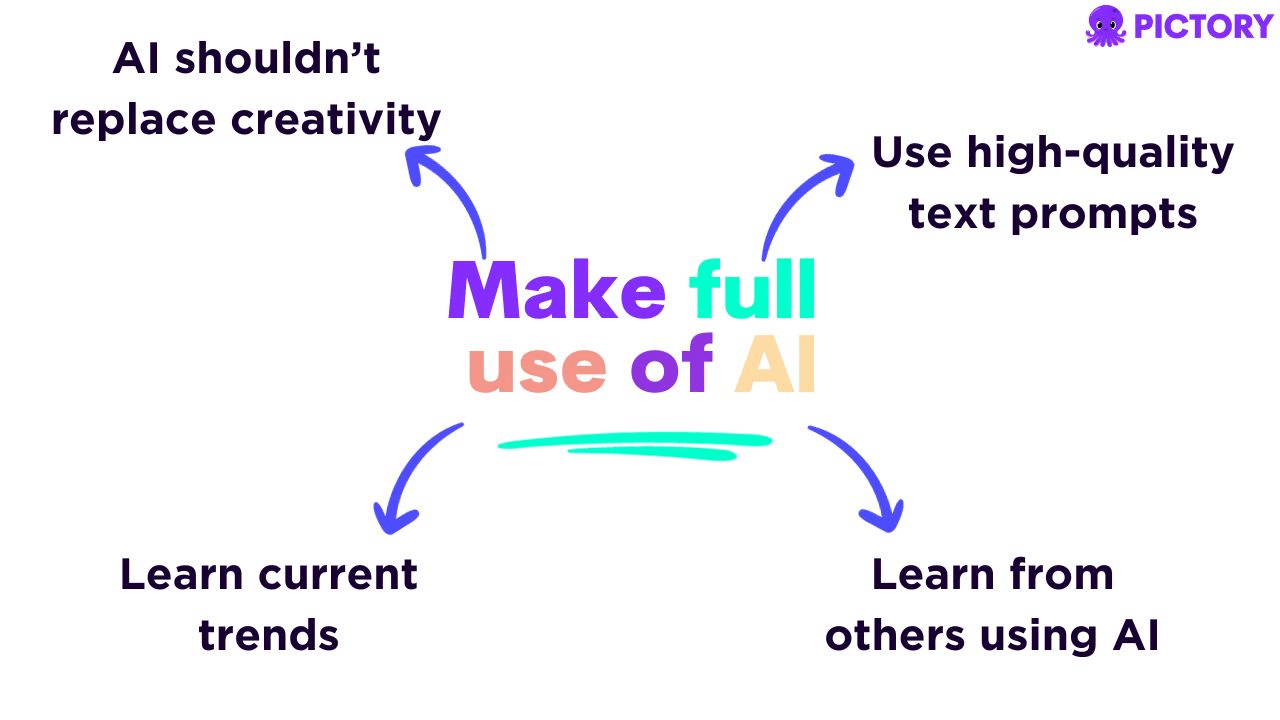
Hopefully now you have an appropriate checklist to score any potential AI picture generator against for your business.
Experiment with free prompts in each one, looking at output quality, customization and cost, and you’ll find a winner in no time.
And with some quality written prompts for your art at your disposal, you’ll be enhancing your content marketing in no time.
If AI-generated images are a transformative wave in content marketing, video content is another equally powerful venture!
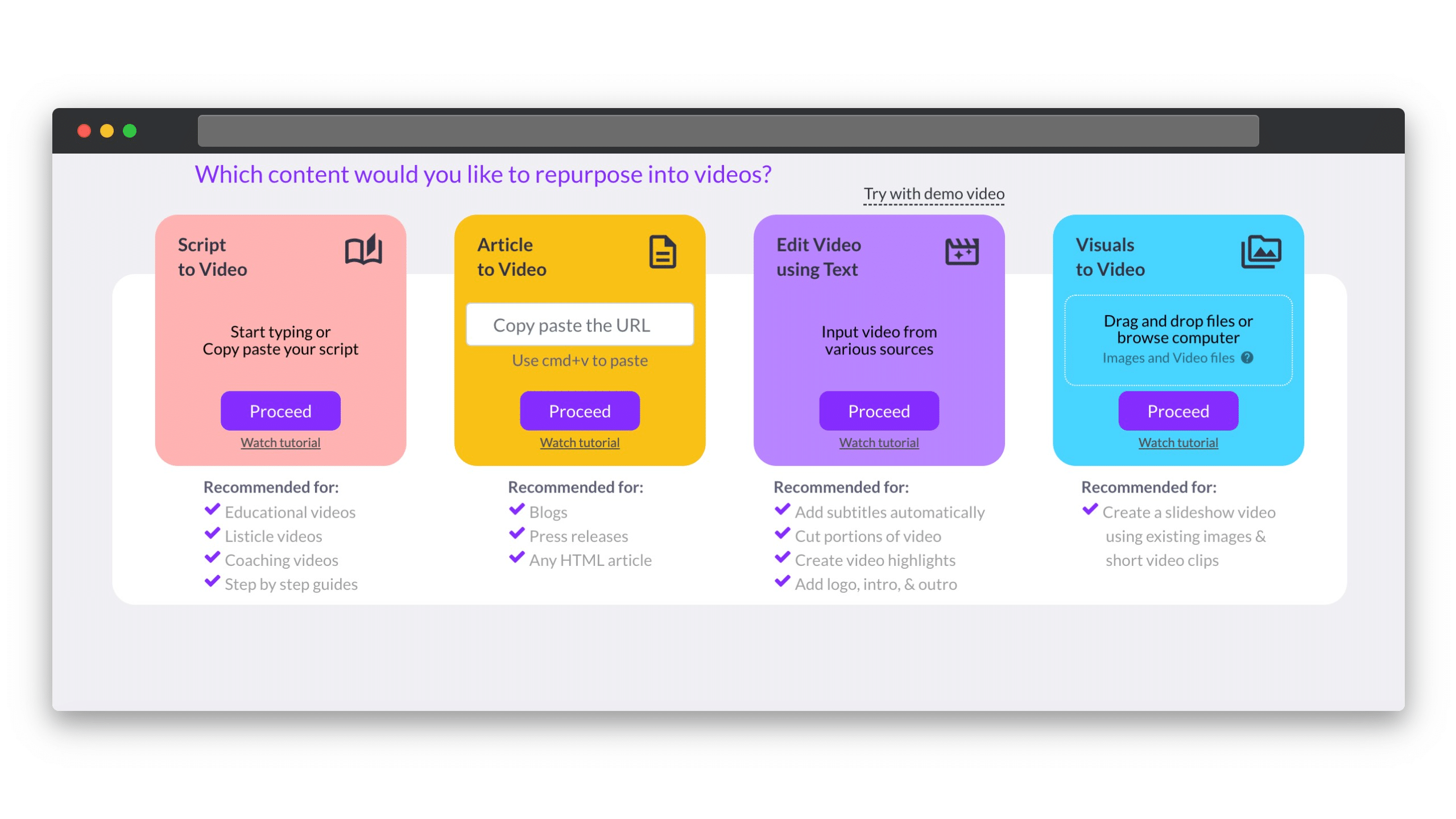
At Pictory, our video generation and editing software is also powered by AI, creating professional and engaging video content marketing in minutes.
From repurposing blogs into videos, creating social shorts from longer-form content, to making exciting intros and outros for your branded videos, Pictory can help you do it all with ease.
Sign up for a free trial of Pictory today, or upgrade your plan and enjoy start making content marketing videos in minutes!