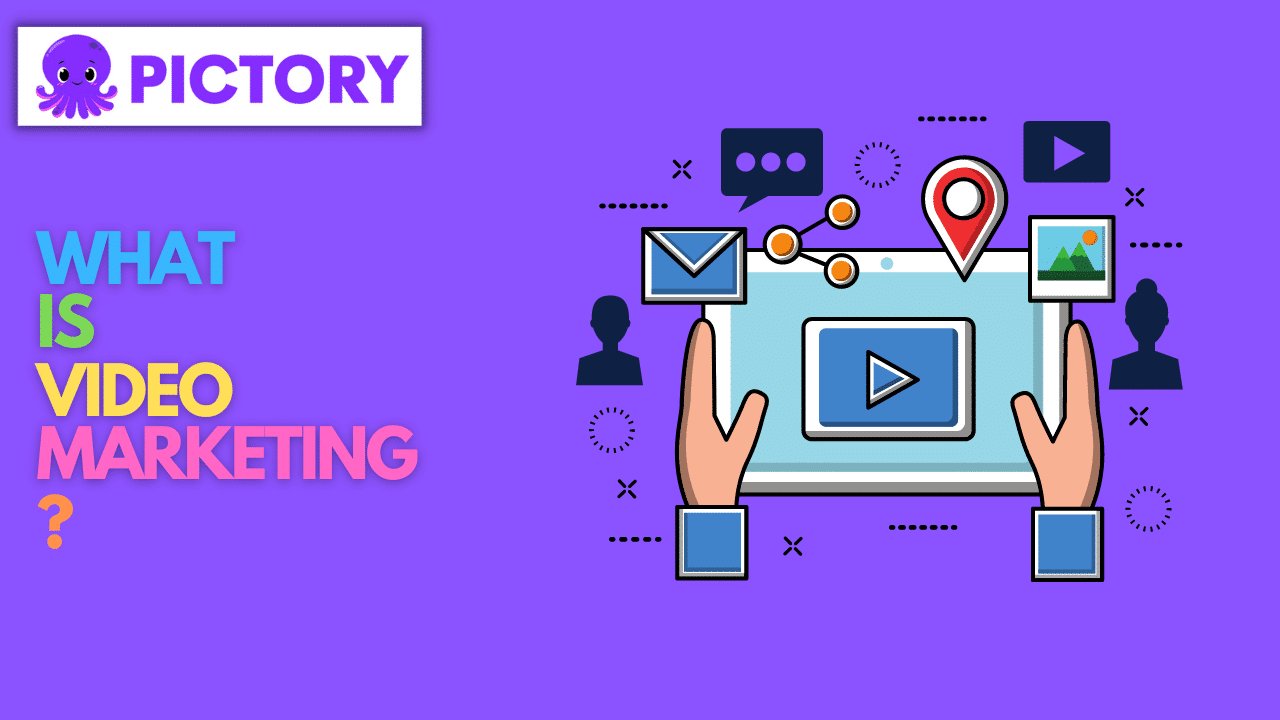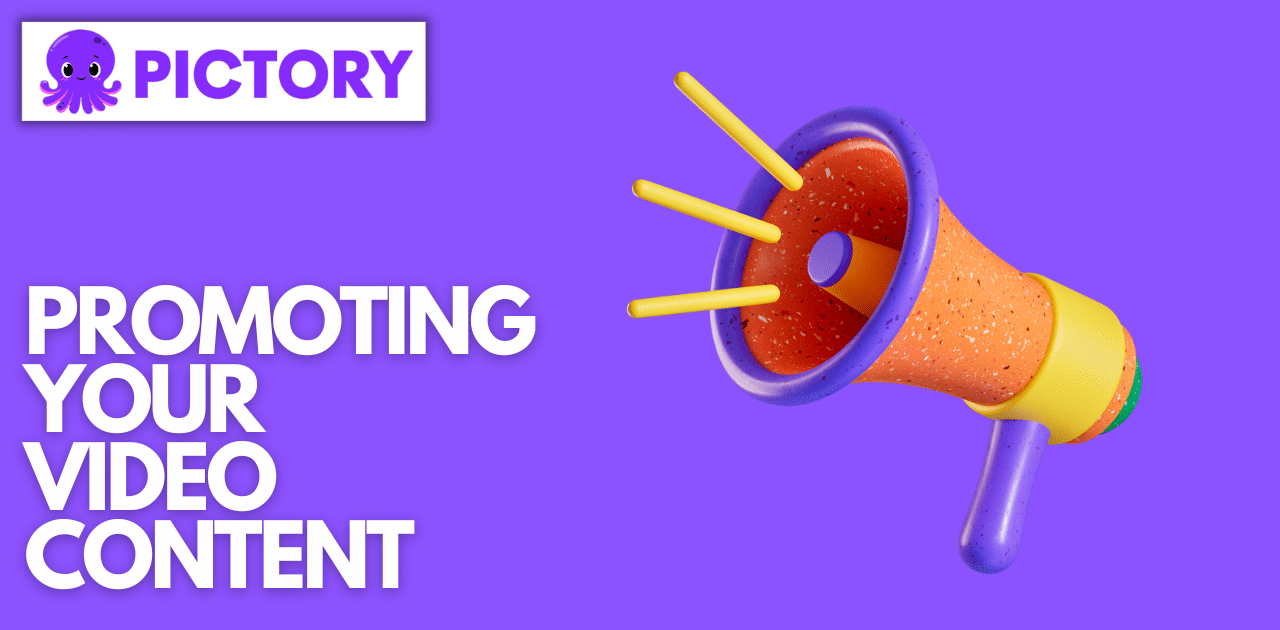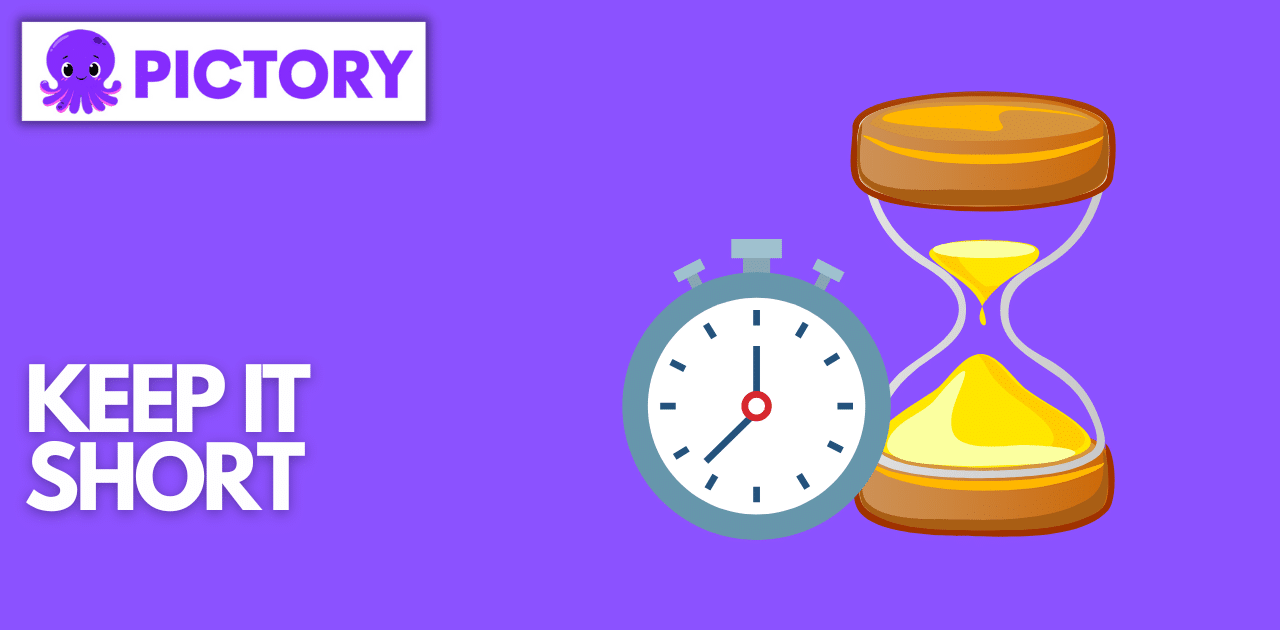Video marketing is the use of online video across social media, advertising, website and digital platforms to promote your business.
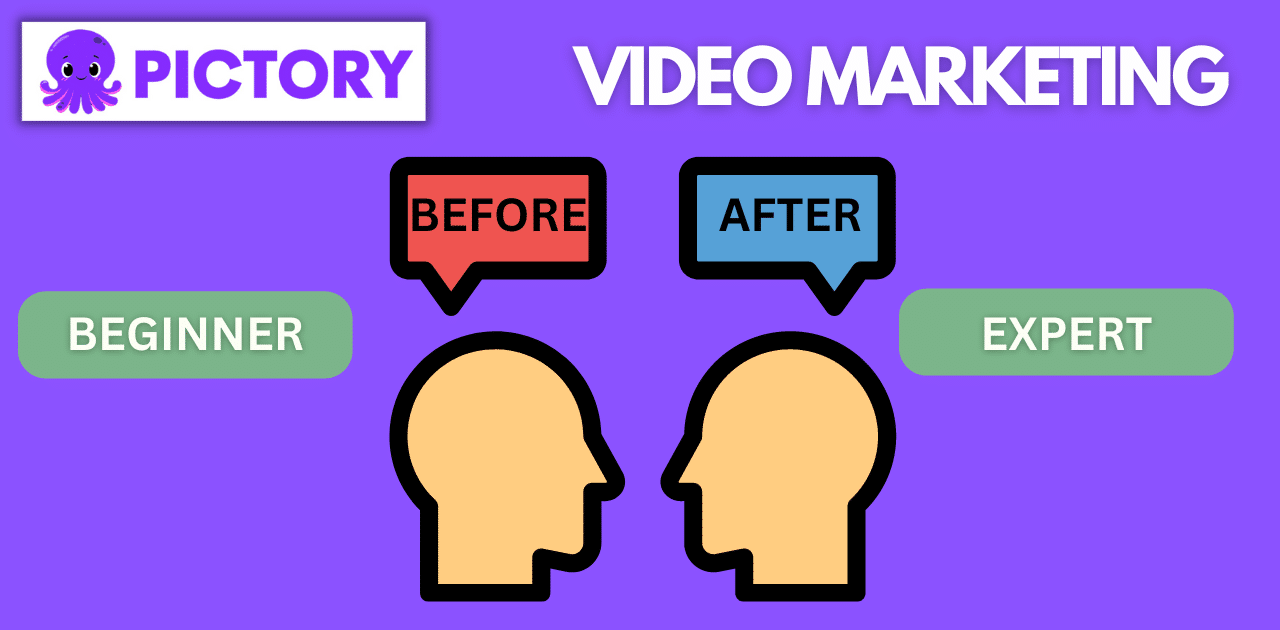
Video Marketing Masterclass
It comes in various forms and sizes and the good news is, when done properly, video marketing is simple and far more cost-effective than other marketing methods.
This means you can compete with larger companies without needing a huge marketing budget.
As an added bonus, it’s fun and allows you to show off your creative side.
We've put together all you will need, to plan, create and succeed in video marketing in the sections below.
By the end of this guide, you'll be on your way to being a "professional video marketer", or if you're one already, you'll pick up a few trade secrets.
So let's get going!

Video Marketing Audience Reach
Quick Guide To The Importance Of Video Marketing
The increase in the use of digital and social channels has made video a must-have tool in your war chest.
With an audience reach of 92% worldwide you can be assured video marketing is the way to go when trying to reach an audience.
We created Pictory to do the hard work when it comes to creating marketing videos.
Long gone are the days of painful video editing and slow programs.
You can create all your marketing videos online, in your browser, in minutes with our powerful AI technology.
Sounds good?
Well, let's take a look at the benefits of video marketing.
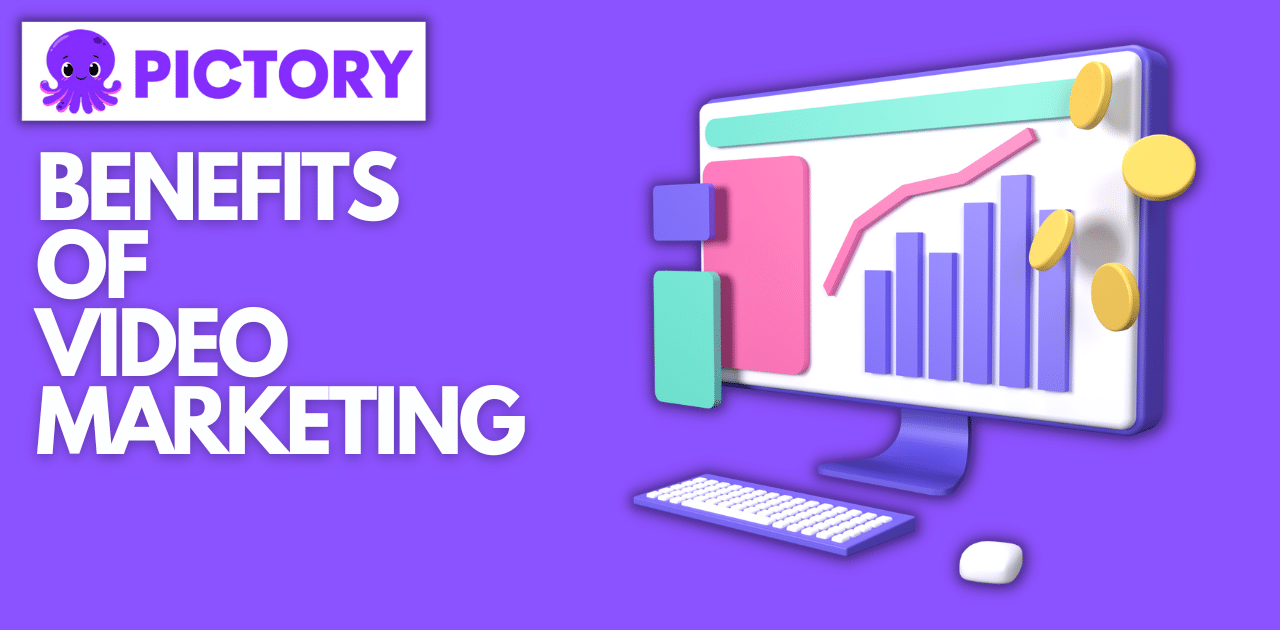
Benefits Of Video Marketing
Benefits of Video Marketing
Video is an incredibly powerful medium.
It can capture attention and communicate messages in a way that text and images simply cannot match.
It's also highly shareable, making it easy to spread your message to a wide audience from product demonstrations to customer testimonials.
Video increases reach, sales, learning, retention, brand awareness, brand trust and so much more as you will read about later on.
You can inform your audience about a new product or service, take your team through a tutorial or pitch, keep your audience informed, brand your videos and gain trust through communication with your audience.
Oh and don't worry about adding subtitles, text styles, colours or your logo to your videos, Pictory will do this all for you, automatically, so you can concentrate on getting your message out.
Which Companies Use Video Marketing?
All types of companies use video marketing, from e-commerce sites launching a new product or a SAAS (Software As A Service) company using explainer marketing videos to showcase a product.
More and more companies understand how powerful video marketing can be, but it’s still early days so by adding video marketing to your marketing mix you’ll be leading the way and will enjoy a competitive advantage.
Should I Use Video Marketing
Short answer, is YES!
If you have a product you'll want to showcase it, give out information, share news and knowledge with your audience.
Engaged customers stick around.
Long-term customers mean increased revenue and profits.
So, the more an audience engages with you and your brand, the higher their LTV (Life Time Value) will be for your business.
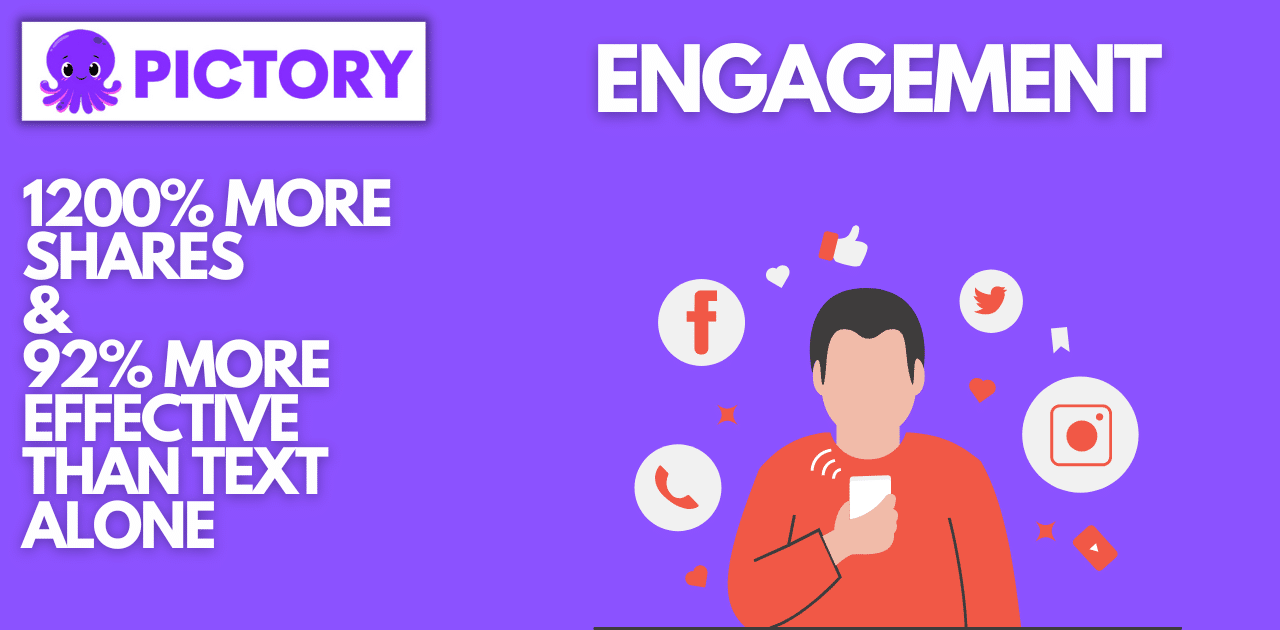
Video Marketing Engagement Statistics
Does Video Marketing Get More Engagement?
100% yes! Video has been shown to be an incredible 95% more effective than text alone.
Videos also get 1,200% more shares than text and images combined, which are two staggering statistics.
Harnessing the power of video in your business will improve engagement and help you get your message out there.
The main reason is you can say so much more with video, evoking emotions and a real connection with your audience.
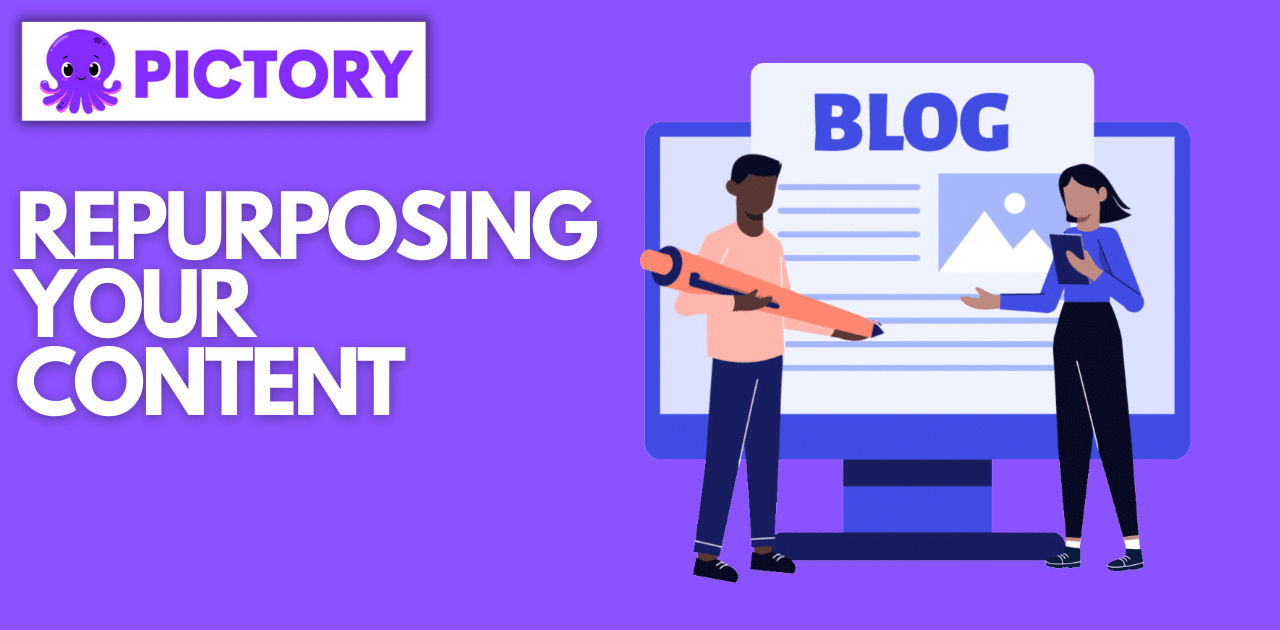
Repurposing Your Blog Content
Repurposing Content for Video Marketing
The best video marketers not only know how to produce new content but also how to repurpose it.
Repurposing content is the art of taking existing content and reusing it in a way that makes it just as valuable as it was when first created.
This could be by.
Taking an old piece of content and giving it a polish - your 2021 guide becomes your 2022 guide!
Taking text from old blogs and turning them into videos.
Taking long-form videos and turning them into shorter highlights videos or stories or shorts.
It's about getting the best out of the content you have.
There are so many different ways to get your content out there.
So use video editing to cut, chop and paste a variety of videos and place them across all your available platforms.
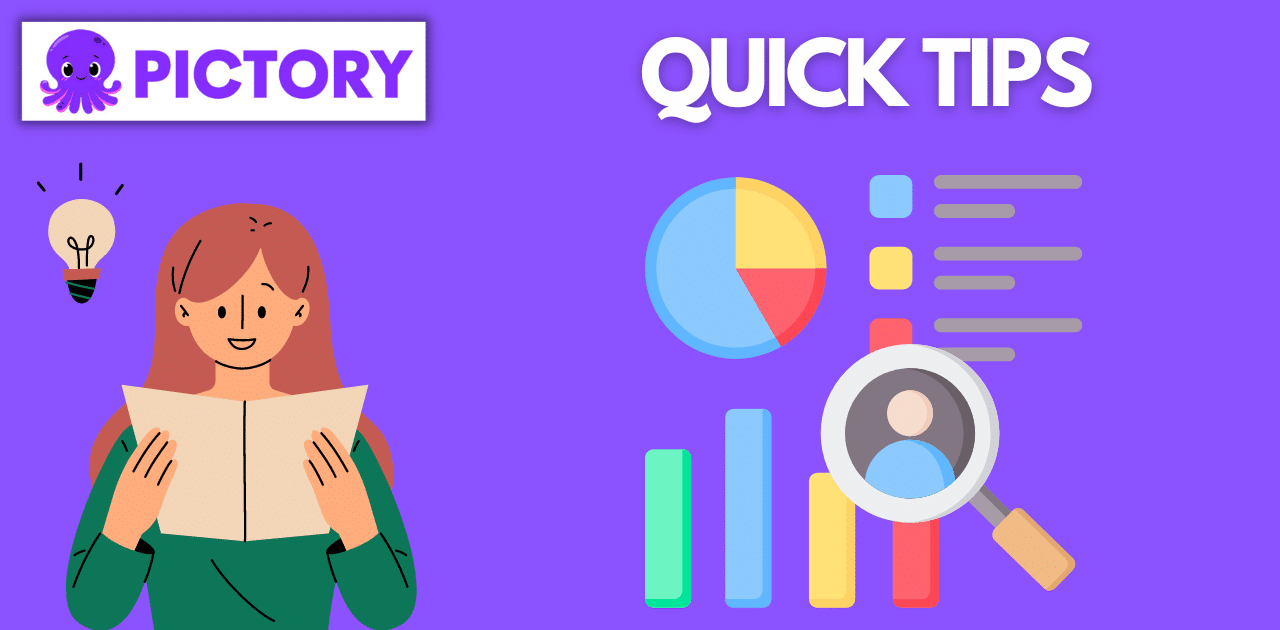
How To Repurpose Content Tips
Quick Tips To Help You Find The Best Content To Re-purpose
If you want to find the best content to repurpose, here are a few tips to help you.
Find out what has been successful in the past. Look through all your old content, whether it be text, image posts or previous videos.
Use analytics if you have them. Most platforms have easily accessible analytics. Log in and find the trends.
Build a content guide. Take all of the information you have and put it into a content guide. Having all the information and content in one place will make it quick and easy to repurpose the content.
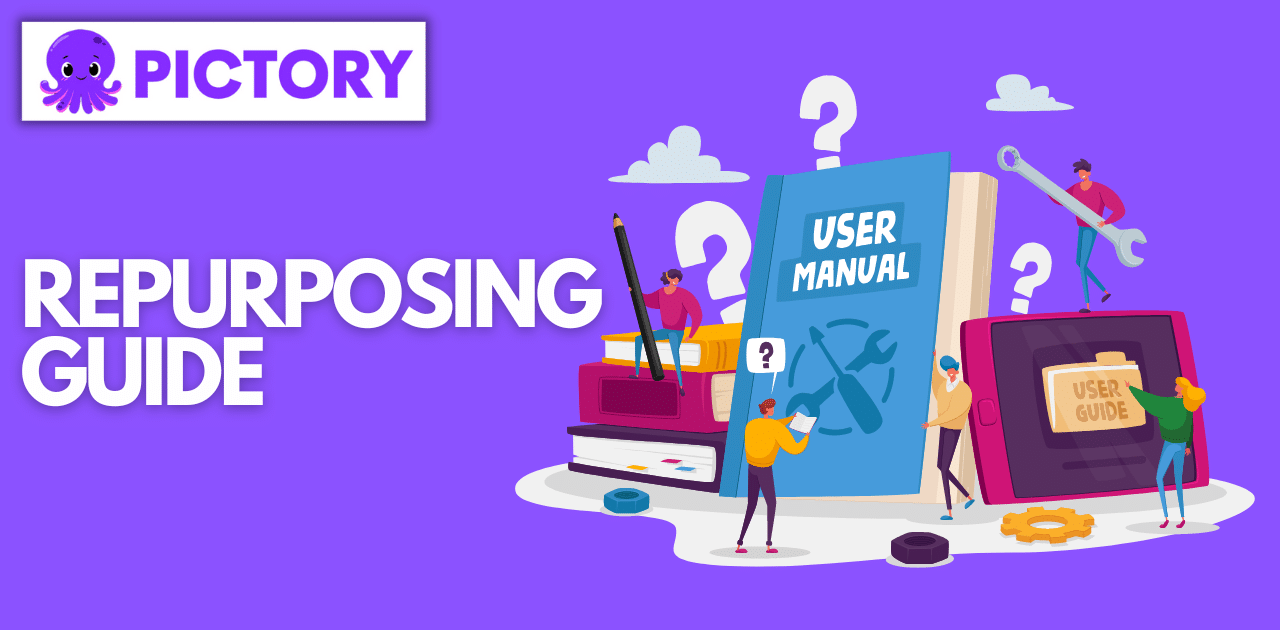
Repurposing Content Guide
Re-Purposing Content Guide (That ANYONE Can Follow)
If you don't have a Google account it's time to make one which can easily be done in minutes.
Google is a powerful tool and most of its tools are completely free.
Once you set up your google account you’ll automatically have access to a GDrive, a free storage space where you can use GDrive to keep all your content in one place.
Make a structure of google folders, one for images, one for videos and one for text documents.
You can create folders within these to keep your content organised.
The easiest way to make a content guide is to use a spreadsheet and if you don't have a spreadsheet program, Google Sheets is free and easy to use.
You can collate your content into sections and add links so they are easy to access.
Once you have all of your content uploaded and mapped out you can begin to repurpose your content and engage with your audience.
Re-Purposing Content: It's Not As Difficult As You Think
Turning texts into videos is a great way to get started.
For example, you may have blogs or articles which are full of useful information.
You can use AI text-to-video technology to create powerful videos simply by uploading them and letting the program do its work.
If you have video content you can repurpose it into snippets or highlights to use on social media.
This is a great way to unlock all the golden nuggets of information buried in your Zoom and Webinar recordings!
Once you start creating your new content, you’ll need a strategy to get it out there so people can start consuming it.
We’ll cover how to distribute your content later in this article but first, let’s take a step back and discuss why it’s important to have an effective video marketing strategy.
First, check out our article on How To Create Video In Minutes Using AI With Pictory to see how easy it is to transform your marketing strategy!
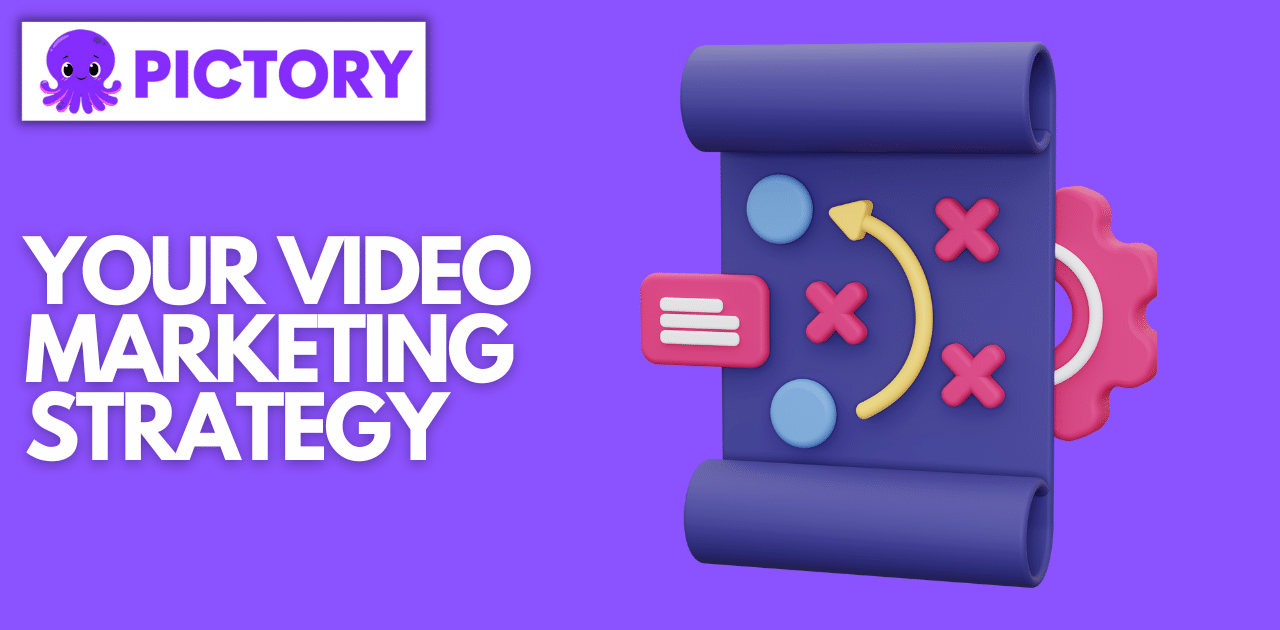
Your Video Marketing Strategy
Your Video Marketing Strategy
As with all marketing, it’s important to start with the end in mind and develop a strategy which will get you the results you are aiming to achieve.
What's your message, what are you trying to say, and who are you trying to reach?
Which platforms do your audiences use?
For instance, younger audiences may prefer TikTok whereas older people in business often spend more time on LinkedIn.
Try not to stereotype though, you may be surprised to find your audience hanging out on a platform you were not expecting.
According to a recent article in The Guardian, increasing numbers of people aged 60 and over are turning to TikTok.
Find a balance between quality and quantity but how do you find that balance?
Jump in! You should start creating without fear.
As long as your content conveys a message and gets across what you want to say, produce it.
You will learn by trying different types of videos, formats, lengths and the platforms you put them out on.
Use the Analytics for FREE! Google Analytics is great to plug into your website and can give you insight into how people are finding your content.
YouTube has built-in analytics for video insights as does Facebook, Instagram, LinkedIn, Twitter and TikTok.
This might seem a crazy way to start but it's a learning process.
You will learn by producing content and how an audience responds, what you need more of and what you need less of.
Once you have the information you can formulate a plan.
Why Your Video Marketing Strategy Is Missing the Mark (And How You Can Fix It)
Video marketing needs structure.
You have learnt from your analytics what your audience likes.
So you must formulate a way to get the best out of what you produce and the time spent producing it.
Let's use the Pictory PEP system. What's PEP stand for? Produce, Extract, Post.
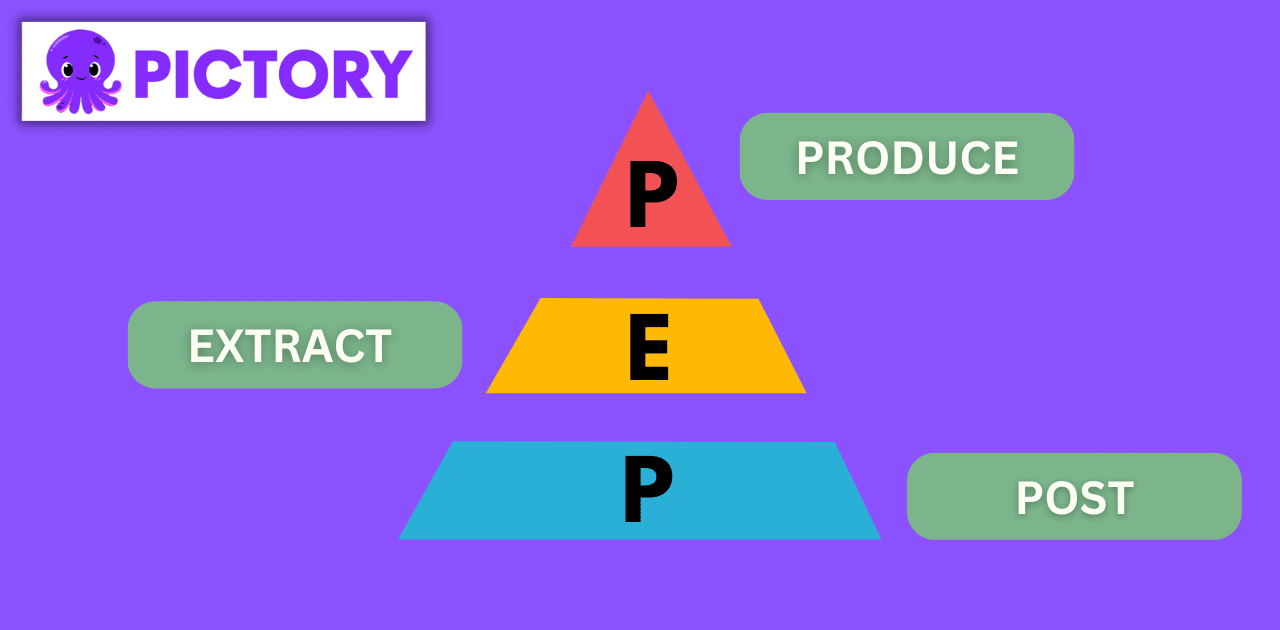
The PEP Video Marketing System
Produce A Pillar Video
A clever way to do this is to start with a pillar video.
This is going to be at the top of your triangle.
All the other content will fall into place underneath it.
For example, your video is called "Ten Tops Tips to Maintain Your Motorbike
It's a 10-minute video and you are putting it out on your main platform which could be your website possibly and it most definitely should be embedded from YouTube.
So I have one piece of content up and out, so how do I get all this content from one video?
By extracting content from it or repurposing it, as the pros know it.
Extract Content From Your Video
You would think that "video marketing" would just be about the video, but there's so much more you can do with your video content.
Quick and easy video editing is the way to make this happen!
Video To Text
You can extract the text from your high-quality footage, edit it and turn it into a readable piece of content.
This can then be distributed on your blog and any other relevant platforms.
Extracting Video Audio
Podcasts are growing year by year with Podcasts gaining larger audiences than some mainstream tv shows.
You can extract the audio from your video and turn it into a podcast.
Creating Video Shorts
Your video is 10 minutes long and has " Ten Top Tips", so that's a potential 10 individual short tips videos, which can be shared as shorts across all your platforms.
Repurposing Video Content
You can use any of the content from your video and repurpose it in so many different ways.
You can chop any of the valuable points from your video and use them as text posts too, could be a tip, a quote or just a point you would like to convey.
Post Your Content
So you started at the top of the pyramid and now it is time to lay the foundation.
You have turned your 10-minute video into a huge library of content.
Now here is the fun bit.
Let's flip the pyramid upside down. At the top, we have your library of content.
We can now use this across all platforms and drive traffic to the original pillar video.
Using the method is a powerful way to increase engagement and get an influx of traffic to your chosen end point.
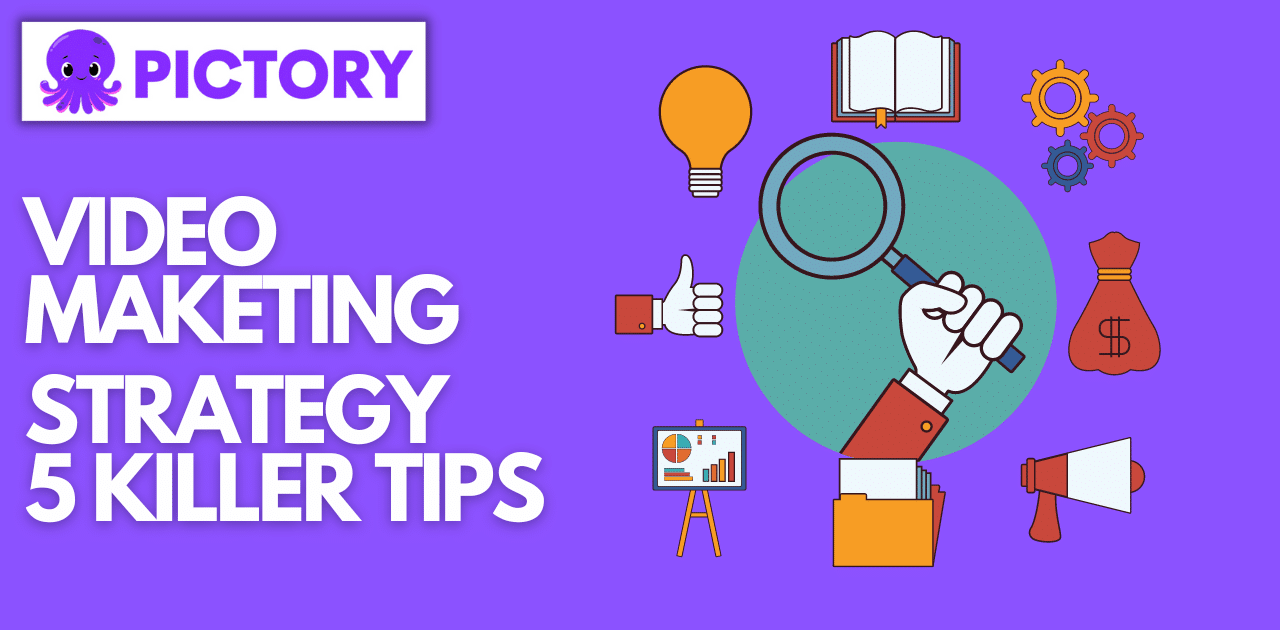
Video Marketing Strategy 5 Killer Tips
Video Marketing Strategy: 5 Killer Ways To More Views
These 5 killer tips are sure ways to make sure your video gets more views.
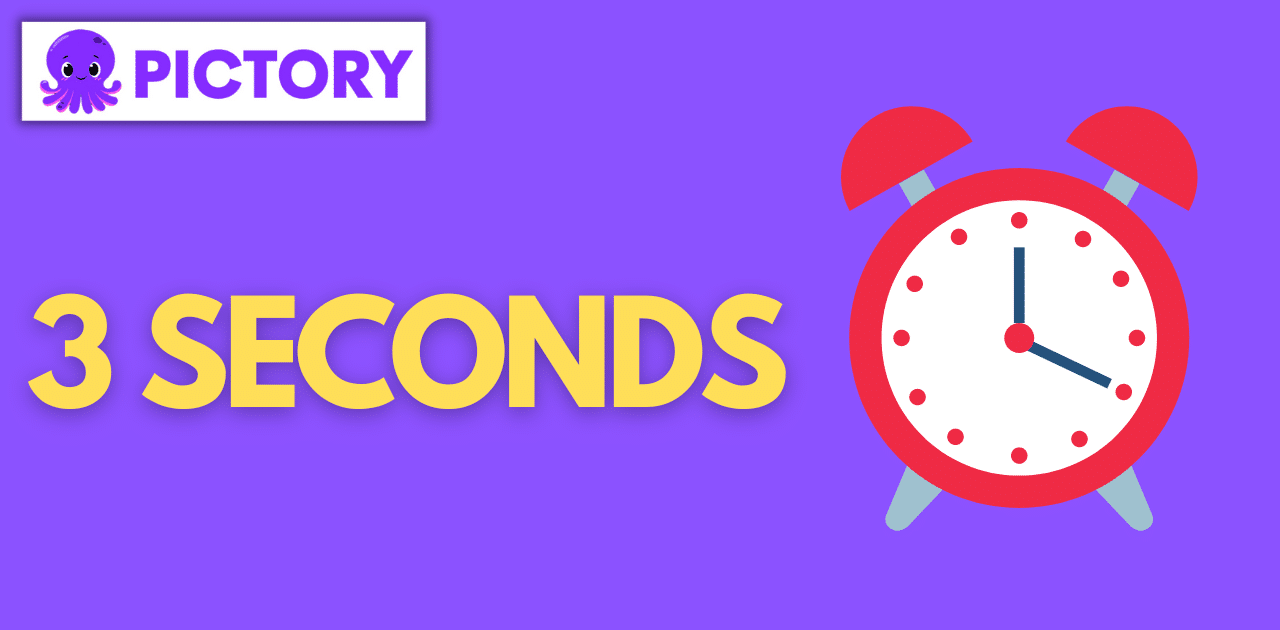
Video Marketing Intro The First 3 Seconds
1. Video Intro
The first three seconds really count.
So make sure your intro is relevant but also captures the viewer's attention.
This will improve your retention, you’ve captured their attention now you need to keep them viewing.
A great tip is to start your video by using an extract from the middle of the story you are telling, we’ll cover stories in the next section but consider how much more engaging the following two intros are.
“As the flames took hold I got scared, I was sure the house was going to catch fire”
“Hi, I’m Bert, Chief Product Specialist from award-winning Acme Fire Extinguishers here in Hemel Hempstead, and today I’m going to be demonstrating how to put out a chip pan fire using the new Acme Turbo 900 fire extinguisher. I remember back in the 1960s before home fire extinguishers were common……”
Can you see how the first headline grabs the viewer's attention and makes them want to stick around to see what happens next?
This is called an NLP pattern interrupt, and it’s very effective.
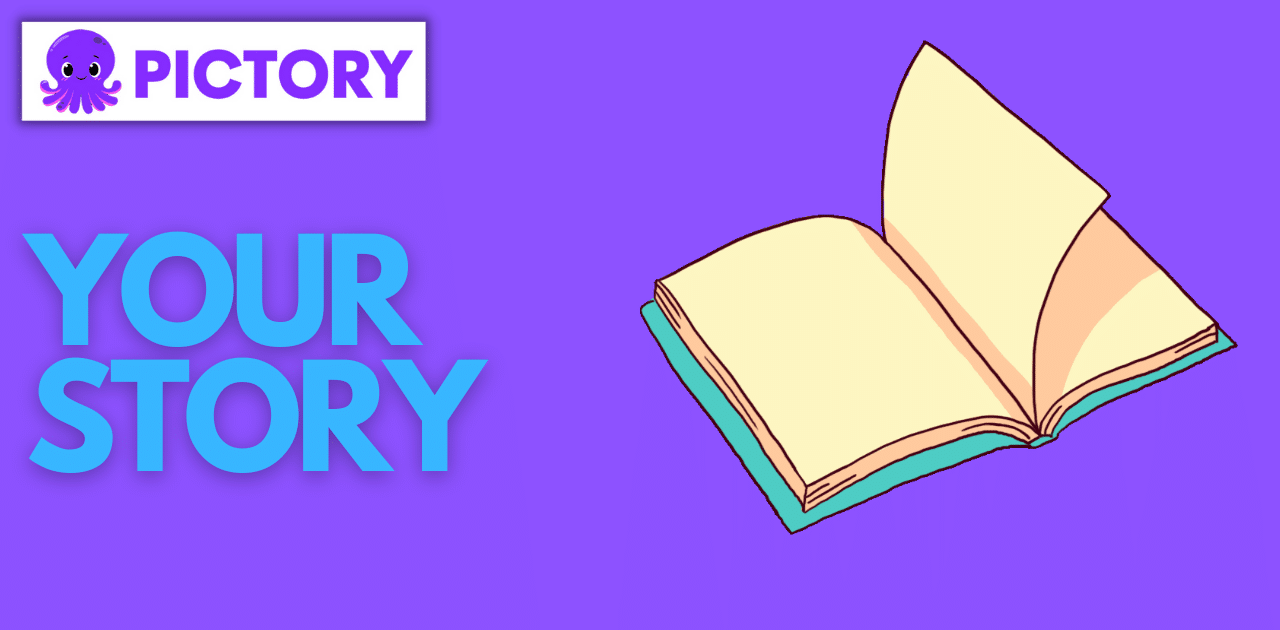
Video Marketing Story
2. Video Story
Tell a story. People love stories and making your message into a story will give it added impact and help people remember it longer.
Here’s proof, how many years ago did you first hear the story of Goldilocks & The Three Bears, or Robinson Crusoe?
You can still remember what happened in those even though you’ve forgotten the many thousands of TV adverts you’ve seen over the years.
That’s because these are powerful stories.
Think about what you want to get across to the viewer and the story you need to tell.
Plan it out first using a script and if necessary a storyboard.
You don't need to be Shakespeare or Picasso but if you are creating content, define a clear story and the kind of imagery you’ll need to use to tell it effectively.
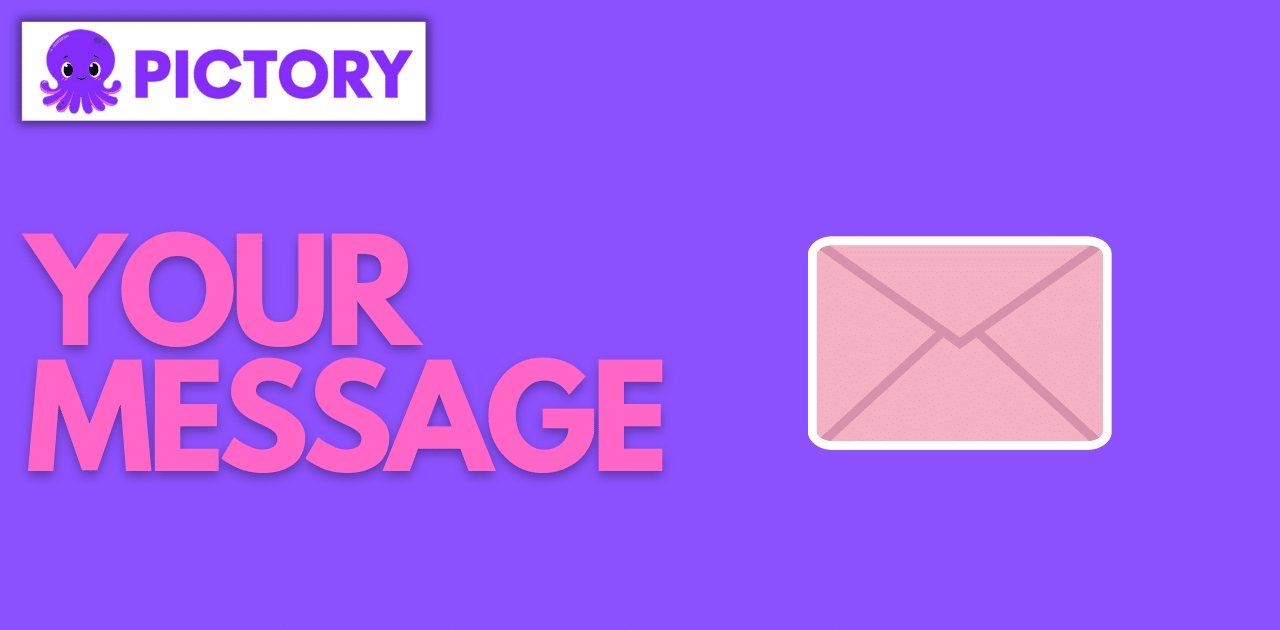
Video Marketing Message
3. Video Message
Get the message right.
If your video is being used on socials or you have text in the intro to your video, get your message out.
The aim is to stop the scroll and grab the viewer's attention.
If you have a sale on a product make it clear, if it's a new product let them know, if it's informational, get the concept of the video in the text early.
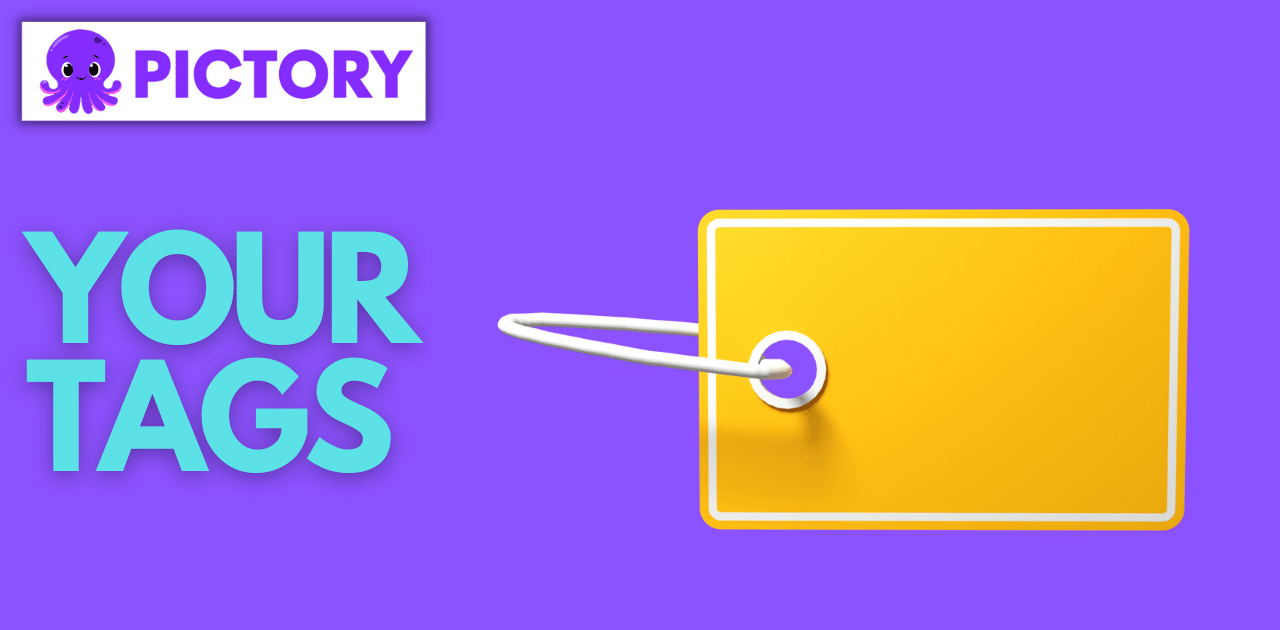
Video Marketing Tags
4. Video Tags
Your video can gain reach by using tags.
Whether this is on social media channels using hashtags or alt tags on your webpage.
Give the video the surrounding info that it needs.
For socials, use a mix of trending hashtags and ones that relate to your content.
For your alt tags, use the most relevant keywords you can to ensure that search engines can pick up this information.
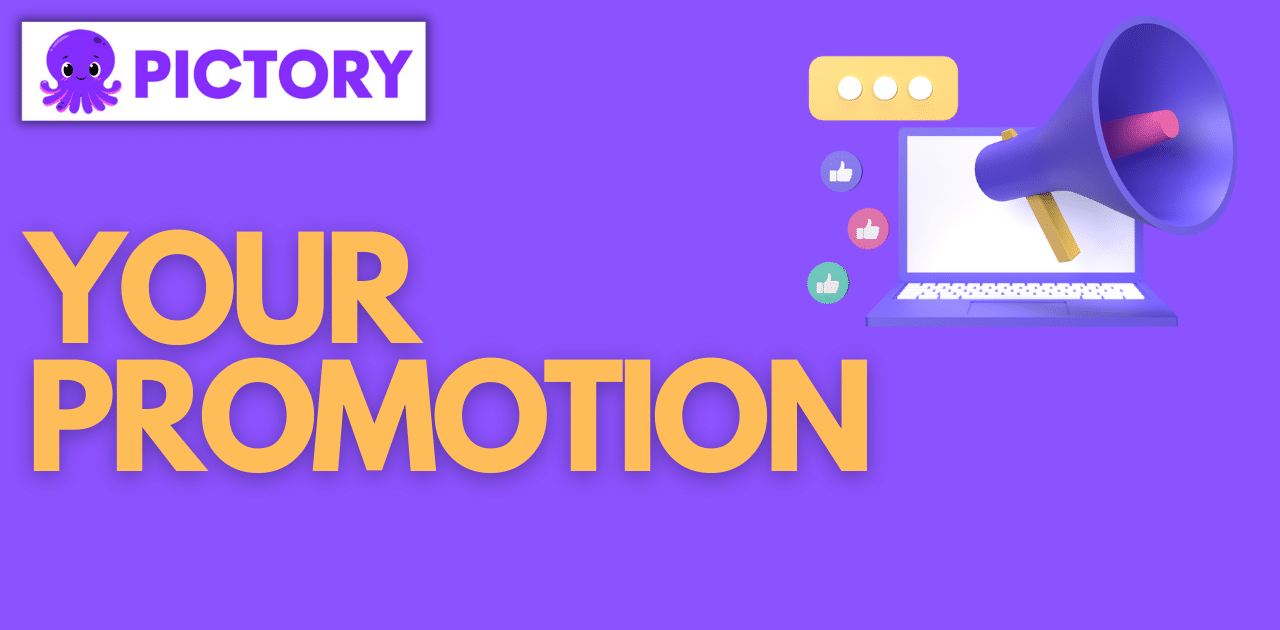
Video Marketing Promotion
5. Paid Promotion
Paid Promotion can enhance views.
Our tip would be to see how the video does organically first, and if it's getting attention, give it a boost by paying for more reach.
If people are engaging with your content organically more than usual, you could be onto something.
Adding paid search reach to an existing video will improve views and could even send the video viral.
You can then take off the paid search and watch the video gain traction faster.
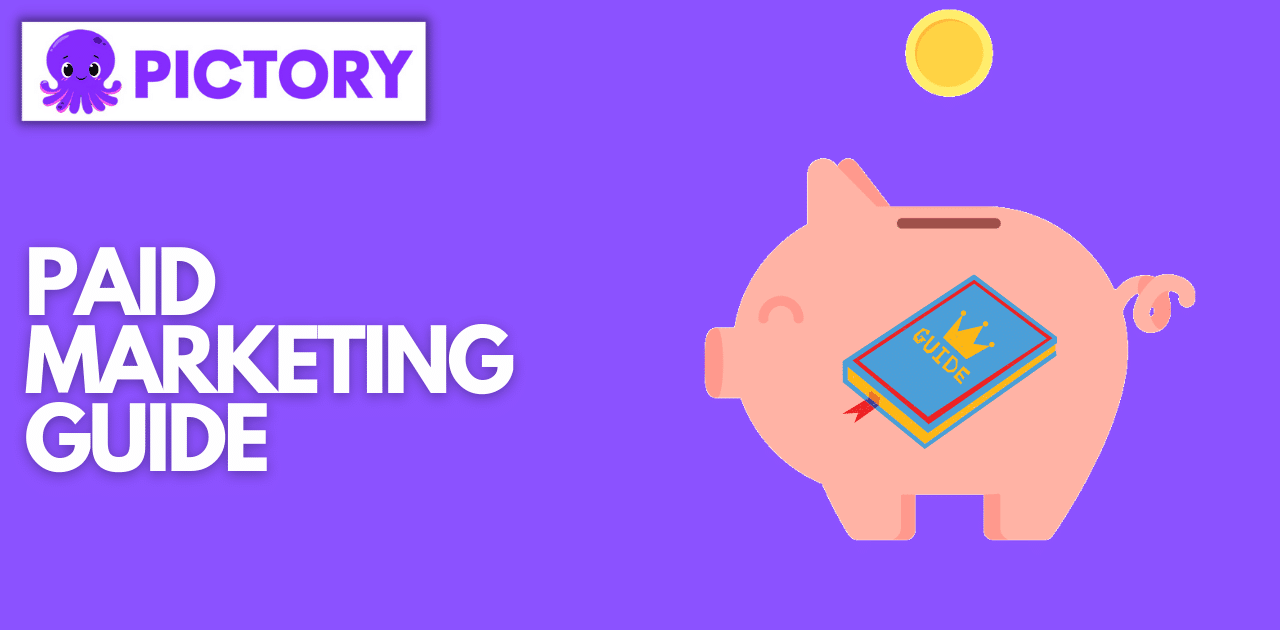
Paid Video Marketing Guide
Paid Marketing Guide Intro
Paid Marketing is an efficient way to gain sales for your product or services.
Here’s a checklist you can use for yourself or for a client.
- What is the end goal of your advertisement, more website visits, leads, sales or more engagement?
- What Products or services are you advertising?
- What is the ROAS (Return on ad spend) do you expect?
- When do they want the campaigns to start/end or are they ongoing?
- What is the total budget?
- Do you require a daily budget?
- What copy or imagery are you using?
- Create a detailed list of the product or service you are advertising
- Will you be working from a brand or style guide?
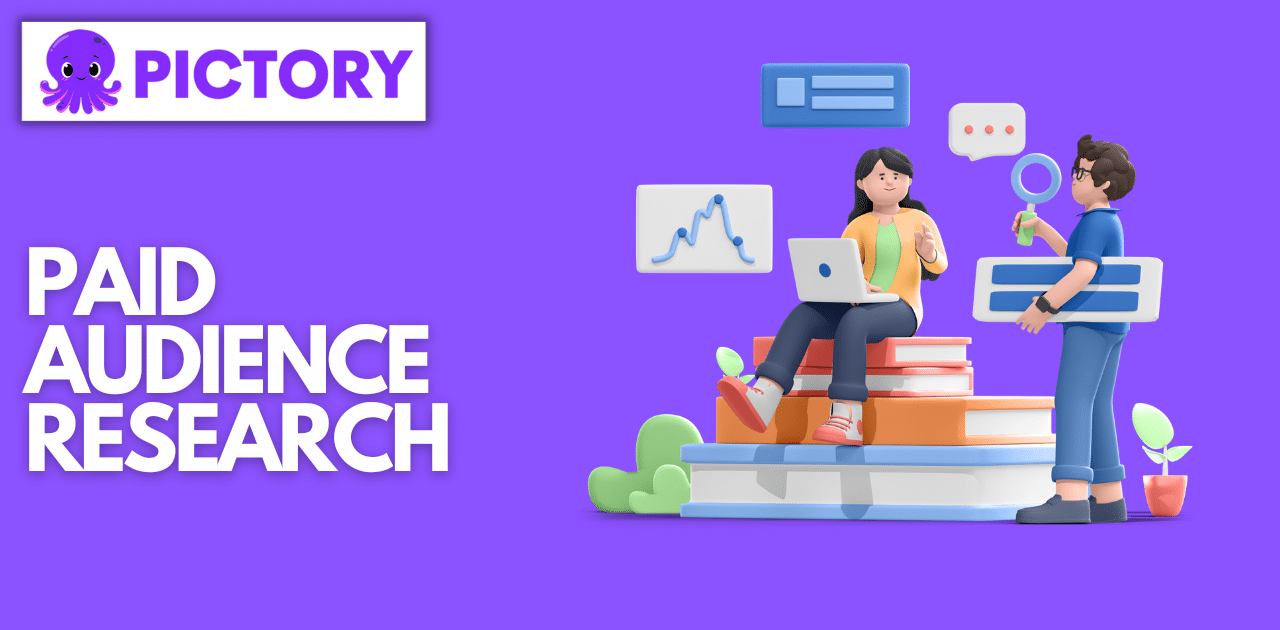
Paid Marketing Audience Research
Paid Advertising Audience Research
You can gather information via the checklist below and add it to a spreadsheet.
This way you can keep all the information in one place and use this to create amazing adverts.
Find 10 competitors or similar products in the market via Google.
Check their website to see if they are running Facebook ads using Pixel Helper a Chrome add-on.
If they are using Facebook, ads locate their page and click “page transparency” on their feed.
Scroll to “This page is currently running ads” to view their adverts and copy. Add to your spreadsheet.
Search the brand name of competitors/similars on Google and add copy to your spreadsheet.
Use keywords from brand search to view their keyword authority. You can use SEMRush to view their actual keywords and budgets.
Similar Web is a free tool to view website traffic. *Note. It may not show apps so a manual check on the app stores is recommended.
Search Brand names on Google and add their organic footprint to your sheet. Add a column in with the score.
Check if a company is running LinkedIn Ads by visiting their profile page, navigating to posts, and then ads. Add the information to your spreadsheet.
Pull TikTok information from similar adverts by logging in via the creative centre and add information to AR Sheet.
Go to Instagram, Profile, Account, Active ads and ad information in your spreadsheet.
Twitter has a transparency page. Search and view the last 7 days then add to your spreadsheet.
Now you are all set! You can look at the information you have gathered and build the perfect audience for your video marketing ad campaign.
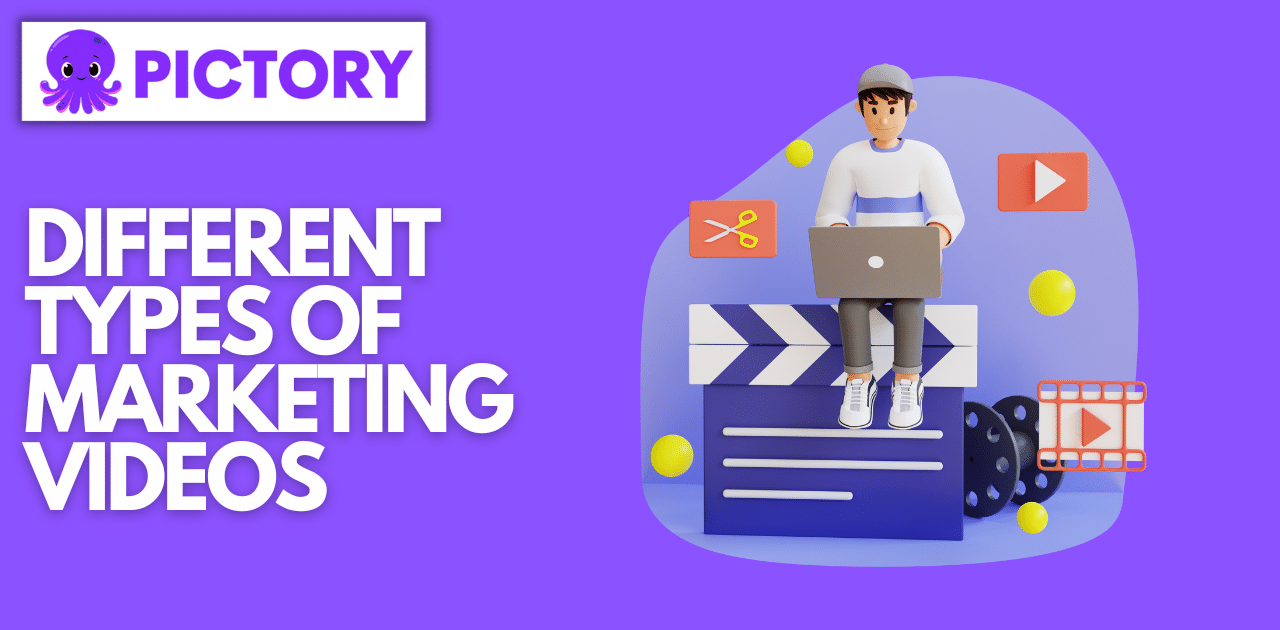
Different Types Of Marketing Videos
Different Types Of Marketing Videos
There are many different types of marketing videos with many different goals.
Some promote and inform or maybe a mixture of both with a splash of entertainment.
Below is a short guide on each type of marketing video.
A Guide To Brand Videos
Brand videos are videos to raise brand awareness, story and values.
They are more geared towards a positive impact than sales or product placement.
A connection from the brand to the customer is key when building a long-term customer base.
A Guide To Demo Videos
Demo videos showcase products and services with an educational purpose.
This could be a how-to on a product set-up or how-to use software for more complex videos that are more in-depth.
A Guide To Event Videos
Event videos document the experience and event itself.
This can be used both to show customers what an event is like prior to experiencing it and also to be given to customers after they experience an event.
A Guide To Interview Videos
There are two different types of interview videos, live or pre-recorded.
You can go live on the majority including Facebook and YouTube.
A Guide to Educational Videos
Educational videos educate an audience either through a key message or throughout the entirety of the content in the video.
A Guide to How to Videos
A how-to video can also be known as a tutorial video.
The aim is to take the viewer step by step through a guide so they can learn along the way.
A Guide To Explainer Videos
Explainer videos are used to highlight a product service or idea.
They are usually created in short form format and explain the points quickly and efficiently.
A Guide to Social Media Videos
Social Media videos are specifically made for social media platforms.
Their aim is to drive engagement and build audience traction to get the viewers to take a specific action.
A Guide To Testimonial Videos
Testimonial videos showcase a client or customer speaking about their experience with the product or service they have received.
A Guide To Case Study Videos
A case study video highlights the experience a client or customer has had in using the product or service.
How To Get Video Views on Social Media?
All the top social media platforms share commonalities and some crucial differences.
The guides below will show you where to focus your attention to increase video views.

How To Get Video Views On Instagram
How To Get Video Views On Instagram?
Instagram is all about reels and hashtags.
It's one of three main platforms where you can gain organic views if you follow a few easy steps.
You are more likely to get views after 6:30p.m. when peak time for socials is in action.
But you are always best posting videos at random times to start and see what times your videos get the best interaction.
Utilize reels, we can't stress this enough. Reels are a great tool for free organic engagement.
Use hashtags. You may have a standard set of hashtags but you can add any that are relevant to the content or that might be trending at the time of posting.

How To Get Video Views On Twitter
How To Get Video Views On Twitter?
Twitter likes video frequency so regular posting will be rewarded with more future engagement.
Don't worry about the volume of content as Twitter likes videos 15 seconds or less, so all those little snippets can be utilized on this platform.
Hashtags again, Twitter loves a hashtag and thrives on them.
So keep them on point and utilize the trends too.
Have a piece of content that matches a trend, dig it out and upload it.
You never know when a video could go viral and this will improve your chances.

How To Get Video Views On Facebook
How To Get Video Views On Facebook?
Facebook is the Grandaddy of social media and they are constantly updating tools to enhance your video views.
You can use their creator studio which has a ton of cool features that will help optimize your video.
You can optimize your video for different streams so that it displays properly.
Adding a custom thumbnail or scene from your video to attract a viewer's attention and lots of other features.
As always, use hashtags in your copy and you can swap in a title to grab that initial click too.

How To Video Views On YouTube
How To Get Video Views On YouTube?
Produce a thumbnail that stands out.
This can either be one you have created or a screenshot from your video.
YouTube only counts a view after 30 seconds, so if the viewer isn't interested they will click out which means your analytics won’t log views shorter than this in your dashboard.
Be aware though, YouTube pays very close attention to how long someone watches your video before leaving when deciding how many new people to show your video to.
So, to maximise your video’s exposure, make sure your intro is catchy and keeps people hooked.
Tagging is key on YouTube so pick tags that are relevant to your key brand message and ones that are relevant to the content on that specific video.
Do not be tempted to overdo the tags as this can confuse the YouTube algorithms.
Like hashtags, tags will help YouTube understand your content and get it to the right audience.
YouTube is really good for interaction.
So when you post your video drop a comment to start a conversation.
If someone interacts, reply and like their comment.
Engage in conversation with your audience, YouTube will read you for this and will give your video further reach.

How To Get Video Views On TikTok
How To Get Video Views On TikTok?
TikTok videos should be short and to the point.
This will allow the audience to engage with your brand in a format that they are accustomed to.
TikTok allows you to pick a snippet of your video as a cover animation so pick the portion with content or text you want to promote.
TikTok loves a hashtag, so get tagging and use trending tags!
Another little hack is to use trending music, this is a really popular feature so use it while it's hot.
When you upload to TikTok it downloads the finished short to your phone which is great for posting again across your other social channels.

How To Get Video Views On LinkedIn
How To Get Video Views On LinkedIn?
LinkedIn counts video views after 3 seconds of watching so make sure the first 3 seconds on this platform count as this is what they will see as a thumbnail.
LinkedIn users really enjoy motivational videos, opinions and conversations.
People love to get involved in the conversation so gearing your content towards this is a great way to start.
Add captions to your videos, there isn't any sound straight away on LinkedIn so the viewers will always read the captions first.
Use the 1300 characters.
You can say a lot within this space and not everyone will watch your video but they may get value from what you write and then move on to the video content.
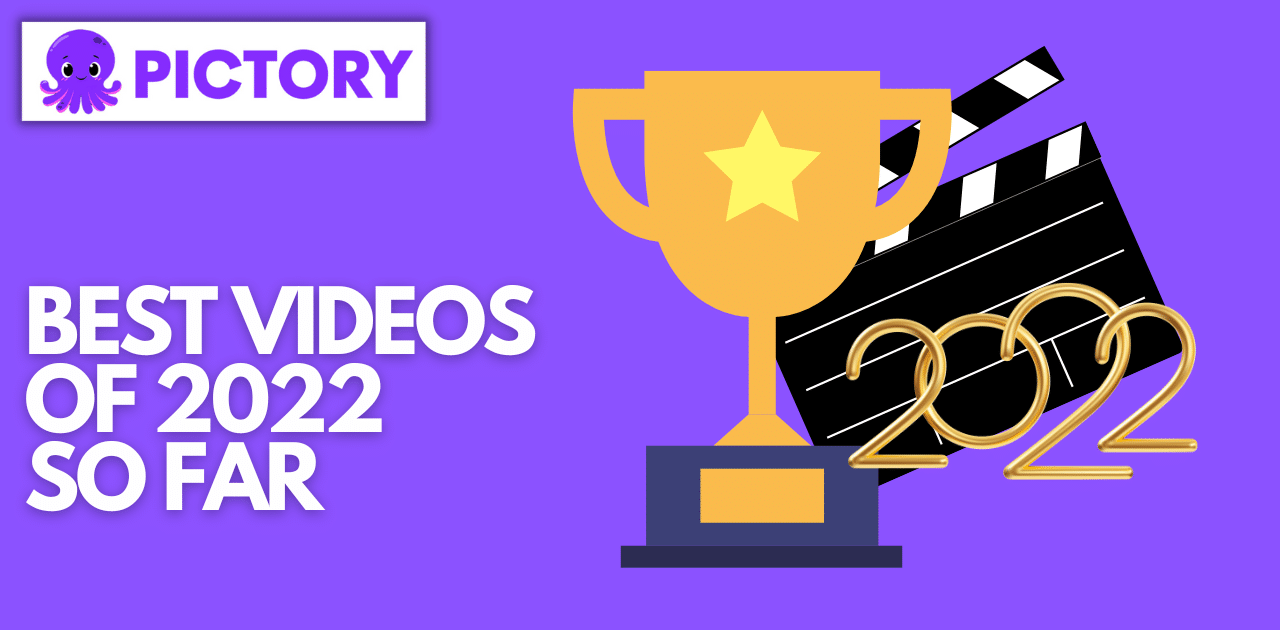
Best Marketing Videos Of 2022
Best Video Creator Posts Of 2022 So Far
We love content creation and we have a Hall of Fame for Pictory creators to showcase their videos.
So go check it out and see what kind of content is being created in 2022.
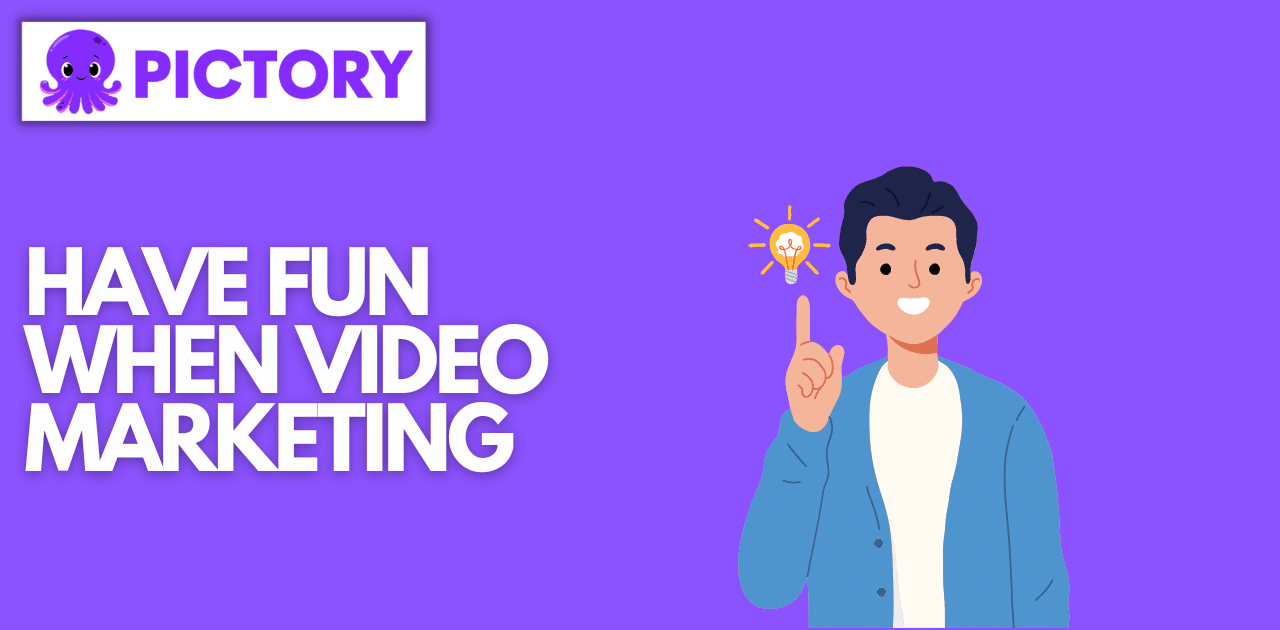
Have Fun When Video Marketing
How To Have Fun With Publishing Your Video Marketing
Once you have created your marketing video and are ready to publish you can create some supporting content to let people know when your content drops.
Why not post shorts out to stories and reels across channels letting your audience know beforehand that a new video is on its way?
You can drop teasers into posts, live videos or previous videos to let your audience know what's coming next!
Add a website timer countdown on your blog or X days to go post on your socials. Have fun and be creative.
Publishing Your Video Marketing Hacks
If you want to save time you might want to consider using a publishing program like Hootsuite or Later.
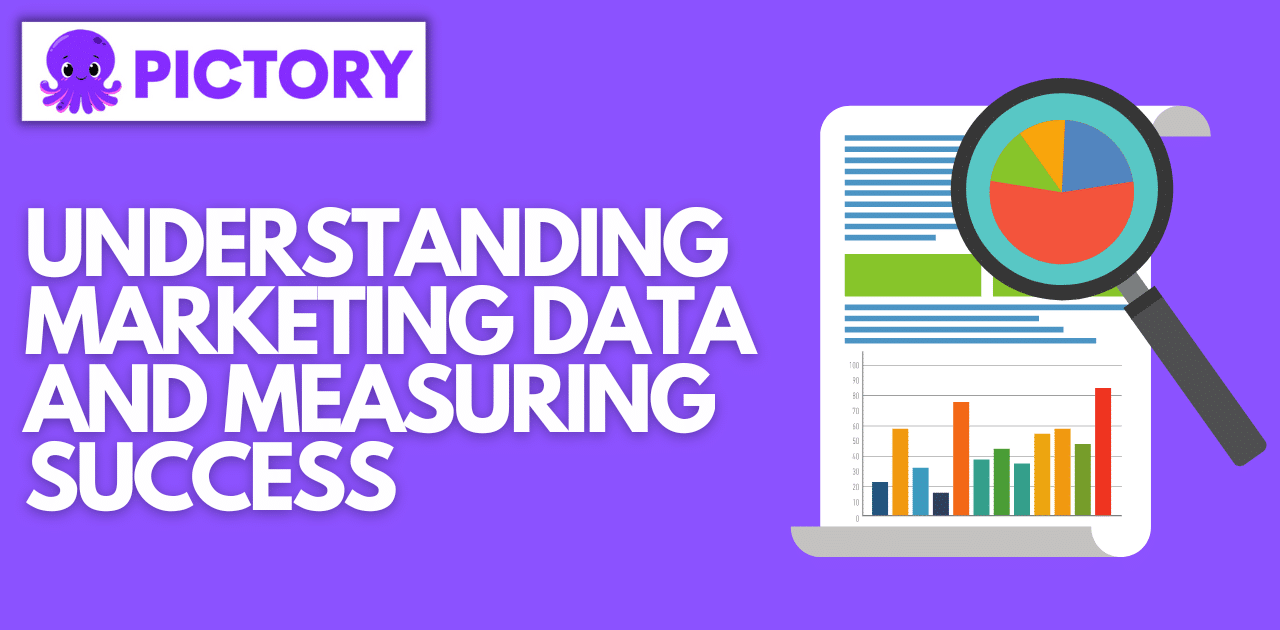
Understanding Marketing Data And Measuring Success
Understanding Marketing Data And Measuring Success
Understanding and interpreting marketing data is key to understanding your audience.
Once you have collected enough data you can then make future predictions about what your audience will react to.
You will be able to optimize your videos from data you have received across all your channels.
Audiences on your website or YouTube channel may engage differently from those on TikTok and Facebook.
Once you have yourself in a rhythm of creating and knowing where to publish your videos your engagement and results will improve on an upward trend.
Knowing when and what to post will cut down your production time you will have stable engagement across platforms.
You will want to consistently monitor your performance.
Never get too comfortable, even though your engagement may be growing and you have yourself a routine.
Make it a weekly task to check your analytics as there may be hidden gems in the data.
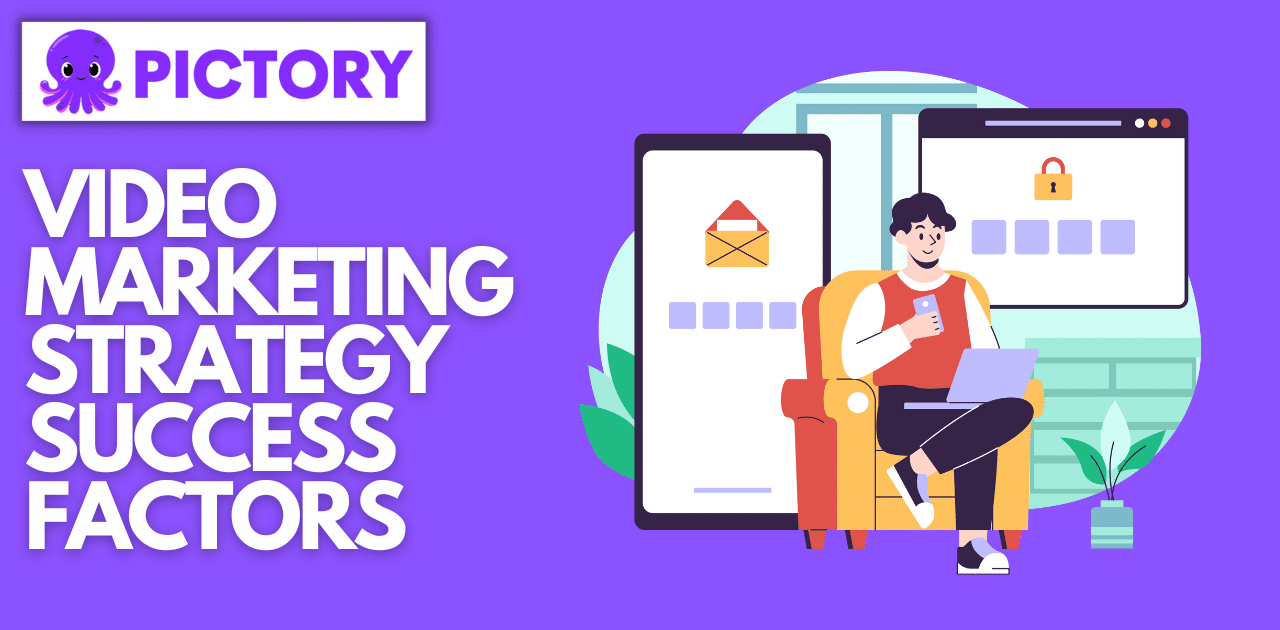
Video Marketing Strategy Success Factors
Important Video Marketing Strategy Success Factors
If you want to move forward it's always good to take a look back.
By comparing past and present data you can measure your success.
All analytics platforms have a date set so try looking at monthly, quarterly and yearly analytics.
You can learn a lot from this data in visual form.
Look for spikes in activity around seasonal events.
The next time these events occur you could plan to release more videos and content.
Video Marketing Tracking
Video Marketing Tracking
If you want to track how your videos are performing you will want to take these key metrics into consideration.
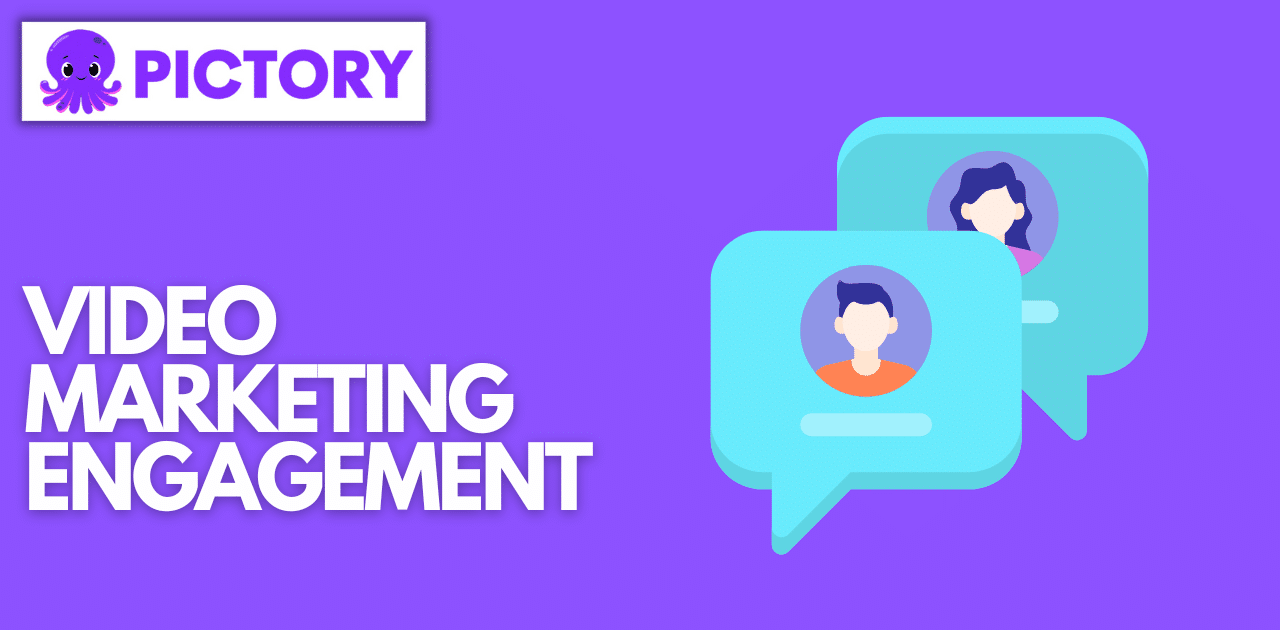
Video Marketing Engagement
Video Marketing Engagement
This is the measurement of how your audience interacts with your content.
This is usually supported by the number of comments, shares and likes.
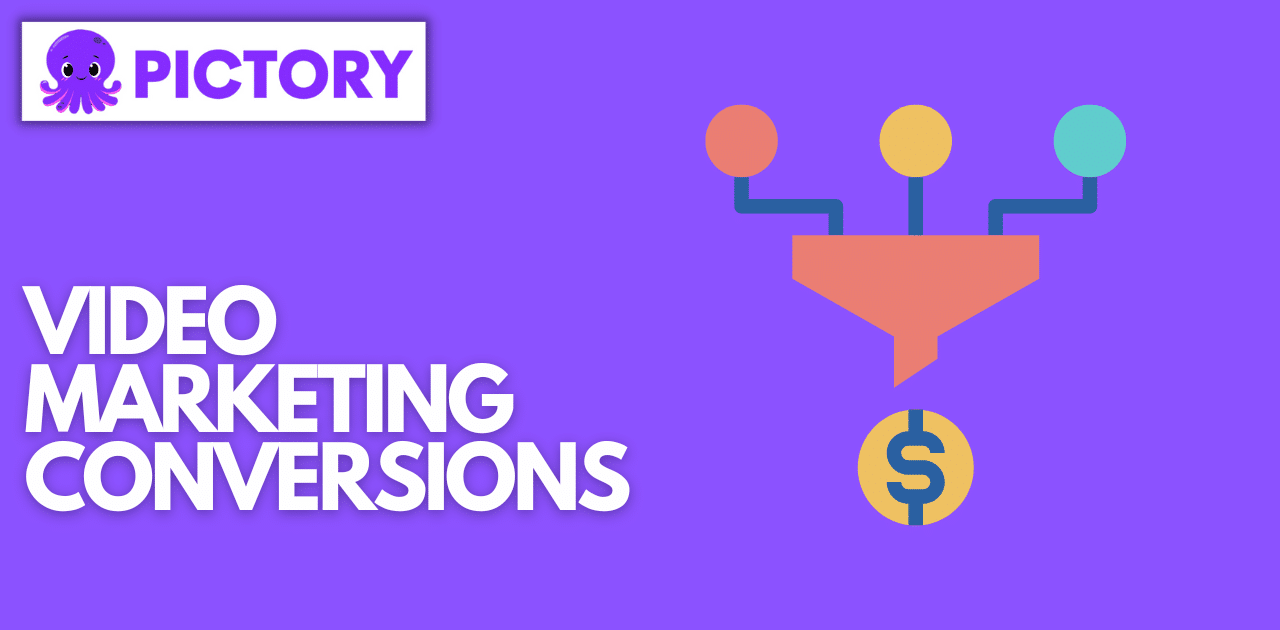
Video Marketing Conversions
Video Marketing Conversions
This measures how well your video converted viewers into customers or potential customers.
It measures if it got them where you wanted them to go.
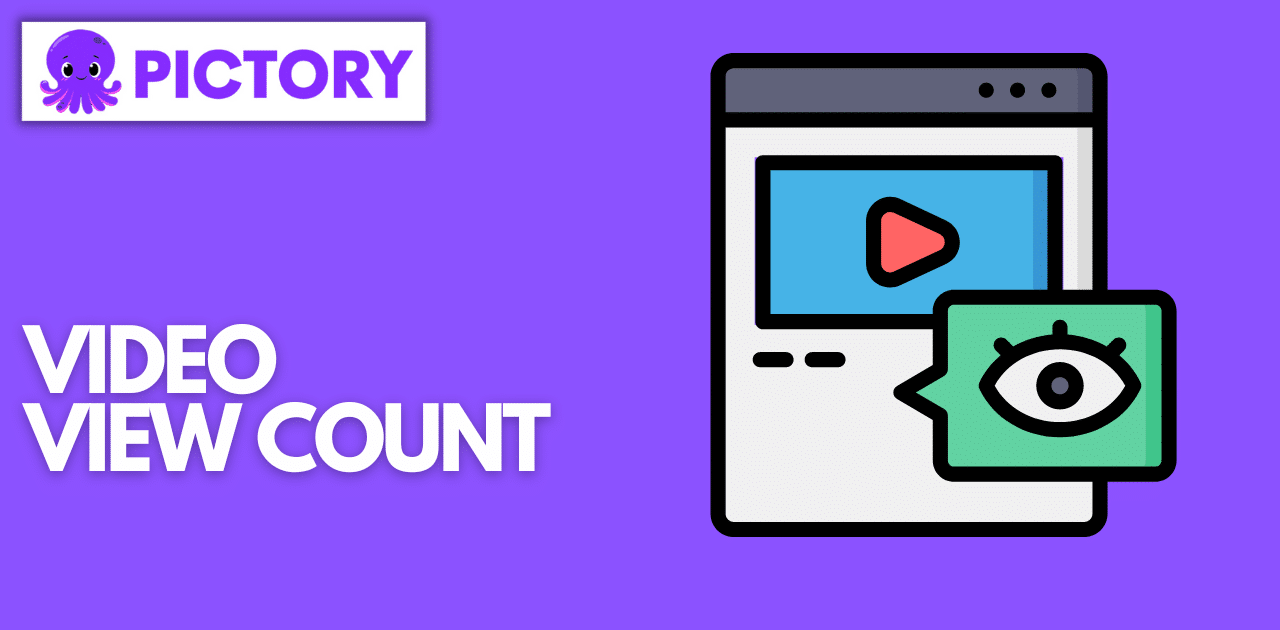
Video View Count
Video View Count
View count is a record of how many times your video has been viewed.
You may have a high view count on platforms like Tik Tok that autoplay content, don't let this mislead you.
Cross-reference this with other metrics to understand if it's the content or the platform.
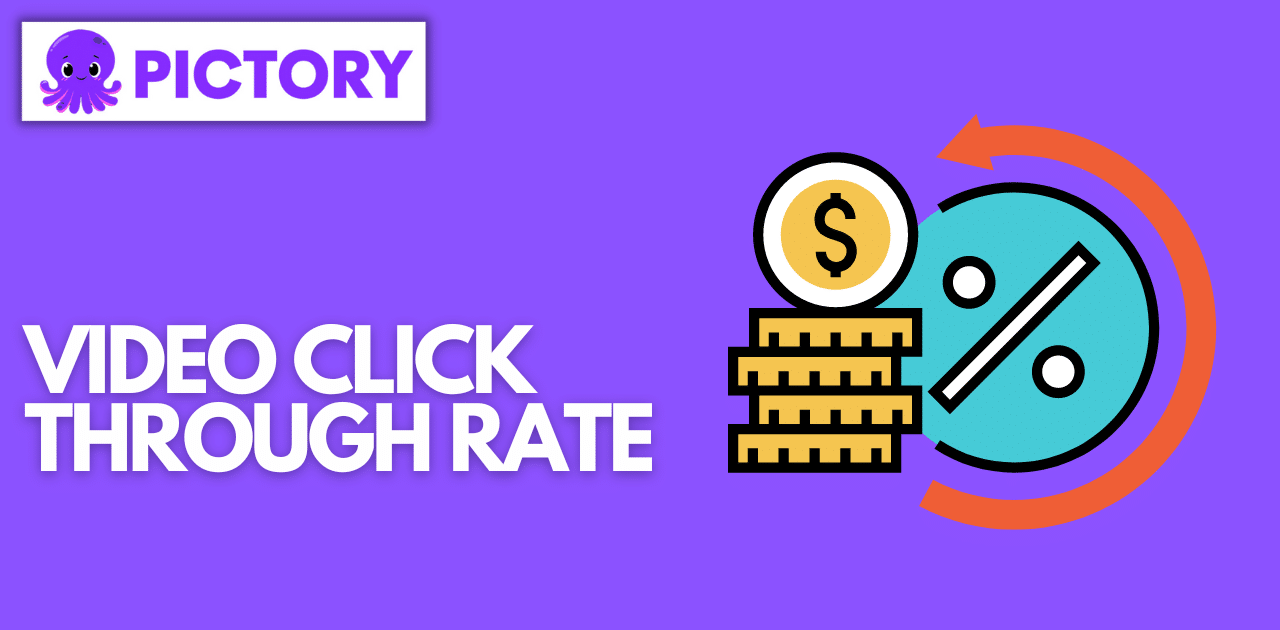
Video Click Through Rate
Video Click Through Rate
This measures how many times people clicked through your content and onto the end goal.
Try placing your Call To Actions (CTA's) such as “Go to our website and download your free copy…” in different places and points of your content.
If you have a CTA early your video, viewing time is likely to decrease, and if it's at the end you will get higher quality CTR as they have viewed the entire content and clicked through.
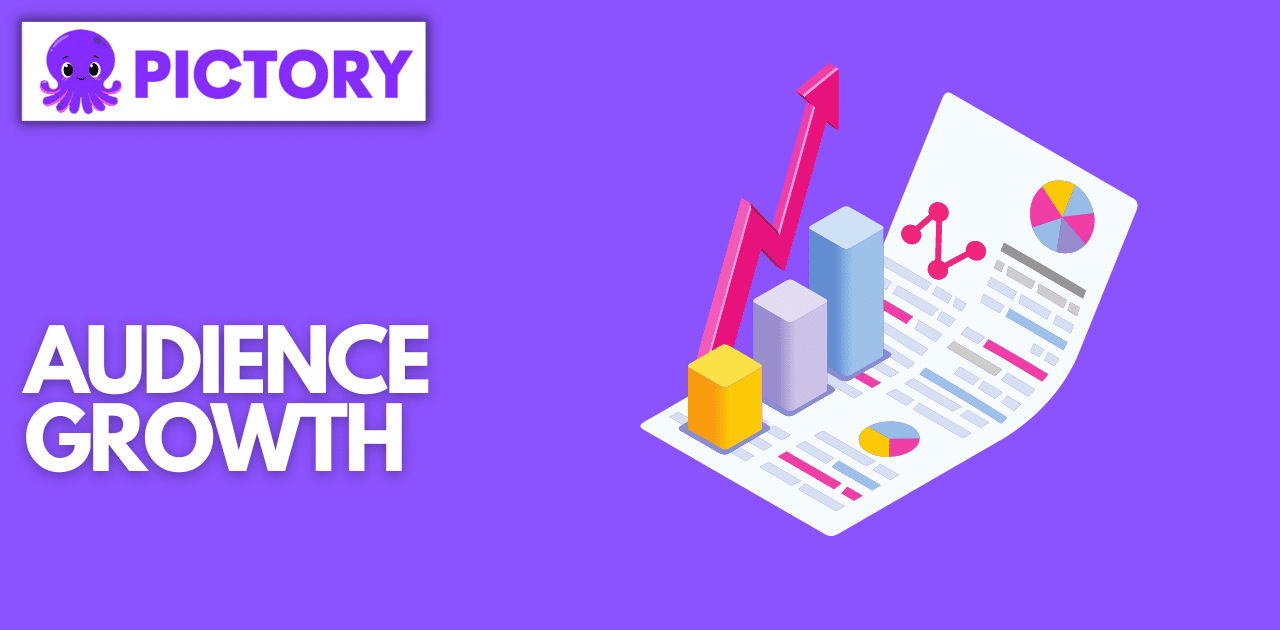
Audience Growth
Audience Growth
Measuring your followers and subscribers can show you how well your content is working long-term.
If your audience and views are growing in tandem you know you are on the right track.
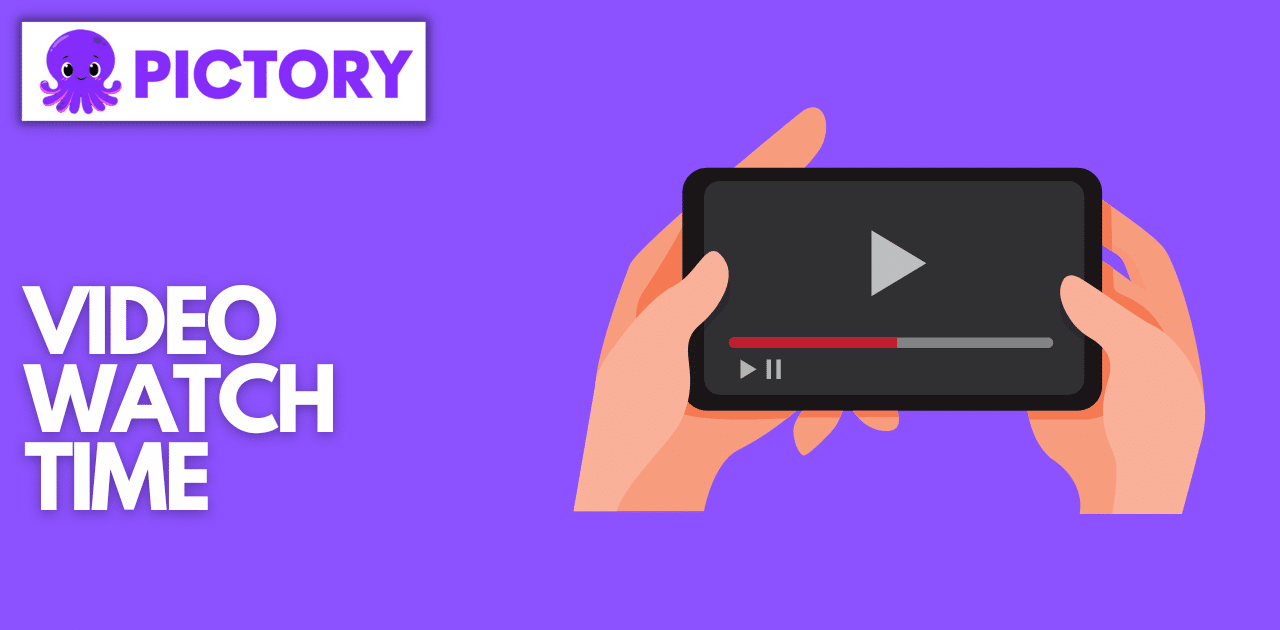
Video Watch Time
Watch Time
Watch time is the measurement of the duration of length your video has been watched.
You can look at points where viewers have dropped off during a video and learn from this.
By doing this you will be able to increase your average watch time by creating the most engaging content for your audience.
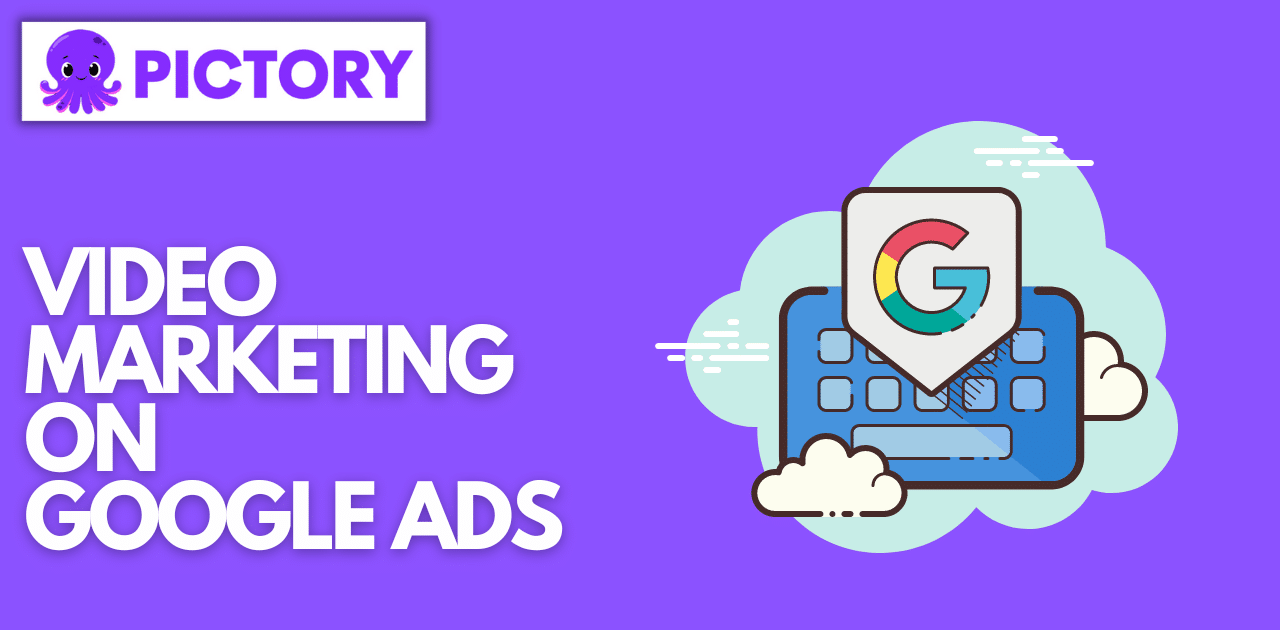
Video Marketing With Google Ads
Video Marketing On Google Ads
If you’ve created a prime piece of video marketing and all the signs point to it being a valuable and engaging piece of work, you can take the next step in converting your audience into customers by showcasing the content via google ads.
If you have already set up a Google account you can head straight over to Google ads where you can find an in-depth guide to getting your video content out there through a number of different campaign structures.
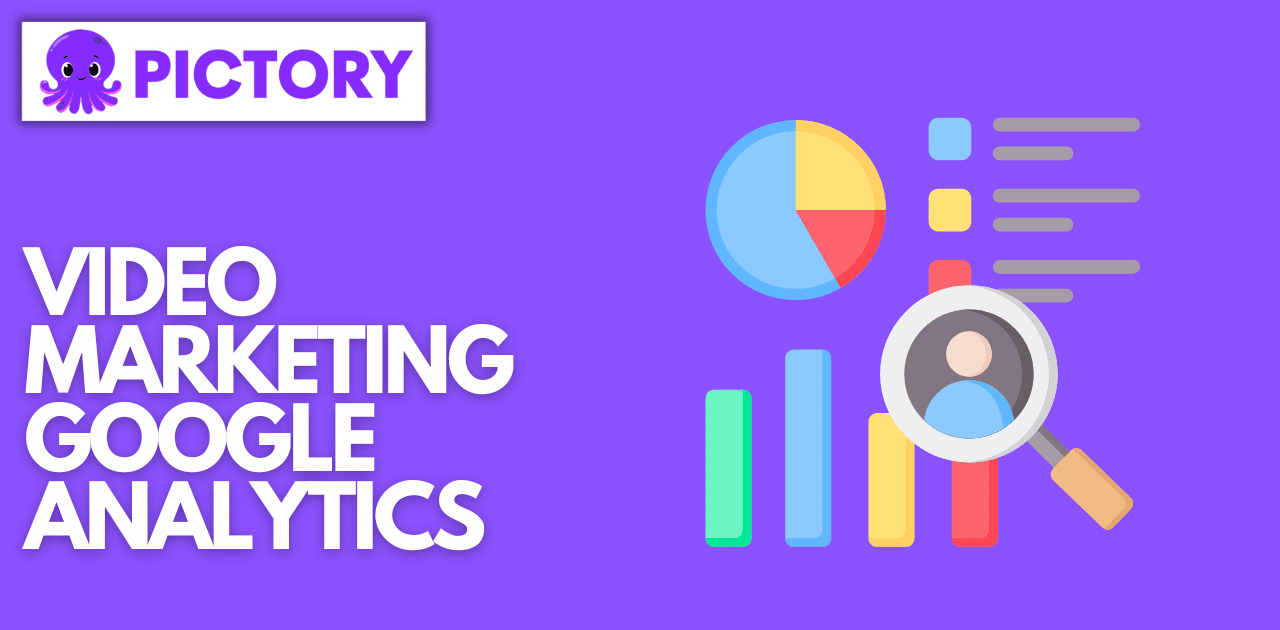
Video Marketing Using Google Analytics
Video Marketing Google Analytics
Once you have set up your ads or even if you are measuring organic engagement Google Analytics is the perfect tool to find out how your content is performing.
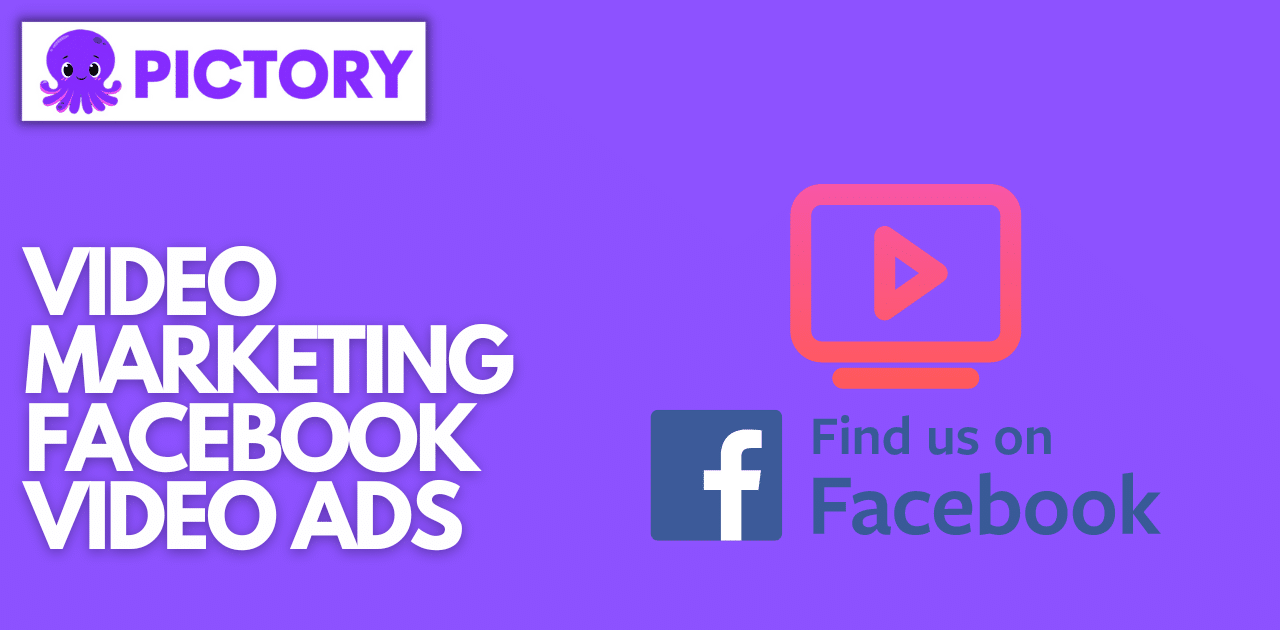
Video Marketing Facebook Ads
Video Marketing Facebook Video Ads
Facebook video ads are very easy to set up and have great results when created the right way.
Instead of a standard boosted post, you can use the official Facebook ads Manager platform to build a video campaign.
You can use this in conjunction with the Meta Business Suite to see real-time insights into the performance of your video marketing campaigns.
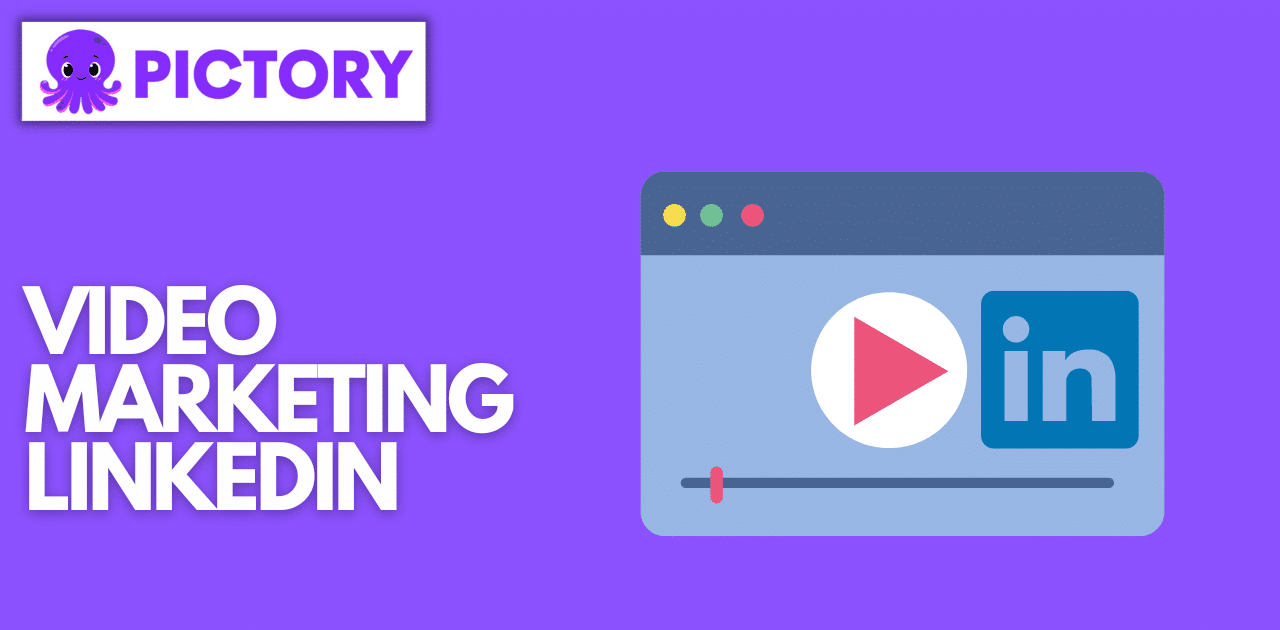
Video Marketing On Linkedin
Video Marketing LinkedIn
Linkedin video ads can be run from the LinkedIn Marketing Solutions page.
There is a full in-depth guide and video tutorials to get you started on your way to video marketing ads success.
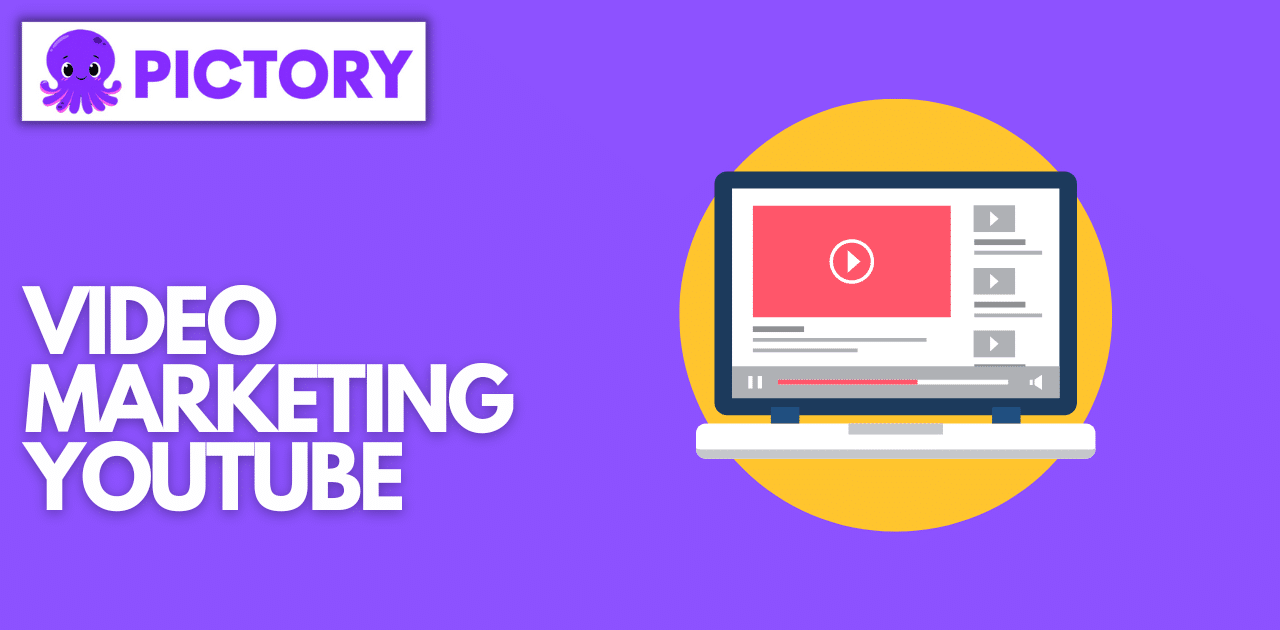
Video Marketing On YouTube
Video Marketing YouTube
YouTube ads can be run through your Google Adwords account. By using your google account for YouTube you are already linked.
So you can create ads easily and monitor their progress on your YouTube channel and via google analytics.
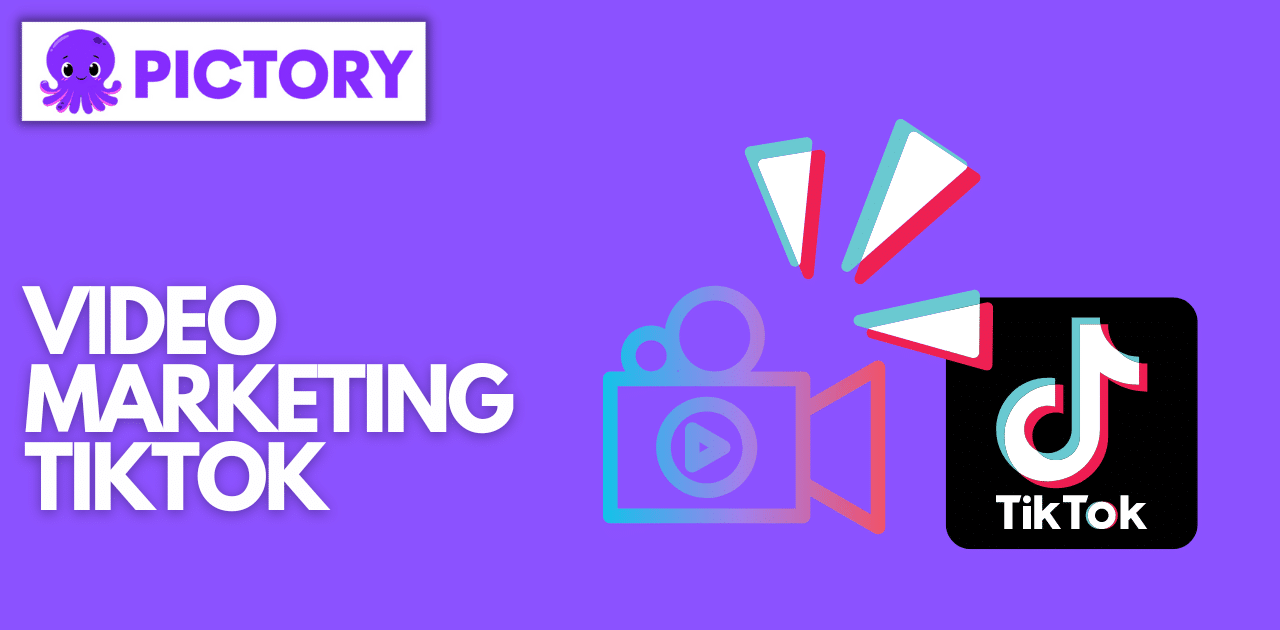
Video Marketing on TikTok
Video Marketing TikTok Ads
TikTok ads are fairly new as is the platform but their ads platform is boasting some very impressive results.
Head over to TikTok for Business and start creating video ads.
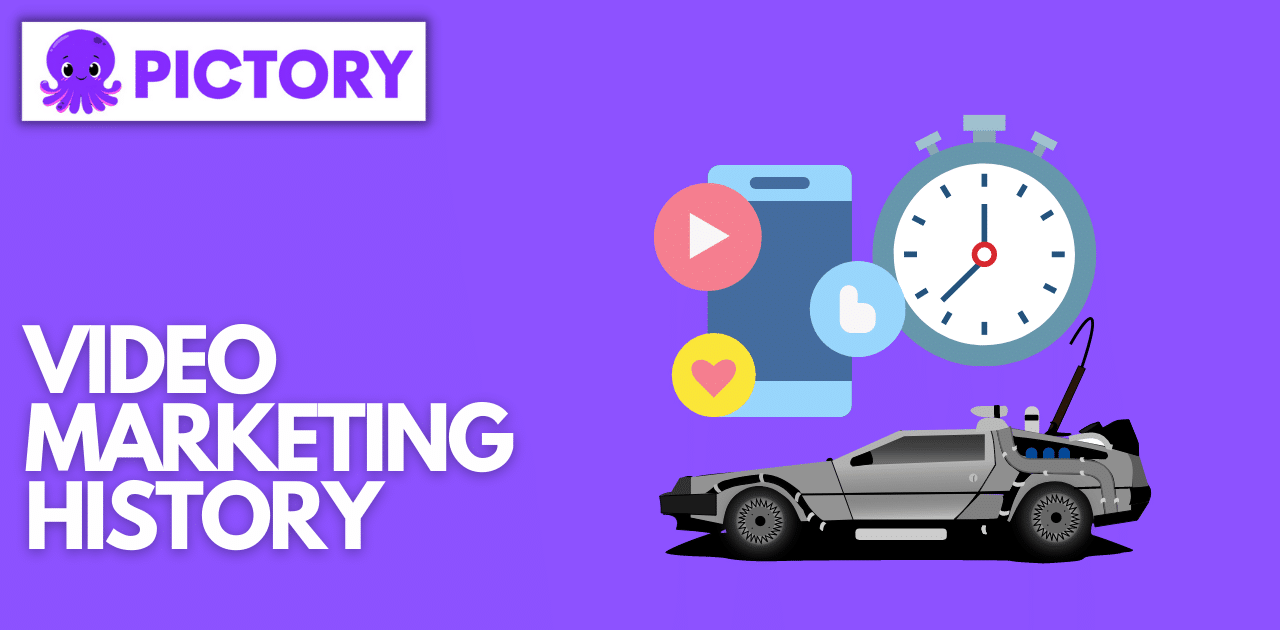
Video Marketing History
Video Marketing - A Brief History
While video has been around for decades, it wasn't until the invention of social media that video truly became a powerful marketing tool.
Video Marketing YouTube History
YouTube is a video-sharing website where users can upload, share, and view videos.
YouTube was founded in February 2005 by three former PayPal employees.
In November 2006, Google acquired YouTube for $1.65 billion.
YouTube has become the world's largest online video platform, with over a billion users and over 300 hours of video uploaded every minute.
YouTube is available in 77 countries and is localized in 61 languages and has been used for a variety of purposes, including marketing, education, entertainment, and news.
YouTube has also been used as a platform for political campaigning, citizen journalism, and social activism.
With its vast reach and potential to engage global audiences, YouTube has become an important tool for marketing and advertising.
Users can upload, share, and view videos which have given the platform a strong community feel.
Video Marketing Facebook History
Facebook has become one of the largest social networking platforms with over 2 billion active users.
Facebook allows users to create a profile, add friends, share photos and videos, and join groups.
In 2007, Facebook introduced the Facebook Platform, which allowed developers to create applications that could be used within Facebook.
In 2009, Facebook introduced video sharing on the Facebook platform.
This allowed users to upload and share videos on Facebook.
In 2010, Facebook launched Facebook Video Calling, which allowed users to make video calls to their friends on Facebook.
In 2011, Facebook introduced the Facebook Timeline, which allowed users to share their life stories on their profile pages.
In 2012, Facebook acquired the photo-sharing app Instagram.
In 2013, Facebook introduced the Facebook News Feed, which showed users updates from their friends in real time.
In 2014, Facebook acquired the messaging app WhatsApp.
In 2015, Facebook introduced live video streaming on the platform.
In 2016, Facebook launched Oculus Rift, a virtual reality headset that allows users to experience immersive virtual reality.
Facebook has continued to grow and expand its features and services since its launch in 2004.
LinkedIn Video Marketing History
LinkedIn has been one of the most popular social networking platforms for professionals since its launch in 2003.
In recent years, LinkedIn has also become a powerful marketing tool, with businesses using it to promote their products and services to a highly engaged audience.
One of the most effective ways to market on LinkedIn is through video.
LinkedIn Video allows businesses to share engaging, informative videos with their followers, and LinkedIn’s algorithm ensures that these videos are seen by a large number of people.
LinkedIn Video is an essential part of any LinkedIn marketing strategy, and it can be used to achieve a variety of marketing objectives.
For example, LinkedIn Videos can be used to raise brand awareness, generate leads, or even drive sales.
If you’re looking to get started with LinkedIn Video Marketing, there’s no better time than now.
LinkedIn offers a wide range of resources to help businesses create and post high-quality videos, and with a little creativity, you can use LinkedIn Video to achieve your marketing goals.
Instagram Video Marketing History
Instagram was founded in 2010 by Kevin Systrom and Mike Krieger. It was originally designed as a photo-sharing app, and it quickly became popular among users who enjoyed being able to share their photos with a wider audience.
Instagram then added support for videos, and today, video is one of the most important types of content on the platform.
Instagram has also introduced a number of features that make it easier for businesses to use video marketing on the platform, such as Instagram Stories, Instagram Live and Instagram Reels.
As a result, Instagram has become an essential tool for businesses that want to reach a large audience with their marketing messages.
Twitter Video Marketing History
Twitter is one of the most popular social media platforms in the world, with over 321 million monthly active users.
Twitter is a great platform for marketing due to its reach and engagement.
Twitter is also great for video marketing.
Twitter launched its video hosting service, Twitter Video, in 2014. Since then, Twitter has become a powerful force in the online video space.
Twitter users are 73% more likely to share a video than any other type of content.
And videos on Twitter generate 6x more engagement than images.
Twitter is an incredibly powerful video marketing tool, and its history is fascinating.
Twitter was founded in 2006 by Jack Dorsey, Noah Glass, Biz Stone, and Evan Williams.
The platform was originally designed as a way to keep friends and family updated on what you were doing.
However, it quickly evolved into much more than that. Twitter became a platform for news, information, and entertainment.
TikTok Video Marketing History
TikTok is the new way to watch statements and the world's stories. TikTok has TikTokkers from around the globe, posting videos in their mother tongue as well as in English.
The app TikTok works on iPhone, iPad, iPod touch, and Android devices. TikTok is also available on the web.
Since its launch in 2016, it has gained popularity in the United States, Turkey, Russia Venezuela East Asia, South Asia, Southeast Asia and other parts of the world.
In 2018 TikTok/Douyin became the most downloaded iPhone app worldwide.
TikTok/Douyin was reported to have been downloaded 45 million times by the end of the year.
TikTok has a feed feature where videos are shown to users based on what content they have liked or interacted with in the past.
Users can also search for specific content using hashtags or keywords.
Hashtags allow users to find content that relates to their interests.
Keywords let users find specific content from people they follow or don't follow.
Users can also watch trending Tik Toks on the "For You" page.
Trending Tik Toks are popular videos that are liked by many users or have been shared by many users.
Popularity is determined by how often a video is watched and liked by users.
The more a video is watched and liked, the more likely it is to be shown on the "For You" page.
Videos can also be put into categories such as " Funny," "Cute," "talented," etc.
Videos that are placed into these categories can be found by other users who are interested in watching those types of videos.
There are also challenges where people film themselves doing certain tasks or stunts and then post them on Tik Tok for others to see.
Some challenges become very popular and many people participate in them.
There are also trends where people film themselves doing something that is currently trending and post it on TikTok.
Trends can be started by celebrities or just everyday people and usually involve some type of dance or challenge but can be anything really.
People do trends to be funny, stand out, or just because they're popular and anyone can start a trend; you don't need to be famous.
One of the things that makes TikTok so usable is there's no pressure to be perfect. You can just be yourself and have fun.
TikTok is quickly becoming one of the most popular apps; it's fun, easy to use, and anyone can do it.
So if you're not already on TikTok, what are you waiting for?
Download the app and start making videos! Who knows? Maybe you'll start the next big trend!
For Tips and Tricks on setting up social media platforms, check out our guides for Instagram, TikTok, Youtube, Twitter, Linkedin, and Facebook.
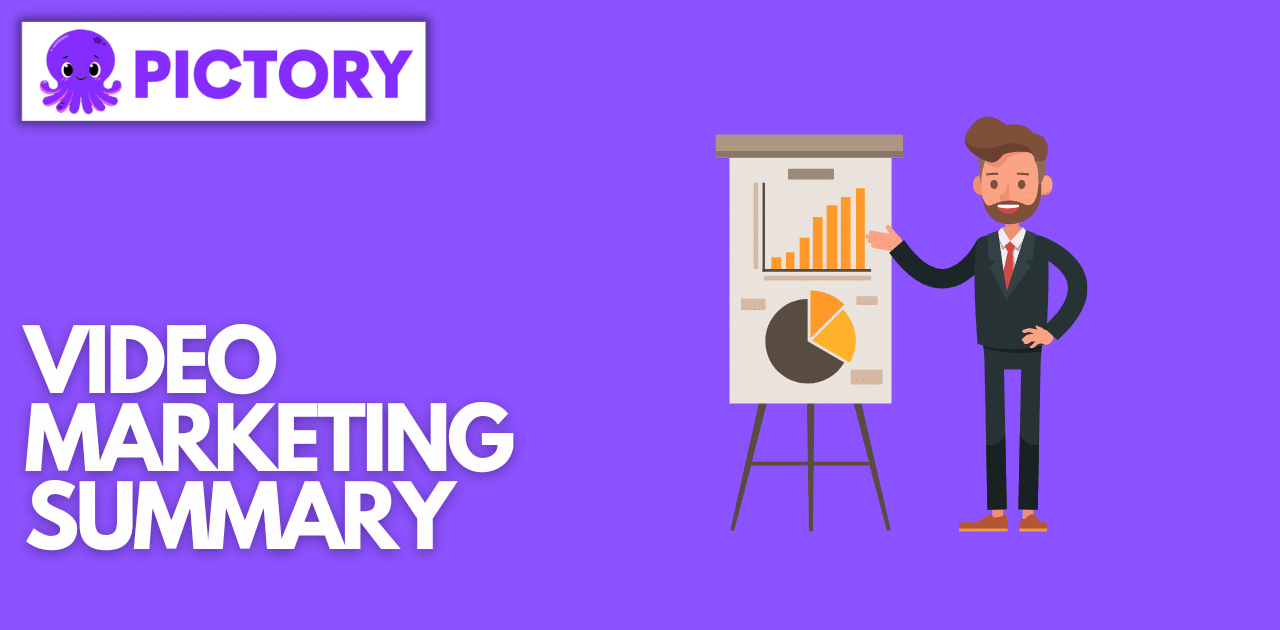
Video Marketing Summary
Video Marketing Summary
So when we first started the thought of creating a marketing video seemed quite daunting.
You may have seen other businesses produce high-quality videos and think that you could never create something like that.
Or, you may not have had any idea where to start.
We have learned that video marketing doesn't have to be difficult or expensive.
With a little creativity and some planning, you can create a video that is both informative and engaging.
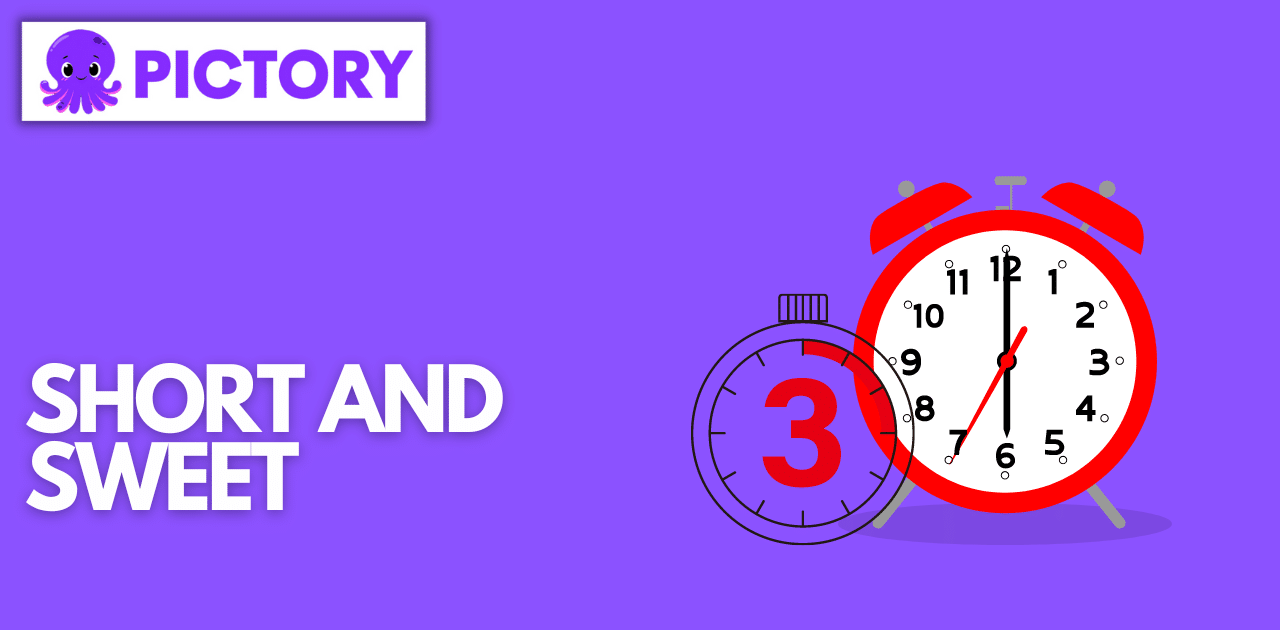
Short and Sweet Video Marketing
Keep Video Marketing Short and Sweet
People have short attention spans, so it's important to make your videos concise
Aim for two minutes or less to start.
If you have a lot of information to share, consider creating a series of videos and repurposing them into shorts.
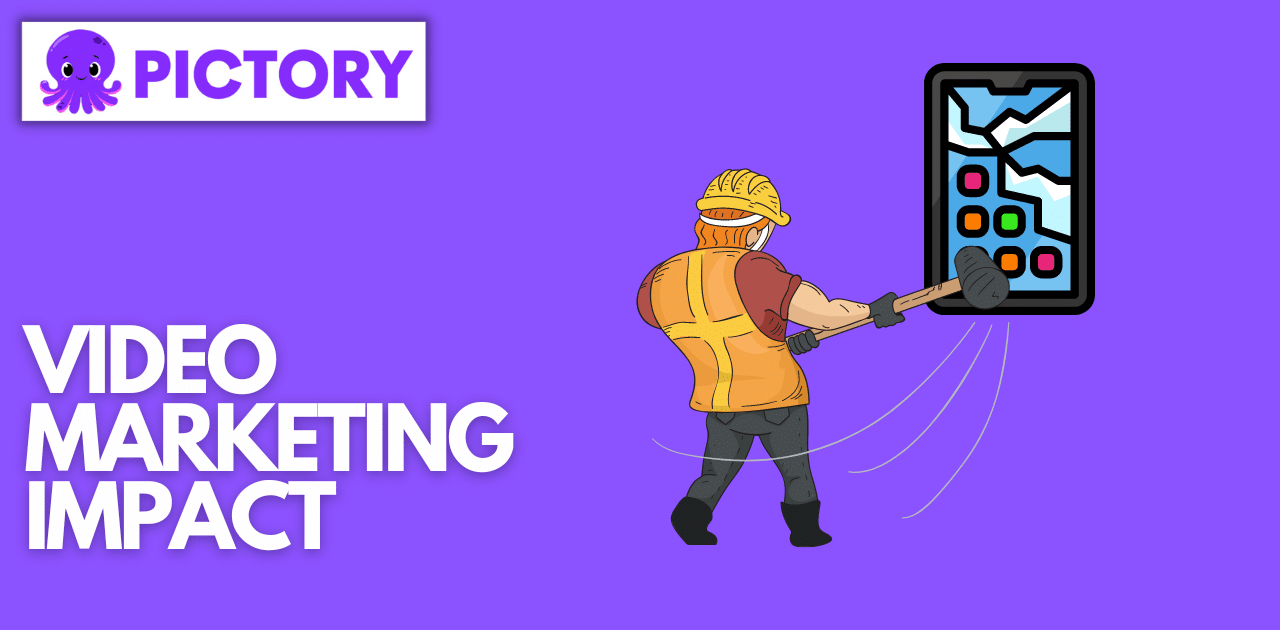
Video Marketing Impact
Video Marketing Impact
The first few seconds of your video are critical in getting your viewer's attention.
Start with a strong opening that will grab their attention and want to make them keep watching.
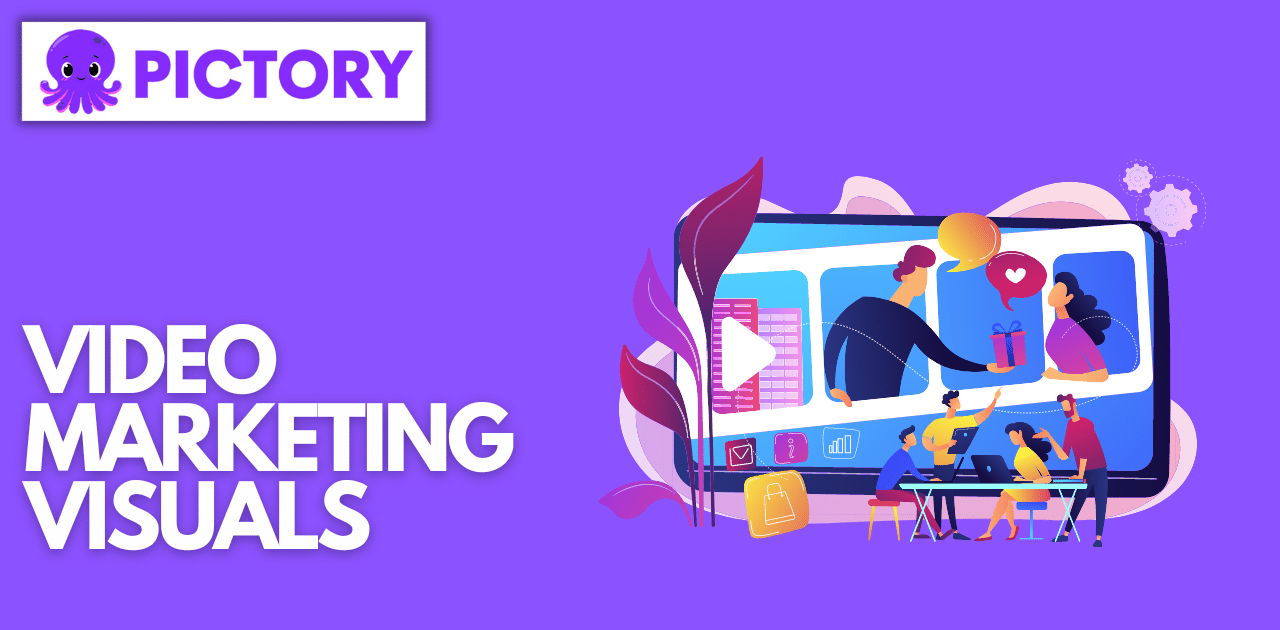
Video Marketing Visuals
Video Marketing Visuals
Videos are a great way to show instead of telling.
Use good-quality images and graphics to help illustrate your points.
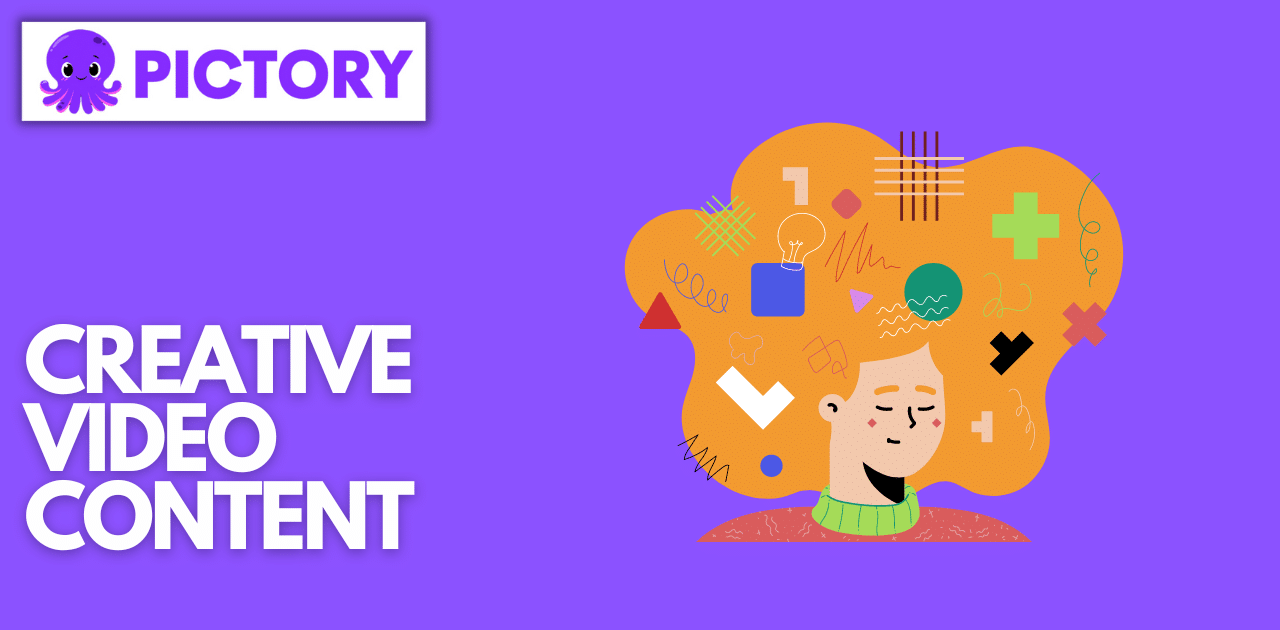
Creative Video Content
Creative Video Content
There are endless possibilities when it comes to video content.
Be creative and think outside the box.
If you're stuck, try repurposing existing content such as blog posts or infographics into a video format.
Promoting Your Marketing Video
Once you've created your video, be sure to promote it on your website, social media channels, and email list.
You want to make it easy for people to find and watch your videos.
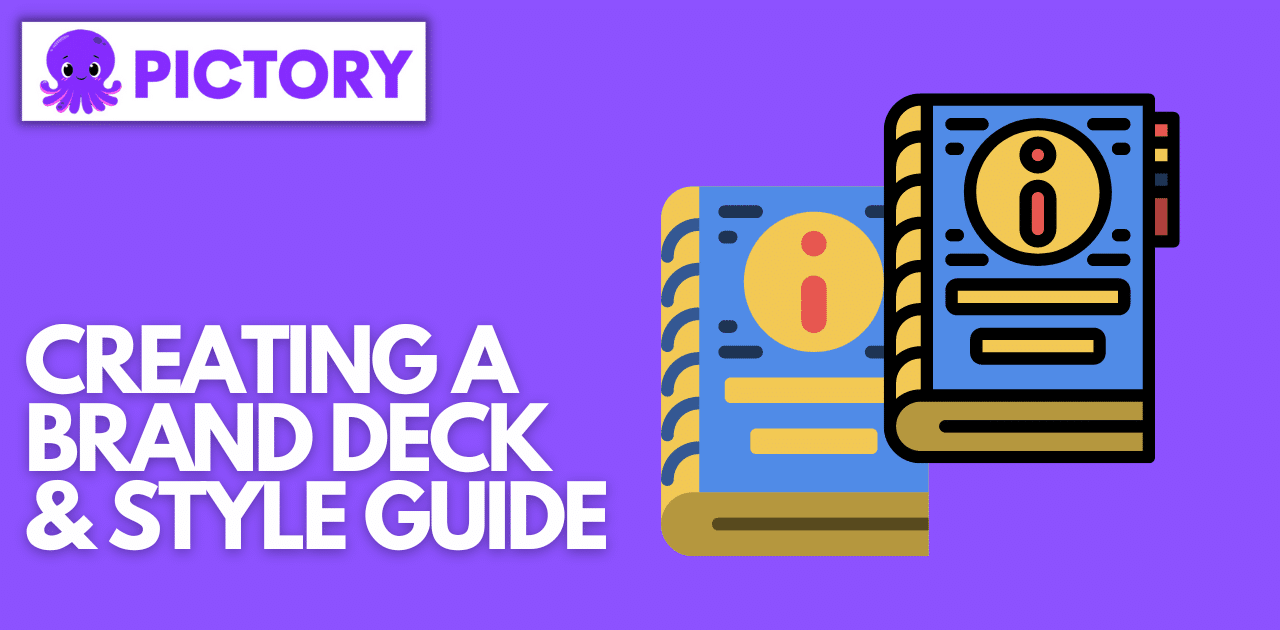
Creating A Brand Deck & Style Guide
The Ultimate Guide To Creating A Brand Deck and Style Guide
When creating video content consistency is critical to success.
On average it takes 3 times for the brain to recognise a brand.
A great way to have all your ducks in a row is to create your own Brand Deck and Style Guide.
Regardless of whether you’re starting out fresh, or revamping an existing brand, creating and maintaining your brand deck and style guide will go far towards helping you build the brand you want to present to your customers and clients.
By following this step-by-step guide, you’ll learn how to create an effective brand deck that highlights the key elements of your brand.
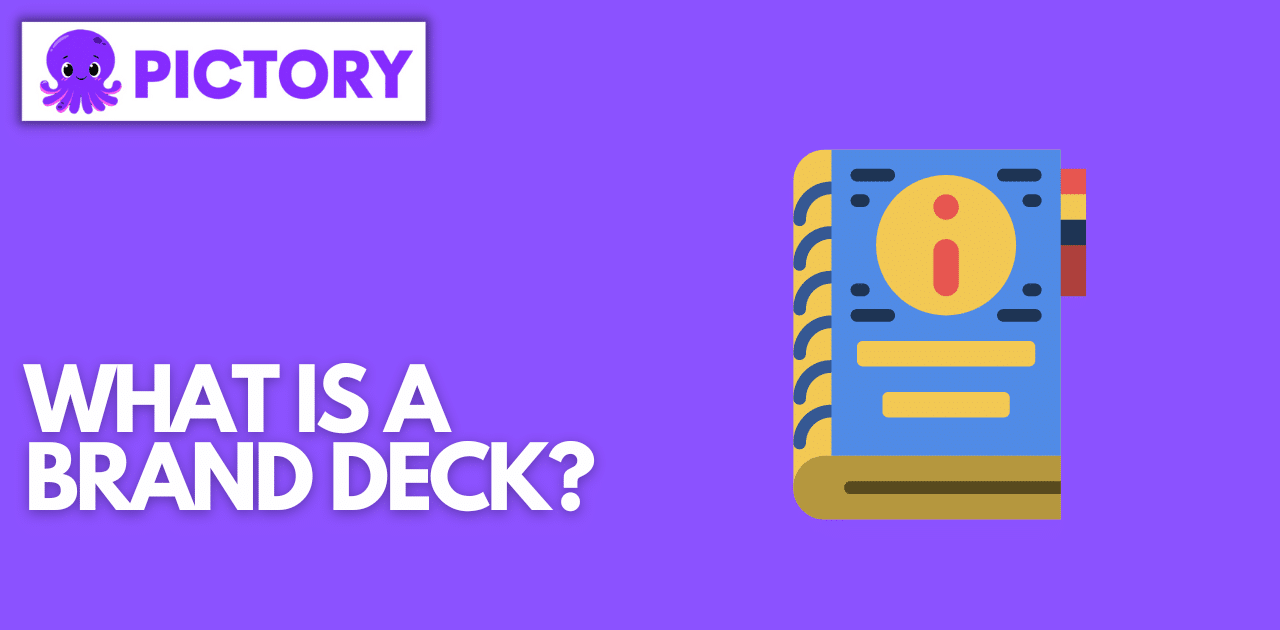
How To Create A Brand Deck
What Is A Brand Deck?
A brand deck is a document that contains all the information on your brand.
Brand story, brand message, the ethos of your brand, what content the brand creates, product information, what digital platforms or shop front you have and partner information.
Basically the story of your brand and everything that is relevant.
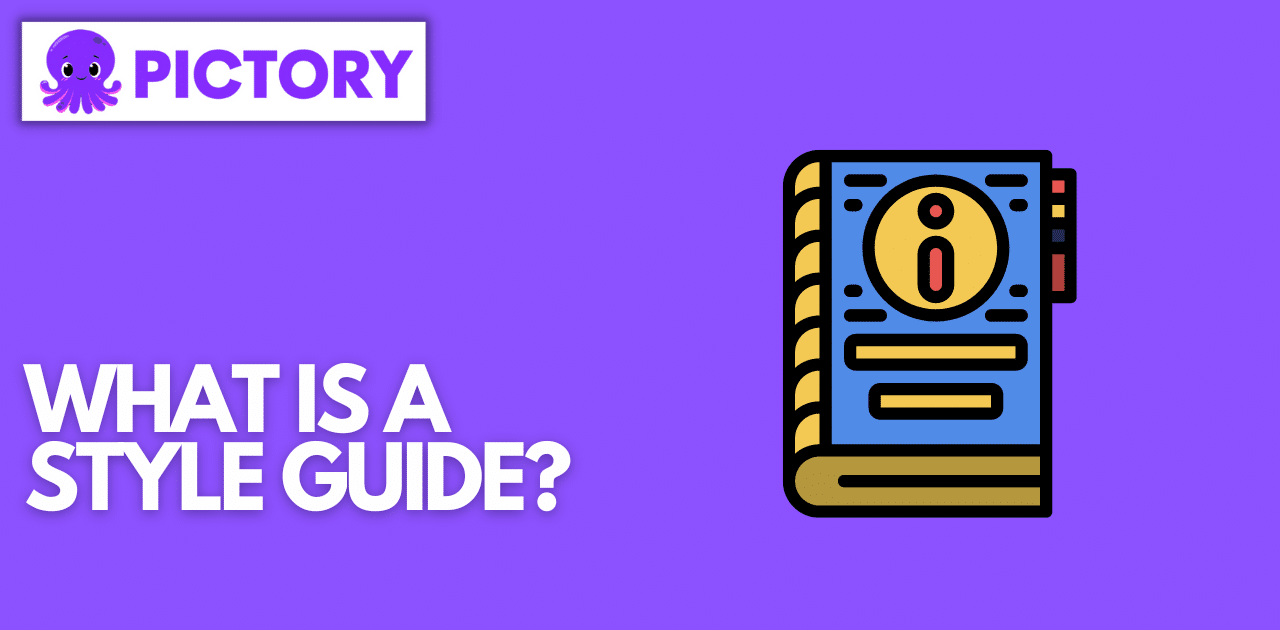
How To Create A Style Guide
What Is A Style Guide?
A style guide dictates how your brand should be portrayed both as the tone and voice of your brand and how it should be visually represented.
It should contain how the company logo should be used correctly, the colour pallet of the brand, fonts and how all these assets should be used to correctly represent the brand.
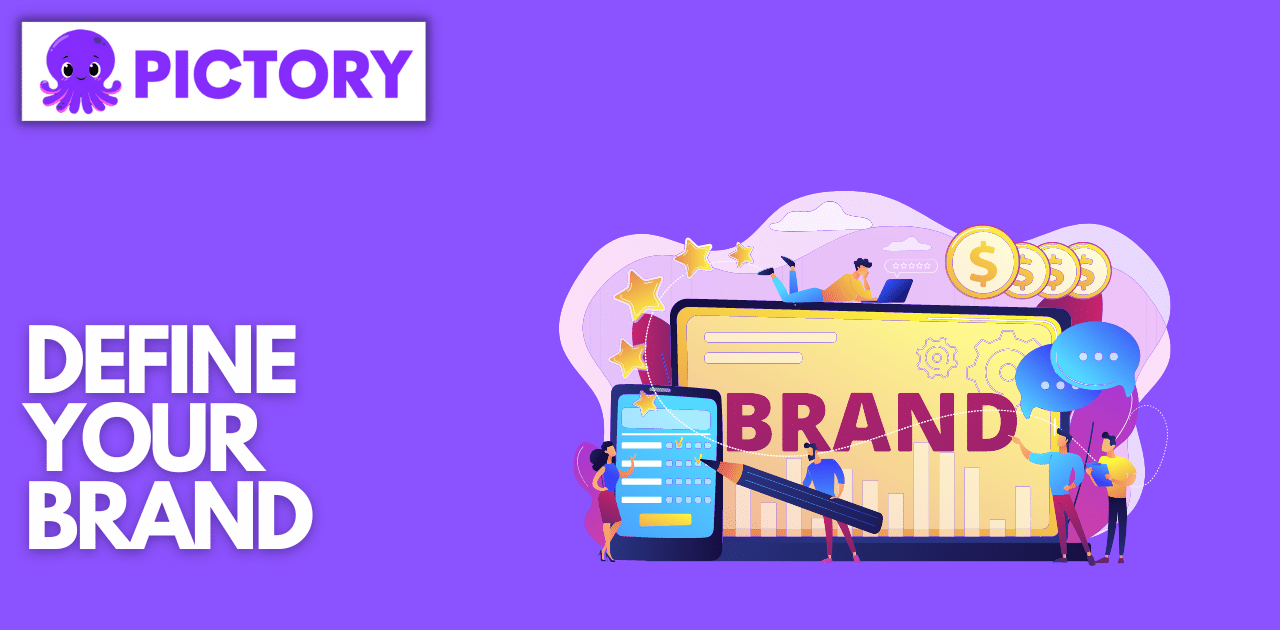
How To Define Your Brand
Define Your Brand
What is your brand? There are three things you should think about.
1) What do you do?
2)Who do you serve?
3)How do you serve them?
The clearer and more specific you can be, the easier it will be to define your brand.
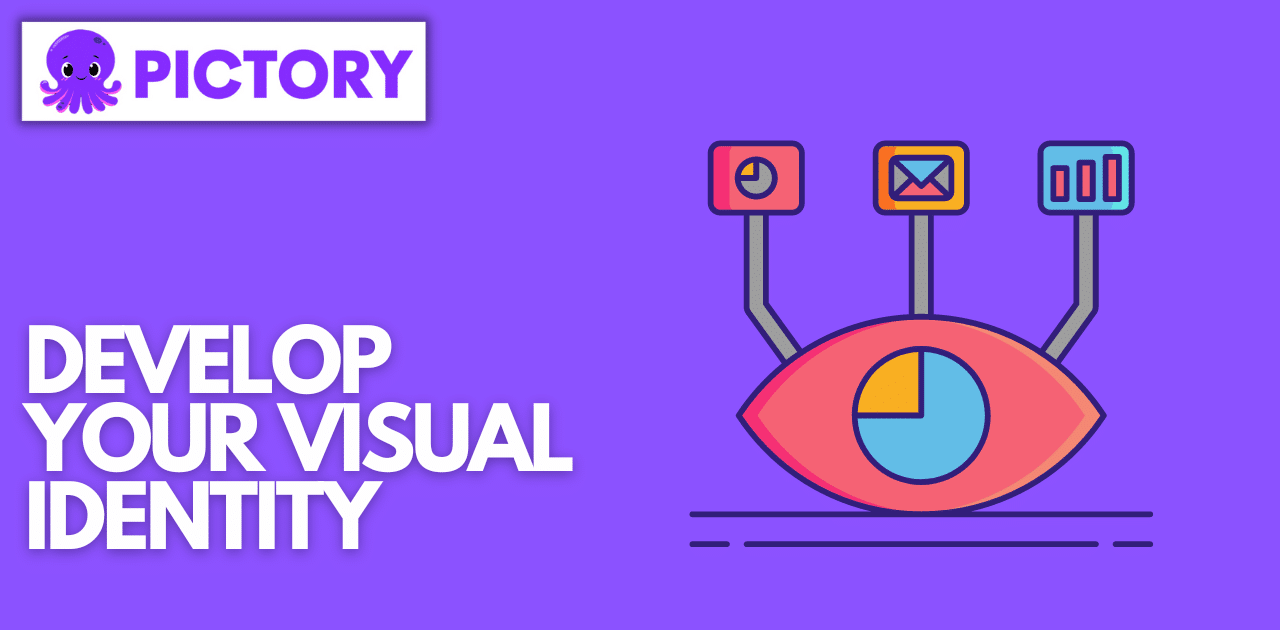
How to develop your visual identity.
Develop Your Visual Identity
It's not enough for you to have a logo, you need an entire visual identity.
This includes everything from the colors you use on your website, to the fonts on your letterhead.
Not only does this help establish your brand and make it look more professional, but it also helps keep things consistent when working with different vendors.
Your style guide should include examples of how you want all of these things to look.
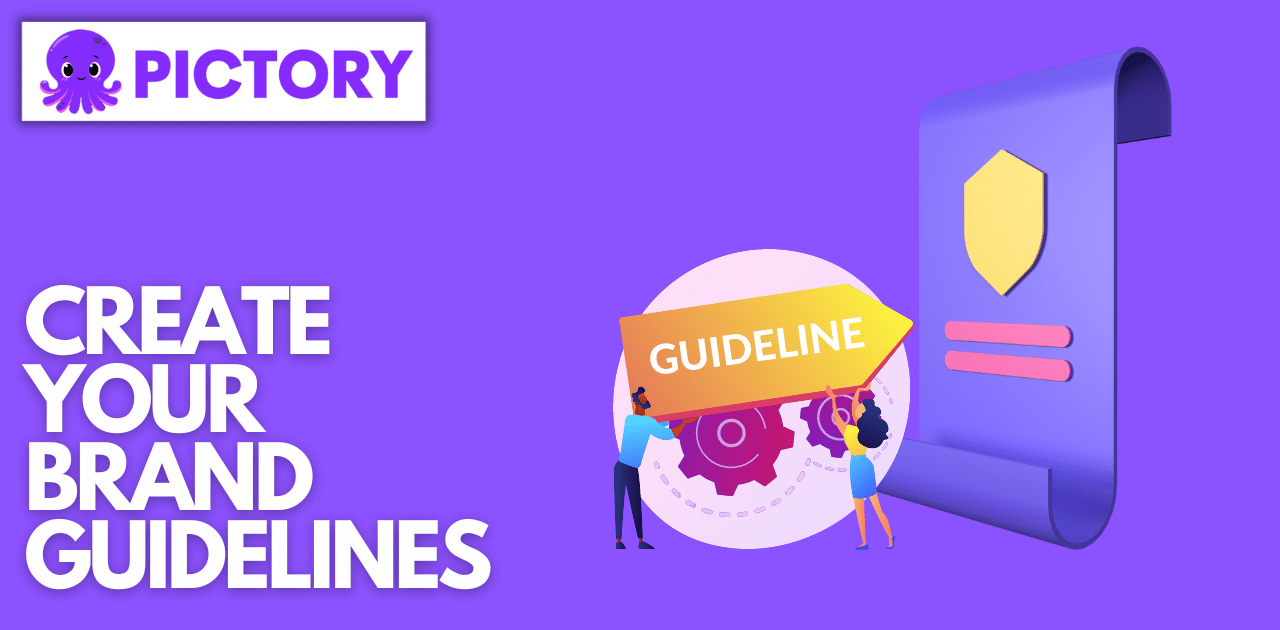
How to create brand guidelines
Create Your Brand Guidelines
Your brand guidelines will serve as the backbone of your brand.
It’s important to know what you stand for, how you want to present yourself, the tone of voice that best suits your brand, what makes your company unique and why someone should buy from you instead of the competition.
A style guide is not only beneficial in showing others how to use the colors and fonts on your website, it also provides valuable insight into who you are as a business.
In its simplest form, think of your style guide like this: if you are going on vacation with friends and need to decide where to eat dinner - all those decisions are spelt out in one document.
Once complete, print it out or store it so you can refer back at any time.
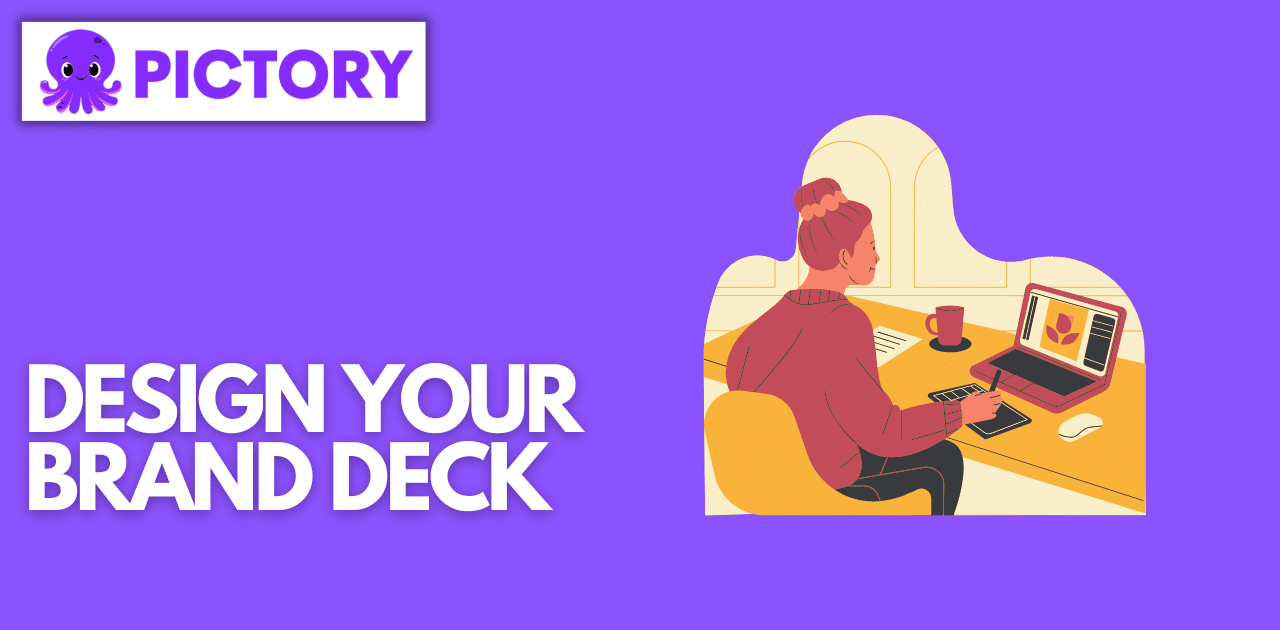
How to design a brand deck
Design Your Brand Deck
1. Start with the basics. The first page should include your logo, company name, slogan, and tagline.
A 2-3 sentence description of the company should be included on this page as well. This is also the place for contact information and hours of operation if you have them.
2. This is where you get to share your story in a way that will resonate with your ideal customers.
Your About section should discuss what inspired you to create your business, how it was founded, who are some of your favorite clients or partners (if any), what's been accomplished so far, etc.
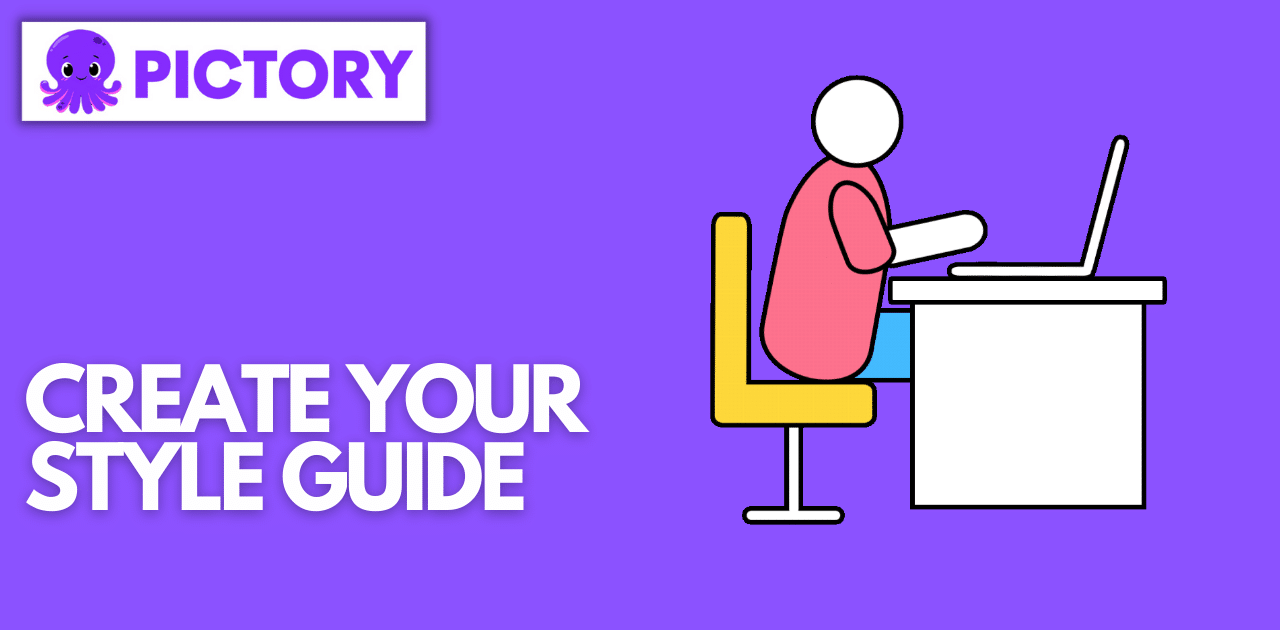
How to create style guide
Create Your Style Guide
A style guide is an easy way to communicate the aesthetic of your brand, by outlining all of the visuals that will be used throughout your brand.
What colors should be used?
What fonts should be used?
What kind of imagery should you use?
These are all questions that can be answered in a style guide.
A style guide also serves as the backbone for your brand's visual identity.
It can help you stay consistent when working with multiple designers or creative teams, as well as serve as a reference point if you're looking to hire someone new down the line.
Your visual identity is an important part of establishing your brand's voice and personality, so investing in it early on will pay off in terms of consistency, branding recognition, and customer loyalty.
And don't forget to update the decks as your company changes on its journey!

How To Make Viral Videos
Video Marketing Tips and Tricks: How to Make Your Videos Go Viral
Creating viral videos doesn't automatically turn into sales but it can give you reach and the audience you build will become invested in your brand long-term.
We know videos are one of the most popular types of content online, and they can be an incredible way to reach new customers or connect with existing ones.
But there’s more to video marketing than just pressing record and hoping for the best.
If you want your video to go viral, you have to know how to structure it in the best way possible.
Check out these video marketing tips and tricks for creating content that doesn’t just go viral, but stays there as long as possible!
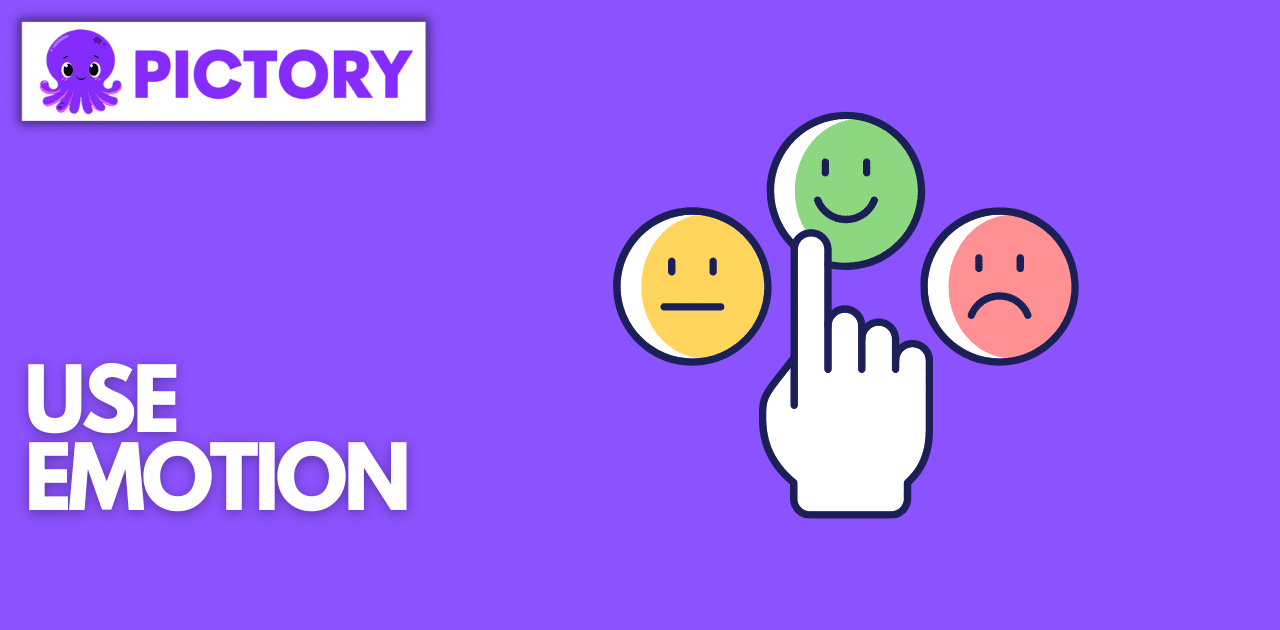
Using emotions video marketing will really boost engagement.
Use Emotion
People are drawn to things they can empathize with.
That's why emotions are so important in a video marketing campaign.
The more you can make your audience feel something, the more likely they'll be interested in what you have to offer.
These videos might not go viral overnight, but if you create videos that elicit an emotional response from your viewers, you'll see more engagement than ever before.
Keep It Short
If you want your video marketing campaign to go viral, here are some tips for success.
Keep it short!
There's nothing worse than scrolling through a YouTube channel that has videos that last 10 minutes or more.
Nobody wants to sit there and watch something for that long.
After about 5 minutes of watching, people will start getting bored and look for something else to do.
So keep your videos under two or three minutes in length or 15 to 20 seconds per short.
Have a purpose!
If you don't know what the point of your video is, how can you expect people to watch it?
The point of your video should be clear from the first few seconds so they know what they're getting into with this video without having to wait around until the end of it all.
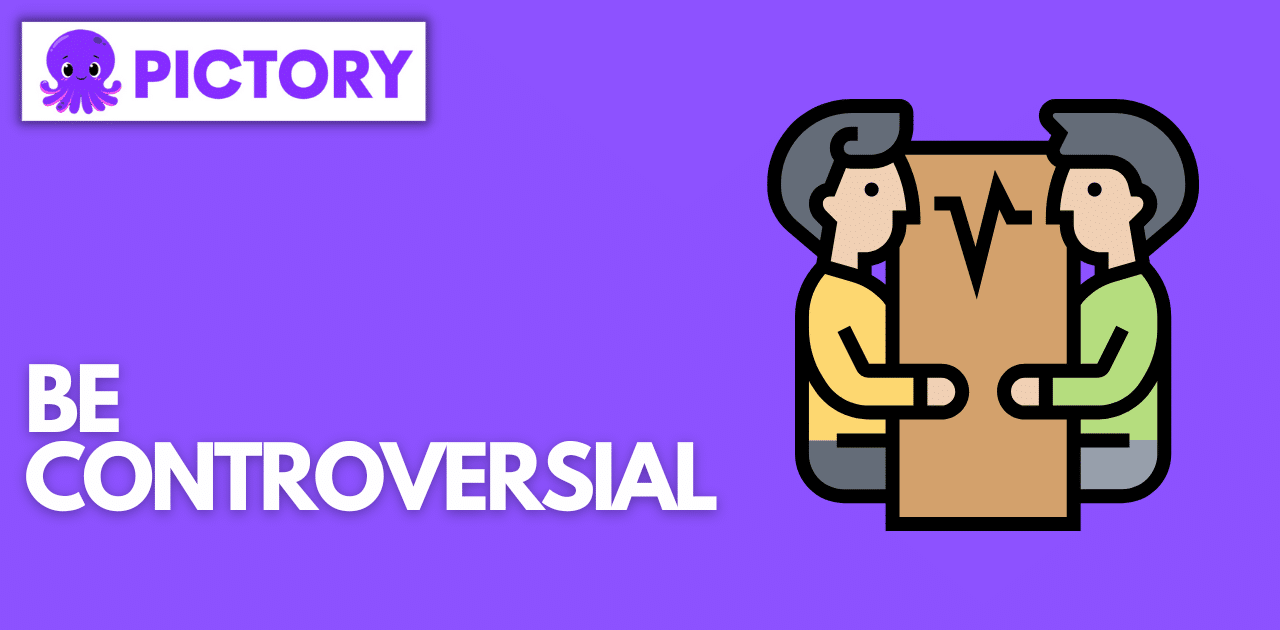
Controversial Video Marketing Can Help Your Video Go Viral
Be Controversial
It is important not only to be entertaining but also to provide information that is helpful or thought-provoking.
There are many ways you can go about being controversial.
For example, you could try any of the following:
- Discuss a topic that people are reluctant to talk about but should be discussed more openly.
- Use humor in a way that is edgy or pushes boundaries.
- Talk about something controversial for the sake of discussion even if it doesn't directly relate to your company's industry.
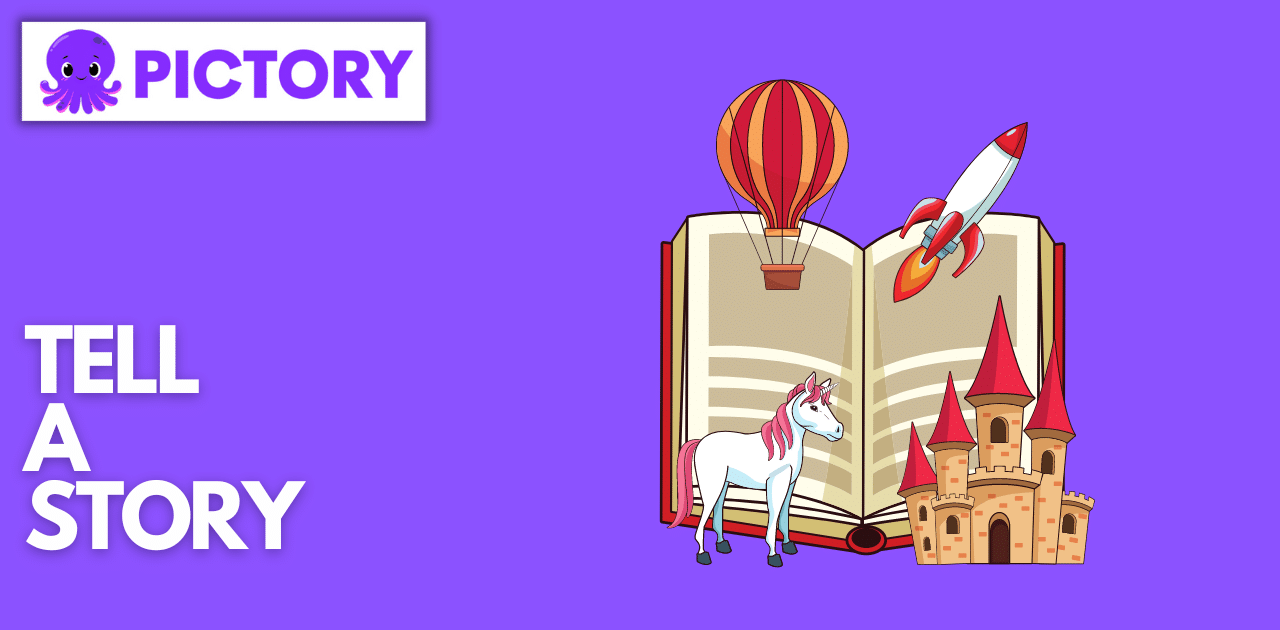
How to tell your story by using video marketing
Tell a Story
Some of the best video marketing tips are the simplest.
These days, more than ever, people are looking for entertainment on social media platforms.
When you're trying to get your videos out there, it's tempting to make them as professional as possible, but keep in mind that this is not always the best approach.
If you want your videos to go viral on social media, it's best if they seem like they were made by an average person just like you.
Authenticity and that personal connection can make all the difference.
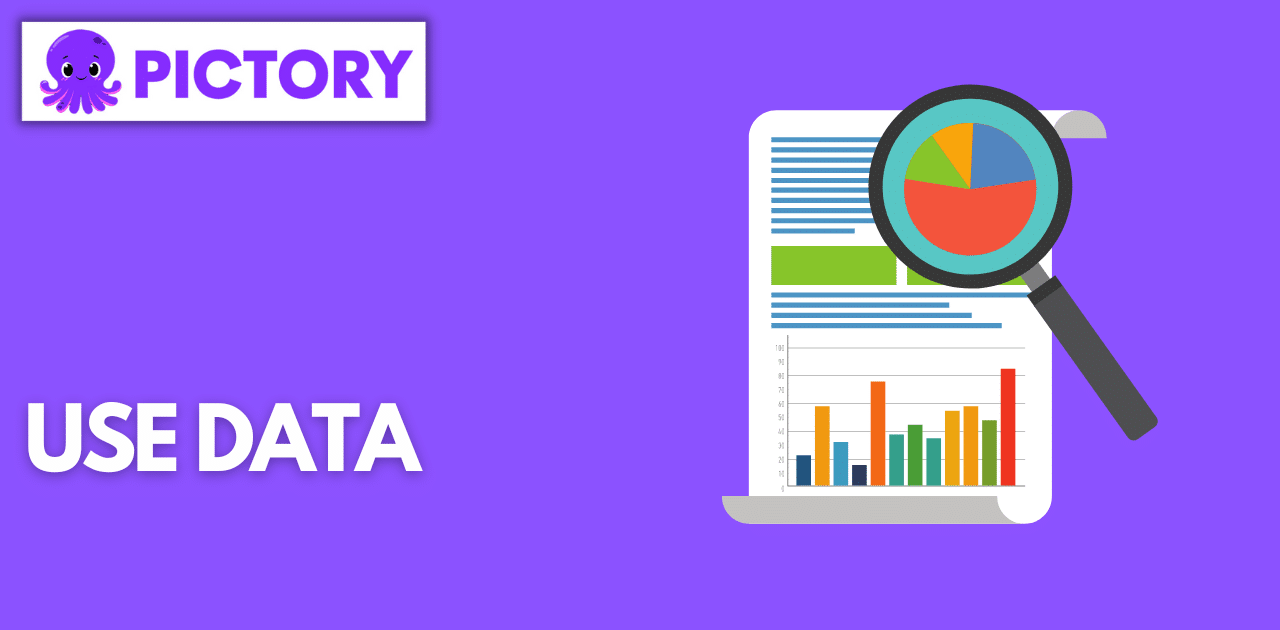
How to use data to improve video marketing
Use Data
Nowadays, video marketing is a crucial component of any good marketing strategy.
More than 86% of marketers use video for their business, and this number is expected to grow. In fact, 84% of people say watching video content makes them more likely to buy a product or service.
However, many videos are unsuccessful because they're too long or tedious.
Study all the data you have to constantly improve the quality of your video engagement.
Check out How To Use Social Media Data To Increase Your Brand Reach for more tips and tricks!
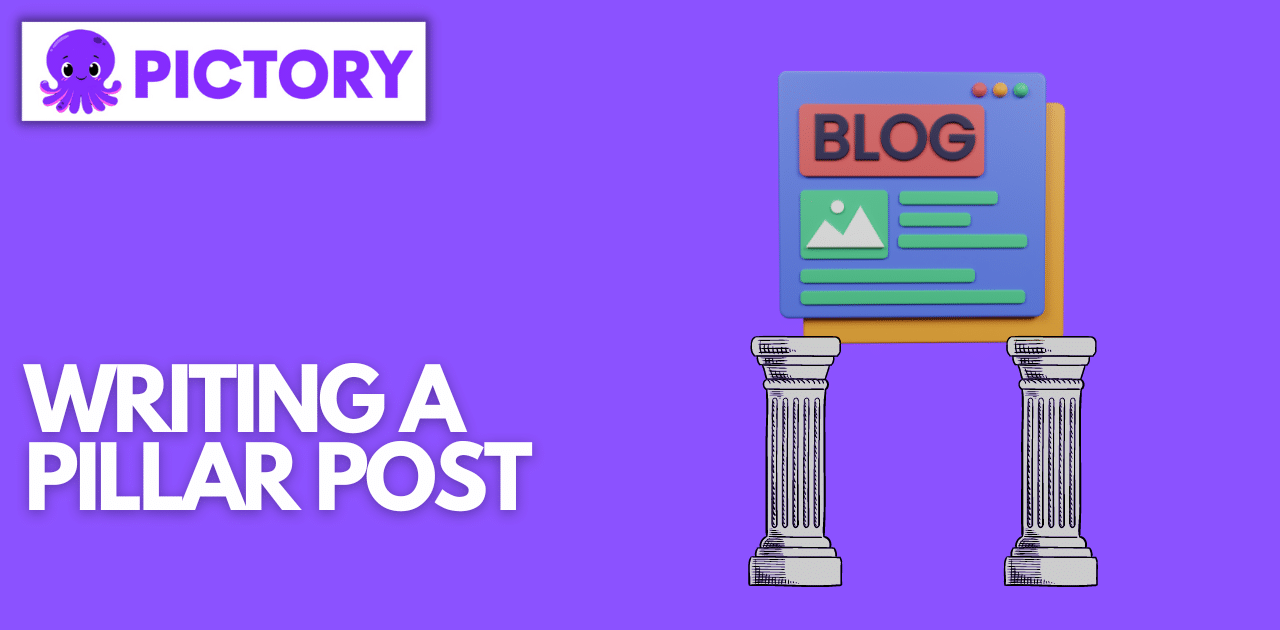
Writing a Pillar Post to Repurpose And Create Video Marketing Content
Writing a Pillar Post to Repurpose And Create Video Marketing Content
If you have blog content already to repurpose great but if you want to look at the long-term production of videos from repurposing blog content then the guide below shows you how.
If you’ve been blogging for any length of time, you know that one of the best ways to get more traffic and grow your audience is to publish evergreen blog posts that people can refer back to and use in the future.
Pillar posts are the pillars that hold up your content strategy, and if you want to build an online presence worth talking about, then creating successful pillar posts should be a top priority.
Let’s look at seven steps on how to create a successful pillar post.
By Creating a pillar post you can use all of this information and repurpose it, turning it into video marketing from your post using our PEP system.
Let’s look at seven steps on how to create a successful pillar post.
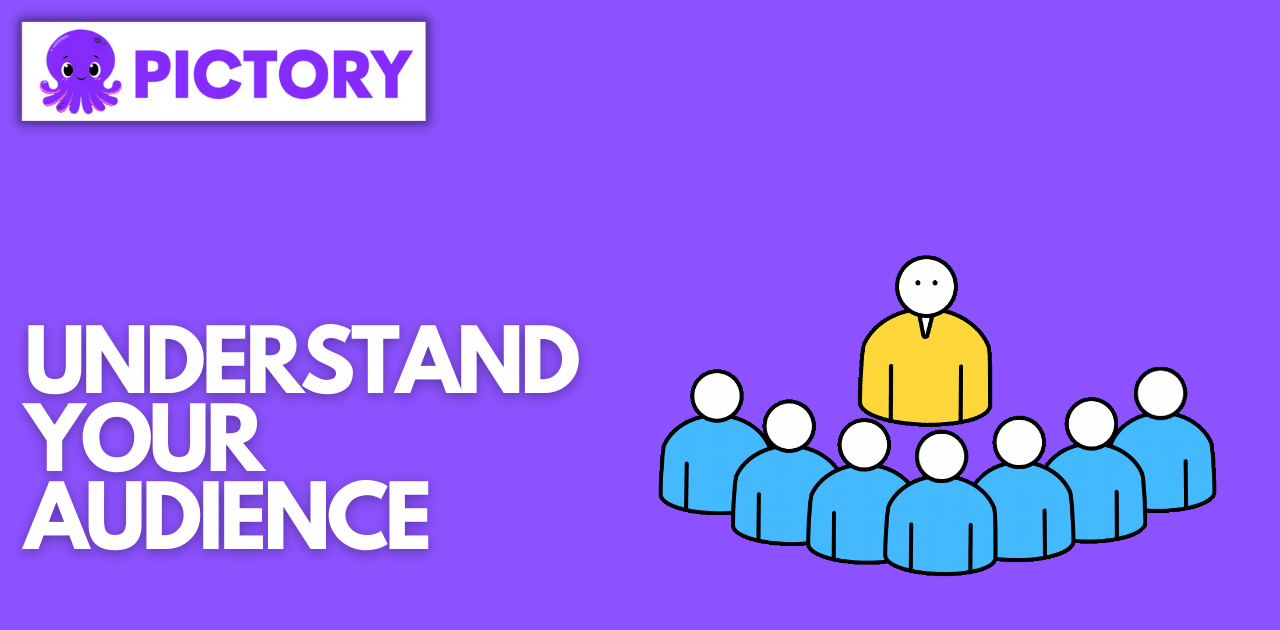
Understand Your Audience
Understand Your Audience
A pillar post is the blog post that you think will be most helpful to your audience and will be the post that you link to all other posts on your site containing relevant information to the post.
They usually cover a broad topic and serve as an introduction or overview of the topic.
Because these posts are so important, it's essential to understand your audience before you start writing.
If you know who you're talking to and what they need, it will be much easier to write them a post that they'll love.
You want your pillar post to go into enough detail without being too overwhelming, but not too basic without adding value.
It can take some time to craft a well-thought-out pillar post that provides new information while at the same time answering any questions readers may have had in their heads when they clicked on the link from Google search results (or from their favorite social media platform).
Plan ahead and make sure you have enough time blocked out on your calendar for this type of task.
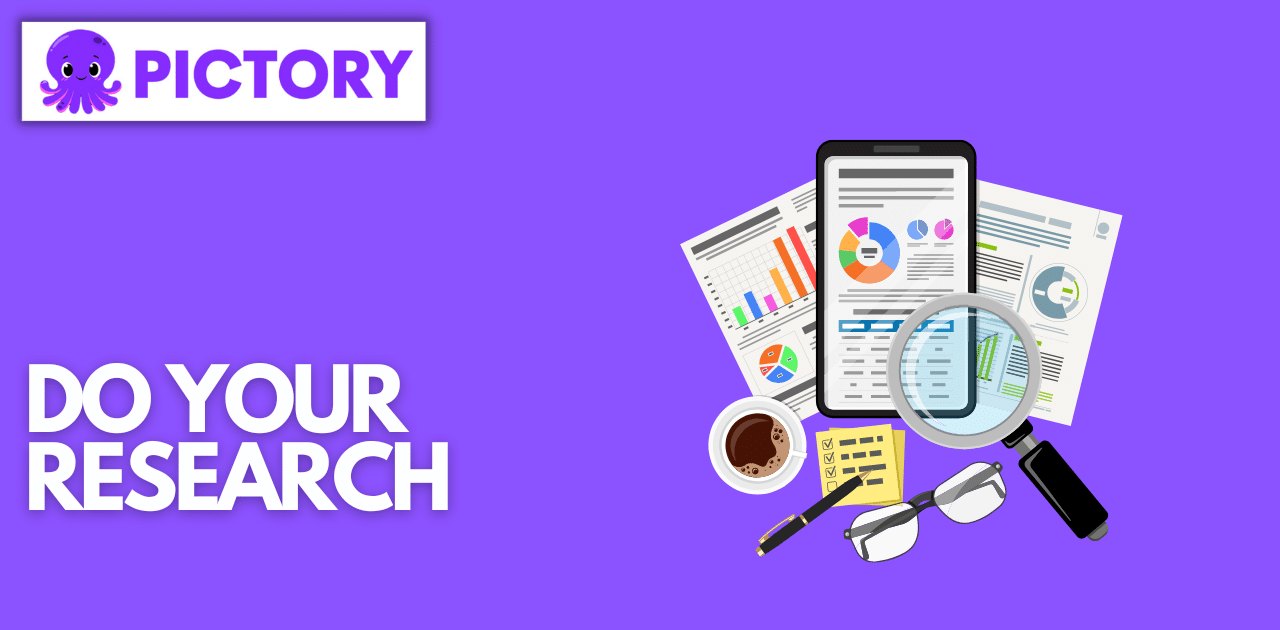
Do Your Research
Do Your Research
There's no one way to write an excellent blog pillar post, but there are some general guidelines that you should follow.
You need to do your research when you are writing about something.
It is important to read up on the topic and find out as much about it as possible.
The more information you have about your subject, the better your blog post will be.
Plus, people appreciate when a writer has done their homework and can back up their arguments with reliable sources of information.
It is also important to be clear about what you want your readers to get out of the blog post.
It should always be focused on one idea or point that ties together all of the different points in the post.
Present your ideas in a logical order so that they flow well, making sure that your conclusion(which usually comes at the end) sums up everything you have talked about and gives the reader an understanding of what they've just learned from reading your blog post.
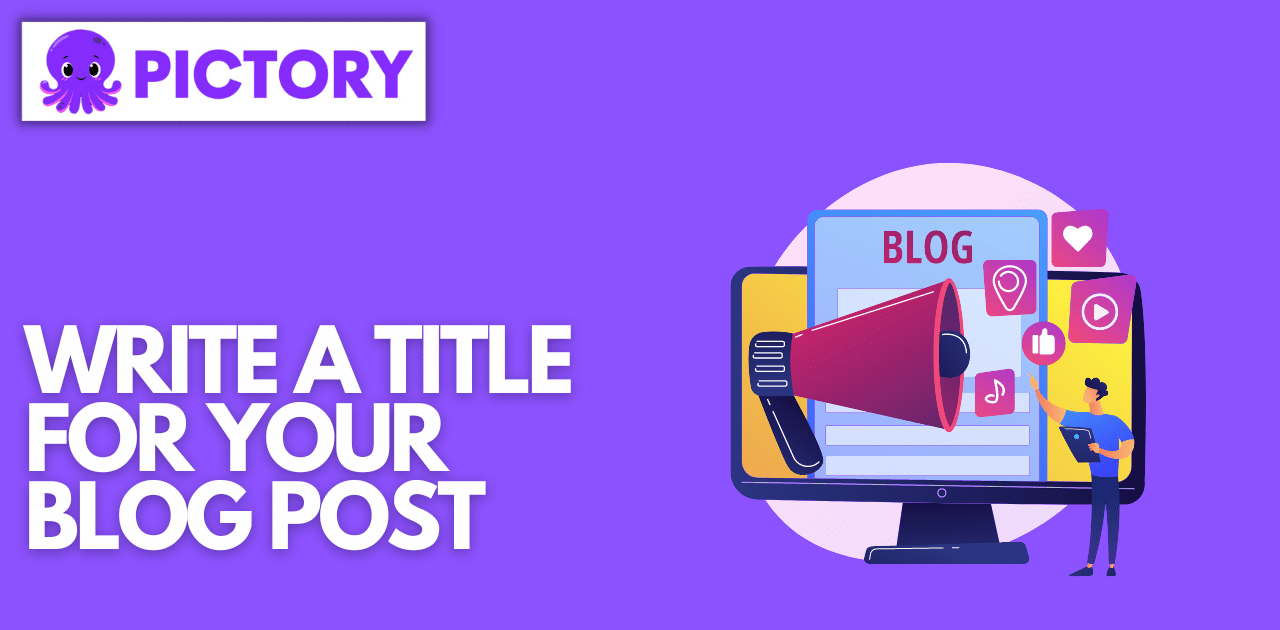
Write A Title For Your Blog Post
Write A Title For Your Blog Post
1) Choose your topic carefully.
A pillar post is supposed to be the foundation of your blog, so it's important that it's something you're passionate about.
That way, you'll be able to think of new content ideas and write consistently on the topic without getting bored or feeling stressed about it.
2) Make sure that there is demand for the subject matter.
If you're trying to find a pillar topic but can't think of anything, consider what your readers might be interested in.
For example, if they're always commenting on posts related to gluten-free recipes, then maybe that would make sense as a pillar post.
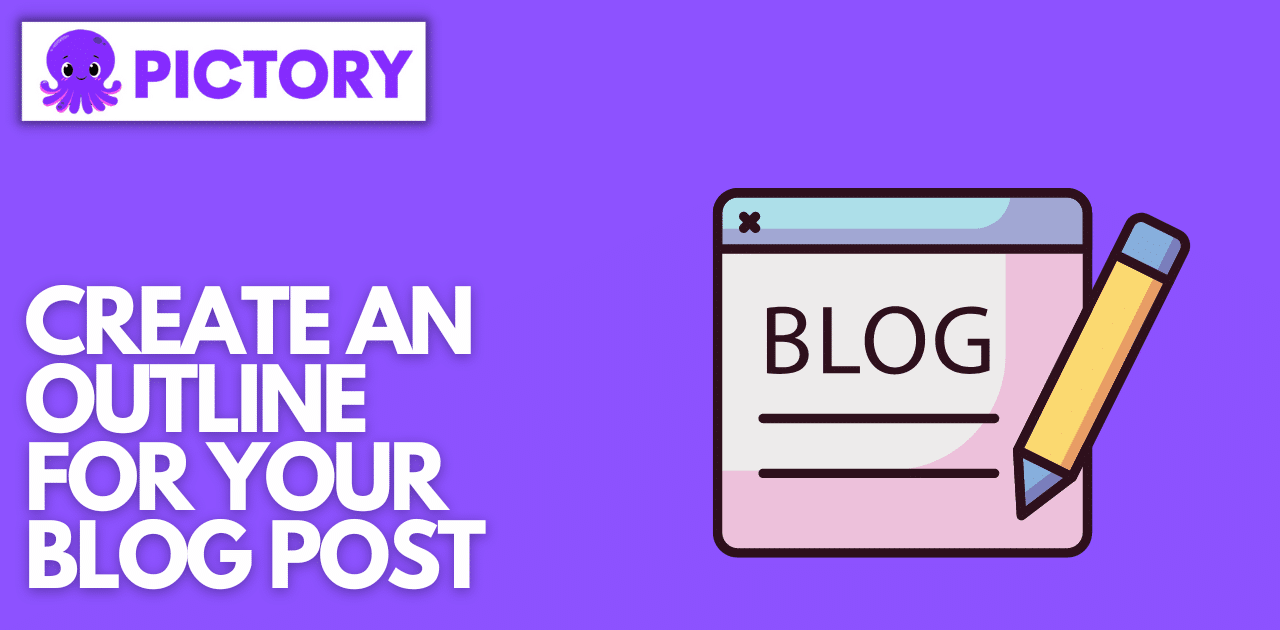
Create An Outline For Your Blog Post
Create An Outline for Your Blog Post
In order to write a successful blog post, you need to understand what type of content is expected from you.
When writing pillar posts, it's important that you make that they engage the audience in a structured manner.
Use the four points below to create your outline.
1) Informative - You should be able to answer the most common questions about the topic in your post.
2) Topical - You should avoid being too general with your post so people can easily find it on search engines.Instead, focus on answering one specific question or problem related to the topic in detail.
3) Compelling - Your information needs to be interesting enough that people will want to read it and share it with their friends and family.
One way to do this is by telling a story.
Another idea would be to use statistics or facts to create interest and break up large chunks of text with photos, videos, graphics, etc.
4) Easy-to-read - Use plenty of headings and subheadings throughout your post so readers can quickly scan through it if they're looking for something specific instead of reading the whole thing straight through like a novel.
These headings also give people who prefer short articles an option to skip ahead without feeling lost while those who prefer long articles have more reason to keep reading.
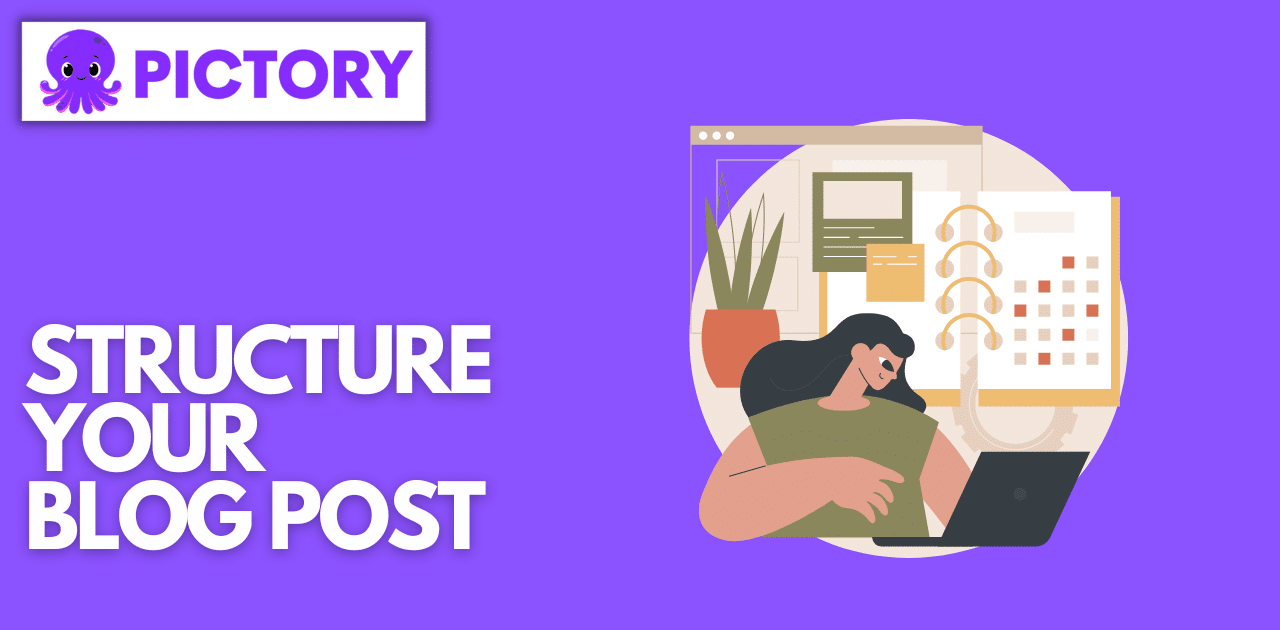
Structure Your Blog Post
Structure Your Blog Post
1)Start with an introduction to the topic and why you are writing about it.
2) List the points you will cover, and give some details on each point.
3) Provide supporting details or anecdotes that back up your point and engage readers in the post.
4) Include links to other posts or resources that relate to your topic if appropriate, but be sure they do not distract from what you are trying to say in your post!
5) Conclude with a summary of your post and offer ways that readers can contact you if they have questions or want to learn more about something covered in the post.
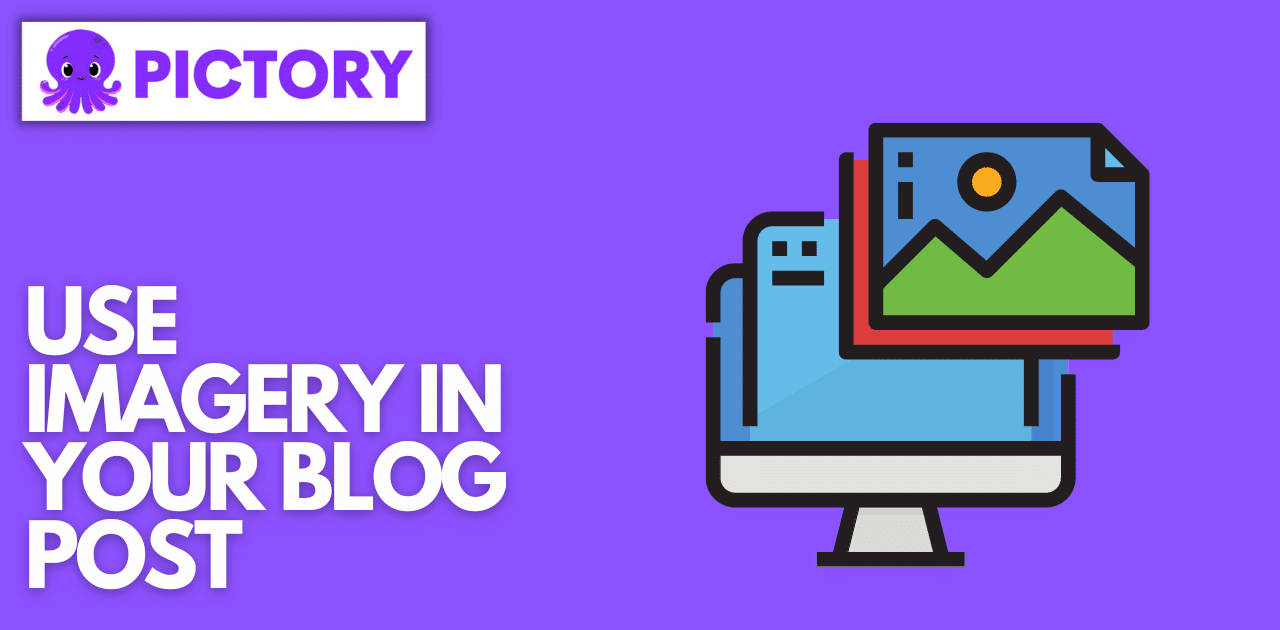
Use Imagery In Your Blog Post
Use Imagery In Your Blog Post
If you want to make your blog posts more engaging, use imagery.
This will not only break up text and help the reader on their visual journey but it will improve your SEO ranking.
It's not enough to just write about your topic - you need to show it too!
For example, if you're writing about how the ocean works, maybe show a picture of a wave crashing onto the shore or some fish swimming past.
Be sure that whatever photo you use matches the topic of your blog post and is clear and easy to see.
Remember that a lot of people browse blogs on mobile phones so think about making your images high-resolution so they are still readable without zooming in.
When uploading images make sure to resize them beforehand to ensure they are optimized for any viewing size.
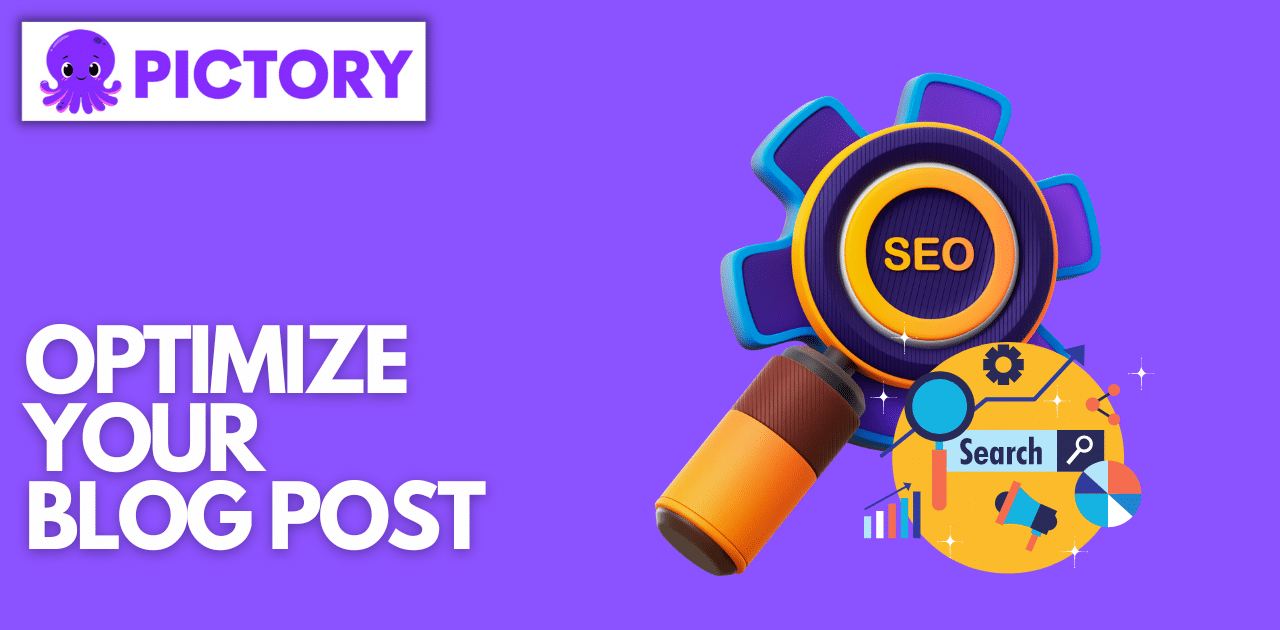
Optimize Your Blog Post
Optimize Your Blog Post
There are some great tools out there to help you optimize your blog post such as SEO Surfer.
SEO will help you do all of the points above plus a few added extras such as adding keywords, finding competitors and allowing you to easily transfer your written content to your website.
Here are a few key points to help optimize your post.
1-Use high-quality linking.
You don't want to link to just any old external link.
Check that where you are linking to has authority and is of a high standard.
2- Use Keywords. Using the right keywords is important if you wish your copy to be ranked higher in search results.
Google Keyword Planner is a great tool to help you find keywords.
3-Image and Video. We mentioned images earlier but video within blogs is now been heavily rewarded by search engines.
Plus it gives the user the added bonus of a different way to consume content.
4-Internal Linking. You have written your pillar post and you now can link in all of the other content on your site that will bolster the pillar post, then write more and link in more.
The more you cross-link the more authority your pillar post will have.
5-Promote Social Sharing. You can add links in and around your post to promote the fact that your content is shareable.
This helps give your content that extra boost.
End your post with a message. "Did you enjoy this blog? Drop us a like or share on social media".
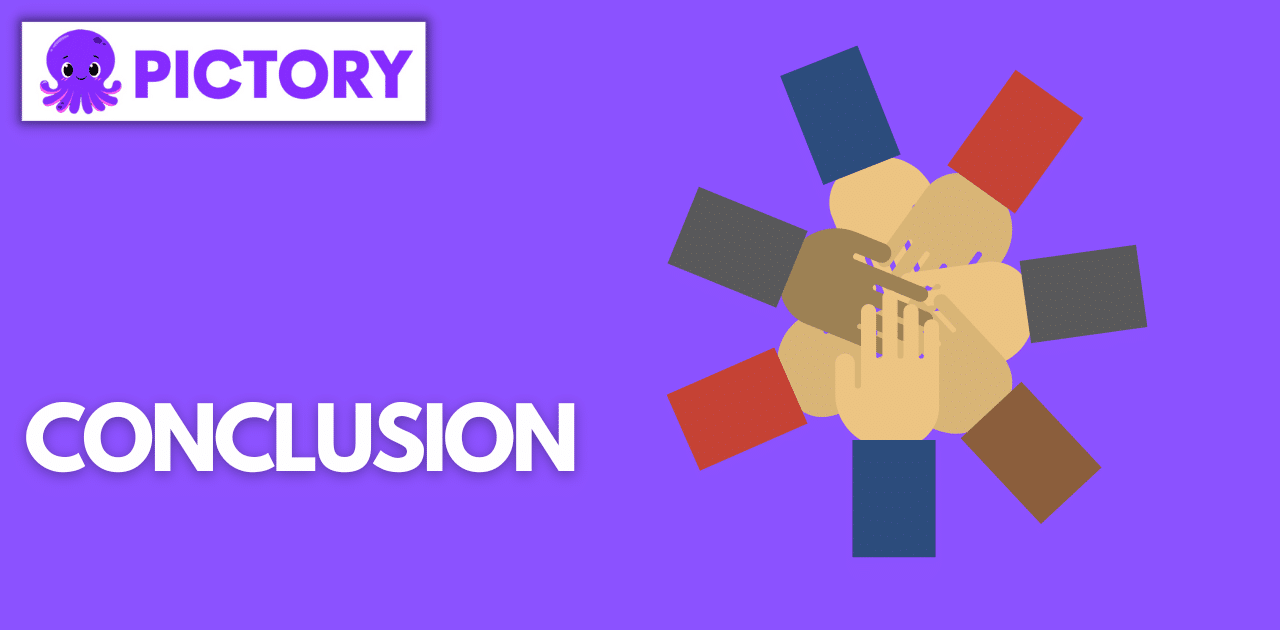
Video Marketing Conclusion
Conclusion
Video marketing is a great way to connect with your audience and promote your business or service in a fun and engaging way.
With a little creativity and some planning, you can create high-quality videos without breaking the bank.
Follow these tips and start incorporating videos into your marketing strategy today!
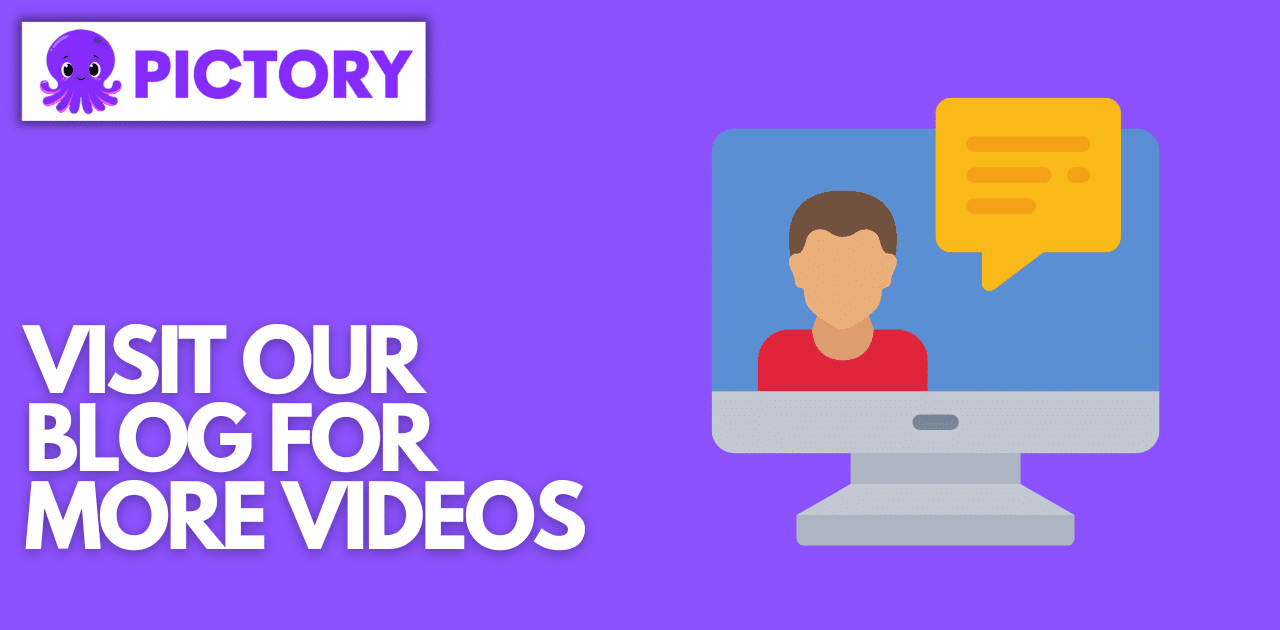
Visit Our Blog For More Videos
Visit Our Blog For More Videos
Did you enjoy this blog?
If you did then why not share it on your social channels?
Head over to our blog for more content like this!
And sign up for a FREE Pictory account to start making your own video marketing content in minutes!